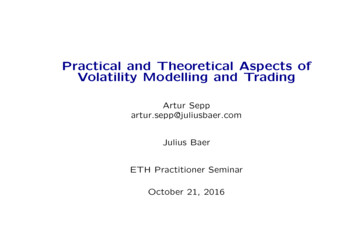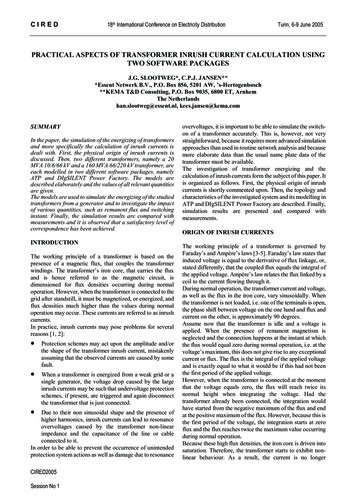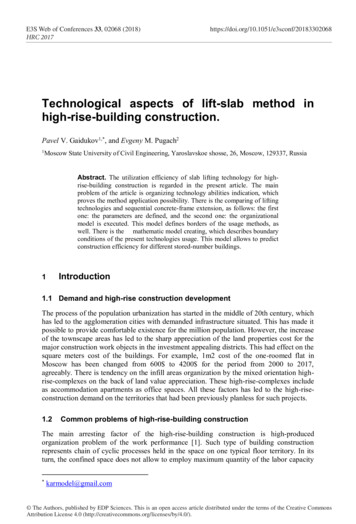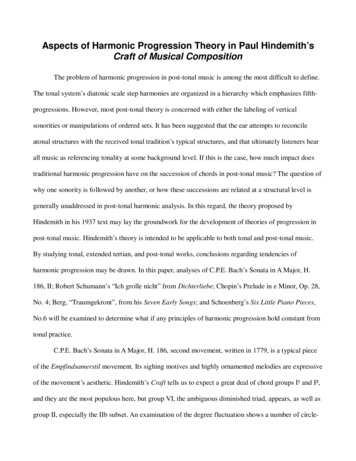Transcription
Academic ProgramPractical AspectsOf Multi-Body Simulation withHyperWorksReleased 1/2015
1IntentionThis book intends to serve as a guide helping you to get started with Multi Body Dynamics Simulation (MBD). It is more a quickreference to learn some of the basics - we deliberately refrain from theoretical discussions and too much math. Our emphasis ison providing definitions with a minimum of equations or other mathematical notations combined with some practical tips on howto successfully employ MotionView and MotionSolve (our MBD solution) in the course of your studiesMost of the material you will come across in this book is based on the HyperWorks Help Documentation, standard trainingdocuments, webinars (videos), as well as tips and tricks which have been published earlier.Learning MBD - Different ApproachesAs (almost) always in life we do have different options to decide on. One approach to gain a command over the capabilities of MBDtools is to focus on the theory, drawing comfort from the fact that a robust theory can be applied widely, provided the fine-print isfollowed meticulously.Another approach is to pick a specific application and pay attention to the assumptions and data specific to this application.The use of general-purpose MBD software for CAE mirrors these approaches. At the “theoretical” level, all bodies can be modeledusing a few basic building blocks. At the applied level, each of these building blocks is adapted to the requirements of the specificfield. For instance pneumatics and hydraulics both use similar building blocks – valves, pistons, etc. – but the specific behaviorsof the fluids varies. In several industries this “specific behavior” is treated as intellectual property. It is fiercely guarded, since itis arrived at over the course of much trial and error, and can make the critical difference between performance that’s “just goodenough” and performance that makes the product a pleasure to use!If the study of the approaches that MBD tools take seems overwhelming, you may like the quote of Mark Twain:The secret of getting ahead is getting started. The secret of getting started is breaking your complex overwhelmingtasks into small manageable tasks, and then starting on the first one.Analysis problems are solved using the divide-andrule approach: break down complex objects intosimpler blocks, and these into even simpler blocks,and so on. The synthesis problems are solved bystarting with known blocks, and looking for ways toput them together to achieve complex behaviors.As the figure on the right depicts, any model is a partof a larger system, and can in turn be broken intosmaller sub-systems – all the way down to quantummechanicsSimulation of component behavior is often doneusing the Finite Element Method. Here, the analystrequires the forces on the component as data for themodel. Simulation of system level behavior is bestdone using the MBD approach.Obviously, one benefit is that the forces calculatedfrom an MBD analysis can be used to provide data for a Finite Element analysis. However, there are other reasons that make thisa natural way to address several complex design issues.2
For one, MBD models take a ”lumped” approach. That is, the behavior of an arbitrarily complex component or assembly isabstracted as a single element. The abstraction may represent a single rigid link, the suspension assembly of an automobile, orthe undercarriage of an aircraft. In all these cases, some accuracy is traded for speed of analysis. Where a Finite Element analysisfrequently requires minutes, if not hours or days of CPU time, an MBD analysis is often complete in seconds.Next, simple MBD models are used to build more complex models. In an approach that follows the engineering practice of usingsimple tools to build more complex tools, this provides the capability to quickly build complex models that yield useful resultswithout taking an inordinate amount of time.In other words, we can start with simple systems and put these together to achieve remarkably useful simulations of verycomplicated assembliesAn example of this approach is the construction of computer models for animated movies – such as the dinosaurs in Jurassic Parkand its sequels. Designers concentrate on capturing an adequate behavior of selected joints, not on the body as a whole. Oncethey have the individual joints behaving the way they want them to, they can assemble these to get the complete body – and canbe sure that the assembly will move in a “realistic” fashion.However, regardless which approach you will choose, which simulation tool you are going to employ for your studies and/or project,keep in mind that like anything with CAE, Multi Body Simulation is a tool, and thus is only as good as the person who uses it.To help you building up simulation experiences we offer many additional amendments such as: The free HyperWorks 13.0 Student Edition which allows you to practice the various optimization techniques addressedin this book. Free study guides “Practical Aspects of Finite Element Simulation” & “Practical Aspects of Structural Optimization” An extended set of E-Learning material (webinars and videos) and tutorials about HyperMesh, OptiStruct Basic, HyperStudy,HyperView etc. available on the Academic Training Center (www.training.altairuniversity.com) Highly discounted seminars & workshops at colleges and/or at Altair facilities An Altair moderated Academic Support Forum (www.altairuniversity.com/support-forum/) And much more .For more information please visit the Altair Academic Blog (www.altairuniversity.com).And now - get started and let us know whether this book helped you to successfully apply this fascinating technology to yourprojects.Best regardsDr. Matthias GoelkeOn behalf of “The HyperWorks University Team”3
Acknowledgment“If everyone is moving forward together, then success takes care of itself”Henry Ford (1863 -1947)A very special Thank You goes to: Prakash Pagadala, Gitesh Porwal, Rajneesh Shinde, Nelson Dias, Srirangam R. Srirangarajan, Rahul Ponginan, Mahek Mody,Apoorv Bapat, Varun Sharma, Reddaiah Tappeta, Ganesh Shanmugam (India) Andrew Dyer, Keshav Sundaresh Elizabeth White, Sean Putman, Michael Roehrig, Christine Barret, Simone Bonino, JohnBrink, Uwe Schramm, Ralph Krawczyk, Jeff Brennan, Lena Hanna David, Chayan Basak, Rajiv Rampalli, Jin-Fan (Jeff) Liu, MikeWhite, Praful Prabhu, Fatma Kocer (USA) DongHo Han, Moon Song-Soo (Korea) Hossein Shakourzadeh (France) Jacquelyn Quirk, Ponnaluri Kiran, Baljesh Mehmi, Pete Roberts (UK) Jens Maehler, Jan Grasmannsdorf, Sascha Beuermann, Michael Hoffmann, Lutz Dobrowohl, Juergen Kranzeder (Germany) Markus Kriesch and Andre Wehr (Universität der Bundeswehr München / Germany) The entire HyperWorks Documentation Team (Altair USA) for putting together 1000’s of pages of documentation - Thank youvery much. Lastly, the entire MotionView and MotionSolve development team deserves huge credit for creating such great software.DisclaimerEvery effort has been made to keep the book free from technical as well as other mistakes. However, publishers and authors willnot be responsible for loss, damage in any form and consequences arising directly or indirectly from the use of this book. 2015 Altair Engineering, Inc. All rights reserved. No part of this publication may be reproduced, transmitted,transcribed, or translated to another language without the written permission of Altair Engineering, Inc. To obtain this permission, write to the attention Altair Engineering legal department at:1820 E. Big Beaver, Troy, Michigan, USA, or call 1-248-614-2400.4
2HyperWorks For TeachingLeading universities across the globe are using HyperWorks computer aided engineering (CAE) simulation software for teachingand research in the fields of: Structural Analysis Computational Fluid Dynamics (CFD) Optimization Multi-Body Dynamics (MBD) Electromagnetic Analysis (EM) Numerical methods & programmingAltair has commercial expertise to share with the academic community. By including real life scenarios in your teaching material,Altair can help you add value to your engineering design courses.Our unique licensing system allows universities to use the entire (full version) HyperWorks suite in a very flexible and cost efficientway as sketched out below:*Results may be used for marketing, training and/demo purposesTeaching LicenseOn-siteseminars/demosEntire SuiteNo limitation onmodel sizeSupportComplimentaryStudent EditionFreely accessible byother teachers (samecampus)NoncommercialresearchProfessor 2Professor 3Professor 4Since teaching differs from campus to campus, and from region to region we are very interested to discuss your needs with youon a personal level.Please let us know your requirements by sending an e-mail notification toaltairuniversity@altair.comWe are more than happy helping and assisting you with your teaching activities.5
Table Of Contents1Intention. 22HyperWorks For Teaching. 53Interviews with Multi-Body Simulation Experts. 84Why Do Multi-Body System Simulation?. 104.1Introduction.124.2MBS Design And Analysis Process.174.3The Principles Underlying MBS.334.4Industry Applications.434.5Emerging iew / MotionSolve Fundamentals. 875.1A General Overview On MBD (collection of videos) .885.2Constructing Models - Model Building.915.3The MotionView Graphical User Interface .925.4MotionView / MotionSolve Input And Output File Formats.945.5Overview On Different Joint Definitions.1075.6Expressions.1275.7Executing MotionSolve -The Run Panel .1415.8Post-Processing.1445.9Example - Four Bar Mechanism.1466Modeling and Simulation Tips. 1657Tutorial: Spring-Mass Damping. 1707.1Modeling In MotionView.1708Tutorial: The Slider Crank Mechanism. 1819Introduction In Flexible Bodies . 2059.1.Why Flexible Bodies?.2056
9.2.What Is A Flexible Body?.2059.3.Component Mode Synthesis CMS Methods.2069.4.How To Choose The CMS Method? .2079.5.Flexible File Generation Using MotionView FlexPrep And OptiStruct.20810Tutorial: The Slider Crank Mechanism (With Flexible Con-Rod). 22311Load Extraction. 23412Demo - Motorcycle. 24113Contact Simulation. 24713.1.General Remarks & Overview.24713.2.Tutorial - Contact Modeling.25414Vehicle Dynamics Thro
An extended set of E-Learning material (webinars and videos) and tutorials about HyperMesh, OptiStruct Basic, HyperStudy, HyperView etc. available on the Academic Training Center (www.training.altairuniversity.com) Highly discounted seminars & workshops at colleges and/or at