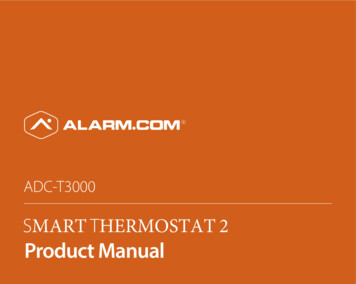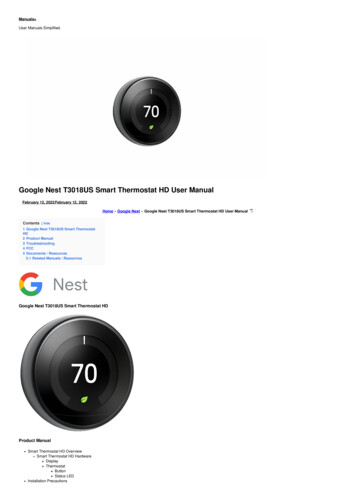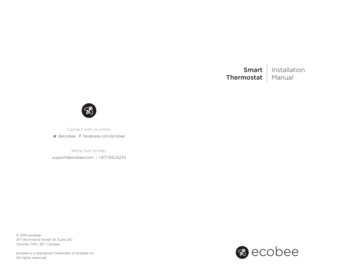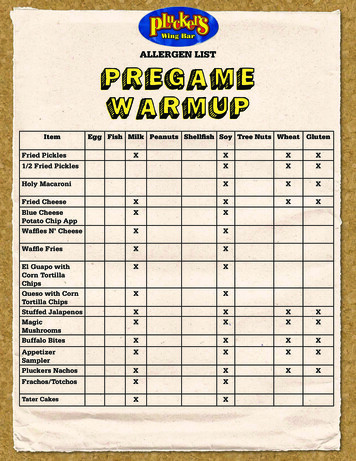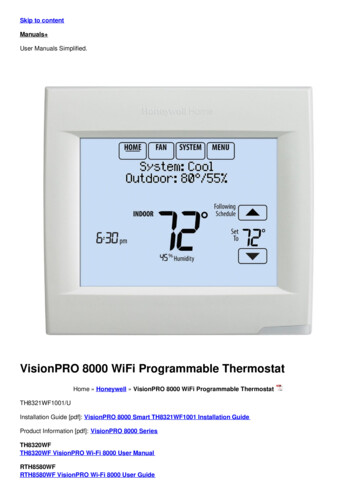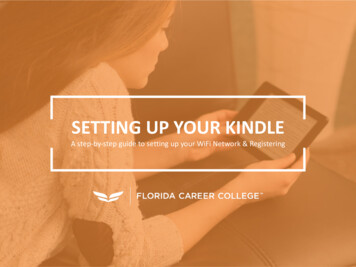Transcription
The world’s best-selling floor heating brand 4iE Smart WiFi ThermostatSmarten your FloorsTroubleshooting Guide
4iE Legend & Wiring Diagram251(1)(2)(3 & 4)(5)Standby ButtonTouchscreenScrews (To remove fascia)Reset3Load (Heaters)4Power SupplyNOTE:For all Warmup thermostats the sensorhas no polarity.Fil Pilote (F.P.) - Not used in the UKFloor SensorThermostat TroubleshootingThermostat display is blank1. Check that the display/standby brightness is not on the lowest setting, “0”. To accessdisplay/audio settings firstly wake the thermostat, press menu, then settings anddisplay/audio settings & display brightness.2. (Electrician Required) An electrician will be needed to verify that power is going tothe 4iE and that it is correctly wired. (See wiring diagram above)4iE displays “er1” or “er2”1. (Electrician Required) An electrician is required to check that the floor sensor hasbeen connected to the correct terminals at the back of the thermostat and it has notcome loose. If the floor sensor is in the correct terminals the electrician will need tocheck the resistance of the floor sensor using a multi meter set to 20k Ohms to see if thefloor sensor has been damaged. the 4iE uses a 10K sensor @77 F (25 C).If reading on sensor is incorrect this indicates a fault. If they have a tiled floor and thethermostat is in the room to be heated then the thermostat can be set into “Air Mode”.To set into “Air Mode” press menu, settings, heating peference and control floor/air. Thiscan also be changed online via the MyWarmup account.Another option is to set it into regulator mode where the 4iE will work in heating cycles.To set regulator mode press menu, settings, advanced settings, heater settings andregulator.If they have a Wood, Vinyl or Carpet floor the damaged floor sensor will have to bereplaced.1
Heating is coming on earlier thanthe pre-programmed time1. The 4iE “Early Start” function is on. This means that the heating will come on early toachieve the set temperature at the set time. e.g. if period 1 is set at 86 F (30 C) for 7am– the thermostat will come on early to achieve 86 F (30 C) at 7am. Not start heating at7am.Please note the “Early Start” function has to be learnt by the thermostat. This willnormally take approximately a week of use to regulate and learn the specifics of theinstallation.If you would like to switch off “Early Start” go to menu, settings, heating preference, earlystart and switch it off.This can also be changed on your MyWarmup account.2. When you first set up your 4iE you would have been asked to set the setbacktemperature. The setback temperature is where you require a lower temperature or theheat off altogether in your program.If the setback has been set too high and the floor/air temperature falls below this setbacktemperature the heating will come on to maintain your setback temperature. To lower/raise your setback temperature press menu, program and set setback temperature.4iE will not allow me to set above acertain temperature1. The thermostat set in “Air Mode”. The maximum set temperature in air mode is 86 F(30 C). The maximum temperature for “Floor Mode” is 104 F (40 C).2. Delicate floor coverings need to have their temperatures limited. If your finished flooris set for wood, laminate, vinyl etc you are unable to set the temperature above 80.6 F(27 C).Tiled floor can be set to 104 F (40 C).4iE time and floor temp notupdating when the 4iE goes intostandby mode1. There are 2 screws to the left and right of the standby button, unscrew and remove thefront fascia. Leave for 10-15 seconds and reattach. If the problem persists press menu,settings, advanced settings and reset.Air temperature behavingerratically1. If they have entered the incorrect total wattage of the heaters or a contactor isinstalled this issue will occur. To resolve this issue the customer will have to log into theirMyWarmup account. On the MyWarmup Homepage click the green cog for settings, scrolldown to the bottom of the page and click delete room.They will now have to re-register their device but instead of selecting electric as thesystem type please select hydronic. This will resolve the air sensor issue.Setting a custom program changesthe run mode but doesn’t store theprogram1. If you have created a custom program that hasn’t saved, you have to make that theaccept button has been selected in the weekly schedule screen to confirm the newprogram and change the mode from fixed to schedule.2. Create a new program for any day of the week and note the changes that have beenmade.3. Select ‘accept’ on the program. This will then bring you back to the weekly schedulescreen.4. Select ‘accept’ on the weekly schedule screen.The small header on thehomescreen display is wrong1. If the small header is not displaying the correct information, it could be because boththe floor and external sensors have been set to none. To resolve this issue set the airsensor as the heating target.2
Holiday mode doesn’t cancel whencontrol mode is changed1. If the holiday mode has not been cancelled when the control mode has changed, youhave to cancel the holiday manually. This can be done by selecting ‘cancel holiday’ onthe 4iE screen. If the holiday mode is still required, you must then program a new holidayon either the 4iE, web portal or app.4iE can’t find my SSID Name butcan find other SSID’s1. Make sure that your SSID Name has not been hidden. To check this the customer willhave to go into their router settings. It is usually a tick box next to the SSIDName sayingSSID Name. Direct them to their ISP/Router manufacturer.2. Range could be an issue. Get them to set their smartphone up as a mobile hotspot.See if the 4iE will detect the phones mobile hotspot and connect to its network. If itdoes then direct them to their ISP as the range is an issue. They may have to buy a WiFirepeater/extenderWiFi Troubleshooting4iE won’t connect to WiFi Network1. Possible connection time out when you try and connect to your WiFi Network. Pressback on the 4iE and try to reconnect with your WiFi password once more.2. Check your SSID (Network Name) & WiFi password as they may be too long. The4iE will only recognise SSID Names that have 11 characters or less. Similarly the WiFipassword must have 10 characters or less. Anthing more than this and the 4iE will beunable to connect.To change your SSID or password please contact your internet service provider.3. If the SSID & password are within the character limit check that you are using a WPA2password format on your network. The 4iE will not connect if they are using a WEPpassword as they are outdated and are no longer considered secure.To check whether they have a WPA2 or WEP double click on the network connectionicon and click connect to a network. If you hover over your WiFi network it will show yoursecurity type. WPA2 or WEP. To change this they will have to contact their internet serviceprovider.4. Check if you are on a 2.4ghz band or a 5ghz band. The 4iE will only connect using2.4ghz WiFi and not 5.0ghz WiFi. You will need contact your internet service provider tocheck which band your WiFi is set to.5. If the previous steps have been checked and verified then we need to “power cycle”the thermostat. There are 2 screws to the left and right of the standby button, unscrewand remove the front fascia. Leave for 10-15 seconds and reattach and try and connectto your WiFi Network.6. It is possible the location of the thermostat could be an issue. If you have another4iE in your property which is connecting to your WiFi network, remove that fascia andplace it in the location where there is a connection issue and see if it connects. If it fails toconnect in this location then the distance from your router and the 4iE may be too great.A WiFi repeater/extender can be purchased to enhace signal strength. Please contactyour internet service provider for more information.If you only have one 4iE, to test WiFi signal strength, there are apps available for iPhoneand Android such as WiFi Analyzer & Ofcom. If you have poor signal strength this may bethe reason the 4iE cannot connect.7. If signal strength is not an issue please reboot/restart your router and try to connect.8. If you still cannot connect it may be that your router needs to be updated. Pleasecontact your internet service provider/router manufacturer to see if your router needs tobe updated to the latest firmware.9. If after these steps you still cannot get connected you may have problems with yourrouter or a firewall in place that is preventing a successful connection – please contactWarmup (http://www.warmup.com/contact-warmup/) with details of your systemsetup, including router model, internet supplier and any 3rd party firewall and anti-virussoftware you have installed and we will investigate your problem.3
4iE failing to connect to WiFinetwork where it did previously.1. Go to advanced settings, info and then about. If the device number is all 0’s and thereis a blank where the WiFi version should be then contact Warmup Technical Support onUS: (888) 927-6333 or Canada (888) 592-76874iE won’t connect toWiFi NetworkPossible connectiontimeout. Pess back andreconnect. Does the 4iEconnect?NOCustomer will have tocontact their ISP forinformation on changingtheir SSID & PasswordYESGo to My.Warmup.com andregister the deviceNOIs the SSID less than 11characters and passwordless than 10 charatcers?YESYESGo to My.Warmup.comand register the deviceIs the password WPA2?NOYESRemove the front fascia of the 4iEand after 10-15 seconds reattachdoes the error go?NOYESIs your router set to a2.4gHz band?If you reboot/restart therouter does the error go?YESNOCustomer will have tocontact their ISP forinformation on changingthe Password to WPA2Customer will have to contacttheir ISP for information onchanging their router to a2.4gHz bandGo to My.Warmup.com andregister the deviceNOUpdate routerfirmwareNOCustomer will have to contacttheir ISP/router manufacturer.It may be that your router needsto be updated. Is the routerupdated to the latest firmware?YESCheck WiFi signal strength.Using a WiFi signal checkerapp is the signal strengthstrong enough in the 4iE’slocation?NOPoor signal strength. A WiFirepeater/extender may berequired to boost the signal.Contact your ISP.YESGet the make and model of therouter and we will investigatefurtherIf they have a second 4iE which IS connecting to their WiFinetwork swap the faces over. If the 4iE fails to connect in thenew location then the thermostat face needs to be replaced.If it does connect then distance from router to the 4iE is theissue.If they dont have a second 4iE they can set their smartphoneup as a mobile hotspot and see if the 4iE will connect to thisnetwork. If it doesn’t connect the thermostat face needs tobe replaced.4
Server Issue Troubleshooting4iE won’t connect to the WarmupServer1. You have not registered an account on my.warmup.com. Please go to my.warmup.com and register your new 4iE. If you did not keep a note of your device number whichwill be needed for registration you can find it by pressing menu, settings, advancedsettings, about and then info, your device number will be here.To register you go to my.warmup.com and click register and enter your details. You willreceive a confirmation email once you setup an account. Click on the link in the emailand log into my.warmup.com.To set up your room click the icon to add a room. Here you enter details of yourinstallation and your device number. Once the room has been added the error symbolwill be removed.2. If after registration the error symbol remains then we need to “power cycle” thethermostat. There are 2 screws to the left and right of the standby button, unscrew andremove the front fascia. Leave for 10-15 seconds and reattach.3. If the “power cycle” did not work please reboot/restart your router.4. If you still cannot connect to the server it may be that your router needs to beupdated. Please contact your internet service provider/router manufacturer to see if yourrouter needs to be updated to the latest firmware.5. If after these steps you still cannot get connected you may have problems with yourrouter or a firewall in place that is preventing a successful connection – please contactWarmup (http://www.warmup.com/contact-warmup/) with details of your systemsetup, including router model, internet supplier and any 3rd party firewall and anti-virussoftware you have installed and we will investigate your problem.4iE won’t connectto Warmup ServerIs the 4iE registered onMy.Warmup.com?NOGo to My.Warmup.com and registerthe deviceYESYou can now beginprogramming the 4iEYESRemove the front fascia andafter 10-15 seconds reattachdoes the error go?NOIf you reboot/restartyour router does theerror go?YESYou can now beginprogramming the 4iENOUpdate routerfirmwareNOCustomer will have to contacttheir ISP/router manufacturer.It may be that your router needsto be updated. Is the routerupdated to the latest software?NOOn My.Warmup.comportal if you delete theroom and re-add thedevice does the errorgo?YESYou can now beginprogramming the 4iEYESGet the make and model of therouter and we will investigatefurther5
MyWarmup.com Portal TroubleshootingHow do I transfer my rooms fromthe old MyWarmup Portal to thenew Portal1. When you first log into the new site it will ask you to add a location. You can call thelocation the area you live e.g. London or Home. For people with multiple 4iE’s in differentlocations e.g. Home, Holiday Home, Office etc you will have to add more than onelocation.Once you have registered your location you will then need to pull your rooms acrossfrom the old site to the new.On the new portal click profile and scroll down to locations and click on the cog symbolnext to the name of your location.A new page will come up with Rooms which should say no rooms registered. Click onthe plus sign in the Rooms box and you will be able to use the tick boxes to add your oldRooms.My background image won’t loadon my 4iE screen1. This is done on the MyWarmup Homepage. Click the green cog for settings and scrollto the bottom for Custom Background. Images must be no larger than 2mb.The cost graph on the energymonitoring page is stuck on 01. Have you entered your tariff type and cost. Go to the profile page on MyWarmup andclick the cog to the right of your location. Scroll down to edit location and click. In theenergy monitoring you can enter yor tariff type and tariff costs here.I cannot see my room in the newportal but can see it on the oldversion of the portal1. It may be that you were not the primary user of this thermostat and someone elseregistered the thermostat and granted you access to the account.How do I switch from schedulemode to fixed temperature mode1. On the MyWarmup homepage just below your location click schedule and you willnow be able to select fixed temperature, which will be defaulted to 69.8 F (21 C).Whoever registered the device will have to transfer the thermostat to the new portal andgrant you access or ask the person who registered the devcie to delete the room.If you want to change the temperature the fixed temperature is set to click Scheduleon the MyWarmup homepage, scroll to the bottom of the page and click set fixedtemperature.The schedule on the portal is filledout for the whole day but thethermostat is still heatingV1.0 04161. Problems can be created when a comfort period has been set to cover a whole day(i.e. comfort periods back to back for the whole day). To stop this from happening makesure there are gaps, of any length, included into the schedule.6
Thermostat Troubleshooting (1) Standby Button (2) Touchscreen (3 & 4) Screws (To remove fascia) (5) Reset 1 2 NOTE: For all Warmup thermostats the sensor has no polarity. Fil Pilote (F.P.) - Not used in the UK Thermostat display is blank 4iE displays "er1" or "er2" 1. Check that the display/standby brightness is not on the lowest .