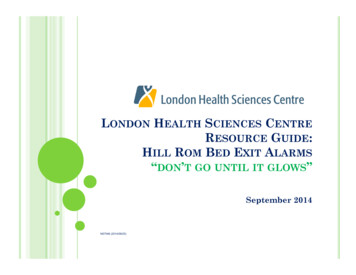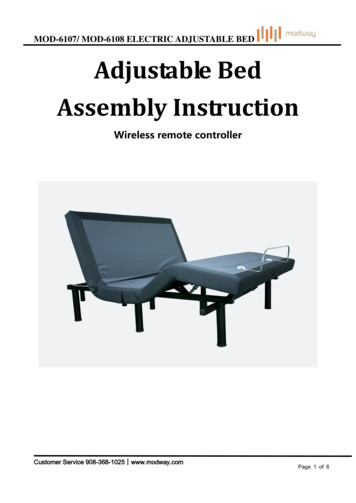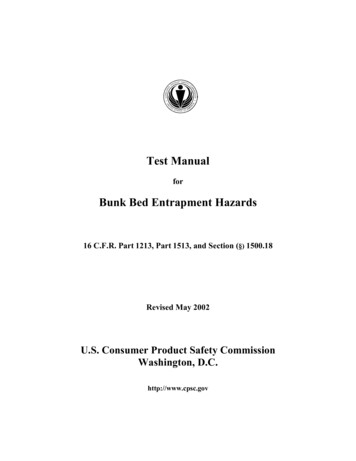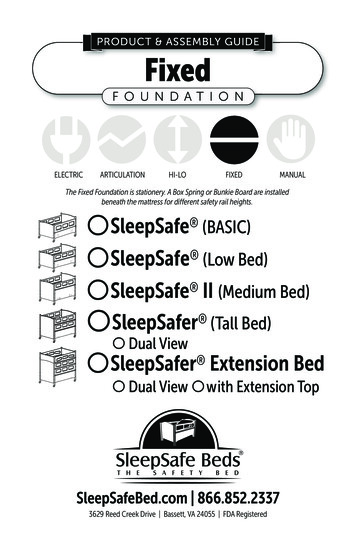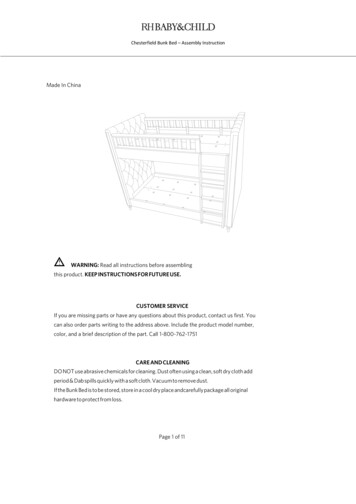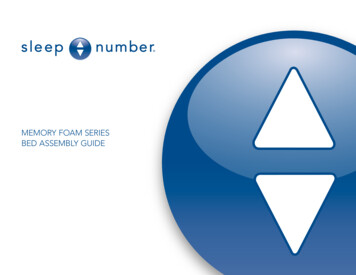
Transcription
MEMORY FOAM SERIESBED ASSEMBLY GUIDE
Welcometo Sleep NumberCongratulations on your purchase of theSleep Number bed. You’ve not onlymade a great decision to sleep your verybest, you’ve joined the more than 9 millionwell-rested Insiders who are part of ourInnerCircleSM family.As an Insider, you’ll be the first to knowabout our latest innovations and you’ll alwaysreceive special savings on Sleep Number beds and bedding. You can even earnrewards for sharing what you love about yourbed with friends and family.* Simply registeryour bed at sleepnumber.com/innercircle tostart receiving all your exclusive benefits.We believe the best sleep of your life beginswith the Sleep Number experience, andwe look forward to further individualizingyour comfort. Our Sleep Professionals arededicated to your sleep for life.Sleep well, dream big.Shelly Ibach, President and CEOMy Sleep Number setting is 352* See Owners’ InnerCircleSM Rewards Section for details. SLEEP NUMBER, SELECT COMFORT,SLEEPIQ and the Double Arrow Design are registered trademarks of Select Comfort Corporation.
What’s InsideGetting StartedSetting up your new Sleep Number bed only takes aboutan hour and you’ll enjoy the benefits of better sleep for yearsto come. You won’t need any tools and, although it’s nice tohave a helper, you can do it by yourself.Decide where to put your new bed. Make sure there’s anelectric power source nearby to operate your Firmness Control system. Assemble your modular base or existing bed frame beforeassembling your mattress.NOTE: If you ordered the Sleep Number modular base, pleasesee the Assembling Your Base guide for assembly instructions.Prepare your bed. To achieve the best comfort and support onyour Sleep Number mattress, a firm flat surface such as theSleep Number modular base, a solid surface platform bed orbunkie board is recommended. Assemble your modular baseor existing bed frame before assembling your mattress.Assembling Your Mattress. pg 4Getting Comfortable with Your Sleep Number Setting. pg 12Open all boxes. CAUTION: Immediately dispose of packaging as itcan pose choking or other hazards to small children and pets.Product Care. pg 14Frequently Asked Questions. pg 15Sleep Number Bedding Collection . pg 18Warranty. pg 20Welcome to Sleep Number InnerCircle . pg 22Prepare your memory foam comfort layer. The memory foamcomfort layer should be stored at room temperature for at least fourhours before mattress assembly. Carefully open the foam comfortlayer and set aside. It’ll need at least 30 minutes to fully expand.WARNING: Read all instructions before use to avoid injury. Improperuse of product can result in serious injury or death. Follow the safetyinformation in this assembly guide. Keep this assembly guide forfuture reference.3
Before You BeginMattress: What’s IncludedAssembling Your MattressCarefully check the contents of your mattress boxes.Make sure you have the correct number of componentsfor the size of bed you purchased. If you are missing anyitems listed to the right, please call 1.800.472.7185 or emailCustomer Service at customerservice@selectcomfort.com.Prepare your memory foam comfort layer.Open and set aside. It’ll need at least 30 minutes tofully expand.Twin ress Cover111Foam Border Walls444Center Foam Wall011Memory Foam Comfort Layer111Foam Base Pad111Air Chambers122Firmness Control System111Corner Locks04*0m6 mattress onlyIndividualized ComfortOur most advanced Sleep Number DualAir technology allows you to findyour Sleep Number setting, name yourside of the bed and more — all at thesimple touch of a button.4Remote may vary
Mattress CoverFoam Border WallsCenter Foam WallAir ChambersCorner LocksTwo long and two shortAssembling Your MattressMattress Componentsm6 mattress onlyDouble beds onlyMemory Foam Comfort LayerShown as packagedFoam Base PadShown as packagedFirmness Control SystemRemote(s)Remote may varySome texture and surface appearances may vary from those shown.5
Assembling Your Mattress1Mattress Cover3 Place the mattress cover on your base or existing bedplatform, making sure openings in the bottom of themattress cover are at the head of the bed.Foam Side Walls P lace the long border walls along the inside of the mattresscover, extending the entire length of the bed. Make sure that the notches are facing the center of the bed. Unzip the mattress cover and set the mattress covertop aside.OpeningsHead of bed2Head of bedInner Cover U nzip the inner cover zipper located at the head of the bed(see inset) and set the inner cover panel aside.Double Beds Only - Corner Lock System Assembly Place one corner lock in each corner of the mattress coverbottom.NOTE: Corner locks must go under the border wrap. As you install the foam side andend walls, be sure the walls meetinside the corner locks at eachcorner. (Double beds use cornerlocks in place of notched side walls.)6
Foam End Walls5 P lace the short border walls at the head and foot,between the side walls. M ake sure the foam border walls are connected securelyand squarely.Foam Base Pad Carefully shake out the foam base pad. Place the foam base pad in the bottom of themattress cover with the smooth side facing down. E nsure that the zipper is aligned with the top edge of thefoam border walls.Assembling Your Mattress4NOTE: It is okay if the foam walls bow to the inside of thebed at this point in the assembly.Head of bedHead of bedFoam pattern varies by bed model.7
6Air Chamber(s)7 Place the air chamber(s) on top of the foam base pad sothe hose connectors face the head of the bed and lie onthe bottom when inflated. Firmness Control SystemFirmness Control System for Dual Chamber Beds Pass the left Firmness Control system hose (marked with awhite band) through the opening on the bottom left side ofthe mattress cover. Connect the Firmness Control system hose to the left airchamber by pushing together until you hear a click.HoseConnectors Repeat for the right side of the mattress, using the rightFirmness Control system hose (marked with a blue band).Firmness Control System for Single Chamber Beds Pass the Firmness Control system hose through the openingon the bottom of the mattress cover.6Head of bed Connect the Firmness Control system hose to the airchamber by pushing together until you hear a click.Right SideDual chamber bed shown.Head of Bed7Left SideFoam End WallAir ChamberWARNING: Firmness Control system has no user serviceable parts.Do not open.8
At the heart of the Sleep Number bed is our most advancedDualAir technology. Adjustable air chambers and a Firmness8Activate DualAir Technology Plug your Firmness Control system into a workingelectrical outlet.Control system allow you to easily find your ideal level of Insert two AA batteries (included) into your remote.comfort and support on each side — your Sleep Number Your remote will turn on simply by picking it up or pressingany button. Easy-to-setting. See Remote Quick Start Guide for more details.Your Remoteat a GlanceMy Sleep Number Setting ButtonLow BatteryIndicatorfollow instructions willguide you through thenext steps.Assembling Your MattressDualAir Technology Inside Please wait whileyour mattress inflates;this will take a fewminutes. Whencomplete, you’llbe prompted tocomplete yourbed assembly.Side ButtonUp/FirmerDown/SofterMenu/SelectRemote may vary9
9Air Chambers(Dual Chamber Beds Only)10Border Wrap E nsure that the border wrapextends over the air chambersas shown in figure A. Insert the center foam wall between the air chambers(m6 mattress only).WARNING: To ensure compliance Awith federal and state flammabilityrequirements, border wrap must be positioned correctlywithin the mattress as shown. Zip the air chambers together.11Inner Cover L ay the inner cover panelon top of the air chamber(s)and zip the inner coverclosed (figure B).BBHead of bedAHead of bed10
Memory Foam Comfort Layer13 Place the memory foam comfort layer on top of the innercover panel, ensuring that the white side of the layer isfacing down.Mattress Cover Top T o close the mattress cover, place it on the bed with thezipper pull at the head of the bed. Make sure the zipper pin is completely inserted intothe zipper box. Align the memory foam comfort layer with the edges ofthe bed (the edges of the layer may overhang slightly). Zip the top of the mattress cover closed.Assembling Your Mattress12Proper zipper alignmentHead of bed14You’re Done!Head of bed11
Getting Comfortable withYour Sleep Number Setting There’s nothing quite like finding your Sleep Number setting—that moment when your body feels aligned, relaxed and perfectlysupported. Your Sleep Number remote is designed to easily guide you to your ideal level of firmness, comfort and support.Begin by lying on the bed in your preferred sleeping position. Press the Side button to choose your side of the bed. Press the Homebutton and choose Sleep Number. Press the Favorites button and choose Find Sleep Number. Follow the instructions on yourremote to find your favorite Sleep Number setting. This may take a few minutes.Give It Time12Don’t worry if your bed doesn’t feel “exactly right” at first. Try aSleep Number setting that feels the most comfortable for at leastfive nights. Then, evaluate your comfort. Make small adjustmentsuntil you’ve found the setting that feels most comfortable for you.If you need additional assistance, visit sleepnumber.com andclick on Customer Service or call 1.800.472.7185 to reach aCustomer Service Representative. Our trained Customer ServiceRepresentatives will provide help to improve your comfort.RightWrong Neck and back are aligned in the same position as when you are standing Body alignment is not straight No discomfort at shoulder and hip pressure points Your pillow makes your head tilt at an angle from the rest of your body You feel the mattress support the small of your back (back sleepers)or the curve of your side (side sleepers) You feel discomfort from pressure at your neck, shoulders, back, hips or legs
Sleep Number Setting StudyThe best part about your Sleep Number bed is that it’sadjustable every day, as your comfort needs change.As you can see in the chart below, Sleep Number bedowners find comfort at all settings from 5-100, howeverthe majority of sleepers find their Sleep Number settingbetween 35 and 50.Reasons you may wish to adjust the firmness of your bed: strained muscles back pain weight change pregnancy15% new sleeping positionTips for a Great Night’s SleepNot getting 8 hours of sleep a night? Don’t despair.These tips from the experts at Sleep Number can helpyou fall asleep more easily and sleep more soundly. Keep a regular sleep schedule, even on the weekends.Percent of people at sleep setting sunburn10%Getting Comfortable with Your Sleep Number SettingThings to Remember5% Avoid TVs, computers, phones and tablets before bedtime. Exercise regularly, but not too close to bedtime. Eliminate caffeine after noon.0%20406080100Sleep Number setting13
Product CareCleaning Your MattressCleaning Your RemoteSpot clean the cover of your Sleep Number mattress withcarbonated water. Do not dry clean the mattress cover orput it in a washing machine. Do not apply stain guard; it maycause the fabric to turn yellow. Wipe the body with a clean cloth dampened with a mildsoap and water solution.Sleep Number is an industry leader in the use of materialsdesigned to inhibit the growth of allergensor microorganisms.Advanced antimicrobial safeguards are incorporated intoevery Sleep Number bed. Key components of the mattresshave been treated to protect the bed from contaminantssuch as mold, mildew and bacteria growth. The unique,zip-open design of the Sleep Number bed allows you toeasily open, ventilate or vacuum if you choose.In rare instances and under the right conditions, mold ormildew can form inside many types of mattresses, beddingor upholstered products. Should this condition occur in yourmattress, please contact our Customer Service departmentat 1.800.472.7185 so we can work with you to return your bedto factory-fresh condition. Wipe the display screen with a clean, dry, lint-free cloth.CAUTION: Do not immerse in water or place in dishwasher.Moving YourSleep Number Bed Always disassemble the base. Bag all hardware so that it isnot lost. The mattress can be fully inflated, capped off and packagedin a mattress box for moving. If you don’t have a mattress box, double-bag the cover toprevent stains. Deflate and box the air chamber(s) to preventpossible damage. Pack the Firmness Control system in a box with packingmaterial. Transport with minimal exposure to shockand vibration. Tuck the remote, air chamber caps and instructions in thebox with the Firmness Control system to prevent them frombeing lost.14
Mattress FAQsQ. W here are the air chamber caps? And where shouldI store them?A. T he caps are in the Firmness Control system box. Please storethese in the mattress cover at the head of the bed in case youshould ever need to temporarily cap your air chamber(s).Q. W hat if my foam comfort layer appears to be too smallor irregular?A. G ently shake the layer as you place it in your mattress and itwill recover its full size overnight.Q. W hat if I notice a rubber smell from the air chamber(s)?A. The odor you may smell is non-toxic and will fade over time.To minimize the smell, unzip the mattress cover and allow the airchamber to air out for a few hours. Laying a couple of dryer sheetson top of the air chamber will also help mask any odor by addinga fresh scent.Frequently Asked QuestionsFrequently Asked QuestionsQ. W hat if I feel like I’m rolling toward the edge or toward thecenter of the mattress?A. Although rare, these sensations could potentially be experiencedif one side of the mattress is set quite firm and the other sidequite soft. Call Customer Service at 1.800.472.7185 for a remedyto this situation if bothersome to you.15
Firmness Control System FAQsQ. Why does my Sleep Number setting change? NOTE: To avoid variations in your Sleep Number setting or level ofA. Your Sleep Number setting is based on the combination of bodycomfort, make sure that you are lying in your preferred sleep positionwhen adjusting and checking your Sleep Number setting.weight, volume of air in the air chamber and sleep position. Severalfactors may contribute to fluctuations in your Sleep Number setting: If you have a dual air chamber bed and suspect only one side of your Temperature can cause changes in your Sleep Number setting.For example, a heated mattress pad will cause the Sleep Number setting to increase.Sleep Number bed is getting softer: Inspect the o-ring and connectors for cracking or damage. Switch the hoses on the air chambers so the left hose (marked with Barometric pressure related to weather and altitude can causea white band) is attached to the right air chamber and the rightyour Sleep Number setting to change.hose (marked with a blue band) is attached to the left air chamber. Weight can affect your Sleep Number setting. The FirmnessYou should hear a click when the hose is securely connected to theControl system acts similarly to a scale. More weight means aair chamber.higher Sleep Number setting. Fill the air chambers to the appropriate Sleep Number setting(s) Different sleep positions can affect your Sleep Number setting. for the person sleeping on each side of the bed.The more concentrated the weight is, the greater chance the S leep on the bed and monitor the feel of the bed’s firmness onSleep Number setting will be higher (e.g., when you lie on yourboth sides.side). When weight is distributed more evenly throughout the I f neither chamber feels softer over time, you may have had achamber, it is more likely that the Sleep Number setting will beloose connection that was fixed when the hoses were switched.lower (e.g., when you lie on your back or stomach).Switch the hoses back to their correct positions and continue touse the bed as usual.Q. W hat do I do if the Firmness Control system doesn’t run?A. Make sure the power cord is securely plugged into the Firmness Control If an air chamber feels softer after switching hoses, contact Customersystem. Verify that the power cord is plugged into an outlet that hasService with the results (the issue stayed on the same side of the bedpower and is not connected to a wall switch.or it moved to the other side after switching hoses).Q. I feel the mattress is losing air. What should I do?A. A ir loss can be caused by an unsecured hose connection, a defective airchamber or a defective Firmness Control system. First, make sure thehoses are securely connected to the air chambers. If you do not find any If you have a dual air chamber bed and both air chambers aregetting softer or you have a single air chamber bed and feel the airchamber getting softer: Inspect the o-ring(s) and connector(s) for cracking or damage, thenreconnect the Firmness Control system to the air chamber(s).damaged or loose connections, identify which of the following situationsmatches your situation and follow the instructions for remedying your issue.16
been detected, along with prompts for how to fix it. If the error is stillwith suspected air loss to your normal Sleep Number settingnot resolved, you will be instructed to visit sleepnumber.com/chat orplus an additional 15 points (e.g., if you sleep at 35, fill to 50).to call us at 1.800.472.7185.Over-inflation will compensate for air that may escape in oneof the next steps. Locate the air chamber caps that came with your bed.* Disconnect the hose(s) from the air chamber(s) and quickly capthe chamber(s). Leave the air chamber(s) capped for a minimum of 48 hours. If the air chamber(s) become noticeably softer when capped,contact Customer Service. If the air chamber(s) hold air, reconnect the hose(s) and continueusing the bed. The air loss issue may have been due toenvironmental factors or a connection issue. Contact CustomerService if the air loss issue returns after reattaching the FirmnessControl system. *Air chamber caps are typically found at the head of the bed insidethe mattress cover in a small plastic bag. If you cannot find thecaps, they may be available at your nearest Sleep Number store. You can also request them by emailing Sleep Number atCustomerService@selectcomfort.com with your request or bycalling 1.800.472.7185.Q. Will my bed deflate if there is a power surge or power loss?A. No, your mattress will maintain its firmness.Q. H ow will I know if there’s a problem, like the chamber isn’t inflatingRemote Control FAQsQ. How do I capitalize a letter in the middle of my name?A. S elect the letter and press the up/down arrows simultaneously.Q. How many characters can I use for my name?A. Eleven.Frequently Asked Questions Lie down in your normal sleep position and fill the air chamber(s)Q. M y remote says there’s an inflation/connectivity error. What shouldI do?A. A n error message lets you know an issue has been detected, alongwith prompts for how to fix it. If the error is still not resolved, youwill be instructed to visit sleepnumber.com/chat or to call us at1.800.472.7185.Q How do I restore the remote’s original settings?A. T o erase all stored information, hold down all three buttons (Up/Down/Menu)simultaneously for seven seconds.Q. Why won’t my remote turn on?A. Y ou may need to replace the batteries. Your remote comes withtwo AA batteries that should last about six months with normal use.If new batteries don’t resolve the issue, please visitsleepnumber.com/chat or call us at 1.800.472.7185.or the system isn’t receiving power?A. T he remote is designed to let you know if something isn’t workinglike it’s supposed to. An error message will let you know an issue has17
WarrantySleep Number Mattress Limited WarrantySelect Comfort Corporation (“Sleep Number”) warrants this mattress and/or mattressbase against defects in material or workmanship to the original purchaser for a period oftwenty-five (25) years from the date of original purchase or invoice, whichever is later.WHAT WE WILL DO: At our option, Sleep Number will repair or replace the warrantedproduct or part provided that it is returned to us as provided herein. During the first two (2)warranty years, any covered repairs or replacement parts will be at no cost to you.Sleep Number reserves the right to substitute products or parts of comparable qualityand value or, where permissible by law, to use or deliver refurbished products or parts inthe repair or replacement of any product or part that does not come into contact with thesleep surface (e.g., the Firmness Control system or the air chambers) under this limitedwarranty.HOW WARRANTY COVERAGE IS CALCULATED: During the following warranty years,your repair or replacement cost will be calculated by adjusting our then-current prices forthe product or part (or a comparable product or part if the original product or part is nolonger in production) as follows:Warranty YearOriginal Purchaser’s Percent of Product/Part Cost0-2No Cost3-2020% plus 4% for each completed year from original purchase or invoice date, whichever is later21-2596%WHO THIS WARRANTY PROVIDES COVERAGE TO: Your warranty is non-transferrableand sale, transfer or disposal of the warranted product or part will void this warranty. Forthe purposes of this warranty, an “original purchaser” is an individual who purchases theproduct directly from Sleep Number or an authorized reseller for personal, consumeruse and not with the intent to resell the product or use for commercial purposes. Thiswarranty does not apply to products purchased either with the intent to resell or throughunauthorized resellers including, without limitation, third party websites such as Craigslist,eBay, or Amazon. If you are not the original purchaser, you take the product “as is” andwith any and all faults.CLAIMS THIS WARRANTY DOES NOT COVER: Your warranty excludes claims forconditions arising from normal wear and tear including but not limited to mattress covercompression, foam compression, discoloration of parts or normal body indentations.This warranty does not provide coverage for claims related to comfort preference (e.g.,“The bed feels too hard/soft.”). The warranty does not provide coverage and will becomevoid if claims are a result of damage caused by tampering with or modifications to anycomponent including the opening of the Firmness Control system or remote control.Damage caused from laundering or dry-cleaning the product or any part as well asdamage caused by misuse or abuse including but not limited to stains, soil, burns, cuts,tears or spills or factors other than a product defect are also excluded under and willvoid this warranty. Lastly, this warranty does not provide coverage and will become void if18damage is caused by acts of nature or relating to forces outside Select Comfort’s controlincluding but not limited to fire, flood or lightning damage or from damage caused bypower surges. This warranty does not apply to beds sold as floor models or “demos.”Changes in barometric pressure can impact the feel of your Sleep Number mattressand may require you to occasionally adjust your Firmness Control system to return toyour preferred Sleep Number setting. This is normal, is a function of the environment,and does not reflect any defect in your Sleep Number mattress or Firmness Control system. Consequently, this warranty will not cover claims caused by changes in barometricpressure.COSTS THIS WARRANTY DOES NOT COVER: In connection with your warranty claim,you are responsible for returning the warranted product or part to us. If your claim occursduring the first two warranty years, we will incur both the cost of shipping the warrantedproduct or part back to us as well as the cost of our shipment of any repaired or replacedproduct or part back to you. If your claim occurs after the first two warranty years, shippingof products or parts related to your warranty claim will be at your expense in bothdirections. In either case, you remain responsible for bringing your authorized return toyour nearest UPS facility or drop-off location. This warranty does not provide coverage foror the cost associated with the transportation, inspection, removal or installation of anyproduct or parts except as provided above. The responsibility for the installation of anyproduct or part replaced under this warranty and any related installation costs are yoursregardless of whether there is any cost to you for the repaired or replaced product or part.WHAT YOU MUST DO TO KEEP THE WARRANTY IN EFFECT:KEEP YOUR ORIGINAL RECEIPT. You may be required to provide your original receiptat the time of any warranty claim.USE AN APPROPRIATE FOUNDATION. Your Sleep Number mattress is designed towork on a firm, solid, non-spring foundation or adjustable bed base that is sufficientlystrong and stable so as being capable of supporting the weight of the mattress and itsoccupants. Failure to use an appropriate foundation will void your warranty.DO NOT REMOVE THE LAW LABEL. Do not remove the law label attached to yourSleep Number mattress. This label identifies your mattress as being a genuineSleep Number mattress and may be required to establish warranty coverage.KEEP THE MATTRESS AND/OR BASE IN A SANITARY CONDITION. This warrantyshall not apply to any product or part found to be in an unreasonably unsanitarycondition. A product is in an unreasonably unsanitary condition if it is so pervasivelysoiled that an inspection is unable to be conducted due to the presence of body fluids,blood borne pathogens, insects or other substances that otherwise suggest that theproduct has been subjected to misuse or abuse beyond ordinary wear and tear.WHAT IS THE WARRANTY ON REPAIRED OR REPLACED PRODUCTS OR PARTS? Nonew warranty is provided with any mattress or any component part that is repaired orreplaced under this warranty. The warranty for any replacement mattress or componentpart runs from the date of your original purchase or invoice date, whichever is later. Anymattress or component part that is replaced under this warranty will be required to bereturned to Sleep Number at the time of replacement.
WHAT ARE THE LIMITATIONS ON THIS WARRANTY? Your exclusive remedy, in lieu of allincidental, special or consequential damages, including for negligence, is limited to repairor replacement of any product or component deemed to be defective under the terms andconditions stated in this warranty. SLEEP NUMBER SHALL NOT BE LIABLE IN ANY CASEFOR INCIDENTAL OR CONSEQUENTIAL DAMAGES RESULTING FROM THE USE OFTHIS PRODUCT OR ARISING OUT OF ANY BREACH OF THIS WARRANTY EVEN IF IT HASBEEN ADVISED OF THE POSSIBILITY OF SUCH DAMAGES.ARE THERE ANY IMPLIED WARRANTIES? EXCEPT TO THE EXTENT PROHIBITED BYAPPLICABLE LAW, ANY IMPLIED WARRANTY OF MERCHANTABILITY OR FITNESS FORA PARTICULAR PURPOSE APPLICABLE TO YOUR SLEEP NUMBER MATTRESS AND/OR BASE IS LIMITED IN DURATION TO TWO YEARS. EXCEPT AS OTHERWISE MAY BEREQUIRED BY LAW, THERE ARE NO OTHER EXPRESSED OR IMPLIED WARRANTIESOTHER THAN THE WARRANTY DESCRIBED HEREIN. Sleep Number does not make anywarranty and specifically disclaims any warranty that your Sleep Number mattress and/orbase is suitable for your particular medical condition. No express or implied warrantiesare extended to any persons who purchased the product from anyone other thanSleep Number or its authorized retailers and all such warranties are hereby excluded.Sleep Number does not authorize any person or entity to create for it any other obligationor liability in connection with this warranty.HOW STATE LAW RELATES TO THIS WARRANTY: Some states do not allow the exclusionor limitation of incidental or consequential damages or limitations on how long an impliedwarranty lasts so the foregoing limitations may not apply to you. This warranty gives youspecific legal rights. You may also have other rights. These rights may vary from stateto state.HOW TO FILE A WARRANTY CLAIM: You must contact our Customer Service departmentat the phone number printed on the back cover of your owner’s manual to obtain a ServiceOrder Number prior to returning any products or parts to us. You may be asked to undertakecertain steps to troubleshoot the product or part for which a claim is being made. These stepsare essential to determining whether your warranty claim is covered and ensuring shipmentof the correct replacement product or part. Products or parts returned to us without a ServiceOrder Number will be destroyed and no warranty claim will be honored. You may also contactus by email at customerservice@selectcomfort.com or in writing to:Sleep Number Customer Service, 9800 59th Avenue North, Minneapolis, MN 55442.FCC ComplianceThe equipment described in this guide has been tested and found compliant with the limitsfor a Class B digital device, pursuant to Part 15 of the FCC rules. These limits are designedto provide reasonable protection against harmful interference when the equipment isoperated in a commercial environment. This equipment generates, uses, and can radiateradio frequency energy and if not installed and used in accordance with the instructionmanual, may cause harmful interference to radio communications. However, there is noguarantee that interference will not occur in a particular installation. If this equipment doescause harmful interference to radio or television reception,
Getting Comfortable with Your Sleep Number Setting Sleep Number Setting Study As you can see in the chart below, Sleep Number bed owners find comfort at all settings from 5-100, however the majority of sleepers find their Sleep Number setting between 35 and 50. Things to Remember The best part about your Sleep Number bed is that it's