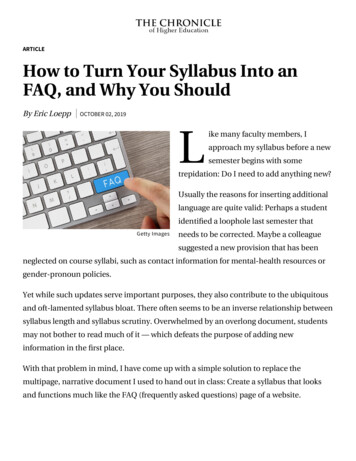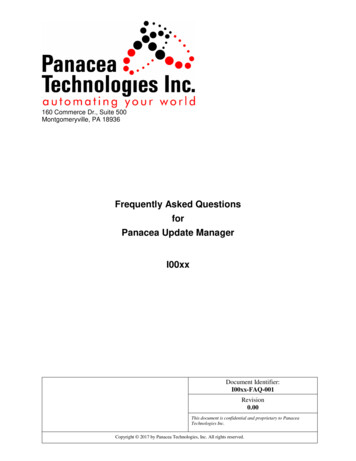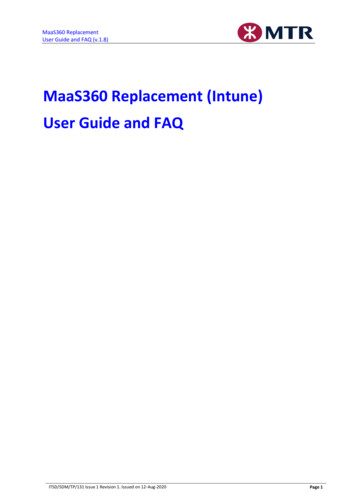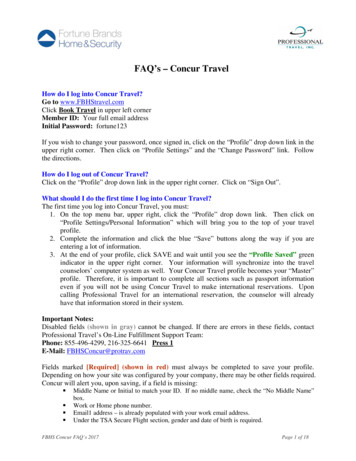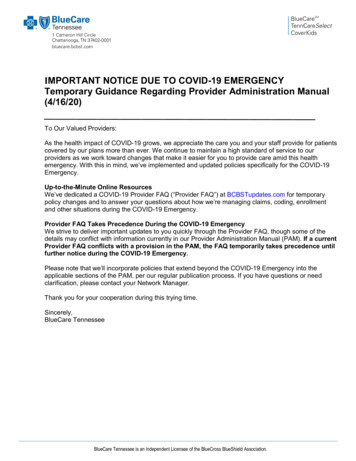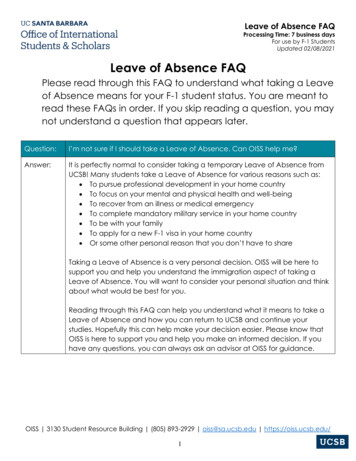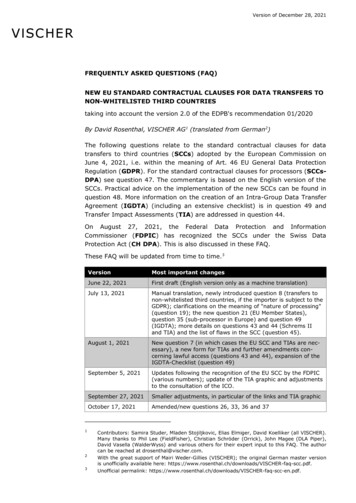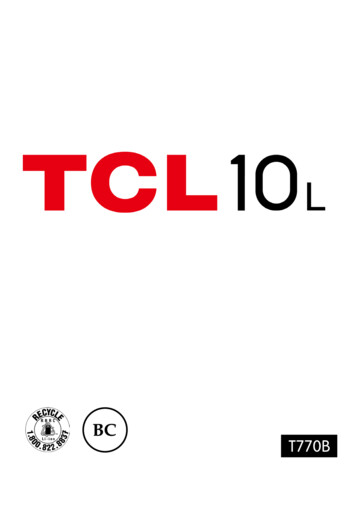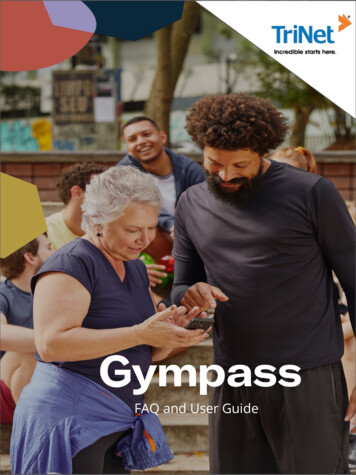
Transcription
FAQ and User Guide
WHAT IS GYMPASSWe’re Gympass, the largest global network of gyms, fitness facilities,bootcamps and studios.We empower you to lead a healthier lifestyle by providing access to40,000 fitness venues worldwide with over 6,000 venues in the US alone.All with one membership.You can stay fit and healthy wherever and whenever you want.WHY US?TriNet is always striving to offer its valued colleagues the best perks andbenefits around. This is why TriNet has teamed up with Gympass to ensureyou can lead a healthy work-life balance. Try it out for free with a 30 day trialwhen you sign up.You now have the ability to workout with flexibility and freedom!FLEXIBLEOver 6,000 gyms & studios inthe US with 800 differentactivity typesAMAZING VALUEUp to 80% off market pricesUNLIMITEDVisit one fitness facility per day: goto the same gym every day or mix itupEASY TO USESimple and fast to use via thewebsite or Gympass app
HOW DO YOU SIGN UP?1 REGISTERHow to register: Download the Gympass app, or visit gympass.com/us/trinet-us, and clickon ‘Activate my account’ Enter your TriNet email address and create a password. Explore the different plans and facilities within our network2 CHOOSE YOUR PLANReview the gyms included and add the desired plan you’d like to try for your freemonth to your basket. Proceed to checkout and enter your paymentinformation to activate your plan. Credit or Debit Card only, payroll deduction isnot available.If you don’t cancel or change your plan before your billing date, you will be charged theapplicable price (shown on the next page) for the plan chosen after the free monthtrial.You will receive a ‘Purchase Complete’ email with details of your Gympass plan.
YOUR PRICING OPTIONSBelow are the plan options and associated costs. With Gympass youcan change plans as often as monthly, and you can cancel orre-enroll at any time – there are no contracts. You will have accessto all facilities in the plan tier you choose plus all lower plan tiers.Prices shown per monthPLANSAccess Facilitiesworth up toYou PayBronze 49.99 9.99Silver 149.99 39.99Gold 249.99 79.99Platinum 349.99 129.99
GET MOVINGSEARCHING FOR A GYM OR STUDIO Download the Gympass mobile app and log in with your TriNet emailaddress and chosen password. Search for your desired facility or activity.You can filter by zip code, gym/studio, activity, or amenity.VISITING A FACILITY OR STUDIO*Upon your arrival, follow the prompt from the Gympass mobile App: Select ‘Check-in’ from the bottom bar navigation.A list of gyms/studios will appear based on your location (make sure youhave location services enabled) Follow the Check-in prompts, until your a brought to the ‘Check-inCompleted’ page. Show the ‘Check-in Completed’ page to the front desk staff and let thestaff know that you are a Gympass user. If this your first visit to that gymor studio, you may be asked to present a valid form of personalidentification If you made a mistake and did not want to check-in, click on ‘CancelCheck-in’.*Please note, you can only visit one venue per day.HOW TO BOOK A FITNESS CLASS/ACTIVITYCheck the venue’s page on the Gympass app or website for instructionson how to book classes it is usually via email or phone, but for some popularlocations you can book directly via our app. For more info, check out our FAQs.The Gympass App is available on both iOS &Android
THE TOP FAQsI’d like to have a look at which gyms I can access before signing up. If I do thisand decide Gympass is not for me, will I still be charged?No, creating an account is free, and you can view all the facilities from the Gympassapp. You can also enroll in your first month of Gympass for free. After your free trial,you will be charged on your billing date every month unless you cancel or changeyour plan before your billing date.How can I determine which package is best for me?The network of facilities available to you is different than what is available to thegeneral public. To see the fitness facilities provided in TriNet’s Gympass network,create a free Gympass account through the Gympass App or website and search forgyms and studios. You can filter according to your personal preferences tounderstand what will work best for you.Can I delay the start/activate my account at a later date?Plans are activated instantly upon payment receipt. We recommend purchasing onthe day you want to begin membership.How do I pay?Payment is taken automatically from your credit card on the same day each month.You can update payment details in your account**Please note, a 1 deposit will be applied to your account as part of the paymentverification process. The 1 will be refunded once payment form is verified.Can I change my plan? If yes, how often may I do so?Yes! You can make changes to your plan at any time by logging into ‘My Account’and selecting ‘Change or cancel your plan’. If you need assistance or havequestions, contact help.me@gympass.com. The active plan at the time ofcancellation will continue through the end of the monthly billing cycle.
THE TOP FAQsI’m going away for awhile, can I freeze my membership?This feature is currently unavailable. However, you can always cancel and thenrestart your membership whenever you are ready. There a no penalties or feesassociated with cancelling or restarting.Can I change my payment date?Once you sign up, you are not able to change the date that your plan is renewed. Ifyou need to make a change, the best thing to do is cancel your current plan, thenrepurchase on the date you want regular payments to be taken.What is the membership cancellation policy? Is there a charge?You can cancel your plan or participation at any time, at no charge. Log in to ‘MyAccount’ and go to ‘Change or cancel your plan’. You will be able to access fitnessfacilities as normal until the end date of your current billing cycle. Monthly billingwill end once you have confirmed cancellation. Plans renew monthly ( and vary byindividual), with no minimum term or contract length.After the billing date, if I forget to make any changes to my plan is there agrace period?There is no grace period. We assume that users who sign up will assume theresponsibility to manage their account. We encourage users to set a notification intheir calendar 29 days from purchase of plan, in case they need to alter their planprior to the next monthly billing date.How do I sign up dependents?To refer dependents (domestic partner, spouse, and children) you must registerfor an account and purchase a plan. Once you activate your plan, you will see abutton to refer your dependents. Simply complete their information, and they willreceive a welcome email from Gympass. Each member should choose their ownplan and complete their purchase. They do not have to choose the same plan orthe same payment option that you are enrolled in. Referred dependents willreceive the same pricing as colleagues.
THE TOP FAQsMy favorite gym/studio isn’t part of the Gympass network, can I add it?We take (and love) referrals! Our Gym Partnerships team is constantly workingto expand our already growing network. Send your referral via your Gympassaccount. Whether on the Gympass App or website, click on ‘My Account’ andscroll down until you see ‘Refer a gym’. Give us any information you have andwe’ll update you if it is added to the Gympass network.How quickly will my referred facility be included in the Gympassnetwork?Your request is sent to the Gympass team and you will receive an emailnotification if the facility has joined the Gympass network. Network additionsvary from gym to gym. There are no guarantees that a gym will be added tothe network. . . but we will do our best.I’m already a member of one of the facilities within the GympassNetwork. Can I transfer my membership over to Gympass?We are unable to merge a current contract with a Gympass plan, as we haveno control or individual gym/studio contracts*. Depending on the terms ofyou contract, you may need to finish out your current membership and thensign up for Gympass, or keep both active and use Gympass at other partnerfacilities.*Please note, a Gympass does not buy out contracts or pay any cancellation feesfor an individual membership.Can I go to a facility in the morning and then do a class in the evening?Currently, Gympass is restricted to one use per day.
THE TOP FAQsHow do I book a class/activity?Simply visit the specific fitness facility’s page via the Gympass App or website,and follow the instructions provided for each facility. Many facilities willinstruct you to call or email in advance. You can also walk in and sign up rightthere (space permitting).For some locations, you will be able to book directly on the Gympass App.What happens if I don’t show up for a class/activity?If you sign up for a class/activity, but are unable to attend, you will have usedyour daily check-in, and will not be able to check into another facility. If youcannot attend a class you have booked, make sure you cancel within thecancellation window specified on our website*.*Please note, if you cancel within the facility’s cancellation window, you will stillhave a daily check-in use available for that day.What happens if I leave the company?Once we receive confirmation that you have left the company, you will receivean email from Gympass explaining how your terms will change. You will keepyour colleague discount until the end of the current billing cycle. Once youhave reached the next monthly billing date, you will have the option topurchase Gympass plans without the company discount. Gympass will reachout to you and provide options during this time*. Please contact GympassCustomer Support for more details at help.me@gympass.com.*Please note, you will need to update your current email address to your personalemail address. You can do this under ‘My Account”.
THE TOP FAQsDisclaimer information:Only TriNet regular and full-time corporate colleagues are eligible to join theTriNet Gympass Program. Colleagues should not start a new fitness programwithout consulting their physician. Any incentives and prizes that may beissued as part of this program are treated as taxable income and subject topayroll taxes and W-2 reporting under IRS laws. Should you terminateemployment with TriNet, your participation in the TriNet Gympass programwill end and you have the option to continue directly with Gympass at itsregular rates.
.STILL HAVEQUESTIONS?Reaching us is easy:WRITE TO UShelp.me@gympass.comCALL US1-844-478-4744OR, CHAT WITH USOnce logged into your account, click on “contact us” andselect the chat function*.*Available Monday - Friday 8AM-8PM ET
Only TriNet regular and full-time corporate colleagues are eligible to join the TriNet Gympass Program. Colleagues should not start a new fitness program without consulting their physician. Any incentives and prizes that may be issued as part of this program are treated as taxable income and subject to payroll taxes and W-2 reporting under IRS .