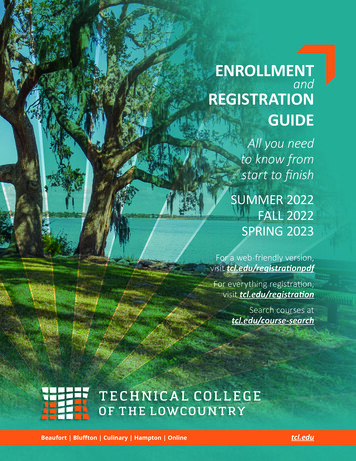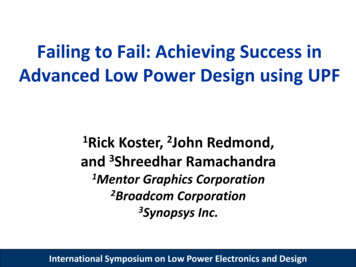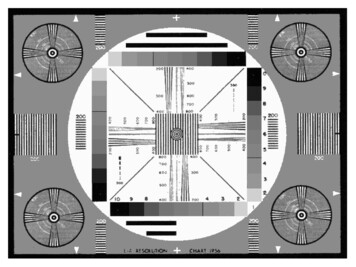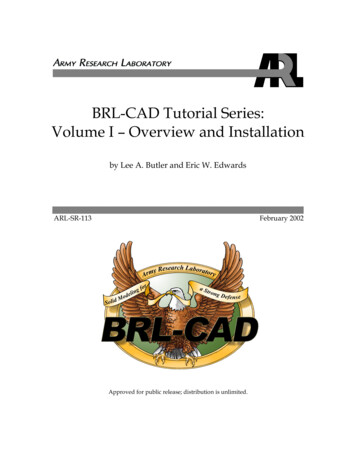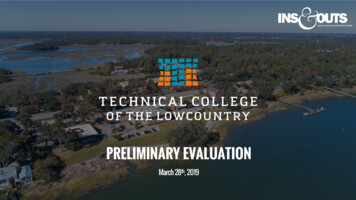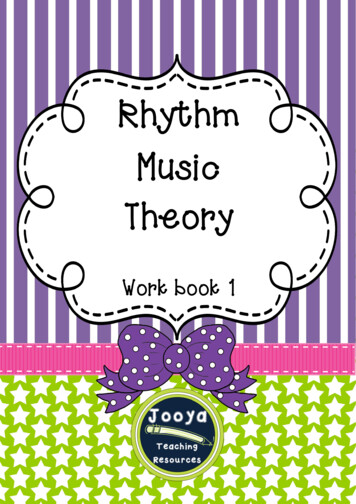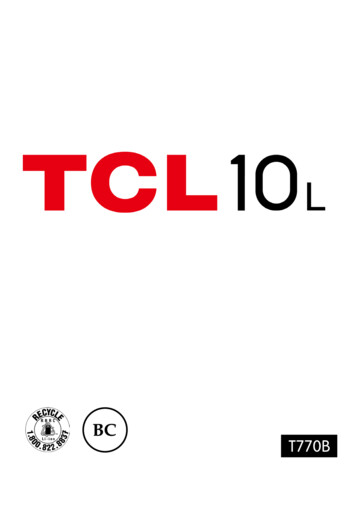
Transcription
Note:This is a user manual for TCL 10L.There may be certain differences between the user manualdescription and the phone’s operation, depending on the softwarerelease of your phone or specific operator services.HelpRefer to the following resources to get more FAQ, software, andservice information.Consulting FAQGo to ing your serial number or IMEIYou can find your serial number or International Mobile EquipmentIdentity (IMEI) on the packaging materials. Alternatively, chooseSettings System About phone Status IMEI informationon the phone itself.Obtaining warranty serviceFirst follow the advice in this guide or go to www.tclusa.com/mobile/warranty.Viewing legal informationOn the phone, go to Settings System About phone Legalinformation.1
Table of ContentsSafety and use 6Radio waves 10Licences 15General information 181Your1.11.21.32Text input.352.1 Using the Onscreen Keyboard. 352.2 Text editing. 363 Call,3.13.23.3mobile.20Keys and connectors. 20Getting started. 23Home screen. 26Call log and Contacts. 37Phone. 37Call log. 42Contacts. 424 Messags. 474.1 Writing a new message. 475Calendar, Clock, and Calculator. 505.1 Calendar. 505.2 Clock . 515.3 Calculator. 546Getting connected.556.1 Connecting to the Internet. 556.2 Connecting to a Bluetooth device. 572
6.36.46.5Connecting to a computer via USB. 58Sharing your phone's mobile data connection. 59Connecting to virtual private networks. 607Multimedia applications. 627.1 Camera. 627.2 Gallery. 668Others. 688.1 Radio. 688.2 Support Center. 698.3 Other applications . 699Google applications. 709.1 Chrome. 709.2 Gmail. 709.3 Maps. 709.4 YouTube. 719.5 Drive. 719.6 Play Store. 719.7 Duo. 719.8 Photos. 729.9 Keep notes. 729.10 Google Assistant. 729.11 Files. 7310 Settings. 7410.1 Networks & internet. 7410.2 Bluetooth & device connection. 7610.3 Display. 7710.4 NXTVISION. 7810.5 Home screen & wallpapers. 793
610.1710.18Sound. 79Advanced features. 80Smart Manager. 82Security . 82Location. 83Privacy. 84Apps. 84Storage. 84Account. 84Digital Wellbeing & parental controls. 85Google. 85Accessibility. 85System. 8511 Making the most of your phone. 8811.1 FOTA upgrade. 8812 Accessories. 8913 LIMITED WARRANTY. 9014 Electronic Information 9115 Troubleshooting 9216 Specifications 984
This product meets applicable national SARlimits of 1.6 W/kg. The specific maximum SARvalues can be found in the Radio waves section.When carrying the product or using it while wornon your body, either use an approved accessorywww.sar-tick.com such as a holster or otherwise maintain adistance of 15 mm from the body to ensurecompliance with RF exposure requirements.Note that the product may be transmitting even ifyou are not making a phone call.PROTECT YOUR HEARINGTo prevent possible hearing damage, do notlisten at high volume levels for long periods.Exercise caution when holding your phone nearyour ear while the loudspeaker is in use.5
Safety and use We recommend that you read this chapter carefully before usingyour phone. The manufacturer disclaims any liability for damage,which may result as a consequence of improper use or use contraryto the instructions contained herein.TRAFFIC SAFETYGiven that studies show that using a phone while driving a vehicleconstitutes a real risk, even when the hands-free kit is used (car kit,headset.), drivers are requested to refrain from using their phonewhen the vehicle is not parked. Check the laws and regulations on theuse of wireless phones and their accessories in the areas where youdrive. Always obey them. The use of these devices may be prohibitedor restricted in certain areas.CONDITIONS OF USE You are advised to switch off the phone from time to time tooptimize its performance; Remember to abide by local authority rules of mobile phone useon aircrafts; If your phone is a unibody device, where the back cover andbattery are not removable, disassembling the phone will void yourwarranty. Disassembling the phone can cause bodily injury if thebattery is punctured; Always handle your phone with care and keep it in a clean anddust-free place;6
Do not allow your phone to be exposed to adverse weatheror environmental conditions, such as moisture, humidity, rain,infiltration of liquids, dust, sea air, etc. The manufacturer’srecommended operating temperature range is 0 C (32 F) to 55 C(131 F). At over 55 C (131 F), the legibility of the phone’s displaymay be temporarily impaired; Do not open, dismantle, or attempt to repair your phone yourself; Do not drop, throw, or bend your phone; Use only batteries, battery chargers, and accessories which arerecommended by TCL Communication Ltd. and its affiliates andare compatible with your phone model. TCL Communication Ltd.and its affiliates disclaim any liability for damage caused by theuse of other chargers or batteries; Your phone should not be disposed of in a municipal waste. Pleasecheck local regulations for disposal of electronic products; Remember to make backup copies or keep a written record of allimportant information stored on your phone; Some people may suffer epileptic seizures or blackouts whenexposed to flashing lights, or when playing video games. Theseseizures or blackouts may occur even if a person never had aprevious seizure or blackout. If you have experienced seizures orblackouts, or if you have a family history of such occurrences, pleaseconsult your doctor before playing video games on your phone orenabling a flashing-lights feature on your phone; Parents should monitor their children’s use of video games orother features that incorporate flashing lights on the phones. Allpersons should discontinue use and consult a doctor if any of thefollowing symptoms occur: convulsion, eye or muscle twitching,loss of awareness, orientation, or movements.7
PRIVACYPlease note that you must respect the laws and regulations in forcein your jurisdiction or other jurisdiction(s) where you will use yourphone regarding taking photographs and recording sounds withyour phone. Pursuant to such laws and regulations, it may be strictlyforbidden to take photographs and/or to record the voices of otherpeople or any of their personal attributes, and reproduce or distributethem, as this may be considered to be an invasion of privacy. Itis the user's sole responsibility to ensure that prior authorizationhas been obtained, if necessary, in order to record private orconfidential conversations or take a photograph of another person;the manufacturer, the seller or vendor of your phone (including thecarrier) disclaim any liability which may result from improper use ofthe phone.BATTERYObserve the following precautions: Do not attempt to open the back cover; Do not attempt to eject, replace, or open the battery; Do not puncture the back cover of your phone; Do not burn or dispose of your phone in household rubbish orstore it at temperature above 60 C (140 F);Phone and battery as a unibody device must be disposed of inaccordance with locally applicable environmental regulations.This symbol on your phone, the battery, and the accessoriesmeans that these products must be taken to collection pointsat the end of their life:-M unicipal waste disposal centres with specific bins forthese items of equipment;- Collection bins at points of sale.8
They will then be recycled, preventing substances being disposed ofin the environment, so that their components can be reused.In European Union countries:These collection points are accessible free of charge.All products with this sign must be brought to these collection points.In non-European Union jurisdictions:Items of equipment with this symbol are not to be thrown intoordinary bins if your jurisdiction or your region has suitable recyclingand collection facilities; instead they are to be taken to collectionpoints for them to be recycled.CAUTION: RISK OF EXPLOSION IF BATTERY IS REPLACEDBY AN INCORRECT TYPE. DISPOSE OF USED BATTERIESACCORDING TO THE INSTRUCTIONS.CHARGERSHome A.C./ Travel chargers will operate within the temperaturerange of: 0 C (32 F) to 45 C (113 F).The chargers designed for your phone meet the standard for safetyof information technology equipment and office equipment use.Due to different applicable electrical specifications, a charger youpurchased in one jurisdiction may not work in another jurisdiction.They should be used for this purpose only.Characteristics of power supply:Travel charge: 5V2A UC13Input 100 240V 50/60Hz 0.5AOutput: 5V, 2.0ABattery: 4000mAh typ9
Radio waves THIS PHONE MEETS THE GOVERNMENT’S REQUIREMENTSFOR EXPOSURE TO RADIO WAVES.Your phone is a radio transmitter and receiver. It is designed andmanufactured not to exceed the emission limits for exposure toradio-frequency (RF) energy. These limits are part of comprehensiveguidelines and establish permitted levels of RF energy for thegeneral population. The guidelines are based on standards that weredeveloped by independent scientific organizations through periodicand thorough evaluation of scientific studies. These guidelinesinclude a substantial safety margin designed to ensure the safety ofall persons, regardless of age and health.The exposure standard for phones employs a unit of measurementknown as the Specific Absorption Rate, or SAR. The SAR limitset by public authorities such as the Federal CommunicationsCommission of the US Government (FCC), or by Innovation,Science and Economic Development Canada (ISEDC), is 1.6 W/kgaveraged over 1 gram of body tissue. Tests for SAR are conductedusing standard operating positions with the phone transmitting at itshighest certified power level in all tested frequency bands.This device is complied with SAR for general population /uncontrolledexposure limits in ANSI/IEEE C95.1-1992 and had been testedin accordance with the measurement methods and proceduresspecified in IEEE1528.The FCC has granted an Equipment Authorization for this modelphone with all reported SAR levels evaluated as in compliance withthe FCC RF exposure guidelines. SAR information on this modelphone is on file with the FCC and can be found under the DisplayGrant section of www.fcc.gov/oet/ea/fccid after searching on FCCID: 2ACCJN036.10
Although the SAR is determined at the highest certified power level,the actual SAR level of the phone while operating can be well belowthe maximum value. This is because the phone is designed tooperate at multiple power levels so as to use only the power requiredto reach the network. In general, the closer you are to a wirelessbase station antenna, the lower the power output of the phone.Before a phone model is available for sale to the public, compliancewith national regulations and standards must be shown.The highest SAR value for T770B when tested is 1.12 W/Kg for useat the ear and 1.22 W/Kg for use close to the body.While there may be differences between the SAR levels of variousphones and at various positions, they all meet the governmentrequirement for RF exposure.For body-worn operation, the phone meets FCC RF exposureguidelines provided that it is used with a non-metallic accessory withthe handset at least 15 mm from the body.Use of other accessories may not ensure compliance with FCC RFexposure guidelines.Additional information on SAR can be found on the CellularTelecommunications & Internet Association (CTIA) Web site: http://www.ctia.org/The World Health Organization (WHO) considers that presentscientific information does not indicate the need for any specialprecautions for use of phones. If individuals are concerned, theymay choose to limit their own or their children’s RF exposure bylimiting the length of calls, or using “hands-free” devices to keepphones away from the head and body. Additional WHO informationabout electromagnetic fields and public health are available on thefollowing website: http://www.who.int/peh-emf.11
Note: This equipment has been tested and found to comply with thelimits for a Class B digital device pursuant to part 15 of the FCC Rules.These limits are designed to provide reasonable protection againstharmful interference in a residential installation. This equipmentgenerates, uses and can radiate radio frequency energy and, if notinstalled and used in accordance with the instructions, may causeharmful interference to radio communications. However, there is noguarantee that interference to radio or television reception, whichcan be determined by turning the equipment off and on, the user isencouraged to try to correct the interference by one or more of thefollowing measures: Reorient or relocate the receiving antenna; Increase the separation between the equipment and receiver; Connect the equipment into an outlet on a circuit different fromthat to which the receiver is connected; Consult the dealer or an experienced radio/ TV technician for help.Changes or modifications not expressly approved by the partyresponsible for compliance could void the user’s authority to operatethe equipment.For the receiver devices associated with the operation of a licensedradio service (e.g. FM broadcast), they bear the following statement:This phone complies with Part 15 of the FCC Rules.Operation is subject to the following two conditions: This device may not cause harmful interference; This device must accept any interference received, includinginterference that may cause undesired operation.Your phone is equipped with a built-in antenna. For optimaloperation, you should avoid touching it or degrading it.12
As mobile devices offer a range of functions, they can be usedin positions other than against your ear. In such circumstancesthe device will be compliant with the guidelines when used with aheadset or usb data cable.If you are using another accessory ensure that whatever product isused is free of any metal and that it positions the phone at least 15mm away from the body.Please note by using the device some of your personal data maybe shared with the main device. It is under your own responsibilityto protect your own personal data, not to share with it with anyunauthorized devices or third party devices connected to yours. Forproducts with Wi-Fi features, only connect to trusted Wi-Fi networks.Also when using your product as a hotspot (where available), usenetwork security. These precautions will help prevent unauthorizedaccess to your device. Your product can store personal informationin various locations including a SIM card, memory card, and built-inmemory. Be sure to remove or clear all personal information beforeyou recycle, return, or give away your product. Choose your appsand updates carefully, and install from trusted sources only. Someapps can impact your product’s performance and/or have accessto private information including account details, call data, locationdetails and network resources.Note that any data shared with TCL Communication Ltd. is storedin accordance with applicable data protection legislation. For thesepurposes TCL Communication Ltd. implements and maintainsappropriate technical and organizational measures to protectall personal data, for example against unauthorized or unlawfulprocessing and accidental loss or destruction of or damage to suchpersonal data whereby the measures shall provide a level of securitythat is appropriate having regard to The technical possibilities available; The costs for implementing the measures;13
The risks involved with the processing of the personal data, and; The sensitivity of the personal data processed.You can access, review, and edit your personal information at anytime by logging into your user account, visiting your user profile orby contacting us directly. Should you require us to edit or delete yourpersonal data, we may ask you to provide us with evidence of youridentity before we can act on your request.14
Licences microSD Logo is a trademark. he Bluetooth word mark and logos are owned byTthe Bluetooth SIG, Inc. and any use of such marksby TCL Communication Ltd. and its affiliates isunder licence. Other trademarks and trade namesare those of their respective owners.TCL T770B Bluetooth Declaration ID D049108The Wi-Fi Logo is a certification mark of the Wi-FiAlliance.Google, the Google logo, Android, theAndroid logo, Google Search, Google Maps,Gmail, YouTube, Google Play Store, andHangouts are trademarks of Google Inc.The Android robot is reproduced or modified from work created andshared by Google and used according to terms described in theCreative Commons 3.0 Attribution License (the text will show whenyou touch Google legal in Settings System About phone Legal information) (1).You have purchased a product which uses the open source (http://opensource.org/) programs mtd, msdosfs, netfilter/iptables and initrdin object code and other open source programs licensed under theGNU General Public Licence and Apache Licence.We will provide you with a complete copy of the correspondingsource codes upon request within a period of three years from thedistribution of the product by TCL Communication Ltd.(1)May not be available in all countries.15
You may download the source codes from . The provision of the source code is free ofcharge from the internet.US Information Concerning the ents for Hearing Aid Compatibility withWireless DevicesWhen wireless devices are used near hearing devices (such ashearing aids and cochlear implants), users may detect a buzzing,humming, or whining noise. Some hearing devices are more immunethan others to this interference, and wireless devices also vary in theamount of interference that they generate.The wireless telephone industry has developed ratings to assisthearing device users in finding wireless devices that may becompatible with their hearing devices. Not all wireless devices havebeen rated. Wireless devices that are rated will have the ratingdisplayed on the box together with other relevant approval markings.The ratings are not guarantees. Results will vary depending on theuser’s hearing device and hearing loss. If your hearing device isvulnerable to interference, you may not be able to use a rated wirelessdevice successfully. Consulting with your hearing health professionaland testing the wireless device with your hearing device is the bestway to evaluate it for your personal needs.This smartphone has been tested and rated for use with hearingaids for some of the wireless technologies that the smartphoneuses. However, other wireless technologies may be used in thissmartphone that have not been tested for use with hearing aids. It isimportant to try the different features of your smartphone thoroughlyand in different locations to determine if you hear any interfering noisewhen using this smartphone with your hearing aid or cochlear implant.Consult your wireless service provider about its return and exchangepolicies, and for information about hearing aid compatibility.16
Hearing aid compatibility rating for this smartphone: M4/T3.How the ratings workM-Ratings: Wireless devices rated M3 or M4 meet FCC requirementsand are likely to generate less interference to hearing devices thanwireless devices that are not labeled. M4 is the better or higher ofthe two ratings.T-Ratings: Wireless devices rated T3 or T4 meet FCC requirementsand are likely to be more usable with a hearing device’s telecoil (“TSwitch” or “Telephone Switch”) than unrated wireless devices. T4is the better or higher of the two ratings. (Note that not all hearingdevices have telecoils in them.)Hearing devices may also be measured for immunity to this type ofinterference. Your hearing device manufacturer or hearing healthprofessional may help you find results for your hearing device.The more immune your hearing aid is, the less likely you are toexperience interference noise from wireless devices.For more information about the actions that the FCC has takenwith regard to hearing aid compatibility with wireless devices andother steps that the FCC has taken to ensure that individuals withdisabilities have access to telecommunications services, visit www.fcc.gov/cgb/dro.FCC ID: 2ACCJN03617
General information Internet address: tclusa.com Manufacturer: TCL Communication Ltd. Address: 5/F, Building 22E, 22 Science Park East Avenue, HongKong Science Park, Shatin, NT, Hong Kong Electronic labeling path: Touch Settings System Regulatory& safety or press *#07# to find more information about labelling(1), such as FCC ID.On our website, you will find our FAQ (Frequently Asked Questions)section. You can also contact us by email to ask any questions youmay have.Your phone is a transceiver that operates on GSM in quad-band(850/900/1800/1900 MHz), UMTS in penta-band (B1/2/4/5/8) or Protection against theft(2)Your phone is identified by an IMEI (phone serial number) shown onthe packaging label and in the phone’s memory. We recommend thatyou note the number the first time you use your phone by entering*#06# and keep it in a safe place. It may be requested by the policeor your carrier if your phone is stolen. This number allows yourphone to be blocked preventing a third person from using it, evenwith a different SIM card.(1)(2)This may vary depending on country.Contact your network operator to check service availability.18
DisclaimerThere may be certain differences between the user manualdescription and the phone’s operation, depending on the softwarerelease of your phone or specific carrier services.TCL Communication Ltd. shall not be held legally responsible forsuch differences, if any, nor for their potential consequences, whichresponsibility shall be borne by the carrier exclusively.Frequency StabilityThe product meets Section 15.407(g) requirements from KDB789033 D02v02r01. The emissions are maintained within the bandof operation under all conditions of normal operation.19
11.1Your mobile.Keys and connectorsReceiver3.5mm headset connectorMicrophoneFront cameraTouch screenRecent appsBack keyHome keySpeakerMicrophoneUSB Type-C connector20
FingerprintsensorLED flashMultiple rearcamerasSIM card slot/microSD cardslotVolume keySmart keyPower key(1)Smart key (left of the device) Smart key settings are available at: Settings Advanced features Smart key. Or touch Smart Keyin the app list.Back key Touch to go back to the previous screen, or close adialog box, options menu, the notification panel, etc.(1)(1)Customize convenient shortcut21
Home key Touch to return to the Home screen from any otherapplication or screen.Recent apps Touch to switch between recently opened individual appactivities and documents.Power key (right of the device) Press: Lock the screen/Light up the screen. Press and hold: Show the popup menu to select fromPower off/Restart/Aeroplane mode. Press and hold the Power key and Volume up key toenter Recovery mode. Press and hold the Power key and Volume down keyto take a screenshot. Press and hold the Power key for at least 10 secondsto force reboot.Volume Keys In call mode, adjusts the earpiece or headset volume. In Music/Video/Streaming mode, adjusts the mediavolume. In general mode, adjusts the ringtone volume. Mutes the ringtone of an incoming call. In camera preview mode, press the Volume up or downkey to take a photo or press and hold to take burst shots. Press Volume up and down keys at the same timefor 3 seconds to start an accessibility feature whenVolume keys shortcut is on. To set, touch Settings Accessibility Volume key shortcut.22
1.2Getting started1.2.1Setting upInserting or removing the SIM/microSD card Your new phone is partially charged. Charge the battery by usingthe USB-C cable and charger provided. Use the provided SIM pin to open the SIM tray. Place the NanoSIM card and/or microSDTM card into the tray, then slide the SIMtray into the slot.Note: m icroSDTM cards are sold separately. Only use Nano SIMcards with your phone.②①23
You must insert your SIM card to make phone calls. You do not needto power off your phone before inserting or removing the SIM card asthis phone supports hot swap.Your phone only supports nano-SIM cards. Do not attempt toinsert other SIM types; otherwise this may cause damage toyour phone.24
Charging the batteryYou are advised to fully charge the battery (). Charging statusis indicated by a percentage displayed on screen while the phoneis powered off. The percentage increases as the phone is charged.To reduce power consumption and energy waste when thebattery is fully charged, disconnect your charger from the plug;switch off Wi-Fi, GPS, Bluetooth or background-runningapplications when not in use; reduce the backlight time, etc.1.2.2Powering on your phoneHold down the Power key until the phone powers on, unlock yourphone (Swipe, PIN, Password, Pattern, Fingerprint or Face) ifnecessary and confirm. The Home screen is displayed.If you do not know your PIN code or forget it, c
This is a user manual for TCL 10L. There may be certain differences between the user manual description and the phone's operation, depending on the software release of your phone or specific operator services. Help Refer to the following resources to get more FAQ, software, and service information. Consulting FAQ