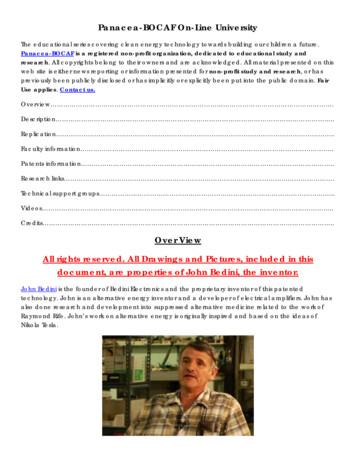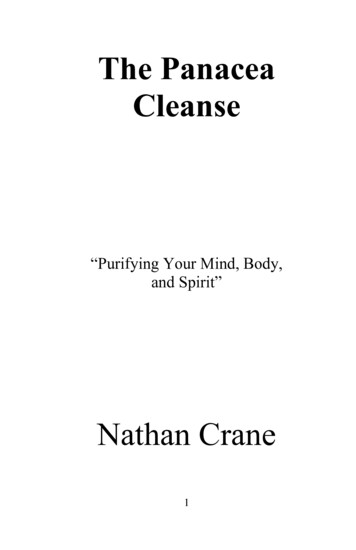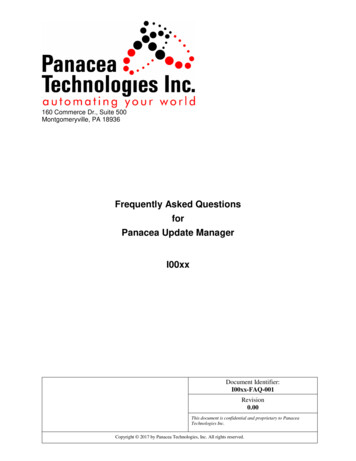
Transcription
160 Commerce Dr., Suite 500Montgomeryville, PA 18936Frequently Asked QuestionsforPanacea Update ManagerI00xxDocument Identifier:I00xx-FAQ-001Revision0.00This document is confidential and proprietary to PanaceaTechnologies Inc.Copyright 2017 by Panacea Technologies, Inc. All rights reserved.
FAQ for Panacea Update ManagerI00xx-FAQ-001 rev. 0.00Document ApprovalThe person signing this document is representing the group listed in the Function column and isreviewing and approving the document for content and accuracy. This individual should mark theappropriate status block to indicate whether the document is approved as submitted, approved assumingthat the indicated corrections are made, or not approved requiring additional modifications.FunctionPanacea Technologies Inc.EngineeringThis representative’s signature indicates that thedocument has been reviewed and approved fortechnical content, and that it complies with therelevant technical standards & conventions.Panacea Technologies Inc.ManagementThis representative’s signature indicates that thedocument has been reviewed and approved fortechnical content, and that it complies with therelevant technical standards & conventions.StatusSignature Approved as Submitted Approved as Corrected Revise and Resubmit Approved as Submitted Approved as Corrected Revise and ResubmitDatePrint and sign your name.Panacea Technologies, Inc.Page 2 of 13
FAQ for Panacea Update ManagerI00xx-FAQ-001 rev. 0.00Revision HistoryRevision0.00DatePanacea Technologies, Inc.Description of RevisionOriginal release.ByVCPage 3 of 13
FAQ for Panacea Update ManagerI00xx-FAQ-001 rev. 0.00Table of Contents1 Introduction . 71.11.21.31.4Purpose. 7Scope . 7References . 7Acronyms and Terms . 72 Frequently Asked Questions . 82.1 Installation and configuration . 82.1.1 What happens during the automated setup? . 82.1.2 Why are the update products and classifications not configurable if the updates source is notMicrosoft? . 82.1.3 How long does it take to synchronize? . 82.1.4 What are the WSUS settings configured by Panacea Update Manager? . 82.2 Statistical figures . 92.2.1 What is the Patch Status? . 92.2.2 What happens during WSUS Synchronization? . 92.2.3 Why is the Computer Statistics in Panacea Update Manager different from WSUS? . 92.2.4 What does “No Approval” mean for the computers?. 92.2.5 What does Approved Updates Applicability mean? . 92.3 Administrative Tasks . 102.3.1 What does Database Cleanup mean and why is it needed?. 102.3.2 What happens when the Force Approval Cycle button is clicked? . 102.3.3 How to force Panacea Update Manager to not approve an update?. 112.3.4 Why are the updates tables empty? . 112.3.5 What to do in case an update negatively affected the system? . 11Panacea Technologies, Inc.Page 4 of 13
FAQ for Panacea Update ManagerI00xx-FAQ-001 rev. 0.00Table of FiguresFigure 1: Update to be uninstalled . 12Figure 2: Update that will be uninstalled . 13Panacea Technologies, Inc.Page 5 of 13
FAQ for Panacea Update ManagerI00xx-FAQ-001 rev. 0.00Table of TablesTable 1: References. 7Table 2: Acronyms and Terms . 7Panacea Technologies, Inc.Page 6 of 13
FAQ for Panacea Update ManagerI00xx-FAQ-001 rev. 0.001 Introduction1.1PurposeThe purpose of this document is to answer some of the frequently asked questions (FAQ) that auser of Panacea Update Manager may have.1.2ScopeThis document attempts to answer FAQs but does not cover design questions.1.3ReferencesTable 1 identifies the references that were used in the development of this document. The “#”column identifies the row in the table. The “Document Identifier” details the unique documentidentification for the document. The “Description” column is the name of the document.#121.4Document IdentifierProduct Data SheetUser GuideTable 1: ReferencesDescriptionAutomated Patch Management System Data SheetPanacea Update Manager User GuideAcronyms and TermsTable 2 identifies all the acronyms and terms used in this document along with the definition ofthe acronym or term. The “Term” column identifies the term. The “Definition” column containsthe definition for the term.TermMSWSUS.pti fileFAQTable 2: Acronyms and TermsDefinitionMicrosoftWindows Server Update ServiceProprietary file type of Panacea which contains the list of vendor-qualified MS updatesFrequently Asked QuestionPanacea Technologies, Inc.Page 7 of 13
FAQ for Panacea Update ManagerI00xx-FAQ-001 rev. 0.002 Frequently Asked Questions2.1Installation and configuration2.1.1 What happens during the automated setup?Panacea Update Manager installs the following:1. .Net 3.52. Report Viewer 20083. WSUSAfter WSUS installation, Panacea Update Manager initiates the WSUS post-installation taskswhich would prepare the updates database. Once the post-installation task is complete, PanaceaUpdate Manager facilitates the database configuration in which the user can set the following:1. Updates source2. Whether or not to synchronize automatically.3. Update products to be downloaded (if updates source is MS).4. Update classifications to be downloaded (if updates source is MS).After these settings are configured, Panacea Update Manager starts the initial synchronizationwith the updates source.2.1.2 Why are the update products and classifications not configurable if theupdates source is not Microsoft?There is no need to define the products and classifications because if the source is not Microsoft,WSUS will always download whatever is available in its upstream server and whatever is in theoffline file. Defining the products and classifications will be of no significance.2.1.3 How long does it take to synchronize?The initial synchronization may take hours to complete depending on the internet speed and theconfigured updates to be downloaded. After the initial synchronization (which happens duringfirst configuration), succeeding synchronizations should be significantly faster assuming that nomajor changes were done to the database.2.1.4 What are the WSUS settings configured by Panacea Update Manager?During configuration or re-configuration of updates database, Panacea Update Manager sets thefollowing by default:1. If the server is configured to synchronize automatically, this will be set to occur every day at12 mn.2. Updates will be stored locally and installer will be downloaded only when the updates areapproved.3. Updates will only be downloaded in the English language.4. Updates to the WSUS itself will be automatically approved.Panacea Technologies, Inc.Page 8 of 13
FAQ for Panacea Update ManagerI00xx-FAQ-001 rev. 0.005. New revisions of updates that are already approved are automatically approved.6. Set to false: automatically decline updates when a new revision causes them to expire.7. Computer deletion threshold: 15 days (minimum allowed).2.2Statistical figures2.2.1 What is the Patch Status?Represents how updated the client and is computed using the equation:(1 𝑁 𝑈) 𝑥 100%𝐴Where: N is the total number of updates that were approved and are needed by the client U is the number of updates that were approved but has an unknown status A is the total number of updates that were approved for the group to which the client is amember of.2.2.2 What happens during WSUS Synchronization?WSUS connects with the updates source (either Microsoft or an upstream server) to see if thereare available updates. If new updates are available, WSUS downloads the metadata. It should benoted that because of how Panacea Update Manager configures WSUS, only the metadata isdownloaded. The actual installers are only downloaded once the update is approved. This savessignificant storage space because in most cases, only a small portion of the available updates areactually approved.2.2.3 Why is the Computer Statistics in Panacea Update Manager different fromWSUS?All of the statistical figures, including computer statistics, provided by the Panacea UpdateManager is catered specifically for the automation industry. With WSUS, as long as a clientneeds an update (regardless if the said update has been approved or not), the client will always bereported as one of the “Computers needing updates”. In contrast, in patching automation clients, aclient should be considered as fully patched if it has installed all of the vendor-qualified patcheswhich will almost always be less than the number of available patches. As such, WSUS willalways report clients as being not fully patched.2.2.4 What does “No Approval” mean for the computers?This means that no update has been approved for the specific computer. This would always be thecase for computers under the Unassigned Computers group. Panacea Update Manager does notapprove any update for computers Unassigned Computers group.2.2.5 What does Approved Updates Applicability mean?The 2 categories for the approved updates applicability are:Panacea Technologies, Inc.Page 9 of 13
FAQ for Panacea Update ManagerI00xx-FAQ-001 rev. 0.001. Required: update was approved and is applicable to the client2. Not Required: update was approved but is not applicable or the update is already installed inthe client.Usually, an update may fall under the “Not required” category if the client does not have theproduct to which the update is needed. An example of this is if an office update has beenapproved but the client does not have any office installed.2.3Administrative Tasks2.3.1 What does Database Cleanup mean and why is it needed?IMPORTANT: It is not recommended to do a database cleanup if the patch source is not Internet.This is because if some required updates were accidentally set by the user as declined or if all ofthe updates were set as declined, all of these updates will be removed and will only be restored inthe database after a full synchronization. If the Patch Source is Manual, this would only happenafter the offline files are re-processed once again. If the Patch Source is Upstream, fullsynchronization happens every 7 days by default.Database cleanup consists of 2 parts:a. Decline of all updatesThe user will be asked if it is desired to decline all updates present in the database. If the userresponds “Yes” to the prompt, all updates will be set to declined regardless of its currentapproval status.b. Removal of all declined updates in the databaseAll declined updates will be removed from the database. It should be noted that only themetadata is deleted during this part. The actual installer files should be manually deleted bythe user, if desired. All of the installers are in the D:\WSUS\WSUSContent folder. If there isno D:\ drive, the installers will be in C:\WSUS\WSUSContent.Once the metadata is removed from the database, the update will no longer show up in eitherthe Panacea Update Manager or the WSUS console. Usually, database cleanup is useful if theWSUS has downloaded multiple unnecessary updates. The actual removal of the declinedupdates is a feature that is unique to the Panacea Update Manager.because2.3.2 What happens when the Force Approval Cycle button is clicked?A complete approval cycle consists of 2 parts:a. Acquisition of .pti filesDepending on the updates source, Panacea Update Manager may get the latest .pti files fromPanacea, an upstream server, or from an offline file.If the updates source is set to manual, this process may take hours to complete because thisinvolves copying all of the installers to the WSUSContent folder and import of updatesmetadata. Both of these tasks may individually take hours to complete. Import of updatesmetadata is similar to doing the initial synchronization.b. Actual patch approvalPanacea Technologies, Inc.Page 10 of 13
FAQ for Panacea Update ManagerI00xx-FAQ-001 rev. 0.00Panacea Update Manager goes through all of the updates then decides whether or not theupdate should be approved. Refer to the user guide for more details about the updateapproval.2.3.3 How to force Panacea Update Manager to not approve an update?If the user declines the update, Panacea Update Manager will no longer change the approvalstatus. In addition, once the update is set for removal for a certain group, Panacea UpdateManager will no longer change the approval status of the update for the group.Setting the approval status manually is discouraged since some of the updates that were actuallyqualified by the vendors will not be approved for the client/s. this should only be done in caseswhere it has been determined by the user that the update should really be not approved.2.3.4 Why are the updates tables empty?All of the updates tables (client patches table, .pti view table, etc.) are shown relative to thedatabase. That is, the tables/views will only list the updates found in the database. For example, ifthe database is empty, even if the .pti contains a list of updates, the .pti view will show up asempty because the database is empty.2.3.5 What to do in case an update negatively affected the system?All of the updates that are approved by Panacea Update Manager have already been tested by theindividual vendors. In the rare case that an update still negatively affected system, the updateshould be uninstalled from the system. If the update supports removal, the update can beuninstalled from the Panacea Update Manager via the all updates tab; otherwise, the updatewould have to be uninstalled from the client.After the update has been set for removal, once the client reports to the server, the update can beuninstalled in the client using the same windows update that is used to install updates. In thewindows update, the number of updates that are set for removal will be displayed as shown inFigure 1.Panacea Technologies, Inc.Page 11 of 13
FAQ for Panacea Update ManagerI00xx-FAQ-001 rev. 0.00Figure 1: Update to be uninstalledClicking on the “ update is available” link will show details of the update that is set for removaland that the update will be uninstalledPanacea Technologies, Inc.Page 12 of 13
FAQ for Panacea Update ManagerI00xx-FAQ-001 rev. 0.00Figure 2: Update that will be uninstalledClicking on the “Install update” button in Figure 1 or the “Install” button in Figure 2 willuninstall the update.2.3.6 How to rename groups?Groups cannot be renamed. If it is desired to rename the group, it would have to be recreated.2.3.7 Why can’t I create subgroups?Panacea Update Manager does not support subgroups. If subgroups are already existing in asystem, it would appear as a separate group and its group type would have to be set as well. Theapproval for the subgroup will be treated just the same as how main groups are treated.2.3.8 Can a client be a member of multiple groups?Panacea Update Manager does not support multiple group membership. However, if the clientwas defined to be a member of multiple groups via the WSUS console, the client will get updatesthat were qualified by either of the vendors for both groups instead of getting only the updateswere qualified by both vendors.Panacea Technologies, Inc.Page 13 of 13
FAQ for Panacea Update Manager I00xx-FAQ-001 rev. 0.00 Panacea Technologies, Inc. Page 7 of 13 1 Introduction 1.1 Purpose The purpose of this document is to answer some of the frequently asked questions (FAQ) that a user of Panacea Update Manager may have. 1.2 Scope This document attempts to answer FAQs but does not cover design questions.