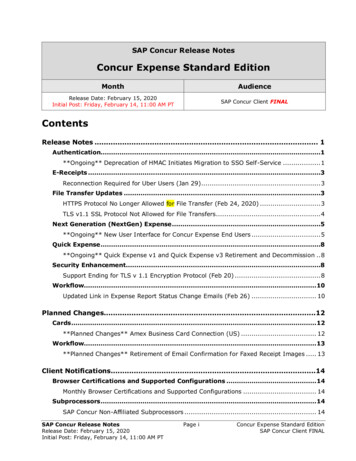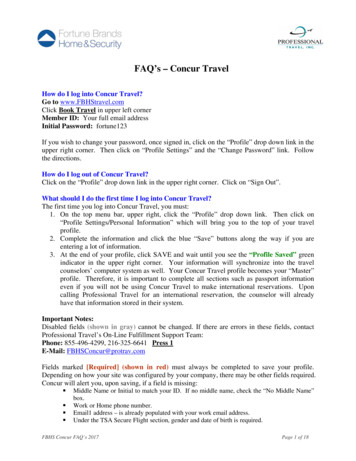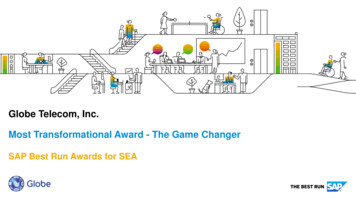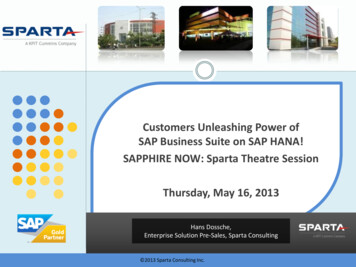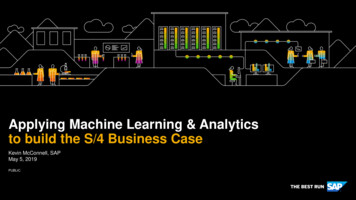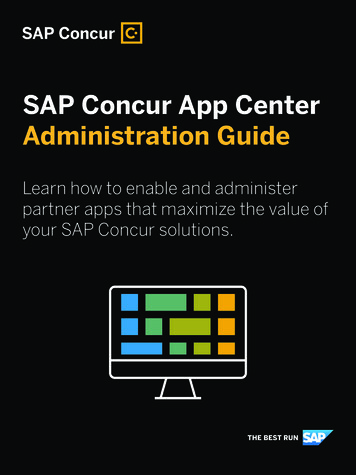
Transcription
SAP Concur App CenterAdministration GuideLearn how to enable and administerpartner apps that maximize the value ofyour SAP Concur solutions.
How to Enable and AdministerIntegrated Partner AppsLeverage App Center solutions to optimize your programThe App Center offers over 200 certified, pre-built partner applications thathelp your business increase insight and control. This guide covers how to enableand manage apps which connect to and enhance the SAP Concur solutions youalready have in place.What can I find in the App Center?User Connections:Individual employees can link their SAP Concur accounts to a variety of enduser applications to improve their travel experience. Travelers have the ability toconnect to rideshare, taxi, catering, parking, and other apps that send e-receiptsto Concur Expense, helping to simplify expense reporting on the road.TripLink Connections:If your company uses TripLink, employees can easily connect to over 15 of theworld’s most popular travel suppliers such as United, Delta, Marriott, and evenAirbnb. Once connected, your corporate rates and travel policies will be appliedto supplier direct bookings and outside itineraries will be delivered back into yourmanaged travel program.Enterprise Applications:These applications can be enabled by authorized Concur administrators at a sitelevel. There are a wide variety of integrations that make it easier to accomplishextraordinary results in your program without devoting extra time. Integrationsallow you to manage tax compliance, automate invoice payments, and postexpense and invoice data to your ERP, among other examples.Partner solutions are available for an assortment of unique business needs, withintegrations for various industries and geographies and options for small, midsize, and enterprise organizations.
Access and Visibility forYour UsersHow do I access the App Center?The App Center is available at concur.com/appcenter and in the App Center tabwithin SAP Concur. Use the search and categories to find what you need.In-product App Center experience: Connections (end user apps) are pre-filtered for users based on theirlocation and whether they have access to Concur Travel, Concur TripLink, orConcur Expense.Administrators can enable many enterprise applications directly from thepartners’ App Center listing pages.Need more information?Click the “Request Information” button on any enterprise app listing to submit aninquiry to the partner and they will follow up. For general App Center questions,contact us at Concur AppCenterMarketing@sap.com.
How to Enable EnterpriseApplicationsEnterprise app enablement requirements:Once you have contracted with a partner to utilize their service, an authorizedadministrator is required to enable the application.The individual enabling the application must first authorize the sharing ofdata with that application. This is done through a Letter of Authorization(LOA). Depending on the solution, the LOA may be provided to you by thepartner or be included in the Terms & Conditions when you enable the app inthe App Center.Non-admin viewTerms & Conditions pop-up withelectronic Letter of AuthorizationCompany admin/webservices admin viewData sharing and security:All partners must go through a certification process prior to being listed inthe App Center. Data is only shared upon completing the connection processand is limited to only information necessary for the integration. The “SharedInformation” section of the Terms & Conditions outlines data exposed to thepartner. A link is provided to view individual fields that are exposed.
How to Enable EnterpriseApplicationsDepending on the app, it will be enabled in one of two ways:Enablement via the App Center listing:1. Click “Connect” on the partner’s App Center listing page.2. Check the boxes to accept the terms and click “I agree”.3. In the resulting pop-up, enter in the activation code or login informationprovided by the partner after contracting with them. In some cases, youwill be prompted to create a new login.4. Follow the instructions provided by the partner to complete youractivation in the following screens.5. Done! Data can now flow between the solutions.Enablement via the Enable Partner Applications settings:Work with the partner to sign acontract, submit a signed LOA, andplan your roll-out.2. In the SAP Concur Administrationmenu, click Company WebServices Enable PartnerApplications.3. Select the partner app you areconnecting and then click “Enable”at the top of the page, then “Yes” toconfirm.4. Inform the partner. They will needto take additional steps to completeyour roll-out.1.Enterprise application disablement:If you need to disconnect an enterprise application, you can do that byreturning to the same pages and then selecting the option to disconnect.
How Users Enable ConnectionApplicationsWhat actions can employees take from the App Center?Individual employees can connect to approved user applications or inquirewith partners whose solutions are relevant to their department’s needs.Employees cannot download apps via the App Center and there are notransactions facilitated in the App Center – it is simply a place to discoverand connect to apps.How to enable a connectionapp via the App Center:Click “Connect”, accept the T&Cs,and then follow the instructionsin the pop-up to login or create anaccount.Connecting via the SAP Concur mobile application.You can connect to certain user applications via the SAP Concur mobileapplication. To access this feature, select the “settings” menu in the top left,and then click “Connect to Apps”.
How to Manage User ConnectionApplicationsHow to access the Manage User Applications menu:In the SAP Concur Administration menu, click “Company” “Web Services” “Manage User Applications”.Disabling applications in the Manage User Applications settings: Hides the listing tile from the App Center for all of your company’sSAP Concur users Completely removes the ability for anyone to connect to the app Existing connections will be disabled.
Partner Applications Available inthe App CenterWhat partners are available in the App Center?There are over 250 partner applications available in the SAP Concur AppCenter. Here are some examples of available partner integrations:SolutionHow do they work?PartnersConcur TripLink Air &Hotel SuppliersBring outside bookings into Concur Travel to provide acomplete view of spend, apply policy and negotiated rates, andhelp you deliver on Duty of Care.Visit concur.com/triplinkfor a list of current and“coming soon” suppliersCross-BorderPayroll TaxIntegrate with Concur Travel and Concur Expense to providevisibility and notifications when employees risk triggeringpayroll tax requirements through travel to other regions.EY, Deloitte, MonaeoERP IntegrationsSave time on manual processes and reduce errors throughpre-built integrations to a variety of financial systems. Availablefinancial systems include Microsoft Dynamics, Sage and SageIntacct, Oracle NetSuite, SAP ERPs, QuickBooks, and more.Axosnet, Celigo,Cloudsnap, DataMap.tools.Ryvit, Sand Solutions,WipfliDuty of CareIntegrate with Concur Travel and Concur TripLink, providingreal-time, actionable insights to assist and protect globalworkforces from health and security threats.Anvil, Healix, InternationalSOS, Terra Dotta,WorldAwareGround TransportProvide increased reporting on ground transportation traveland spend and send e-receipts to travelers’ Concur Expenseaccounts for simple expensing.Uber for Business, LyftBusinessLife SciencesComplianceEasily add healthcare professionals to line items in ConcurExpense and Concur InvoiceMedPro Systems, IQVIA,VeevaMexico CFDIStreamline compliance with Mexican Tax regulations requiring3rd party validation of all digital invoices & receipts (CFDIs).AxosnetParkingSimplify parking reservations and send e-receipts to ConcurExpense.The Parking Spot,SpotHeroPayment ProvidersConnect with Concur Invoice to automate and integrate invoiceprocessing to achieve payment optimization.Visit the Payment Providercategory in the App CenterTime Tracking &Client BillingEasily track time and expenses related to projects in order tocreate billing statements for clients.eBillity, Pivot PayablesTravel Cost SavingsReduce travel costs by rewarding employees for spending lesswhen they book travel.Rocketrip, TripkicksUS Sales & Use TaxAutomate the calculation, accrual, and reporting process forindirect taxes on invoices submitted through Concur Invoice.Avalara, Thomson Reuters,VertexVisas & PassportsPull itinerary data from Concur Travel to notify travelers ofrequired travel documents, and if necessary, help obtain them.EY, Deloitte, CIBTvisas,VisaHQ
Best Practices for Identifyingand Rolling Out AppsHow can I identify which apps would be best for my business?Follow these tips to find the most beneficial apps for your company: Review your data: Work with your SAP Concur account team to reviewyour App Center Insights Dashboard to see potential savings areas inyour company’s spend history. Ask your account team: Your account team can suggest apps that arerelevant for you. Learn from your peers: Join the SAP Concur Community atcommunity.concur.com and attend SAP Concur events like Fusion, FusionExchange, and User Groups to get help from other customers. Explore App Center resources: Visit the App Center at concur.com/appcenter or our Resources page at go.concur.com/app-center-resources.What are some best practices to roll out apps to my users?To ensure a successful roll out, follow these 5 key steps:1. Champions: Start at the top by securing an Executive Sponsor, then lookoutside of IT for early adopters who can help promote change.2. Content: Inside the SAP Concur App Center, you’ll find brochures withmessaging you can use for your communications. Let employees knowhow the solution will affect them and the way they work.3. Social: Promote and educate employees about the change using optionslike video conferences, webinars, social pages, chat tools, and lunch-andlearns.4. Rewards: Highlight quick wins; reward and spotlight power users in yourorganization and how they’re benefiting from the apps.5. Resources: Know who to ask when you or your employees havequestions. Your App Center partner is your first line of support, as they knowthe ins and outs of their integrations with SAP Concur solutions. Ifthey can’t provide the solution, they will log a ticket on your behalf. Your peers in the SAP Concur Community at community.concur.com. Your SAP Concur account team and the App Center team arehappy to help answer general App Center or partner questions.
Application Support Process& ResourcesWhere do I find support for App Center applications?App Center partners provide first-level support for their integrations withSAP Concur. To contact App Center partners for application support, pleasefollow these steps:1.2.3.4.5.Go to the SAP App Center at concur.com/appcenter or within the AppCenter tab in the SAP Concur product.Use the search bar to find the partner applicationClick on the partner’s App Center listing tileClick on the blue “Support” link found in the middle of the pageThe Support link will give you the App Center partner’s contactinformation for support. If the App Center partner needs to work withSAP Concur to solve the issue, they will submit a case on your behalf.For SAP Concur support questions that do not relate to App Center partners,please contact SAP Concur Support. Visit concur.com/en-us/support fordetails.Where can I find more resources about the App Center?Here are some additional resources to help optimize yourApp Center experience: Visit our resources page at go.concur.com/app-center-resources for linksto the App Center FAQ, an App Center brochure, and partner brochuresand select case studies. For more information about how to connect apps and the partner supportprocess, visit concur.com/app-center/help. Search “SAP Concur App Center” on YouTube to see how other customersare using partner applications. Contact us at Concur AppCenterMarketing@sap.com for general AppCenter questions.
Learn How Other Customers AreUsing Apps.Search “SAP Concur App Center” on YouTube.“We‘ve saved at least 13% withRocketrip and help incentivizeemployees to follow our policies.”Sunshine StarksTravel & Expense ManagerAlteryx“Axosnet helps us comply withMexico tax regulations and quicklyget our tax department informationthey need.”Kate RillingManager, Worldwide Travel & ExpenseServiceNow“With Taxback International, wewent from reclaiming 30,000 inVAT per year to 400,000 per year.”Daniel ColeGlobal Director TravelElectrolux“The SAP Concur Platform hasallowed us to stay compliant andreduce risk across the world.”Amir JafariVP Finance/Corporate ControllerServiceNow
Learn More atconcur.com/appcenter 2020 SAP SE or an SAP affiliate company. All rights reserved.No part of this publication may be reproduced or transmitted in any form or for any purpose without the expresspermission of SAP SE or an SAP affiliate company. These materials are provided for information only and aresubject to change without notice. SAP or its affiliated companies shall not be liable for errors or omissions withrespect to the materials. SAP and other SAP products and services mentioned herein as well as their respectivelogos are trademarks or registered trademarks of SAP SE (or an SAP affiliate company) in Germany and othercountries. All other product and service names mentioned are the trademarks of their respective companies. Seewww.sap.com/copyright for additional trademark information and notices.
the ins and outs of their integrations with SAP Concur solutions. If they can't provide the solution, they will log a ticket on your behalf. Your peers in the SAP Concur Community at community.concur.com. Your SAP Concur account team and the App Center team are happy to help answer general App Center or partner questions.