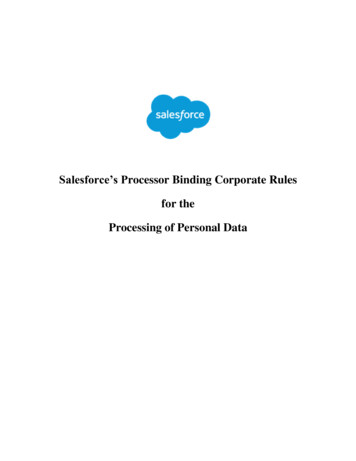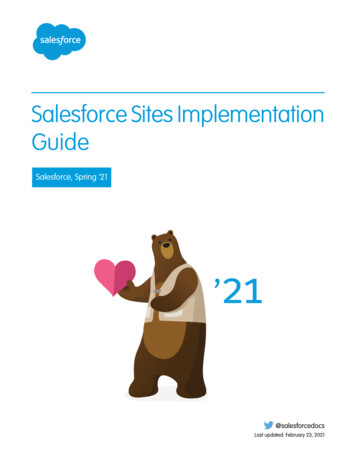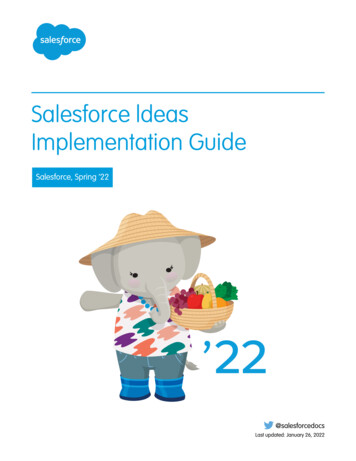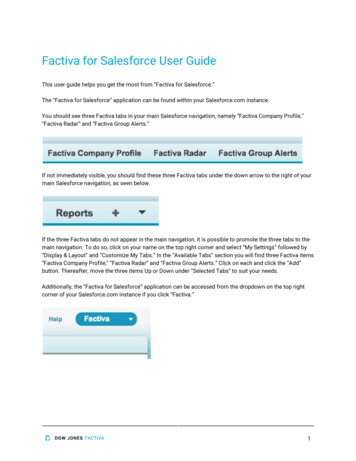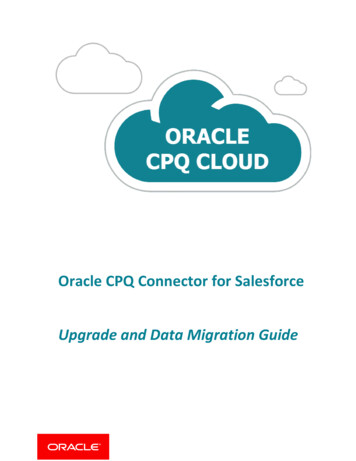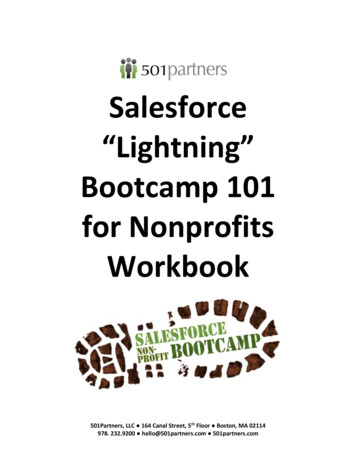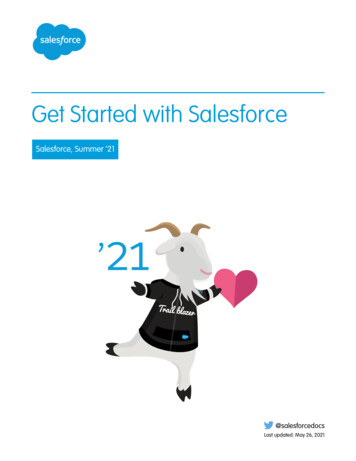Transcription
Version 27.0: Spring ’13Salesforce Mobile Implementation GuideLast updated: February 1, 2013 Copyright 2000–2013 salesforce.com, inc. All rights reserved. Salesforce.com is a registered trademark of salesforce.com, inc., as are othernames and marks. Other marks appearing herein may be trademarks of their respective owners.
Table of ContentsTable of ContentsChapter 1: What is Salesforce Mobile?.1The Mobile Environment.2Requirements for Using Salesforce Mobile.2Wireless Connection Modes.3The Mobile Client Application: Capabilities and Limitations.4Device Synchronization.5Localization.6Chapter 2: Planning a Mobile Deployment.7Mobile Business Process Review.9Salesforce Mobile Resources.10Chapter 3: Salesforce Mobile Administration.12Salesforce Mobile Implementation Tips and Best Practices.13Enabling Salesforce Mobile Users.15About the Salesforce Mobile Default Configuration.16Creating Salesforce Mobile Configurations.17Testing Salesforce Mobile Configurations.19Defining Data Sets.21Editing Object Properties for Salesforce Mobile.27Creating List Views for Salesforce Mobile.31Setting Up Mobile Dashboards.32Enabling Reports in Salesforce Mobile.34Salesforce Mobile Usage Data in Custom Report Types .35Setting Up Salesforce CRM Content for Salesforce Mobile.36Creating Links to Web and Visualforce Mobile Pages for Salesforce Mobile.37Notifying Users about Salesforce Mobile Availability.39Managing Salesforce Mobile Configurations.40Managing Salesforce Mobile Tabs.40Managing Salesforce Mobile Devices.41Permanently Linking Salesforce Mobile Users to a Mobile Device.44Chapter 4: Installing the Mobile Client Application.49Installing Salesforce Mobile and Mobile Lite.50BlackBerry Enterprise Server Application Push.52BlackBerry Self-hosted JAD Package.52Mobile Device Simulators.53BlackBerry Simulator.53iPhone Simulator.54Windows Mobile Simulator.55Index.57i
Table of Contentsii
Chapter 1What is Salesforce Mobile?In this chapter . The Mobile EnvironmentRequirements for Using SalesforceMobileWireless Connection ModesThe Mobile Client Application:Capabilities and LimitationsDevice SynchronizationLocalizationSalesforce Mobile helps your teams succeed by allowing users to access their latestSalesforce data, whenever and wherever they need it, directly from Android ,BlackBerry and iPhone devices. The Salesforce Mobile app exchanges datawith Salesforce over mobile or wireless networks, and stores a local copy of theuser’s data in its own database on the mobile device. Users can edit local copiesof their Salesforce records when a data connection isn’t available, and transmitthose changes to Salesforce when a connection is available again. The app alsopromotes near real-time logging of critical information by prompting users toenter updates directly in Salesforce or Force.com AppExchange apps afterimportant customer calls, emails, or appointments.A Salesforce Mobile license is required for each user to use the full version ofSalesforce Mobile. For organizations using Unlimited and Developer Editions,salesforce.com provides one mobile license for each Salesforce license.Organizations using Professional or Enterprise Editions must purchase mobilelicenses separately.Any Salesforce user who doesn't have a mobile license can download a free,restricted version of Salesforce Mobile. The free version: Supports fewer standard objectsDoesn't support custom objectsDoesn't allow administrators to customize or create mobile configurationsIsn’t available for use by partner portal usersUsers are automatically assigned to the default mobile configuration when theyactivate Salesforce Mobile from their mobile devices. Mobile configurationsdetermine the data that is sent to each mobile user. Administrators can’t view oredit the default mobile configuration.1
What is Salesforce Mobile?The Mobile EnvironmentThe Mobile EnvironmentThe Salesforce Mobile server brokers the exchange of data between Salesforce and wireless devices running the mobile clientapplication. The server pulls selected data from your Salesforce organization and delivers it over wireless carrier networks tousers’ devices.The Salesforce Mobile client runs on the device and stores a local copy of the user’s data in its own database. This allows usersto work with their Salesforce records whether or not a wireless connection is available. Any changes or updates made on thedevice are immediately submitted to Salesforce by the mobile server. If a connection is not available, the updates are saved onthe device and sent when the connection is restored.The Mobile Administration Console within the Salesforce setup pages lets you manage the full life-cycle of your mobiledeployment, including configuration, customization, and installation. This solution lets you maintain devices and make changesto mobile configurations completely over-the-air.Figure 1: Salesforce Mobile System ArchitectureSee Also:What is Salesforce Mobile?Requirements for Using Salesforce MobileThe Salesforce Mobile app can run on Android, BlackBerry, and iOS operating systems, and it's supported by virtually allwireless carriers—if the device can establish a data connection to the Internet, it can typically run the mobile app. Verify thatyour device is supported before installing the mobile app. Recently-released mobile devices may not be immediately supportedbecause every device goes through the official certification and quality assurance process.2
What is Salesforce Mobile?Wireless Connection ModesNotes About BlackBerry Smartphones Even if your device meets the minimum operating system requirement, you can improve its performance by upgrading tothe latest supported version of the operating system offered by your mobile carrier.Mobile users running versions 4.0 - 4.3 of the BlackBerry operating system can still download and install the SalesforceMobile app; however, the mobile server will detect the older operating system and send version 11.6 of Salesforce Mobile,which was the last release that supported BlackBerry operating system versions 4.0 - 4.3. Users on version 11.6 of SalesforceMobile can't use any of the new features included in the current release or future releases.Starting in Winter '09, Salesforce Mobile no longer officially supports the BlackBerry 8700 series, although the mobileapp may continue to run on those device models.BlackBerry touchscreen devices use the same Salesforce Mobile app as other BlackBerry devices, so some aspects of SalesforceMobile aren’t optimized for the touchscreen interface.Notes About iOS DevicesUse of the Salesforce Mobile app for Apple products is subject to certain limitations: Third parties (including, but not limited to, Apple Inc. and your network connectivity provider) may at any time restrict,interrupt or prevent use of Salesforce Mobile for the iPhone and iPod touch devices, or delete the Salesforce Mobile appfrom iPhone or iPod touch devices, or require salesforce.com to do any of the foregoing, without entitling the customerto any refund, credit or other compensation from such third party or salesforce.com.Service level agreements don’t apply to the Salesforce Mobile for iPhone product. Additional limitations are described inthe Order Form Supplement for Salesforce Mobile for iPhone, which users are required to accept upon download orinstallation of the Salesforce Mobile for iPhone product.See Also:What is Salesforce Mobile?Wireless Connection ModesEach operating system communicates with Salesforce Mobile in a different way. Below is a description of the connectionmodes per platform.BlackBerryBlackBerry smartphones communicate with the Salesforce Mobile server through one of two BlackBerry data channels:BlackBerry Internet Service or Mobile Data Service.BlackBerry Internet Service (via the carrier)BlackBerry Internet Service is a public service offered by Research In Motion (RIM) that provides general Internetconnectivity from BlackBerry smartphones. BlackBerry Internet Service offers the same high level of reliability andperformance as a BlackBerry Enterprise Server, while alleviating some of the technical constraints that can be encounteredin a BlackBerry Enterprise Server environment. BlackBerry Internet Service is available to all BlackBerry smartphones,assuming the carrier offers the service and has installed the BlackBerry Internet Service books.BlackBerry Internet Service is the preferred data channel for Salesforce Mobile. When a mobile user attempts to connectfrom a BlackBerry smartphone, the mobile application first checks for a BlackBerry Internet Service connection. IfBlackBerry Internet Service is unavailable or has been disallowed, the application then checks for a BlackBerry EnterpriseServer MDS connection.3
What is Salesforce Mobile?The Mobile Client Application: Capabilities and LimitationsMobile Data Service (via the BlackBerry Enterprise Server)The BlackBerry Enterprise Server is available from RIM. Its main functions include email integration, address booksynchronization, device security management, and enabling the Mobile Data Service.When Salesforce Mobile communicates through the Mobile Data Service, all device traffic is routed through theBlackBerry Enterprise Server and its associated corporate network. This can create problems if the corporate networkcannot exchange data with the Salesforce Mobile server due to firewall or proxy server restrictions.Additionally, BlackBerry Enterprise Server administrators can severely restrict the ability of BlackBerry users to installor communicate with third-party applications. Before attempting to deploy Salesforce Mobile, BlackBerry EnterpriseServer administrators should carefully review the BlackBerry Enterprise Server Requirements on page 8.Windows Mobile and iPhoneWindows Mobile and iPhone devices communicate with the Salesforce Mobile server through TCP/IP. Because TCP/IP isa direct Internet connection, iPhone and Windows Mobile users are not subject to the same potential security restrictions asBlackBerry users. Even when iPhones and Windows Mobile devices are integrated with a corporate server, the server cannotimpose IT policies on the operating systems. Salesforce administrators managing iPhone or Windows Mobile users generallydo not need to review their corporate network infrastructure before deploying Salesforce Mobile.See Also:What is Salesforce Mobile?The Mobile Client Application: Capabilities and LimitationsUsers download the Salesforce Mobile client application to their supported mobile device, and they use the client interface towork with their locally stored Salesforce data. While the local data is updated wirelessly, it is important to note that SalesforceMobile does not maintain an open Internet connection, cannot execute Javascript, and communicates with Salesforceasynchronously through the SOAP API. For these reasons, not all of the features in Salesforce are supported in the mobileclient application.The following list outlines the capabilities and limitations of the mobile application: Available Objects: With Salesforce Mobile, you can mobilize accounts, assets, contacts, content, opportunities, leads,tasks, events, price books, products, cases, solutions, notes, and custom objects. Windows Mobile does not support solutions,however. You cannot mobilize s-controls, mashups, merge fields, image fields, or custom links. The following do notexecute in the mobile client application but will run server-side after a record is saved and submitted to Salesforce: workflowrules, validation rules, formula fields, and Apex triggers.Permissions, Record Types, and Page Layouts: User permissions, record types, and page layouts are inherited fromSalesforce.Default Field Values: Salesforce Mobile supports default field values only for picklists and multiselect picklists. Defaultfield values for other types of fields, such as checkboxes and numeric fields, do not appear in Salesforce Mobile.Related Lists: If you mobilize a related object—in other words, add a child data set to a parent data set—the objectautomatically becomes a related list on the mobile device.Dashboards and Reports: Dashboards are available in the BlackBerry and iPhone client applications. Reports are availablein the BlackBerry and Windows Mobile client applications. Reports are sent to the device in Excel format and display ina basic table. The report viewer in the mobile application does not support sorting, summaries, subtotals, or grouping.Custom List Views: BlackBerry users can create custom views in the mobile client application. BlackBerry and WindowsMobile users can access custom views created by Salesforce administrators in the Mobile Administration Console.4
What is Salesforce Mobile? Device SynchronizationPhone Integration: All mobile users can log phone calls initiated from Salesforce Mobile. BlackBerry users can captureinbound calls from the BlackBerry Call Log.Email Integration: BlackBerry users can log emails sent from Salesforce Mobile, emails sent from the device's nativeaddress book and contact manager, and incoming emails. Windows Mobile users can log emails sent from SalesforceMobile and incoming emails.Address Book Integration: BlackBerry and Windows Mobile users can export Salesforce contacts and accounts to thenative address book application on the device. They can also import entries in the native address book to Salesforce.Calendar Integration: BlackBerry users can import Salesforce events to the BlackBerry calendar and export BlackBerryevents to Salesforce. The Windows Mobile calendar does not integrate with Salesforce Mobile.Visualforce Tabs and Web Tabs: iPhone and BlackBerry users can access Visualforce tabs and web tabs in the mobileclient application if the tabs have been mobilized by a Salesforce administrator.The total device memory required by the mobile client application is equal to the base application footprint plus the amountof user data sent during the initial installation. The base application footprint is approximately 500 KB. The initial data pushis defined by the user's mobile configuration and can vary greatly depending on the user’s mobile requirements. User datavolumes range from as little as 50 KB to 100 KB to as much as several megabytes. Typically, the total applicationfootprint—application plus data—falls in the 600 KB to 5 MB range. Deploying to users with mobile configurations thatgenerate greater amounts of data require additional free memory.See Also:What is Salesforce Mobile?Device SynchronizationThe space limitations and usability restrictions of wireless devices make it necessary to send a subset of a user's Salesforce datato the device. The data selected is determined by the mobile configuration assigned to each user in the Mobile AdministrationConsole. Mobile configurations are sets of filter parameters that determine the data Salesforce transmits to users' mobiledevices, and which users receive that data on their mobile devices. You can edit the configurations at any time to change thedata your users receive.Once every 24 hours, Salesforce Mobile requests a full update of a user's data set. The filters contained in the mobileconfiguration are executed to rebuild the data set, and the resulting data records are sent to the device. The mobile clientapplication checks for data changes every 20 minutes. During this incremental update, the server retrieves any newly-createdrecords from Salesforce owned by the user, and then sends that data to the device. Modifications to any records already storedon the device are also sent. This periodic update may retrieve some records which do not match the filter criteria of the user'smobile configuration. In this case, these records only exist on the user's device until the next full update.Note: Note the following about data synchronization: The BlackBerry client application adjusts its data polling time based on application usage. If the application isnot in use, the polling time interval increases in an exponential fashion, until it reaches eight hours. From thatpoint forward, the device polls for data every eight hours. This prevents the mobile application from draining thedevice battery when the application is rarely used.Because only one application can run on the iPhone at a time, Salesforce Mobile cannot request a data updateunless the application is open. When you launch the application on the iPhone, it performs an incremental updateif a data synchronization has not occurred in the past 20 minutes.5
What is Salesforce Mobile?LocalizationUsers can search for and download records that do not match the filter criteria of their mobile configuration. Those are calledmarked records; they are flagged on the mobile server and delivered to the user's device on every full data update. When a userdownloads a record that does not match his or her mobile configuration, the mobile server also sends any records referencedby the record the user retrieved.Listed below are common actions and the resulting synchronization behavior:ActionSynchronizationThe user creates a new record in Salesforce Mobile.The mobile application immediately sends the record toSalesforce. The user cannot edit the new record until themobile application receives confirmation from Salesforce thatthe record was properly saved.The user edits a record in Salesforce Mobile, and the record The record will be removed from the device at the next fullno longer meets the criteria of the user's mobile configuration. data update, which occurs every 24 hours.The administrator edits the data sets of a mobile configuration. Users assigned to the mobile configuration will receive a newdata set at the next incremental update, which occurs every20 minutes.The administrator changes the mobile page layout assignedto a mobile configuration.Users assigned to the mobile configuration will see the newpage layout on their devices at the next full data update, whichoccurs every 24 hours.See Also:What is Salesforce Mobile?LocalizationThe Android, BlackBerry, and iPhone apps are available in English, Japanese, French, German, and Spanish.Other languages have limited localization support. Hard-coded text in the mobile application, like menu options and systemmessages, cannot be localized; however, the following items are translated: Data entered by usersMetadata set up by administrators, including field labels and related list namesTranslated terms set up in the Translation WorkbenchSee Also:What is Salesforce Mobile?6
Chapter 2Planning a Mobile DeploymentIn this chapter . Reviewing the Device InventoryBlackBerry Enterprise ServerRequirementsMobile Business Process ReviewSalesforce Mobile ResourcesThe process of enabling Salesforce Mobile on a user’s device is more than justproviding access to a website. The wireless world introduces a new set of technicalfactors for Salesforce administrators, so your mobile deployment requires carefulconsideration and planning.There are two key components of the planning process: reviewing the environmental factors that may have an impact on mobiledeploymentensuring that the mobile configurations truly reflect your users’ requirementsfor mobile accessThe important parts of the planning process—understanding a company’s networkinfrastructure and the unique ways its users leverage Salesforce—typically cannotbe accomplished without significant involvement from members of yourorganization. Input may be required from IT personnel, BlackBerry EnterpriseServer administrators, and users across a variety of Salesforce roles, such asbusiness analysts, administrators, and end users.7
Planning a Mobile DeploymentReviewing the Device InventoryReviewing the Device InventoryIf your organization has existing mobile devices, review the inventory and verify that they are listed as supported devices.To find out if the devices meet the model and memory requirements for Salesforce Mobile: On a BlackBerry smartphone, click Options About to determine the model and operating system version. The first lineof information lists the model. The version number of the operating system is typically a few lines below the model number.To find the amount of total memory and available memory, click Options Status. The information is located in theFile Free and File Total fields.On a Windows Mobile Pocket PC, tap Start Settings System About. The available memory appears on the Versiontab, and the model number displays on the Phone tab in the Software Version field.On an iPhone or iPod touch, tap Settings General About to view the amount of free space on the device and theoperating system version.When possible, use the latest devices. Because they have more memory and faster processors, they provide a better mobileexperience. Also, make sure users are familiar with the devices.See Also:Planning a Mobile DeploymentBlackBerry Enterprise Server RequirementsIf your organization uses a BlackBerry Enterprise Server to control device traffic, verify that the server meets the followingrequirements. Failing to configure your BlackBerry Enterprise Server for Salesforce Mobile will cause problems when usersattempt to install the mobile client application and download data from Salesforce. For more information about adjusting yourBlackBerry Enterprise Server settings, visit the Research in Motion website.BlackBerry Enterprise Server IT Policy SettingsSalesforce Mobile requires that certain BlackBerry Enterprise Server IT policy settings be set properly for the application toload and function correctly. The following settings apply to the IT policies in the BlackBerry Enterprise Server security policygroup:Security Policy Group SettingValueDisallow Third Party Application DownloadsSet to False so the Salesforce Mobile client application can beinstalled on the BlackBerry smartphone.Allow Third Party Apps to Use Persistent StoreSet to True.Allow External ConnectionsSet to True to allow outbound communication to theSalesforce Mobile server.MDS EnabledIf you disabled BlackBerry Internet Service from your BlackBerry Enterprise Server, or if your wireless carrier does not offerBlackBerry Internet Service, Mobile Data Service must be running on the BlackBerry Enterprise Server and enabled for everySalesforce Mobile user.8
Planning a Mobile DeploymentMobile Business Process ReviewOutbound Communication RestrictionsThe BlackBerry Enterprise Server must allow free and open communication to the mobile server so the mobile client applicationcan exchange data with Salesforce. Any block on Internet traffic—such as firewalls, proxies, content management systems,user authentication, and Internet session timeouts—must be configured so that outbound communication to the mobile serveris allowed. Below are the correct settings for outbound communication:TransportDNS NameIP Address m 204.14.233.0/2480, 443Sandboxhttp://test-tp.mobile.salesforce.com 204.14.233.2180, 443Note: We recommend white-listing the DNS name instead of the IP address. If the IP address changes in the future,your users may experience problems with Salesforce Mobile.For more information about using your sandbox organization with Salesforce Mobile, see Activating a Sandbox Account inSalesforce Mobile on page 52.See Also:Planning a Mobile DeploymentMobile Business Process ReviewWhen your organization implemented Salesforce, you likely evaluated your business processes and set up the application toincrease productivity and meet your business objectives. Implementing Salesforce Mobile also requires analysis and planning.Not all of your users need mobile access to Salesforce, and your mobile users likely have different requirements for visibilityinto their Salesforce data. During the mobile business process review, you will identify which users will be enabled for SalesforceMobile, what they need to accomplish in the field, and what initial data they will receive on their mobile devices. You will usethis information to create your mobile configurations.Mobile configurations are sets of parameters that determine the data Salesforce transmits to users' mobile devices, and whichusers receive that data on their mobile devices. Organizations can create multiple mobile configurations to suit the needs ofdifferent types of mobile users. For example, one mobile configuration might send leads and opportunities to the sales division,while another mobile configuration might send cases to customer support representatives. For more information, see ManagingSalesforce Mobile Configurations on page 40.Evaluating and Defining Groups of Mobile UsersEvaluate the functional groups in your Salesforce organization and decide which users have a clear need to access their Salesforcedata in the field. Target these groups during the initial phase of your mobile deployment, then roll out the mobile solution toother groups who might benefit from the ability to use Salesforce from a wireless device.Different functional groups—such as account executives, sales managers, service managers, and administrators—typically havedifferent mobile requirements, so you will likely create a mobile configuration for each functional group in your organization.You can assign individual users and
Salesforce Mobile helps your teams succeed by allowing users to access their latest Salesforce data, whenever and wherever they need it, directly from Android , In this chapter . The Mobile Environment BlackBerry and iPhone devices. The Salesforce Mobile app exchanges data Requirements for Using Salesforce Mobile