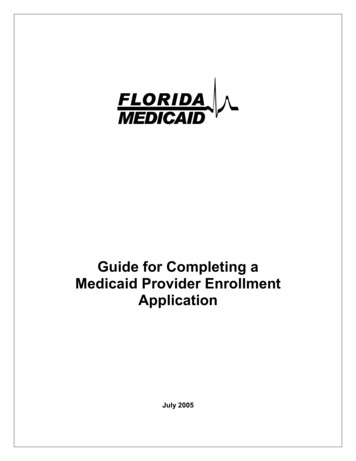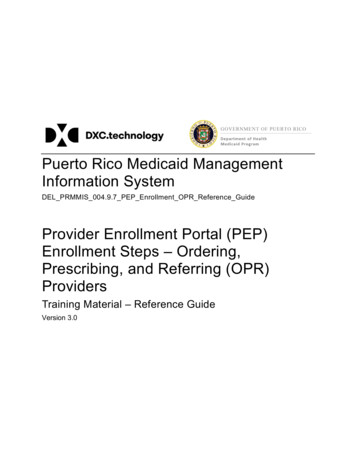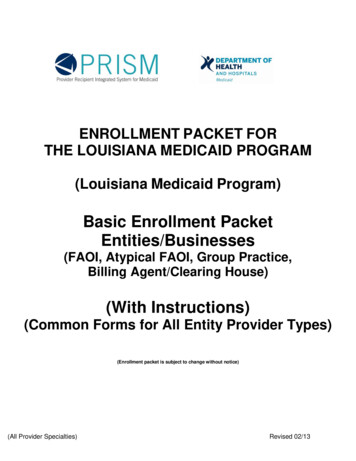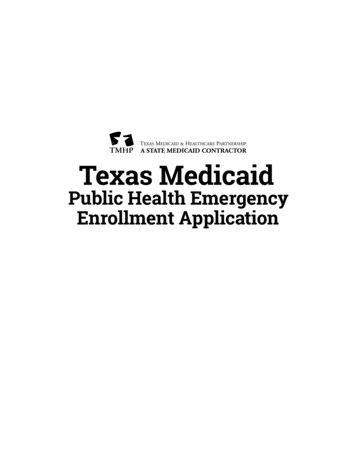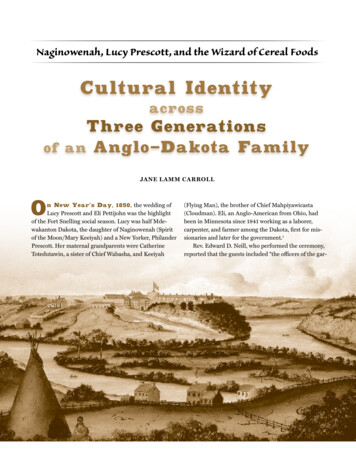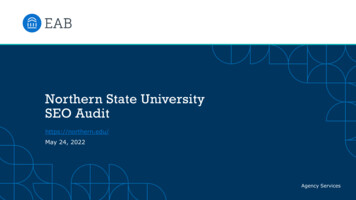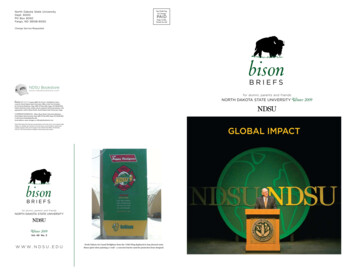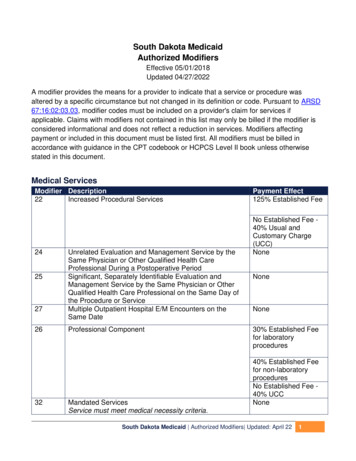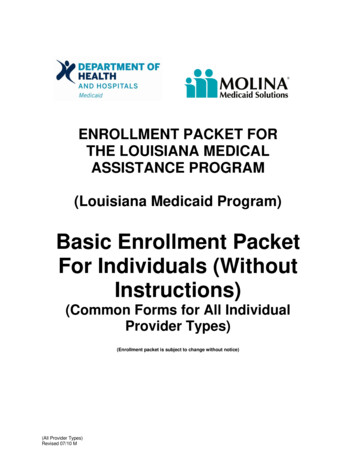Transcription
North Dakota MedicaidProvider Enrollment FAQContentsEnrollment . 3How to See if a Provider is Already Enrolled with North Dakota Medicaid . 3How to Enroll an Individual . 5How to Enroll a Group. 6Hospitals. 7FQHC (Federally Qualified Health Center) . 8Ambulatory Surgical Centers (ASC) . 9Sole Proprietor . 10Taxonomies . 11Online Application – 1st Half of Enrollment Process . 12How to Populate the Taxonomy . 12Will Not Allow the Letter “W” to be Typed . 13End Date Required, But Information is Still Current . 13Specialty Requires Certification Number, But There is No Board Certification for this Specialty . 13Enrollment Effective Date . 14Required Documents – 2nd Half of Enrollment Process. 15Link to Individual Checklist. 15Link to Group Checklists . 15Link to NEMT (Non-Emergent Medical Transportation) Checklists . 15Where to Submit Enrollment Documents. 16Enrollment Effective Date . 17Enrolled Providers . 18Hospitals. 18FQHC (Federally Qualified Health Center) . 19Ambulatory Surgical Centers (ASC) . 20Add a Taxonomy (provider already enrolled) . 21Affiliations . 22Sample Affiliation Form . 24No Affiliations . 25Created 2/2/2018Revised 4/28/2021
Termination. 26Add Service Location (Group Record) . 27Change Tax ID or NPI. 28Ownership Change – Report within 35 days of change . 29Board Member or Managing Employee Change – Report within 35 days of change . 30Address Change . 31Name Change (Individual) . 32Name Change (Group) . 33EFT (Electronic Funds Transfer) . 34Where to Submit Documents . 36Web Access Registration . 37Organization Administrator . 38Created 2/2/2018Revised 5/21/2020
EnrollmentHow to See if a Provider is Already Enrolled with North Dakota MedicaidSearch By NPI:Individual Provider: -individual-providertaxonomy-codes.pdfGroup Provider: -group-provider-taxonomycodes.pdfSearch By Name:Go to the MMIS Web rpriseHome.Under Quick Links select “Find a Healthcare Provider.”From there the following will display:Created 2/2/2018Revised 2/10/2020
You may search for your providers within that area. The phonetic option does notdisplay reliable results so you should use the correct “starts with” information. I typed inBaker as a last name above and 18 records match and the first three are displayed. Toadvance to the next page of results, click on the page number in the bottom rightcorner.*if an enrolled provider indicated they do not want to be part of a published directory they willnot show up during this search.Created 2/2/2018Revised 2/10/2020
How to Enroll an IndividualSubmit a new online application. Here is a link for the online als.htmlLink to Online Application pdfWithin 5 business days of submitting the online application, submit the required documents.Required documents vary depending on the provider type being enrolled (Physician, SocialWorker, Counselor, etc.).Required Supporting Documentation:1. Medicaid Provider Application Checklist for the correct Provider Type (LACs, LAPCs,LBSWs, Physical Therapists, RNs, Targeted Case Managers, Sole Proprietors, NonEmergent Medical Transportation, and 1915(i) providers have separate checklists. Allother practitioners fill out the General Individual Checklist).2. All documents mentioned in the Form Packet or Checklist (usually a copy of the license,DEA if applicable, NPI report from NPPES, and SFN 615 Medicaid Program Provideragreement).Notes: All licenses and DEAs submitted must contain the following information and must belegible:a. Practitioner’s Nameb. License/DEA numberc. Effective Date of License/DEAd. Expiration Date of License/DEA If your license/DEA does not show the effective date or expiration date, you can oftenobtain a copy from the Board’s website or by contacting the Board. If a complete packet is received, the application will be processed accordingly. Ifincomplete, an email will be sent to the email address on the checklist with neededcorrections. As the Department does not retain incomplete application or reactivationrequests, the corrections will need to be made and the ENTIRE PACKET resubmitted.You have two options to send all documents to the Department:1. Standard Email – NDMedicaidEnrollment@noridian.com (please do not send EFTinformation, Dates of Birth (DOBs), or Social Security Numbers (SSNs) by unsecuredemail)2. Fax – Providers may fax the required documentation to (701) 433-5956. ATT: NDMProvider EnrollmentCreated 2/2/2018Revised 4/28/2021
How to Enroll a Group1. Determine what taxonomy you will be billing when submitting claims for your group. There is aseparate set of taxonomies for groups. You can find a list of taxonomies that North DakotaMedicaid uses for groups at this link: ider-code-taxonomy.pdfa. Once you find the taxonomy, make note of the Specialty and the Provider Type thatgoes with that taxonomy, you will need it to fill out the online application and checklistyou will submit with your documents.2. Use the following link to pull up the checklist for the Provider Type and Specialty you selectedabove: id/docs/group-providerchecklists-pe.pdfa. Review the checklist, use the links in the checklist to access the documents you do notalready have.b. Make sure you have all the documents on the checklist (unless it says it does not apply.For example, the checklist tells you that if you are not tax exempt, you do not need tosubmit a tax exempt letter).c. Access and Review the simplified instructions for filling out the SFN 8.pdfd. Fill out all the documents and complete the checklist.3. Fill out the online application on the “MMIS” web rpriseHomea. Review the Online Application Guide to help with navigating, saving, andtroubleshooting sections you have questions or trouble dfb. After the application is completed, it will bring you to a page where there is nothing foryou to fill out. It will give you the one time option to print out the application. You arenot required to print out the application, but if you want it for your records, this is theonly time you will be able to get documentation of what you filled out.4. Submit your documents with the checklist as a coversheet to the Department.a. Include with your documents the Application Number that was assigned by the systemwhen you completed the online application:Notes: If a complete packet is received, the application will be processed accordingly. Ifincomplete, an email will be sent to the email address on the checklist with neededcorrections. As the Department does not retain incomplete application or reactivationrequests, the corrections will need to be made and the ENTIRE PACKET resubmitted.You have two options to send all documents to the Department:1. Standard Email: NDMedicaidEnrollment@noridian.com (please do not send EFT information,Dates of Birth (DOBs), or Social Security Numbers (SSNs) by unsecured email)2. Fax – Providers may fax the required documentation to (701) 433-5956. ATT: NDM ProviderEnrollmentCreated 2/2/2018Revised 4/28/2021
HospitalsHospitals that will be billing for both Institutional and Professional Fees mustsubmit a separate enrollment application and documents for each. Hospitalscannot bill both Institutional and Professional Fees through the same record.(Rural Health Clinics also must not bill Hospital Professional Fees through theirRural Health Clinic application; Hospital Professional Fees must be billed througha Hospital Professional Billing Group record).Institutional Fees: Billed through a hospital record (Provider Type 28). Billed on anInstitutional claim form. Attending provider is required on the claim. Per CMS, theInstitutional claims form requires only that both the Hospital and the Attendingbe enrolled, it does not require an affiliation. Our system does not review anInstitutional claim for affiliation between the Attending and the Hospital.Professional Fees: Billed for services provided by the individual who provided theservice at the hospital. Billed through a Hospital Professional Billing Group record.Usually uses the same NPI and service location as the hospital. Billed on aProfessional claim form. Rendering provider is required on the Professional claim.The rendering provider must be affiliated to the Hospital Professional BillingGroup in order for the claim to pay. Our system reviews to ensure the rendering isaffiliated with the Hospital Professional Billing Group. Enrolled under the 026Ambulatory Health Care Facilities provider type with specialty 503-Single Specialty(193400000X) or 504-Mutli-Specialty (taxonomy 193200000X). However, if thereis a (359) Clinic Center operating under the same tax ID and NPI that will be billingthe hospital professional fees, that 359 may be used to also bill the hospitalprofessional fees. Please advise provider enrollment if you will be billing yourhospital professional fees through your (359) Clinic Center record(NDMedicaidEnrollment@noridian.com or fax to (701) 433-5956. ATT: NDMProvider Enrollment).Created 2/2/2018Revised 4/28/2021
FQHC (Federally Qualified Health Center)FQHCs that will be billing for Optometrist, Chiropractor, or Podiatrist servicesmust submit a separate enrollment application and documents for theOptometrist, Chiropractor, or Podiatrist services. FQHCs may not bill forOptometrist, Chiropractor, or Podiatrist services through the same record as theother FQHC services.If your FQHC needs to bill Optometrist, Chiropractor, or Podiatrist services, youwill need to obtain a new NPI and submit a separate application for these servicesunder taxonomy 193400000X or 193200000X. There is a separate checklistavailable for each application.Created 2/2/2018Revised 2/10/2020
Ambulatory Surgical Centers (ASC)ASCs that will be billing for both Institutional and Professional Fees must submit aseparate enrollment application and documents for each. ASCs cannot bill bothInstitutional and Professional Fees through the same record.Institutional Fees: Billed through the ASC enrollment under taxonomy261QA1903X. No affiliations will be made to the ASC Institutional Billing Groupenrollment.Professional Fees: Billed through the ASC Professional Billing Group for servicesprovided by the rendering. May use the same NPI and service location as theInstitutional Billing Group. Billed through a Professional claim. Rendering provideris required on the Professional claim. The rendering provider must be affiliated tothe Professional Billing Group in order for the claim to pay. Use either specialty503-Single Specialty (193400000X) or 504-Mutli-Specialty (taxonomy193200000X).Created 2/2/2018Revised 2/10/2020
Sole ProprietorEnrollments for a sole proprietor are determined by the way in which the sole proprietorwishes to bill North Dakota Medicaid - through their personal SSN or through their EmployerIdentification Number (EIN). *Please consult a tax professional to ensure your reporting oftaxes is correct. If billing ND Medicaid through the sole proprietor’s Social Security Number:o Submit an individual application.o The name on your 1099 will have your individual name (the legal name whichmatches the SSN) If billing ND Medicaid through the Employer Identification Number (also called EIN orFEIN) of the business:o Submit a group application to enroll the Tax ID as the billing provider.o After the group is enrolled: Both the business (under the Tax ID) and the Individual (under the SSN)will need to be enrolled and affiliated to ensure claims will pay. If you are already enrolled with an individual practitioner record,submit an affiliation form to “link” your individual record withyour new group record. If you are not yet enrolled with ND Medicaid with an individualpractitioner record, submit an individual application to enroll asthe “rendering” provider – Make sure to include your new grouprecord in the Affiliations section on the Individual onlineapplication.If a sole proprietor who enrolls under their SSN, later expands to include another provider intheir business: Submit a group application to enroll the Tax ID of the business as the billing provider.o Please submit a letter along with the group application documents to advise thatthe business will now be the billing provider instead of the individual soleproprietor. This will allow the Department to update the sole proprietor’sindividual record so taxes will report under the business.o The new provider’s services cannot be billed under the sole proprietor’s SSN. Inorder to bill for the new provider, both the Tax ID of the business and the SSN ofthe new individual provider will need to be enrolled. After the group is enrolledo Submit an individual application to enroll the new provider (if they are notalready enrolled).o If already enrolled, submit an affiliation form to “link” their individual recordwith the business record.Created 2/2/2018Revised 2/10/2020
Taxonomies“The Healthcare Provider Taxonomy Code Set is a hierarchical code set thatconsists of codes, descriptions, and definitions. Healthcare Provider TaxonomyCodes are designed to categorize the type, classification, and/or specialization ofhealth care providers.” .htmlThere are two separate taxonomy code sets, one for individual providers, and onefor group providers. Individual taxonomies cannot be used for group enrollments,just as group taxonomies cannot be used for individuals.Determine the taxonomy you are going to be billing and use the following links tosee which specialty and provider type corresponds to that taxonomy.Individuals – ualprovider-code-taxonomy.pdfGroups – ovider-codetaxonomy.pdfCreated 2/2/2018Revised 2/10/2020
Online Application – 1st Half of Enrollment ProcessPlease Note: North Dakota Medicaid provider enrollment staff will not process a request for providerenrollment until the PIU is in receipt of all required enrollment documents, in addition to submitting theonline application.A retroactive enrollment effective date is limited to no more than ninety (90) days* prior to the date acomplete application packet is received by the Department. If the date requested is outside the 90 daytimeframe, the enrollment effective date assigned will be 90 days from the date the completeapplication packet was received.*If the application is associated with an emergency service, the Department may consider a date more than 90days prior to the date a complete application packet is received. You must include a copy of the claim and medicalrecords with your application documents.For More complete coverage of the Online Application screens, please use this link to access the OnlineApplication Guide: k to Online Application: ollmentHow to Populate the TaxonomyMake sure all the fields on the License page are closed.1. Select the Provider Type that corresponds with your taxonomy (do not know which typeto choose, see the links below)2. Click “Add License”a. Add in the license informationb. Click the small save to the right of the License field.3. Click “Add Specialty”a. Choose the Specialty that corresponds with your taxonomy (do not know whichtype to choose, see the links below)b. The certification # is “00000”c. Begin date is the date you are requesting your enrollment to be effectived. End date is 12/31/9999e. Board is “Other”f. Click the small save to the right of the Specialty field4. Click the save on the bottom of the page5. Click “Add Taxonomy”a. The taxonomy you need should be available in the drop down boxb. Begin date is the date you are requesting your enrollment to be effectivec. End date is 12/31/9999d. Click the small save to the right of the Taxonomy field6. Click the save on the bottom of the page.Created 2/2/2018Revised 2/10/2020
Will Not Allow the Letter “W” to be TypedThis is a known browser compatibility issue. Workaround: Open Word, type the letter “W”,Copy, Paste wherever needed.End Date Required, But Information is Still CurrentUse 12/31/9999Specialty Requires Certification Number, But There is No Board Certification for thisSpecialtyUse “00000”Created 2/2/2018Revised 2/10/2020
North Dakota Department of Human ServicesWhat is an Enrollment Effective Date?An Enrollment Effective Date is the date your record will be made effective. Any claimssubmitted with a date of service prior to the enrollment effective date will deny. A retroactiveenrollment effective date is limited to no more than ninety (90) days* prior to the date acomplete application packet is received by the Department. If the date requested is outside the90 day timeframe, the enrollment effective date assigned will be 90 days from the date thecomplete application packet was received.North Dakota Medicaid provider enrollment staff will not process a request for providerenrollment until the Program Integrity Unit (PIU) is in receipt of all required enrollmentdocuments, in addition to submitting the online application. Unless a retroactive enrollmenteffective date is requested the application effective date will be the date that staff approve theapplication.This policy includes adding affiliations, adding service locations and processing taxonomychanges.Provider specialty checklists (Individual) (Group) (NEMT) (TCM) (1915i) clearly indicate thedocumentation required for enrollment. It is the provider’s responsibility to submit completeand accurate documents that are required for enrollment purposes.NEMT Non-Emergent Medical TransportationConsideration for a retroactive enrollment effective date: A retroactive enrollment effective date is limited to no more than ninety (90) days prior tothe date a complete application packet is received. Providers must request a retroactiveenrollment effective date, when submitting the complete enrollment packet.Providers who have requested a retroactive effective enrollment date may submit claimsfor covered services provided prior to receipt of all required enrollment documents if theprovider met all eligibility requirements at the time the service was provided and only ifappropriate documentation of the services provided is maintained.The PIU may consider a retro enrollment effective date that exceeds ninety days for situationsinvolving emergent care provided to a ND Medicaid member. To request a retro enrollmenteffective date that exceeds ninety days, providers must include a copy of the claim andmedical records with their application documents.Created 6/8/2019Revised 4/26/2021
Required Documents – 2nd Half of Enrollment ProcessLink to Individual dfLink to Group ink to NEMT (Non-Emergent Medical Transportation) lists-pe.pdfCreated 2/2/2018Revised 2/10/2020
Where to Submit Enrollment DocumentsSubmit Documents to North Dakota Medicaid, Provider Enrollment:1. By regular Email: NDMedicaidEnrollment@noridian.com (please do not send EFTinformation, Dates of Birth (DOBs), or Social Security Numbers (SSNs) by unsecuredemail)2. Electronically through a secure link – For those providers that wish to send the requireddocumentation via secure email, you must request access to a secure link by sending anemail to NDMedicaidEnrollment@noridian.com. An email will be sent back to you witha link to a secure site to send your required documents. All correspondence mustinclude your application tracking number in order to match the documents to theenrollment application.3. Fax – Providers may fax the required documentation to (701) 433-5956. ATT: NDMProvider EnrollmentCreated 2/2/2018Revised 4/28/2021
North Dakota Department of Human ServicesWhat is an Enrollment Effective Date?An Enrollment Effective Date is the date your record will be made effective. Any claimssubmitted with a date of service prior to the enrollment effective date will deny. A retroactiveenrollment effective date is limited to no more than ninety (90) days* prior to the date acomplete application packet is received by the Department. If the date requested is outside the90 day timeframe, the enrollment effective date assigned will be 90 days from the date thecomplete application packet was received.North Dakota Medicaid provider enrollment staff will not process a request for providerenrollment until the Program Integrity Unit (PIU) is in receipt of all required enrollmentdocuments, in addition to submitting the online application. Unless a retroactive enrollmenteffective date is requested the application effective date will be the date that staff approve theapplication.This policy includes adding affiliations, adding service locations and processing taxonomychanges.Provider specialty checklists (Individual) (Group) (NEMT) (TCM) (1915i) clearly indicate thedocumentation required for enrollment. It is the provider’s responsibility to submit completeand accurate documents that are required for enrollment purposes.NEMT Non-Emergent Medical TransportationConsideration for a retroactive enrollment effective date: A retroactive enrollment effective date is limited to no more than ninety (90) days prior tothe date a complete application packet is received. Providers must request a retroactiveenrollment effective date, when submitting the complete enrollment packet.Providers who have requested a retroactive effective enrollment date may submit claimsfor covered services provided prior to receipt of all required enrollment documents if theprovider met all eligibility requirements at the time the service was provided and only ifappropriate documentation of the services provided is maintained.The PIU may consider a retro enrollment effective date that exceeds ninety days for situationsinvolving emergent care provided to a ND Medicaid member. To request a retro enrollmenteffective date that exceeds ninety days, providers must include a copy of the claim andmedical records with their application documents.Created 6/8/2019Revised 4/26/2021
Enrolled ProvidersHospitalsHospitals that will be billing for both Institutional and Professional Fees mustsubmit a separate enrollment application and documents for each. Hospitalscannot bill both Institutional and Professional Fees through the same record.(Rural Health Clinics also must not bill Hospital Professional Fees through theirRural Health Clinic application; Hospital Professional Fees must be billed througha Hospital Professional Billing Group record).Institutional Fees: Billed through a hospital record (Provider Type 28). Billed on anInstitutional claim form. Attending provider is required on the claim. Per CMS, theInstitutional claims form requires only that both the Hospital and the Attendingbe enrolled, it does not require an affiliation. Our system does not review anInstitutional claim for affiliation between the Attending and the Hospital.Professional Fees: Billed for services provided by the individual who provided theservice at the hospital. Billed through a Hospital Professional Billing Group record.Usually uses the same NPI and service location as the hospital. Billed on aProfessional claim form. Rendering provider is required on the Professional claim.The rendering provider must be affiliated to the Hospital Professional BillingGroup in order for the claim to pay. Our system reviews to ensure the rendering isaffiliated with the Hospital Professional Billing Group. Enrolled under the 026Ambulatory Health Care Facilities provider type with specialty 503-Single Specialty(193400000X) or 504-Mutli-Specialty (taxonomy 193200000X). However, if thereis a (359) Clinic Center operating under the same tax ID and NPI that will be billingthe hospital professional fees, that 359 may be used to also bill the hospitalprofessional fees. Please advise provider enrollment if you will be billing yourhospital professional fees through your (359) Clinic Center record(NDMedicaidEnrollment@noridian.com or fax to 701-328-4030 ATT: ProviderEnrollment).Created 2/2/2018Revised 2/10/2020
FQHC (Federally Qualified Health Center)FQHCs that will be billing for Optometrist, Chiropractor, or Podiatrist servicesmust submit a separate enrollment application and documents for theOptometrist, Chiropractor, or Podiatrist services. FQHCs may not bill forOptometrist, Chiropractor, or Podiatrist services through the same record as theother FQHC services.If your FQHC needs to bill Optometrist, Chiropractor, or Podiatrist services, youwill need to obtain a new NPI and submit a separate application for these servicesunder taxonomy 193400000X or 193200000X. There is a separate checklistavailable for each application.Created 2/2/
Online Application - 1st Half of Enrollment Process . (NDMedicaidEnrollment@noridian.com or fax to (701) 433-5956. ATT: NDM Provider Enrollment). Created 2/2/2018 Revised 2/10/2020 FQHC (Federally Qualified Health Center) FQHCs that will be billing for Optometrist, Chiropractor, or Podiatrist services