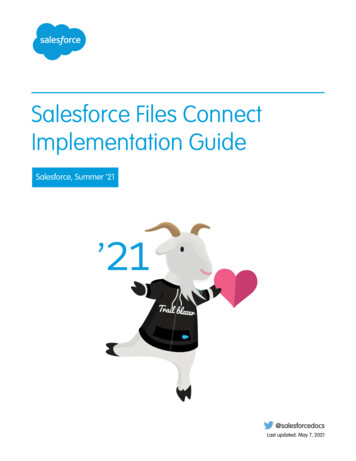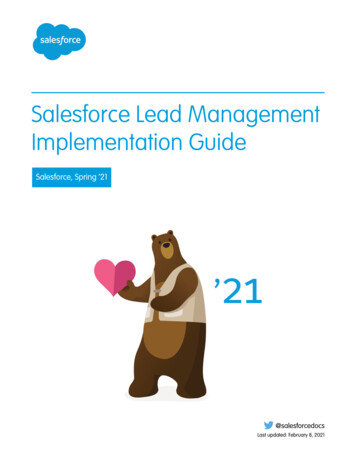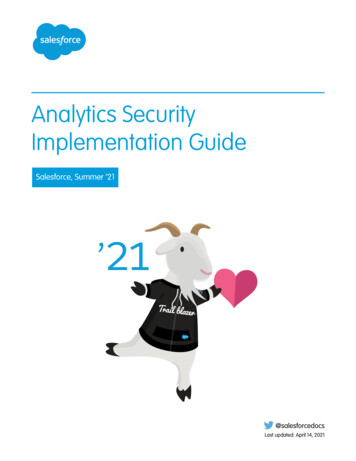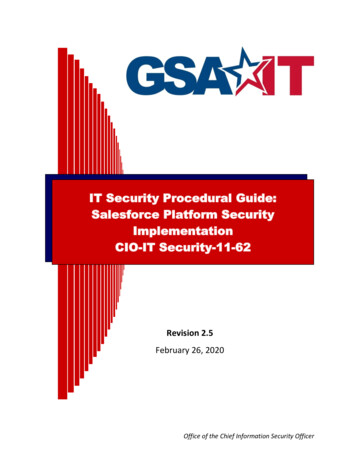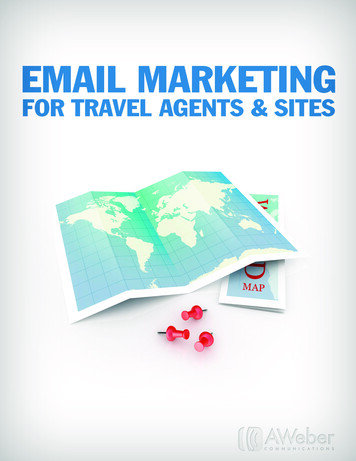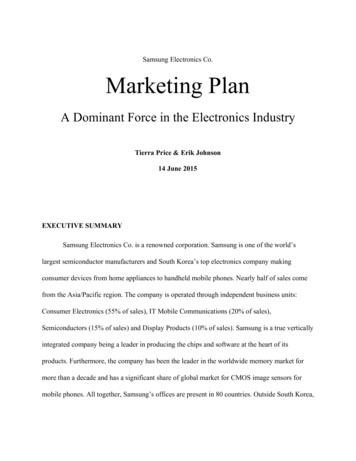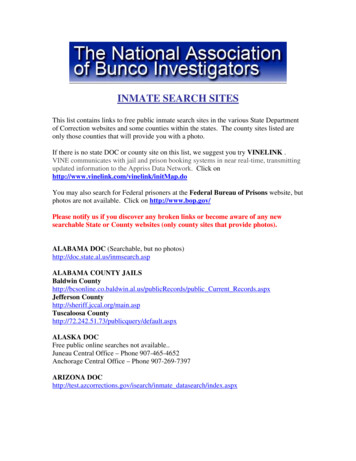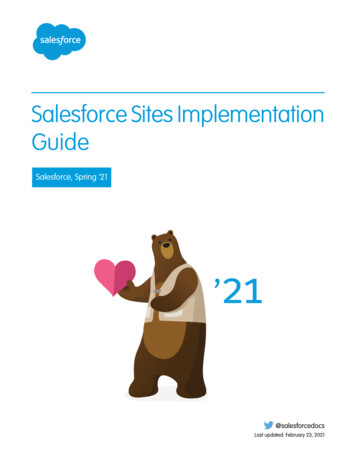
Transcription
Salesforce Sites ImplementationGuideSalesforce, Spring ’21@salesforcedocsLast updated: February 23, 2021
Copyright 2000–2020 salesforce.com, inc. All rights reserved. Salesforce is a registered trademark of salesforce.com, inc.,as are other names and marks. Other marks appearing herein may be trademarks of their respective owners.
CONTENTSSalesforce Sites . . . . . . . . . . . . . . . . . . . . . . . . . . . . . . . . . . . . . . . . . . . . . . . . . . . . . . 1Setting Up Salesforce Sites . . . . . . . . . . . . . . . . . . . . . . . . . . . . . . . . . . . . . . . . . . . . . 3Register a Salesforce Sites Domain . . . . . . . . . . . . . . . . . . . . . . . . . . . . . . . . . . . . . . . 4Create and Edit Salesforce Sites . . . . . . . . . . . . . . . . . . . . . . . . . . . . . . . . . . . . . . . . . . 5Managing Salesforce Sites . . . . . . . . . . . . . . . . . . . . . . . . . . . . . . . . . . . . . . . . . . . . . 8Managing Salesforce Site Visualforce Pages . . . . . . . . . . . . . . . . . . . . . . . . . . . . . . . . 9Manage Salesforce Sites Standard Pages . . . . . . . . . . . . . . . . . . . . . . . . . . . . . . . . . . 10Assigning Salesforce Site Error Pages . . . . . . . . . . . . . . . . . . . . . . . . . . . . . . . . . . . . . 11Viewing 24-Hour Salesforce Sites Usage History . . . . . . . . . . . . . . . . . . . . . . . . . . . . . 13Viewing Salesforce Sites History . . . . . . . . . . . . . . . . . . . . . . . . . . . . . . . . . . . . . . . . . 14Using Workflow for Salesforce Sites . . . . . . . . . . . . . . . . . . . . . . . . . . . . . . . . . . . . . . 16Troubleshooting Salesforce Sites Using Administrator Preview Mode . . . . . . . . . . . . . 17Public Access Settings for Salesforce Sites . . . . . . . . . . . . . . . . . . . . . . . . . . . . . . . . . 18Managing Salesforce Sites Login and Registration Settings . . . . . . . . . . . . . . . . . . . . . 19Associate a Portal with Salesforce Sites . . . . . . . . . . . . . . . . . . . . . . . . . . . . . . . . . . . 21Salesforce Sites Security . . . . . . . . . . . . . . . . . . . . . . . . . . . . . . . . . . . . . . . . . . . . . . 23Salesforce Sites Considerations . . . . . . . . . . . . . . . . . . . . . . . . . . . . . . . . . . . . . . . . . 24Salesforce Sites Usage and Billing . . . . . . . . . . . . . . . . . . . . . . . . . . . . . . . . . . . . . . . 25Cache Salesforce Sites Pages . . . . . . . . . . . . . . . . . . . . . . . . . . . . . . . . . . . . . . . . . . 28Track Your Salesforce Sites with Google Analytics . . . . . . . . . . . . . . . . . . . . . . . . . . . 30Reporting on Salesforce Sites . . . . . . . . . . . . . . . . . . . . . . . . . . . . . . . . . . . . . . . . . . . 31
SALESFORCE SITESSalesforce Sites enables you to create public websites and applications that are directly integratedwith your Salesforce organization—without requiring users to log in with a username and password.You can publicly expose any information stored in your organization through a branded URL ofyour choice. And you can make the site's pages match the look and feel of your company’s brand.Salesforce organizations contain valuable information about partners, solutions, products, users,ideas, and other business data. Some of this information would be useful to people outside yourorganization, but only users with the right access and permissions can view and use it. In the past,to make this data available to the general public, you had to set up a web server, create customweb pages (JSP, PHP, or other), and perform API integration between your site and your organization.Also, if you wanted to collect information using a web form, you had to program your pages toperform data validation.EDITIONSAvailable in: both SalesforceClassic (not available in allorgs) and LightningExperienceAvailable in: Developer,Enterprise, Performance,and Unlimited EditionsWith Salesforce Sites, you no longer have to do any of those things. Salesforce Sites enables you to create public websites and applicationsthat are directly integrated with your Salesforce organization—without requiring users to log in with a username and password. Youcan publicly expose any information stored in your organization through a branded URL of your choice. You can also make the site'spages match the look and feel of your company's brand. Because sites are hosted on Lightning Platform servers, there are no dataintegration issues. And because sites are built on native Visualforce pages, data validation on collected information is performedautomatically. You can also enable users to register for or log in to an associated portal seamlessly from your public site.Note: Salesforce Sites is subject to these additional Terms of Use.For information on Site.com, which is a web content management system (CMS) that makes it easy to build dynamic, data-drivenweb pages and edit content in real time, see Site.com.The following examples illustrate a few ways that you can use sites: Create an ideas site—Use sites to host a public community forum for sharing and voting on ideas about your company, services, orproducts. Ideas websites can be made public using sites. Publish a support FAQ—Provide helpful information on a public website where customers can search for solutions to their issues. Create a store locator tool—Add a public tool to your portal that helps customers find stores in their area. Publish an employee directory—Add an employee directory to your company's intranet by creating a site restricted by IP range. Create a recruiting website—Post job openings to a public site and allow visitors to submit applications and resumes online. Publish a catalog of products—List all of your company's products on a public website, with model numbers, current prices, andproduct images pulled dynamically from your organization.Because Salesforce Sites are served directly from the Salesforce organization, a site's availability is directly related to the organization'savailability. During your organization's maintenance window for major releases, your sites are unavailable; users who try to access a sitesee a Lightning Platform-branded maintenance page or your custom Service Not Available Page. It's a good idea to inform your siteusers of the release maintenance windows and related sites unavailability in advance. You can view specific maintenance windows,listed by instance, at trust.salesforce.com/trust/status/#maint.The Salesforce Sites DomainFor each of your sites, you determine the URL of the site by establishing the site's domain name. You can choose one of the followingdomain options.1
Salesforce Sites Use your Salesforce Sites domain name. With this option, your Salesforce Sites domain name is used for all the sites that you create.For example, your company could create one public site for partners, another for developers, and a third for support. If your company'sdomain is http://SitesSubdomainName.secure.force.com, those three sites can have the following URLs:– s– ers– Note: The format of the secure URLs for your Salesforce Sites depends on whether enhanced domains are enabled in yourorg and on the org type or edition. Your org’s secure URL is displayed on the Login Settings page. The URL is case-sensitive.When enhanced domains are enabled, your org’s My Domain name is used as the Salesforce Sites subdomain and the domainsuffix is salesforce-sites.com. The subdomain in Developer edition orgs ends in -dev-ed, and sandbox URLscontain the sandbox name and the word “sandbox”.Organization TypeSecure URLDeveloper -sites.comWhen enhanced domains aren’t enabled in your org, you specify a separate Salesforce Sites subdomain and the domain suffixis force.com. The subdomain in Developer edition orgs ends in -developer-edition, and sandbox URLs containthe sandbox name. Your Salesforce instance name is included in the URLs for Developer Edition and sandbox orgs.Organization TypeSecure URLDeveloper onhttps://SitesSubdomainName.secure.force.com Create a branded, custom web address, such as http://www.mycompanyideas.com, by registering through a domainname registrar. Create CNAME records to redirect your custom domain and subdomains to your Salesforce Sites domain withoutexposing the secure.force.com or salesforce-sites.com name in the URL. It can take up to 48 hours for yourSalesforce Sites domain to become available on the Internet. Custom domains aren't supported for Developer Edition organizations.Note: CNAME records must include your domain name, your 18–character organization ID, and the suffixlive.siteforce.com. For example, if your domain name is www.mycompany.com and your organization ID is00dx00000000001aaa, then the CNAME must rce.com. You can find the organization ID onthe new domain page in Domain Management within Setup.2
SETTING UP SALESFORCE SITESEnable Salesforce Sites and create public websites and applications that are directly integrated withyour Salesforce organization—without requiring users to log in with a username and password.EDITIONS1. From Setup, enter Sites in the Quick Find box, then select Sites.Available in: both SalesforceClassic (not available in allorgs) and LightningExperience2. Register the Salesforce Sites domain for your organization.3. Create and configure your site.4. Develop and use Visualforce pages for your site, use or hide standard pages, and customize orreplace out-of-box error pages. Associate these pages with your site.5. Choose a site template. Use the lookup field to find a template that you’ve developed, or usethe provided template. The site template provides the page layout and stylesheet for your siteand overrides any formatting inherited from the associated portal.6. Enable a portal for login or self-registration, then associate it with your site.7. Optionally, modify public access settings.8. When you are ready to make your site public, click Activate on the Site Details page. You canalso activate your site from the Site Edit and Sites pages.After you have set up a site, you can: Run reports and dashboards on your site. Create workflow rules that trigger email alerts when site-related criteria are met.3Available in: Developer,Enterprise, Performance,and Unlimited EditionsUSER PERMISSIONSTo create and edit SalesforceSites: Customize ApplicationTo edit public accesssettings for Salesforce Sites: Manage Users
REGISTER A SALESFORCE SITES DOMAINTo use Salesforce Sites with or without a custom domain, you must first register a Salesforce Sitesdomain. Your company's Salesforce Sites domain is used for all the sites that you create.EDITIONSEven if you register a custom domain such as https://www.example.com for your site, you mustchoose a Salesforce Sites domain. The Salesforce Sites domain is used as a fallback to a customdomain in some situations, including when none of the custom domains support https and thesite requires https.Available in: both SalesforceClassic (not available in allorgs) and LightningExperienceTo register your Salesforce Sites domain:Available in: Developer,Enterprise, Performance,and Unlimited Editions1. From Setup, enter Sites in the Quick Find box, then select Sites.2. If enhanced domains are enabled in your org, your Sites domain includes your org’s My Domainin the format MyDomainName.salesforce-sites.com.3. If enhanced domains aren’t enabled in your org, select your Salesforce Sites subdomain. Enter a unique name for your Salesforce Sites domain.A Salesforce Sites domain name can contain up to 40 alphanumeric characters and hyphens,and must be unique. It must begin with a letter, not include spaces, not end in a hyphen,and not contain underscores or periods. In Developer Edition orgs, the Salesforce Sitesdomain name can contain up to 22 characters. Salesforce recommends using your company'sname or a variation, such as mycompany. Your production org’s Salesforce Sites domainis in the format SalesforceSitesSubdomainName.force.comUSER PERMISSIONSTo create and edit SalesforceSites: Customize ApplicationORCreate and Set UpExperiencesWarning: You can't modify your Salesforce Sites domain name after you have registered it. Click Check Availability to confirm that the domain name you entered is unique. If it isn't unique, you are prompted to changeit.4. Read and accept the Sites Terms of Use by selecting the checkbox.5. Click Register My Salesforce Site Domain. After you accept the Terms of Use and register your Salesforce Sites domain, the changesrelated to site creation are tracked in your organization's Setup Audit Trail and the Site History related list. It may take up to 48 hoursfor your registration to take effect.4
CREATE AND EDIT SALESFORCE SITESAfter registering your Salesforce Sites domain, create a Salesforce Site.EDITIONS1. From Setup, enter Sites in the Quick Find box, and select Sites.Available in: both SalesforceClassic (not available in allorgs) and LightningExperience2. Click New, or click Edit to modify an existing site.3. On the Site Edit page, configure the following settings.FieldDescriptionSite LabelThe name of the site as it appears in the user interface.Site NameThe name used when referencing the site in the SOAP API.This name can contain only underscores and alphanumericcharacters, and must be unique in your org. It must begin witha letter, not include spaces, not end with an underscore, andnot contain two consecutive underscores.Site DescriptionAn optional description of the site.Site ContactThe user who
To use Salesforce Sites with or without a custom domain, you must first register a Salesforce Sites domain. Your company's Salesforce Sites domain is used for all the sites that you create. Even if you register a custom domain such as https://www.example.com for your site, you must choose a Salesforce Sites domain. The Salesforce Sites domain is used as a fallback to a custom