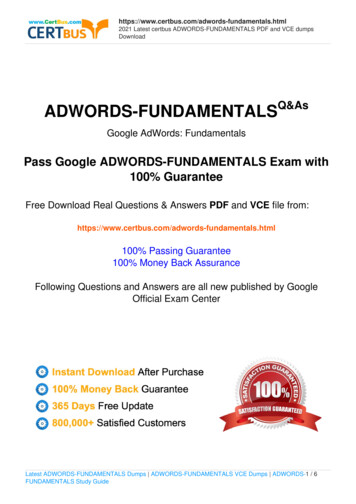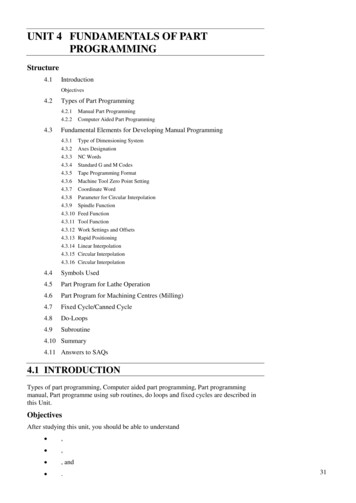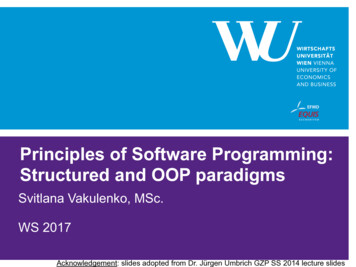Transcription
Programming Fundamentals
Programming FundamentalsA Modular Structured Approach, 2nd EditionKENNETH LEROY BUSBEE AND DAVE BRAUNSCHWEIG
Programming Fundamentals by Authors and Contributors is licensed under a Creative Commons Attribution-ShareAlike4.0 International License, except where otherwise noted.Creative Commons Attribution CC-BY LicenseYou are free to: Share — copy and redistribute the material in any medium or format Adapt — remix, transform, and build upon the material for any purpose, even commercially.Under the following terms: Attribution — You must give appropriate credit, provide a link to the license, and indicate ifchanges were made. You may do so in any reasonable manner, but not in any way thatsuggests the licensor endorses you or your use. No additional restrictions — You may not apply legal terms or technological measures thatlegally restrict others from doing anything the license permits.See https://creativecommons.org/licenses/by/4.0/ for more information.
ContentsContentsAbout this Bookxv1Kenneth Leroy Busbee and Dave BraunschweigAuthor Acknowledgements3Kenneth Leroy Busbee and Dave BraunschweigPart I. Introduction to ProgrammingSystems Development Life Cycle7Kenneth Leroy BusbeeProgram Design10Kenneth Leroy BusbeeProgram Quality12Dave BraunschweigPseudocode14Kenneth Leroy BusbeeFlowcharts16Kenneth Leroy BusbeeSoftware Testing26Kenneth Leroy BusbeeIntegrated Development Environment29Kenneth Leroy BusbeeVersion Control34Dave BraunschweigInput and Output37Kenneth Leroy BusbeeHello World39Dave BraunschweigC ExamplesDave Braunschweig42
C# Examples45Dave BraunschweigJava Examples48Dave BraunschweigJavaScript Examples51Dave BraunschweigPython Examples54Dave BraunschweigSwift Examples56Dave BraunschweigPractice: Introduction to Programming58Kenneth Leroy Busbee and Dave BraunschweigPart II. Data and OperatorsConstants and Variables63Kenneth Leroy Busbee and Dave BraunschweigIdentifier Names66Kenneth Leroy Busbee and Dave BraunschweigData Types68Kenneth Leroy Busbee and Dave BraunschweigInteger Data Type73Kenneth Leroy Busbee and Dave BraunschweigFloating-Point Data Type76Kenneth Leroy Busbee and Dave BraunschweigString Data Type78Kenneth Leroy Busbee and Dave BraunschweigBoolean Data Type80Kenneth Leroy Busbee and Dave BraunschweigNothing Data Type82Dave BraunschweigOrder of Operations83Kenneth Leroy Busbee and Dave BraunschweigAssignmentKenneth Leroy Busbee85
Arithmetic Operators87Kenneth Leroy Busbee and Dave BraunschweigInteger Division and Modulus92Kenneth Leroy BusbeeUnary Operations94Kenneth Leroy BusbeeLvalue and Rvalue96Kenneth Leroy BusbeeData Type Conversions98Kenneth Leroy Busbee and Dave BraunschweigInput-Process-Output Model101Dave BraunschweigC Examples105Dave BraunschweigC# Examples109Dave BraunschweigJava Examples113Dave BraunschweigJavaScript Examples117Dave BraunschweigPython Examples122Dave BraunschweigSwift Examples125Dave BraunschweigPractice: Data and Operators128Kenneth Leroy Busbee and Dave BraunschweigPart III. FunctionsModular Programming133Kenneth Leroy Busbee and Dave BraunschweigHierarchy or Structure Chart137Kenneth Leroy BusbeeFunction ExamplesDave Braunschweig139
Parameters and Arguments143Dave BraunschweigCall by Value vs. Call by Reference145Dave BraunschweigReturn Statement148Dave Braunschweig and Kenneth Leroy BusbeeVoid Data Type150Kenneth Leroy Busbee and Dave BraunschweigScope151Kenneth Leroy BusbeeProgramming Style153Kenneth Leroy Busbee and Dave BraunschweigStandard Libraries156Kenneth Leroy Busbee and Dave BraunschweigC Examples158Dave BraunschweigC# Examples160Dave BraunschweigJava Examples162Dave BraunschweigJavaScript Examples164Dave BraunschweigPython Examples166Dave BraunschweigSwift Examples168Dave BraunschweigPractice: Functions170Kenneth Leroy Busbee and Dave BraunschweigPart IV. ConditionsStructured Programming175Kenneth Leroy Busbee and Dave BraunschweigSelection Control StructuresKenneth Leroy Busbee and Dave Braunschweig177
If Then Else179Kenneth Leroy BusbeeCode Blocks182Kenneth Leroy Busbee and Dave BraunschweigRelational Operators185Kenneth Leroy BusbeeAssignment vs Equality187Kenneth Leroy BusbeeLogical Operators189Kenneth Leroy Busbee and Dave BraunschweigNested If Then Else193Kenneth Leroy BusbeeCase Control Structure195Kenneth Leroy BusbeeCondition Examples200Dave BraunschweigC Examples205Dave BraunschweigC# Examples209Dave BraunschweigJava Examples213Dave BraunschweigJavaScript Examples217Dave BraunschweigPython Examples221Dave BraunschweigSwift Examples224Dave BraunschweigPractice: Conditions228Kenneth Leroy BusbeePart V. LoopsIteration Control StructuresKenneth Leroy Busbee and Dave Braunschweig233
While Loop235Kenneth Leroy BusbeeDo While Loop240Kenneth Leroy Busbee and Dave BraunschweigFlag Concept245Kenneth Leroy BusbeeFor Loop248Kenneth Leroy BusbeeBranching Statements251Kenneth Leroy BusbeeIncrement and Decrement Operators254Kenneth Leroy BusbeeInteger Overflow257Kenneth Leroy BusbeeNested For Loops260Kenneth Leroy BusbeeLoop Examples262Dave BraunschweigC Examples266Dave BraunschweigC# Examples269Dave BraunschweigJava Examples272Dave BraunschweigJavaScript Examples275Dave BraunschweigPython Examples278Dave BraunschweigSwift Examples280Dave BraunschweigPractice: LoopsKenneth Leroy Busbee283
Part VI. ArraysArrays and Lists289Kenneth Leroy Busbee and Dave BraunschweigIndex Notation292Kenneth Leroy Busbee and Dave BraunschweigDisplaying Array Members294Kenneth Leroy Busbee and Dave BraunschweigArrays and Functions296Kenneth Leroy Busbee and Dave BraunschweigMath Statistics with Arrays298Kenneth Leroy Busbee and Dave BraunschweigSearching Arrays300Kenneth Leroy Busbee and Dave BraunschweigSorting Arrays303Kenneth Leroy Busbee and Dave BraunschweigParallel Arrays304Dave BraunschweigMultidimensional Arrays306Kenneth Leroy BusbeeDynamic Arrays308Dave BraunschweigC Examples309Dave BraunschweigC# Examples313Dave BraunschweigJava Examples317Dave BraunschweigJavaScript Examples321Dave BraunschweigPython Examples325Dave BraunschweigSwift ExamplesDave Braunschweig329
Practice: Arrays332Kenneth Leroy BusbeePart VII. Strings and FilesStrings337Kenneth Leroy Busbee and Dave BraunschweigString Functions339Dave BraunschweigString Formatting341Kenneth Leroy Busbee and Dave BraunschweigFile Input and Output343Kenneth Leroy BusbeeLoading an Array from a Text File347Kenneth Leroy Busbee and Dave BraunschweigC Examples350Dave BraunschweigC# Examples355Dave BraunschweigJava Examples360Dave BraunschweigJavaScript Examples365Dave BraunschweigPython Examples369Dave BraunschweigSwift Examples373Dave BraunschweigPractice: Strings and Files378Kenneth Leroy BusbeePart VIII. Object-Oriented ProgrammingObjects and Classes383Dave BraunschweigEncapsulationDave Braunschweig386
Inheritance and Polymorphism388Dave BraunschweigC Examples390Dave BraunschweigC# Examples393Dave BraunschweigJava Examples396Dave BraunschweigJavaScript Examples398Dave BraunschweigPython Examples401Dave BraunschweigSwift Examples404Dave BraunschweigPracticeKenneth Leroy Busbee407
ContentsChapters PrefaceIntroduction to ProgrammingData and OperatorsFunctionsConditionsLoopsArraysStrings and FilesObject-Oriented ProgrammingContents xv
About this BookKENNETH LEROY BUSBEE AND DAVE BRAUNSCHWEIGA Note to ReadersWelcome to Programming Fundamentals – A Modular Structured Approach, 2nd Edition!The original content for this book was created by Kenneth Leroy Busbee and written specifically forhis course based on C . The goal for this second edition is to make it programming-languageneutral, so that it may serve as an introductory programming textbook for students using any of avariety of programming languages, including C , C#, Java, JavaScript, Python, and Swift. Otherlanguages will be considered upon request.Programming concepts are introduced generically, with logic demonstrated in pseudocode andflowchart form, followed by examples for different programming languages. Emphasis is placed on amodular, structured approach that supports reuse, maintenance, and self-documenting code.As you begin to review this edition, please keep the audience in mind. If something is missing, thinkabout whether that concept applies to programming in general or only to certain programminglanguages, and whether it is a fundamental, first-semester programming concept or somethingbetter addressed in a more advanced textbook.You are encouraged to make use of the Comments page at the end of the book whenever you havesuggestions or concerns regarding content or approach. All suggestions will be reviewed andconsidered.Dave BraunschweigAbout this TextbookProgramming Fundamentals – A Modular Structured Approach, 2nd Edition is an adaptation of“Programming Fundamentals – A Modular Structured Approach using C “, written by KennethLeroy Busbee, a faculty member at Houston Community College in Houston, Texas. The materialsused in the first edition were originally developed by Busbee and others as independent modulesfor publication within the Connexions environment. The original source is availableat /.This second edition, adapted by Dave Braunschweig, expands on the original vision by supportingmultiple programming languages with pseudocode and flowcharts, and includes example code inC , C#, Java, JavaScript, Python, and Swift.Programming fundamentals are often divided into three college courses: Modular/Structured,Object Oriented and Data Structures. This textbook/collection covers the first of those threecourses.About this Book 1
Learning ModulesThe learning modules of this textbook were written as standalone modules. Students using acollection of modules as a textbook will usually view its contents by reading the modulessequentially as presented by the author of the collection.However, many readers of these modules may find them as a result of an Internet search. Thetextbook design allows the author of a module to create web links to other modules and Internetlocations and designate any necessary prerequisites.Conceptual ApproachThe learning modules of this textbook were, for the most part, written without considerationof a specific programming language. Concepts are presented generically, with program logicdemonstrated first in pseudocode and flowchart format. Language-specific examples follow thegeneral overview.Re-use and CustomizationThe Creative Commons (CC) Attribution-ShareAlike license applies to all modules in this textbook.Under this license, any module may be used or modified for any purpose as long as properattribution to the original author(s) is maintained and you distribute your contributions under thesame license.PDF Conversion ProblemsThere are several known PDF printing problems. A description of the known problems are:1. When it converts an “Example” the PDF displays the first line of an example properly butindents the remaining lines of the example. This problem occurs for the printing of a book(because it prints a PDF) and downloading either a module or a textbook/collection as a PDF.2. Within C there are three operators that do not convert properly into PDF format.decrement —which is two minus signsinsertion which is two less than signsextraction which is two greater than signsReferences cnx.org: Programming Fundamentals – A Modular Structured Approach using C 2 About this Book
Author AcknowledgementsKENNETH LEROY BUSBEE AND DAVE BRAUNSCHWEIG1st Edition AcknowledgementsI wish to acknowledge the many people who have helped me and have encouraged me in thisproject.1. Mr. Abass Alamnehe, who is a fellow faculty member at Houston Community College. He hasencouraged the use of Connexions as an “open source” publishing concept. His comments onseveral modules have led directly to the improvement of the materials in this textbook/collection.2. The hundreds (most likely a thousand plus) students that I have taken programming coursesthat I have taught since 1984. The languages include: COBOL, mainframe IBM assembly, Intelassembly, Pascal, “C” and “C ”. They have often suggested that I write my own book becausethey thought that I was explaining the subject matter better than the author of the textbookthat we were using. Little did my students understand that directly or indirectly they aided inthe improvement of the materials from which I taught as well as improving me as a teacher.3. To my future students and all those that will use this textbook/collection. They will providesuggestions for improvement as well as being the thousand eyes identifying the hard to findtypos, etc.4. My wife, Carol, who supports me in all that I do. She has tolerated the many hours that I havespent in concentration on developing the modules that comprise this work. Without hersupport, this work would not have happened.Kenneth Leroy Busbee2nd Edition AcknowledgementsI wish to acknowledge the many people who have helped make this edition possible, including: Kenneth Leroy Busbee for his initial vision and willingness to share ProgrammingFundamentals – A Modular Structured Approach using C as CC-BY, making it possible tobuild on his success. University of Cape Town for likewise sharing Object-Oriented Programming in Python as CCBY-SA and making it possible to build on their efforts. Jay Singelmann and Jean Longhurst, who first taught me structured programming. Joyce Farrell, whose Programming Logic and Design book I have used for several years andhas no doubt influenced my approach. Devin Cook for developing Flowgorithm, releasing it as free software, and graciously allowingits use to generate most of the pseudocode and flowcharts used in this edition of the book. Zoe Wake Hyde and the staff and volunteers at Rebus Community for providing a communityand platform to create and collaborate on open content. April Browne, Carol Potaczek, and Maisie Sparks for providing subject matter expertise andrecommendations for content improvement. My wife and family for accepting my dedication to open educational resources and loving meAuthor Acknowledgements 3
anyway.Dave BraunschweigReferences cnx.org: Programming Fundamentals – A Modular Structured Approach using C Cover Art: Puzzle pieces – CC0 by MsReadIt, downloaded from s4 Author Acknowledgements
PART IINTRODUCTION TO PROGRAMMINGOverviewThis chapter introduces programming, the software development process, tools and methods usedto develop and test programs. These include integrated development environments (IDEs), versioncontrol, input and output, and a Hello World program in pseudocode and flowchart format. Theprogramming languages C , C#, Java, JavaScript, Python, and Swift are introduced with examplecode.Chapter Outline Systems Development Life CycleProgram DesignProgram QualityPseudocodeFlowchartsSoftware TestingIntegrated Development EnvironmentVersion ControlInput and OutputHello WorldCode Examples C C# Java JavaScript Python Swift PracticeLearning Objectives1.2.3.4.5.Understand key terms and definitions.Create pseudocode for a programming problem.Create a flowchart for a programming problem.Perform software testing for a programming problem.List the four categories and give examples of errors that may be encountered when using anIntegrated Development Environment (IDE).6. Test an Integrated Development Environment using a Hello World program.7. Modify an existing program to meet given requirements.Introduction to Programming 5
Systems Development Life CycleKENNETH LEROY BUSBEEOverviewThe Systems Development Life Cycle describes a process for planning, creating, testing, and1deploying an information system.DiscussionThe Systems Development Life Cycle is the big picture of creating an information system thathandles a major task (referred to as an application). The applications usually consist of manyprograms. An example would be the Department of Defense supply system, the customer systemused at your local bank, the repair parts inventory system used by car dealerships. There arethousands of applications that use an information system created just to help solve a businessproblem.Another example of an information system would be the “101 Computer Games” software youmight buy at any of several retail stores. This is an entertainment application, that is we are applyingthe computer to do a task (entertain you). The software actually consists of many different programs(checkers, chess, tic tac toe, etc.) that were most likely written by several different programmers.Computer professionals that are in charge of creating applications often have the job titleof System Analyst. The major steps in creating an application include the following and startat Planning step.1. Wikipedia: Systems development life cycleSystems Development Life Cycle 7
Systems Development Life CycleDuring the Design phase, the System Analyst will document the inputs, processing, and outputs ofeach program within the application. During the Implementation phase, programmers would beassigned to write the specific programs using a programming language decided by the SystemAnalyst. Once the system of programs is tested the new application is installed for people touse. As time goes by, things change and a specific part or program might need repair. Duringthe Maintenance phase, it goes through a mini planning, analysis, design, and implementation.The programs that need modification are identified and programmers change or repair thoseprograms. After several years of use, the system usually becomes obsolete. At this point, a majorrevision of the application is done. Thus the cycle repeats itself.Key TermsapplicationsAn information system or collection of programs that handles a major task.implementationThe phase of a Systems Development Life Cycle where the programmers would be assigned towrite specific programs.life cycleSystems Development Life Cycle: Planning – Analysis – Design – Implementation –Maintenance8 Systems Development Life Cycle
system analystComputer professional in charge of creating applications.References cnx.org: Programming Fundamentals – A Modular Structured Approach using C Systems Development Life Cycle 9
Program DesignKENNETH LEROY BUSBEEOverviewProgram design consists of the steps a programmer should do before they start coding theprogram in a specific language. These steps when properly documented will make the completedprogram easier for other programmers to maintain in the future. There are three broad areas ofactivity: Understanding the Program Using Design Tools to Create a Model Develop Test DataUnderstanding the ProgramIf you are working on a project as one of many programmers, the system analyst may have createda variety of documentation items that will help you understand what the program is to do. Thesecould include screen layouts, narrative descriptions, documentation showing the processing steps,etc. If you are not on a project and you are creating a simple program you might be given only asimple description of the purpose of the program. Understanding the purpose of a program usuallyinvolves understanding its: Inputs Processing OutputsThis IPO approach works very well for beginning programmers. Sometimes, it might help tovisualize the program running on the computer. You can imagine what the monitor will look like,what the user must enter on the keyboard and what processing or manipulations will be done.Using Design Tools to Create a ModelAt first, you will not need a hierarchy chart because your first programs will not be complex. Butas they grow and become more complex, you will divide your program into several modules (orfunctions).The first modeling tool you will usually learn is pseudocode. You will document the logic oralgorithm of each function in your program. At first, you will have only one function, and thus yourpseudocode will follow closely the IPO approach above.There are several methods or tools for planning the logic of a program. They include: flowcharting,hierarchy or structure charts, pseudocode, HIPO, Nassi-Schneiderman charts, Warnier-Orrdiagrams, etc. Programmers are expected to be able to understand and do flowcharting andpseudocode. These methods of developing the model of a program are usually taught in mostcomputer courses. Several standards exist for flowcharting and pseudocode and most are verysimilar to each other. However, most companies have their own documentation standards andstyles. Programmers are expected to be able to quickly adapt to any flowcharting or pseudocode10 Program Design
standards for the company at which they work. The other methods that are less universal requiresome training which is generally provided by the employer that chooses to use them.Later in your programming career, you will learn about using application software that helpscreate an information system and/or programs. This type of software is called Computer-AidedSoftware Engineering (CASE).Understanding the logic and planning the algorithm on paper before you start to code is a veryimportant concept. Many students develop poor habits and skipping this step is one of them.Develop Test DataTest data consists of the programmer providing some input values and predicting the outputs. Thiscan be quite easy for a simple program and the test data can be used to check the model to see ifit produces the correct results.Key TermsIPOInputs – Processing – OutputspseudocodeEnglish-like statements used to convey the steps of an algorithm or function.test dataProviding input values and predicting the outputs.References cnx.org: Programming Fundamentals – A Modular Structured Approach using C Program Design 11
Program QualityDAVE BRAUNSCHWEIGOverviewProgram quality describes fundamental properties of the program’s source code and executablecode, including reliability, robustness, usability, portability, maintainability, efficiency, andreadability.DiscussionWhatever the approach to development may be, the final program must satisfy some fundamentalproperties. The following properties are among the most important: Reliability: how often the results of a program are correct. This depends on the conceptualcorrectness of algorithms, and minimization of programming mistakes, such as mistakes inresource management (e.g., buffer overflows and race conditions) and logic errors (such asdivision by zero or off-by-one errors). Robustness: how well a program anticipates problems due to errors (not bugs). This includessituations such as incorrect, inappropriate or corrupt data, unavailability of needed resourcessuch as memory, operating system services and network connections, user error, andunexpected power outages. Usability: the ergonomics of a program: the ease with which a person can use the program forits intended purpose or in some cases even unanticipated purposes. Such issues can make orbreak its success even regardless of other issues. This involves a wide range of textual,graphical and sometimes hardware elements that improve the clarity, intuitiveness,cohesiveness, and completeness of a program’s user interface. Portability: the range of computer hardware and operating system platforms on which thesource code of a program can be compiled/interpreted and run. This depends on differencesin the programming facilities provided by the different platforms, including hardware andoperating system resources, expected behavior of the hardware and operating system, andavailability of platform specific compilers (and sometimes libraries) for the language of thesource code. Maintainability: the ease with which a program can be modified by its present or futuredevelopers in order to make improvements or customizations, fix bugs and security holes, oradapt it to new environments. Good practices during initial development make the differencein this regard. This quality may not be directly apparent to the end user but it can significantlyaffect the fate of a program over the long term. Efficiency/performance: the measure of system resources a program consumes (processortime, memory space, slow devices such as disks, network bandwidth and to some extent evenuser interaction): the less, the better. This also includes careful management of resources, forexample cleaning up temporary files and eliminating memory leaks. Readability: the ease with which a human reader can comprehend the purpose, control flow,and operation of source code. It affects the aspects of quality above, including portability,usability and most importantly maintainability. Readability is important because programmersspend the majority of their time reading, trying to understand and modifying existing source12 Program Quality
code, rather than writing new source code. Unreadable code often leads to bugs, inefficiencies,and duplicated code.Key TermsefficiencyThe measure of system resources a program consumes.maintainabilityThe ease with which a program can be modified by its present or future developers.portabilityThe range of computer hardware and operating system platforms on which the source code ofa program can be compiled/interpreted and run.readabilityThe ease with which a human reader can comprehend the purpose, control flow, andoperation of source code.reliabilityHow often the results of a program are correct.robustnessHow well a program anticipates problems due to errors.usabilityThe ease with which a person can use the program.References Wikipedia: Computer programmingProgram Quality 13
PseudocodeKENNETH LEROY BUSBEEOverviewPseudocode is an informal high-level description of the operating principle of a computer program1or other algorithm.DiscussionPseudocode is one method of designing or planning a program. Pseudo means false, thuspseudocode means false code. A better translation would be the word fake or imitation.Pseudocode is fake (not the real thing). It looks like (imitates) real code but it is NOT real code.It uses English statements to describe what a program is to accomplish. It is fake because nocompiler exists that will translate the pseudocode to any machine language. Pseudocode is usedfor documenting the program or module design (also known as the algorithm).The following outline of a simple program illustrates pseudocode. We want to be able to enter theages of two people and have the computer calculate their average age and display the answer.Outline using PseudocodeInputdisplayget thedisplayget thea message asking the user to enter the first agefirst age from the keyboarda message asking the user to enter the second agesecond age from the keyboardProcessingcalculate the answer by adding the two ages together and dividing by twoOutputdisplay the answer on the screenpause so the user can see the answerAfter developing the program design, we use the pseudocode to write code in a language (like C ,Java, Python, etc.) where you must follow the rules of the language (syntax) in order to code thelogic or algorithm presented in the pseudocode. Pseudocode usually does not include other itemsproduced during programming design such as identifier lists for variables or test data.There are other methods for planning and documenting the logic for a program. One methodis HIPO. It stands for Hierarchy plus Input Process Output and was developed by IBM in the 1960s.It involved using a hierarchy (or structure) chart to show the relationship of the sub-routines (or1. Wikipedia: Pseudocode14 Pseudocode
functions) in a program. Each sub-routine had an IPO piece. Since the above problem/task wassimple, we did not need to use multiple sub-routines, thus we did not produce a hierarchy chart.We did incorporate the IPO part of the concept for the pseudocode outline.Key TermspseudoMeans false and includes the concepts of fake or imitation.References cnx.org: Programming Fundamentals – A Modular Structured Approach using C Pseudocode 15
FlowchartsKENNETH LEROY BUSBEEOverviewA flowchart is a type of diagram that represents an algorithm, workflow or process. The flowchartshows the steps as boxes of various kinds, and their order by connecting the boxes with arrows. Thisdiagrammatic representation illustrates a solution model to a given problem. Flowcharts are used1in analyzing, designing, documenting or managing a process or program in various fields.DiscussionCommon flowcharting symbols and examples follow. When first reading this section, focus on thesimple symbols and examples. Return to this section in later chapters to review the advancedsymbols and examples.Simple Flowcharting SymbolsTerminalThe rounded rectangles, or terminal points, indicate the flowchart’s starting and ending points.Flow LinesNote: The default flow is left to right and top to bottom (the same way you read English). To savetime arrowheads are often only drawn when the flow lines go contrary the normal.1. Wikipedia: Flowchart16 Flowcharts
Input/OutputThe parallelograms designate input or output operations.ProcessThe rectangle depicts a process such as a mathematical computation, or a variable assignment.DecisionThe diamond is used to represent the true/false statement being tested in a decision symbol.Flowcharts 17
Advanced Flowcharting SymbolsModule CallA program module is represented in a flowchart by rectangle with some lines to distinguish it fromprocess symbol. Often programmers will make a distinction between program control and specifictask modules as shown below.Local module: usually a program control function.Library module: usually a specific task function.ConnectorsSometimes a flowchart is broken into two or more smaller flowcharts. This is usually done when aflowchart does not fit on a single page, or must be divided into sections. A connector symbol, whichis a small circle with a letter or number inside it, allows yo
Programming Fundamentals by Authors and Contributors is licensed under a Creative Commons Attribution-ShareAlike 4.0 International License, except where otherwise noted. Creative Commons Attribution CC-BY License You are free to: Share — copy and redistribute the material in any medium or format