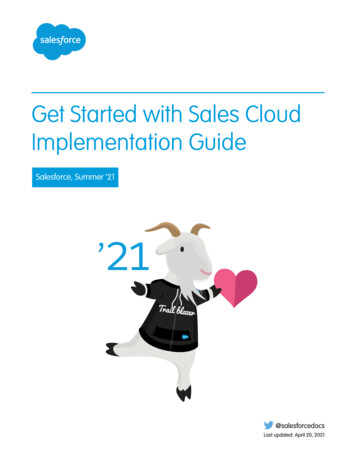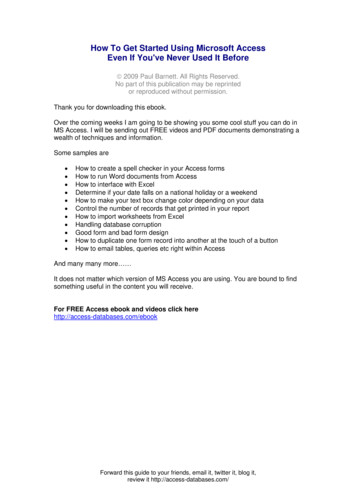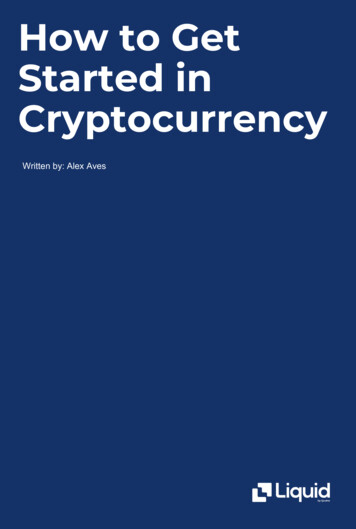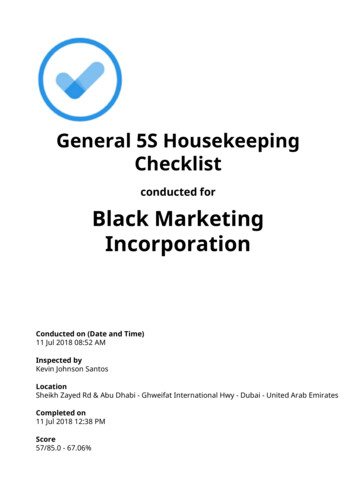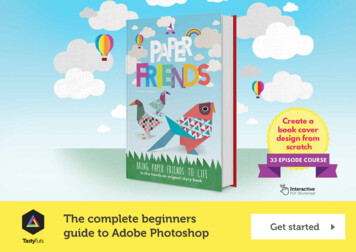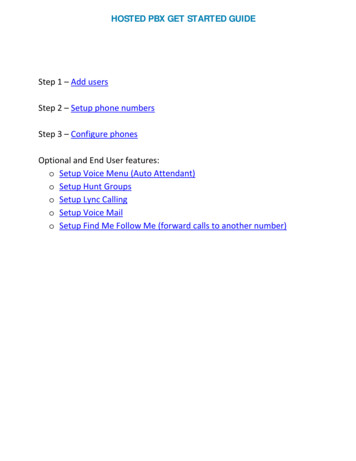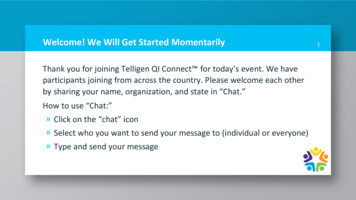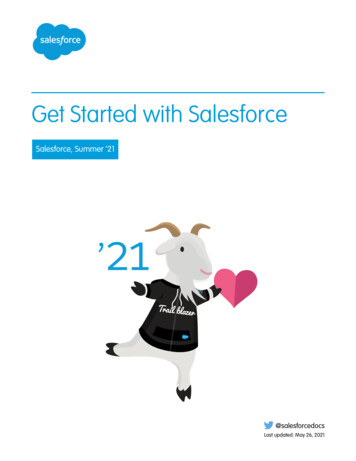
Transcription
Get Started with SalesforceSalesforce, Summer ’21@salesforcedocsLast updated: May 26, 2021
Copyright 2000–2021 salesforce.com, inc. All rights reserved. Salesforce is a registered trademark of salesforce.com, inc.,as are other names and marks. Other marks appearing herein may be trademarks of their respective owners.
CONTENTSGet Started with Salesforce . . . . . . . . . . . . . . . . . . . . . . . . . . . . . . . . . . . . . . . . . . . . . 1What Is Salesforce? . . . . . . . . . . . . . . . . . . . . . . . . . . . . . . . . . . . . . . . . . . . . . . . . . . . . . 1Log In, Navigate, and Search Salesforce . . . . . . . . . . . . . . . . . . . . . . . . . . . . . . . . . . . . . 62Verify Your Identity . . . . . . . . . . . . . . . . . . . . . . . . . . . . . . . . . . . . . . . . . . . . . . . . . . . . 89Personalize Your Salesforce Experience . . . . . . . . . . . . . . . . . . . . . . . . . . . . . . . . . . . . . 103Index . . . . . . . . . . . . . . . . . . . . . . . . . . . . . . . . . . . . . . . . . . . . . . . . . . . . . . . . . . . . 192
GET STARTED WITH SALESFORCEWelcome to Salesforce, the award-winning cloud computing service designed to help you manageyour customer relationships, integrate with other systems, and build your own applications! Hereare some key concepts to help you understand the Salesforce products and editions and guide youthrough common tasks in Salesforce.What Is Salesforce?Salesforce is your customer success platform, designed to help you sell, service, market, analyze,and connect with your customers.EDITIONSAvailable in: SalesforceClassic (not available in allorgs)Available in: All editionsLog In, Navigate, and Search SalesforceNew to Salesforce? Learn how to navigate, customize, and manage basic CRM features.Verify Your IdentityUse identity verification tools to secure and protect your data from unauthorized access.Personalize Your Salesforce ExperienceUpdate your personal information, for example your email address. Change your password and security question. If you haveadministrator permissions, you can also customize your Salesforce org.What Is Salesforce?Salesforce is your customer success platform, designed to help you sell, service, market, analyze,and connect with your customers.EDITIONSRun your business from anywhere with Salesforce. Use standard products and features to managerelationships with prospects and customers, collaborate and engage with employees and partners,and store your data securely in the cloud.Available in: both LightningExperience and SalesforceClassicBut standard products and features are only the beginning. With our platform, you can customizeand personalize the experience for your customers, partners, and employees and easily extendbeyond out of the box functionality.Your Salesforce editiondetermines which featuresand functionality you canaccess.Concepts, Products, and ServicesAs you get started with Salesforce, it’s helpful to learn some key concepts and terms. They come up frequently when you interactwith the product, our documentation, and our service professionals. The concepts and terms here help you understand how Salesforceworks.The Salesforce AdminThe Salesforce administrator—or “admin” is a Salesforce user with system administration duties and other super powers. Adminsare responsible for setting up Salesforce for their organizations and making sure it runs smoothly.What Happens When You Purchase SalesforceNew to Salesforce, or maybe you’re not so new? In either case, to get the most out of Salesforce, it helps to know how your org iscreated and the types of licenses, permissions, and profiles that you receive. Understanding how these elements interact and impactwhat users can do saves you time.1
Get Started with SalesforceConcepts, Products, and ServicesPush Updated Licenses to Sandbox OrgsAs your organization’s needs change, your licensing needs evolve. When you update licenses, you want your production and sandboxorgs to be in sync. Often you can refresh your sandbox to ensure that its licensing information matches your production org’s. Or,to ensure that your sandbox orgs receive updated license information, you can use the Match Production Licenses to Sandbox tool.License Updates and Your OrgWhen you purchase Salesforce, you receive licenses, permissions, and profiles that shape your org and what users can do in it. Youcan also create permission sets to help with permission management. Understand the impact of license updates on permissions inyour profiles and permission sets.Salesforce EditionsWe offer bundles of features and services, each geared toward specific business needs.Salesforce Features and Edition AllocationsAllocations for Salesforce features by edition.Data and File Storage AllocationsStorage allocation per Salesforce edition and number of standard licensed users in your organization.Maps and Location Service AllocationsLimits for map views per user.Supported Browsers and Devices, Languages, and Accessibility StandardsLearn about the browsers, languages, and accessibility standards that Salesforce supports.Additional ResourcesLooking for more resources? Check out our tip sheets, implementation guides, videos, and walkthroughs.Concepts, Products, and ServicesAs you get started with Salesforce, it’s helpful to learn some key concepts and terms. They comeup frequently when you interact with the product, our documentation, and our service professionals.The concepts and terms here help you understand how Salesforce works.ConceptsEDITIONSAvailable in: SalesforceClassic (not available in allorgs on page 9)Available in: All EditionsConceptDefinitionCloudA Salesforce name for a loose federation of features that help you accomplishcertain types activities, such as selling products or supporting your customers.Two common examples are Service Cloud and Sales Cloud.Cloud ComputingTechnology that enables Internet-based services that let you sign up andlog in through a browser. Salesforce delivers its service in the cloud. Otherfamiliar cloud computing services include Google Apps and Amazon.com.Software as aService (SaaS)Software delivered not by traditional means (such as on disk) but in thecloud, as a service. There’s nothing to download or install, and updates areautomatic.2
Get Started with SalesforceConcepts, Products, and ServicesConceptDefinitionTrustA Salesforce term for its company-wide commitment to building and delivering the most secure, fast,and reliable cloud-based service available.trust.salesforce.com is a systems status website that provides Salesforce customers and thecommunity access to real-time and historical system performance information and updates. It also listsincident reports and maintenance schedules across all its key system components.trust.salesforce.com is free to all members of the Salesforce community.Products and ServicesSalesforce includes the following products and services.Salesforce ApplicationsSalesforce includes prebuilt applications (or “apps”) for customer relationship management (CRM) ranging from sales force automationto partner relationship management, marketing, and customer service.Lightning PlatformThe Lightning platform is the first platform as a service (PaaS). Developers can create and deliver any kind of business applicationentirely on demand and without software. The platform also includes easy to use point-and-click customization tools to help youcreate solutions for your unique business requirements, without any programming experience.AppExchangeAppExchange is a marketplace featuring hundreds of cloud applications created by Salesforce customers, developers, and partners.Many of the applications are free and all of them are pre-integrated with Salesforce, enabling you to easily and efficiently addfunctionality.Salesforce.com CommunitySalesforce provides training, support, consulting, events, best practices, and discussion boards to help you be successful. VisitSalesforce.com Community.TermsTermDefinitionAppShort for application. A collection of components such as tabs, reports, dashboards, and Visualforce pagesthat address specific business needs. Salesforce provides standard apps, which you can customize, suchas Sales and Service. You can customize the standard apps to match the way you work.EditionOne of several bundles of Salesforce products and services, each geared toward a different set of businessneeds. All Salesforce editions share the look and feel, but they vary by feature, functionality, and pricing.ObjectA definition of a specific type of information you can store in Salesforce. For example, the Case objectlets you store information about customer inquiries. For each object, your organization has multiple,specific records.Salesforce comes with lots of standard objects, but you can create custom objects, as well.OrganizationA deployment of Salesforce that has a defined set of licensed users. Your organization includes all yourdata and applications.3
Get Started with SalesforceThe Salesforce AdminTermDefinitionRecordA collection of fields that store information about a specific item of a specific type. A record is an object,such as a contact, an account, or an opportunity. For example, you can have a contact record to storeinformation about Joe Smith, and a case record store information about his training inquiry.ReleaseSalesforce releases new products and features three times per year, and we identify releases byseason—Winter, Spring, and Summer—along with the calendar year. Example: Winter ’15.For every Salesforce release, the Salesforce release notes include new features and products that aregenerally available or in beta release. They also describe all changes to existing features and products.You can find the release notes when you search for “Release Notes” in the Salesforce Help.SalesforceThe name of the Salesforce cloud computing CRM service and the company name.The Salesforce AdminThe Salesforce administrator—or “admin” is a Salesforce user with system administration duties and other super powers. Admins areresponsible for setting up Salesforce for their organizations and making sure it runs smoothly.Admins have special permissions. For example, they can add user accounts and specify what people can see and do in Salesforce. Adminscan create custom Salesforce objects, workflows, validation rules, reports, and more. Admins can manage user profile information anddelete Chatter feed updates, including posts and comments. Admins are planners, problem-solvers, and heroes. All Salesforce organizationshave at least one administrator. Your administrator’s role can be as simple or as complex as your company’s size and structure. In smallerorganizations, the admin is often someone who also uses Salesforce the way other users do: to sell products or provide customer service,for example.Salesforce offers lots of features and items that you can set up and configure yourself. For some things, though, partner with your trustyadmin to help you get the best of what Salesforce has to offer.Here are a few examples of the kinds of things your admin can help you with or do for you. Find or use an object, field, or feature you heard about during training. Create a custom workflow that lets you find out when a case is closed. Create a custom approval process that allows you to sign off on employee expenses. Create a custom report for your sales region. Give you a user permission that’s not granted as part of your user profile. Answer questions about your own or others’ access to records. Address those cursed error messages that ask you to contact your administrator for help or more information.How you contact your administrator, and when and why, depends on your company’s internal business policies and practices.What Happens When You Purchase SalesforceNew to Salesforce, or maybe you’re not so new? In either case, to get the most out of Salesforce, it helps to know how your org is createdand the types of licenses, permissions, and profiles that you receive. Understanding how these elements interact and impact what userscan do saves you time.When your order is activated, our provisioning process creates a license request. The license request includes definitions that build outyour org. These definitions consist of settings that indicate which licenses, permissions, and profiles you receive. It’s these basic elementsthat shape the org that you use and what users can do in it.4
Get Started with SalesforceWhat Happens When You Purchase SalesforceLicensesYou probably know that we offer different license types. Think of them as org-level and user-level licenses. You can also purchasepermission set licenses and add-on licenses.Org-Level LicensesWhen you purchase Salesforce, you purchase an org-level license, or edition. An edition defines your: Features, such as contracts or Collaborative Forecasts Amounts, such as quantity of storage and the number of sandboxesTo check how much storage or the number of sandboxes that your org has, from Setup, in the Quick Find box, enter Storage Usageor Sandboxes.User-Level LicensesYour org receives a specific number of user licenses, such as Salesforce or Chatter Free user licenses. A user license defines: User permissions, such as Activate Contracts or View All Forecasts CRUD (Create, Read, Update, and Delete) access allowed on objects, such as who can create a contract or delete an accountWhen you create users, you assign each one to a user license. A user license defines the permissions or the maximum capabilities thata user can have.To see which user licenses your org has, from Setup, in the Quick Find box, enter Company Information, and then select UserLicenses.Permission Set LicensesPermission set licenses let you offer more functionality to users in your org. An example of a permission set license is Identity Connect.When you purchase a permission set license, you receive user permissions pertaining to the license and the
18.05.2021 · The Salesforce Admin The Salesforce administrator—or “admin” is a Salesforce user with system administration duties and other super powers. Admins are responsible for setting up Salesforce for their organizations and making sure it runs smoothly. Admins have special permissions. For example, they can add user accounts and specify what people can see and do in Salesforce. Admins