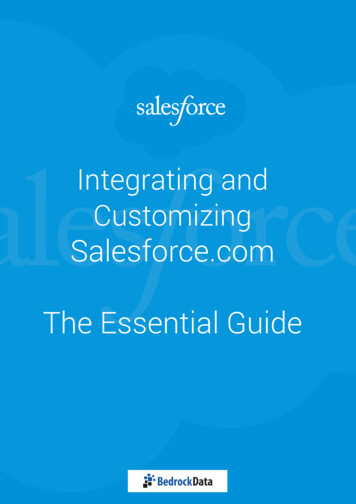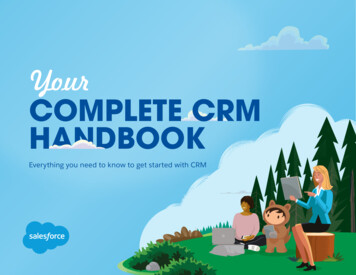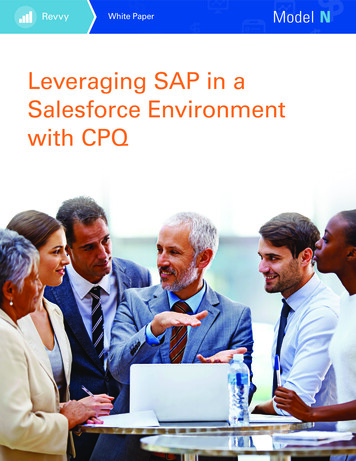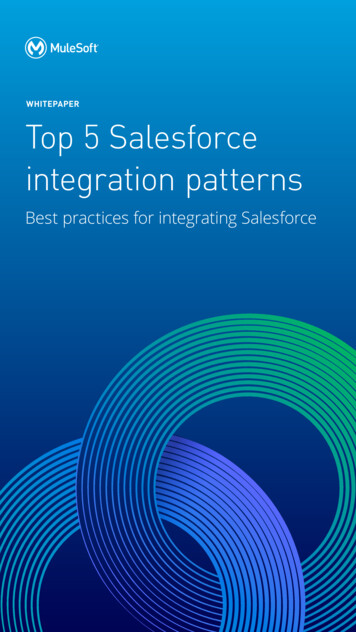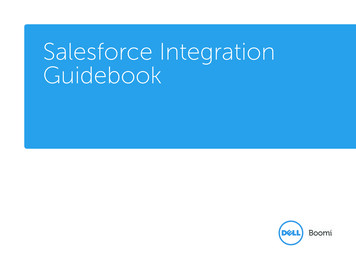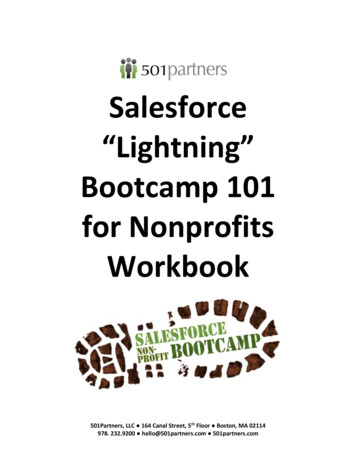
Transcription
Salesforce“Lightning”Bootcamp 101for NonprofitsWorkbook501Partners, LLC 164 Canal Street, 5th Floor Boston, MA 02114978. 232.9200 hello@501partners.com 501partners.com
ContentsDOWNLOADING A TRIAL INSTANCE OF SALESFORCE .4CREATING CONTACTS AND HOUSEHOLDS .7Creating a Contact Record . 7Adding Another Person to a Household . 8Creating a Relationship Between Two Contacts . 10CREATING AN ORGANIZATION RECORD . 13Creating an Affiliation: Account to Contact . 14ENTERING DONATIONS AND GRANTS . 16Entering a Donation from the Contact Object . 16Where to Find Donation Information . 17Entering a Donation from the Opportunity Object. 17Entering a Donation from the Account Object . 18Entering a Grant . 19Contact Roles (“Soft Credit”) . 20ACTIVITIES: ACTION ITEMS FOR YOUR SALESFORCE DATA . 22The Activity Pane . 22Files . 22Attaching Emails to a Salesforce Record Automatically . 23UPLOADING CONTACT AND DONATION DATA . 26Download the Data Import Template . 26Add the NPSP Data Imports Custom Object to Your Tab Bar . 27Upload data into the NPSP Data Imports Custom Object. 28Transfer data in the Object to Standard Objects: Account, Contact, and Opportunity . 31Adding Data to Custom Fields . 32Updating Data with the NPSP Data Import Object . 34REPORTS. 36Creating a Report of Constituents . 36Sorting a Report . 392 501Partners, LLCRevised June 2018
Filtering A Report . 39Sharing a Report. 40Create a Group Report . 41Creating a Chart . 43Pre-built Reports . 43Creating a Donor Mailing List . 44Dashboards . 45CAMPAIGNS. 47Attendance Campaigns . 47Adding Attendees (Campaign Members). 47Using a List View to Add Contacts to a Campaign . 50Parent and Child Campaigns . 51Campaign Hierarchy . 52Using Campaigns to Track Donations . 53CUSTOMIZING SALESFORCE (FOR SYSTEM ADMINISTRATORS) . 55Related List Quick Links. 55Creating Custom Fields . 56Edit Page Layouts . 58Rename “Account” and “Opportunity” Tabs . 60Adding or Removing Tabs From an App. 61Quick Way to Add/Remove Objects to Nav Bar:. 63USING THE “APPEXCHANGE” . 65APPENDIX . 67Introduction to “Salesforcese” . 673 501Partners, LLCRevised June 2018
DOWNLOADING A TRIAL INSTANCE OF SALESFORCEOne of the factors that makes Salesforce such a good fit for many nonprofits is that theyprovide up to 10 complementary site licenses. If you have not already downloaded Salesforce,you can do so in a few steps: Go to www.salesforce.org/npsp-trial and complete the form. There are two similar fields that you must complete correctly:o “Email”o “Username”Make sure that your “Email” is a real email that you can access. Salesforce will sendyou password information to this address“Username” needs to be in the form of an email, but because this is a trial instanceDO NOT use your real email. Salesforce remembers every username and will not letyou use it again, even in your company’s real Salesforce account.4 501Partners, LLCRevised June 2018
Salesforce will confirm your new account and instruct you to check your email Follow the instructions on the email to create a password for your account:5 501Partners, LLCRevised June 2018
And you are ready to use Salesforce!6 501Partners, LLCRevised June 2018
CREATING CONTACTS AND HOUSEHOLDSCreating a Contact Record Create an individual record for Kanye West.o Search to see if “West” is in the system Click the down arrow next to the Contacts tab and click “New Contact” Complete the Create Contact screen (scroll down to see more fields):Enter First Name “Kanye”, Last Name “West”Leave Account Name blankEnter Phone, Email, and Street AddressClick SaveNotice that the Account Name field was automatically filled in (“West Household”)7 501Partners, LLCRevised June 2018
Adding Another Person to a HouseholdRepeat the steps above: Search to see if “Kardashian” is in the system Create an individual record for Kim Kardashian Click the Contacts tab and click “New” Enter First Name “Kim”, Last Name “Kardashian” DO NOT click Save Under Account Name, type “West” and click on the West Household Now click Save8 501Partners, LLCRevised June 2018
Kim Kardashian and Kanye West are in the West and Kardashian HouseholdNote that Kim Kardashian is automatically listed at Kanye West’s Mailing Address Click on the link for the West and Kardashian Household or click on Accounts to seethe Household record:To add additional Contacts to the Household Click Related to move to the Related Lists page9 501Partners, LLCRevised June 2018
Click New next to Contacts Complete the Contact record for Ms. North West and Mr. Saint West. Each willautomatically be added to the West and Kardashian HouseholdCreating a Relationship Between Two ContactsA Household indicates that two Contacts are connected by virtue of living at the same streetaddress. If you want indicate another type of connection between Contacts, you can use theRelationship functionNote: In Lightning you can create a relationship between two existing Contacts or create thesecond Contact on the fly in the course of creating the relationshipTo create a relationship between Kanye West and Paul McCartney: Search and pull up Kanye West’s recordClick on RelatedClick New next to Relationship10 501Partners, LLCRevised June 2018
Click Search ContactsIf the Contact is already in Salesforce, enter the name in the Search field. If not, clickNew ContactsCreate Paul McCartney as a ContactSave the Contact record.It will return you to the Relationship recordIndicate Status and Type of the Relationship, using picklistsSave the Relationship record11 501Partners, LLCRevised June 2018
The Relationship record now says, “Mr. Paul McCartney is Mr. Kanye West's Friend”12 501Partners, LLCRevised June 2018
CREATING AN ORGANIZATION RECORDCreate Organization “Gates Foundation”Note: Always Search first to make sure the record doesn’t already exist Type “Gates” into the Search Bar and click “Search” Click on “Accounts” Tab Click “New” Button (Or click the down arrow and select New Account)Note: the West and Kardashian Household already exists as an Account. Accounts can be eitherHouseholds or Organizations Make sure that Organization is selected and click Next Enter data for the Gates Foundation and click Save13 501Partners, LLCRevised June 2018
Creating an Affiliation: Account to ContactStarting from the Gates Foundation record go to the Related List page (Related)Click Search Contacts Click New Contact Create a Contact record for Bill Gates (or search for an existing Contact) Save the Contact record Return to the Affiliation Record Add the Status and Role14 501Partners, LLCRevised June 2018
15 501Partners, LLCRevised June 2018
ENTERING DONATIONS AND GRANTSThe NPSP offers several different ways to record a Donation. Typically, we recommendentering a donation that comes from an individuals from the Contact object. However if youwant to indicate that it comes from a couple, you may use the Opportunity or Account objects.Finally, you should typically enter Corporate or Foundation donations or grants from theAccount object.Entering a Donation from the Contact Object Open the record for the Contact/DonorOn the Details page, click the button on the right marked New Donation A window appears. Complete the following fields:Donation Name (Auto-fills)Close Date (Auto-fills today’s date; can be edited)Stage (Posted money in hand)AmountPrimary Campaign Source (Optional – see chapter on Campaigns below) Click Save16 501Partners, LLCRevised June 2018
Note: Sometimes you will want to capture additional information about a Donation, forexample if you wanted to indicate that the Donation was a Tribute. In this case you would needto open the Donation record on the Opportunity object and edit it further.Where to Find Donation InformationWhen you create a donation, it will be visible in three places: on the Contact object the Opportunity object the Account (Household) objectIn addition, it will be visible on the Contact object of all members of the Household that madethe donation. This is for convenience in reporting, and should not be confused with anyduplication of the donation record.ContactsOn the Related Lists pageOpportunityAccount (Household)On the Related Lists pageEntering a Donation from the Opportunity Object Click OpportunitesClick New(Or use the Opportunities down arrow)Select the Opportunity Type (Donation)17 501Partners, LLCRevised June 2018
Complete the following fields: Required:o Opportunity Name West and Kardashian Donation 2/2/2017o Account Name West a
Attaching Emails to a Salesforce Record Automatically “Email to Salesforce” allows you to attach a copy to the ontact’s record when you send an email, even if you don’t send it from within Salesforce. Email to Salesforce has to be set up by the System Administrator first, then each User can activate it. Setting up Email to Salesforce 1 .