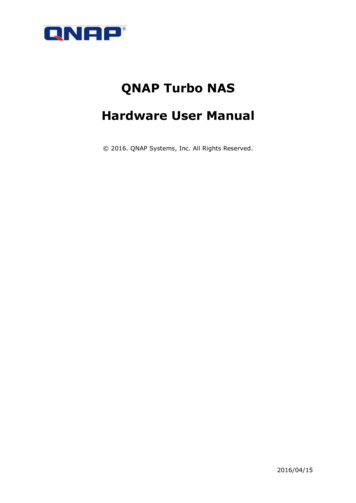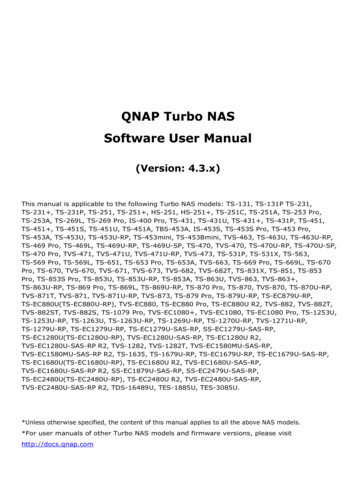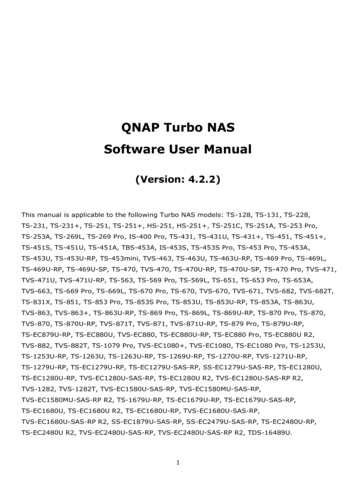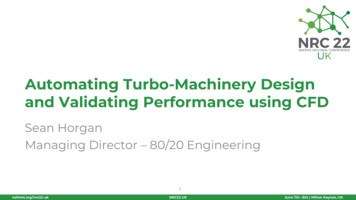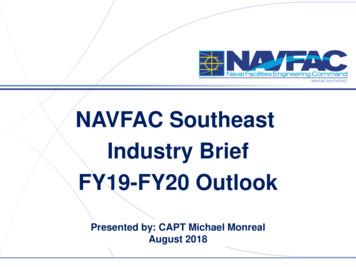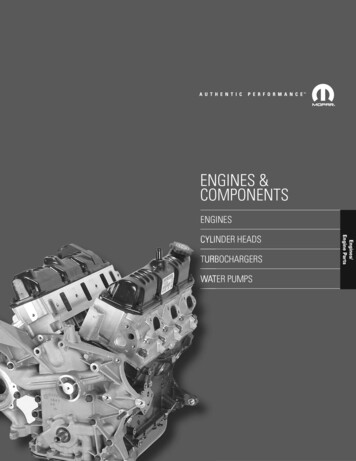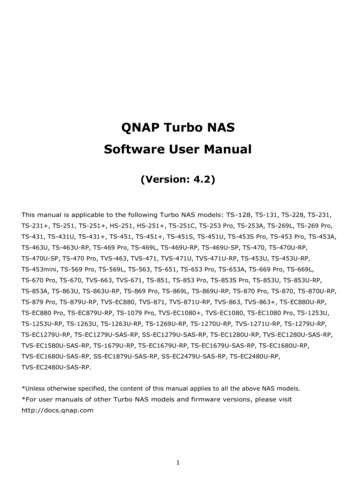
Transcription
QNAP Turbo NASSoftware User Manual(Version: 4.2)This manual is applicable to the following Turbo NAS models: TS-128, TS-131, TS-228, TS-231,TS-231 , TS-251, TS-251 , HS-251, HS-251 , TS-251C, TS-253 Pro, TS-253A, TS-269L, TS-269 Pro,TS-431, TS-431U, TS-431 , TS-451, TS-451 , TS-451S, TS-451U, TS-453S Pro, TS-453 Pro, TS-453A,TS-463U, TS-463U-RP, TS-469 Pro, TS-469L, TS-469U-RP, TS-469U-SP, TS-470, TS-470U-RP,TS-470U-SP, TS-470 Pro, TVS-463, TVS-471, TVS-471U, TVS-471U-RP, TS-453U, TS-453U-RP,TS-453mini, TS-569 Pro, TS-569L, TS-563, TS-651, TS-653 Pro, TS-653A, TS-669 Pro, TS-669L,TS-670 Pro, TS-670, TVS-663, TVS-671, TS-851, TS-853 Pro, TS-853S Pro, TS-853U, TS-853U-RP,TS-853A, TS-863U, TS-863U-RP, TS-869 Pro, TS-869L, TS-869U-RP, TS-870 Pro, TS-870, TS-870U-RP,TS-879 Pro, TS-879U-RP, TVS-EC880, TVS-871, TVS-871U-RP, TVS-863, TVS-863 , TS-EC880U-RP,TS-EC880 Pro, TS-EC879U-RP, TS-1079 Pro, TVS-EC1080 , TVS-EC1080, TS-EC1080 Pro, TS-1253U,TS-1253U-RP, TS-1263U, TS-1263U-RP, TS-1269U-RP, TS-1270U-RP, TVS-1271U-RP, TS-1279U-RP,TS-EC1279U-RP, TS-EC1279U-SAS-RP, SS-EC1279U-SAS-RP, TS-EC1280U-RP, TVS-EC1280U-SAS-RP,TVS-EC1580U-SAS-RP, TS-1679U-RP, TS-EC1679U-RP, TS-EC1679U-SAS-RP, TS-EC1680U-RP,TVS-EC1680U-SAS-RP, SS-EC1879U-SAS-RP, SS-EC2479U-SAS-RP, TS-EC2480U-RP,TVS-EC2480U-SAS-RP.*Unless otherwise specified, the content of this manual applies to all the above NAS models.*For user manuals of other Turbo NAS models and firmware versions, please visithttp://docs.qnap.com1
ContentsNotice . 6Legal Notice and Disclaimer . 7Regulatory Notice . 9Document Annotation . 11Safety Information and Precautions . 12Getting Started. 14Hardware Installation . 15Hard Disk Drive Compatibility List . 16Checking System Status . 17Software Installation . 20Smart Installation Guide . 21Cloud Installation . 22CD Installation . 23HDMI Installation . 24Getting Utilities . 25Connecting to NAS Shared Folders . 26Windows . 27Mac or Linux . 28Connecting to NAS by Web Browser. 29Migrating from Old NAS . 30QTS Basics and Desktop . 37Introducing QTS . 38Using QTS Desktop . 40System Settings . 47General Settings . 48Storage Manager. 512
Dashboard . 54Storage . 56iSCSI . 88Virtual Disk . 105Network . 107Thunderbolt Management. 117Security . 119Hardware . 121Power . 124Notification . 126Firmware Update . 129Backup/Restore. 131External Device . 133External Storage . 134USB Printer . 137UPS . 144System Status . 147System Logs. 149Privilege Settings . 153Users . 154User Groups . 158Shared Folders . 159Quota . 169Domain Security . 170Joining NAS to Active Directory (Windows Server 2003/2008/2012) . 171Connecting NAS to an LDAP Directory . 174Domain Controller. 177Network Services . 185Win/Mac/NFS. 1863
FTP. 190Telnet/SSH. 192SNMP Settings . 193Service Discovery . 195Network Recycle Bin . 196Qsync Central Station. 198Business Applications . 209Antivirus . 210Backup Station . 214Backup Server . 215Remote Replication . 218Snapshot Replica . 224Cloud Backup. 226External Backup. 227File Station . 232LDAP Server . 245SQL Server . 247NTP Service . 249RADIUS Server . 250Syslog Server . 252TFTP Server . 255Virtualization . 257VPN Client . 260VPN Server . 263Web Server. 267Virtual Host . 271Other Applications . 274App Center . 275DLNA Media Server . 2784
Download Station. 280HybridDesk Station . 287iTunes Server. 297Multimedia Management . 298Music Station . 300myQNAPcloud Service . 308Photo Station . 316Station Manager . 331Transcode Management . 333Video Station . 336Mobile Apps . 348Computer Utilities . 354NAS Add-ons . 357Use the LCD Panel . 363GNU GENERAL PUBLIC LICENSE . 3695
Notice Legal Notice and Disclaimer Regulatory Notice Document Annotation Safety Information and Precautions6
Legal Notice and DisclaimerThank you for choosing QNAP products! This user manual provides detailed instructions ofusing the Turbo NAS (network-attached storage). Please read carefully and start to enjoy thepowerful functions of the Turbo NAS! The Turbo NAS is hereafter referred to as the NAS. This manual provides the description of all the functions of the NAS. The product youpurchased may not support certain functions dedicated to specific models.Legal NoticesAll the features, functionality, and other product specifications are subject to change withoutprior notice or obligation. Information contained herein is subject to change without notice.QNAP and the QNAP logo are trademarks of QNAP Systems, Inc. All other brands and productnames referred to are trademarks of their respective holders.Further, the or symbols are not used in the text.DisclaimerInformation in this document is provided in connection with QNAP products. No license,express or implied, by estoppels or otherwise, to any intellectual property rights is granted bythis document. Except as provided in QNAP's terms and conditions of sale for such products,QNAP Assumes no liability whatsoever, and QNAP disclaims any express or implied warranty,relating to sale and/or use of QNAP products including liability or warranties relating to fitnessfor a particular purpose, merchantability, or infringement of any patent, copyright or otherintellectual property right.QNAP products are not intended for use in medical, life saving, life sustaining, critical controlor safety systems, or in nuclear facility applications.In no event shall QNAP Systems, Inc. (QNAP) liability exceed the price paid for the productfrom direct, indirect, special, incidental, or consequential damages resulting from the use ofthe product, its accompanying software, or its documentation. QNAP makes no warranty orrepresentation, expressed, implied, or statutory, with respect to its products or the contentsor use of this documentation and all accompanying software, and specifically disclaims itsquality, performance, merchantability, or fitness for any particular purpose. QNAP reservesthe right to revise or update its products, software, or documentation without obligation tonotify any individual or entity.7
Back up the system periodically to avoid any potential data loss. QNAP disclaims anyresponsibility of all sorts of data loss or recovery.Should you return any components of the NAS package for refund or maintenance, make surethey are carefully packed for shipping. Any form of damages due to improper packaging willnot be compensated.QNAP, QNAP logo, QTS, myQNAPcloud and VioStor are trademarks or registered trademarksof QNAP Systems, Inc. or its subsidiaries. Other names and brands may be claimed as theproperty of others.8
Regulatory NoticeFCC NoticeQNAP NAS comply with different FCC compliance classes. Please refer the Appendix for details. Oncethe class of the device is determined, refer to the following corresponding statement.FCC Class A NoticeThis device complies with Part 15 of the FCC Rules. Operation is subject to the following twoconditions:1. This device may not cause harmful interference.2. This device must accept any interference received, including interference that may causeundesired operation.Note: This equipment has been tested and found to comply with the limits for a Class A digitaldevice, pursuant to Part 15 of the FCC Rules. These limits are designed to provide reasonableprotection against harmful interference when the equipment is operated in a commercialenvironment. This equipment generates, uses, and can radiate radio frequency energy, and ifnot installed and used in accordance with the instruction manual, may cause harmfulinterference to radio communications. Operation of this equipment in a residential area islikely to cause harmful interference, in which case the user will be required to correct theinterference at his own expense.Modifications: Any modifications made to this device that are not approved by QNAP Systems,Inc. may void the authority granted to the user by the FCC to operate this equipment.FCC Class B NoticeThis device complies with Part 15 of the FCC Rules. Operation is subject to the following twoconditions:1. This device may not cause harmful interference.2. This device must accept any interference received, including interference that may causeundesired operation.Note: This equipment has been tested and found to comply with the limits for a Class B digitaldevice, pursuant to Part 15 of the FCC Rules. These limits are designed to provide reasonableprotection against harmful interference in a residential installation. This equipment generates,uses, and can radiate radio frequency energy and, if not installed and used in accordance withthe instructions, may cause harmful interference to radio communications. However, there is9
no guarantee that interference will not occur in a particular installation. If this equipmentdoes cause harmful interference to radio or television reception, which can be determined byturning the equipment off and on, the user is encouraged to try to correct the interference byone or more of the following measures: Reorient or relocate the receiving antenna. Increase the separation between the equipment and receiver. Connect the equipment into an outlet on a circuit different from that to which thereceiver is connected. Consult the dealer or an experienced radio/television technician for help.Modifications: Any modifications made to this device that are not approved by QNAP Systems,Inc. may void the authority granted to the user by the FCC to operate this equipment.CE NoticeQNAP Turbo NAS models comply with different CE compliance classes. Please refer to the table fordetails.FCCCENAS ModelsClass AClass ATS-EC1679U-RP, TS-EC1279U-RP, TS-EC879U-RP, TS-1679U-RP,TS-1279U-RP, TS-1270U-RP, TS-1253U-RP, TS-1253U, TS-879U-RP,TS-870U-RP, TS-853U-RP, TS-453U-RP, TS-1079 Pro, TS-879 Pro,TS-853U, TS-453U, TS-451U, TS-431U, TVS-871U-RP,TVS-1271U-RPClass BClass BTS-853S Pro, TS-453S Pro, TS-870 Pro, TS-853 Pro, TS-670 Pro,TS-653 Pro, TS-470 Pro, TS-453 Pro, TS-253 Pro, TS-431 ,TS-231 , TS-451S, TS-451 , TS-870, TS-851, TS-670, TS-651,TS-470, TVS-863 , TVS-863, TVS-663, TVS-463, TVS-471,TVS-671, TVS-871, TS-451, TS-451 , TS-431, TS-251, TS-251 ,TS-251C, TS-231, TS-131, TS-269H, TS-212P, TS-112P, HS-251,HS-251 , HS-210, TS-453mini, TS-56310
Document AnnotationAnnotations in this document Warning: This indicates the instructions must be strictly followed. Failure to do so couldresult in injury to human body or death. Caution: This indicates the action may lead to disk clearance or loss OR failure to followthe instructions could result in data damage, disk damage, or product damage. Important: This indicates the information provided is important or related to legalregulations.11
Safety Information and Precautions1. The NAS can operate normally in the temperature of 0ºC–40ºC and relative humidity of 0%–95%.Ensure the environment is well-ventilated.2. The power cord and devices connected to the NAS must provide correct supply voltage (100W,90–264V).3. Do not place the NAS in direct sunlight or near chemicals. Ensure the usage environment'stemperature and humidity is suited for using electronics.4. Unplug the power cord and all connected cables before cleaning. Wipe the NAS with a dry towel.Do not use chemicals or aerosols to clean the NAS.5. Do not place any objects on the NAS during normal system operations and to avoid overheating.6. Use the flat head screws in the product package to lock the hard disk drives in the NAS wheninstalling the hard drives for proper operation.7. Do not place the NAS near any liquid.8. Do not place the NAS on any uneven surface to avoid falling off and damage.9. Make sure the voltage is correct in your location when using the NAS. If unsure, contact yourdistributor or the local power company.10.Do not place any object on the power cord.11.Never attempt to repair the NAS. Improper disassembly of the product may expose you toelectric shock or other risks. For repair-related enquiries, please contact your distributor.12.Rackmount NAS models should only be installed in server rooms and maintained by authorizedserver managers or IT administrators. The server room should be sufficiently locked and onlycertified staff allowed to enter.Warning: There is the danger of explosion if a battery is incorrectly replaced. Replace only withthe same or equivalent type recommended by the manufacturer. Dispose ofused batteries according to the manufacturer’s instructions. To avoid serious injuries do NOT touch the fan inside the system.12
13
Getting StartedNew NAS users are advised to follow the below steps to complete their NAS installation. Forusers who already own a QNAP NAS and would like to move the data to a new QNAP NAS,refer to Migrating from Old NAS for detailed instructions.For New NAS Users:1. Hardware Installation2. Software Installation3. Getting Utilities4. Connecting to the Shared Folders5. Connecting to the NAS by Web BrowserFor Existing NAS Users: Migrating from Old NAS14
Hardware InstallationAfter unpacking the NAS, first follow these instructions to install your hardware:1. Install the hard drives. Before doing so, ensure the hard drives (HDDs) that you use arecompatible with the NAS. Go to the Hard Disk Drive Compatibility List section for more details.2. Connect the QNAP NAS to the same network as your PC and power it on. During your installationprocess, pay attention to LEDs and alarm buzzers to make sure that the NAS functions properly.Go to the Checking System Status section for more details.Note: The steps above are also illustrated in the Quick Installation Guide (QIG) that canbe found in the product package or QNAP website (http://start.qnap.com).15
Hard Disk Drive Compatibility ListThis product works with 2.5-inch and 3.5-inch SATA hard disk drives and/or solid-state drives (SSD)from major hard drive brands. For a full list of compatible drives, check the compatibility list on theQNAP website (http://www.qnap.com/compatibility).Note: If you encounter a "Device not found" message, ensure that:1. Your NAS has been powered on;2. The network cable is connected to the NAS and the orange and green indicator lightson its LAN port(s) are blinking; and3. The cloud key is correct.Important: QNAP disclaims any responsibility for product damage/malfunction or dataloss/recovery due to misuse or improper installation of hard disks in any occasions for anyreasons.Caution: Note that if you install a hard drive (new or used) which has never beeninstalled on the NAS before, the hard drive will be formatted and partitionedautomatically and all the disk data will be cleared.16
Checking System StatusLED Display & System Status OverviewLEDColorLED StatusDescription1) The hard disk drive on the NAS is beingformatted.Flashes green andred alternatelyevery 0.5 sec2) The NAS is being initialized.3) The system firmware is being updated.4) RAID rebuilding is in process.5) Online RAID capacity expansion is inprocess.6) Online RAID level migration is in process.1) The hard disk drive is invalid.2) The disk volume has reached its fullcapacity.3) The disk volume is going to be full.4) The s
Connect the equipment into an outlet on a circuit different from that to which the receiver is connected. Consult the dealer or an experienced radio/television technician for help. Modifications: Any modifications made to this device that are not approved by QNAP Systems,