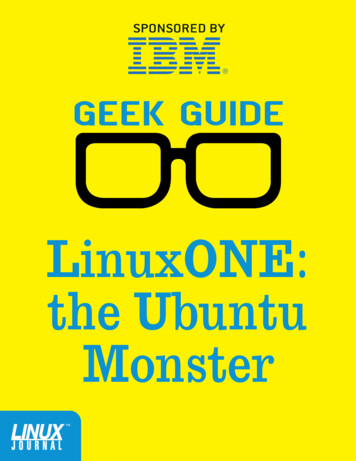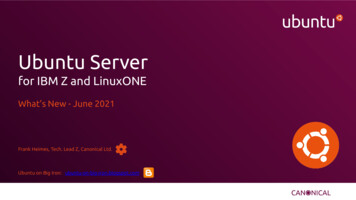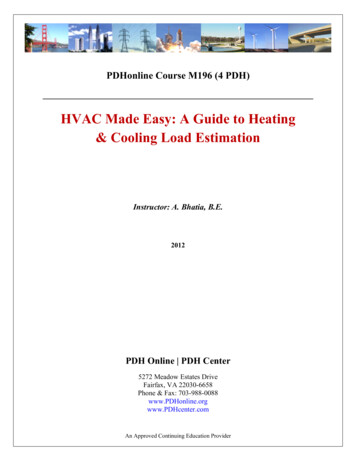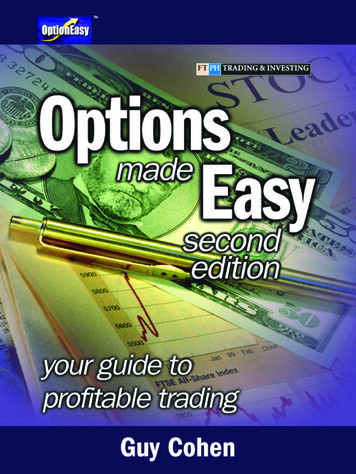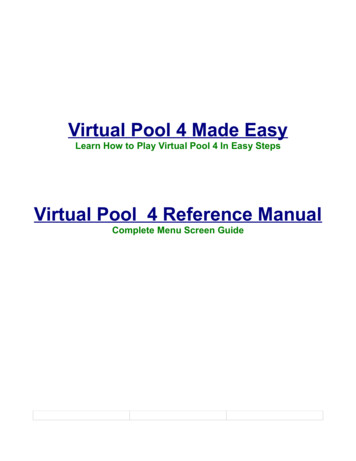Transcription
Specially made forUbuntu Linux & QNAP NASQWA-AC2600 Dual band dual concurrentwireless PCIe expansion NIC
Easy to build a network for your device1Wirelessnetwork cardadvantages2QWA-AC2600Introduction3Build a APstationstep-by-step4Applicationintroduction
1Wirelessnetwork cardadvantages
What are the advantages ofwireless network card?Direct access to wireless terminal data, effectively reducingthe physical wireless routers --------------QWA-AC2600 provides 5Ghz and 2.4Ghz dual-band,allow working together at some ------------Flexible configuration and expansion, one single PC/NAScan be configured with 2 or more NICs for ---------------Create private network applications
Good news for DIY makerBuild your own wirelessnetwork base stationUbuntusystemQWA-AC2600
Wireless edge computingPC / NASDataDataDataDatacollectionDirect access,compute & processShowresults
Enjoy network optimizationwith traffic shuntingTraditionalRouter loading highPC / NASNOWPC / NASSeparate NAS traffic to avoidbusy routers slowing downthe network
Set up a flexible wirelessenvironmentThrough QWA-AC2600 dual IC design, It allow dual-band working atsome time, 1 band as client and 1 band as AP.2.4G as APPC / NAS2.4G as ClientPC / NAS5G as AP
Add multiple expansion wirelessNICs IN A PC/NASExpand more physical bandwidth for more userPC / NAS PCIe slot
Turn Ubuntu PC into wireless APBuild Ubuntu PC as a wireless access pointwith QWA-AC2600
Turn QNAP NAS into wireless APTS-253BeQWA-AC2600WirelessAPStation app
Supports NAS models with PCIe slot(s)ARM-based processor TS-x31XU TS-832X TS-1635, TS-1635AX *TS-531P, TS-531X, TS-831X*QTS 4.3.5 or newer requiredx86-based processor TS-x53B/x53Be, TS-x53BU TVS-x63, TS-x63U TVS-x73/x73e, TS-x73U TS-x77 TVS-x82/x82T, TVS-1582TU
Freely set up independent, securewireless connection interfaceyou can also assign individual NICs to theContainer or use different QNAP services asrequired through integration with QNAP Network& Virtual Switch, and enjoy a separate wirelessconnection interface.For example: If you need to set up a private IOTenvironment, you can set it up to not pass through anyother devices, so that your IoT network becomes a highlysecure and reliable independent network.
QWA-AC26002introduction
QWA-AC2600 PCIe wireless NIC4 X Detachable RP-SMAconnectorFor extending to Quadantenna magnetic baseActive cooling module toensure the transmissionqualityAdjust the 3-level fan speed byreal time chip temperatureLow profile PCIe3 size bracket for all QNAP NAS(include X70 model)Up to 500 MB/s PCIe bandwidthWith a PCIe 2.0 x1 interface
5 GHz and 2.4 GHz dual bandDual Qualcomm QCA9984support Dual Band DualConcurrentUp to 2600 Mbps total bandwidth802.11ac (5GHz): up to 1733 Mbps802.11n (2.4GHz): up to 800 Mbps
High mobility Quad-antenna base0.8 m RF high frequency coaxialcableFor optimized antenna placement4 detachable omni-directionalhigh gain antennasUpgrade or replace the antenna bydemand
Flexible deploymentswith the antenna baseWall-mountAttached on the wall or ceilingMagneticAttached to metal surfaces
2 Qualcomm QCA9984 wireless NIC4 x 4 MU-MIMO Simultaneouslycommunicate with multipledevices Compliant with IEEE802.11ac wave 2 Compatible with IEEE802.11ac, IEEE 802.11n andIEEE 802.11a/b/g
All QNAP NAS PCIe card bracketLow profile PCIe expansion card designLow profile bracketSpecial half height bracket(For some QNAP NAS)Standard full height bracket
3Wireless basestation setup- Ubuntu- QNAP NAS
Ubuntu PCWireless basestation setup
Ubuntu PC system requirementUbuntu version : 17.10 or laterKernel version: 4.13 or laterDriver : ATH10K(Ubuntu system built-in)
3 step to build a Wireless APwith Ubuntu PCInstall Ubuntu17.10Install QWAAC2600Install and setupAP suite:HostapdClient: wpa supplicant
Install AP Suite AP suite:Hostapd command:sudo apt-get install hostapd Ubuntu default setting will lock the network management function,need to unlock by instruction. sudo nmcli radio wifi off sudo rfkill unblock all If need to change network interface card name(or use default name)sudo ip link set wlp4s0 name wifiap0sudo ip link set wlp5s0 name wifiap1
Set up Hostapd #11. Create /etc/hostapd/hostapd 5G.conf Profile2. interface set up to wifiap0# AP netdevice name (without 'ap' postfix, i.e., wlan0 uses wlan0ap for# management frames); ath0 for madwifiinterface wifiap0
Set up Hostapd #23. Set up driver# Driver interface type (hostap/wired/madwifi/test/none/nl80211/bsd);# default: hostap). nl80211 is used with all Linux mac80211 drivers.# Use driver none if building hostapd as a standalone RADIUS serverthat does# not control any wireless/wired driver.driver nl80211
Set up Hostapd #34. Set up SSID for Wireless network:# SSID to be used in IEEE 802.11 management framesssid QNAP-AP5. Set up Wireless network operation mode:# Operation mode a(5G)# Default: IEEE 802.11bhw mode a
Set up Hostapd #46. WPA Setting:# Enable WPA. Setting this variable configures the AP to require WPA# bit0 WPA# bit1 IEEE 802.11i/RSN (WPA2) (dot11RSNAEnabled)wpa 2
Set up Hostapd #57. Input password for wireless network:# WPA pre-shared keys for WPA-PSK.wpa passphrase QNAP123458. #Start up hostapdsudo /usr/sbin/hostapd -B /etc/hostapd/hostapd 5G.confsudo /usr/sbin/hostapd -B /etc/hostapd/hostapd 2.4G.conf
Hostapd detail informationinterface wifiap0driver nl80211ssid QNAP-AP-5Ghw mode achannel 0preamble 1auth algs 3wpa 2wpa key mgmt WPA-PSKrsn pairwise CCMPwpa passphrase QNAP12345wmm enabled 1uapsd advertisement enabled 1disassoc low ack 1country code TWieee80211d 1ieee80211n 1ht capab [HT40 ][DSSS CCK-40][MAXAMSDU-7935]ieee80211ac 1vht capab -ANTENNAPATTERN]vht oper chwidth 1vht oper centr freq seg0 idx 0vht oper centr freq seg1 idx 0
Private ubuntuwireless network architectureUsing the Ubuntu system withQWA-AC2600 to collect, process,and analyze wireless network data.
QNAP NASWireless basestation setup
Installation of QWA-AC2600Remove the coverof TS-453BeRemove the PCIe coverNOTE 1:Some model may require its speaker to be temporary removed to install QWA-AC2600NOTE 2:Bracket exchange of QWA-AC2600 is required to install it in the some modelInstall QWA-AC2600
Install WirelessAP Station suiteExclusive wireless Network bandwidthApplication suite for NASQNAPDirectly connect to theNAS with a wirelessnetworkScalable physical AP –add several accesspoints with multipleexpansion cardsSet up separate wirelessconnection interfaces(such as IoT/VM/Container)as neededEnjoy networkoptimization withtraffic shunting
Set up separatewireless connection interfacesNow you can freely set upindependent, secure wirelessconnection interfaceQWA-AC2600
4Applicationintroduction
Setting of QWA-AC2600Normal applicationQNAP NAS wireless APAdvance applicationprivate networkenvironment(Router)
3 Step convert a QNAP NAS into an APDownload and install WirelessAP Station form QTS App CenterClick “Add AccessPoint”Select QWA-AC2600Configure the Access PointQWA-AC2600
Install Wireless AP Station suiteInstall and Open WirelessAPStation form App Center
Add Access PointClick “Add Access Point” to select andconfigure a network interface card (NIC) asan access point
Select an NIC1Select the NIC that you wantto use as an access pointQWA-AC2600 support5G/2.4G dual IC2
Configure Access Point1Setting SSID andPassword2
Configure Access PointWaiting the Status turn to Active
Editing an Access Point Profile Check and modify Wireless AP setting Review the connection details
DEMO
Advance: Private SurveillanceConnect wireless cameras to the networkprovided by WirelessAP Station and build asecure and professional surveillancesystem with QVR Pro
Enable DHCP & NAT servicesto a secure surveillance environmentCreate a Virtual Switch to a private network byQTS "Network and Virtual Switch" functionQVR Pro Client10.0.0.3Wireless camera10.0.0.21 GbeAdapter 1WirelessAP 1Set SSID as QVR ProWireless encryption asWPA2Virtual Switch 110.0.0.1
6 step to set upsecure wireless connection interfaceOpen Network & Virtual Switch form QTS14Click「Add」Set up the VirtualSwitch IP address25Select Advanced ModeSet up the VirtualSwitch service36Select the devices for theVirtual SwitchConfirm VirtualSwitch settings
Open Network &Virtual Switch form Control Panel12
Select Advanced Mode12
Create a Virtual Switch12Select AdvancedMode
Select the devices for the Virtual Switch1Choose physical adapter forthe Virtual Switch2
Set up the Virtual Switch IP addressManually configure theIP address12
Enable NAT and DHCP Server1Set up IP addressand DNS server2
Confirm setting and ApplyCheck the setting
Setting completed
DEMO
Made for UbuntuPC and QNAP NASCopyright 2018 QNAP Systems, Inc. All rights reserved. QNAP andother names of QNAP Products are proprietary marks or registeredtrademarks of QNAP Systems, Inc. Other products and company namesmentioned herein are trademarks of their respective holder
-Ubuntu -QNAP NAS Wireless base 3. station setup . Ubuntu PC. Wireless base station setup . Ubuntu . version : 17.10 or later Kernel. . NAT and DHCP Server Set up . IP. address and DNS server 1. 2. Confirm setting and Apply .