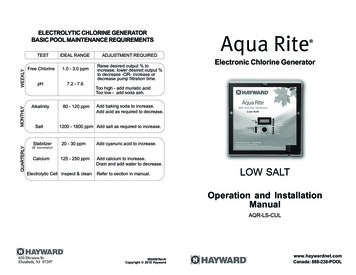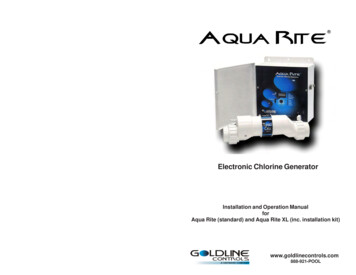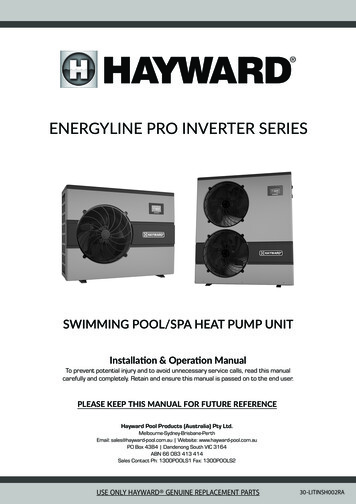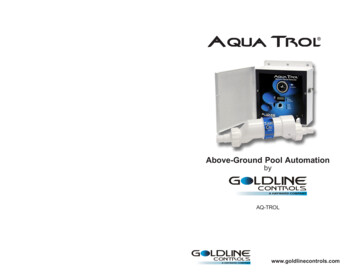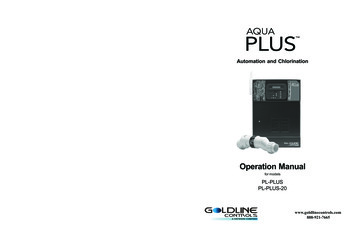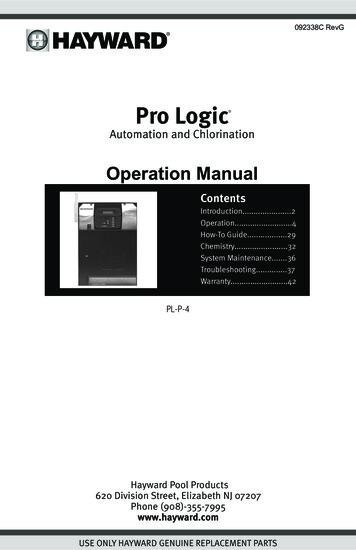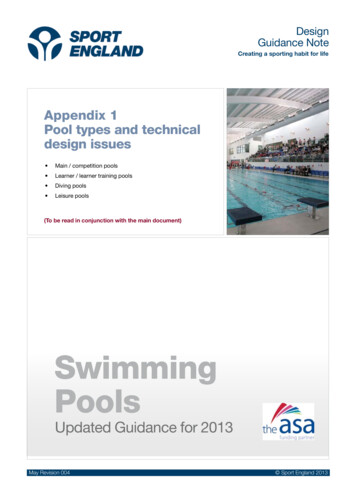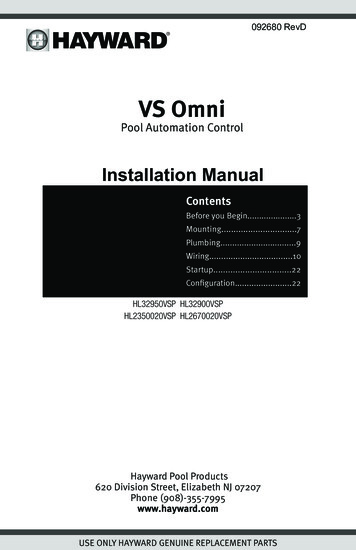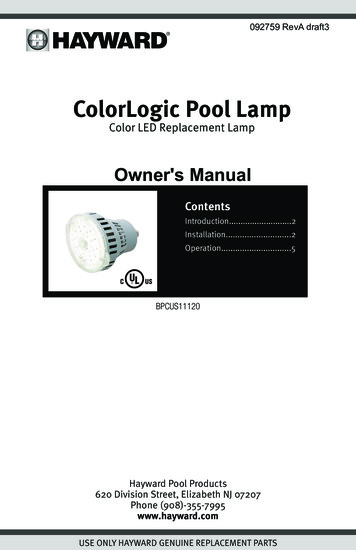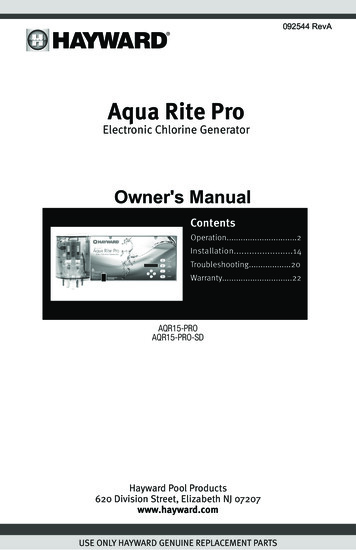
Transcription
092544 RevAAqua Rite ProElectronic Chlorine GeneratorOwner's oting.20Warranty.22AQR15-PROAQR15-PRO-SDHayward Pool Products620 Division Street, Elizabeth NJ 07207www.hayward.comUSE ONLY HAYWARD GENUINE REPLACEMENT PARTS
IMPORTANT SAFETY INSTRUCTIONS READ AND FOLLOW ALL INSTRUCTIONS WARNING – To reduce the risk of injury, do not permit children to use this product unless theyare closely supervised at all times. A wire bonding lug is provided on the lower external surface (two for Canadian models) of thisunit to connect a minimum 8 AWG (8.4 mm2) solid copper conductor between this unit and anymetal equipment, metal enclosures of electrical equipment, metal water pipe, or conduit within5 feet (1.5 m) tying the unit to the local bonding grid. Use Copper Conductors Only Disconnect all AC power during installation. A green colored terminal marked “ Ground” is located inside the wiring compartment. To reducethe risk of electric shock, this terminal must be connected to the grounding means provided inthe electric supply service panel with a continuous copper wire equivalent in size to the circuitconductors supplying the equipment. All field installed metal components such as rails, ladders, drains, or other similar hardwarewithin 3 meters of the pool, spa or hot tub shall be bonded to the equipment grounding buswith copper conductors not smaller than 8 AWG US / 6 AWG Canada. NOTICE TO USERS: This control product is to be used only in accordance with the directions ofthis label. It is an offense under the Pest Control Products Act to use a control product underunsafe conditions. SAVE THESE INSTRUCTIONS1USE ONLY HAYWARD GENUINE REPLACEMENT PARTS
OperationThe Aqua Rite Pro is an automatic chlorine generation system for pool or spa sanitization. Theoperation requires a low concentration of salt (sodium chloride) in the pool water. These levelsare low enough that it normally will not be tasted. The AquaRite Pro automatically sanitizes yourpool by converting the salt into free chlorine which kills bacteria and algae in the pool. Chlorinewill revert back to sodium chloride after killing bacteria. These reactions will continuously recyclevirtually eliminating the need to add sanitizing chemicals to your pool. The only time you mayneed to add more salt to the pool is when water is replenished due to backwashing, draining, orsplashing (not evaporation).The AquaRite Pro is designed to handle the purification needs of most residential swimming poolsup to 40,000 gallons (150,000 liters), or the needs of most commercial pools up to 25,000 gallons (95,000 liters). Check local codes for other restrictions. The actual amount of chlorinationrequired to properly sanitize a pool varies due to bather load, rainfall, temperature, and the pool'scleanliness.The AquaRite Pro is available in two models:AQR15-PRO - for pools up to 40,000 gallonsAQR15-PRO-SD- for pools up to 40,000 gallons, includes Sense & DispenseNote that the installation and mounting requirements are the same for all models.The AquaRite Pro can be used with the Hayward AQL-CHEM (included with AQR15-PRO-SD)to provide a fully integrated chemistry solution for your pool. With the AQL-CHEM installed, theAquaRite Pro senses the pool's ORP and pH levels and automatically generates the correct amountof chlorine to keep your pool properly sanitized. The AquaRite Pro can also control pH by introducing acid or CO2 into the pool using an AQL-CHEM2 (120V), AQL-CHEM2-240 (240V) or otherdispensing device requiring 120VAC or 240VAC on/off control. The AquaRite Pro and AQL-CHEMproducts offer the user a complete automated system controlling both sanitization and pH balance.NOTE: Hayward does not recommend using the AquaRite Pro to generate bromine.NOTE: Before installing this product as part of a saline water purification system in a pool or spausing natural stone for coping or for immediately adjacent patios/decking, a qualified stone installation specialist should be consulted regarding the appropriate type, installation, sealant (if any)and maintenance of stone used around a saline pool with electronic chlorine generator in yourparticular location and circumstances.NOTE: The use of dry acid (sodium bisulfate) to adjust pool pH is discouraged especially in arid regions where pool water is subject to excessive evaporation and is not commonly diluted with freshwater. Dry acid can cause a buildup of by-products that can damage your chlorinator cell.2USE ONLY HAYWARD GENUINE REPLACEMENT PARTS
Water ChemistryThe table below summarizes the levels that are recommended by The Association of Pool and SpaProfessionals (APSP). The only special requirements for the AquaRite Pro are the salt level andstabilizer. It is important to maintain these levels in order to prevent corrosion or scaling and toensure maximum enjoyment of the pool. Test your water periodically. Your authorized AquaRitePro dealer or most pool stores can provide you with the chemicals and procedures to adjust thewater chemistry. Be sure to tell the pool store that you are using an AquaRite Pro chlorine generator.Saturation indexThe saturation index (Si) relates to the calcium and alkalinity in the water and is an indicator of thepool water "balance". Your water is properly balanced if the Si is 0 .2. If the Si is below -0.2,the water is corrosive and plaster pool walls will be dissolved into the water. If the Si is above 0.2, scaling and staining will occur. Use the chart below to determine the saturation index.Si pH Ti Ci Ai - .82.9AiHow to use: Measure pool pH, temperature, calcium hardness,and total alkalinity. Use the chart above to determine Ti, Ci,andAi from your measurements. Insert values of pH, Ti, Ci and Aiinto the above equation. If Si equals .2 or more, scaling andstaining may occur. If Si equals -.2 or less corrosion or irritationmay occur.CORROSIVE-.20.2SCALINGOK3USE ONLY HAYWARD GENUINE REPLACEMENT PARTS
Salt LevelUse the chart on page 5 to determine how much salt in pounds or (Kgs) need to be added to reachthe recommended levels. Be aware that there may already be salt in your pool from prolonged use ofchlorine. Test your pool, then add the correct amount. Use the equations below (measurements are infeet/gallons and meters/liters) if pool size is unknown.GallonsLiters(pool size in meters)(pool size in feet)Rectangular Length x Width xAverage Depth x 7.5Length x Width xAverage Depth x 1000RoundDiameter x Diameter xAverage Depth x 5.9Diameter x Diameter xAverage Depth x 785OvalLength x Width xAverage Depth x 6.7Length x Width xAverage Depth x 893The ideal salt level is between 2700-3400 ppm (parts per million) with 3200 ppm being optimal. Ifthe level is low, determine the number of gallons in the pool and add salt according to the chart onpage 5. A low salt level will reduce the efficiency of the AquaRite Pro and result in low chlorine production. A high salt level can cause the AquaRite Pro to shutdown and may begin to give a salty tasteto your pool (generally, the salt will begin to be tasted at a level of about 3500-4000 ppm). The saltin your pool/spa is constantly recycled and the loss of salt throughout the swimming season shouldbe small. This loss is due primarily to the addition of water because of splashing, backwashing, ordraining (because of rain). Salt is not lost due to evaporation.Type of Salt to UseIt is important to use only sodium chloride (NaCl) salt that is greater than 99% pure. This is commonfood quality or water softener salt and is usually available in 40-80 lb. bags labeled "Coarse SolarSalt". It is also acceptable to use water conditioning salt pellets, however, it will take longer for themto dissolve. Do not use rock salt, salt with yellow prussiate of soda, salt with anti-caking additives, oriodized salt.How to Add or Remove SaltFor new plaster pools, wait 10-14 days before adding salt to allow the plaster to cure. Turn the circulating pump on and add salt directly into the pool. Brush the salt around to speed up the dissolvingprocess--do not allow salt to pile up on the bottom of the pool. Run the filter pump for 24 hours withthe suction coming from the main drain (use pool vac if there is no main drain) to allow the salt toevenly disperse throughout the pool. The salt display may take 24 hours to respond to the change insalt concentration.The only way to lower the salt concentration is to partially drain the pool and refill with fresh water.For outdoor pools, always check stabilizer (cyanuric acid), when checking salt. These levels will mostlikely decline together. Use the chart on page 6 to determine how much stabilizer must be added toraise the level to 40 ppm.4USE ONLY HAYWARD GENUINE REPLACEMENT PARTS
5USE ONLY HAYWARD GENUINE REPLACEMENT PARTSPOUNDS and (Kg) OF SALT NEEDED FOR 3200 PPMGallons and (Liters) of Pool/Spa KDiluteDilute3600 867(398)933(424)(453)(484)100010678,000 10,000 12,000 14,000 16,000 18,000 20,000 22,000 24,000 26,000 28,000 30,000 32,000 34,000 36,000 38,000 40,000(30,000) (37,500) (45000) (52,500) (60,000) (67,500) (75,000) (82,500) (90,000) (97,500) (105,000) 008006004002000ppmCurrent saltlevel
6USE ONLY HAYWARD GENUINE REPLACEMENT PARTS
ControlsKeypad ButtonsRUN/STOP: The AquaRite Pro will toggle back and forth between RUN and STOP with each pushof the RUN/STOP button.RUN: When in RUN mode, the AquaRite Pro will produce chlorine according to the desired output% or ORP setting (when AQL-CHEM is used) for the entire filtering/pumping cycle. The AquaRitePro can only produce chlorine when RUN is selected and the filter pump is running.STOP: When in STOP mode, the AquaRite Pro is prevented from energizing the electrolytic cell. Inthis position there is no chlorine generation. NOTE: To service any of the pool equipment or theAquaRite Pro, the power must be turned off at the circuit breaker.SUPER CHLORINATE: (if optional AQL-CHEM sensing is NOT used) When you have an abnormallyhigh bather load, a large amount of rain, a cloudy water condition, or any other condition whichneeds a large amount of purification to be introduced, SUPER CHLORINATE should be selected.This electronically “super chlorinates” (shocks) the water for a user selectable period of 1-96hours (filter pump must be on during this time) or until the power has been turned off, whichevercomes first. The AquaRite Pro will automatically revert back to the previous desired output % setting at the end of the super chlorinate period.INFO: Push the INFO button to enter the Information Menu (see Information Menu).SETTINGS: Push the SETTINGS button to enter the Settings Menu (see Settings Menu).CURSORS ( , -, , ): Use these buttons to scroll through submenus, make selections andadjust values.Indicator LED'sRUN/STOP: When illuminated, the AquaRite Pro is in automatic mode and will produce chlorinebased on the desired output % or ORP setting (when AQL-CHEM is used). When the LED is off,the AquaRite Pro has been manually turned off. It will not produce chlorine until RUN has beenselected.SUPER CHLORINATE: When illuminated, the Super Chlorinate feature is active.CHECK SYSTEM: When Check System is illuminated, an error has occurred that requires attention. Refer to the Troubleshooting section of this manual for possible errors and solutions.7USE ONLY HAYWARD GENUINE REPLACEMENT PARTS
Information MenuThe Information Menu displays valuable system and pool information. The AquaRite Pro willdefault to displaying a portion of the Information Menu when no buttons have been pushed for 2minutes. The unit will automatically scroll through several status displays. To access all of theInformation Menu items, push the INFO button on the front panel. Advance through the variousmenu items using the " " or " " buttons. A list of the Information Menu items is shown below.if ORP Auto Sensing is not usedChlorinator50%No functionMove to previous/next menu itemSuper Chlorinate22:15 remainingNo functionMove to previous/next menu itemThe AquaRite Pro desired output % is shown here. If Super Chlorinate is active, thedisplay will show the time remaining until the AquaRite Pro will return to the desiredoutput %. This menu is disabled if an AQL-CHEM is used and ORP Auto Sensing isenabled (see AQL-CHEM manual).if AQL-CHEM is usedpH 7.5ORP 700 mVNo functionMove to previous/next menu item(On)(On)This display will be shown only if chemical sensing is enabled. This display shows bothpH and ORP levels/status when chemistry sensing is enabled via the Chemistry Configuration Wizard (requires the use of AQL-CHEM Sensing Kit). The AquaRite Pro willrefer to these levels to determine how much chlorine to generate (ORP) and how muchCO2 or acid to dispense (pH). Refer to the AQL-CHEM manual for specific informationabout these levels as well as the recommended ranges. 23.45Set Day and 6.75ATimeWednesday84 F3200PPM10:37PPress to switch chlorinator operation to opposite polarity (15 second delay)Move to previous/next menu item /- 23.45V is the voltage applied to the chlorinator cell /-6.75A is the current (amps) through the cell84ºF is the water temperature at the cell3200PPM is the “instant” salt level at this timeFor the chlorinator to be operating, several conditions must exist: the filter pump mustbe running, the flow switch must be detecting flow, the chlorinator setting must be setgreater than 0%, the water temperature at the cell must be between 50ºF and 140ºF,and the salt level must be within the operating range. If any of these conditions arenot met, the chlorinator diagnostic display will tell you the reason. It’s possible to havemore than one reason, in which case after you rectify what was displayed the first time,a second display will appear.If the current (amps) display is 0.00A, then the chlorinator is operating normally but isin the off part of its normal operating cycle. Simply press either the “ ” or “-“ key tostart a new cycle.The AquaRite Pro periodically reverses the polarity of the voltage applied to the cellin order to automatically clean off any calcium deposits that may have built up on thecell. It is important that you check the chlorinator operation in both polarities. To dothis, press either the “ ” or “-“ buttons and the chlorinator will turn off, wait for 15seconds and then turn on in the opposite polarity.8USE ONLY HAYWARD GENUINE REPLACEMENT PARTS
No functionMove to previous/next menu itemSalt Level3200 PPMThis is the average "Salt Level" in the pool. This value is calculated over time andminimizes the effects of spikes or dips that may naturally occur.Instant Salt3200 PPM ( save)Press to load the “Instant Salt” into the averaged salt displayMove to previous/next menu itemThe “Instant Salt” is calculated based on the voltage, current (amps), and watertemperature at the cell at that instant. There are a number of reasons why instant andaverage salt readings may differ. Some of these include salt having just been added tothe pool and not yet thoroughly mixed, calcium buildup on the cell, and cell aging.Press the " " button to enter the instant salt value into the average salt level. Theaverage salt levelwill use this new value for its calculations.No functionMove to previous/next menu itemFlow SwitchFlowThe current status of the flow switch is displayed. There is a short delay when transitioning from flow to no-flow and a longer delay on the transition from no-flow to flow.The delay time is displayed.Main SoftwareRevision 1.10No functionMove to previous/next menu itemDisplay SoftwareRevision 0.18No functionMove to previous/next menu itemChemistry SenseSoftware r1.28No functionMove to previous/next menu itemAvailable displays depend on configuration. These displays show the software revisionsof various components.Inspect Cellhold to resetPress to resetMove to previous/next menu itemFor optimum operation, you will need to inspect the AquaRite Pro chlorinator cellapproximately every 3 months and clean the cell if necessary. The AquaRite Pro willautomatically remind you and display “Inspect Cell, hold to reset” as part of therotating Information Menu. Clean the cell and then press the “ ” button during the“Inspect Cell” display to reset the timer.9USE ONLY HAYWARD GENUINE REPLACEMENT PARTS
Function depends on displayed menu itemMove to next Check System condition orprevious/next menu itemCheck SystemLow SaltRefer to the Troubleshooting section for information about error conditions and possible causes.Settings MenuThe Settings Menu is used to configure the AquaRite Pro and adjust various settings. Access thismenu by pushing the Settings Menu button. Refer to the information below when setting systemoperating parameters.Chlor. Config. to view/changeBodyChlorinatorof Water TypePoolsEnabledDisplaySaltPush to access Chlorinator optionMove to previous/next menu itemToggle between Pool and SpaMove to next menu itemToggle between Salt (default) and MineralsMove to next menu itemCell TypeT-CELL-15Toggle between available cell typesMove to previous/next menu itemBody of Water TypeSelect Pool or Spa. "Pool" should be selected for bodies of water over 1000 gallons.The AquaRite Pro will adjust its operation according to this selection.DisplayAllows for the display of salt (default) or mineral values.Cell Type SelectionSelections are: T-CELL-3, T-CELL-5, T-CELL-9 and T-CELL-15 (default). The AQR15PRO and AQR15-PRO-SD include a T-CELL-15 cell. Note that the unit will not functionproperly if the wrong cell is selected."T-CELL-3" T-CELL-3, GLX-CELL-3-W"T-CELL-5" GLX-CELL-5, GLX-CELL-5-W"T-CELL-9" T-CELL-9, GLX-CELL-9-W"T-CELL-15" T-CELL-15, GLX-CELL-15-Wif AQL-CHEM is usedChemistry Config.Wizard to enterSensing SystemEnabledPush to access Chemistry Config. WizardMove to previous/next menu itemToggle between Enabled and Disabled (default)Move to next menu itemRequires use of the optional AQL-CHEM Sensing Kit. Following the steps of the Chemistry Config. Wizard will set up the AQL-CHEM to sense ORP and pH levels. The AquaRitePro will generate the correct amount of chlorine to properly sanitize the pool based onthe AQL-CHEM sensing function. Refer to the AQL-CHEM manual for more detailedinformation.10USE ONLY HAYWARD GENUINE REPLACEMENT PARTS
if ORP Auto Sensing is not usedChlorinator50%Adjust the desired output % for the poolMove to previous/next menu itemThe desired output % is used to control the amount of chlorine the AquaRite Pro generates. Raise this setting to increase chlorine level and lower it to decrease chlorinelevel. If an AQL-CHEM is being used and ORP Auto Sensing is enabled (see AQLCHEM manual), the AquaRite Pro will override the desired chlorinator output % settingand generate chlorine based on the pool's ORP level.if ORP Auto Sensing is not usedSuper Chlorinate22 hoursAdjust Super Chlorinate period (1-96 hours)Move to previous/next menu itemUse the Super Chlorinate feature when there is an unusually high bather load, a largeamount of rain, a cloudy water condition, or any other condition that requires a largeamount of chlorine to be introduced to the pool. Note that the filter pump must berunning for the entire time during the Super Chlorinate period. Set the actual timebased on the size of the pool; larger pools require more hours, smaller pools requireless.if AQL-CHEM is usedPush to access pH Calibration WizardMove to previous/next menu itempH CalibrationWizard to enterUse this Wizard to calibrate the optional AQL-CHEM’s pH probe. This requires amanual pH test of the pool water using a dependable red phenol test kit (see AQLCHEM manual).if AQL-CHEM is usedClean Probe Wizard to enterPush to access Clean Probe WizardMove to previous/next menu itemUse this Wizard to clean the optional AQL-CHEM’s ORP and pH probes. Theprobes must be clean and free from oil, chemical deposits and contamination to function properly. Slow response, increased need to calibrate, and inconsistent readingsare indications that the probes need to be cleaned (see AQL-CHEM manual).UnitsMetricToggle between Metric and EnglishMove to previous/next menu itemThe AquaRite Pro can display temperature and units in Metric (ºC and g/L) or English(ºF and PPM). Make the desired selection here.11USE ONLY HAYWARD GENUINE REPLACEMENT PARTS
Toggle between Always On and On for 60 sec.Move to previous/next menu itemDisplay LightOn for 60 secThis function controls the backlight on the display. Select between "Always On"and "On for 60 seconds". If “On for 60 seconds” option is selected, then the backlight will automatically turn off 60 seconds after the last key is pressed and will stayoff until next time a key is pressed.Toggle between Enabled (default) and Disabled BeeperMove to previous/next menu itemBeeperEnabledWhen “Enabled”, the keypad will beep every time a key is pressed. If this audibleindication is not desired, select “Disabled”.Reset Config. toDefault Press Initiate reset of all configuration parametersMove to previous/next menu item (config. not reset)Are you sure? to proceedReset all configuration parametersMove to previous/next menu item (config. not reset)Config. resetConfirmedMove to previous/next settings menu itemOperationUse this function to erase all previous system configuration and reset all configuration parameters back to the factory default values. This function is NOT reversible-be carefulAssuming that the water chemical levels are in the recommended range, there are three factors that you can control which directly contribute to the amount of chlorine the AquaRite Prowill generate:1.2.3.filter run time each day (hours)the desired output % setting or ORP setting (when using AQL-CHEM)the amount of salt in the poolThe filter pump timer should be set so that entire volume of pool water passes through thefilter each day. For pools with high chlorine demand, the timer may have to be set longer togenerate enough chlorine.If AQL-CHEM sensing is NOT used: To find the optimum desired output % setting, start atapproximately 50%. Test the chlorine level every few days and adjust the setting up or downaccordingly. It usually takes 2-3 adjustments to find the ideal setting for your pool/spa andafter that, it should only take minor, infrequent adjustments. Because the chlorine demand ofthe pool increases with temperature, most people find they have to adjust the desired outputup at the peak of the summer and down during the colder periods.NOTE: After the ideal setting has been found, you may need to raise the setting when thepool water temperature increases significantly, when there is higher than normal bather loador when your chlorinator cell ages. You may need to lower the setting when the pool watertemperature decreases significantly or there are long periods of inactivity.12USE ONLY HAYWARD GENUINE REPLACEMENT PARTS
The AquaRite Pro automatically stops generating when the pool water temperatures drops below50ºF. This is usually not a problem because bacteria and algae stop growing at this temperature.You can override this low temperature cutoff by using the Super Chlorinate function for a day.Prevent overchlorination during cold weather: Check chlorine levels periodically. Most pools requireless chlorine during cold weather and the desired output % setting should be lowered accordingly.Maintaining the AquaRite Pro SystemTo maintain maximum performance, it is recommended that you open and visually inspect the cellevery 3 months or after cleaning your filter. The AquaRite Pro will remind you to do this by displaying the message “Inspect/Clean Cell” after approximately 500 hours of operation.The AquaRite Pro electrolytic cell has a self cleaning feature incorporated into the electronic control’s logic. In most cases this self cleaning action will keep the cell working at optimum efficiency.In areas where water is hard (high mineral content) and in pools where the water chemistry hasbeen allowed to get "out of balance", the cell may require periodic cleaning.Servicing and Cleaning the AquaRite Pro CellTurn off power to the AquaRite Pro before removing the electrolytic cell. Once removed, look insidethe cell and inspect for scale formation (light colored crusty or flaky deposits) on the plates and forany debris which has passed through the filter and caught on the plates. If no deposits are visible,reinstall. If deposits are seen, use a high pressure garden hose and try to flush the scale off. If thisis not successful, use a plastic or wood tool (do not use metal as this will scratch the coating off theplates) and scrape deposits off of plates. Note that a buildup on the cell indicates that there is anunusually high calcium level in the pool (old pool water is usually the cause). If this is not corrected,you may to have to periodically clean the cell. The simplest way to avoid this is to bring the poolchemistry to the recommended levels as specified.Mild Acid Washing: Use only in severe cases where flushing and scraping will not remove themajority of deposits. To acid wash, turn off power to AquaRite Pro. Remove cell from piping. In aclean plastic container, mix a 4:1 solution of water to muriatic acid (one gallon of water to one quartof muriatic acid). ALWAYS ADD ACID TO WATER - NEVER ADD WATER TO ACID. Be sure to wearrubber gloves and appropriate eye protection.The level of the solution in the container should just reach the top of the cell so that the wire harness compartment is NOT submerged. It may be helpful to coil the wiring before immersing thecell. The cell should soak for a few minutes and then rinse with a high pressure garden hose. If anydeposits are still visible, repeat soaking and rinsing. Replace cell and inspect again periodically.WinterizingThe AquaRite Pro electrolytic cell and flow detection switch will be damaged by freezing water justas your pool plumbing would. In areas of the country which experience severe or extended periodsof freezing temperatures, be sure to drain all water from the pump, filter, and supply and returnlines before any freezing conditions occur. The electronic control is capable of withstanding anywinter weather and should not be removed.Spring Start-upDO NOT turn the AquaRite Pro on, until the pool water chemistry has been brought to the properlevels. This information can be found on page 3.13USE ONLY HAYWARD GENUINE REPLACEMENT PARTS
InstallationInstallation must be performed in accordance with Local and NEC codes.Aqua Rite Pro120/240 VACPOWERFROMPOOLFROMSPATOPOOLTOSPAPreparing Pool/Spa WaterRefer to page 3 for recommended chemical levels. The pool's chemistry must be balanced BEFORE activating the AquaRite Pro. NOTE: If the pool does not have new water, add 1 quart (1 liter)of metal remover and 1 quart (1 liter) of non-copper based algaecide to the pool, per manufacturer's instructions. This ensures a quick, troublefree transfer to the AquaRite Pro system.Mounting the AquaRite Pro ControlThe AquaRite Pro is contained in a raintight enclosure that is suitable for outdoor mounting. Thecontrol must be mounted a minimum of 5 ft. (1.5 meters) horizontal distance (or more, if localcodes require) from the pool/spa.The control is designed to mount horizontally on a flat surface with the knockouts facing downward. Because the enclosure als
Aqua Rite Pro Electronic Chlorine Generator Owner's Manual AQR15-PRO AQR15-PRO-SD 092544 RevA USE ONLY HAYWARD GENUINE REPLACEMENT PARTS. . The only way to lower the salt concentration is to partially drain the pool and refill with fresh water. For outdoor pools, always check stabilizer (cyanuric acid), when checking salt. These levels will most