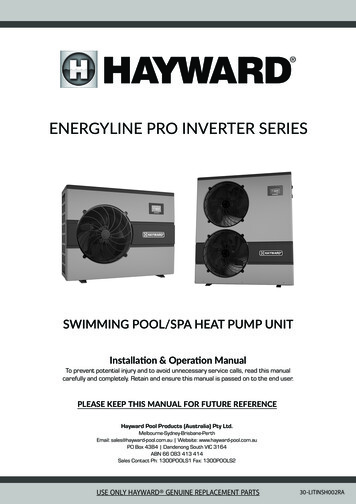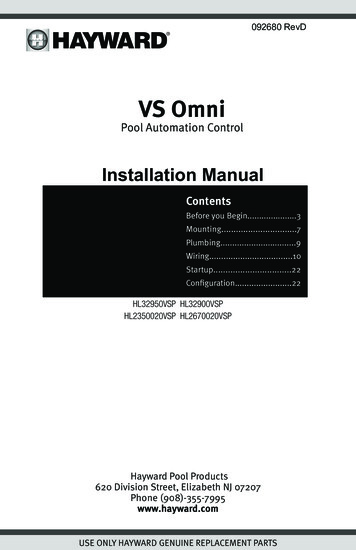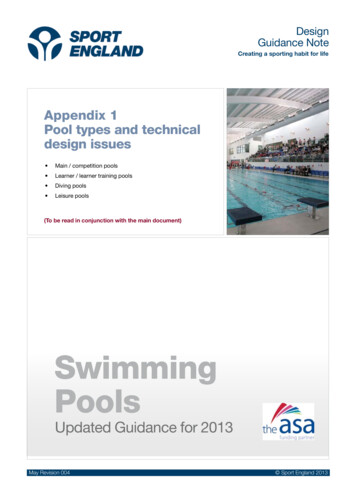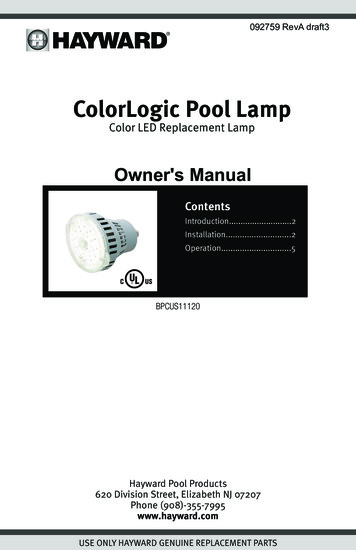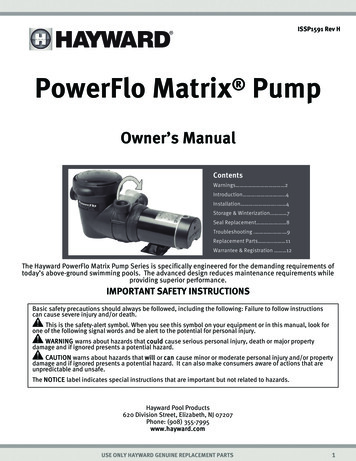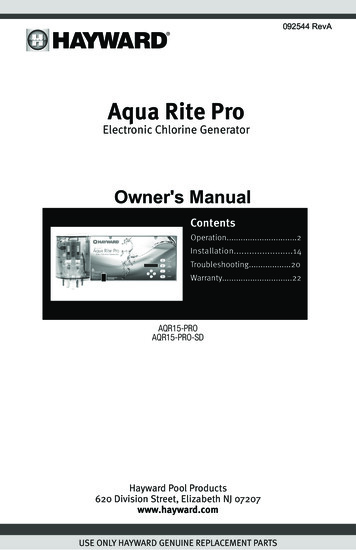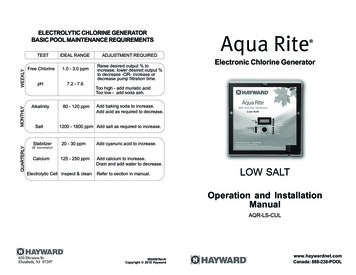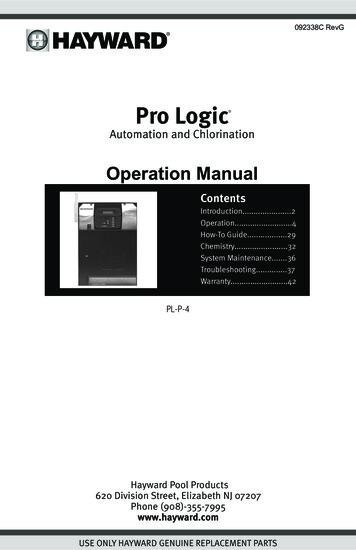
Transcription
092338C RevGPro Logic Automation and ChlorinationOperation Manual\ContentsIntroduction.2Operation.4How-To Guide.29Chemistry.32System ayward Pool Products620 Division Street, Elizabeth NJ 07207Phone (908)-355-7995www.hayward.comUSE ONLY HAYWARD GENUINE REPLACEMENT PARTS
IMPORTANT SAFETY INSTRUCTIONSWhen using this electrical equipment, basic safety precautions should always be followed, including the following: READ AND FOLLOW ALL INSTRUCTIONS WARNING: Disconnect all AC power during installation. WARNING: Water in excess of 100 degrees Fahrenheit may be hazardous to yourhealth. WARNING: To reduce the risk of injury, do not permit children to use this productunless they are closely supervised at all times. WARNING: Do not use the Pro Logic to control fire pits or related equipment. A green colored terminal marked “Earth Ground” is located inside the wiring compartment.To reduce the risk of electric shock, this terminal must be connected to the grounding meansprovided in the electric supply service panel with a continuous copper wire equivalent in sizeto the circuit conductors supplying the equipment. A wire connector is provided on this unit to connect a minimum 8 AWG (8.4 mm) solidcopper conductor between this unit and any metal equipment, metal enclosures of electricalequipment, metal water pipe, or conduit within 5 feet (1.5m) of the unit, to connect the equipment assembly or spa to a circuit protected by a ground-fault circuit-interrupter.SAVE THESE INSTRUCTIONS1USE ONLY HAYWARD GENUINE REPLACEMENT PARTS
IntroductionThe Hayward Pro Logic is a multifunction pool controller used to fully manage your pool/spa system. The Pro Logic can control pumps, valves, lighting, heaters, and chlorination. Although thePro Logic is easy to use, it is important to completely read through this operating manual beforeattempting to operate the control.NOTE: This manual assumes that the Pro Logic has been wired and configured according to theInstallation Manual. Aspects of the Pro Logic that pertain to system setup are not covered in thismanual.Optional WirelessSpaside RemoteGPOOLLD LINEC O NTRO LS INC .VALVESSPAONFILTE ROFFONHEATEROFFONLIG HTSOFFONAUX1OFFONAUX2OFFOptionalWireless BaseReceiverOptional WirelessRemote DisplayKeypadMain DisplayKeypadFilter PumpOptionalRemote DisplayKeypadLights(maximum of three)Aux 1Aux 2WaterTemperatureSensors120/240VRelaysPool/Spa Suction &Return ValvesAirSolar24V ValveActuatorsValve 3External InputHeaterOptionalFlow SwitchOptionalChlorinator Cell240 VACPowerCircuit BreakerSubpanelAutomationThe Pro Logic can control up to 4 high voltage (120/240V) pieces of equipment, up to 3automatic valve actuators, and a conventional and solar heater. Both manual and automatic(programmed) operation are available. All of the control functions can be programmed at adisplay/keypad which is part of the main unit (typically located near the pool equipment) or at oneor more remote display/keypads.ChlorinationWith the use of an optional chlorinator cell (T-CELL-x) and plumbing kit (P-KIT), the Pro Logic isalso an automatic chlorine generation system for pool and/or spa sanitization. If enabled (seeConfiguration Menu), this operation requires a low concentration of salt (sodium chloride) in thepool/spa water. The Pro Logic automatically converts the salt into free chlorine which kills bacteria and algae in the pool/spa. Chlorine will revert back to sodium chloride after killing bacteria.2USE ONLY HAYWARD GENUINE REPLACEMENT PARTS
These reactions will continuously recycle, virtually eliminating the need to add sanitizing chemicalsto your pool/spa. The only time you may need to add more salt to the pool/spa is when water isreplenished due to backwashing, draining, or splashing (not evaporation).The Pro Logic is designed to handle the purification needs of most residential swimming poolsup to 40,000 gallons (150,000 liters), or the needs of most commercial pools up to 25,000 gallons (95,000 liters). Check local codes for other restrictions. The actual amount of chlorinationrequired to properly sanitize a pool varies due to bather load, rainfall, temperature, and the pool’scleanliness.For pools larger than 40,000 gallons, the Pro Logic can control one or more Hayward Aqua Ritechlorinators to supplement chlorine production.NOTE: Before installing this product as part of a saline water purification system in a pool or spausing natural stone for coping or for immediately adjacent patios/decking, a qualified stone installation specialist should be consulted regarding the appropriate type, installation, sealant (if any)and maintenance of stone used around a saline pool with an electronic chlorine generator in yourparticular location and circumstances.NOTE: The use of dry acid (sodium bisulfate) to adjust pool pH is discouraged especially in aridregions where pool water is subject to excessive evaporation and is not commonly diluted withfresh water. Dry acid can cause a buildup of by-products that can damage your chlorinator cell.Default DisplayTurn power on at the main panel and turn the Pro Logic control power circuit breaker on. Thekeypad will show the default display. The default display alternates between the day/time, air andpool (or spa) temperature, pool/spa sanitizer setting, and salt level. Under certain circumstances,additional displays may be added to the default menu to inform you about system operation.Refer to the Programming Menu Flowchart on page 8 to view all possible displays. The Pro Logicwill automatically scroll through all of the available default menu displays or you can press “ ” or“ ” to manually scroll.Saturday11:45AHeaterOption ValveCheck SystemServiceMenuPool/Spa FilterLightsAux 1 Aux 2 3USE ONLY HAYWARD GENUINE REPLACEMENT PARTS
OperationManual SystemWhile the main objective of the Pro Logic is to automate the operation of your pool/spa system,there may be certain times when you want to override the automatic operation and control theequipment manually. To operate the pool equipment manually while keeping the automation active, perform the following procedures. Note that if you turn a relay on manually, it will remain onuntil either you turn it off manually, or the next time the programmed automatic operation wouldnormally turn that relay off. Example: the filter pump is programmed to run from 9:00A to 5:00Pdaily. If you turn the filter pump on manually at 8:00PM, it will run continuously until the next day at5:00PM at which time it will turn off and follow the normal program from then on. Manually turningoff a relay works in a similar Filter PumpValve 3Indicator(On/Off)HeaterOption ValveCheck SystemCheck SystemIndicatorPool/Spa Service Service ButtonPool/Spa ButtonSalt Level3200ppmMenuLightsFilter(On/Off)LightsAux 1Aux 1 Aux 2(On/Off)Aux 2(On/Off)(main display only)Menu and NavigationButtonsFilter PumpSingle Speed Filter Pump: If the pump is currently off, press the FILTER button to turn on thepump. Pressing the FILTER button again will turn off the pump. However, if there is a heater inthe system, and it is operating, and the “Heater Cooldown” feature is enabled (Configuration Menu)then: when you press the FILTER button to turn off the filter, only the heater will turn off, the FilterLED will flash and the display will indicate “Heater Cooldown”. At this point the filter pump will automatically turn off after 5 minutes of heater cooldown operation. If you want to override the heatercooldown, simply press the FILTER button again to turn off the filter pump.Two Speed Filter Pump: If the pump is currently off, simply press the “FILTER” button to turn onhigh speed operation of the filter pump. The “Filter” LED will illuminate continuously. Pressing the“FILTER” button again will switch to low speed operation and the “FILTER” LED will flash. Note thatif the pump has been off for more than 30 seconds, it will run at high(est) speed for 3 minutesregardless of selection. This high speed operation helps allow the pump to prime and establishnormal water flow.4USE ONLY HAYWARD GENUINE REPLACEMENT PARTS
Variable Speed Filter Pump: If the pump is currently off, press the “FILTER” button to turn thefilter pump on to the last speed (1, 2, 3, or 4) that was used. A temporary display is generatedindicating the current speed selection (Filter On:Spd 1). Pushing the “ ” or “-” button changesthe speed selection. If the pump has been off for more than 30 seconds, it will run at the highestspeed for 3 minutes regardless of selection. This high speed operation helps allow the pump toprime and establish normal water flow.Freeze Protection: This function protects the pool, plumbing, and equipment against freezedamage. If Freeze Protection is enabled and the AIR temperature falls below the preset freezeprotection temperature (see Filter Configuration), the Pro Logic will turn on the filter pump tocirculate the water.External Input Interlock: If enabled, this function will force the filter pump off when the externalinput is active. External Input Interlock will NOT have precedence over Freeze Protection for Filteroutput.Lights, Aux1 and Aux2 OutputsStandard Relay: Manual operation of all 3 relays is identical. Assuming that the relay is currently off, simply press the appropriate button to turn on the relay. If the relay does not turn on,it probably is due to the “interlock” feature (which was set up in the Configuration Menu) beingactivated that requires the filter pump to be running and the valves to be in the pool-only position.This protects pumps and other equipment from possible damage. If the controlled output is on,pressing the appropriate button again will turn off the relay. Manual turn off is disabled if the“Freeze Protection” feature is enabled and the air temperature is less than the selected freezetemperature threshold.Dimmer Relay: If Lights or an Aux output is configured as a dimmer, pressing the correspondingbutton will generate a temporary display which shows the dimmer output level (Off - On 100%).Pushing the “ ” or “-” button changes the level in increments of 20%. When the desired outputlevel is displayed, press the corresponding button again to turn off the display and return to normal operation. When the Lights or Aux output comes on again (either manually or automatically),the dimmer output level will be the same as the last time that it was set.External Input Interlock: If enabled, this function will force the Lights or Aux off when the externalinput is active. External Input Interlock will not have precedence over Freeze Protection for Lightsand Aux outputs.Pool/Spa ValvesPool-only or spa-only systems: The POOL/SPA button has no function.Pool and Spa systems without spa spillover: In pool-only mode, the left LED next to the POOL/SPA button is illuminated. Pressing the POOL/SPA button will switch the Pro Logic to spa-only operation (right LED illuminated). Pressing the POOL/SPA button again will switch back to pool-only.Note that the filter pump will turn off while the pool/spa valves are turning.5USE ONLY HAYWARD GENUINE REPLACEMENT PARTS
Pool and Spa systems with spa spillover: In pool-only mode, the left LED next to the POOL/SPA button is illuminated. Pressing the POOL/SPA button will switch the Pro Logic to spa-onlyoperation (right LED illuminated). Pressing the POOL/SPA button again will switch to spa spilloveroperation (both LED’s illuminated). Pressing the POOL/SPA button again will switch back to poolonly. Note that the filter pump will turn off while the pool/spa valves are turning.External Input Interlock: If enabled, this function will force the Valve off when the external inputis active. External Input Interlock not have precedence over Freeze Protection for Valve outputs.ServiceThe main unit keypad has a SERVICE key. This button is used primarily during servicing of thepool equipment. If you want to completely disable the automatic operation and operate thesystem manually, you can put the system into Service or Service-Timed mode by pressing theSERVICE button. Pressing the SERVICE button once will switch the system into service modewhich means that all automatic functions are disabled, and the remote display/keypads are disabled (except for manual turn off for emergencies). The red SERVICE LED will be illuminated andthe Pro Logic will remain in this mode of operation until manually taken out of service mode.Pressing the SERVICE button again will cause the Pro Logic to switch to service-timed modewhich is very similar to service mode, except that the Pro Logic will automatically return to normaloperation after 3 hours. During service timed operation, the “Service” LED will flash and the timeremaining will be displayed on the remote display/keypad(s).Pressing the SERVICE button again will return the Pro Logic to normal (automatic) operation. SeeTroubleshooting/Diagnostic Information (page 37) for more information about the service modes.Automatic SystemThe Pro Logic controls most of your pool equipment automatically in order to minimize the timespent working on your pool. Most of the pool equipment can be programmed to operate on atimeclock basis. In addition, the desired pool and spa temperatures and pool and spa chlorinatorsettings can be programmed. This section will guide you on how to program the automatic operation for each function.The programming of automatic functions can be performed at either the main display/keypadlocated at the pool equipment pad or the in-home remote display/keypad.6USE ONLY HAYWARD GENUINE REPLACEMENT PARTS
Using the programming buttonsThere are 5 buttons on each keypad that are used for programming (refer to diagram).DisplaySalt Level3200ppmPool/SpaMenu ButtonSelect Desired Menu Service “ ” and “ ” ButtonsSelect Items froma MenuMenuFilterLightsAux 1 Aux 2“ ” and “-” ButtonsAdustThere are 4 steps to programming any function:1.Menu2. 3. 4. Press the “MENU” button to get to the desired menu. Multiple pushes of thebutton will rotate through all 6 menus and return to the starting point.Press either key to scroll through the various items in the selected menu.Multiple pushes of the button will rotate through all menu items and returnto the starting point. Only menu items that are applicable to your pool willappear. (Example: if you don’t have a spa, then no spa related menu itemswill appear).Once a menu item has been selected above, the current setting/selection willappear (flashing) on the display. Use the “ ” and/or “-” keys to change thisselection. Sometimes “ ” and “-” will adjust a value up or down (example:heater temperature setting or timeclock on/off time). In this case, pushingthe “ ” or “-” will change the value by one increment and holding the “ ” or“-” button in for more than one second will make the values auto scroll. Inother cases, the “ ” and “-” may toggle between 2 options (example: turning superchlorination ON or OFF).MenuAfter you have adjusted the item to the desired value, simply move on to thenext menu item to “lock in” your new setting. The Pro Logic memory willmaintain the setting, even if power is removed for an extended period. 7USE ONLY HAYWARD GENUINE REPLACEMENT PARTS
Programming Menu FlowchartThe Pro Logic’s six menus have many items that allow you to customize the operation of your pool/spa equipment. The chart below shows the Pro Logic’s menus as well as each menu’s specificsettings.default menuday and timewater temperatureair temperaturechlorinator settingsalt levelreason pump is running (not scheduled)inspect cellreason hi-speed is running (not scheduled)countdown time remainingheater control statussystem manual offcheck system errorfilter vsp speed/reasonlights/aux speed/reasonpH/ORP levelssettings menuspa heater1 temperaturepool heater1 temperaturespa solar temperaturepool solar temperaturevsp speed settingssuperchlorinatespa chlorinator settingpool chlorinator settingday and timebacklit display lightbeeperteach wireless remotewireless channelmaintenance menupH calibration wizardclean probe wizardtimers menupool filter 1 or hi-speed 1pool filter 2 or lo-speed 1pool filter 3 or hi-speed 2pool filter 4 or lo-speed 2spalightsaux1aux2valve3superchlorinatediagnostic menuchlorinator diagnosticsinstant saltpH/orp levelsflow switchcell temperature sensorwater/pool sensorair sensorsolar sensorvsp speed/powermain software revisiondisplay software revisionchemistry sense module softwarevsp software revisionRF base software revision6 button spa side software revisionconfiguration menuchlorinatorchemistry config. Wizardpool/spafilterheater1solarexternal input active statelightsaux1aux2valve36 button spa side remoteremote menus7-day or weekend/weekday timeclock12 hour or 24 hour time formatºF or ºCvsp speed (% or rpm)reset to defaultdenotes conditional items8USE ONLY HAYWARD GENUINE REPLACEMENT PARTS
The Default Menu is a series of informative displays (temperatures, salt levels, chlorinator settings,etc.) with nothing to set. The Pro Logic will automatically switch to the default menu when no keyshave been pressed for 2 minutes and will then scroll through each display.The Settings Menu and the Timers Menu are the menus you will be using most often to adjust theoperation of your pool. The Configuration Menu is used when the system is installed and defineswhat equipment is connected to each output and the operational logic that will control the equipment. This menu is normally “locked” and should only be used by a pool professional. Detailsregarding the Configuration menu are included in both the Operation and the Installation Manual.The “Diagnostic Menu” is primarily intended for the service technician and contains informationand details about the system operation that are helpful in troubleshooting, if problems occur.The “Maintenance Menu” will be displayed only if the optional AQL-CHEM is used and the SensingSystem is enabled in the Chemistry Config. Wizard. This menu is used to perform functions relatingto the AQL-CHEM ORP and pH sensing kit.Settings MenuThe Settings Menu allows you to set all system operating parameters except the timeclock andcountdown timers which are part of the Timers Menu.Spa Heater1OffAdjust the desired spa temperature (Off, 65 F, 66 F, .103 F, 104 F, Off)Move to previous/next menu itemThe spa heater setting will only appear if the system has been set up for “spa only”or “pool and spa” operation and the heater control is enabled. The heater will turnon whenever the pool/spa valves are in the “spa only” position and the filter pump isrunning and the spa water temperature is less than the desired temperature setting.If you have both solar heat and a conventional heater and the solar priority option isselected (Configuration Menu), then the conventional heater will only operate whensolar heat is NOT available.Pool Heater1OffAdjust the desired pool temperature (Off, 65 F, 66 F, .103 F, 104 F, Off)Move to previous/next menu itemThe pool heater setting will only appear if the system has been set up for “pool only”or “pool and spa” operation and the heater control is enabled. The heater will turn onwhenever the pool/spa valves are in the “pool only” or “spa spillover” position and thefilter pump is running and the pool water temperature is less than the desired temperature setting. If you have both solar heat and a conventional heater and the solar priorityoption is selected (Configuration Menu), then the conventional heater will only operatewhen solar heat is NOT available.Spa Solar102 FAdjust the desired spa temperature (Off, 65 F, 66 F, .103 F, 104 F, Off)Move to previous/next menu itemThe spa solar setting will only appear if the system has been set up for “spa only” or“pool and spa” operation and the solar control is enabled. The solar system will turnon whenever the pool/spa valves are in the “spa only” position and the filter pump isrunning and the spa water temperature is less than the desired temperature setting andsolar heat is available.9USE ONLY HAYWARD GENUINE REPLACEMENT PARTS
Adjust the desired pool temperature (Off, 65 F, 66 F, .103 F, 104 F, Off)Move to previous/next menu itemPool Solar88 FThe pool solar setting will only appear if the system has been set up for “pool only” or“pool and spa” operation and the solar control is enabled. The solar system will turn onwhenever the pool/spa valves are in the “pool only” or “spa spillover” position and thefilter pump is running and the pool water temperature is less than the desired temperature setting and solar heat is available.only if an output is configured for a variable speed pumpPush to access Variable Speed Pump Speed SettingsMove to previous/next configuration menuVSP Speed Settings to enteronly if Filter is Variable SpeedFilter Speed 195%Set the desired Filter Speed 1 from the Filter Lowest to the Filter HighestMove to next menu itemonly if Pool and Spa and Filter is Variable SpeedSpa Speed50%Move to next menu itemonly if Aux2 is controlled by a variable speed pumpAux1 Speed95%Set the desired Aux1 Speed from 10% to 100%Move to next menu itemThe Filter output can be configured to control a variable speed pump. These settingsallow you to select the desired speed of the variable speed pump. The speed can bedisplayed in % or RPM, whichever is selected in the Configuration Menu. When theFilter output is on, the actual speed of the pump will be dependent on the minimum andmaximum speeds set in the Configuration Menu.Super ChlorinateOffTurn super chlorinate on or offMove to previous/next menu itemThis display only appears if the chlorinator function is enabled. If an AQL-CHEM is being used, super chlorinate will not be available if chemical sensing is enabled and ORPis in Auto Sensing (see AQL-CHEM manual).When you have an unusually high bather load, a large amount of rain, a cloudywater condition, or any other condition that requires a large amount of chlorine to beintroduced to the pool, activate the Pro Logic Super chlorinate function. The Pro Logicwill turn on the filter pump, set the pool/spa valves to the correct position, and set thechlorine generator to maximum output. The super chlorinate function will continue forthe programmed number of hours (see Timers/Super Chlorinate Hours below) overridingthe normal filter pump timeclock settings. At the end of the super chlorinate period, thepool will return to normal operation.If you manually turn off the filter pump (using the FILTER button on any display/keypad),the super chlorinate function terminates. When you turn the filter pump back on, superchlorinate will resume for the balance of the programmed number of hours.10USE ONLY HAYWARD GENUINE REPLACEMENT PARTS
Adjust the desired chlorinator output for spa (0,1,2,3.9,10,15,20.95,100%)Move to previous/next menu itemSpa Chlorinator3%This setting will appear only if the system has been set up for “chlorinator” and “spaonly” or “pool and spa”. If an AQL-CHEM is being used, super chlorinate will not beavailable if chemical sensing is enabled and ORP is in Auto Sensing (see AQL-CHEMmanual). It will determine the chlorinator output when the system is operating in spaonly mode. The actual amount of chlorine introduced into the spa is determined by: thissetting, the amount of time the pool operates in spa-only mode, the water temperature,and the amount of salt in the water. If the filter pump is running due to the freezeprotection feature, then the chlorinator will not operate during this time.Adjust the desired chlorinator output for pool (0,1,2,3.9,10,15,20.95,100%)Move to previous/next menu itemPool Chlorinator60%This setting will appear only if the system has been set up for “pool only” or “pool andspa”. If an AQL-CHEM is being used, super chlorinate will not be available if chemicalsensing is enabled and ORP is in Auto Sensing (see AQL-CHEM manual). It will determine the chlorinator output when the system is operating in pool-only or spa spillovermodes. The actual amount of chlorine introduced into the pool is determined by: thissetting, the amount of time the filter pump is running, the water temperature, and theamount of salt in the water. If the filter pump is running due to the freeze protectionfeature, then the chlorinator will not operate during this time.Set Day and TimeWednesday 10:37P10:37PSet Day and TimeWednesday37Set Day and TimeWednesday 10: PAdjust the current day of the weekMove to hours settingAdjust the current hour (including AM/PM if applicable)Move to minutes settingAdjust the current minuteMove to previous/next menu itemUse this function to set the current day of the week and time. These values are usedfor all the automatic timeclock functions of the Pro Logic and are also displayed as partof the default menu.The Pro Logic is designed to keep the clock running during power outages lasting lessthan 7 days. If power has been off for longer than 7 days, then the time may have tobe reset.Display LightOn for 60 secToggle between Always On and On for 60 sec.Move to previous/next menu itemThis function controls the backlight on the display. If the “60 seconds” option isselected, then the backlight will automatically turn off 60 seconds after the last key ispressed and will stay off until next time a key is pressed.NOTE: The Display Light selection only applies to the display keypad that you are currently using. Other display/keypads will not be affected. In other words, you need toindividually set this option for each display/keypad in the system.11USE ONLY HAYWARD GENUINE REPLACEMENT PARTS
Toggle between Enabled (default) and Disabled BeeperMove to next menu itemBeeperEnabledWhen “Enabled”, the keypad will beep every time a key is pressed. If this audibleindication is not desired, select “Disabled”.This function only applies to the display/keypad that you are currently using. You needto set this option for each display/keypad in your system.NOTE: This function is not supported on all display/keypads. If the “Enabled” selectionis not blinking, then the current software revision of that particular keypad/display doesnot support the option and it will default to Beeper Enabled.Teach Wireless to startPush to start processMove to previous/next menu itemPress and holdwireless buttonPress any button on wireless remoteMove to previous/next menu itemTeach WirelessSuccessfulMove to previous/next menu itemTeach WirelessNOT SuccessfulMove to previous/next menu itemTeach WirelessBase NOT FoundMove to previous/next menu itemThis menu will only appear if a wireless base station is connected to the Pro Logic.Perform this procedure each time a wireless remote control is added to the Pro Logicsystem. During this procedure the wireless remote “learns” and remembers the IDcode for the wireless base station connected to this particular Pro Logic unit and willreject messages with any other ID codes. If “Base NOT found” is displayed, then thePro Logic can not communicate with the transmitter/receiver base station attached tothe main unit. If “NOT Successful” is displayed, then the base station did not receivea signal from the remote control. This may be due to the distance between the BaseReceiver and the remote device being too great or may be due to interference causedby other RF equipment operating in the neighborhood. Try changing the channel andthen repeat the “Teach Wireless” command.WirelessChannel: 1Confirm Change: to proceedReteach allwireless unitsChange the desired wireless channel (1 - 5)If channel is changed, move to confirmation menuIf channel is not changed, move to previous/next menu itemPush to confirm the channel changeMove to previous/next menu itemMove to previous (Teach Wireless) menuThis setting changes the channel to be used by the wireless base station and remote(s).If the channel is changed and confirmed, all of the wireless remotes will have to beretaught. This menu will only appear if a wireless base station is connected to the ProLogic.12USE ONLY HAYWARD GENUINE REPLACEMENT PARTS
Timers MenuThe Timers Menu allows you to set all timeclock and countdown timers which control the automaticoperation of your pool/spa system.Each timeclock has a single on/off program per day. All of the timeclocks are set up (ConfigurationMenu) either as “all days” or “weekends/weekdays”. If “weekends/weekdays” are selected, youwill need to program on times for both weekdays and weekends and off times for both weekdaysand weekends, even if you want them to be the same. All times are adjusted in 15 minute increments (9:00A, 9:15A, 9:30A, etc.). If you program the on time equal to the off time (“10:00A to10:00A”) the output will NEVER turn on. If you want to disable a timeclock, you can set the on timeequal to the off time and you will notice the times disappear and the display simply shows “Off”. If,at a later time, you wish to re-activate the timeclock, simply press either the “ ” or “-” buttons togo back to a normal timeclock programming display.The Countdown timer is programmed in increments of 5 minutes from “Manual On/Off” (0 minutes)to a maximum of “21:00” (21 hours). When “Manual On/Off” is displayed, the countdown timer isdisabled and the output will be manually controlled. When a countdown timer is equal or greaterthan “0:05”, pressing the appropriate output button will turn the output on and start the timer.Pressing the button again will turn the output off or, when the programmed time has elapsed, theoutput will automatically turn off.orSetFilterDay andT1-allTimeWednesday8:30A to 4:00P10:37PAdjust time settingMove between start and stop times & to previous/next menu itemFilter T1-wkend8:30A to 4:00PAdjust time settingMove between start and stop times & to previous/next menu itemFilter T1-wkday8:30A to 4:00PAdjust time settingMove between start and sto
The Hayward Pro Logic is a multifunction pool controller used to fully manage your pool/spa sys- tem. The Pro Logic can control pumps, valves, lighting, heaters, and chlorination. Although the Pro Logic is easy to use, it is important to completely read through this operating manual before attempting to operate the control.