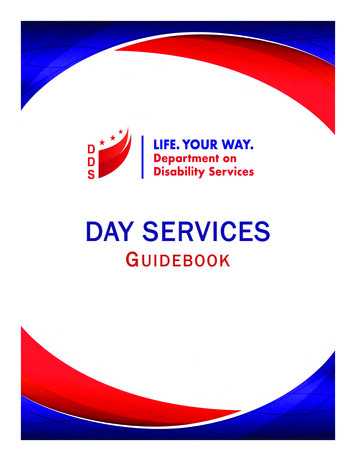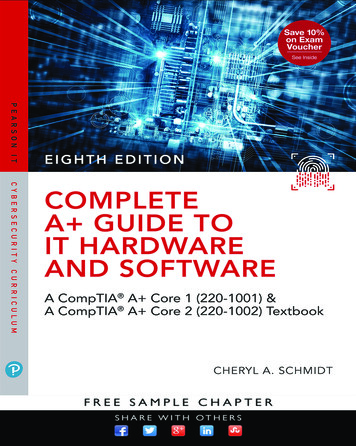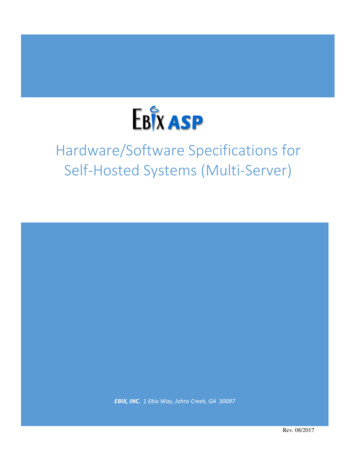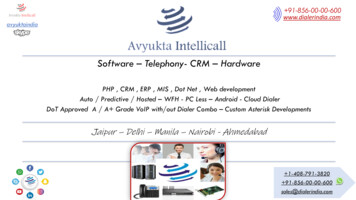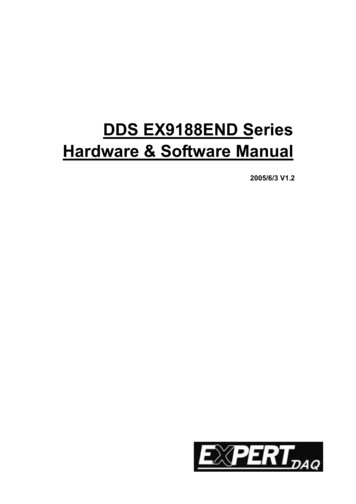
Transcription
DDS EX9188END SeriesHardware & Software Manual2005/6/3 V1.2
DDSEx9188E Software UserGuideTable of Contents12345Introduction:.2System Description .42.1Memory mapping.42.2IO mapping .42.3Minbios .52.4Romdos .52.5Sockets .6Quick Start .7Utilitys.84.1Xm.exe .84.2Romdisk.exe.94.3Torom.exe .94.4Vdisk .104.5Infoset.exe.104.6N.com/Socketp.exe .104.7Xping.exe .104.8VSP/VirCOM. 114.9Xcom.exe . 114.10 NetTest .16Library.175.1Flash.185.2NVRAM/Serial EPROM .185.3LED/5-Digit 7-Segment LED .185.4COM port .185.5Timer .195.6ETC .195.7Socket API .20
DDS1Ex9188E Software UserGuideIntroduction:Ethernet network is one of the mostcommon infrastru ctures in most of ficebuildings, factories and new hom es. It allows you to rem ote control or access devicesconveniently. Using Ethernet in industrial area is appealing because you don’ t have togo on site in order to gather the information.EX9188E series are the em bedded controllers designed to meet the m ost commonrequirements of Internet or Ethernet a pplications. An on-board 10base-T port isequipped with a RJ-45 connector , which le t you connect to the netw ork through acable. It is powered by 80188- 40 processor with 512K bytes of static RAM and 512Kbytes of flash m emory. RS232 and RS485 ports are provided. EX9188E is can betreated as a RS232 to Ethernet converter . The central computers can control all theRS232 ports through Ethernet with the he lp of EX9188E. RS232 devices can behooked to the closest network hubs a nd link to the central computer . After linking allthese dev ices together , the software applic ation would have to develop in order toaccess them . In general, it is m ore dif ficult to develop a TCP/IP based applicatio nprogram than COM port based program . To get a software “VSP(V irtual Serial Port)or VirCom” from Web/CD of T OPSCCC or Ea syunet co. that It can be used to takecare of network protocol layers and let the host com puter visualize COM ports ofEX9188E. I t m akes the host com puter have virtual COM ports which are actuallymounted in EX9188E. Therefore, the softwa re applications can be COM port basedand the old COM port based application can still be used. The advantages can beconcluded that it provides a easy interface for so ftware development and it also keepsthe old system going without program modification.Ps: 1. VSP(Virtual Serial Port) can download from wwwd-d-s.nl for usersimple test.2. VirCom driver can download from http://www.easyunet.com for user simpletest.2
DDSHostComputerHubInternetHub9188E9000 #01Router9000 #01RouterFig1.1 Simple Structure of EX9188E NetworkCOM1COM2COM3COM4COM5COM6COM7COM8Default COM port 8N(none)96008N(none)96008N(none)Stopbit111111113
DDS2Ex9188E Software UserGuideSystem DescriptionEX9188E is network-based industrial cont roller. It is powered by 80188 CPU andequipped with several discrete devices in the circuit module. It supports the followingfunctions, and all these hardware functions are packed to li brary. About library usage,you can refer Section 5.1. 512K SRAM and FLASH.2. Build-in RTC, NVRAM and serial EPROM.3.4.5.6.7.8.(Note: Block 7 is reserved for system).Build-in 5-Digit LED display.One RS-485 port with auto direction control.One 5-wire hardware flow control RS-232 port.Six RS-232 ports ad-on card. (Itsfunction depends on your demAD/DA card, digital IO and so on.)One system timer. (Interrupt no. 08)One general-purpose timer.and, e.g.In software view, EX9188E m aps 512K SRAM in the lower 512K m emory spaceand 512K Flash in the h igher 512K m emory space. Software is stacked b y miniBios,ROM-DOS and Sockets. ROM-DOS and Sockets are stable products and goodsupported by Datalight.2.1 Memory mappingMemory Address0x00000 0x7FFFF0x80000 0xEFFFF0xF0000 0xFBFFF0xFC000 0xFDFFF0xFE000 0xFFFFFMemory statusSRAM(512K)Flash Memory(448K),ROM DISK initial at 0x80000ROM DOS(48K)Reserve(8K)MiniBIOS(8K)H/W componentSRAM SPACEFLASH SPACE2.2 IO mappingIO Address0x000 0x0ff0x100 0x2ff0x300 0x3ff0x400 0x6ffwww.d-d-s.nlIO statusAd-on CardReservedEthernet ControllerReservedH/W component16C550sN/ARTL8019N/A4
DDSEx9188E Software UserGuide2.3 MinbiosThe Datalight's miniBIOS, as the nam e i mplies, is the m inimum BIOS needed torun Datalight's ROM-DOS. It is no t intended to replace full BIOS but to serve thoseembedded situations that do not require full BIOS support.The Datalight miniBIOS is a BIOS subset that provides support for only the BIOSfeatures absolutely essential to the ope ration of ROM-DOS. The m iniBIOS includesBIOS support for a remote console, tim er, BIOS extensions, and hardware equipm entidentification. The miniBIOS does not provide support f or floppy or hard disks,printers, the standard PC keyboard, or monitors.NameInterruptSub-functionCoprocessor Esc instruction07HreservedTimer 0 tick08HReserved (hardware)Keyboard Input09H(stubbed for APM)Serial receive char0BHReserved (hardware)Video TTY Output10H0EHGet equipment list11HGet memory size in K12HDisk I/O13HreservedExtended Memory Support15HreservedKeyboard Support16H00H,01H,02HKeyboard, push Scan code into Buffer16H05HBoot failure message18HSystem DOS-boot19HTime of Day1AHTimer Tick1CH00H,01H2.4 RomdosEX9188 Module is equipped with DataLi ght ROM-DOS. ROM-DOS is a diskoperating s ystem that can be load ed in Read Only Memory (ROM) and can runentirely from within ROM and also from a hard or floppy disk, such as in a desktopsystem. ROM-DOS is functionally equivalent to other brands of DOS and can run5
DDSEx9188E Software UserGuideprograms that are executable und er a st andard DOS (which executes from RAM).With ROM-DOS, the executable program resides on a disk or is placed in ROM alongwith ROM-DOS.12.5 SocketsDatalight SOCKETS is a comm and-driven Internet protocol software package forembedded system s running DOS. Datalight SOCKETS provides a powerful datacommunication facility where by embedded systems and users of em bedded systemscan communicate with other com puters (i ncluding PCs and m ainframes) and theirprinters.Datalight SOCKETS is a networking comm unications application, providing bothclient and server services on the network, which allows you to: Run applications on a TCP/IP host system from a remote embedded system. Transfer data between an embedded system and TCP/IP hosts. Run network aware applications on an embedded system.2 Print to an embedded system from TCP/IP hosts and vice versa.12About ROM-DOS, Please Contact Datalight (http://www.datalight.com) for more information.About Sockets, Please Contact Datalight (http://www.datalight.com) for more information.6
DDS3Ex9188E Software UserGuideQuick Start1. W iring connection2. Connect COM1 of EX9188E to com1(2) of PC.3. Under Hyperterminal of PC (Com port setting: 57600,8.N.1, none flow control)4. Power On EX9188E(now EX9188E will under TCP mode).If need to place command from PC’s COM port to EX9188EPlease connect(touch) the INIT* pin to (B)GND and release,then EX9188e willunder ROMDOS mode).5. HyperTerminal of PC will show the boot message of EX9188E and DOS prom pt(a:\ )6. DOS command can be executed at command prompt as dir a:\; dir b:.7. For file transfer or downloading file, please refer to manual Page.98. For updating the contents of ROM DISK, please refer to manual Page.109. Please refer to the EX9188xd S/ W manual to get others function & operation asRAMDISK, VDISKConfiguration of EX9188EUse INFOSET.EXE to read and write/set the EX9188E******** 9188End Infomation Setting Utility *********M : Modify Model No 9188E4A : Modify MAC ADDR 0: 0: 0: 0: 0:f0 (Read Only)I : Modify IP ADDR 211. 22. 83. 46N : Modify NetMask 255.255.255. 0G : Modify Gateway 211. 22. 83. 41B : Modify Baudrate 1:9600 2:9600 3:9600 4:96005:96006:9600 7:9600 8:9600D : Modify Databit 1:8 2:8 3:8 4:8 5:8 6:8 7:8 8:8P : Modify Parity 1:0 2:0 3:0 4:0 5:0 6:0 7:0 8:0S : Modify Stopbit 1:208 2:1 3:1 4:1 5:1 6:1 7:1 8:1E : Enable/Disable com1 Flow Control : (Disable)F : Factury DefaultQ : quit7
DDS4Ex9188E Software UserGuideUtilitysSeveral utilities run on EX9188E server will be introduced in the followingsections.You can use Hyperterminal to show the 9188E’s A:\ to run this utilityStep 1. Start Program Accrssories Communication Hyperterminal.Step 2. Select the correct Com port, Baudrate(57600), Databit(8), Parity(none),Stopbit(1)Step 3. Power on the EX9188E, touch the 9188E’s Init* to GND after XCOM.exeloaded. Then the Terminal window will show the Rom Dos prompt A:\ 4.1 Xm.exeWhen you develop program on PC, you will need Xm.exe to transfer your programto EX9188E and run/test it.Here are steps to upload file from PC to EX9188E.1. On EX9188E DOS prompt, run this command “xm.exe /r filename ”.2. Under HyperTerminal window, select:TransferSend fileProtocol (Xmodem/1K-Xmodem)Filename(the file which will be sent)OK. (within 60Sec).3. Wait until upload file transmission completed.Also, you can download a file from EX9188E to PC. Follow these steps:1. On EX9188E DOS prompt, run this command “xm.exe /s filename ”.2. Under HyperTerminal window, Select:TransferReceive fileUse 1K-Xmodem as receiving protocolPlace receive file in chosen folder (point to the file which is going to bedownloaded)OK3. Wait until download file transmission completed.8
DDSEx9188E Software UserGuide4.2 Romdisk.exeROMDISK.EXE is a utility of ROM-DOS run on PC. It is for making aROM-DOS image file. The steps to create a ROM-DISK image file are listed below:1. Create a sub-directory called ROM.2. Copy all the files needed for Romdisk.3. run “ROMDISK.EXE” (romdisk.exe will put all files in the directory ROM intoa file named Rom.img4. Download file to EX9188E via TOROM.EXE (see “Using torom.exe”)5. Reboot EX9188, you will see disk A in EX9188E contains all the files ofdirectory ROM.4.3 Torom.exeTOROM.EXE is used to transf er the ROMDISK i mage file to Flash ROM ofEX9188E module and th e contents of Flash ROM of ROM disk will then be updated.The steps are listed below:1. Connect EX9188E module to PC. Use HyperTerminal as terminal.2. run TOROM.EXE on EX9188E3. Under HyperTerminal, select:Transfer Send file Protocal(Xmodem) File name OK.(Use Xmodem protocal & key in Rom image file name then execute filetransfer function).4. When ROM image file transmission is completed, reboot EX9188E module.5. You will see a updated ROM disk.Note: When execute the T OROM.EXE on EX 9188E module, the process of step3must be finished under 60 seconds otherwise timeout will occur. If timeout is the case,INIT* pin will have to be used to download the program to Flash ROM as follows:Power on the system when EX9188E m odule’s INIT* pin is wired to ground andCOM1 is connected to PC. The disk image can be downloaded from PC to flash ROMof EX9188E module under Hyper-Terminal by clicking “transfer”, “receive file”, thenchoose Xmodem as the protocol and key in the file name and path. If the update is notsuccessful, then repeat the process. If users want to debug the system from COM1,just power on the system with INIT* floating. Note: INIT* must be disconnectedfrom ground immediately before the updating disk image completes, otherwisethe system will hang.9
DDSEx9188E Software UserGuide4.4 VdiskVdisk is a device driver which can create a virtual disk or RAM DISK from systemmemory. The contents of virt ual disk will be lost when power -off. Vdisk.sys is asystem file which can be configured in config.sys, the format is shown below:Device vd
BIOS support for a remote console, timer, BIOS extensions, and hardware equipment identification. The miniBIOS does not provide support f or floppy or hard disks, printers, the standard PC keyboard, or monitors. Name Interrupt Sub-function Coprocessor Esc instruction 07H reserved Timer 0 tick 08H Reserved (hardware) Keyboard Input 09H (stubbed for APM) Serial receive char 0BH Reserved .