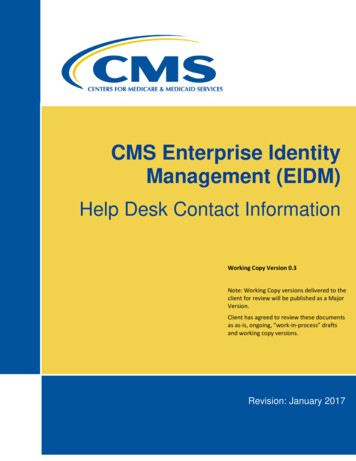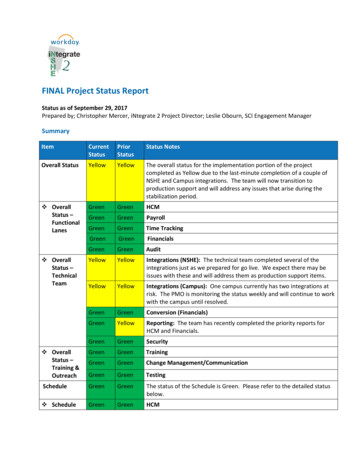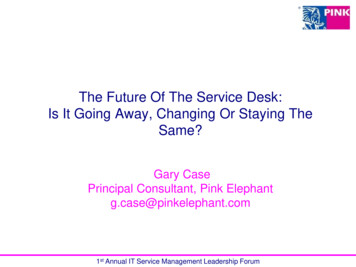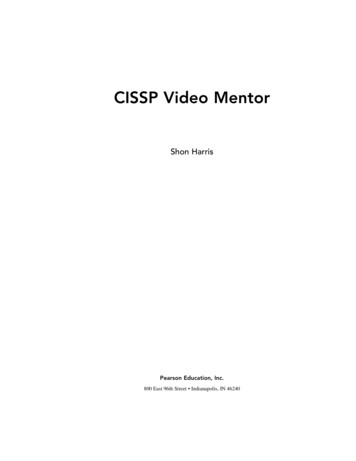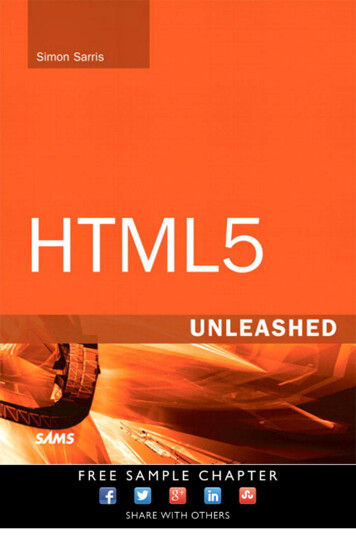Transcription
CHAPTER 2Help DeskObjectivesAfter completing this chapter, you should be able to answer the following questions: What are the various roles of help desk andinstallation technicians? What common tools and diagnostic proceduresdo help desk technicians use? What levels of support do help desk techniciansprovide? What onsite procedures are used to help resolveissues? What are the seven layers of the OSI model,and how is the OSI model used to troubleshootnetwork issues?Key TermsThis chapter uses the following key terms. You can find the definitions in the glossary.help desk20transport layer25escalation 21network layeroutsourcing 21data link layer 25frequently asked questions (FAQ)remote desktop sharing21physical layer22managed services 22customer premises equipment (CPE)222525upper layers25lower layers25protocol stack26service-level agreement (SLA) 22bottom-up approach 30incident managementtop-down approach2330trouble ticket 23divide-and-conquer approachOpen Systems Interconnection (OSI) model 24Domain Name System (DNS) 33application layerlink-local addresspresentation layersession layer2525253135Automatic Private IP Addressing (APIPA)loopback address3635
20Working at a Small-to-Medium Business or ISP, CCNA Discovery Learning GuideProviding Internet service is a highly competitive business, and poor service can cause the ISP to losecustomers to competing ISPs. Having a good help desk ensures that problems are resolved quicklyand to the customer’s satisfaction. Whether a technician is employed inside the organization as a helpdesk technician or as an onsite support technician, that person represents the ISP to the customer.Help Desk TechniciansThe help desk function is critical to maintaining the network and supporting end users and businessfunctions. ISP technicians staff the help desk to resolve user problems and keep the network up andrunning.This section describes the job of the help desk network technician and how this person interacts withcustomers.ISP Help Desk OrganizationConnecting to the local network, as well as the Internet, is critical to most business operations. Whenpeople cannot access the Internet or local network resources, their productivity can suffer. Solving network problems is a top priority for businesses and ISPs.Because ISPs provide the Internet connection for businesses, they also provide support for problemsthat occur with that connectivity. This support usually includes assistance with customer equipmentproblems. ISP support typically is provided through the ISP help desk.It is important to distinguish between a help desk technician who works within a business to supportthat organization’s own users and a technician who works for an ISP supporting many users from different companies. The internal technician usually deals with a wider variety of issues, including localPC applications support. The internal help desk usually has more direct face-to-face contact with theend user. The ISP technician may provide some of the same support as the internal help desk.However, this person usually focuses only on the services the customer has purchased from the ISPand the access to the resources the ISP provides.ISP help desk technicians have the knowledge and experience to fix problems and get users connected.ISP help desk technicians provide solutions to customer problems with the goal of network optimizationand customer retention. Whether the problem is connecting to the Internet or receiving e-mail, the ISPhelp desk is usually the first place a user or business turns to for help.A good help desk team ensures that problems are resolved quickly and to the customer’s satisfaction.A typical conversation between a help desk employee and a customer is shown in Figure 2-1.Figure 2-1Help Desk Technician and Customer ConversationGood morning. You havereached the help desk.My name is Joan.How may I help you?TechnicianI have a problemwith the Internet.Customer
Chapter 2: Help Desk21An ISP usually has three levels of customer support: Level 1 is for immediate support handled by junior-level help desk technicians. Level 2 handles calls that are escalated to more experienced telephone support. Level 3 is for calls that cannot be resolved by phone support and require a visit by an onsitetechnician.In addition to ISPs, many other types of medium-to-large businesses employ help desk or customersupport teams within the company. The titles assigned to the technicians may vary from thosedescribed here, but the three-level hierarchy is the most common structure.The process of raising a problem from one level to the next if the previous level cannot solve it iscalled escalation. Figure 2-2 shows the process of escalating a help desk call. Depending on the sizeof the organization, the help desk can consist of one person who performs all three levels of support,or it can be a comprehensive call center with elaborate call routing facilities and escalation rules.Some ISPs and businesses contract out their help desk functions to a third-party call center company,which provides the services of Level 1 and Level 2 technicians. This is called outsourcing.Figure 2-2Levels of Customer Support EscalationLevel 1 Help DeskLevel 1 Unable to Resolve the ProblemLevel 1 Resolves the ProblemLevel 2 Help DeskLevel 2 Unable to Resolve the ProblemDoneLevel 2 Resolves the ProblemLevel 3 Help DeskDoneLevel 3 Resolves Problem in the FieldDoneRoles of ISP TechniciansWhen a user initially contacts the help desk to resolve an issue, the call or message is usually directedto a Level 1 support technician. Level 1 support is usually an entry-level position that provides juniortechnicians with valuable experience. The duties and responsibilities of the Level 1 technician includethe following: Diagnose basic network connectivity issues. Diagnose and document the symptoms of hardware, software, and system problems. Resolve and document any basic user issues. Answer frequently asked questions (FAQ).
22Working at a Small-to-Medium Business or ISP, CCNA Discovery Learning Guide Help customers complete online order forms to attain various systems, services, hardware,software, reports, and entitlements. Escalate any issues that cannot be resolved to the next level.The majority of customer issues can be resolved by the Level 1 support technician. Level 2 supporttypically has fewer agents available, but they have a higher skill level. The duties and responsibilitiesof the Level 2 technician are similar to that of the Level 1 technician. These agents are expected tosolve problems that are more challenging and that require more problem-solving abilities than normalend-user issues.The duties and responsibilities of the Level 2 technician include the following: Diagnose and solve more difficult network problems. Use diagnostic tools and remote desktop sharing tools to identify and fix problems. Identify when an onsite technician must be dispatched to perform repairs.Some smaller ISPs and businesses may combine Level 1 and Level 2 support, requiring that all technicians have the higher technical capabilities.Many larger service providers have expanded their businesses to include managed services or onsitesupport of a customer network. Organizations that provide managed services sometimes are referredto as managed service providers (MSP). Managed services can be provided by ISPs, telecommunications service providers, or other types of computer and network support organizations. When an ISPprovides managed services, it often requires technicians to visit customer sites for the purpose ofinstallation and support. This represents Level 3 support.The duties and responsibilities of the Level 3 onsite installation and support technician include thefollowing: Diagnose and resolve problems that have been escalated by Level 1 and Level 2 technicians. Survey network conditions for analysis by a senior network technician for more complexproblems. Install and configure new equipment, including customer premises equipment (CPE) upgrades,when necessary.Level 3 support is usually provided in accordance with a service-level agreement (SLA). An SLA islike an insurance policy, because it provides coverage, or service, in the case of a computer or networkproblem.Interactive Activity 2-1: Identify Technician Support Level Responsibilities (2.1.2)In this interactive activity, you identify the responsibilities of each level of network technician. Usefile d2ia-212 on the CD-ROM that accompanies this book to perform this interactive activity.Interacting with CustomersHelp desk technicians may be required to provide phone support, e-mail support, web-based support,online chat support, and possibly onsite support. They are often the first point of contact for frustratedand anxious customers. Until the problem is solved, help desk technicians may continue to get callsand correspondence asking for status updates and time estimates to resolve the issue.
Chapter 2: Help Desk23The help desk technician must be able to stay focused in an environment with frequent interruptionsand perform multiple tasks efficiently and accurately. It can be difficult to consistently maintain apositive attitude and provide a high level of service. The help desk technician must have excellentinterpersonal and communication skills, both oral and written. The technician must also be able towork independently as well as part of a team.It is also important for the help desk technician to be able to handle customer issues with speed,efficiency, and professionalism.Basic incident management procedures should be followed every time a help desk technician receivesa call and begins troubleshooting issues. Incident management includes techniques such as opening atrouble ticket and following a problem-solving strategy. Problem-solving techniques include usingtroubleshooting flowcharts, addressing questions in a template format, and maintaining proper ticketescalation procedures.The help desk technician uses a help desk script to gather information and cover the important factsabout a customer incident.In addition to technical ability, help desk technicians need other skills to be successful. Customer serviceand interpersonal skills are important when handling difficult clients and incidents. Help desk techniciansmust greet customers pleasantly and maintain a professional and courteous demeanor, as shown inFigure 2-3, throughout the call until the customer request is resolved or escalated. Technicians mustalso know how to relieve customer stress and respond to abusive customers. Here are some of theskills that are consistently used in successful help desk communication: Preparing with adequate training Offering a courteous greeting Opening a trouble ticket Listening to the customer Adapting to the customer’s temperament Correctly diagnosing a simple problem Logging the callFigure 2-3Technician Following the Customer Service PolicyBe prepared to answer the customer call in accordance with the companycustomer service policies. Answer the call in a courteous manner andimmediately identify yourself and the company.Good morning. This is the ZYX help desk.I am Mark. How can I help you today?TechnicianHello, Mark. I am having trouble getting to theInternet to get my e-mail this morning.Customer
24Working at a Small-to-Medium Business or ISP, CCNA Discovery Learning GuideOpening trouble tickets and logging information on the tickets are critical to help desk operation.When many calls relate to a single problem or symptom, it is helpful to have information on how theproblem was resolved in the past. It is also important to relay to the customer what is being done tosolve the problem. Good information on open trouble tickets helps communicate accurate status, toboth the customer and other ISP personnel.Although many issues can be handled remotely, some problems require an onsite visit to the customerpremises to install and troubleshoot equipment. When a technician goes on site, it is important to represent the organization in a professional manner. A professional knows how to make the customer feelat ease and confident in the technician’s skills.On the first visit to a customer location, it is important for the technician to make a good first impression. Personal grooming and how the technician is dressed are the first things the customer notices. Ifthe technician makes a bad first impression, it can be difficult to change that impression and gain theconfidence of the customer. Many employers provide a uniform or have a dress code for their onsitetechnicians.The language and attitude of the technician also reflect on the organization that the technician represents. A customer might be anxious or concerned about how the new equipment will operate. Whenspeaking with a customer, the technician should be polite and respectful and answer all customerquestions. If the technician does not know an answer to a customer question, or if additional information is required, the technician should write down the customer inquiry and follow up on it as soon aspossible.Interactive Activity 2-2: Determine the Customer Support Process (2.1.3)In this interactive activity, you examine statements and decide to which part of the customer supportprocess they belong. Use file d2ia-213 on the CD-ROM that accompanies this book to perform thisinteractive activity.OSI ModelThe OSI model can be very helpful in troubleshooting network problems. An understanding of theOSI model layers and their functions provides a good foundation for categorizing and analyzingnetwork issues.This section describes the layers of the OSI model and some troubleshooting techniques that make useof it, including top-down, bottom-up, and divide-and-conquer. It also describes the protocols, the typesof problems, and tools available for troubleshooting at each layer of the OSI model.Using the OSI ModelWhen a network connectivity problem is reported to the help desk, many methods are available todiagnose the problem. One common method is to troubleshoot the problem using a layered approach.Using a layered approach requires that the network technician be familiar with the various functionsthat occur as messages are created, delivered, and interpreted by the network devices and hosts on thenetwork.The process of moving data across a network is highly structured. It is best visualized using the sevenlayers of the Open Systems Interconnection (OSI) model, commonly called the OSI model. The OSImodel breaks network communications into multiple processes. Each process is a small part of thelarger task.
Chapter 2: Help Desk25For example, in a vehicle manufacturing plant, one person does not assemble the entire vehicle. Thevehicle moves from station to station, or levels, where specialized teams add various components.Each station adds its assigned components and then passes the vehicle to the next station. The complex task of assembling a vehicle is made easier by breaking it into more manageable and logicaltasks. When a problem occurs in the manufacturing process, it is possible to isolate the problem to thespecific task where the defect was introduced and then fix it.In a similar manner, the OSI model can be used as a reference when troubleshooting to identify andresolve network problems. All aspects of network communication between two hosts can be describedand classified using the OSI model. The basic functions of each OSI layer are as follows: Layer 7: Application layer Defines interfaces between application software and network communication functions. Provides standardized services such as file transfer between systems.Layer 6: Presentation layer Standardizes user data formats for use between different types of systems. Encodes and decodes user data. Encrypts and decrypts data. Compresses and decompresses data.Layer 5: Session layer Manages user sessions and dialogues. Maintains logical links between systems.Layer 4: Transport layer Manages end-to-end message delivery over the network. Can provide reliable and sequential packet delivery through error recovery and flow control mechanisms.Layer 3: Network layer Defines logical host addressing. Routes packets between networks based on network Layer 3 device addresses.Layer 2: Data link layer Defines procedures and frame formats for operating the communication links. Detects and compensates for frame transmit errors.Layer 1: Physical layer Defines physical means of sending data over network devices. Interfaces between the network medium (physical cables and wireless) and devices. Defines optical, electrical, and mechanical characteristics of both wired and wireless media. Includes all forms of electromagnetic transmission such as light, electricity, infrared, andradio waves.The seven layers of the OSI model can be divided into two groups: upper layers and lower layers.The upper layer is any layer above the transport layer. The upper layers of the OSI model deal withapplication functionality and generally are implemented only in software. The highest layer, theapplication layer, is closest to the end user.
26Working at a Small-to-Medium Business or ISP, CCNA Discovery Learning GuideThe lower layers of the OSI model handle data transport functions. The physical and data link layersare implemented in both hardware and software. The physical layer is closest to the physical networkmedium, or network cabling. The physical layer actually places information on the medium.End stations, such as clients and servers, usually work with all seven layers. Each host runs a networkprotocol stack that it uses to send and receive messages, as shown in Figure 2-4. Networking devicesare concerned with only the lower layers. Hubs operate at Layer 1; LAN switches at Layers 1 and 2;routers at Layers 1, 2, and 3; and firewalls at Layers 1, 2, 3, and 4. Figure 2-5 shows the seven layersof the OSI model and identifies some of the more important protocols, technologies and terminologyassociated with each layer.Figure 2-4Layers of the OSI Model Enable Communication Between Networked HostsApplication LayerApplication LayerPresentation LayerPresentation LayerSession LayerSession LayerTransport LayerPCFigure 2-5Transport LayerNetwork LayerNetwork LayerData Link LayerData Link LayerPhysical LayerPhysical LayerPCOSI Model Layer ChartGroupUpperLayersLowerLayersCommon Protocols andTechnologiesCommon Network ComponentsAssociated with This LayerNo.Layer Name7ApplicationDNS, NFS, DHCP, SNMP,FTP, TFTP, SMTP, POP3,IMAP, HTTP, Telnet6PresentationSSL, Shells andRedirectors, MIME5SessionNetBIOS, ApplicationProgram Interfaces,Remote Procedure Calls4TransportTCP and UDPVideo and Voice StreamingMechanisms, Firewall Filtering Lists3NetworkIP, IPv6, IP NATIP Addressing, Routing2Data LinkEthernet Family, WLAN,Wi-Fi, ATM, PPPNetwork Interface Cards andDrivers, Network Switching, WANConnectivity1PhysicalElectrical Signaling, Light Physical Medium (Copper TwistedWave Patterns, RadioPair, Fiber-Optic Cable, WirelessWave PatternsTransmitters), Hubs and RepeatersNetwork-AwareApplications, E-mail, WebBrowsers and Servers, FileTransfer, Name Resolution
Chapter 2: Help Desk27OSI Model Protocols and TechnologiesWhen using the OSI model as a framework for troubleshooting, it is important to understand whichfunctions are performed at each layer. You also need to understand what network information is available to the devices or software programs performing these functions. For example, many processesmust occur for e-mail to successfully travel from the client to the server. The OSI model breaks thecommon task of sending and receiving e-mail into separate and distinct steps:Step 1.Upper layers create the data.Step 2.Layer 4 packages the data for end-to-end transport.Step 3.Layer 3 adds the network IP address information.Step 4.Layer 2 adds the data link layer header and trailer.Step 5.Layer 1 converts the data into bits for transmission.Step 1: Upper Layers Create the DataWhen a user creates an e-mail message, the alphanumeric characters entered are converted intodigital bits within the computer’s RAM. When the message is sent, the information in the messageis converted into data that can travel across the network. Upper Layers 7, 6, and 5 are responsiblefor ensuring that the message is formatted in a way that can be understood by the application runningon the destination host. This process is called encoding. The upper layers then send the encodedmessages to the lower layers for transport across the network. Figure 2-6 shows some of the functionsthat the upper layers can perform. Transporting the e-mail to the correct server relies on the configuration information provided by the user. Problems that occur at the application layer are often related toerrors in the configuration of the user software programs.Figure 2-6OSI Upper-Layer nTransportNetworkData LinkPhysicalInitiate the communicationprocess.Format and encode the datafor transmission.Encrypt and compress thedata.Establish and monitor e-mailsession with destination.Step 2: Layer 4 Packages the Data for End-to-End TransportThe data that comprises the e-mail message is packaged for network transport at Layer 4. Layer 4breaks the message into smaller segments. A header is placed on each segment, indicating the TCPor UDP port number that corresponds to the correct destination application. Examples of applicationlayer destination port numbers include port 80 for HTTP and port 21 for FTP session control. When
28Working at a Small-to-Medium Business or ISP, CCNA Discovery Learning Guidee-mail is sent, the destination application port is 25, which corresponds to Simple Mail TransportProtocol (SMTP). Functions in the transport layer indicate the type of delivery service. E-mail usesTCP segments, so the destination e-mail server acknowledges packet delivery. Layer 4 functions areimplemented in software that runs on the source and destination hosts. Firewalls often use the TCPand UDP port numbers to filter traffic. Therefore, problems that occur at Layer 4 can be caused byimproperly configured firewall filter lists. The process of adding a transport header to each user datasegment is called encapsulation. As the user data moves down through the protocol stack, each layerencapsulates the next, until the bits are transmitted onto the medium.Step 3: Layer 3 Adds the Network IP Address InformationThe segments of e-mail data received from the transport layer are put into packets. Each packet contains a header with the source and destination logical IP addresses. Routers use the destination addressto direct the packets across the network along the appropriate path. Incorrectly configured IP addressinformation on the source or destination hosts can cause Layer 3 problems. Because routers also useIP address information, router configuration errors can also cause problems at this layer.Step 4: Layer 2 Adds the Data Link Layer Header and TrailerEach network device in the path from the source to the destination, including the sending host, encapsulates the packet into a frame. The frame header contains the physical or hardware address of thenext directly connected network device on the link. Each device in the chosen network path requiresframing for it to connect to the next device. In addition to the header, a trailer is added to the endof the packet to complete the frame. The trailer contains a checksum to help ensure that the framecontent received by a device is the same as that which was sent by the previous device in the series.As data travels through a network, it may pass through many different types of devices. The frametype and physical addressing can change at each device, but the internal contents of the frame do notchange. For example, a package that is sent to someone may go from a car to a truck to an airplane toanother truck before it reaches the end user. The type of carrier and vehicle identification changes ateach step, but the contents of the package being carried do not. Switches and network interface cards(NIC) use the information in the frame to deliver the message to the correct destination device.Incorrect NIC drivers, interface cards themselves, or hardware problems with switches can causeLayer 2 issues.Step 5: Layer 1 Converts the Data into Bits for TransmissionThe frame is converted into a pattern of 1s and 0s (bits) for transmission on the medium. A clockingor timing function enables the devices to distinguish these bits as they travel across the medium. Themedium can change along the path between the source and destination. For example, the e-mail message can originate on an Ethernet LAN, cross a fiber-optic campus backbone, and cross a serial WANlink until it reaches its destination on another remote Ethernet LAN. Layer 1 problems can be causedby loose or incorrect cables, malfunctioning interface cards, or electrical interference.Figure 2-7 shows a completed Ethernet frame ready for transmission over the network to the e-mailserver. It takes many of these frames to carry the entire message. A portion of the user e-mail data isencapsulated in a TCP segment. The TCP segment is encapsulated in an IP packet, and the IP packetis encapsulated in the Ethernet frame. On its way to the e-mail server, this Ethernet frame may passthrough multiple switches and one or more routers. As the frame passes through each router, the exiting frame header is stripped and replaced with another header. This could be an Ethernet header or aWAN link encapsulation header, depending on the link type to which it is being forwarded.
Chapter 2: Help DeskFigure 2-729Encapsulated Components Within an Ethernet eaderTCP IP EthernetUserDataTCP SegmentIP PacketEthernet FrameDirection of Frame MovementAt the receiving e-mail server, the process described in Steps 1 through 5 is reversed, with the message traveling back up the layers to the appropriate application. The Ethernet frame header is stripped,followed by the IP header and then the TCP header. After all TCP segments have been received andreassembled on the e-mail server, the e-mail message is stored on the server’s hard disks. When thee-mail recipient retrieves the message from the server, it starts the process of encapsulation again totransmit the message over the network to the final recipient host. There the frames are de-encapsulatedso that the user can read them.Interactive Activity 2-3: Identify OSI Layer Protocols and Technologies (2.2.2)In this interactive activity, you identify the layer to which the protocol or technology belongs. Use filed2ia-222 on the CD-ROM that accompanies this book to perform this interactive activity.Troubleshooting Using the OSI ModelAs a theoretical model, the OSI model defines the functions that take place at the seven layers. Thesethen can be associated with the protocols, hardware, and other specifications that operate at these layers.The OSI model also provides a systematic basis for troubleshooting a network. In any troubleshootingscenario, the basic problem-solving procedure includes the following steps:Step 1.Define the problem.Step 2.Isolate the cause of the problem.Step 3.Solve the problem: Identify and prioritize alternative solutions. Select one alternative as the solution. Implement the solution. Evaluate the solution. Document the solution.
30Working at a Small-to-Medium Business or ISP, CCNA Discovery Learning GuideIf an identified solution does not fix the problem, undo any changes, and proceed to the next possiblesolution. Loop through the steps until a solution works.In addition to the basic problem-solving procedures, the OSI model can be used as a troubleshootingguide. In any troubleshooting situation, it is usually best to start with the easiest items to check. Usingthe OSI model as a guide, the help desk technician can query the customer to help define the problemand isolate the cause. The OSI model can be used to analyze and troubleshoot a problem when accessing a website. Different problems at each layer can contribute to the symptoms being experienced. Forexample, as shown in Table 2-1, you can ask the following questions to help isolate the problem to aspecific layer or group of layers.Table 2-1OSI Model Layers and Related IssuesLayerQuestionLayers 5 through 7: Upper layersCan your browser open this website?Layer 4: TransportDo you have a firewall configured on your PC?Layer 3: NetworkCan you ping your default gateway?Layer 2: Data linkIs the link light on your NIC on?Layer 1: PhysicalIs your network cable plugged in and secure?When troubleshooting a problem using the OSI model, you have three basic troubleshooting approaches: Bottom-up Top-down Divide-and-conquerBottom-Up ApproachThe bottom-up approach to troubleshooting a networking problem starts with the network’s physicalcomponents and works up the layers of the OSI model. Bottom-up troubleshooting is an effective andefficient approach for situations when the problem is suspected to be physical. Physical problems areusually fairly easy to rule out and can save you time troubleshooting other higher-level issues. For example,if the cable is unplugged, it does not make sense to spend time trying to analyze upper-layer problems.Top-Down ApproachWhen you apply a top-down approach to troubleshooting a networking problem, you start with theuser application and work your way down the layers of the OSI model. The top-down approach is usually the simple route and typically affects only one or a few users. Lower layers, or network infrastructure, usually affect more than a few users.For example, if a user cannot get to a website, the technician can start at the top of the OSI model andtry accessing a different website. If the other website can be accessed, the problem is probably withthe first website. If the second site is also inaccessible, the technician can move do
Help desk technicians may be required to provide phone support, e-mail support, web-based support, . addressing questions in a template format, and maintaining proper ticket escalation procedures. The help desk technician uses a help desk script to gather information and cover the important facts about a customer incident. In addition to .