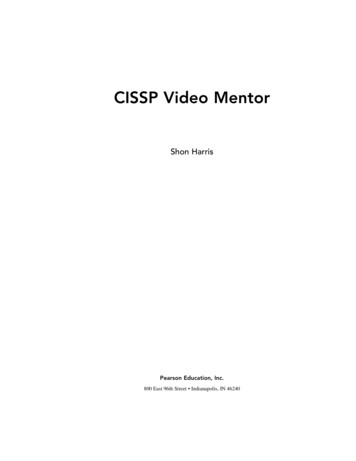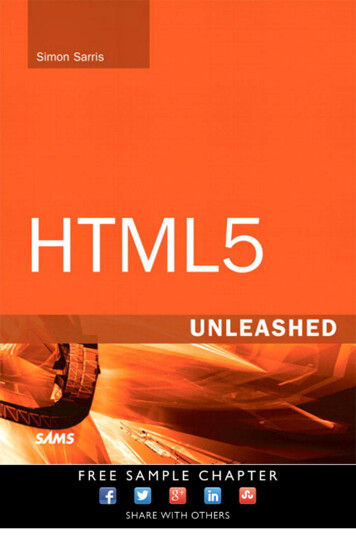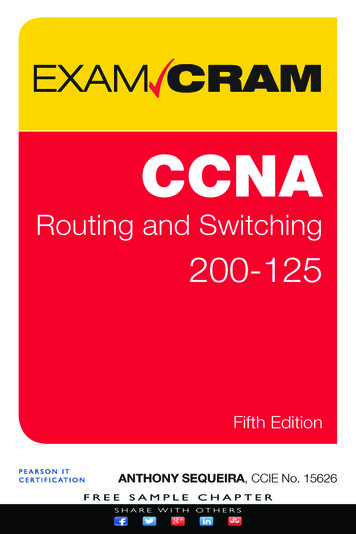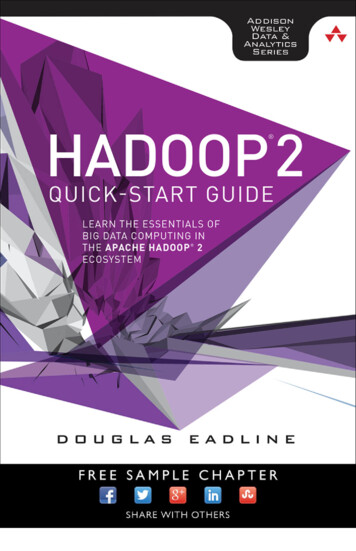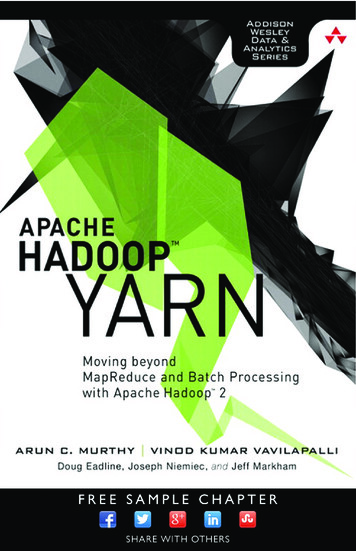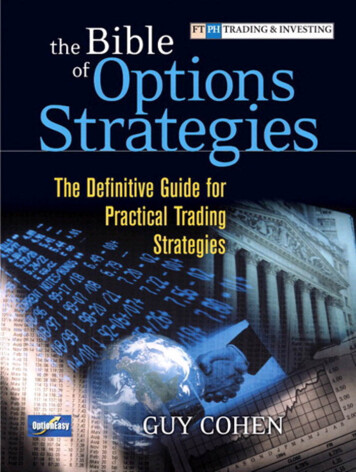Transcription
CHAPTER13Troubleshooting Cisco SecureACS on WindowsCisco Secure Access Control Server, which is known as CS ACS, fills the server-siderequirement of the Authentication, Authorization, and Accounting (AAA) client serverequation. For many security administrators, the robust and powerful AAA engine, alongwith CS ACS’s ability to flexibly integrate with a number of external user databases, makesthe CS ACS software the first and sometimes only choice for an AAA server-side solution.This chapter explores CS ACS in detail and walks you through troubleshooting steps. Thechapter focuses on the approach required to troubleshoot any issue efficiently, either withthe CS ACS software itself or with the whole AAA process.Overview of CS ACSBefore delving into the details of how an AAA request from a network access server (NAS)is processed by CS ACS, you need a good understanding of all the components thatbring the Cisco Secure ACS into existence.CS ACS ArchitectureAs shown in Figure 13-1, Cisco Secure ACS comprises a number of services. CSAdmin—This service provides the Web interface for administration of CiscoSecure ACS. Although it is possible, and sometimes desirable, to use the CommandLine Interface (CLI) for CS ACS configuration, the Graphical User Interface (GUI) isa must because certain attributes may not be configured via CLI. In addition, with theGUI, the administrator has little or no chance to insert bad data, which could lead todatabase corruption, because the GUI has a sanity check mechanism for user datainsertion. The web server used by CS ACS is Cisco proprietary and uses TCP/2002rather than the standard port 80. Therefore, another web server may be running on theCS ACS server, but this is not recommended because of the security risk and otherpossible interference.
616Chapter 13: Troubleshooting Cisco Secure ACS on WindowsFigure 13-1 Diagram of the Relationship Among Cisco Secure ACS ServicesCSDBSyncCSMonThis Service Is Responsibleto Monitor the Health of theServer by Monitoring theServicesCSAdminThis Service Is Responsiblefor Providing the GUI Access(with Browser) to CS ACS forConfiguration and MonitoringThis Service IsResponsible forDatabaseSynchronizationCSLogIf the Logging/AccountingIs Turned onAAA Requestfrom NAS withTACACS ProtocolCSTacacsPackets Forwarded forAuthentication/Authorization/AccountingAAA Requestfrom NAS withRADIUS ProtocolCSRadiusCSAuthAuthentication PacketIs Forwarded to ExternalUser Database, If Users’Profiles Reside on theExternal User DatabaseExternal DatabasesBecause CSAdmin service is coded as multi-threaded, it is possible to open multiplesessions from different locations to the CS ACS Server for configuration purposes,but CS ACS does not allow making the same profile or attribute changes by multipleadministrators at the same time. For instance, group 200 may not be modified bytwo administrators at the same time. You need to create an admin account to allowremote access to CS ACS from another machine; you do not need the admin account,however, if you access it from the CS ACS server itself. To bring up the CS ACS GUIfrom a host other than CS ACS, point to the following location:http:// ip address of CS ACS server :2002All the services except CSAdmin can be stopped and restarted from the GUI (System Service Control Stop/Restart). CSAdmin can be controlled via a Windows Servicesapplet, which can be opened by browsing to Start Programs AdministrativeTools Services applet. CSAuth—CSAuth is the heart of CS ACS server, which processes the authenticationand authorization requests from the NAS. It also manages the Cisco Secure CS ACSdatabase. CSDBSync—CSDBSync is the database synchronization service, which allows theCS ACS database to be in sync with third-party relational database managementsystem (RDBMS) systems. This feature is very useful when an organization hasmultiple data feed locations.
Overview of CS ACS617 CSLog—This is a logging service for audit-trailing, accounting of authentication, andauthorization packets. CSLog collects data from the CSTacacs or CSRadius packetand CSAuth, and then scrubs the data so that data can be stored into comma-separatedvalue (CSV) files or forwarded to an Open DataBase Connectivity (ODBC)-compliantdatabase. CSMon—CSMon service is responsible for the monitoring, recording, andnotification of Cisco Secure CS ACS performance, and includes automatic responseto some scenarios. For instance, if either Terminal Access Controller Access ControlSystem (TACACS ) or Remote Authentication Dial-In User Service (RADIUS)service dies, CS ACS by default restarts all the services, unless otherwise configured.Monitoring includes monitoring the overall status of Cisco Secure ACS and thesystem on which it is running. CSMon actively monitors three basic sets of systemparameters:— Generic host system state—monitors disk space, processor utilization, andmemory utilization.— Application-specific performance—periodically performs a test logineach minute using a special built-in test account by default.— System resource consumption by Cisco Secure ACS—CSMon periodicallymonitors and records the usage by Cisco Secure ACS of a small set ofkey system resources. Handles counts, memory utilization, processorutilization, thread used, and failed log-on attempts, and compares these topredetermined thresholds for indications of atypical behavior.CSMon works with CSAuth to keep track of user accounts that are disabledfor exceeding their failed attempts count maximum. If configured, CSMonprovides immediate warning of brute force attacks by alerting the administratorthat a large number of accounts have been disabled.By default CSMon records exception events in logs both in the CSV file andWindows Event Log that you can use to diagnose problems. Optionally youcan configure event notification via e-mail so that notification for exceptionevents and outcomes includes the current state of Cisco Secure ACS at thetime of the message transmission. The default notification method is simplemail-transfer protocol (SMTP) e-mail, but you can create scripts to enableother methods. However, if the event is a failure, CSMon takes the actionsthat are hard-coded when the triggering event is detected. Running theCSSupport utility, which captures most of the parameters dealing with thestate of the system at the time of the event, is one such example. If the eventis a warning event, it is logged, the administrator is notified if it is configured,and no further action is taken. After a sequence of re-tries, CSMon alsoattempts to fix the cause of the failure and individual service restarts. It ispossible to integrate custom-defined action with CSMon service, so that auser-defined action can be taken based on specific events.
618Chapter 13: Troubleshooting Cisco Secure ACS on Windows CSTacacs—The CSTacacs service is the communication bridge between the NASand the CSAuth service. This service listens on TCP/49 for any connection from NAS.For security reasons, the NAS identity (IP) must be defined as an AAA client witha shared secret key, so that CS ACS accepts only a valid NAS. CSRadius—CSRadius service serves the same purpose as CSTacacs service,except that it serves the RADIUS protocol. CSRadius service listens on UDP/1645and UDP/1812 for authentication and authorization packets. For accounting, it listenson both UDP/1646 and UDP/1813 so that NAS can communicate on either port.However, it is recommended to use UDP/1812 and 1813 because UDP/1645 and 1646are standard ports for other applications.The Cisco Secure ACS information is located in the following Windows Registry key asshown in Figure 13-2:HKEY LOCAL MACHINE\SOFTWARE\CISCOFigure 13-2 Cisco Secure ACS Registries LocationYou can get to the screen shown in Figure 13-2 by browsing Start Run Type andentering “regedit” in the text box. Do not make any changes to Windows Registry settingsrelated to CS ACS unless advised by a Cisco representative, as you may inadvertentlycorrupt your application. This chapter explains where the Registry entry should be addedor modified.
Overview of CS ACS619The Life of an AAA Packet in CS ACSThis section builds on the knowledge that you have gained from the preceding section, toexamine the life of an AAA packet within CS ACS when it hits the CS ACS server. Whenthe packet reaches the CS ACS, the following events occur:1 NAS interacts with CS ACS Server using CSTacacs or CSRadius Services. So,CSTacacs or CSRadius service receives the packet from the NAS.2 Then NAS checking is performed with the IP address and shared secret and ifsuccessful, then CSTacacs or CSRadius performs the Network Access Restrictions(NAR) checking. If CSTacacs or CSRadius decides that it is a valid packet and passesthe NAR test, the packet goes to the CSAuth Service.3 The CSAuth checks the Proxy Distribution table and finds out if there is any matchingstring for the username in the Character String Column of the Proxy DistributionTable. If there is a match, and AAA proxy information is defined, then the authenticationrequest is forwarded to the appropriate AAA server, and CS ACS at this stage acts asa middle man for AAA services. However, if there is no matching string found, ACSLocal database performs the AAA services as described in the next step.4 The CSAuth service looks up the user’s information in its own internal database and ifthe user exists, it either allows or denies access based on password and other parameters.This status information, and any authorization parameters, are sent to the CSTacacsor CSRadius service, which then forwards the status information to the NAS.5 If the user does not exist in the CS ACS local database, CS ACS marks that user asunknown and checks for an unknown user policy. If the unknown user policy is to failthe user, CS ACS fails the user. Otherwise, if external database is configured, CS ACSforwards that information to the configured external user database. Cisco SecureCS ACS tries each external user database until the user succeeds or fails.6 If the authentication is successful, the user information goes into the cache of CSACS, which has a pointer for using the external user database. This user is known asa dynamic user.7 The next time the dynamic user tries to authenticate, Cisco Secure ACS authenticatesthe user against the database that was successful the first time. These cached userentries are used to speed up the authentication process. Dynamic users are treated inthe same way as known users.8 If the unknown user fails authentication with all configured external databases, theuser is not added to the Cisco Secure user database and the authentication fails.9 When a user is authenticated, Cisco Secure ACS obtains a set of authorizations fromthe user profile and the group to which the user is assigned. This information is storedwith the username in the Cisco Secure user database. Some of the authorizationsincluded are the services to which the user is entitled, such as IP over Point-to-PointProtocol (PPP), IP pools from which to draw an IP address, access lists, and passwordaging information.
620Chapter 13: Troubleshooting Cisco Secure ACS on Windows10 The authorizations, with the approval of authentication, are then passed to the CSTacacsor CSRadius modules to be forwarded to the requesting device.11 If configured on the NAS, accounting starts right after the successful user authentication.Accounting can be configured for authorization as well. A START record from NASis sent which follows the same paths as authentication requests on CS ACS with theaddition of CSLog service involvement. For instance, if the radius protocol is used,packets go through CSRadius service first, then CSAuth. CSAuth then forwardsthe packet to the CSLog service. CSLog service decides if the accounting requestsshould be forwarded to another AAA server based on the Proxy Distribution Table,or should be processed locally. Additionally, if ODBC logging is configured foraccounting, the packet is forwarded to the ODBC database. The same path is followedfor the STOP record from the NAS, which completes the accounting record for aspecific session.CS ACS can integrate with a number of external user databases. Table 13-1 shows thecomponents that are needed to integrate with those external user databases.Table 13-1Components Needed to Integrate with External DatabasesWhat CS ACS Uses to Communicate tothe External DatabaseExternal DatabaseNT/2K & Generic LDAPCS ACS and OS contain all the files needed. Noextra files required.Novell Netware Directory Service (NDS)NDS client.ODBCWindows ODBC and third party ODBC driver.Token ServerClient software provided by vendor.Radius Token ServerUse RADIUS interface.CS ACS can be integrated with many external user databases; however, not every databasesupports every authentication protocol. Table 13-2 shows the protocols supported forspecific databases.Table 13-2Protocols Supported on Various MD5EAPTLSCS ACS LocalDatabaseYesYesYesYesYesYesYesYesYesWindows SAMYesYesNoNoYesYesYesNoNoWindows ADYesYesNoNoYesYesYesNoYesNovell NDSYesYesNoNoNoNoNoNoNoLDAPYesYesNoNoNoNoNoNoYes
Diagnostic Commands and ToolsTable 13-2621Protocols Supported on Various Databases APMD5EAPTLSODBCYesYesYesYesYesYesYesNoNoLEAP ProxyRADIUSNoNoNoNoYesNoYesNoNoActive CardYesYesNoNoNoNoNoNoNoCrypto CardYesYesNoNoNoNoNoNoNoRADIUSToken afeWordYesYesNoNoNoNoNoNoNoDiagnostic Commands and ToolsCisco Secure ACS has extensive logging capability that allows an administrator to troubleshootany issue pertaining to CS ACS Server itself (for example, replication) or an AAArequests problem (for example, an authentication problem) from NAS. This sectionexplores these tools and how to use them efficiently.Reports and Activity (Real-time Troubleshooting)The Failed Attempts log under the Reports and Activity from the GUI is the quickest andbest way to find out the reasons for authentication failure. Failed Attempts logs are turnedon by default. However, if you want to add additional fields to the Default, you may bybrowsing to System Configuration Logging CSV Failed Attempts. In the CSVFailed Attempts File Configuration page, move desired attributes from Attributes toLogged Attributes. Then click on Submit. These additional attributes are shown underReports and Activity. Occasionally, you might need to look at the Passed Authenticationsto troubleshoot authorization or NAS Access Restriction (NAR) issues. By default, thePassed Authentication log is not turned on. To turn it on, go to System Configuration Logging CSV Passed Authentications, and check Log to CSV Passed Authenticationsreport under Enable Logging. There are other logs available for different services. Forinstance, for replication issues, there is a corresponding CSV file called DatabaseReplication under Reports and Activity.
622Chapter 13: Troubleshooting Cisco Secure ACS on WindowsRadtest and TactestThese tools are available to simulate AAA requests from the CS ACS server itself, whicheliminates any possibilities of NAS configuration issues. This is especially importantfor troubleshooting the authentication issues with external user database authentication,for example, Microsoft Active Directory (AD) or Secure ID server. These tools areinstalled as part of CS ACS installation and located at C:\Program Files\CiscoSecureACS v3.3\Utils . More details on how to run these tools can be found at the followinglocation: 086/products technote09186a00800afec1.shtml#auth ofPackage.cab FilePackage.cab is the result of execution of the CSSupport utility, which includes all the logfiles for every service that we have discussed in the section entitled “CS ACS Architecture.”Before running the CSSupport utility as shown in the paragraphs that follow, to capturethe debug level logging, be sure to collect the “FULL” logging (on CS ACS, SystemConfiguration Service Control Level of detail Choose FULL Restart). This isshown in Figure 13-3. Also be sure to check Manage Directory and set the appropriate option.Figure 13-3 Turning on Full Logging on CS ACS
Diagnostic Commands and Tools623Once you set up the logging level to “FULL”, run a few tests that are sure to fail and thenrun cssupport.exe as shown below:C:\Program Files\CiscoSecure ACS v3.3\utils\CSSupport.exeThe Package.cab file contains a good deal of meaningful information, but the amount ofinformation may be overwhelming. So, being able to read the file efficiently is a key tosuccess in isolating issues from the Package.cab file logs. Before getting into any moredetail, you need to understand what goes into the makings of the package.cab file.Figure 13-4 shows the unzipped version of package.cab with a listing of files (icons arearranged by type).Figure 13-4 Listing of Files in package.cabThe following are short descriptions of the files of package.cab: CSV Files—CSV files contain the information about Audit log, Accounting,and Failed and Passed Authentication. Most of the files contain statistics, but totroubleshoot issues, Failed and Passed Authentication files are often used inconjunction with the log files that are discussed in the paragraphs that follow.The CSV files are created every day. Each file name without the date is the Active file.So, Failed Attempts active.csv is the active file, which stores the Failed Attemptsinformation from the NAS.
624Chapter 13: Troubleshooting Cisco Secure ACS on Windows Log Files—Every service discussed in the “CS ACS Architecture” section of thischapter has a corresponding log file. These files contain extensive logs about each andevery service. For instance, auth.log contains all the current log information ofCSAuth service. Just like CSV files, log files are created every day and the active logfile is the one without the date in its name. User Database Files—Three files go into making the CS ACS database. These filesare user.dat, user.idx, and varsdb.mdb. You should not manipulate these files. Unlessotherwise requested by Cisco, capturing these files is not necessary when runningthe CSSupport.exe utility. Registry File—ACS.reg contains the Registry information of the CS ACS Server.Substantial CS ACS configuration (for example, NAS) goes into the Windows Registry.So, reading this file may be required for some troubleshooting. Do not import this fileinto another server; instead, open it with a text editor of your choice. Other Files—Another useful file is MSInfo.txt, which contains the server and the OSinformation. The resource.txt file contains the resource information on the server, andSecEventDump.txt, AppEventDump.txt, and SysEventDump.txt contain an additionalevent dump on the server that may be used occasionally to troubleshoot any issueswith the server itself.As mentioned before, reading these files efficiently to isolate the problem is a key to successin troubleshooting CS ACS. To illustrate how to analyze the files, examine an example.The example assumes that a regular login authentication by the CS ACS Server is failing. TheNAS debug does not give any conclusive output that indicates the reason for the failure.To analyze this, first look at the Failed Attempts active.csv file to see why the user is failing.Quite often the information obtained from this file gives you the reason, so that no furtheranalysis is needed; however, that’s not always the case. For this example, assume thatyou have no conclusive reason for failure from the CSV file. However, you do have theusername. The next step is to analyze the auth.log, because that contains more detailedinformation.So, you search the username in the auth.log file. In this case, unfortunately, you receiveno results from the search based on that username. So there must be a problem. It couldbe that CSTacacs service cannot process and forward the authentication request to theCSAuth service. Because you see the authentication failure in the Failed Attempts log, theauthentication request must be reaching the CS ACS, and the first service that receivesthat packet is the CSTacacs, as the communication protocol configured between NAS andCS ACS is TACACS . So, you need to analyze the TCS.log file, which contains all theactivities that CSTacacs performs. As expected, you see the user request coming from theNAS. However, the user request is not being forwarded to the CSAuth service. After a littleinvestigation, we find that NAR is configured for this user and, hence, packets are beingdropped by the CSTacacs service; therefore, they are not being forwarded to the CSAuthservice. Hence, you do not see the user in the auth.log. For every AAA request failure, youmust look at the Failed Attempt first, and then search for the username in the auth.log. If anadditional detail is needed, you need to analyze either the TCS.log or the RDS.log. Note
Categorization of Problem Areas625that both CSTacacs and CSRadius form the communication bridge between the NAS andCS ACS, and CSAuth is the communication bridge between the CSTacacs/CSRadius andany external user databases such as Active Directory, NDS, and so on.Categorization of Problem AreasThe problem areas of CS ACS can be categorized as follows: Installation and upgrade issuesCS ACS with Active Directory integrationCS ACS with Novell NDS integrationCS ACS with ACE Server (Secure ID [SDI]) integrationReplication issuesNetwork access restrictions (NAR) issuesDownloadable ACL issuesInstallation and Upgrade IssuesIf you follow the procedure properly, installation or upgrade is a fairly easy process for bothCS ACS on Windows and CS ACS Appliance. This section examines the installation andupgrade procedure, important issues to be aware of, things that may go wrong, and howto resolve the problems.CS ACS on Windows PlatformDepending on the version of CS ACS that needs to be installed, check the followingdocumentation to make sure all the minimum requirements for the Operating Systemversion, Service Packs (SPs), and so on, are met. Otherwise, abnormal failure might occurthat might not be diagnosed or supported by Cisco TAC unless the documented minimumrequirement is nt.htmlInstallation steps are intuitive, and therefore they are not covered here.Upgrading from an older to a new version is a little more complex than installing a newversion. However, if you work through the following steps carefully, you can minimize thechance of upgrade failure substantially:Step 1 Review the prerequisites for installation of the version that you are tryingto upgrade. If you must perform an incremental upgrade, for instance,from CS ACS 2.3 on NT platform to CS ACS 3.3 on Win 2K platform,define the strategy.
626Chapter 13: Troubleshooting Cisco Secure ACS on WindowsStep 2 Back up the database using C:\Program Files\CiscoSecure ACSv3.3\Utils CSUtil -b (full backup including NAS information) andC:\Program Files\CiscoSecure ACS v3.3\Utils CSUtil -d (partialbackup, only users/groups information) options, and save the files offlinein a different location.Step 3 Run the setup.exe file of the new version.Step 4 If the standard upgrade procedure in Step 3 fails, run the uninstall shieldor uninstaller from the control panel, and choose the option duringuninstall to keep the old database. Then install the new version. Theseprocedures should find the information saved by the uninstall procedureand import it.Step 5 If Step 4 fails, chances are very high that your Registry has been corrupted.If so, uninstall the CS ACS completely, and run the clean.exe files, whichcome in the CS ACS CD. These files will clean up the Registry. Thenproceed with the installation. In the newer version (for instance, CS ACS3.3), the Clean utility comes as setup.exe within the Clean directory,which is in the ACS Utilities\Support\ directory of the installation CD.Step 6 If all the services started on the newer version, import the dump.txt thatyou have created in Step 2 with the csutil -d option, which contains onlythe user and group information. You still need to define the NASs. Ifthere is a small number of NASs, this may work.Step 7 If you have a large number of NASs, build another server with a versionthat runs the old version of code and import the database that is createdin Step 2 with the csutil -b option, which includes the whole databasethat has the NAS information in it. Then follow Steps 2–6.You should be aware of the following important facts if you are trying to upgrade one of theolder CS ACS versions or from the trial version: The minimum CS ACS version requirement to run on the Windows platform is CSACS 2.5. If you are upgrading CS ACS from 2.3 on a Windows NT platform to CS ACS 3.3 onthe Windows 2000 platform, be sure to upgrade to CS ACS 2.6 on the NT platformfirst, and be sure the database upgraded and data migrated properly. As CS ACS 2.6can run on Windows 2000, upgrade the OS of your CS ACS server to Windows 2000after ensuring that the service packs and other prerequisites are fulfilled, and, finally,upgrade to the target version of CS ACS, which is CS ACS 3.3. If you are running a trial version, to migrate that version to production, just upgradeor install the production CS ACS version on top of the trial version. For example,you can install the CS ACS 3.1 production version over the CS ACS 2.6 trialversion, or install the CS ACS 3.3 production version over the CS ACS 3.3trial version.
Categorization of Problem Areas627CS ACS installation or upgrade may fail for the following reasons: Running an unsupported version of OS, service pack (SP), or browser.CS ACS services are crashing.If you are running a supported browser and service pack but CS ACS is stillcrashing, upgrade to the latest build of the CS ACS release that you arerunning. There may be a bug that has been fixed in the latest build of thatrelease. If you are running the latest release, provide Cisco TAC with thepackage.cab file or, at least, run drwtsn32 in a DOS prompt, with thefollowing box checked: Dump Symbol Table.CS ACS with Active Directory IntegrationTo integrate with the Active Directory, Cisco Secure ACS can be installed in one of thefollowing modes: Standalone Server—If CS ACS is installed on a standalone server, CS ACS canauthenticate Windows users only against the local SAM database. Domain Controller—If CS ACS is installed on a Primary Domain Controller (PDC)or Backup Domain Controller (BDC), it will be able to authenticate Windows userswho are defined in any trusted domain. Member Server—CS ACS on a member server will also authenticate users definedin any trusted domains. However, lack of permissions could cause issues with domainlists, authentication, and Remote Access Service (RAS) flag fetching.Cisco Secure ACS services run under the local system account on the server. The localsystem account has almost the same privileges as the administrator.When a new external WindowsNT/2000 database is defined on CS ACS, CS ACS fetchesthe list of domains trusted by the domain of the computer where the server is installed.CS ACS fetches the list of trusted domains only to populate it to Java control. The user canadd domains manually as well. CS ACS uses the list of enumerated domains to determinethe order in which they will be checked when an external authentication is presented.When a new mapping between Windows NT/2000 user groups and Cisco Secure ACS usergroup is defined, CS ACS obtains and displays the list of the user groups defined in theselected Windows domain.When a windows user is being authenticated, CS ACS uses Microsoft’s Network Logon onbehalf of the user to verify the user’s credentials. This is a noninteractive login, as opposedto a desktop login.CS ACS fetches the following information about that user: List of user groups to which the user belongs.Callback flag.
628Chapter 13: Troubleshooting Cisco Secure ACS on WindowsValues are set on the MS user definition page, which includes Admin setphone #, and user set (send by the client during authentication). Dialin permission (RAS flag).Password status.Microsoft Point-to-Point Encryption (MPPE) keys (there are two, a 56-bit and128-bit key).Until CS ACS version 3.0, there were no “hooks” into the Security Accounts Manager(SAM) database to change the password through CS ACS. CS ACS 3.0 uses an API tochange MS-CHAP passwords, but the MS-CHAPv2 protocol must be supported end-to-end.Table 13-3 shows the trust relationship for CS ACS with the domain controller when the CSACS is on the member server of Domain A.Table 13-3Trust Relationship of CS ACS and Windows Domain Controller When CS ACS Is on a MemberServer of Domain ATaskTrust DirectionDescriptionFetch list of domains trustedby Domain A.A trusts otherdomains.The list includes domainstrusted by A.Fetch list of user groups froma trusted Domain B.B trusts A.CS ACS reads information (accessesresources) on Domain B.Authenticate a user withaccount on Domain B.A trusts B.CS ACS performs the network logonwith user name. The user with anaccount on Domain B is going toaccess a computer in Domain A.Fetch information (callback,and so on) on user withaccount on Domain B.B trusts A.CS ACS reads information (accessesresources) on Domain B.Change password of a userwith account on Domain B(CS ACS v3.0).B trusts A.CS ACS changes information (Accessressources) on Domain B.Configuration StepsThe following steps are required to integrate CS ACS with the domain controller:On the domain controller serving the CS ACS server follow these steps:Step 1 Create a user.Step 2 Make the user hard to hack by giving it a very long, complicatedpassword.Step 3Make the user a member of the Domain Administrator group.Step 4 Make the user a member of the Administrators group.
Categorization of Problem Areas629On the Windows 2000 server running CS ACS, follow these steps:Step 1 Ad
Cisco Secure Access Control Server, which is known as CS ACS, fills the server-side requirement of the Authentication, Authorization, and Accounting (AAA) client server equation. For many security administrators, the robust and powerful AAA engine, along