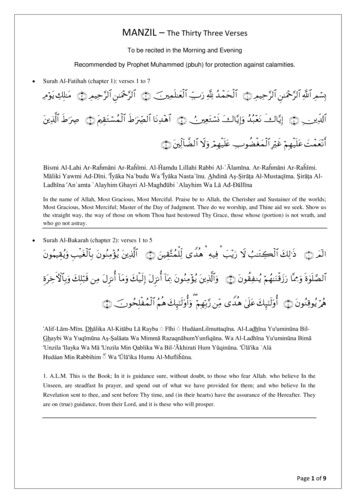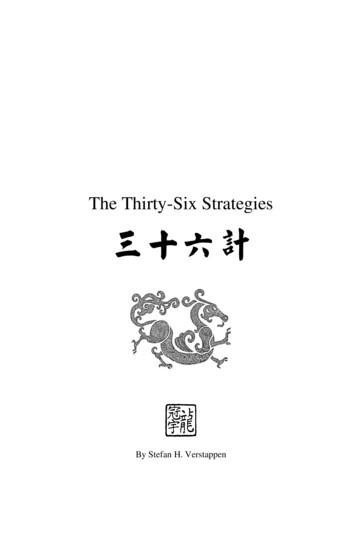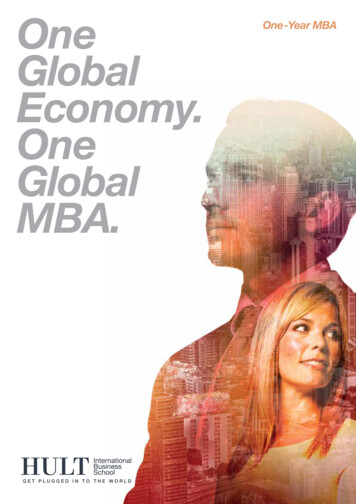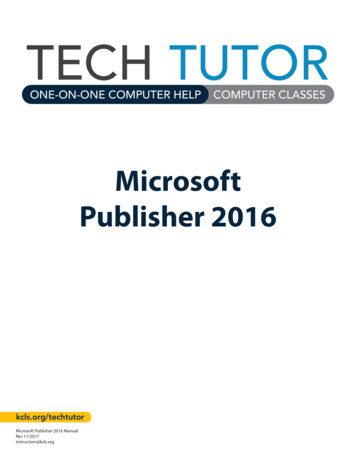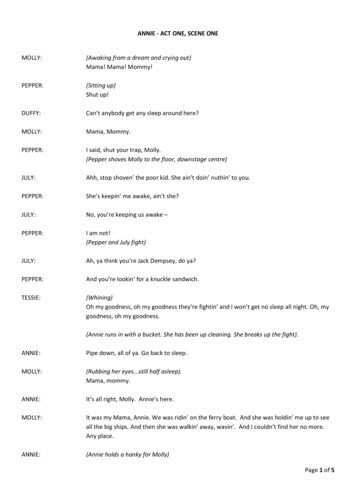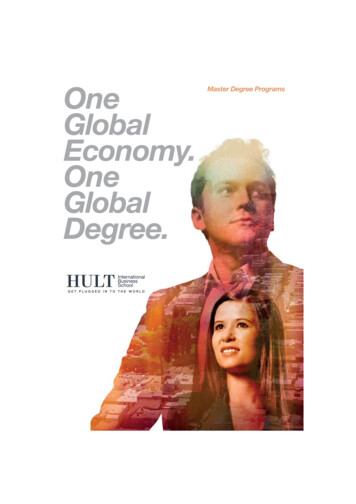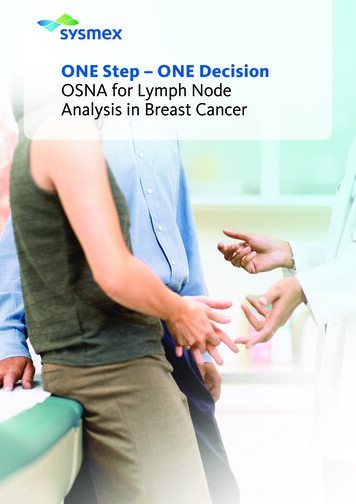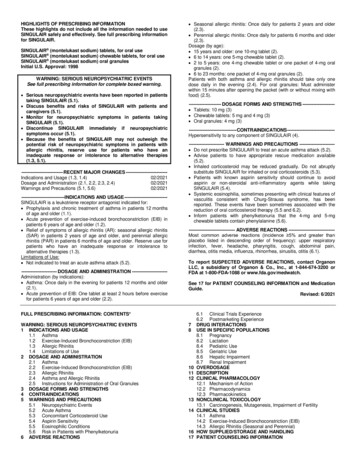Transcription
Thirty-One Best Practices For TheService Deskby Chip GliedmanHelping Business Thrive On Technology ChangeBEST PRACTICESJune 28, 2005
B E S T P R AC T I C E SIncludes Business Technographics DataJune 28, 2005Thirty-One Best Practices For The Service Deskby Chip Gliedmanwith Meredith Morris, John Ragsdale, and Jessica HarringtonEXECUT I V E S U M MA RYForrester recently surveyed 2,138 technology users at US companies to uncover their opinion of theircompany’s IT organization and its technologies. While users are generally satisfied with the technologiestheir company has adopted, such as desktop technology and business applications, the IT organizationneeds to work on its help desk support and communication. Just 53% of users report being satisfiedor very satisfied with their help desk support. This is cause for concern. As the help desk or servicedesk is the face of the IT organization, loss of help desk credibility can negatively affect IT perception,potentially resulting in tighter budgets, longer approval cycles, and a reduction in the overall role ofIT in driving business change. Help desk organizations must assess their competencies, find areas forpotential improvement, and grow. A list of best practices can serve as the starting point for such anevaluation and improvement process. Use this list to reconsider what you’re doing and why, and whatyou should be doing and when. Balance each potential change in a practice, procedure, or technologywith a cost/benefit analysis.TABLE O F CO N T E N TS2 Help Desk Needs Help3 Best Practices For People And Organizations6 Best Practices For Service Desk Processes AndProcedures9 Best Practices For Service Desk TechnologyRECOMMENDATIONSN OT E S & R E S O U R C E SForrester has surveyed, interviewed, or assessedhundreds of internal and external servicedesks and service desk users. Through thesediscussions and evaluations, we’ve seen whatworks, what doesn’t work, and how hard itsometimes is to see what is really going onwithin one’s own organization.13 Cast A Cold Eye Upon ThyselfRelated Research Documents“Simplicity Theme Appeals To ServiceManagement”May 16, 2005, Quick Take“Help Desk Or Service Desk: Difference Or Hype?”March 11, 2005, Trends“Trends 2005: IT Service Desk”November 1, 2004, Trends 2005, Forrester Research, Inc. All rights reserved. Forrester, Forrester Oval Program, Forrester Wave, WholeView 2, Technographics, andTechRankings are trademarks of Forrester Research, Inc. All other trademarks are the property of their respective companies. Forresterclients may make one attributed copy or slide of each figure contained herein. Additional reproduction is strictly prohibited. For additionalreproduction rights and usage information, go to www.forrester.com. Information is based on best available resources. Opinions reflectjudgment at the time and are subject to change. To purchase reprints of this document, please email resourcecenter@forrester.com.
2Best Practices Thirty-One Best Practices For The Service DeskHELP DESK NEEDS HELPIn Forrester’s Business Technographics March 2005 United States Technology User Benchmark Study,we surveyed 2,138 technology users — outside of the IT organization — at US companies with500 or more employees.1 Although 53% of users are satisfied with the help desk’s support overall,41% are on the fence with their opinion (see Figure 1). Courtesy of staff is not an issue, but areaslike time to resolve requests, timeliness of status updates, and even help desk expertise could useimprovement in users’ eyes. A periodic assessment of service desk or help desk practices may identifyareas of potential improvement to help reposition the help desk higher in the eyes of its customers.2To improve, an organization must assess its current practices against those used in otherorganizations, or “best practices.” Simply put, a best practice is the most effective way to getsomething done. These practices, processes, and procedures have emerged as proven models forthe majority of organizations. However, best practices are dynamic, evolving over time to adaptto changing needs. Periodically, new methods, models, and technologies arise, augmenting orreplacing the existing best practice with a new one.Comparing responses of those who are satisfied with those who are dissatisfied with their help deskshows the areas that make the biggest difference in help desk satisfaction. Look at these specificareas, as well as lessons learned from help desk organizations worldwide (see Figure 2).3 Periodicallyreview current practices against such lists and identify opportunities for improvement.Figure 1 The Help Desk Is Not Meeting Customer Expectations“How would you describe your level of satisfaction with your company’s IT help desk in thefollowing areas?”SatisfiedOn the fenceDissatisfiedAvailability of help desk staff —in particular, your ability to reachthem in a timely mannerPromptness of copier/printerservices, repairs, or toner refillsExpertise of the help desk staffThe help desk’s ability to resolve yourrequests in a timely mannerThe help desk’s ability to resolveyour request successfully thefirst time aroundTimeliness of updates regardingthe status of your issue22%76%Courtesy of the help desk55%38% 6%55%38% 7%53%41% 7%53%40% 7%51%49%42%41%1%8%10%Base: 2,138 technology users at US companies(percentages may not total 100 because of rounding)Source: Forrester's Business Technographics March 2005 United States Technology User Benchmark StudySource: Forrester Research, Inc.June 28, 2005 2005, Forrester Research, Inc. Reproduction Prohibited
Best Practices Thirty-One Best Practices For The Service DeskFigure 2 Differences Between Satisfied And Dissatisfied Users Point To Best Practices“How would you describes your level of satisfaction withyour company’s IT help desk in the following areas?”SatisfiedSatisfaction levelwith help desksupport servicesOn the fenceDissatisfiedAvailability of help desk staff -- in particular,your ability to reach them in a timely mannerSatisfiedDissatisfied19%80%44%44%12%1%The help desk’s ability to resolve your request successfully the first time aroundDissatisfied21% 1%78%Satisfied49%45%7%Timeliness of updates regarding the status of your rtise of the help desk staffSatisfiedDissatisfied79%8%20% 1%49%44%Base: 1,194 technology users who are satisfied or dissatisfied with their IT help deskSource: Forrester's Business Technographics March 2005 United States Technology User Benchmark StudySource: Forrester Research, Inc.BEST PRACTICES FOR PEOPLE AND ORGANIZATIONSThe core of the help desk is its people. Evaluate how you hire, train, and manage your people to buildthe optimal organization. Among the practices we’ve observed, we’ve identified the following keybest practices for people and organizations.1. Hire The Right PeopleIn addition to the technical and communication skills required to perform the user supportfunctions, the ability to handle stressful situations and grumpy users is also a requisite. Behavioralanalysis shows that people generally look to past experiences to guide their behavior in a givencircumstance. In times of stress, this repetition of previous behavior is virtually certain. Therefore,when interviewing potential help desk staff, slant questions away from, “What would you do in thissituation?” which will likely elicit the right answer. Instead, ask candidates to describe a time when 2005, Forrester Research, Inc. Reproduction ProhibitedJune 28, 20053
4Best Practices Thirty-One Best Practices For The Service Deskthey were faced with a specific set of circumstances. Ask, “What did you do in that situation?” Lookto the past to learn the behavior you can expect in the future.2. Train Your Business UsersEmployees who are effectively trained on how to use company technologies, such as businessapplications, are more likely to view the help desk as very important to their job and rate theirsupport services as satisfactory. Three-quarters of technology influencers who received effectivetraining on their company’s packaged business applications, compared with 26% of influencers whodid not receive effective training, are satisfied with their IT help desk.4 Better-trained employees arebetter equipped to make use of their help desk support.3. Train Your Help Desk StaffAlmost half of business users are either on the fence or dissatisfied with the expertise of the helpdesk staff. The need to complement and supplement on-the-job training with more formalizedprograms to improve both technical and business prowess is well understood. Few managerswould be willing to eliminate the training line item from their proposed budgets. However, feworganizations we have assessed have been able to retain or use their full allocations of training overthe course of a budget year. Industry surveys, such as those conducted annually by the Help DeskInstitute, confirm these findings.5 It is far easier for most managers to justify canceling or deferring atraining session that removes one or more of the staff from the call queue than it is to face potentialshort-term service issues.4. Lower The Common Point Of ManagementCheck your organization chart. Envision support scenarios requiring communication and allocationof resources outside of the service desk and see how high in the organizational chart you have togo to find a common point of contact between the service desk and the resources required to fix orchange the relevant systems.We recently reviewed one organization where all key business systems are developed, hosted, andsupported by a US-based IT organization. However, each international service desk reported upthrough the local country operations manager, who, in turn, reported to a vice president of largergeographic regions. As a result, the lowest common point of management at this organizationbetween the local support and the IT applications developers was the chief operating officer ofthe corporation. It is no wonder that non US-based users were dissatisfied with the perceivedperformance of the local service desks. Absent the ability to reorganize across these geographies,ensure that escalation paths and expected responses are clear and mutually agreed upon by all parties.5. Don’t Confuse Decentralized Location And Decentralized ControlIt is still difficult for many organizations to support a management structure spanning multiplegeographies. However, an organization supporting multiple locations should strive to placeJune 28, 2005 2005, Forrester Research, Inc. Reproduction Prohibited
Best Practices Thirty-One Best Practices For The Service Deskresources close to the users if economically viable. Locating support staff remotely does notautomatically imply local management (see point above). Control (management and organization)should be centralized for all personnel supporting a given type of user, regardless of their location.6. Don’t Scrimp On StaffService desk demand models are not linear. The number of reported incidents varies by time of dayand day of week, as well as varying in required time to resolve. Staffing based on average demandwill lead to customer dissatisfaction during such peak demand periods as mid-morning and earlyafternoon. Other than resetting customer expectations that service levels during these times willbe worse than at nonpeak times, the best help desks either staff for the peak and then have the staffwork on projects during slower periods, or have additional staff, such as second- or third-levelpersonnel with other responsibilities, available and accountable to backfill peak demands as needed.7. Adopt A Customer-Focused CharterOne organization we worked with had a charter that described its goals using a very internallyfocused set of descriptors, such as, “We provide timely and effective problem resolution” and “Weare cost mindful and value driven.” Shifting the words to put the users/clients into the charterbegins the repositioning of IT as a service organization. After tweaking, the new charter included,“We solve customer problems timely, take ownership of customer problems, and keep customersinformed as problems are resolved” and “We balance the needs of businesses with fiscal restraint.”8. Re-evaluate Your Remote-Access And After-Hours Support Policies And ProcessesThe era of the eight-hour, five-day work week is long over. A substantial proportion ofbusinesspeople have technical needs outside of these periods and from a potentially wide variety oflocations. Rather than relying on information from call logs and problem tracking systems, surveyyour users as to their off-hours support needs. The calls may not be coming in, not because there areno problems, but because the users are not expecting anyone to be there — a circle where each side’sbehavior reinforces preconceptions.Regardless of the support model chosen to cover off hours, the users must have resources availableas required to ensure business continuity. The processes and procedures for receiving off-hourssupport should be available on-demand to a user with access only to a telephone. Best practicepoints to a message outlining the process to be followed on the main help desk phone line, ratherthan an online directory of services, as the problem at hand may prevent connecting to such adirectory.9. Compensate After-Hours Support CorrectlyConsult the experts when designing an after-hours compensation plan. Local labor laws maycreate land mines for an unwary manager if help desk staff covering after-hour periods put eithernonexempt status or standard work days/weeks at jeopardy.6 2005, Forrester Research, Inc. Reproduction ProhibitedJune 28, 20055
6Best Practices Thirty-One Best Practices For The Service Desk10. Help Your Staff Embrace ChangeImprovements to the service desk affect people, as well as processes and technology. What may beperceived by one person as an exciting opportunity may be perceived by another as a step into theunknown and an opportunity for failure. Ensure that each change in roles is accompanied by a planfor success. This can include formalized mentoring by an experienced person, extra training, regularfeedback sessions, and assurances that a successful transition will reflect positively on everyoneinvolved.11. Create A Culture Of InnovationNot every idea will succeed. Create an environment in which suggestions for improvements thatdon’t work out as well as planned are treated as opportunities for organizational learning andgrowth. Assigning blame and penalizing an individual or group for what is most likely a complex setof interrelated actions, reactions, or inactions will stifle future innovations and opportunities.BEST PRACTICES FOR SERVICE DESK PROCESSES AND PROCEDURESCodifying the processes and procedures for service desk operations adds predictability andrepeatability to behavior. Establishing a sufficient number of rules and rigidity, coupled with alightweight control system, will generate the greatest flexibility and value. Among the best practicesfor service desk processes are:12. Provide Timely UpdatesWhile technology users tend to be pleased with the demeanor of the help desk staff, they are leastlikely to be satisfied with the timeliness of updates regarding the status of their issues. Seventy-sixpercent of users who are satisfied with their help desk, compared with just 10% of users who aredissatisfied with their help desk, are pleased with the timeliness of updates received. When weasked tech users what the IT organization could do to improve, 41% overall suggested more timelyinformation on the status of issues. But two-thirds of users who are displeased with their help desk,versus 36% of those who are satisfied with the help desk, are likely to suggest timely updates as anecessary area of improvement.The service desk is the eyes, ears, and face of the IT organization to the vase majority of businessusers. When you think you’re communicating enough, take two steps further. Communicateinformation and service expectations with each incident. Summarize and report — both up themanagement chain and out to the users — on a monthly and quarterly basis at a minimum. It isfar easier to cut back on communications than it is to repair the damage an aloof and out-of-touchservice desk can cause for all of IT.13. Set User Expectations At Every ContactWhen a service incident is initiated, set customer expectations for service. Let customers knowwhen they can expect resolution, or at least an update of status, based upon organization policiesand service levels. Don’t assume that the users know the policies.June 28, 2005 2005, Forrester Research, Inc. Reproduction Prohibited
Best Practices Thirty-One Best Practices For The Service Desk14. Let User Needs Override Default Service-Level ExpectationsDefaults are fine, but check them with the user to ensure that there are no unknown business issuesthat would point to higher or lower service-level requirements. A user should always be able torequest priority service based upon business needs without requiring multiple levels of approvalfrom senior executives whose time is likely better spent on other tasks. When in doubt, meet theuser-set expectation and include numbers and types of exceptions in monthly and quarterly reportsto serve as input to future service-level agreements.15. Implement SLAs, Not CYAsDesign a service-level agreement with both organization costs and benefits in mind. When set toolow, business value is negatively affected. When set too high, additional and unnecessary costsmay be incurred. Establishing and agreeing on the appropriate service levels requires two-waycommunications between the service desk and the user groups. Most often we see service levels thatare set just below the level that is expected to be achieved, rather than the level that provides the bestbalance of costs and benefits.16. Balance Operational Metrics With Outcome MetricsHelp desks/service desks most frequently lead with operationally oriented metrics. Goodoperational metrics include:· First-call resolution rate: percentage of questions handled on the first call· Number of system outages (network downtime, dead printers, phone systems)· Overall number of phone calls to support desk by agent, day, hour, system· Overall number of incidents opened with the support desk by agent, day, hour, systemThese and related metrics track how many problems customers are encountering and how quicklythey are getting the answer they need. Plotting numbers on a weekly/monthly basis helps trackservice levels and agent productivity. Adjust schedules and staffing to fit the peaks/valleys forsupport, which is more complicated as large companies consolidate help desk operations and onehelp desk must service employees in multiple time zones. Metrics also allow reporting on root causeanalysis and trends like hardware failures.Balance these operational metrics with metrics that point to the mission of the service desk —to prevent or cure interruptions in employee productivity. On this front, track such metrics as:· Number of incidents per employee. Ideally, problem prevention will lower this number.· Average minutes of downtime per employee. Likewise, tracking the time spent fixingproblems, on a per-employee basis, will point to prevention and problem avoidance. This typeof metric is often difficult to track, as many service management applications measure the timethat an incident is open, rather than the time that an employee is affected by the incident. 2005, Forrester Research, Inc. Reproduction ProhibitedJune 28, 20057
8Best Practices Thirty-One Best Practices For The Service Desk17. Balance Outcome Metrics With Predictive MetricsIn addition to operational and outcome metrics, which look at what happened in a previous period,a best-practice organization will also define, monitor, and communicate predictive indicators. Thesemetrics will help the organization better forecast future support demands and may point to areasrequiring
As the help desk or service desk is the face of the IT organization, loss of help desk credibility can negatively affect IT perception, potentially resulting in tighter budgets, longer approval cycles, and a reduction in the overall role of IT in driving business change. Help desk or