
Transcription
Microsoft SharePointWorkspace 2010Product Guide
Microsoft SharePoint Workspace 2010: An Overview . 1SharePoint Workspace: At-a-Glance . 3Sync with SharePoint 2010 sites . 3Take all or some of your SharePoint site content offline. 3Add content with Direct Folder Access . 3Search all available spaces . 3Simplified log-in . 4Microsoft SharePoint Mobile 2010 . 4Groove workspaces . 4Get easier access to the right tools, at the right time . 4Work on documents knowing no one else can . 4Display your Launchbar to move between your workspaces with ease . 5Customize with Microsoft Office Backstage view . 5SharePoint Workspace 2010: A Closer Look . 6Save time syncing your SharePoint 2010 sites to SharePoint Workspace . 6SharePoint Workspace Synchronization Details . 6SharePoint Workspace and the ODC . 7SharePoint Workspace and Microsoft Sync Framework . 8Server Performance Support . 8InfoPath Forms easily synced from SharePoint Server 2010 sites . 9Support for check in and check out . 10Review SharePoint properties . 11Streamlined communications . 11Improved language settings . 12Simplified log-in . 12Windows Search . 12Improved Ribbon . 15New Microsoft Office Backstage View . 15Conclusion .19Where to Find It .20
Version Comparison .23SharePoint Workspace 2010 FAQ .24Feature Requirements/Disclosures .32Office Mobile 2010 . 32Links provided in this product guide . 32
Microsoft SharePoint Workspace 2010 provides a desktop experience for Microsoft SharePointServer 2010 and Microsoft SharePoint Foundation 2010 that synchronizes content withSharePoint document libraries and lists.SharePoint Workspace expands the boundaries of effective collaboration by offering both onlineand offline access to your SharePoint content. You can synchronize document libraries and liststo your PC in a SharePoint workspace, work with the content locally, and then synchronizeeffortlessly, and on a regular basis, with your SharePoint Server 2010 when connected online.Working across teams is also much easier when you can create documents from SharePointWorkspace and automatically synchronize changes to SharePoint Server 2010—ensuring that allteam members working with the SharePoint site have the latest versions.When you are disconnected, or offline, from a SharePoint server, changes in your SharePointworkspaces are stored locally (or cached) until the next time that you connect to the server.Once connected, your changes are synchronized automatically.SharePoint Workspace 2010 also lets you create ad hoc, Groove collaboration workspaces. WithGroove workspaces you can collaborate with internal and offsite team members as well asexternal partners using a shared workspace. This feature doesn’t require SharePoint Server.Groove workspaces continue to leverage the power of peer-to-peer features found in the earlierrelease. Teams using Groove workspaces can bring together all team members, tools, andinformation in one place. A Groove workspace can keep teams up to date automatically andefficiently, and enable them to work anywhere, anytime, and with anyone, so they spend lesstime coordinating and more time working.In essence, you are getting two great products in one. With SharePoint Workspace, you accessthe power and breadth of SharePoint Server-based collaboration along with ad-hoc, dynamicsmall team peer collaboration.SharePoint Workspace 2010 ushers in a new world of collaboration for you and your teams—one that is backed by the power of SharePoint Server 2010 and the mobile ease of SharePointWorkspace.1
In changing the name of Microsoft Office Groove to Microsoft SharePoint Workspace in Office2010, Microsoft sets the stage for all of the exciting new features and changes you will readabout in this Guide.At the heart of the change are the new features that make it easy for you to work withSharePoint document libraries and lists offline. The new name reflects these connections andbrings you a new work experience. You can access the value and the power of SharePoint Server2010 in a SharePoint workspace instantly—it’s all there in the name.In addition, you can continue to use the peer sharing features in Groove workspaces for ad-hoccollaborative efforts.2
SharePoint Workspace makes it easier to bring people together and increase work quality byhelping you effectively capture ideas across teams.Sync with SharePoint 2010 sitesWith just a few clicks, you can synchronize SharePoint libraries and lists to your computer. Whenyou update documents and lists in a SharePoint workspace while online, your updates aresynchronized with the server immediately.Take all or some of your SharePoint site content offlineA SharePoint workspace allows you to access SharePoint site content on your local computereven if you aren’t connected. Content can include document libraries as well as a number of listtypes. A SharePoint workspace is your own personal, synchronized copy of a SharePoint site.You can create a SharePoint workspace directly from the SharePoint site you want tosynchronize to your local computer. Or, you can create a SharePoint workspace from theSharePoint Workspace Launchbar. Either way, you can configure the content to sync to yourcomputer.Add content with Direct Folder AccessUsing Windows Explorer, you can work with your files from a SharePoint site, view them inyour local folders, or even save files from other applications into those same folders. SharePointWorkspace captures the content and handles synchronizing the content back to your SharePointsite.Search all available spacesEasily search through your SharePoint workspaces using Windows Search. You can customizeyour search queries to pinpoint your results exactly.3
Simplified log-inWhen you start SharePoint Workspace 2010, you are automatically logged in to your SharePointWorkspace account. SharePoint Workspace uses the same username and password credentialsthat you supply when you start up your computer and log in to Windows.Microsoft SharePoint Mobile 2010Access SharePoint workspaces, browse through document libraries, and open, edit and savedocuments with a familiar experience designed for mobile devices.Groove workspacesGroove workspaces enable you to collaborate directly with team members without SharePointServe 2010.Get easier access to the right tools, at the right timeNew and improved features can help you be more productive, but only if you can find themwhen you need them. Fortunately, the enhanced, customizable Ribbon in SharePoint Workspace2010 makes it easy to uncover more commands so you can focus on the end product, not howto get there.Work on documents knowing no one else canWhen you are working with others, it’s a good idea to check out the content in your SharePointworkspace to avoid creating editing conflicts with other people who might have access to thesame content on the SharePoint site. SharePoint Workspace provides document-lockingcapability with just a click on the Ribbon. Check out content from your SharePoint Server 2010 site and let others know you areworking on it. Review the version history for content at any time.4
Check in updated content to the SharePoint site when you have finished your work orrelease the content you have checked out without saving your changes.Display your Launchbar to move between your workspaces with easeUse the Launchbar to create new and manage existing workspaces. You can create SharePointworkspaces or Groove workspaces right from the Launchbar. You can also search your content,or even manage your Groove workspace contacts, without leaving the Launchbar. Quickly view and determine what’s New and Unread. When you choose to synchronize sites to your PC, they are automatically indexed locally byWindows Search.Customize with Microsoft Office Backstage viewThe new Microsoft Office Backstage view can help you customize your SharePoint Workspace2010 experience, all from one convenient location.5
Save time syncing your SharePoint 2010 sites to SharePoint WorkspaceThere are many ways to set up and sync your SharePoint workspaces.SharePoint Workspace is optimized to synchronize the content from a SharePoint 2010 site toyour local computer allowing you to choose from lists and libraries.The layout of a workspace is similar to the SharePoint site. The Launchbar provides access toand status information for all of your workspaces.You can create a SharePoint workspace from a SharePoint site. Or, you can create a SharePointworkspace from the Launchbar. When you use the Launchbar, you must specify the Web addressof the SharePoint site you want to synchronize to your local computer.Content updates in a SharePoint workspace are automatically synchronized to the SharePointServer 2010 site. You can also manually synchronize content between the SharePoint workspaceand the SharePoint site at any time.SharePoint Workspace Synchronization DetailsWhen it comes to synchronizing your content, you can be sure that SharePoint Workspace willget content where it needs to go, as your permissions, servers, and connectivity will permit.The following sections provide important detail about where SharePoint Workspace stores dataand more detail about the synching process.SharePoint Workspace has three locations where it can store data: The Office Document Cache (ODC) for documents. The SharePoint Workspace store for list items, views, and schemas, for example. The Business Connectivity Service (BCS) store for external lists, virtual lists, and BusinessConnectivity Services.6
Each store uses a different protocol when synchronizing content. The ODC uses FileSynchronization via SOAP over HTTP (FSSHTTP). SharePoint Workspaces use the Microsoft SynchFramework, and the Business Connectivity Services use their own protocol.SharePoint Workspace and the ODCSharePoint Workspace uses the Microsoft Office Document Cache to manage the documentsyou download to your local PC. The Office Document Cache allows for efficient synchronizationof documents between a SharePoint workspace and the SharePoint server.For documents stored in the ODC and synchronized using FSSHTTP, SharePoint Workspace usesthe store in combination with synchronization to provide the following: Document incremental sync – Once a document is download to a SharePoint Workspace,only changes are synched. Documents are identified by their HTTP URL directly on your local PC. This prevents usersfrom getting multiple copies of the same document, with conflicts. Auto-merge – If two users edit a Microsoft Word or Microsoft PowerPoint documentoffline, edits can be merged once they’re back online. Co-authoring – Similar to Auto-merge in preventing conflicts, co-authoring allows two usersto edit a Microsoft Word or Microsoft PowerPoint document online, in an active, coauthoring session. Adaptive sync – If you are online, edits that you save are synched immediately. If you areworking offline, you changes are synched once you are back online.To maintain performance, Microsoft limits the number of documents you can store inSharePoint Workspace to approximately 500 documents (depending on document size). If youexceed this limit, SharePoint Workspace displays a warning message on the Launchbar eachtime you start SharePoint Workspace to remind you that you need to free up space. You canignore this message and continue to work; however, this may impact performance.7
SharePoint Workspace and Microsoft Sync FrameworkThe Microsoft Sync Framework (MSF) synchronizes other content, including the structure of thesite, views, and list items that are also stored in SharePoint Workspace. .The MSF provides a number of synch options depending on your activity in the workspace. Forexample, when you open a workspace, SharePoint Workspace refreshed synchronized toolsimmediately. If you continue to be active in the workspace, SharePoint Workspace syncs yourcontent with the server every ten minutes. If you have the workspace open but have not beenactive for a while, SharePoint Workspace syncs the content every twenty minutes. If you do nothave the workspace open, SharePoint Workspace syncs the content every fifty minutes.Server Performance SupportWhen implementing any system that downloads content from a server to clients, a keyrequirement is to be sure that the requests from the clients do not overwhelm the servercausing a denial of service for other users.SharePoint Workspace respects the health reported by the SharePoint server and willautomatically lengthen its sync interval if server indicates that it is busy.8
InfoPath Forms easily synced from SharePoint Server 2010 sitesSharePoint workspaces enable you to automatically synchronize lists from SharePoint Server2010. If those lists are upgraded with InfoPath forms, SharePoint Workspace automaticallydownloads those forms as well for use on your PC. The forms contain all of the fields andfeatures available from the SharePoint list when you download them to SharePoint Workspace.If the forms are subsequently updated on the server, SharePoint Workspace will synchronize thelatest versions of those forms as well.Figure 1 - Sync InfoPath forms in SharePoint and SharePoint Workspace.9
Support for check in and check outWhen you are working with others, it’s a good idea to check out content in a SharePointworkspace to avoid creating editing conflicts with other people who might have access to thesame content on the SharePoint site.Figure 2 - Check out content from SharePoint to work on in SharePoint Workspace.10
Review SharePoint propertiesSharePoint Workspace 2010 automatically synchronizes a file’s properties from the SharePointServer 2010 site so you can review them with ease.Figure 3 View SharePoint File Properties in SharePoint Workspace.Streamlined communicationsPresence information is available from the Launchbar or in Groove workspaces. You can view theavailability of contacts through rich presence information and initiate a conversation throughinstant messaging or voice calls, all without leaving SharePoint Workspace.1 Hover over a presence icon to display a contact card that can be used to initiate aconversation.Quick Tip: The Groove 2007 messaging system is still available. Right-click any contact or workspacemember and then click Send Member Message.1Instant messaging requires one of the following: Office Communications Server 2007 R2 with Office Communicator 2007 R2,Windows Live Messenger, or another instant messaging application that supports IMessenger. Voice calls require OfficeCommunicator 2007 R2 or an instant messaging application that supports IMessengerAdvanced.11
Improved language settingsSimplify and customize your multilingual experience with Help, Display, and improvedtranslation tools. Multilingual users can easily access a single dialog box in SharePointWorkspace 2010, where preferences can be set for editing, display, and Help languages. Quickly modify your settings, no manual required. If you don't have the necessary softwareor keyboard layout installed, you are notified, and links are provided to make it easier toresolve such issues.Access your SharePoint Server 2010 content wherever you areSimplified log-inWhen you start SharePoint Workspace 2010, you are automatically logged in to your SharePointworkspace account. You use the same username and password credentials that you supply whenyou start up your computer and log in to Windows.Windows SearchWhen you choose to synchronize sites to your PC, they are automatically indexed locally byWindows Search to facilitate finding content in your workspaces. SharePoint Workspace nowsupports Windows Search, version 4.0 and indexes all SharePoint workspace data. You can alsosearch for content across these Groove workspace tools: 2010 Lists 2010 Documents 2010 Calendar Notepad (in 2010 workspaces)Search also finds results from your Groove Message History.Search is fast and works offline. Search within all workspaces, by author, by date, by unread, forexample. You can also search from the Start Menu, which searches your entire desktop,including SharePoint and Groove workspace tools. From your search results, you can either goto the workspace containing the item or open it directly.12
Figure 4 - Use Windows Search to search across all workspaces in SharePoint Workspace.Groove workspaces enable you to collaborate directly between team members withoutSharePoint Server.Groove workspaces are the collaborative "peer" workspaces familiar to users of Microsoft OfficeGroove. As before, Groove workspaces can have one or more members, and offer a variety ofproductivity tools, such as Discussion, Calendar, and Documents.You can choose between two versions of Groove workspaces: 2010 (which is the default), and2007.Each workspace version lets you add a different collection of tools. It’s important to note thatthe workspace versions are mutually exclusive and that the following restrictions apply. Allmembers of a 2010 workspace must be running Microsoft SharePoint Workspace 2010. Allmembers of a 2007 workspace must be running Microsoft Office Groove 2007 or MicrosoftSharePoint Workspace 2010.13
Figure 5 - Use Groove workspaces to collaborate without SharePoint Server.Groove Workspace Calendar ToolSharePoint Workspace 2010 introduces a new Calendar tool. Upgrading users who are familiarwith the Groove 2007 Calendar and Groove 2007 Meetings tools will recognize that the newCalendar tool combines concepts and features from both of these tools.The Calendar tool lets workspace members manage the lifecycle of a meeting, includingscheduling individual or recurring meetings, setting up meeting agendas, managing meetingattendees, taking meeting notes, and recording a meeting summary.Groove Workspace List ToolSharePoint Workspace 2010 introduces the Lists tool, for designing and deploying custom datacollection tools. All form templates in the Lists tool are designed and updated in MicrosoftOffice InfoPath and then imported. Once imported, tool developers do additional design tasks inthe Lists tool Designer, such as laying out views, and setting up sorts and filters .14
Get easier access to the right tools, at the right time.Improved RibbonLocate the commands you need when you want them and where you want them. The improvedRibbon, available in all Office 2010 applications, makes it easy to uncover more commands soyou can focus on the end product rather than how to get there.The Ribbon replaces the menu and toolbars at the top of the main SharePoint Workspacewindow to give you a more customized work experience. It’s designed to help you more easilyfind and use the full range of features that SharePoint Workspace provides—so that you can getmore done in less time. Customize or create your own tabs on the Ribbon to personalize your SharePoint Workspace2010 experience to your work style. The standard tabs that you see on the Ribbon are organized to display commands relevantto a given task, so that you can find what you need more quickly. For example, click the Synctab and find the tools you need for keeping your workspaces in sync.Figure 6 - The Ribbon helps you quickly find the commands that you need to complete a task.New Microsoft Office Backstage ViewOn the left edge of the Ribbon you see the File tab. Just click that tab for an all-access pass thatmakes it easier than ever to manage your accounts and customize your work in SharePointWorkspace. The new Backstage view provides a single location for all of your accountmanagement tasks. For example: When you first open Microsoft Office Backstage view, you’re on the Info tab. From this onelocation, you can change online connection settings, set alerts for workspace changes,15
manage your account settings, and view and manage your Groove Message History andContacts. From the New tab, shown in Figure 7, you can easily create new workspaces, create a sharedfolder, and more. The Print tab provides the print options you need. The Save & Send tab enables you to share your account with another computer, inviteothers to Groove workspaces you create, and share files on your PC with others.The Ribbon helps you create your content. Microsoft Office Backstage view helps you manage it.Figure 7 - Create new Workspaces from Microsoft Office Backstage view.16
Take your SharePoint 2010 files offline on your phone with Microsoft SharePoint WorkspaceMobile 2010, a new application in Office Mobile 2010.2 Browse document libraries and other listsright from your Windows phone. Open documents directly from Microsoft SharePoint Server forviewing or editing, in Word Mobile 2010, Excel Mobile 2010, and PowerPoint Mobile 2010, andsave them directly back to the server. Easily sync documents on your smartphone with a singletouch—when a document is modified on the server, the copy on your Windows phone will besynced automatically. Access SharePoint workspaces, browse through document libraries, andopen, edit and save documents with a familiar experience designed for mobile devices.View Document Libraries & Lists – Quickly connect to your SharePoint server and accesscontent right from anywhere.Access Documents Over the Air – Open documents using Office Mobile directly fromSharePoint; edit them and save back to the server easily.Access Offline and Sync Changes – You can sync a document to your phone to access itlater—when you do, any changes get saved back to SharePoint automatically.Stay Up to Date – Keep a document synced locally so when team members change it, you’llalways be up to date.2An Internet connection and appropriate device is required. SharePoint Workspace Mobile 2010 is not included in Office 2010applications, suites, or Web Apps. Office Mobile 2010 will be released on Windows phones (Windows Mobile 6.5 or above) by thegeneral availability of Microsoft Office 2010.17
Figure 8 - Take SharePoint content offlineon your phone with SharePoint WorkspaceMobile.18
Microsoft SharePoint Workspace 2010 provides a desktop experience for Microsoft SharePointServer 2010 and Microsoft SharePoint Foundation 2010 that synchronizes content withSharePoint document libraries and lists.By offering both online and offline access to your SharePoint content, SharePoint Workspacemakes working across teams so much easier. You also can create documents from SharePointWorkspace and automatically synchronize changes to SharePoint Server 2010—ensuring that allteam members working with the SharePoint site have the latest versions.SharePoint Workspace 2010 ushers in a new world of collaboration for you and your teams—one that is backed by the power of SharePoint Server 2010 and the mobile ease of SharePointWorkspace.19
New!New!New!New!Features and BenefitsWhere to FindDirect Folder AccessAccess your SharePoint and Groove workspaces directlyfrom Windows folders.SearchRibbonMicrosoft OfficeBackstage view On the Windows task bar, click the Windows Startbutton and the click your name (profile). Double-click to open the Workspaces folder. Fromhere you can navigate to your spaces where youcan open, add, or remove files as you need. When you choose to synchronize content to yourPC, it is automatically indexed locally by WindowsSearch. On the Windows taskbar, click the Windows Startbutton and then type your keywords in the Searchbox.The Ribbon appears at the top of the screen. To customize the Ribbon, in Microsoft OfficeBackstage view, click Options and then clickCustomize Ribbon. Click the File tab on the Ribbon to open MicrosoftOffice Backstage view.20
Features and BenefitsImproved!Groove workspacesWhere to FindGroove workspaces allow you to collaborate withadvanced security directly between team memberswithout SharePoint Server. On the SharePoint Workspaces Launchbar, on theHome tab of the Ribbon, click New and then clickGroove Workspace. Type a name for your workspace and then clickCreate to open the workspace. You can then add content and invite others.64-bit editionNote: This option can be installed only on 64-bit systems. Formore information, see http://www.office.com/office64setup.Features and BenefitsWhere to FindNew!Support for CheckOut and Check In New!InfoPath Forms easilysynced fromSharePoint Server2010 sitesNew!Check out and check in files from a SharePointServer 2010 site via the SharePoint Workspacedesktop application.Add or delete records with data that will synchronizewith your SharePoint Server. Open a SharePoint Server 2010 site in yourbrowser. Click Site Actions and then click Sync to SharePointWorkspace. In the SharePoint Workspace 2010 dialog box, clickConfigure to select a subset of content. Select any SharePoint list that has been upgradedwith InfoPath Forms. After synchronization completes, those forms willdisplay in SharePoint Workspace as well.21
Features and BenefitsNew!New!Take a subset ofcontent from aSharePoint Server2010 siteSupport forSharePoint BusinessConnectivity ServicesWhere to FindTake only the SharePoint Server 2010 content you wantoffline. Open a SharePoint Server 2010 site in yourbrowser. Click Site Actions and then click Sync to SharePointWorkspace. In the SharePoint Workspace 2010 dialog box, clickConfigure to select the content you need.SharePoint’s Business Connectivity Services (BCS)enables connections to external data sources –including read and write access to line-of-businessapplications. When combined with SharePointWorkspace’s offline capability, you can review yourexternal data inside SharePoint Workspace and evenmake changes to the data. SharePoint Workspacesynchronizes your changes directly to the external datasource.Features and BenefitsWhere to FindNew!Simplified Log-in Use the same username and password credentialsthat you supply when you start up your computerand log in to Windows to automatically log in toyour SharePoint Works
Server 2010 and Microsoft SharePoint Foundation 2010 that synchronizes content with SharePoint document libraries and lists. SharePoint Workspace expands the boundaries of effective collaboration by offering both online and offline access to your SharePoint content. You can synchronize document libraries and lists
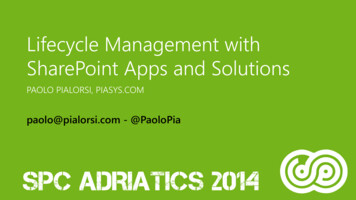



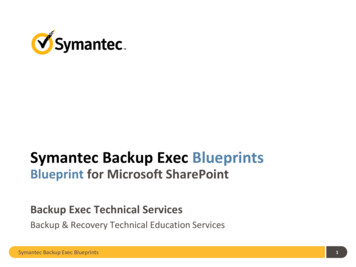
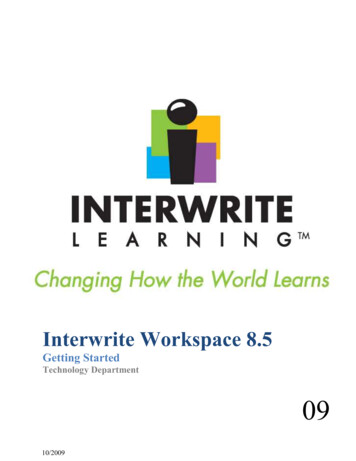
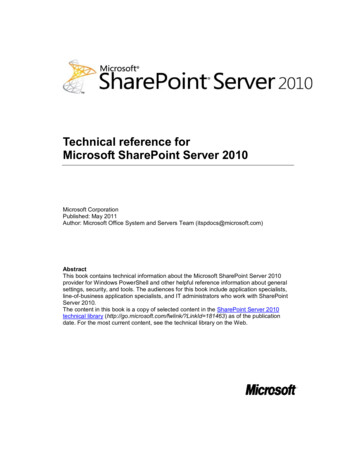



![Microsoft SharePoint Designer Crack [Mac/Win] (Final 2022)](/img/47/microsoft-sharepoint-designer.jpg)