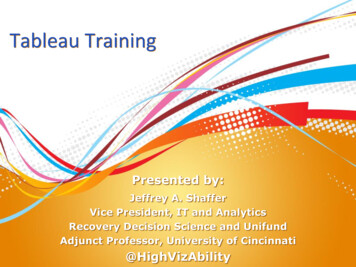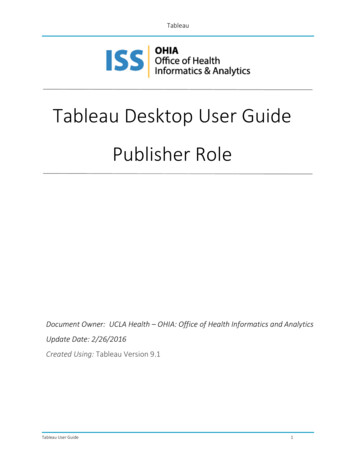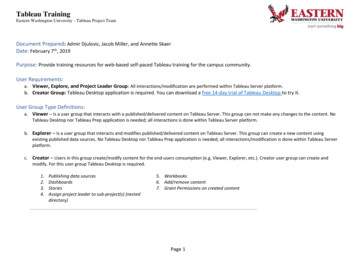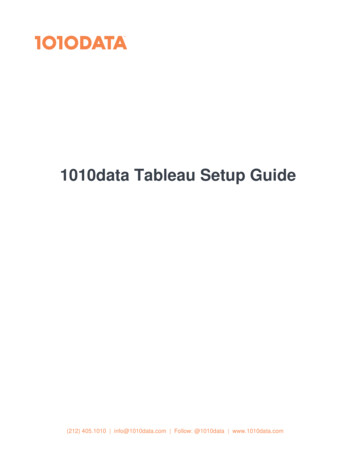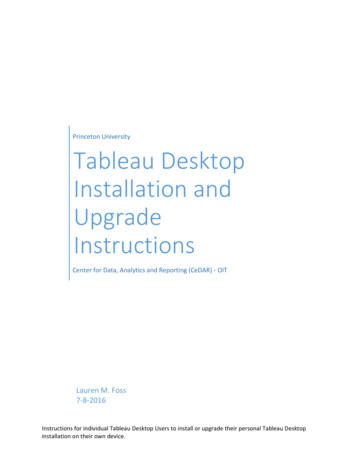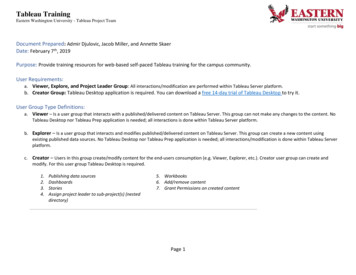
Transcription
Tableau TrainingEastern Washington University - Tableau Project TeamDocument Prepared: Admir Djulovic, Jacob Miller, and Annette SkaerDate: February 7th, 2019Purpose: Provide training resources for web-based self-paced Tableau training for the campus community.User Requirements:a. Viewer, Explore, and Project Leader Group: All interactions/modification are performed within Tableau Server platform.b. Creator Group: Tableau Desktop application is required. You can download a free 14-day trial of Tableau Desktop to try it.User Group Type Definitions:a. Viewer – Is a user group that interacts with a published/delivered content on Tableau Server. This group can not make any changes to the content. NoTableau Desktop nor Tableau Prep application is needed; all interactions is done within Tableau Server platform.b. Explorer – Is a user group that interacts and modifies published/delivered content on Tableau Server. This group can create a new content usingexisting published data sources. No Tableau Desktop nor Tableau Prep application is needed; all interactions/modification is done within Tableau Serverplatform.c. Creator – Users in this group create/modify content for the end-users consumption (e.g. Viewer, Explorer, etc.). Creator user group can create andmodify. For this user group Tableau Desktop is required.1.2.3.4.Publishing data sourcesDashboardsStoriesAssign project leader to sub-project(s) (nesteddirectory)5. Workbooks6. Add/remove content7. Grant Permissions on created contentPage 1
Tableau TrainingEastern Washington University - Tableau Project Teamd. Project Leader – Users in this group are responsible for security of assigned Tableau Project folder(s). A project in Tableau is a directory under which allrelated items such as workbooks, views, database sources, and others are packaged together. This group can do the following:1. Granting access to a project using user-group2. Add/Remove user groups from the project3. Assign project leader to sub-project(s) (nesteddirectory)4. Set ownership for the content5. Add/remove contente. Site Administrator – This group has highest level of access for Tableau server site. Unrestricted access to all content at the site level. Here are some ofthe functions that site administrator can perform:1. Connect to Tableau or external data in thebrowser, Tableau Desktop, or Tableau Prep2. Create new data sources; build and publishcontent3. Assign project leader to sub-project(s) (nesteddirectory)4. On Tableau Server, site administratorsmanage users and assign site roles andsite membership5. Creates Tableau Projects and delegatessecurity on the projects to Project Leaders6. Add/remove contentPage 2
Tableau TrainingEastern Washington University - Tableau Project TeamTraining Material [Recommended]: Tableau Free Online TrainingTableau Viewer and Explorer Training ResourceAre you consuming analytics on Tableau Server or Tableau Online? If you're looking to make data-driven decisions based on your organization'sanalytics, these videos are for you. Learn how to interact with content right from your browser.If you can access published data sources and create or modify content, these videos are for you. Learn how to work with your data on the web.Read more at zwBpA.99ViewerExplorerTableau.comViewer Training VideosGetting Started with Tableau ServerTableau.comExplorer Training VideosGetting Started with Tableau ServerInteracting with Content on TableauServer(Viewer)Navigating the Tableau Mobile AppInteracting with Content on Tableau ServerInteracting with Content - Mobile AppData Driven AlertsTableau on the PhoneNavigating the Tableau Mobile AppWeb AuthoringInteraction with Content - Mobile AppTableau on the PhoneDuration (0h 27m)Duration (0h 19m)Page 3
Tableau TrainingEastern Washington University - Tableau Project TeamTableau Content Creator Training ResourceAre you doing deep data prep and analysis? Responsible for creating content for others? If you have Tableau Prep and Tableau Desktop, these videos are for you. Learnhow to prepare, analyze, and share your data.Figure 1: To see progress of your training please go to https://www.tableau.com/learn/trainingCreator (Content Creator Video )Session(s) URL – Click links belowNote: To check progress of your training please go tohttps://www.tableau.com/learn/trainingGetting StartedConnecting to DataVisual Analytics1. Getting Started2. The Tableau Interface3. Distributing and Publishing1. Getting Started with Data2. Managing Extracts3. Saving and Publishing Data Sources4. Data Prep with Text and Excel Files5. Join Types with Union6. Cross-database Joins7. Data Blending8. Additional Data Blending Topics9. Connecting to Cubes1. Getting Started with Visual Analytics2. Drill Down and HierarchiesPage 4
Tableau TrainingEastern Washington University - Tableau Project Team3.4.5.6.SortingGroupingAdditional Ways to GroupCreating Sets7. Working with Sets8. Set Actions9. Ways to Filter10. Using the Filter Shelf11. Interactive Filters12. Where Tableau Filters13. Additional Filtering Topics14. Parameters15. Formatting16. The Formatting Pane17. Basic Tooltips18. Viz in Tooltip19. Trend Lines20. Reference Lines21. Forecasting22. Clustering23. Analysis with Cubes and MDXDashboards and StoriesCalculations1.2.3.4.5.6.7.8.Getting Started with Dashboards and StoriesBuilding a DashboardDashboard ObjectsDashboard FormattingDashboard Interactivity Using ActionsDashboard ExtensionsDevice DesignerStory Points1. Getting Started with CalculationsPage 5
Tableau TrainingEastern Washington University - Tableau Project Team2.3.4.5.6.7.8.Calculation SyntaxIntroduction to LOD ExpressionsIntro to Table CalculationsModifying Table CalculationsAggregate CalculationsDate CalculationsLogic Calculations9. String Calculations10. Number Calculations11. Type Calculations12. Conceptual Topics with LOD Expressions13. Aggregation and Replication with LODExpressions14. Nested LOD Expressions15. How to Integrate R and Tableau16. Using R within TableauPublish to Tableau Server1. Publishing to Tableau Server2. Device Designer3. Introduction to the Tableau JavaScript APIDuration (5h 45m)Page 6
Tableau TrainingEastern Washington University - Tableau Project TeamOPTIONAL Training Material: Lynda.comThe following are OPTIONAL Tableau training material:Lynda.comhttps://www.lynda.com/search?q tableauTableau 10: Essential TrainingTableau 10: Mastering CalculationsCreating Interactive Dasboards inTableau 10Tableau 10 for Data Scientistsup to version 10.2Introducing TableauManaging Data Sources andVisualizationsManaging Tableau Worksheets andWorkbooksCreating Custom Calculations andFieldsup to version 10.2Introducing Calculations in Tableau 10Summarizing Data Using AggregateFunctionsCalculating Values Using NumberFunctionsup to version 10.1Tableau Dashboardsup to version 10.2Green and Blue PillsWorksheet DesignConnect and Extract DataDashboard DesignTransform DataDesigning InteractivityAnalyticsKeeping Your Dashboard Up to DateMap Your DataWorking with Times and DatesCreating Conditioal Calculations UsingAnalyzing Data Using Statistical ToolsLogical FunctionsCreating Level of Detail (LOD)Sorting and Filtering Tableau DataExpressionsSummarizing Data Using TableDefining Groups and SetsCalculationsCreating and Pivoting CrosstabsManaging Text StringsFormatting Tableau VisualizationsCreating Basic ChartsAnnotating and Formatting ChartsMapping Geographic DataCreating Dashboards and ActionsParametersDashboard DesignUseful CalculationsWhat's New in Tableau 10.1 and 10.2Page 7
Tableau Desktop nor Tableau Prep application is needed; all interactions is done within Tableau Server platform. b. Explorer -Is a user group that interacts and modifies published/delivered content on Tableau Server. This group can create a new content using existing published data sources. No Tableau Desktop nor Tableau Prep application is .