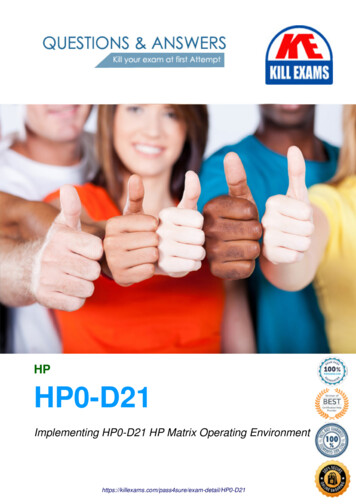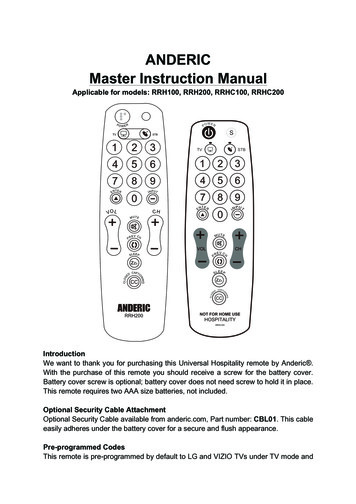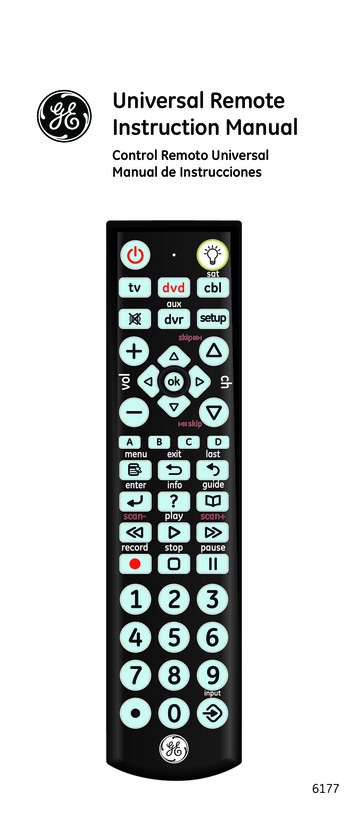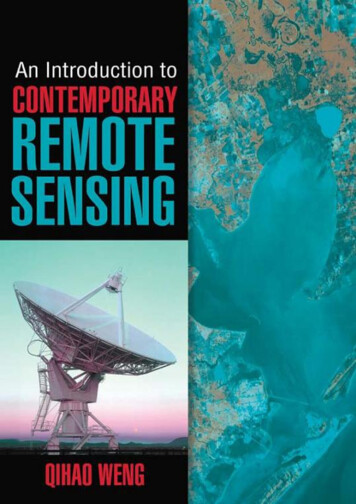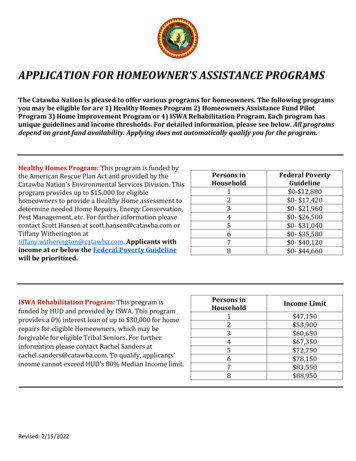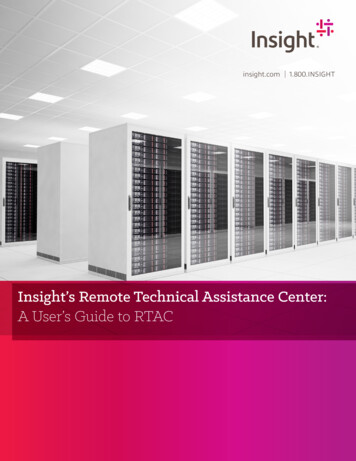
Transcription
insight.com1.800.INSIGHTInsight’s Remote Technical Assistance Center:A User’s Guide to RTAC
Table of Contents1. Remote Technical Assistance Center (RTAC) quick reference guide .11.1 Opening a case with the RTAC1.2 Online self-help and resourcesGraphic: RTAC Support Flow . 22. Reporting and resolving problems with the RTAC . 32.1 Technical support entitlements2.2 General questions and problemsTable 1: Priority Ranking Guidelines for Cases . 32.32.42.52.62.72.8Non-urgent problem reporting .4Urgent problem reportingEscalation of RTAC casesProduct defect (bug) reportingFeature enhancement requestsReturn Materials Authorization (RMA) process3. Using the RTAC system .43.1 New cases3.2 Existing cases3.3 Junos Space Service Now cases 53.4 Connecting to Junos Space Service Now4. Case workflow within the RTAC 54.1 RTAC engineer responsibilities4.2 Resolution process4.3 Defect resolution process4.4 Client communications guidelines . 5Table 2: Response and Communication Timetables . 65. Return Materials Authorization (RMA) procedures . 65.1 Requesting an RMA5.2 RMA troubleshooting5.3 Handling returned goods5.4 Returns not received6. Juniper Networks product warranty . 76.1 RTAC warranty assistance6.2 Software releases6.3 Hardware support6.4 General warranty business rules6.5 Warranty entitlement guidelinesTable 3: RTAC Hardware Replacement Options . . 77. Appendix: Obtaining a Customer Service Center (CSC) login and password . 8insight.com1.800.INSIGHT
1. RTAC quick reference guide1.1 Opening a case with the RTACYou can open a case with the RTAC via email (noncritical) or telephone: Email: rtac@insight.com Telephone: 800.211.9469 (U.S., Canada and Mexico)Cases can also be created using Juniper Networks Junos Space Service Now (details provided in Section 4). This functionalityis dependent on connection to the RTAC’s Service Now instance.1.2 Online self-help resourcesFor quick and easy problem resolution, Juniper Networks has designed an online, self-service portal called the Customer SupportCenter (CSC), which provides the following features: A best-in-class knowledge base (http://kb.juniper.net) Search thousands of articles, including configuration assistance, knownissues, interoperability and compatibility information. The knowledge base also searches Juniper’s product documentation andJ-Net user forums. J-Net forums (http://forums.juniper.net/jnet) Join a community of network professionals to discuss issues, ideas and tips. J-Net isalso home to popular technical blogs that detail the latest Juniper technologies. Junos PR search (juniper.net/prsearch) The most complete, up-to-date information about Juniper Networks and Junosoperating system defects. Clients can access our PR search tool. Users can search for defects by PR number, Junos OS releaseversion or keyword. PR search also provides upgrade analysis and impact information. In addition, users can subscribe to PRs ofinterest to receive automated updates. Complete product documentation (juniper.net/techpubs) Latest software updates (juniper.net/customers/CSC//software) For instructions on creating a Customer Support Center (CSC)account, please see the appendix.Note: To verify service entitlement by serial number, please use our Serial Number Entitlement (SNE) nt.)1insight.com1.800.INSIGHT
Call / EmailInsightRTACOpenticket / EngageEngineerIs yournetworkdown?Work with the endusers to mitigate theoutage or suggestpath to resolution2insight.comYesOpenticket / EngageEngineerFurtherAssistanceRequired?YesEngage Level3 EngineerAssist withTroubleshootingor RMAJuniperInsight EngineeringInsight RTACOperate CustomerRTAC Support Flow1.800.INSIGHTNoIssueResolved?YesEnd orThank youfor usingRTAC
2. Reporting and resolving issues with the RTAC2.1 Technical support entitlementsAny end user who has an RTAC services contract, RTAC support/maintenance contract or a product covered under the RTACproduct warranty is entitled to use the RTAC.To verify support entitlements for your product(s), use our Serial Number Entitlement tool: juniper.net/SerialNumberEntitlementSearch.Note: If your Juniper Networks product is not currently covered under a support contract and you’d like to learn about our services, pleasecontact your Insight account executive or call 1.800.INSIGHT.2.2 General questions and problemsIf you have a product question or issue that is not time-sensitive, Juniper Networks’ Customer Support Center (CSC) is an online self-serviceportal that provides the following features: Product documentation: juniper.net/techpubsSolutions and answers from our knowledge base: http://kb.juniper.netDownloadable versions of the latest software and review release notes: juniper.net/support/productsSubscriptions to technical bulletins for relevant hardware and software notifications: juniper.net/alertsAccess to the Juniper Networks community forum: http://forums.juniper.netTable 1: Priority Ranking Guidelines for CasesPriorityClient ResponsibilitiesCustomer ResponsibilitiesExamplesP1: CriticalResources dedicated24/7/365 until a resolutionor workaround is in place.Designated resources that are available 24/7/365*.Total loss or continuous instability of mission critical functionality.Ability to provide necessary diagnosticinformation.Network or system is down causing users to experience a total lossof service.*If the assigned RTAC engineer cannot reach the clientwithin one hour, the priority is temporarily lowered.Inability to use a feature or functionality that is currently reliedupon for mission critical functionality.Resources availableMonday through Fridayduring local business hoursuntil a resolution orworkaround is in place.Resources available Monday through Friday duringlocal business hours until a resolution or workaroundis in place.Issues that are impairing, but not causing a total loss of missioncritical functionality.Resources availableMonday through Fridayduring local business hoursuntil a resolution is inplace.Resources available Monday through Friday duringlocal business hours until a resolution or workaroundis in place.P2: HighAbility to provide necessary diagnostic information.Intermittent issues that affect mission critical functionality.Inability to deploy a feature that is not currently relied upon formission critical functionality.Loss of redundancy of critical hardware component.P3: MediumAbility to provide necessary diagnostic informationIssues that are impairing, but not causing a total loss of missioncritical functionality.Non-repeated issues that have impacted mission criticalfunctionality but have since recovered.Issues seen in a test or preproduction environment that wouldnormally cause adverse impact to a production network.Time-sensitive questions or information requests.Workaround in place for Priority 1 and Priority 2 issues.P4: LowResources availableMonday through Fridayduring local business hoursuntil a resolution is inplace.Resources available Monday through Friday duringlocal business hours until a resolution or workaroundis in place.Ability to provide necessary diagnostic tion requests.Standard questions on configuration or functionality of equipment.Non-urgent RMA requests.Cosmetic defects.
2.3 Non-urgent problem reportingNon-urgent cases can be opened via email at rtac@insight.com.Use this option for any technical inquiry or product issue, including Return Materials Authorizations (RMAs). Includeinformation on your product and the problem you’re experiencing. Sending the email will open up a case with RTAC. Caseexamples include: RMA processing Standard network troubleshooting2.4 Urgent problem reportingFor priority problems, like a down or impaired network, please call the RTAC directly at 800.211.9469 (U.S., Canada and Mexico).Note: RTAC has access to translation services for non-English-speaking clients.2.5 Escalation of RTAC cases Please call 800.211.9469 and request to speak to an RTAC Services Delivery Manager (SDM).Be prepared to provide the case number and reason for case escalation.RTAC SDMs can be engaged 24/7 and will follow up directly with you to understand the issue and to outline steps for resolution.2.6 Product defect (bug) reportingPlease check the product release notes for the latest information on known issues or existing bugs with our products. The RTACverifies all issues before they are escalated to Juniper development engineering.2.7 Feature enhancement requestsAll feature enhancement requests brought to the RTAC are directed to the Juniper Networks product management team.2.8 Return Materials Authorization (RMA) processFor hardware troubleshooting and product replacement, an RTAC case should be opened. If a hardware failure is determinedto be the cause of the problem, or if a hardware repair/replacement is required for any other reason, the RTAC engineer willcreate an RMA. Please see the RMA procedures section of this document (p.2) for additional information.3. Using the RTAC system3.1 New cases1. Call the RTAC at 800.211.9469.2. Your call will be answered by the next available RTAC agent. Be prepared to provide the following:a. Serial numberb. Detailed definition of the problemc. Priority level and impact of the problem (see Table 1: Priority Ranking Guidelines for Cases, p.3)d. Device modele. Software versionf. Appropriate configuration and/or debug datag. Current network topology (not required but highly recommended for quick troubleshooting of P1/P2 cases)h. Remote access for engineers to log in to devices, if required3.2 Existing cases1. Clients will be updated via email.2. Clients can also call the RTAC to request current status at 800.211.9469.4insight.com1.800.INSIGHT
3.3Junos Space Service Now casesAvailable to all clients with a Juniper support contract. Junos Space Service Now is the core of the Juniper service automationsolution, enabling users to automatically detect incidents, collect diagnostic data and simplify incident escalation. It alsoautomates inventory management, reducing time spent in manual asset tracking.Service Now is integrated with Juniper Networks Case Manager, allowing Service Now to open a case with Juniper on anyincidents detected by Advanced Insight Scripts (AI-Scripts), when necessary. This substantially reduces time to resolution byproviding RTAC engineers with all relevant network and product data when a case is opened, so they can immediately begincase resolution in real time.The Service Now User Guide describes how AI-Scripts detect incidents and how to open a case on those incidents through Service Now.Please go to:www.juniper.net/techpubs/en ctions/junos- space-service-now/junos-space-service-now.pdf4. Case workflow within the RTACOnce a case is opened with the RTAC, an RTAC engineer is assigned and will resolve the issue as quickly as possible. The engineer will updateyou via phone or email.If escalation is required, the case is assigned to an appropriate RTAC subject matter expert who will work the case to completion. This engineermay engage other resources within RTAC as well as engineering teams with additional product and technology knowledge specific to your caseto help resolve the issue in a timely manner.4.1 RTAC engineer responsibilitiesOnce you’ve initiated a case with the Insight RTAC, the engineer will do the following: Take ownership of the case.Begin troubleshooting, diagnostics and problem replication as appropriate.Provide you with periodic updates on problem status and escalate the problem as required according to escalation managementguidelines, or at your request.Generate an RMA when the RTAC engineer determines your product is defective. In these cases, RMA information such as the numberand the type of replacement is provided to you.4.2 Resolution processThe assigned RTAC engineer will make use of all required resources to resolve the reported problem. When a resolution is not readilyavailable, the engineer will look for ways to work around or mitigate the impact of the problem until a resolution is available.To keep you informed on the progress of all open issues, the RTAC engineer will update the ticket notes and send out status updates via email.As part of the resolution process, the RTAC engineer may take any of the following steps: Review configuration/debug information to identify resolution of the issue.Replicate the scenario/issue in the RTAC lab (where possible).Troubleshoot live on the affected equipment.Create an RMA where the cause is related to failed hardware.4.3 Defect resolution processAny software product defects (bugs) found in the field should be reported to the RTAC.Once a software defect is verified, the RTAC engineer will open a problem report with the appropriate Juniper Networks engineering group.5The engineer will determine if a workaround is required until a resolution can be provided in the software. Once the problem report is resolved,clients can typically find it in their next software maintenance release. The engineer will provide you with details of the planned release. If a fixrequires a shorter time frame, the RTAC engineer can work with you and Juniper Networks escalation to determine if an interim release canbe provided.insight.com1.800.INSIGHT
4.4 Client communication guidelinesThe chart below provides RTAC targets for providing responses and communication to client issues. These targets are based on the priorityassignment of the case.Table 3: Response and Communication TimetablesCase priorityInitial response targetUpdate frequency*P1Within 30 minutesEvery 4 hoursP2Within 1 hourEvery business dayP3Within 8 hoursEvery 3 business daysP4Within 24 hoursOnce a week*Or as otherwise negotiated with you. Each issue is unique and carries a different set of complexities and challenges. RTAC will make all reasonableefforts to provide a response within the assigned target.Note: If you’re experiencing a Priority 1 network down emergency, please call the RTAC at 800.211.9469.5. Return Materials Authorization (RMA) proceduresNote: Additional details can be found at juniper.net/support/rma-procedure.html.5.1 Requesting an RMATo request an RMA, please create an RTAC case via email at rtac@insight.com.You can also request an RMA via phone at 800.211.9469.If you don’t have an active support contract, you can purchase time and materials services through your Insight account team.Note: If any equipment arrives at a Juniper Networks shipping/receiving dock without a numbered RMA, and the serial number cannot be verifiedagainst an existing RMA, the equipment will be returned to sender at the sender’s cost.5.2 RMA troubleshootingIn most cases, troubleshooting is done before an RMA is issued, to confirm the unit is defective. A typical process goes as follows:1. Client contacts the RTAC.2. Problem is described to the RTAC technician.3. Technician opens a case and conducts diagnostics, escalating as appropriate.4. If the product is determined to be defective, the technician creates an RMA to Juniper.5. After the RMA is opened, a Juniper global logistics Customer Service Representative (CSR) processes the RMA according to warranty or servicecontract, and updates RTAC with the RMA number. The client is notified by email.6. Client returns the faulty unit to Juniper for repair or receives equipment with instructions on how to return the unit.5.3 Handling of returned goodsWhen a product is determined to be defective, an RMA is generated. All returns must be processed using this RMA number, and addressedfollowing RMA templates.Important: Please label the outside of the box with the RMA number to ensure proper tracking and handling. Returns vary by contractmanufacturer. For specific addresses, please t.)6insight.com1.800.INSIGHT
5.4 Returns not receivedThe RMA allows clients 10 business days to return a defective part. After 10 business days, Juniper Networks has the discretion to chargeclients at full list price for the non-return of a defective part. This notice is included in the confirmation of the RMA, sent to you on the dateof issuance.RMAs that are “not received” are defined in the following ways: The return is received after 10 business days and processed in the normal manner by the Juniper Networks RMA repair and return department. The client decides not to return the equipment, and the RMA is canceled when the client issues a purchase order for the specific equipment. The client claims the return and submits a proof of delivery to the Juniper Networks RMA repair and return department.6. Juniper Networks product warrantyNote: All information contained in this document is meant as a summary only, and the formal warranty statements will always supersede anyinformation provided in this document.6.1 RTAC warranty assistanceThe RTAC provides RMA processing assistance to warranty clients but does not provide phone support, installation/configuration, troubleshootingassistance or priority response times.6.2 Software releasesSoftware is provided online via CSC tools.6.3 Hardware supportJuniper provides a 20-day return-to-factory hardware repair or replacement RMA. Juniper has 20 business days from receipt of the defectiveproduct to repair or replace the defective unit under the warranty RMA. Clients are responsible for all shipping costs under the warranty.6.4 General warranty business rulesAll firewall/VPN, anti-virus, Secure Sockets Layer (SSL), Intrusion Detection and Prevention (IDP), and remote products must be registered byJuniper to activate the warranty.6.5 Warranty entitlement guidelinesProducts that do not have an active support contract and are within the first 12 months of purchase may fall under the product warrantyentitlement guidelines.For complete details and warranty terms, please visit juniper.net/support/warranty.Table 5: RTAC Hardware Replacement OptionsCoreCore -DaySame-DayOnsiteRTAC Access Software Releases Online Tools Hardware Repair/Replacement Return-to-FactoryNext-Business Day Advanced Replacement partdeliveryNext-Business Day Advanced Replacement partshipment Same-Day Advanced Replacement part delivery Onsite Support7insight.com1.800.INSIGHT
7. Appendix: Obtaining a Customer Service Center (CSC) login and passwordCreating a Juniper Networks online account will enable you to access secured resources like the CSC. To create an online account, please complete thefour (4) easy steps outlined below and email that information to rtac@insight.com.You are required to use your company email domain for your CSC account user ID. This will allow Juniper to identify you accurately and link youraccount to the correct company profile for proper entitlement. Individual account email addresses must match the company’s email domain, listedin the service contract, in order to set up the account.Step 1: Email your valid partner company email address, country and product serial number.Step 2: Enter your name, company name, job title, job function, address and local time zone.Step 3: Accept the Compliance Agreement in order to download software.Note: The Compliance Agreement is a legal document that Juniper is required to obtain before granting access to encrypted versions of software.You may obtain an account without accepting the encryption agreement, but you will not receive access to the software download tools.Step 4: Receive an email in about 15 minutes that confirms your account request and includes instructions for activating your Juniper Networksonline account.As an RTAC end user, you will have access to: The knowledge base Whitepapers Support documentation8insight.com1.800.INSIGHT
Insight's Remote Technical Assistance Center: A User's Guide to RTAC insight.com 1.800.INSIGHT. insight.com 1.800.INSIGHT Table of Contents . RTAC Support Flow Call / Email Insight RTAC Open ticket / Engage Engineer Work with the end users to mitigate the outage or suggest path to resolution Open ticket / Engage Engineer