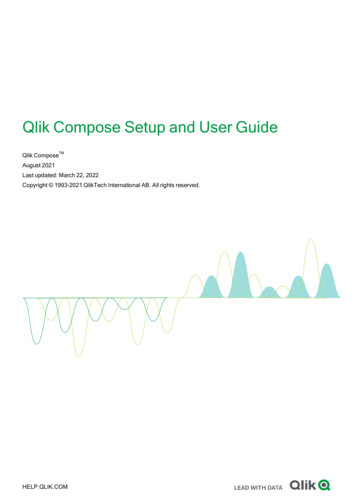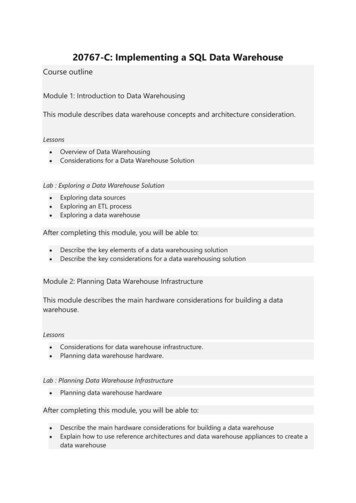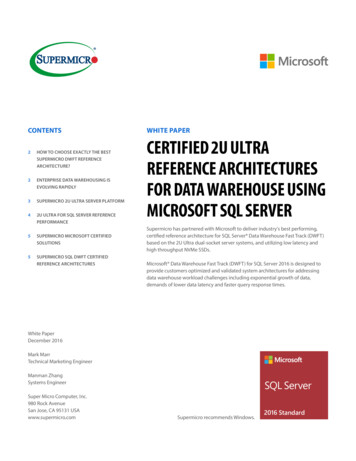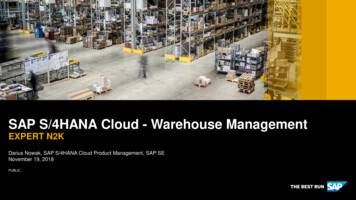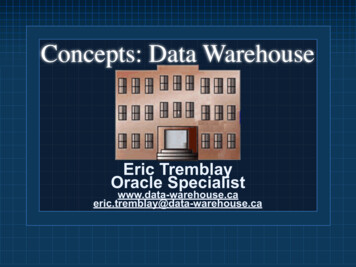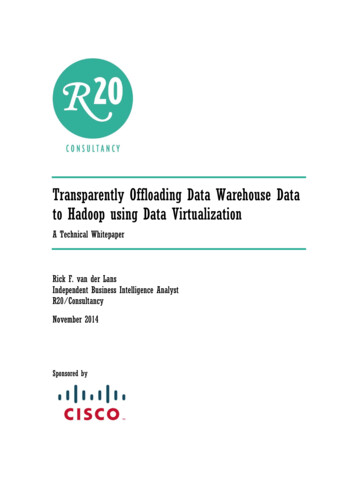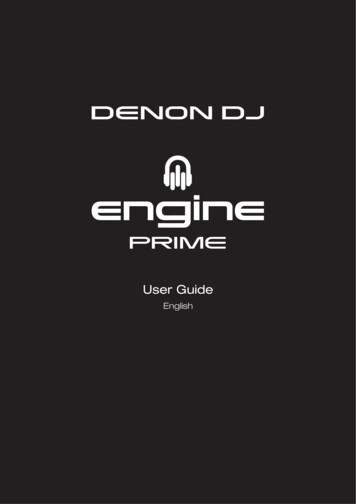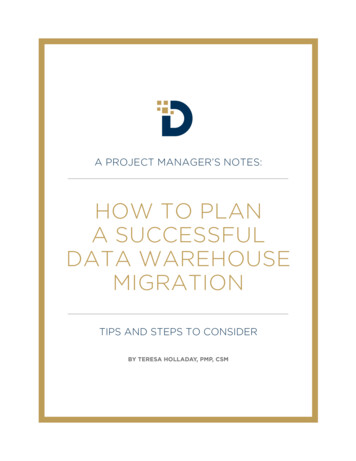Transcription
Data WarehouseFast TrackFasterdeploymentReference Guide forSQL Server 2017SQL Technical ArticleReducedriskDecember 2017, Document version 6.0AuthorsJamie RedingHenk van der ValkRalph KemperdickContributorsValueSadashivan KrishnamurthySunil AgarwalMatt GoswellFlexibilityand choice
ContentsIntroduction . 1Data warehouse workload challenges . 4Database optimization. 5Reference implementation . 7Choosing a DWFT reference configuration .10Example: Using the DWFT metrics to compare configurations .10DWFT best practices. 11Appendix A. DWFT Certification template with reference system data .21Appendix B. Data Warehouse Fast Track metrics. 22Appendix C. Data Warehouse Fast Track query examples . 23Copyright 2017 Microsoft Corporation. All rights reserved. This document is provided "as-is." Information andviews expressed in this document, including URL and other Internet Web site references, may changewithout notice. You bear the risk of using it.Some examples are for illustration only and are fictitious. No real association is intended or inferred.This document does not provide you with any legal rights to any intellectual property in any Microsoftproduct. You may copy and use this document for your internal, reference purposes.Data Warehouse Fast Track Reference Guide for SQL Server 2017
SummaryThis paper defines a reference architecture model known as DataWarehouse Fast Track, which uses a resource-balanced approach toimplement a symmetric multiprocessor (SMP)–based SQL Serverdatabase system architecture with proven performance and scalabilityfor data warehouse workloads.The goal of a Data Warehouse Fast Track (DWFT) reference architectureis to help enterprises achieve an efficient resource balance between SQLServer data processing capability and realized component hardwarethroughput. Despite advances using in-memory technologies and theadvent of solid-state drives (SSDs), storage I/O remains the slowestoperation in a computing environment. The DWFT reference architecturecompensates by offloading performance onto the storage subsystem todeliver a balance that works for data warehouse operations. As a result,enterprises can deploy a data warehouse with SQL Server that isoptimized for data warehouse operations.Enterprises can then also take advantage of additional SQL Servercapabilities, which are also referenced in this document.Data Warehouse Fast Track Reference Guide for SQL Server 20171
IntroductionIncreasingly, enterprises realize that appropriate use of compute andstorage resources can help them more successfully work with today’sdemanding data-driven solutions. With the rapid shift to memorycentric computing, the ability to balance performance between inmemory search algorithms and disk I/O is more important than ever.The SQL Server Data Warehouse Fast Track (DWFT) program is designedto provide customers with standard and proven system architecturesoptimized for a range of enterprise data warehousing needs. DWFT is ajoint effort between Microsoft and hardware partners. The goal is tohelp enterprise customers deploy data warehouse solutions with arecommended hardware configuration appropriate for the requirementsof the workload with reduced risk, cost, and complexity.Enterprises can purchase and build on reference implementations fromparticipating system vendors or leverage the best practice guideprovided through the program. The DWFT reference architectureprogram is continuously being improved to incorporate new SQL Serverfeatures and customer feedback. This document is for IT planners, architects, database administrators,and business intelligence (BI) users interested in standard, provensystem architectures for DWFT-conforming SQL Server workloadsrunning on-premises or in Azure. This document defines DWFT component architecture andmethodology. The result is a set of SQL Server database systemarchitectures and configurations—including software andhardware—required to achieve and maintain a set of baselineperformance levels out-of-box for a range of data warehousingworkloads.When enterprises use the DWFT program to set up a data warehousebuilt on SQL Server, they lay the foundation for a complete DataManagement Platform for Analytics. They can then take advantage ofnewer SQL Server features, including in-memory columnstoretechnologies that improve the performance of transactional andanalytics workloads, as well as the ability of SQL Server to run on eitherWindows or Linux. They also gain support for both traditional structuredrelational data and for unstructured big data, such as Internet of Things(IoT) data stored in Hadoop, Spark, or an Azure Data Lake, all the whilebeing able to query the data in languages such as T-SQL, Java, C/C ,C#/VB.NET, PHP, Node.js, Python and Ruby.Data Warehouse Fast Track Reference Guide for SQL Server 20171
DWFT in-memorycompressionenhancements available inSQL ServerNew hardware makes it moreaffordable to run SQL Server inmemory, taking advantage ofperformance enhancementsfrom memory-optimized tablesand high in-memory datacompression of columnstoretechnology.The Data Warehouse FastTrack program, which usesrandomly generated data fortesting, shows 1:3.5 datacompression. This ratio is whatyou can expect with randomlygenerated data, rowstore tocolumnstore.In the field, however, you canexpect better: Thecompression ratio with realcustomer data is likely to becloser to a 1:10 or even a 1:20ratio. This means that 1 TB ofuncompressed data, mappedinto clustered columnstoretables, would consumeapproximately 50 to 100 GB.Typical query response timefrom in-memory columnstoredata would be measured inmilliseconds, rather thanminutes or even hours.By using PolyBase, a feature in SQL Server optimized for data warehouseworkloads, enterprise customers can also merge big data into the SQLServer universe. PolyBase provides the ability to query both relationaldata and unstructured data, joining it together into a single result setwithout moving the data. The ability to connect disparate data sourcesthat straddle on-premises and cloud means cost-effective, businesschanging solutions are now possible.SQL Server and its Microsoft Azure counterpart, Azure SQL Database, arepart of a paradigm shift in the world of analytics. Traditionally, data wasdelivered to analytics routines and it was difficult to bring huge datasetsto data scientists for analysis. Today, with Azure Machine LearningStudio, analytics are brought to the data. The ability to extractmeaningful and actionable information from huge volumes of dataresults in more powerful operationalization of analytics models inapplications and enables more companies to make sense of big dataassets.As with any database system, the physical I/O speed of the storagesubsystem is typically the slowest performance component, even forservers using high-performance SSDs. For those reference architectureswhich rely on operational storage subsystems, if the storage subsystemisn't optimized, SQL Server cannot perform well. The DWFT referencearchitecture offloads performance onto the storage subsystem byconstraining memory use, which helps ensure a good starting point forconventional operations. Anticipated in the near future will be referencearchitectures which rely on Persistent Memory, systems configured touse high speed memory as disks, nearly eliminating the need to use thestorage subsystem in normal operations. After the system is in place, customers can modify, expand, andextend as needed, adding more memory, more storage, andmore processing power as they begin to use the apps that areincluded with SQL Server—including SQL Server AnalysisServices, SQL Server Integration Services, SQL Server ReportingServices, and Master Data Services. Enterprises can make further adjustments. Increasing the RAM onthe server increases the amount of data that can be stored inmemory, which takes the pressure off the storage subsystem.More RAM means more in-memory capability and morecapability for hybrid transaction/analytical processing (HTAP),also known as real-time operational analytics. Memory accessspeed also increases as RAM sizes grow. At the far end of thisspectrum, Persistent Memory systems keep all the data inmemory at all times, writing to the storage only for backups andin case the system loses power.Thus, enterprises can deploy a data warehouse with SQL Server that isvalidated to DWFT program standards and sets them up to takeData Warehouse Fast Track Reference Guide for SQL Server 20172
advantage of additional Microsoft Data Management Platformcapabilities, including Azure Analysis Services.Data Warehouse Fast Track programThe DWFT program identifies component hardware configurations thatconform to the principles of the DWFT reference architecture. Eachreference architecture configuration is defined by a workload and a coreset of configuration, validation, and database best practices. Thefollowing are key principles of the Fast Track program: Workload-specific benchmarks. System design and configuration arebased on real concurrent query workloads. Detailed and validated hardware component specifications. Component architecture balance between database capability andkey hardware resources.The goal of this program is to achieve an efficient out-of-the-boxbalance between SQL Server data processing capability and hardwarecomponent resources. Ideally, the configuration will include minimumsystem hardware to satisfy storage and performance requirements for adata warehousing workload.Value propositionThe following principles provide the foundation of the DWFT program: Faster deployment: The Fast Track program uses the corecapabilities of SQL Server on Windows or Linux servers to deliver abalanced SMP data warehouse with optimized performance. Out-of-the-box offerings: Data Warehouse Fast Track is designedfor data warehousing. Rather than being a one-size-fits-all approachto database configuration, the Data Warehouse Fast Track approachis optimized specifically for a data warehouse workload. Reduced risk: Predetermined balance across key systemcomponents minimizes the risk of overspending for CPU or storageresources that will never be realized at the application level. Predictable out-of-the-box performance. DWFT configurationsare built to capacity that already matches the capabilities of the SQLServer application for a selected system and target workload. Workload-centric approach. Rather than being a one-size-fits-allapproach to database configuration, the DWFT approach is alignedwith a specific data warehouse workload. Extensible foundation. DWFT reference configurations deliver afast-tracked implementation that enable adjustments based onData Warehouse Fast Track Reference Guide for SQL Server 20173
changing requirements. Configurations built on Windows Server2016, for example, can be set up for limitless storage whencustomers adopt the Storage Spaces Direct converged (ordisaggregated) approach.Datawarehouseworkloadchallenges Flexibility and choice: Top industry hardware and softwareengineering are at the heart of the Fast Track solution. Choose frommultiple partner configurations that are certified for Data WarehouseFast Track use. Get the advanced capabilities of latest-generationservers and storage. Choice of Platform: Users can transform data into actionableinsights by deploying a SQL Server Fast Track solution on both Linuxand Windows, bringing SQL Server to where the data lives. Value: Fast Track solutions are prebuilt, eliminating the necessity ofhaving to research and test multiple hardware components. Cost perQphH (query per hour, a price/performance measure) dropssignificantly when Fast Track is deployed with columnstore and inmemory technologies. Organizations can gain immediate value fromlatest-generation servers and storage provided with Fast Tracksolutions.Organizations use data warehouses to aggregate data collected fromoperational systems and elsewhere and prepare data for analysis. Atraditional data warehouse workload consists of: Periodic data load from operational data stores/applications, such assales data and financial trades. Complex queries run by business analysts to get insight into the datafor better decision making. Such queries aggregate large amounts ofdata across multiple tables, often running for long durations of timewhile consuming significant I/O bandwidth. For example, finance,marketing, operations, and research teams require access to largevolumes of data. To speed up query performance, the data is preaggregated for the efficient execution of commonly occurring querypatterns, such as sales data in a region aggregated by productcategories.New challenges face both designers and administrators managingmission-critical data warehouses.Data growthAs the number of IoT devices increase, the data in data warehouses isgrowing exponentially. In this environment, it is important to usesolutions that provide high data compression without compromisingquery performance, while reducing storage and I/O bandwidth.Data Warehouse Fast Track Reference Guide for SQL Server 20174
Reducing data latencyData latency refers to the time required to access data for analytics in adata warehouse. Data load and transformation can be a resourceintensive operation that interferes with the ongoing analytics workload.Typical steps are to export, or extract, the data from operational datastores into a staging table; transform the data; and then import, or load,the data into target tables to run analytics. To minimize the impact onbusiness users, the extract, transform, and load (ETL) process typicallytakes place during off-peak hours. In today’s global economy, however,there are no off-peak hours. Businesses are striving to reduce datalatency by making data available for analytics within minutes or secondsof its arrival in operational data stores.Increasingly, organizations want to remove complex ETL processes fromthe equation by merging operational data stores with analyticalworkloads. For example, a power generation and distribution companythat monitors power consumption with online metering systems mightwant to adjust power generation and routing based on changingdemand patterns. This requires loading incremental data into the datawarehouse efficiently and quickly.Faster query responseCustomers require most complex analytic queries to be able to returnresults in seconds—to enable interactive data exploration at the speedof thought. To meet these challenges, organizations have resorted tousing traditional relational database management system (RDBMS)optimization techniques such as building data warehouse–specificindexes and pre-aggregating data. The maintenance overheadassociated with these approaches can overwhelm even generous batchwindows. Many queries are ad hoc, which means that pre-aggregateddata might not be leveraged for faster query response, despite theincreasing need to run ad hoc analytics over large datasets.DatabaseoptimizationThe ability to optimize how data is stored and maintained within asystem has been a complex task in the past. With modern architectureand a well-balanced system, new heights of efficiency are attainable. Reducing I/O requirements by leveraging in-memorytechnology and Persistent Memory provides a new level ofperformance characteristic. With the drop in RAM price and thenear-RAM access speed achieved by SSD-based storage subsystems,in-memory and high-speed I/O capabilities are available at areasonable price point today. Use of Persistent Memory means thatmost or all of a database can be placed into memory, creating an inmemory database. The combination of a high-speed infrastructurefor database workloads and nearly limitless storage capabilities inthe cloud allows new data architectures for operational analytics thathave not been possible in the past.Data Warehouse Fast Track Reference Guide for SQL Server 20175
Optimizing the I/O subsystem for scan performance vs IOPS: I/Ois a common bottleneck with a data warehouse workload.Traditionally, the solution to this challenge has been to simply adddrives. It is not uncommon to see hundreds of disks supporting arelatively small data warehouse to overcome the I/O performancelimitations of mapping a seek-based I/O infrastructure to a scanbased workload. This is frequently seen in large shared storage areanetwork (SAN) environments that are traditionally optimized for seek(that is, equality search or short data-range scan). However, whendatabase files and configurations are aligned with an efficient diskscan rather than seek access, the performance of individual disks canbe many factors higher. The increase in the resulting per-diskperformance reduces the number of disks needed to generatesufficient I/O throughput to satisfy the ability of SQL Server toprocess data for a given workload. Minimal use of secondary indexes: Adding non-clustered indexesgenerally adds performance to equality search lookups and shortrange scans. However, nonclustered indexes are not suitable forqueries returning large numbers of rows because the resultingincrease in random disk seek operations can degrade overall systemperformance. Additionally, adding nonclustered indexes on a datawarehouse table will cause significant data management overhead.This may create risk for the service-level agreement (SLA) and theability to meet database load and maintenance windows. In contrast,sequential scan rates can be many factors faster (10x or more) thanrandom access rates. A system that minimizes the use of randomseeks in favor of large scans typically sees much higher averagesustained I/O rates. This equates to more efficient use of storage I/Oresources and more predictable performance for large scan-typequeries. Partitioning: Separating data into segments, or partitions, is acommon optimization pattern with data warehouses. For example,sales data can be partitioned with monthly or quarterly granularity,while customers can be partitioned across regions. Partitioningenables faster query response by reducing the dataset queried. Data compression: Compression can reduce storage and I/Obandwidth requirements significantly. The compressed clusteredcolumnstore index technology, first introduced in SQL Server 2014, isdesigned to address the challenges posed by storage and I/Obandwidth in data warehouses. The current DWFT program, which isbased on the TCP-H ad-hoc decision support benchmark, usesrandomly generated data for testing. Randomly generated data willhave a far lower compression ratio than real data. Real customerdata typically delivers at least a 1:10 compression ratio (whereas therandomly generated data used for benchmarking gives much lesscompression benefits, in the 1:3.5 range).Data Warehouse Fast Track Reference Guide for SQL Server 20176
Referenceimplementations Data growth: The clustered columnstore index provides superiordata compression of 10x or more and reduces the I/O, because onlycolumns referenced in the query need to be brought into memory. Reducing data latency: The combination of memory-optimizedtables for online transaction processing (OLTP) or staging types ofworkloads allows significant reduction in latency for data acquisition.Adding clustered columnstore via an automated temporal logicroutine that was introduced in SQL Server 2016, allows data to beaged out of “hot,” in-memory storage to a highly compressed dataformat that the clustered column index provides, significantlyreducing overall maintenance by pushing the management of thepaired tables to SQL Server. This approach significantly reduces theneed for additional non-clustered indexes. The clustered columnindex in SQL Server simplifies the overhead on data loads, allowingcustomers to manage data and removing the maintenance windowswhich were needed in the past and might be the only index needed. Query performance: Getting data back from the database after thedata is stored becomes, with the combination of memory-optimizedtables and a clustered columnstore index, a matter of nanoseconds.Because the memory-optimized table is designed to take on themost challenging OLTP workloads in combination with an underlyingclustered columnstore index, this provides the best of both worlds.Inserts, updates, and deletes hit the memory-optimized table, andthe processing is done completely in memory. Aging data travelsinto the compressed columnstore table, which provides thecapability to scan very large datasets by using partition elimination—that is, by reducing the need to read data that’s outside theboundaries of the filter condition of a query. Also, features likepredicate pushdown and batch mode processing within the SQLServer engine allow for queries to be significantly speeded up in thiscontext. All of this makes executing ad hoc, complex analyticalqueries very efficient. Cloud-scale storage: DWFT reference architectures that includeWindows Server also enable a broad selection of newer storagetechnologies. By choosing to implement the Storage Spaces Directfeature of Windows Server, for example, enterprises can scalestorage and compute components independently to eliminatenetwork connectivity bottlenecks and support massive scale out.A Data Warehouse Fast Track reference configuration is a specificcombination of processors, memory, I/O media, and overall I/Obandwidth that has been benchmarked and certified to be sufficient tohost a data warehouse of a specific size. The reference implementation isconfigured and benchmarked by a DWFT program partner using theDWFT benchmark kit. The DWFT benchmark kit is an executable thatData Warehouse Fast Track Reference Guide for SQL Server 20177
helps partners create the test database, generate the test data, and thenexecute a series of multiple-stream query tests. These multipleconcurrent workloads are designed to identify bottlenecks and establishkey system performance metrics. The partner works closely with theMicrosoft DWFT engineering team to ensure that they are using optimalconfigurations for the reference implementation. After the partnerobtains the benchmark results, the Fast Track engineering team will do afinal performance validation and certify the implementation.The DWFT benchmark kit, at Version 5.4.5345 as of this writing, isderived from the TPC-H benchmark1. There are fundamental differencesbetween a DWFT implementation and a standard TPC-H benchmark.The DWFT benchmark kit uses a concurrent query model to betterrepresent potential customer environments executing on the referenceimplementation. A full benchmark execution consists of two primarypackages. A package is a group of preset SQL data warehouse queries.The DWFT benchmark kit contains an I/O saturation package and a CPUsaturation package. Each of the packages runs with 12, 24, and 48concurrent streams of queries against the rowstore, and then—in asecond run—against a clustered columnstore configuration.A full benchmark consists of a minimum of 12 performance runs, eachrunning for one hour. Each stream is associated with one type of query.A stream consists of either simple, average, or complex queries. Theratio of the streams in a performance run is 1:2:3, meaning one streamrunning complex queries, two streams running average queries, andthree streams running simple queries. For example, a 24-streamperformance run will have 4 streams submitting complex queries, 8streams submitting average queries, and 12 streams submitting simplequeries. Performance data is collected and validated by the MicrosoftDWFT engineering team.Benchmark environmentFor ease of benchmarking, the DWFT benchmark kit constrains databasesize and SQL Server maximum memory based on the number of socketson the reference implementation under test. The intent is to purposelyavoid pulling data into memory, thus forcing SQL Server to put extremepressure on storage. Performance is off-loaded onto the storagesubsystem, because if the storage subsystem is faulty, SQL Server willnever perform optimally. The following table shows the testingconstraints, which enable partners to produce benchmark results in atimely fashion and provide data to characterize the referenceimplementation and produce the certification metrics.The Microsoft DWFT workload is derived from the TPC-H benchmark and as such is notcomparable with published TPC-H results.Data Warehouse Fast Track Reference Guide for SQL Server 201781
Testing constraintsNumber of SocketsTarget DatabaseSizeSQL Server Memory11 TB118 GB21 TB118 GB42 TB236 GB84 TB472 GBDWFT metricsThe certification process depends on the calculation of several primaryand secondary metrics published with a reference implementation. SeeAppendix A for a sample certification template. Primary metrics arelisted in the following table; secondary metrics in Appendix B.Primary MetricRated User DataCapacity (TB)DescriptionCalculated value based on the Row Store Relative Throughput, theColumnstore Relative Throughput, available storage, and the physicalsystem memory. The calculations assume a compression ratio of 5:1.The value is the minimum of these computed values, rounded down tothe nearest multiple of 10 for ratings over 100, a multiple of 5 forratings between 40 and 100, and a multiple of 2 for ratings below 40. Maximum User Data Capacity (TB) excluding therecommended free space Memory-based limitsoOne socket: 10 GB per terabyte of dataoTwo sockets: 12 GB per terabyte of dataoFour sockets: 15 GB per terabyte of dataoEight sockets: 18 GB per terabyte of dataThroughput-based limits factoring in rowstore andcolumnstore performance relative to the referenceconfiguration(Row Store Relative Throughput Columnstore RelativeThroughput) 0.125TBMaximum User DataCapacity (TB)Calculated value based on the total disk capacity of all disks allocated toprimary data storage and assumes a compression ratio of 5:1. Thismetric is not limited by the relative throughput metrics.Calculated as a ratio of the rowstore throughput to the overallRow Store RelativeThroughputmaximum IO throughput of the DWFT reference configuration. TheDWFT reference configuration is a representative two-socket system,which has a Rated User Data Capacity of 25 TB based on Fast Track DataWarehouse methodology. *ColumnstoreCalculated as a ratio of the columnstore throughput to the rowstoreRelative Throughputthroughput of the DWFT reference configuration ** See Appendix-A for reference system metrics dataData Warehouse Fast Track Reference Guide for SQL Server 20179
Choosing aDWFT referenceconfigurationBefore you can select a DWFT reference configuration, you must have agood understanding of your current data warehouse environment. Thisincludes the current size of your data warehouse and a sense of itsfuture growth and the types of queries you generally run. Once youhave quantified your environment, you can review and evaluate one ormore of the published DWFT reference implementations that meet yourcurrent and future data warehouse environment.To take full advantage of the information provided by the DWFTreference configurations, you must take into consideration some of theruntime environmental factors. For example, the DWFT compressionratio is set at 5:1, but your data may not provide the same level ofcompression. If you are not achieving 5:1 compression, you must verifythat the reference configuration you are reviewing contains enoughstorage to accommodate your data. One way to determine this is bycomparing the Rated User Data Capacity and the Max User DataCapacity. The difference between these two metrics indicates the “excessstorage” that may be used to accommodate your data.This DWFT process allows for a streamlined approach to choosing adatabase component architecture that ensures better out-of-the-boxbalance for your environment. This does assume a moderate degree ofexpertise in database system architecture and data warehousedeployment. DWFT partners and Microsoft technical sales resourcesshould be involved during this process.Example: Usingthe DWFTmetrics tocompareconfigurationsUsing the three hypothetical DWFT reference configurations that follow,you can make several assumptions and decisions.Example reference configurationsRatedCapacityMax UserData CapacityRelativeRow StoreThroughputA50 TB80 TB150250B50 TB55 TB200200C50 TB55 For this example, assume that Configurations A and B are similarlypriced and Configuration C is more expensive. If your compression ratiois 3:1, versus 5:1, and you have approximately 40 TB of user data, thenConfiguration A would be a better option than Configuration B.Configuration A would easily accommodate your current data and allowfor future growth. It would also provide better throughput for yourcolumnstore operations.Data Warehouse Fast Track Reference Guide for SQL Server 201710
If data capacity is not an issue and your solution is based on a rowstoreconfiguration, then Configuration B would be a better option. It wouldprovide higher performance for the rowstore throughput andaccommodate up to 55 TB of user data. Although Configuration Cwould deliver a much higher rowstore or colu
Data Warehouse Fast Track Reference Guide for SQL Server 2017 1 This paper defines a reference architecture model known as Data Warehouse Fast Track, which uses a resource-balanced approach to implement a symmetric multiprocessor (SMP)-based SQL Server database system architecture with proven performance and scalability