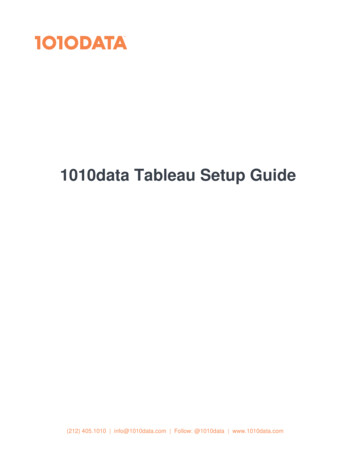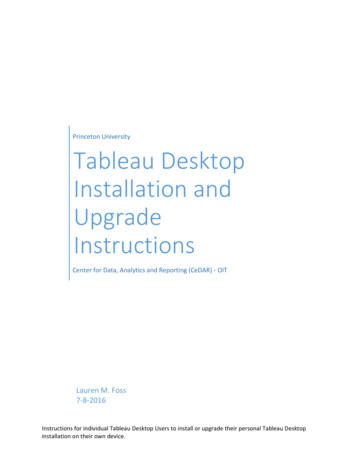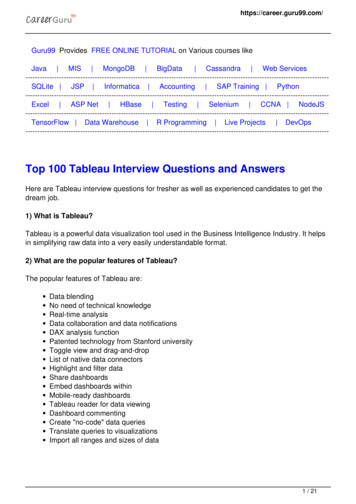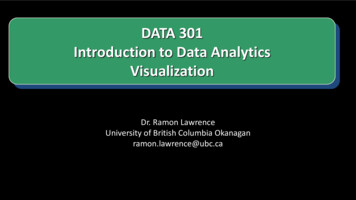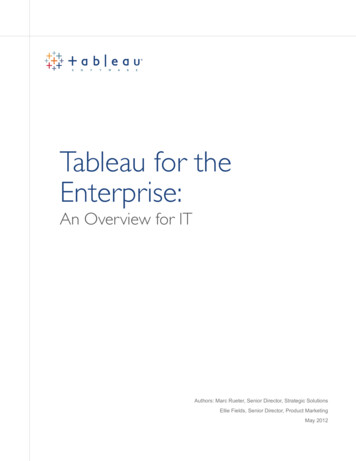Transcription
Tableau Product and LicenseDecision GuidePurposeThis document is intended to provide knowledge and guidance to help make informed decisionsabout which Tableau product and license is right for each individual throughout the RutgersFinance reporting community.This document is targeted for the following audiences: Campus, Unit, or Department Finance leaders who approve Tableau Desktop software purchases Experienced Finance Tableau report creators whose Tableau Desktop license is up for renewal New Finance Tableau users who will be responsible for creating, publishing, and sharing Tableauworkbooks, dashboards, and reports Finance Tableau users who only desire or need to interact with Tableau workbooks, dashboards,and reports already published on the Tableau ServerBelow is a high-level decision tree that can act as a guide when making a decision on which TableauProduct and License is right for each Tableau user across the Rutgers Finance reporting user community.If you are new to Finance Tableau reporting, please visit the UCO Forms Repository to request theappropriate Tableau access that meets your needs.Page 1
Tableau Product and LicenseDecision GuideBackgroundIn recent years, Tableau has rapidly gained popularity and has become the unofficialstandard tool for data visualization and analytics for many users throughout RutgersUniversity. The number of Tableau Desktop license purchases has grown at a fast pacedue to increase awareness of Tableau and its capabilities. The proliferation of theselicenses quickly produced a large inventory comprised of multiple versions of TableauDesktop software installations throughout the University. In addition, these TableauDesktop license purchases were made using multiple Rutgers Tableau user accountsmaking Tableau license management difficult for the Tableau Account Managers. Tofurther complicate matters, the introduction of the University-wide Tableau EnterpriseServer (Tableau Server) environment in 2016 made it challenging for users to determinewhich Tableau product they should be using - Tableau Server or Tableau Desktop. As aresult, users have been questioning if, when, how, and why they should renew orpurchase Tableau Desktop licenses.The following topics provide in-depth comparisons between Tableau Server and TableauDesktop that can be used to provide guidance when making a decision regarding which Tableauproduct and license is right for you and/or your Finance Tableau community: User Type Comparison Product License Cost Comparison Tableau Server vs. Tableau Desktop Feature / Functionality Comparison Finance User Tableau Access and Support InformationBack to TopPage 2
Tableau Product and LicenseDecision GuideUser Type Comparison DetailsThe suite of Tableau product offerings has changed over time, and will continue to evolvein future software releases. Each new Tableau software release includes new andimproved product features and functionality. The current version of Tableau Desktopand Tableau Server products share most of the same features and functionality forcreating workbooks, dashboards, and reports. However, there are some key differencesthat need to be factored into the decision making process to determine which type ofuser needs which product.The user type profiles outlined below can act as a guide to help determine whichTableau product aligns best with each type of user.Tableau ProductRecommendationUser TypeSkill LevelTypical User Profile DescriptionReport Creator /Data ArtisanAdvanced /Experienced Responsible for creating, publishing,sharing workbooks, dashboards, andreports at the University or Campus/Unitlevel that require: Advanced data visualizations Complex dashboard/reportnavigations, hyperlinks, and/or actions Executive style formatting Bring Your Own Data (BYOD) - Use ofdata not published on the TableauServer including local files, directdatabase connections, or 3rd partydata)Tableau Desktop Responsible for creating ad-hoc queriesfor quick analysis for individualized use Responsible for creating, publishing, andsharing basic workbooks, dashboards, andreports for local audience (department orfunctional area level)Tableau Server withPublisher Permissions Responsible for exploring data, gainingquick insights into the business, and askingquestions to deliver answers that aremore meaningful within the usersfunctional area of responsibilityTableau Server withInteractor PermissionsAd-Hoc Query /Report CreatorReport Interactor /InformationConsumerBasic ktopTableau Server withPublisher permissionsTableau Server withInteractor permissionsBack to TopPage 3
Tableau Product and LicenseDecision GuideProduct License Cost ComparisonRutgers is currently invested in Tableau Server and Tableau Desktop licenses. TheTableau Server is an enterprise-wide web-based reporting environment that can supportan unlimited number of users who can access dashboard and report content published onthe server. Tableau Desktop is a software that is installed individually on PCs/laptops andmust be paid directly by the requesting Unit.Below is a comparison of the licensing fees for each Tableau Product available for Rutgersfaculty and staff.License FeesTableau ServerTableau DesktopPaid for at the University level 600/year per userTableau Server is available for allRutgers faculty and staffTableau Desktop licenses must bepaid directly by the requesting UnitRutgers is in the process of migrating more users to the Tableau Server, which has manybenefits including reducing the cost of Tableau Desktop licenses fees and usermanagement complexities. Although the majority of the Tableau user community are (orwill be) Tableau Server only users, there are still a number of users who will continue torequire Tableau Desktop to be able to create more complex and comprehensivedashboards and reports that may not be created on Tableau Server (see section TableauServer vs. Tableau Desktop Feature / Functionality Comparison for more details).Back to TopPage 4
Tableau Product and LicenseDecision GuideTableau Server vs. Tableau Desktop Feature / Functionality ComparisonAs mentioned in the User Type Comparison section above, the current version of TableauServer and Tableau Desktop products share most of the same features and functionalityfor developing workbooks, dashboards, and reports. However, there are some keydifferences that need to be factored into the decision making process to determine whichtype of user needs which product/license. The chart below compares the features andfunctionality between each product to help guide the decision-making process.Feature / FunctionalityTableau ServerTableau DesktopLimitedCreating, editing, publishing, and sharing Workbooks,Dashboards, and Reports(See Tableau Desktop Features Not Available With Tableau Serverfor more details) ( 80% features andfunctionality)Connectivity to data: Tableau Server Data Sources Publish and share on the Tableau Server Publish and share outside the Tableau Server o Automatically refreshed nightly from the Data Warehouse Bring Your Own Data (BYOD)*o Local data specific to a Department or Unito Budget spreadsheet, Excel, csv’s, MS Access database, otherDepartment/Unit specific data sources, etc.Tableau Workbook distribution:Interacting, viewing, and exploring data through existingpublished Workbooks Workbooks published on the Tableau Server Workbooks published locally (local computer or share drive)Back to Top* More recent versions of Tableau Server (v.2018x and above) do allow for all possible BYOD data connections.Page 5
Tableau Product and LicenseDecision GuideFinance User Tableau Access and Support InformationTableau Access Request:If you are a Finance reporting user who wants access to Tableau Finance Data Analytics andReporting, please visit the University Controllers Office FINANCIAL REPORTS AND ANALYTICSACCESS FORMS (TABLEAU) to request the Tableau access that meets your needs.Tableau Support Information:If you are a Finance reporting user who needs additional Tableau Finance Reporting andAnalytics support, please contact your local Campus/Unit Tableau Content Manager (List ofTableau Content Managers) or the Finance Data Analytics and Report Team (Finance DART) atreporting@finance.rutgers.edu.Tableau Training:Below is a list of the external and internal Rutgers Tableau courses, videos, resources, andcommunities that will provide you with the education you need to get to the next level:External Training: The Tableau website hosts many training and education programs from the Tableau Learningpage.Lynda.com* (now a subdivision of LinkedIn) features expert instructors and industry-leadingcontent about business, technology, and creative skills including Tableau training courses.Internal Rutgers Training: TAB010-Introduction to Running Basic Tableau Reports: This is a 1-hour instructor led course withhands-on computer exercises will provide participants with a basic overview of Tableau. TAB020-Introduction to Tableau Report Development: This is a 3-hour is an instructor-led three-hourcourse with hands-on computer exercises to educate Tableau users on basic Tableau dashboard andreport development. Rutgers University Tableau Users Group: A Rutgers community established to encourage knowledgesharing of the product to help teams meet others at the University who also use Tableau and howthey use it.Back to Top*Note Rutgers University provides free access to Lynda.com for faculty, staff, and studentsPage 6
Tableau Product and LicenseDecision GuideTableau Desktop Features Not Available With Tableau ServerBelow is a list of Tableau Desktop features and functionality that are not available in thecurrent version of Tableau Server here at Rutgers.1. Dashboard Actions can only be created in Tableau Desktop Dashboard Actions enable the report creator to include Filters, Highlighting, Go to URL,Go to Sheet, Change Parameter, and Change Set Values functionality in a dashboard2. Tableau Desktop provides the following analytic capabilities not found in Tableau Server Forecast and Cluster features Trend Line editing3. More robust Tooltip editing and formatting including the ability to create Tableau “Viz in atooltip” which allows the report creator to add a view within the Tooltip4. Ability to double click on a worksheet title to edit it5. Ability to specify formatting at the dashboard level or worksheet level6. More robust data source editingNew features and enhancements related to Web Authoring and Interacting with Views on theWeb are listed in What's New in Tableau for Users and Web Authoring and Tableau DesktopFeature Comparison.For topics related to Web Authoring and Interacting with Views, see Using Tableau on the Web.Back to TopPage 7
Tableau Product and License Decision Guide P a g e 5 Tableau Server vs. Tableau Desktop Feature / Functionality Comparison As mentioned in the User Type Comparison section above, the current version of Tableau Server and Tableau Desktop products share most of the same features and functio