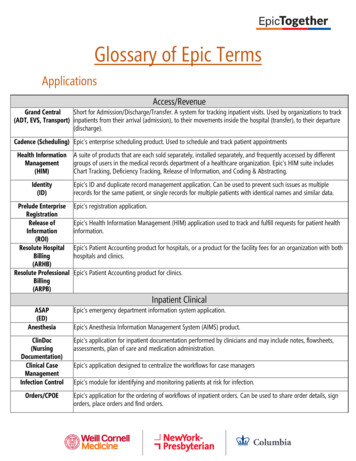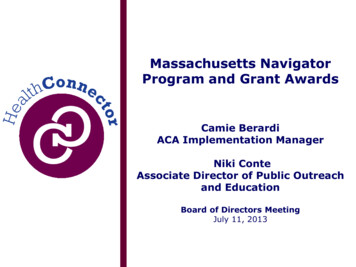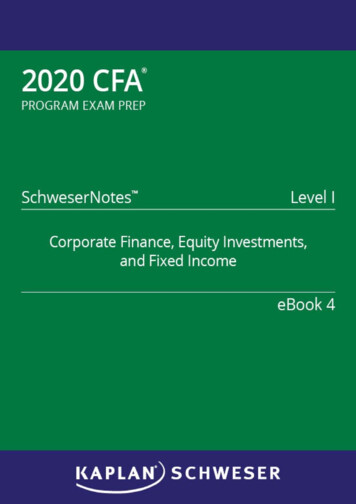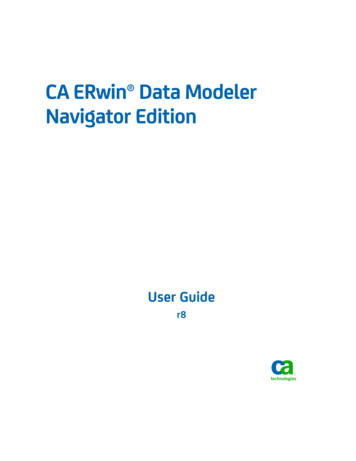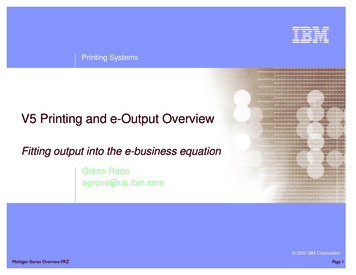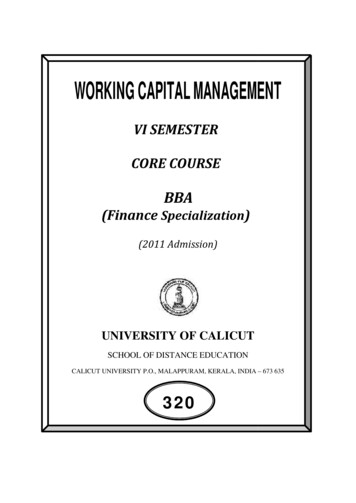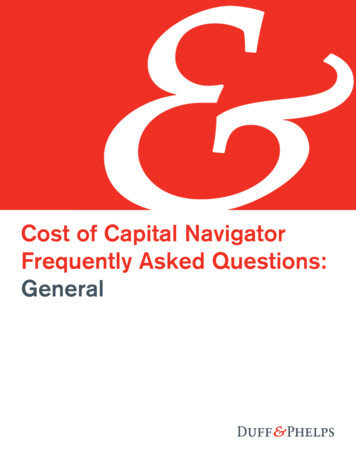
Transcription
Cost of Capital NavigatorFrequently Asked Questions:General
Question 1: What is the Duff & Phelps Cost of Capital Navigator?In 2018, Duff & Phelps transitioned from print to online delivery of the Valuation Handbookseries when Duff & Phelps launched the new online Cost of Capital Navigator.The Cost of Capital Navigator guides the Analyst through the process of estimating thecost of capital, a key component of any valuation analysis.1The four Valuation Handbooks will be transitioned over to the online Cost of CapitalNavigator in stages. In the first stage, the Valuation Handbook – U.S. Guide to Cost ofCapital was transitioned over:February 2018Cost of Capital NavigatorThis is the book that many Analysts are most familiar with. It includes two essentialvaluation data sets: The CRSP Deciles Size Study (the former Ibbotson/Morningstar SBBI ValuationYearbook data) The Risk Premium Report Study.This book is where the (i) size premia, (ii) industry risk premia, (iii) equity risk premia(ERPs), (iv) risk-free rates, and (v) other risk premia are found that Analysts have usedand trusted for years to develop cost of capital estimates for us companies.2122At launch, the Cost of Capital Navigator only included cost of equity estimates. Now, the Cost of Capital Navigator also includes the abilityto calculate a weighted average cost of capital (WACC), and further modules will be added to calculate cost of debt, as well as industryspecific data.To learn more, see: FAQ – Data/Functionality
The other three Valuation handbooks (the Valuation Handbook – U.S. Industry Cost ofCapital, the Valuation Handbook – International Guide to Cost of Capital, and theValuation Handbook – International Industry Cost of Capital) will be printed anddistributed as books in 2019, but will be added to the Cost of Capital Navigator later in2019 and 2020.Later, in 2019/2020Cost of Capital Navigator2019 and 2020 Schedule:2020201920182019Valuation Handbook –U.S. Guide to Cost of CapitalData available onlyin the Cost of Capital NavigatorData available onlyin the Cost of Capital NavigatorValuation Handbook –U.S. Industry Cost of CapitalPrinted as bookData available onlyin the Cost of Capital NavigatorValuation Handbook –International Guide to Cost of CapitalPrinted as bookData available onlyin the Cost of Capital NavigatorValuation Handbook –International Industry Cost of CapitalPrinted as bookData available onlyin the Cost of Capital Navigator3
Question 2: How does the Cost of Capital Navigator work?The Cost of Capital Navigator guides the Analyst through the process of estimating thecost of equity capital, a key component of any valuation analysis.The Cost of Capital Navigator includes all of the critical information and data from the1999–2019 CRSP Deciles Size Study and Risk Premium Report Study that werepublished in the Valuation Handbook – U.S. Guide to Cost of Capital from 2014 to 2017,and, before that, in the Ibbotson/Morningstar Stocks, Bonds, Bills, and Inflation (SBBI )Valuation Yearbook and Duff & Phelps’ Risk Premium Report, respectively, from 1999 to2013.3 Both of these two valuation data sets have been used and trusted by valuationAnalysts for more than 20 years.The Cost of Capital Navigator is web-based, so you can access it from your desktop,laptop, or tablet:34The valuation data and information in the Cost of Capital Navigator is the actual “as published” valuation data from the source publications(i.e., the Valuation Handbook – U.S. Guide to Cost of Capital from 2014 to 2017, and the Ibbotson/Morningstar SBBI Valuation Yearbookand Duff & Phelps’ Risk Premium Report from 1999 to 2013). The 1999–2013 Morningstar/Ibbotson size premia, industry risk premia, andother valuation data that are presented within the Cost of Capital Navigator are used with permission from Morningstar, Inc.
You log in using your email address and password:After logging in, you can review and modify previous estimates,4 or start a new estimate:45To learn more, see: FAQ – Data/Functionality
In this example, we will start a new estimate. The Cost of Capital Navigator will promptthe Analyst to answer four high-level questions about the new estimate:1. Valuation Date52. Home Country63. Investee Country64. Industry75676The Cost of Capital Navigator provides valuation data spanning 20 years, and can be used to develop cost of equity capital estimates forall valuation dates from December 31, 1998 through present with a “Pro” level subscription. The “Basic” subscription offers only the twomost recent years of data.As of the initial launch of the Cost of Capital Navigator in February 2018, the information and data from the Valuation Handbook – U.S.Guide to Cost of Capital is included, and so the “Home Country” and “Investee Country” are both defaulted to “United States”. After addingthe other three Valuation Handbooks to the Cost of Capital Navigator later in 2019/2020 (which includes international valuation andinternational industry data), the Analyst will be able to select from up to 56 “Home Countries” and approximately 180 “Investee Countries”,and use the Cost of Capital Navigator to estimate cost of equity capital globally.The selections of “Industry” include any of the 200 industries for which industry betas are calculated in the Duff & Phelps ValuationHandbook – U.S. Guide to Cost of Capital and Valuation Handbook – U.S. Industry Cost of Capital.
After entering these four high-level questions, the Analyst can use the Cost of CapitalNavigator to estimate cost of equity capital for a subject company using the valuation datathat Analysts have used and trusted for years from the CRSP Deciles Size Study and theRisk Premium Report Study (e.g., (i) risk-free rates, (ii) equity risk premia (ERPs), (iii) sizepremia, (iv) risk premia over the risk-free rate, and (v) industry risk premia).8,9The Cost of Capital Navigator can be used to estimate the cost of equity capital using thecapital asset pricing model (CAPM) and various Build-up methods.The Cost of Capital Navigator is easy to use. You just click the data set desired at the top(CRSP Deciles Size Study, or Risk Premium Report Study), and then click the methoddesired (CAPM, or various Build-up methods), and the appropriate equation is displayed.In the image below, the CRSP Deciles Size Study and the CAPM method have beenselected, and the CAPM equation appears:897The “CRSP Deciles Size Study” was published in the Ibbotson /Morningstar Stocks, Bonds, Bills, and Inflation (SBBI ) Valuation Yearbookfrom 1999–2013, and in the Duff & Phelps Valuation Handbook – U.S. Guide to Cost of Capital from 2014–2017. Starting in 2018, theCRSP Deciles Size Study is available only through the Duff & Phelps Cost of Capital Navigator.The Risk Premium Report Study was published as the Duff & Phelps Risk Premium Report from 2005 to 2013, as Standard & Poor’sCorporate Value Consulting Risk Premium Report for reports from 2002 to 2004 and as the PricewaterhouseCoopers Risk PremiumReports and Price Waterhouse Risk Premium Reports for years before 2002. Starting in 2018, the Risk Premium Report Study is availableonly through the Duff & Phelps Cost of Capital Navigator.
The Analyst can then click on each of the elements in the equation, and either (i) type ina custom value, or (ii) select various “off-the-shelf” values.For example, in the image below, the risk-free rate in the equation has been clicked. TheAnalyst can (i) type in a custom rate, or select either (ii) the “spot” rate, or (iii) the Duff &Phelps normalized rate.10108“Spot” risk-free rates in the Cost of Capital Navigator are long-term 20-year constant maturity U.S. Treasury yields from the U.S. FederalReserve. The Duff & Phelps “normalized” risk-free rate is the long-term “sustainable” 20-year yield that takes into account the effect ofcentral bank monetary interventions.
In this example, the Analyst has selected the “spot” rate, and the Cost of Capital Navigatorautomatically pulls in the appropriate rate as of the valuation date, and then labels therisk-free rate “Spot Rate” to reflect this:The Analyst continues to click on each of the elements in the equation (in turn), and typesin custom values, or selects “off-the-shelf” input until the equation is completed (seefollowing pages).9
Selection of “Beta” for use in the CAPM:Selection of an equity risk premium (ERP):10
Selection of a size premium:After the Analyst has clicked on each of the elements in the equation (in turn), andselected either an “off-the-shelf” input or typed in a custom value for each, the Cost ofCapital Navigator can calculate a cost of equity capital estimate for the subject company(in this case, 15.39%):(Continued on next page)11
At this point, the Analyst (i) can “duplicate” the equation and vary the inputs to develop asensitivity analysis for the valuation, or (ii) move on and estimate cost of equity capital forthe subject company using a different method (e.g., Build-up), or a different data setaltogether (e.g., the Risk Premium Report Study).12
Question 3: Is the Cost of Capital Navigator a “Black Box”?No.The new Cost of Capital Navigator platform is a fully-documented application that is evenmore transparent (and more flexible) than the former hardcover books.Luckily, full documentation is available in the Cost of Capital Navigator.Over the course of the two plus years it has taken to get the Cost of Capital Navigator upand running, tested, and ready for launch, we have spoken to many hands-on users ofthe “Valuation Handbooks”, firms (both large and small), and our distributors about howto transition this data over from hardcover books to digital delivery smoothly, and withminimal disruption.We appreciated what we heard back, which basically boiled down to two big sentiments:(i) there really is no way to do this without causing some disruption, and (ii) the Cost ofCapital Navigator must be transparent (i.e., not a “black box”).We listened carefully to these concerns, agree with these concerns, and are committedto making the Cost of Capital Navigator even more transparent (and more flexible) thanthe former hardcover books. In fact, it is even easier to retrieve the data you need fromthe Cost of Capital Navigator than from the hardcover books, and on the next page wewill demonstrate that the data in the Cost of Capital Navigator is the exact same as in theValuation Handbooks.(Continued on next page)13
For this example, we will compare how an analyst would find an industry beta with theValuation Handbook – U.S. Guide to Cost of Capital and the Cost of Capital Navigator.Before the release of the Cost of Capital Navigator, an analyst would need to look up theirindustry beta by (i) selecting the correct book based on their valuation date, (ii) finding thecorrect data table in the book, and (iii) reviewing the entire table to find their SIC code.For this example we have chosen SIC 12 – Coal Mining for a February 28, 2017 valuationdate. We will use December 31, 2016 data since that is the most recent quarterly updateas of our valuation date. The Full-Information Beta as of December 31, 2016 for SIC 12is 0.88 as seen below.In the Cost of Capital Navigator, this data is even easier to retrieve. To begin, an analyststarts a new Cost of Capital Estimate.14
The first step is to select a valuation date and an industry. We enter our valuation date ofFebruary 28, 2017 and SIC 12 for our industry. The Navigator will automatically map usto use data as of December 31, 2016 since this is the most recent quarterly data available.This will match us with the data from the 2017 Valuation Handbook – U.S. Guide to Costof Capital. The Cost of Capital Navigator also allows for any industry to be selected, aslong as we have data for that industry (as of your valuation date). Just as you wouldsearch for an SIC code in the book, you can type in your desired SIC code, by number orkeyword. As you see below, we will once again be finding a beta for SIC 12 – Coal Mining.15
The final step is to select your beta to use in your CAPM or to calculate an industry riskpremium in the Build-up method. To select any data point, the analyst simply needs tohover over that data point and then click on the drop-down menu as seen below. Onceselected, the drop-down menu will show any data point available to the analyst as of thatvaluation date. After clicking on the beta drop down in the CAPM equation, we see a FullInformation Beta of 0.88, the exact same as in the 2017 Valuation Handbook – U.S. Guideto Cost of Capital.Features of the Cost of Capital Navigator: 1116Same Data: The 1999–2017 CRSP Deciles Size Study and Risk Premium ReportStudy data that is available in the Cost of Capital Navigator is the same data thatwas published in the Valuation Handbook – U.S. Guide to Cost of Capital from2014 to 2017, and, before that, in the Ibbotson/Morningstar Stocks, Bonds, Bills,and Inflation (SBBI ) Valuation Yearbook and Duff & Phelps’ Risk PremiumReport, respectively, from 1999 to 2013.11 Both of these two valuation data setshave been used and trusted by valuation Analysts for more than 20 years.The valuation data and information in the Cost of Capital Navigator is the actual “as published” valuation data from the source publications(i.e., the Valuation Handbook – U.S. Guide to Cost of Capital from 2014 to 2017, and the Ibbotson/Morningstar SBBI Valuation Yearbookand Duff & Phelps’ Risk Premium Report from 1999 to 2013). The 1999–2013 Morningstar/Ibbotson size premia, industry risk premia, andother valuation data that are presented within the Cost of Capital Navigator are used with permission from Morningstar, Inc.
1217 Same Tables: Starting in 2019, the size premia from the CRSP Deciles Size Studyand the size premia and “risk premia over the risk-free rate” from the Risk PremiumReport Study (i) will be viewable within the Cost of Capital Navigator, and (ii) willbe included in the Cost of Capital Navigator’s PDF outputs. Same Data Sources: The same data sources used to produce the valuation datain the former hardcover Valuation Handbook – U.S. Guide to Cost of Capital (andbefore that book’s creation in 2014, the Ibbotson/Morningstar SBBI ValuationYearbook and Duff & Phelps’ Risk Premium Report), are being used to producethe Cost of Capital Navigator data in 2018 and beyond.12 Content, Examples, FAQs, and Methodology are Included: All of the greatcontent, examples, frequently asked questions (FAQs), and methodology, fromeach of the Valuation Handbooks – U.S. Guide to Cost of Capital from 2014forward, including all of the new content for 2019, will be available in the Cost ofCapital Navigator, organized by chapter. Searchable: All of the content, examples, FAQs, and methodology are fullysearchable. This makes it even easier to find the information you want in the Costof Capital Navigator than in the former hardcover books. Printable: All of the content, examples, FAQs, and methodology are printable bysection. You can do that by simply clicking “print”, which is just as easy, if noteasier, than scanning or copying individual pages form a hardcover book. Comprehensive, Auditable Summary Documentation: The Cost of CapitalNavigator provides a comprehensive, auditable summary of your cost of capitalestimate, and the inputs, assumptions, and sources used in your analysis. All ofthis is exportable to a PDF document or Excel spreadsheet.These sources include, but are not limited to: (i) the Center for Research in Security Prices (CRSP) market-cap-based NYSE/NYSE MKT/NASDAQ indices (to learn more about the Center for Research in Security Prices at the University of Chicago Booth School of Business,visit www.crsp.com), (ii) Standard & Poor’s Research Insight database (to learn more about Standard & Poor’s, visitwww.standardandpoors.com/home/en/us), (iii) the Stocks, Bonds, Bills, and Inflation (SBBI) Series from Morningstar’s Direct database (tolearn more about Morningstar’s Direct database, visit www.corporate.morningstar.com).
Question 4: What are some of the future additions to the Cost ofCapital Navigator?Later in 2019 and 2020, the remaining three Valuation Handbooks (the ValuationHandbook – U.S. Industry Cost of Capital, the Valuation Handbook – International Guideto Cost of Capital, and the Valuation Handbook – International Industry Cost of Capital)will be transitioned over to the Cost of Capital Navigator.Other enhancements that will be released in 2019 include:Excel Add-in: Do you already have your own Excel models and templates set up the wayyou like them to perform your valuation analysis? Then the new Cost of Capital NavigatorExcel “Add-in” is designed just for you. This powerful new tool enables Cost of CapitalNavigator users to directly import Duff & Phelps cost of capital data (size premia, equityrisk premia, risk-free rates, betas, industry risk premia and more) into their own Excelspreadsheets.Industry Snapshot: The Cost of Capital Navigator Resources section will include a new“Industry Snapshot” which provides key industry-level data (e.g., industry-level cost ofequity capital estimates, betas, valuation multiples, etc.) from the Valuation Handbook –U.S. Industry Cost of Capital, as of your valuation date for the industry in which yoursubject company operates.“Size” Tables Now Included: In 2019, the full size premia and risk premia tables fromthe CRSP Deciles Size Study and the Risk Premium Report size study and risk study willbe: Viewable within the Cost of Capital NavigatorIncluded in the Navigator’s PDF outputsEnhanced Outputs: In 2019, “Enhanced Outputs” provide robust and comprehensivedocumentation of the user’s cost of capital assumptions, sources, analysis, and results.The enhanced outputs will be available as an export to PDF and Excel.Estimate WACC: In 2019 users can incorporate their cost of equity capital estimates intoa weighted average cost of capital (WACC) computation.18
Question 5: What is the Duff & Phelps Cost of Capital NavigatorExcel Add-in?DescriptionThis powerful new tool enables Cost of Capital Navigator users to import Duff & Phelpscost of capital data (size premia, equity risk premia, risk-free rates, betas, industry riskpremia, and more) directly into their own Excel spreadsheets and templates. Find animage of the Add-in at the end of this question.Features and Functionality Export any Duff & Phelps cost of capital data from the add-in to your ownspreadsheets by clicking into the destination cell and using the “link” icon in theadd-in.Any changes you make will automatically refresh any linked data in yourspreadsheet.All data from the add-in will be saved upon saving the workbook. If you close theadd-in or close the workbook and then reopen it, rename it, copy it, etc., all datafrom the add-in will be saved and “live” so you can update it at any time.Master Inputs tab where you can enter all subject company information up-front.“Data Summary” tab which provides full documentation and supplementary data.This information can be added as an extra sheet in your workbook.Ability to view where in your spreadsheet each data point is linked.Link data from your spreadsheets to use as inputs in the add-in (e.g., market cap,sales, etc.).Coming Soon: Help text for each data point and functionality tips.Technical RequirementsFor Windows x86 and x64 desktops and tablets such as Surface Pro: 32- or 64-bitversion of Office 2016 or a later version, running on Windows 7 or a later version.For Mac devices: Excel 2016 or O365 Excel or Excel Online.How to DownloadTo download, first open excel and navigate to “Insert” on the Ribbon. Once there, find“Add-Ins” and then “Get Add-Ins” to be brought to the Microsoft store. Search for “Cost of19
Capital” and you should see the D&P Excel Add-in available. Click “add” to download theExcel Add-In and it should appear on the ribbon above. To use the Add-in, sign in withthe same credentials you use to access the Cost of Capital Navigator. You will not needto re-install the add-in whenever new data is added. The add-in will be updatedautomatically.20
series when Duff & Phelps launched the new online Cost of Capital Navigator. The Cost of Capital Navigator guides the Analyst through the process of estimating the cost of capital, a key component of any valuation analysis.1 The four Valuation Handbooks will be transitioned over to the