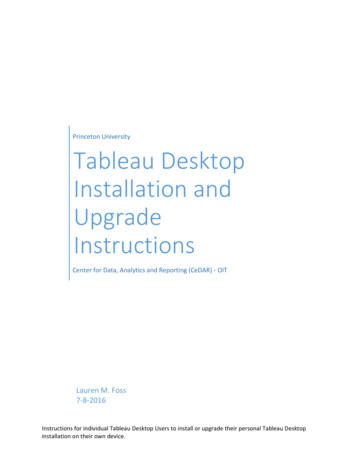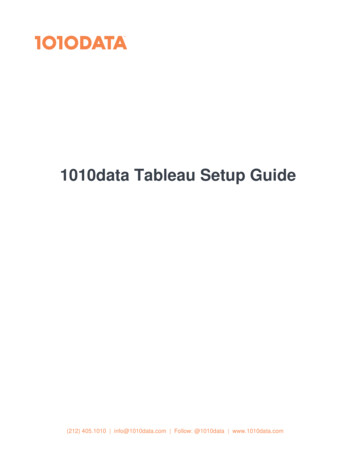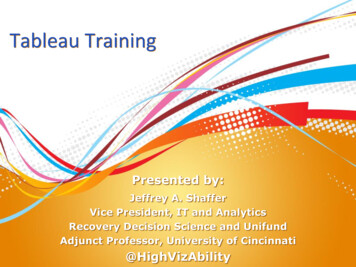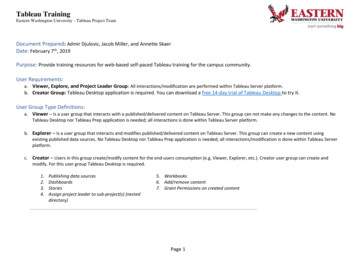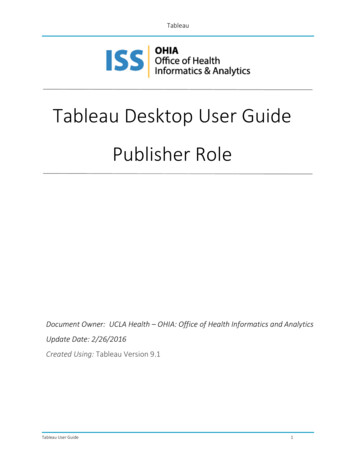
Transcription
TableauTableau Desktop User GuidePublisher RoleDocument Owner: UCLA Health – OHIA: Office of Health Informatics and AnalyticsUpdate Date: 2/26/2016Created Using: Tableau Version 9.1Tableau User Guide1
TableauTable of ContentsTable of Contents . 2Preface . 6The Purpose of This Training . 6Target Audience . 6Instructor-led Exercise. 6Training datasets . 6How to Use This Training . 6Icons to Look For . 6Module 1: Introduction to Tableau . 7Module Objectives . 7Tableau Overview. 7Choose the Right Tool.8Tableau Development Process .9Opening Tableau through Care Connect . 9Workbooks and Sheets . 11High-Level Concepts and Terminology of Tableau Workbook . 12Add a Worksheet or Dashboard . 13Delete a Worksheet. 13Hiding and Showing Worksheets . 13UCLA Templates . 14Module Summary. 15Module 2: Connect to Data . 16Module Objectives . 16Overview . 16Data Connection Process . 17Data Connection Types. 18Database Connection Options . 19Connect to Sample Excel Data . 20Creating an Extract . 22Remove an Extract . 24Module Summary. 24Module 3: Managing Data: Filtering, Sorting, Grouping, and Sets . 25Module Objectives . 25Filters. 25Adding Filters . 25Quick Filters . 27Add Quick Filter . 27Customizing Quick Filters. 29Global Filter. 30Tableau User Guide2
TableauAdd Global Filter . 30Make Global Filter Local . 30Context Filters. 30Create Context Filters . 31Sorting, Groups, and Sets Defined. 31Sorting . 31Apply Computed Sorting . 32Manual Sort Using the Toolbar. 34Manual Sort by Drag and Drop. 34Default Sort . 34Clear Sort . 35Grouping. 35Create a Group . 35Edit Group . 37Create a Group by Selecting Marks . 37Remove Group . 38Sets . 38Create a Set by Selecting Marks . 39Create a Set from a Field. 42Copy Crosstab/Data/Image from View . 43Copy and Paste Information Between Workbooks. 46Module Summary. 48Module 4: Building Views . 49Module Objectives . 49The Tableau Workspace . 49Data Connection Window. 50Toolbar. 50Dimensions and Measures Fields. 51Change Measure to Dimension. 53Rename Fields . 53Adding a Comment to a Field. 53Adding Aliases . 54Hierarchies . 54Using Hierarchies in Shelves . 55Creating a Hierarchy . 55Folders . 56Creating a Folder. 56Building a Tableau View . 56Working with Text Tables (Cross-tab) . 57Keep Only, Exclude, or Hide . 58Working with Cards and Shelves . 59Rearranging Cards . 59Types of Shelves . 60Columns and Rows Shelves . 60Pages Shelf . 61Filters Shelf. 61Detail on Marks Card . 61Color Shelf . 62Tableau User Guide3
TableauChanging Colors to a Field . 62Size Shelf . 63Shape Shelf . 64Label Shelf. 64Path Shelf . 64Other View Types . 65Determine Views Available: Show Me! . 65Heat Map . 66Highlight Table. 67Pie Chart . 67Stacked Bar . 68Histogram . 68Line Charts. 69Area Charts. 69Scatter Plot . 70Box-and-Whisker Plot . 70Bullet Chart . 71Mapping . 71Tree Map . 72Word Cloud. 72Packed Bubbles. 73Exercise: Create View . 73Module Summary. 73Module 5: Calculated Fields and Formulas . 74Module Objectives . 74Calculated Fields . 74Formulas . 74Creating a Calculated Field . 75Module Summary. 76Module 6: Table Calculations . 77Module Objectives . 77Table Calculations Overview . 77Addressing and Partitioning Table Calculations rely on two types of fields: addressing andpartitioning fields. The key to understanding Table Calculations is to know how these fields work. 77Quick Table Calculations . 79Adding a running total quick calculation . 79Adding a Ranking Quick Calculation . 81Module Summary. 82Module 7: View Enhancements: Formatting, Annotations, and Labels . 83Module Objectives . 83Formatting Worksheet . 83Opening the Format Window . 83Font Setting. 84Alignment. 84Shading . 85Tableau User Guide4
TableauBorders . 86Lines. 87Format Specific Setting . 87Numbers . 88Field Labels . 89Legends . 89Add View Title . 90Add View Caption . 90Resize Tables . 91Resizing Entire Table. 91Resizing Rows and Columns . 91Resizing Cells . 91Edit Axes. 92Changing Axis Range . 92Changing Axis Title and Scale . 93Modifying Tick Marks . 93Copy Formatting to Other Worksheets . 93Drop Lines . 94Add Drop Line . 94Highlight Marks . 95Highlight using Color Legend . 95Annotations. 96Add a Mark Annotation . 96Positioning a Mark Annotation . 97Area Annotation. 97Format Annotations . 97Removing Annotations. 97Labels. 97Displaying Labels for the Entire Worksheet . 97Showing and Hiding Individual Mark Labels . 98Moving Labels . 98Tooltip . 98Add Tooltip . 99Module Summary.
Discover - The discover section provides links to Tableau training, the latest from the tableau "Viz of the day" and Tableau resources. Tableau Tableau User Guide 11 Workbooks and Sheets Workbooks and worksheets within Tableau have a similar structure as Microsoft Excel. A workbook can contain multiple worksheets, and each worksheet can .