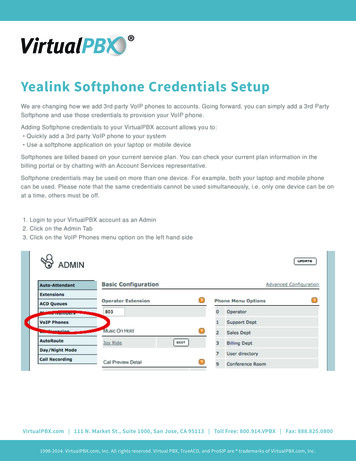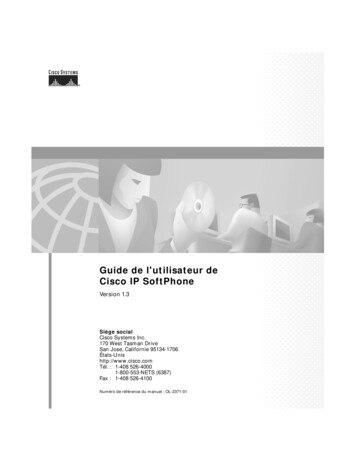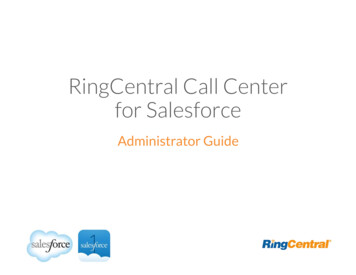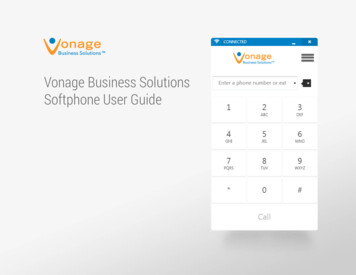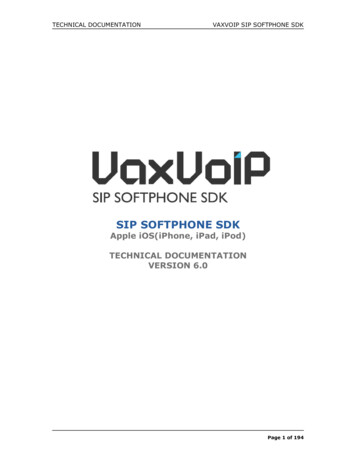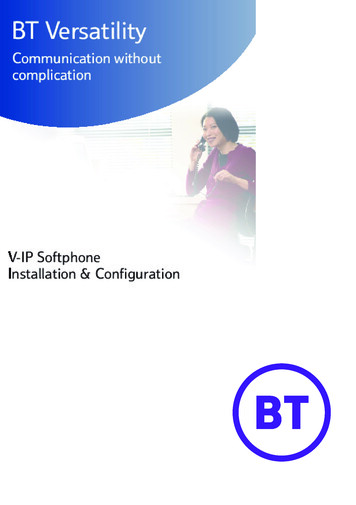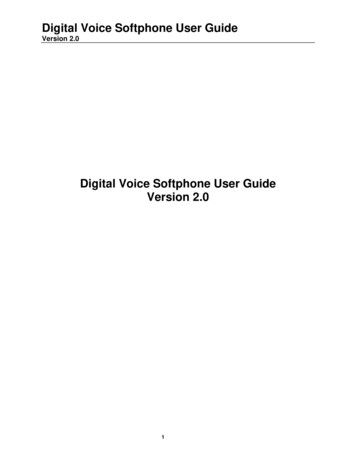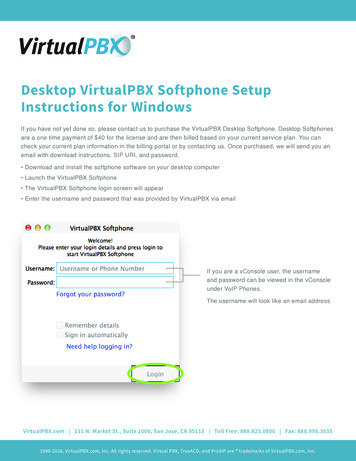
Transcription
Desktop VirtualPBX Softphone SetupInstructions for WindowsIf you have not yet done so, please contact us to purchase the VirtualPBX Desktop Softphone. Desktop Softphonesare a one time payment of 40 for the license and are then billed based on your current service plan. You cancheck your current plan information in the billing portal or by contacting us. Once purchased, we will send you anemail with download instructions, SIP URI, and password. Download and install the softphone software on your desktop computer Launch the VirtualPBX Softphone The VirtualPBX Softphone login screen will appear Enter the username and password that was provided by VirtualPBX via emailIf you are a vConsole user, the usernameand password can be viewed in the vConsoleunder VoIP Phones.The username will look like an email addressVirtualPBX.com 111 N. Market St., Suite 1000, San Jose, CA 95113 Toll Free: 888.825.0800 Fax: 888.998.35351998-2016. VirtualPBX.com, Inc. All rights reserved. Virtual PBX, TrueACD, and ProSIP are trademarks of VirtualPBX.com, Inc.
After logging in, you will see the VirtualPBX Softphone’s dial pad.Click on Softphone and select Account Settings.The Account Settings Window will open.Make sure the Virtual PBX account is enabled. This may require checking the box under the Enabled column.VirtualPBX.com 111 N. Market St., Suite 1000, San Jose, CA 95113 Toll Free: 888.825.0800 Fax: 888.998.35351998-2016. VirtualPBX.com, Inc. All rights reserved. Virtual PBX, TrueACD, and ProSIP are trademarks of VirtualPBX.com, Inc.
Under Softphone, click on Preferences.Under Applications please makesure your settings match what isshown here: Pause iTunes when make orreceiving calls is checked Highlight/select Set VirtualPBXSoftphone as your defaultsoftphoneClick OK.Click on Alerts & Sounds.Enable Alert displays by clicking on the checkbox.Check the box For an incoming call.Click OK.VirtualPBX.com 111 N. Market St., Suite 1000, San Jose, CA 95113 Toll Free: 888.825.0800 Fax: 888.998.35351998-2016. VirtualPBX.com, Inc. All rights reserved. Virtual PBX, TrueACD, and ProSIP are trademarks of VirtualPBX.com, Inc.
Click on Devices.Please make sure that your settingsmatch what is shown here: Click on the box to enableZero-touch device configuration Click on the box to enableAutomatic Gain Control Click on the box to enableReduce background noiseClick OK.Click on Shortcut Keys if you wish to enable keyboard shortcuts.Click on the box Enableshortcut keys to enablevarious shortcuts.Click OK.VirtualPBX.com 111 N. Market St., Suite 1000, San Jose, CA 95113 Toll Free: 888.825.0800 Fax: 888.998.35351998-2016. VirtualPBX.com, Inc. All rights reserved. Virtual PBX, TrueACD, and ProSIP are trademarks of VirtualPBX.com, Inc.
Click on Audio Codecs.Move the following codecs to theSelected Codecs box: G.722 G.729 G711 uLawClick OK.Click on Calls.Please make sure your settings matchwhat is shown here:Under DTMF, make sure that Send viaRFC 2833 is selected. Click on the box to enable the softphone to Play DTMF tones back to meUnder Other, click on the box to enableInactivity Timers and set the RTP timerto 30 secondsYou’ve completed setting up theVirtualPBX Softphone. The followingpages will show screen shots andgive instructions on how to use thesoftphone.VirtualPBX.com 111 N. Market St., Suite 1000, San Jose, CA 95113 Toll Free: 888.825.0800 Fax: 888.998.35351998-2016. VirtualPBX.com, Inc. All rights reserved. Virtual PBX, TrueACD, and ProSIP are trademarks of VirtualPBX.com, Inc.
To find the contact you wish to call, start by clicking on the addressbook (the person icon) shown below. This will bring up a list ofcurrent contacts in the softphone.You can also search for a contact by typing their name in thesearch bar.VirtualPBX.com 111 N. Market St., Suite 1000, San Jose, CA 95113 Toll Free: 888.825.0800 Fax: 888.998.35351998-2016. VirtualPBX.com, Inc. All rights reserved. Virtual PBX, TrueACD, and ProSIP are trademarks of VirtualPBX.com, Inc.
To place the call you can either double click on the contact or clickon the phone icon on the right.You may also directly enter a phone number you wish to call byentering the phone number and clicking on the phone icon.VirtualPBX.com 111 N. Market St., Suite 1000, San Jose, CA 95113 Toll Free: 888.825.0800 Fax: 888.998.35351998-2016. VirtualPBX.com, Inc. All rights reserved. Virtual PBX, TrueACD, and ProSIP are trademarks of VirtualPBX.com, Inc.
You are now calling the contact.Display once the call has been connected:Display once the call has ended:VirtualPBX.com 111 N. Market St., Suite 1000, San Jose, CA 95113 Toll Free: 888.825.0800 Fax: 888.998.35351998-2016. VirtualPBX.com, Inc. All rights reserved. Virtual PBX, TrueACD, and ProSIP are trademarks of VirtualPBX.com, Inc.
To tranfser a call, click “Transfer”Enter the number you wish to transfer the call to andclick “Transfer Now”VirtualPBX.com 111 N. Market St., Suite 1000, San Jose, CA 95113 Toll Free: 888.825.0800 Fax: 888.998.35351998-2016. VirtualPBX.com, Inc. All rights reserved. Virtual PBX, TrueACD, and ProSIP are trademarks of VirtualPBX.com, Inc.
email with download instructions, SIP URI, and password. Download and install the softphone software on your desktop computer Launch the VirtualPBX Softphone The VirtualPBX Softphone login screen will appear Enter the username and password that was provided by VirtualPBX via email If you are a vConsole user, the username