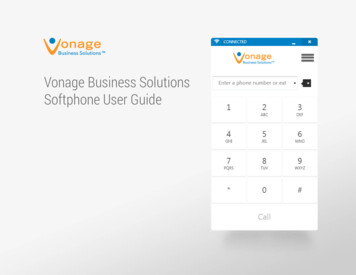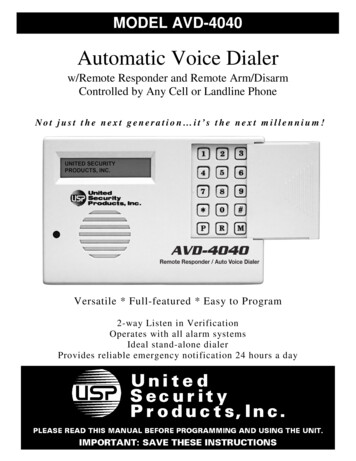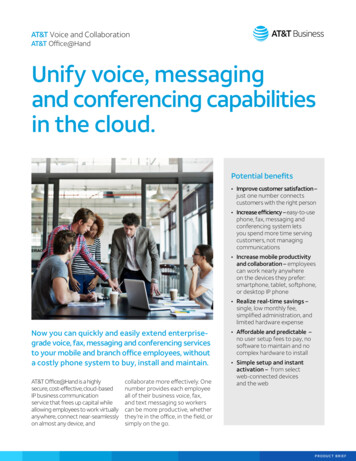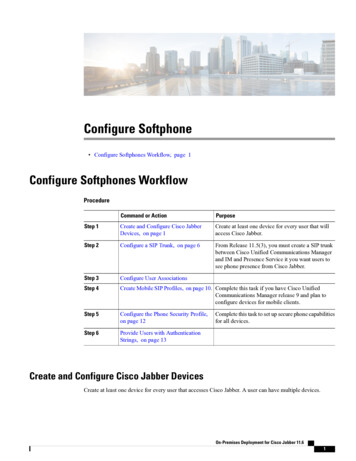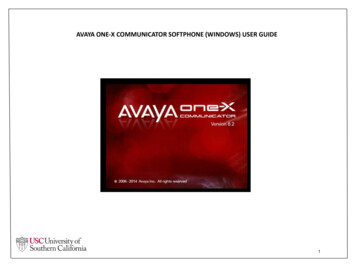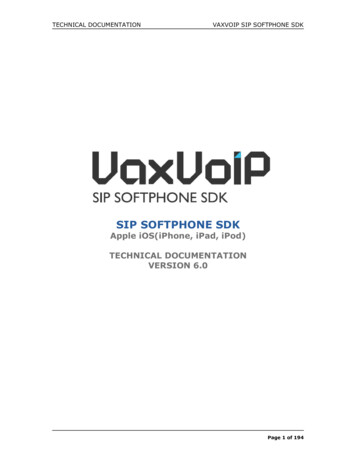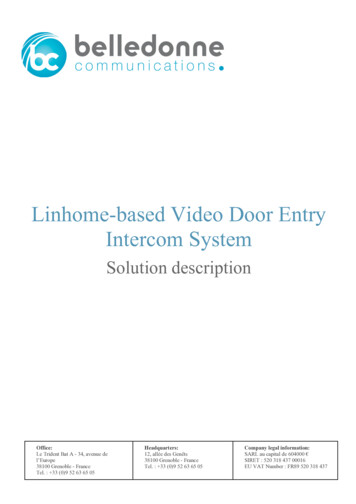Transcription
Concepts & PlanningInstallation & AdministrationOperationMaintenance & TroubleshootingM6 Communication Applications ServerSoftPhone User GuideProvides operating procedures for theM6 SoftPhoneM6 Communication Applications Server Software Release 6.0.1 GA630-00418-01
The GENBAND 3-rings logo, DCO, G6, and the G6 logo are registered trademarks ofGENBAND Inc. in the U.S.A. and are registered trademarks or trademarks ofGENBAND Inc. in other countries. The GENBAND, GenView, C2, C3, G8, M5, and M6names and logos are trademarks of GENBAND Inc. in the U.S.A. and other countries. Allother trademarks are owned by their respective companies. 2000-2007 GENBAND Inc.All rights, including translation into other languages, reserved under the UniversalCopyright Convention and other related instruments. Any use of this documentation and/orits associated software, including reproduction, modification, distribution, republication,transmission, re-transmission, or public showing, without the prior written permission of anauthorized GENBAND representative, is prohibited.This document and any software and programs mentioned in this document, whetherdelivered electronically or via other media, are the sole property of GENBAND Inc. andare sold under a license agreement. Reproduction or modification of the software ordocumentation by any means is prohibited without the express written consent of anauthorized GENBAND representative.630-00418-01630-00418-01 GAM6 SoftPhone User Guide
Table of Contents 1 About the SoftPhoneSystem Requirements.2SoftPhone Installation .2SoftPhone Uninstall .5Starting the SoftPhone .5Configuring the SoftPhone .6Exiting the SoftPhone . 10SoftPhone Description . 11SoftPhone Features Table . 12Options Menu . 14Other Login Detected . 15Download Manager .162 Basic Phone OperationAnswering a Call without Video . 22Answering a Call with Video . 22Answer Using the New Call Pop-up . 23Answering a Second Call . 24Adjusting the Volume . 25Hanging Up (End Call) . 25Making a Call . 25Making a Call with Video . 26Holding a Call . 27Redial . 283 System Telephone FeaturesFeature Activation Digit .31Abbreviated Dial . 31Creating an Abbreviated Dial Code . 31Using an Abbreviated Dial Code . 32Table of Contentsi
Modifying an Abbreviated Dial Code . 32Deleting an Abbreviated Dial Code . 32Verifying an Abbreviated Dial Number . 32Anonymous Call Rejection . 33Enabling Anonymous Call Rejection . 33Disabling Anonymous Call Rejection . 33Authorization Code Calling .33Blind Transfer . 33Broadcast Paging . 34Receiving a Broadcast Page . 35Billing Codes . 35Call Block (Selective Call Rejection) . 35Enabling/Disabling Call Block. 36Blocking Number of Last Call Received . 36Adding Numbers to Call Block List . 36Listing Blocked Numbers. 37Deleting Numbers from Call Block . 37Call Forward (All Calls) .38Enabling Call Forward (All). 39Disabling Call Forward (All) . 39Call Forward (Busy) . 39Enabling Call Forward (Busy). 40Disabling Call Forward (Busy) . 41Call Forward (No Answer) . 41Enabling Call Forward (No Answer) . 41Disabling Call Forward (No Answer) . 42Call Forward (Out of Service) . 43Enabling Call Forward (Out of Service) . 43Disabling Call Forward (Out of Service) . 44Call Pickup . 44Directed Call Pickup . 44Group Call Pickup . 44Call Return . 45Call Trace . 45Caller ID Block .45Call Waiting . 45Answering the Second Call . 46Switching Between Held Calls. 47iiTable of Contents
Suspending Call Waiting . 47Call Waiting with Caller ID . 47Call Waiting/Caller ID Manager . 47Conference . 48Conference Call Tips . 49Do Not Disturb .49Tips for using Do Not Disturb . 49Enabling/Disabling Do Not Disturb . 49Group Speed Dial . 49Hold . 50Hold-on Queuing . 50Hunt Groups . 50Intercom . 50Meet-Me Conference . 51Meet-Me Conference Operations . 51Joining a Meet-Me Conference . 51Silencing Announcements . 52Dialing In Too Early . 53Entering an Incorrect ID. 54Extending the Conference Duration . 54Roll Call . 54Adding More Ports to an Active Meet-Me Conference . 54Dropping a Conference Call . 55Muting a Conference Call . 55Locking a Conference Call . 56Raising/Lowering Hands in a Conference Call . 56Scheduling a Meet-Me Conference . 56Canceling a Meet-Me Conference. 57Modifying a Meet-Me Conference . 58Getting a List of Meet-Me Conferences. 59MultiCall Park . 59Parking a Call . 60Retrieving a Parked Call. 60Music on Hold . 60Mute . 60Permanent Caller ID Block Release . 61Priority Call . 61Enabling/Disabling Priority Call . 61Table of Contentsiii
Adding Members to the Priority Call List . 62Listing Priority Call Members. 62Deleting Priority Call Members . 62Privacy Guard . 64Access Codes . 64Caller Actions . 64Entering an Access Code . 65Recording a Name. 65Answering Privacy Guard Call. 65Enabling/Disabling Privacy Guard . 66Managing the Access Code . 66Changing the Access Code . 66Listening to Access Code . 66Managing the Selective Caller List . 67Adding to the List. 67Listening to the List. 67Deleting from the List. 67Remote Access to Call Forwarding . 68Setting or Changing Remote Forwarding . 68Canceling Remote Forwarding . 69Remote Phone .69Dial-in Setup of Remote Phone . 70Deactivating Dial-up Remote Phone . 70Web Portal Setup of Remote Phone . 71Deactivating Remote Phone via Web Portal . 71Feature Interaction: Remote Phone with Find-Me. 72Using Remote Phone Features . 72Selective Call Forward . 72Enabling/Disabling Selective Call Forward. 73Entering the Forwarding Destination Number . 73Identifying the Forwarding Destination Number . 73Adding Forwarded Phone Numbers . 74Listing Forwarded Phone Numbers . 74Deleting Forwarded Phone Numbers . 74Star Codes .75Transfer . 77ivTable of Contents
4 Voice Mail Features (Default Menu)Accessing Voice Mail . 80Access from Your SoftPhone . 80Access from any Other Internal Phone . 80Access from any Outside Touchtone Phone . 81Dialing Main Number . 81Dialing Your Telephone . 82Access from the Email Program on Your PC . 82Menus and Commands .83Using Controls While Playing Messages . 86Rewind/Fast Forward . 86Rewind to the Beginning of a Message . 86Fast Forward to the End of a Message . 87Pause Play of a Message. 87Composing Messages before Sending . 87Compose and Send a Message . 87Marking a Message as Urgent . 88Changing Your Password . 89Skipping the Mail Menu to Hear Messages . 89Returning to the Auto Attendant or Operator . 89Zeroing Out to a Custom Operator . 89Replaying a Message . 90Saving a Message . 90Skipping to the Next Message . 91Deleting a Message . 91Forwarding a Message to Another Mailbox . 91Replying to a Message . 92Dialing Back a Caller . 92Sending a Message Directly to an Extension . 92Personal Greetings .93Recording Personalized Mailbox Greetings . 93Listening to Your Greetings . 94Receiving Voice Mail Notification . 94What You Receive with Voice Mail Notification . 94Managing Distribution Groups . 95Creating a New Group. 95Table of Contentsv
Editing or Modifying a Group . 96Listing All Group Members . 97Adding a M
3“SoftPhone Installation” on page 2 3“SoftPhone Uninstall” on page 5 3“Starting the SoftPhone” on page 5 3“Configuring the SoftPhone” on page 6 3“Exiting the SoftPhone” on page 10 3“SoftPhone Description” on page 11 3“Options Menu” on page 14 3“Other Login Detected” on page 15 3“Download Manager” on page 16