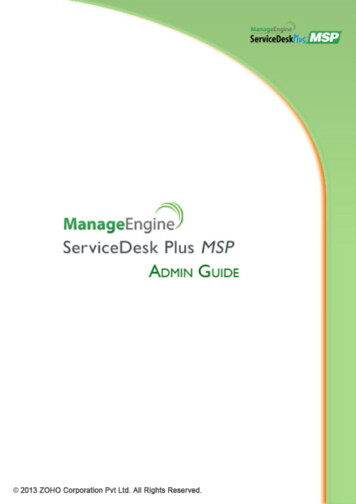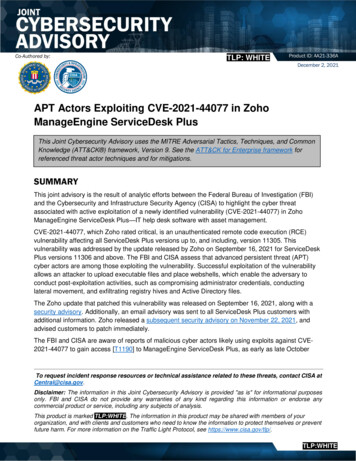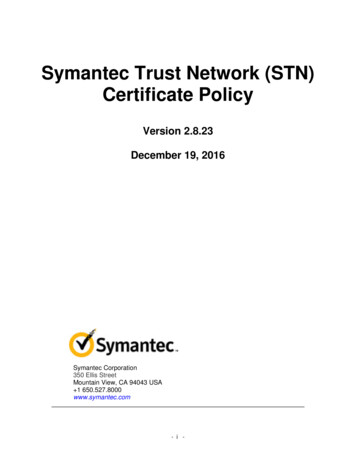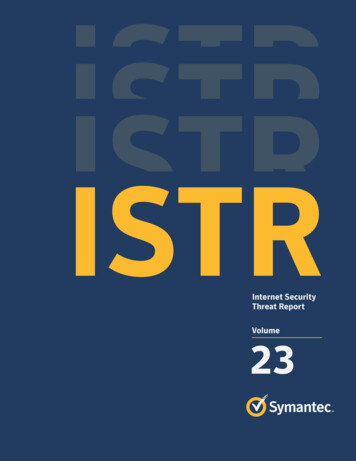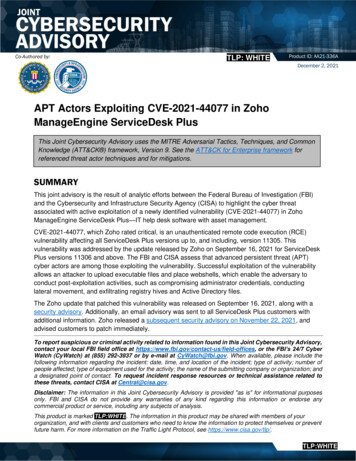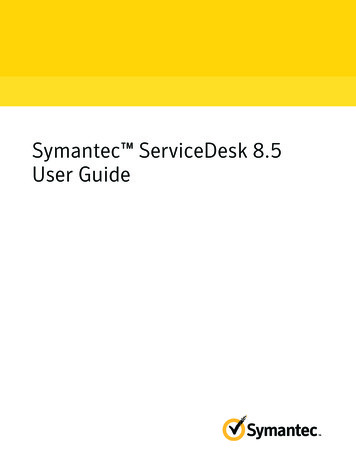Transcription
Symantec ServiceDesk 8.5RU3 Release Notes
Symantec ServiceDesk 8.5 RU3 Release NotesLegal NoticeCopyright 2019 Symantec Corporation. All rights reserved.Symantec, the Symantec Logo, the Checkmark Logo are trademarks or registered trademarks of SymantecCorporation or its affiliates in the U.S. and other countries. Other names may be trademarks of theirrespective owners.The product described in this document is distributed under licenses restricting its use, copying, distribution,and decompilation/reverse engineering. No part of this document may be reproduced in any form by anymeans without prior written authorization of Symantec Corporation and its licensors, if any.THE DOCUMENTATION IS PROVIDED "AS IS" AND ALL EXPRESS OR IMPLIED CONDITIONS,REPRESENTATIONS AND WARRANTIES, INCLUDING ANY IMPLIED WARRANTY OFMERCHANTABILITY, FITNESS FOR A PARTICULAR PURPOSE OR NON-INFRINGEMENT, AREDISCLAIMED, EXCEPT TO THE EXTENT THAT SUCH DISCLAIMERS ARE HELD TO BE LEGALLYINVALID. SYMANTEC CORPORATION SHALL NOT BE LIABLE FOR INCIDENTAL OR CONSEQUENTIALDAMAGES IN CONNECTION WITH THE FURNISHING, PERFORMANCE, OR USE OF THISDOCUMENTATION. THE INFORMATION CONTAINED IN THIS DOCUMENTATION IS SUBJECT TOCHANGE WITHOUT NOTICE.Symantec Corporation350 Ellis StreetMountain View, CA 94043https://www.symantec.com
Symantec SupportAll support services will be delivered in accordance with your support agreement and thethen-current Enterprise Technical Support policy.Contacting Technical SupportCustomers with a current support agreement may access Technical Support information atthe following URL:www.symantec.com/business/support/Before contacting Technical Support, make sure you have satisfied the system requirementsthat are listed in your product documentation. Also, you should be at the computer on whichthe problem occurred, in case it is necessary to replicate the problem.When you contact Technical Support, please have the following information available: Product release level Hardware information Available memory, disk space, and NIC information Operating system Version and patch level Network topology Router, gateway, and IP address information Problem description: Error messages and log files Troubleshooting that was performed before contacting Symantec Recent software configuration changes and network changesLicensing and registrationIf your Symantec product requires registration or a license key, access our technical supportWeb page at the following URL:www.symantec.com/business/support/
ServiceDesk 8.5 RU3release notesThis document includes the following topics: About ServiceDesk Installing ServiceDesk Upgrading to ServiceDesk 8.5 RU3 Migrating to ServiceDesk 8.5 Migrating data to ServiceDesk 8.5 Fixed issues Known issues Other things to know Where to get more informationAbout ServiceDeskSymantec ServiceDesk improves your infrastructure’s service management.It is ITIL-based and includes all of the primary ITIL Service Management processes. Theseprocesses include Incident Management, Problem Management, Change Management, andKnowledge Management. ServiceDesk also includes a Service Catalog that lets your userschoose service items. It also includes an Active Directory Self-Service Catalog that lets userseasily and securely reset passwords and access network shares.ServiceDesk uses the Symantec Workflow framework to manage service tickets, providereports, and integrate with the Configuration Management Database (CMDB).
ServiceDesk 8.5 RU3 release notesInstalling ServiceDeskYou can configure ServiceDesk to meet your organization’s specific requirements. Theseconfiguration options include setting up business hours, rule execution which can perform avariety of actions on incidents, changes, and problems, including routing, automated emailgeneration, and incident messaging. You can implement advanced customizations. Thesecustomizations may include creating data types, modifying feeder forms, modifying the ProcessView page, and adding fields to reports.For more information, see the following:Symantec ServiceDesk 8.5 Implementation GuideSymantec ServiceDesk 8.5 User GuideFor videos and articles, join the Symantec sponsored ServiceDesk user group on rkflow-servicedeskFor continuous documentation updates, subscribe to the following forum on Symantec ervicedeskInstalling ServiceDeskYou can install ServiceDesk as a standalone product but it requires installation of SymantecManagement Platform on a separate server for licensing purposes. You can also installServiceDesk and use it along with the other products in the IT Management Suite, as long asServiceDesk is installed on its own server.Before you install ServiceDesk on the ServiceDesk server, see the topic "ServiceDeskscalability" in the Symantec ServiceDesk 8.5 Implementation Guide at:http://www.symantec.com/docs/DOC11085Things to know about the ServiceDesk installation process: ServiceDesk 8.5 RU3 is compatible with Symantec Management Platform version 8.5 RU3. You use the Symantec Installation Manager (SIM) to install the ServiceDesk Solutionsoftware.The ServiceDesk Solution software grants you access to the ServiceDesk Server installer. You use the ServiceDesk server installer to install the ServiceDesk application on yourdesignated server.For information about installing ServiceDesk, see the Symantec ServiceDesk 8.5Implementation Guide at:http://www.symantec.com/docs/DOC11085For information about installation of Symantec Management Platform 8.5 or IT ManagementSuite 8.5, see the Symantec IT Management Suite 8.5 Installation and Upgrade Guide.5
ServiceDesk 8.5 RU3 release notesUpgrading to ServiceDesk 8.5 RU3See “Upgrading to ServiceDesk 8.5 RU3” on page 6.Upgrading to ServiceDesk 8.5 RU3You can perform an in-place, same-server upgrade to ServiceDesk 8.5 RU3.When you upgrade ServiceDesk from previous versions to 8.5 RU3, Symantec ManagementPlatform is also upgraded to version 8.5 RU3.The supported upgrade paths to ServiceDesk 8.5 RU3 are as follows: 8.5 8.5 RU1 8.5 RU2The ServiceDesk upgrade process includes the following steps:1.Upgrade ServiceDesk SolutionUse the Symantec Installation Manager (SIM) to upgrade the ServiceDesk Solutionsoftware. In the Symantec Installation Manager, click Upgrade installed products andthen choose to install ServiceDesk Solution.After you select ServiceDesk in SIM, the Symantec Management Platform gets alsoselected as dependency.2.Use the ServiceDesk server installer to upgrade the ServiceDesk application on yourServiceDesk server.The ServiceDesk Solution software grants you access to the ServiceDesk server installer.Note: Before you upgrade, close all the Email Monitoring tickets to ensure that the relatedIncident Management process is created properly.Migrating to ServiceDesk 8.5Existing ServiceDesk customers using ServiceDesk versions earlier than 8.0 must migrate toServiceDesk 8.5, which involves migrating to new hardware. This migration includes both theServiceDesk server and a new Process Manager database instance. You should plan to installServiceDesk in a new environment, separate from your existing ServiceDesk server. An in-placeupgrade path is not available for pre-8.0 versions of ServiceDesk. Symantec does not supportattempts to install 8.5 over a pre-8.0 version of ServiceDesk. You must run both systems inparallel until your previous tickets are closed and necessary data is migrated to yourServiceDesk 8.5 environment.6
ServiceDesk 8.5 RU3 release notesMigrating data to ServiceDesk 8.5Things to know about the ServiceDesk migration process: You must first upgrade or migrate your instance of the Symantec Management Platform(and IT Management Suite if installed) to any of the following compatible versions: 8.5 8.1 8.0 7.6 7.5 SP1 You use the Symantec Installation Manager (SIM) to install or upgrade the ServiceDeskSolution software on the Symantec Management Platform.The ServiceDesk Solution software grants you access to the ServiceDesk server installer. You use the ServiceDesk server installer to install the ServiceDesk application on yournew designated server.For information about migrating to ServiceDesk 8.5, see the topic "Migrating to ServiceDesk8.5" in the Symantec ServiceDesk 8.5 Implementation Guide at:http://www.symantec.com/docs/DOC11085For information about migrating to Symantec Management Platform 7.5, see the Symantec IT Management Suite 6.x to 7.5 Migration Guide or Symantec IT Management Suite 7.0 to7.5 Migration Guide.See “Migrating data to ServiceDesk 8.5” on page 7.Migrating data to ServiceDesk 8.5You can use some of the data from ServiceDesk 7.0 MR2, 7.1 SP1, 7.1 SP2, 7.5, 7.5 SP1,7.6 in ServiceDesk 8.5. You can migrate incidents, change requests, problems, and otherdata. You can access this historical ticket data from ServiceDesk 8.5 for reporting purposes.For more information about migrating data to ServiceDesk 8.5, see the topic "About migratingdata to ServiceDesk 8.5" in the ServiceDesk 8.5 Implementation Guide at:http://www.symantec.com/docs/DOC11085See “Migrating to ServiceDesk 8.5” on page 6.Fixed issuesThe following are the issues from the previous releases that are fixed in this release.7
ServiceDesk 8.5 RU3 release notesKnown issuesTable 1-1Fixed issues for ServiceDeskIssueArticle linkAn application error message is displayed if you have no business services configured N/Aon the Notification Server, and then select Edit Business Services while editing anincident.It is only possible to update the list of strings to check for in an inbound email subject N/Aby editing and republishing the Email Monitor project.In the Problem Management process, on the Examination and Analysis page, clicking N/ASave and Close does not update the problem process data.Associated assets are incorrectly displayed on the SD Asset View page.N/AOn the Submit Problem page, clicking Create New Problem causes an applicationerror and fails to create the problem ticket.N/AOn the Submit Change Request page, the option Change Needed By rendersaccording to UTC time.N/AKnown issuesThe following are known issues for this release. If additional information about an issue isavailable, the issue has a corresponding article link.For the most up-to-date information, latest workarounds, and other technical support informationabout this solution, see the Technical Support knowledge base.Table 1-2Known issuesIssueArticle linkOn the Reports Service and Asset Management ServiceDesk FindTECH230728Servicedesk Changes For Asset page the URL listed in the URLtoChange columndoes not open a webpage.Workaround:Manually copy the URL and paste it in a new browser window.8
ServiceDesk 8.5 RU3 release notesKnown issuesTable 1-2Known issues (continued)IssueArticle linkCharacters or symbols such as apostrophe, which are included in the text that isN/Asubmitted through ServiceDesk forms are displayed as html-encoded in the ProcessView page, and in any subsequent form control where the Remove HTML option is notselected. In the latter case, an application error can occur because HTML that isdetected in a form raises a security-related exception in the workflow engine when theform is submitted.This issue has two symptoms:1Some characters or symbols that were captured in ServiceDesk forms appearencoded in the process header Web Part on the Process View page. For example,the apostrophe symbol becomes '. This is caused by the fact that the WebPart itself is configured to ignore the HTML content. The content itself is fine.2All text controls have a configurable option to ignore HTML content (here it iscalled Remove HTML). This option should be selected every time, but there area few places in Problem Management forms where it is not. This means that theencoded characters display in the text box on that form and when you attempt tosubmit the form, the workflow engine detects illegal characters, and throws anerror.continued9
ServiceDesk 8.5 RU3 release notesKnown issuesTable 1-2Known issues (continued)IssueArticle linkcontinuedWorkaround:For each of the custom Process View pages that are provided with ServiceDesk, openthe Process Info Web Part editor and disable HTML escaping. To do this action,complete the following steps:Step 11Log in as administrator.2Go to Site Actions and select Page List.3On the left navigation pane, expand Process View pages and click SD IncidentView.4Click Go to Page.5Go to Site Actions and select Modify Page Edit Page.6On the Ticket Overview Web Part, click Edit to open the Web Part configurationscreen.Note: The Process Info Web Part may be titled differently on other pages.7Select to clear the Escape check box.8Click OK.Repeat for any other instances of Process Info Web Part on the affected page andthen repeat for all the affected Process View pages.Step 21Open the package SD.Forms.ProblemManagement in the designer.2Open the following forms and for all text boxes ensure that Remove HTML optionis selected in the Functionality tab. Review Rejection Reason.3 Verify Problem. Create Fix for Problem. Approve Proposed Fix/Workaround. Schedule Request.After completing all the forms, publish the project.10
ServiceDesk 8.5 RU3 release notesOther things to knowOther things to knowThe following are things to know about this release. If additional information about an issue isavailable, the issue has a corresponding Article link.Table 1-3Other things to knowIssueArticle linkThe session timeout for Process Manager is changed from number of days to number N/Aof minutes. Additionally, the default session timeout is changed from 90 days to 90minutes. After the configured session timeout in minutes, the user needs to log on toaccess Process Manager.Incident Management requires setup and is not fully functional out-of-the-box.N/ASee the About configuring ServiceDesk topic in the Symantec ServiceDesk 8.5Implementation Guide.Change Management requires setup and is not fully functional out-of-the-box.N/ASee the About configuring ServiceDesk topic in the Symantec ServiceDesk 8.5Implementation Guide.Symantec has improved security controls on the Workflow Server. The improvedDOC6160security can potentially block the ability to deploy from a local Workflow Designer to aremote Workflow Server. If you cannot deploy to a remote Workflow Server, changethe following setting on the remote Workflow Server before attempting to deploy.To allow remote connections: On the Workflow Server, right-click on the Task Tray Tool and click Settings. In the Workflow Server section next to Workflow Server Configuration, click theellipsis.In the General section, check Allow Remote Connections. Please note that the Symantec security best practice is to revert this setting after youare finished deploying. For more information on Symantec security best practices, seethe article ServiceDesk/Workflow General Security Best Practices.11
ServiceDesk 8.5 RU3 release notesWhere to get more informationTable 1-3Other things to know (continued)IssueArticle linkChanges in ServiceDesk documentation:N/A The ServiceDesk Solution Software User Guide has been deprecated.The instructions that were in this guide are now in the ServiceDesk ImplementationGuide and ServiceDesk User Guide. The ServiceDesk Portal User Guide has been deprecated.The instructions that were in this guide are now in the ServiceDesk User Guide. The ServiceDesk Customization Guide has been deprecated.Because of the changes to ServiceDesk, most of the customizations can beaccomplished in the Process Manager portal. Some advance customizations canstill be accomplished by editing the workflow processes.See the Configuring ServiceDesk and Advanced ServiceDesk customizations topics.Where to get more informationUse the following documentation resources to learn about and use this product.Table 1-4Documentation resourcesDocumentDescriptionLocationRelease NotesInformation about newfeatures and importantissues.The Supported Products A-Z page, which is available at the ort/index?page productsOpen your product's support page, and then under Common Topics,click Release Notes.User GuideInformation about how to use this product,including detailed technical information andinstructions forperforming commontasks.The Documentation Library, which is available in the SymantecManagement Console on the Help menu.The Supported Products A-Z page, which is available at thefollowing ?page productsOpen your product's support page, and then under Common Topics,click Documentation.12
ServiceDesk 8.5 RU3 release notesWhere to get more informationTable 1-4Documentation resources ion about how touse this product,including detailedtechnical information andinstructions forperforming commontasks.The Documentation Library, which is available in the SymantecManagement Console on the Help menu. Click the page and then press the F1 key.Help is available at thesolution level and at thesuite level. Use the Context command, which is available in the SymantecManagement Console on the Help menu.Context-sensitive help is available for most screens in the SymantecManagement Console.You can open context-sensitive help in the following ways:This information isavailable in HTML helpformat.In addition to the product documentation, you can use the following resources to learn aboutSymantec products.Table 1-5ResourceSymantec product information resourcesDescriptionSymWISEArticles, incidents, andSupportissues about SymantecKnowledgebase theme.jsp?themeid support-knowledgebaseCloud Symantec All available IThttp://help.symantec.com/Welcome?context ITMS8.5Help CenterManagement Suite andsolution guides areaccessible from thisSymantec Help Centerthat is launched on cloud.13
ServiceDesk 8.5 RU3 release notesWhere to get more informationTable 1-5Symantec product information resources ectAn online resource thatcontains forums, articles,blogs, downloads,events, videos, groups,and ideas for users ofSymantec nHere is the list of links to various groups on Connect: Deployment and oyment-and-imagingDiscovery and scovery-and-inventoryITMS s/itms-administratorMac ac-managementMonitor Solution and Server or-solution-and-server-healthPatch nnect/groups/reportingServiceDesk and ervicedeskSoftware oftware-managementServer erver-managementWorkspace Virtualization and rkspace-virtualization-and-streaming14
ServiceDesk 8.5 RU3 release notes Thisdocumentincludesthefollowingtopics: AboutServiceDesk InstallingServiceDesk UpgradingtoServiceDesk8.5RU3 MigratingtoServiceDesk8 .