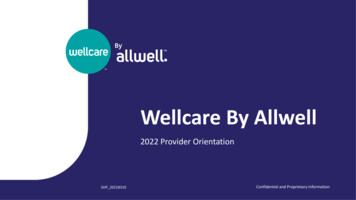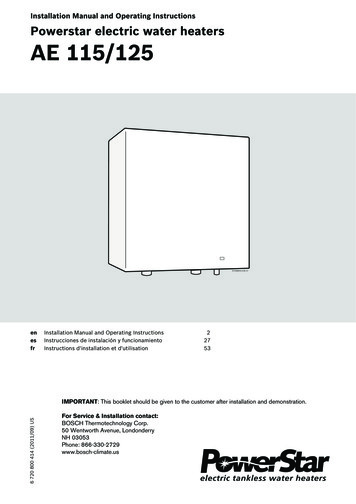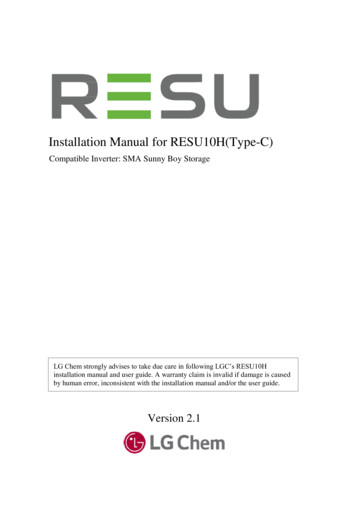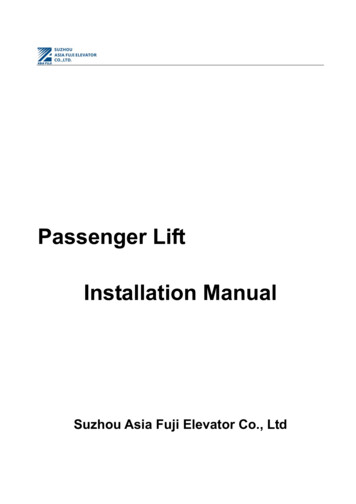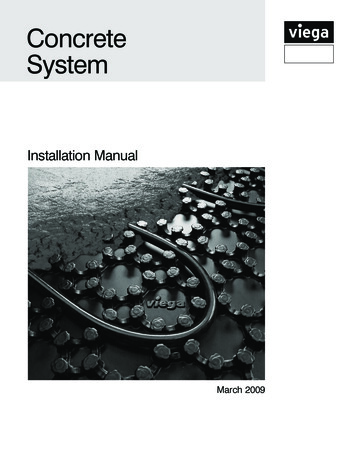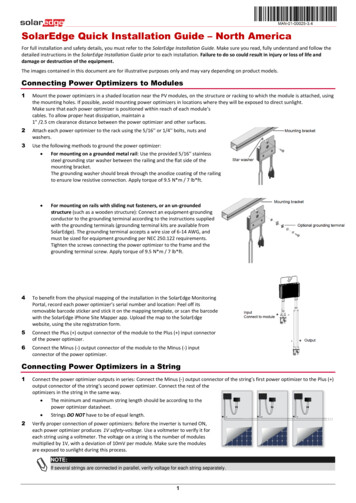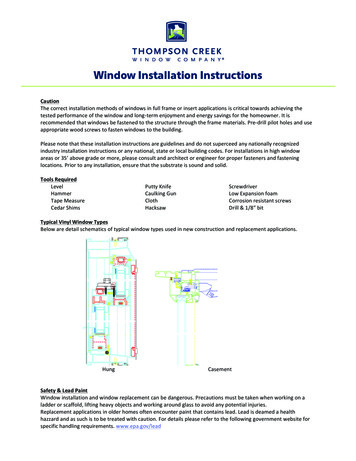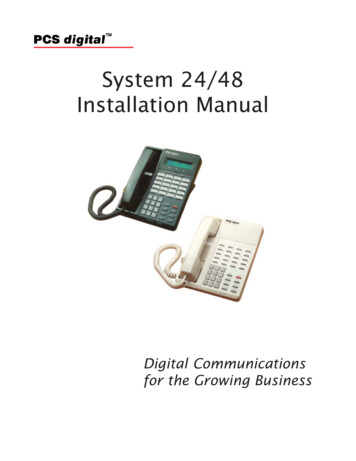
Transcription
System 24/48Installation ManualDigital Communicationsfor the Growing Business
Copyright (C) PCS digital 2/2005
Table of ContentsiNotices .Disclaimer .Electric-Static Discharge .Voltage Do’s and Don’t’s .Safety Guidelines .Life Support Notice .FCC Regulation .Regulatory Information (U.S.A.) .FCC Part 68 Compliance .Telephone Company Notification .Incidence of Injury .Hearing Aid Compatibility .Year 2000 Compliance .UL/CSA Safety Compliance .Notice of Compliance .Toll Fraud and DISA Disclaimer .Warranty Repair .Limited Warranty .Exclusions on .Introduction .Welcome to PCS Digital .System Capabilities .About This Manual .General Description .System Components .Installation Guide .System 24 Wiring and Start-up .System 48 Wiring and Start-up .Single Line Adapter (SLA) Wiring.Specifications .Caller ID Installation .Caller ID Wiring .31-Button Display Telephone 17ProgrammingAbout this section .Database Admin Programming the PCS digital System 24/48 .Station Database Admin .Day Class .CO Receive Assignment .Account Code .Station DSS Owner .CO Line Programming .CO Line Group .2-32-42-52-62-72-82-92-102-11
iiTable of ContentsCall Handling .Pause .VM Dialing Ratio .DISA .External Call Forward .Call Abandon Time .CO Preset Call Forward .Wait -ICLID .Resource.Letter Type .Database Password .Pre-Programmed Messages .System Speed No. .System Time .Name Directory .Data Link .Restriction .Toll Restriction Theory .System Application .Hunt Groups .Voice Mail .Appendix A (Programming PCS digital System 24/48 with PCS Mail) .Feature Code - Alphabetical.Feature Code - Code tem Features and Operation .General Conventions .Quick Reference Chart .Features .Account Code .Forced and Verified .Unforced and Unverified.Alarm - Station .Alarm - System .Alternate Attendant Position .Answering Machine Emulation .Attendant Administration .Service Mode .Attendant Position .Authority Code - Traveling Class of Service .Auto Line Select .Automatic Redial .Background Music .Busy Lamp Field (BLF) .Call Back .Call Brokering .Call Forward Display 3-163-163-173-183-183-183-193-203-20
Table of ContentsCall Forward .No Answer .Busy .Busy / No Answer .Idle .All Call .Follow Me .Call Park .Call Pickup .Direct Station .Group .Call Waiting.Caller Identification .Caller Identification Review .Class of Service .CO Line Access .CO Line Assignment .CO Line Group Assignment .CO Line Pool .CO Line Status Indication .CO Line Type Assignment .Conference .Supervised .Unsupervised .Direct Inward System Access (DISA) .Directory Dial .Distinctive Ring - CO Line .Distinctive Ring - Station .Do Not Disturb .Do Not Disturb Override .Drop Caller Time-Out .DSS Console .External Call Forward .Flash .Flex Button Review and Programming .Forced Tone Ring .Headset Mode .Hold .System Hold .Exclusive Hold .Reminder Time .Hold Abandon (Loop Supervision) .Automatic Hold .Hot Line .Hour Mode Selection .Hunt Groups .Intercom Calling 443-453-453-463-463-463-473-473-493-493-50
ivTable of ContentsLast Number Redial .Letter Scheme .Loud Bell Control .Message Waiting .Leave a Message .Receiving a Message .Cancellation .Music on Hold .Mute .Muted Ringing .Night Service .One Button Record .Paging .Pause .Preset Call Forward .Privacy Release .Private Line .Receive Assignment .Ring Assignment .Ringing Line Priority .Save Dialed Number .Station Camp On .Station Feature Status Check .Station Groups .Station Lock / Unlock .Station Message Detail Recording (SMDR) .Station Speed Dial .Saving Speed Dial Numbers .Retrieving Speed Dial Number .System Speed Dial .System Time .Text Messaging .Sending a Text Message .Receiving a Text Message .Station Notification .Toll Restriction .Tone / Inter-digit Duration .Tone / Pulse Mode .Pulse-to-Tone Switch over.Transfer .Supervised .Unsupervised .Transfer Recall .Trunk Queuing .User Names .User Saved Number Redial .Voice Announce -693-693-693-693-703-703-713-723-733-73
vVoice Mail Button .Voice Over Busy .Activating .Rejecting .Talk Back .Volume Control .Warning Tone .3-743-743-743-743-743-753-75Appendix A - Customer Database Worksheets .Station Flexible button Worksheet .Station Programming Worksheet .CO Line Programming Worksheet .Call Handling Programming Worksheet .Resource Programming Worksheet .Toll Restriction Programming Worksheet .Single Line Station Number Conversion .System Application Programming Worksheet .A-1A-2A-3A-5A-7A-9A-11A-3A-13Appendix B - Index . B-1 Copyright PCS digitalTM All rights reserved - 02/2005
vi
NoticesviiNoticesDisclaimerThis manual contains current information about the PCS digital aswritten during the month of April 2003, the contents are subject tochange without notice. Every effort has been made to ensure theaccuracy of any information provided.Electric-Static DischargeAll electronic boards are susceptible to electro-static discharge andthe PCS digital is no exception. Care should be taken in whenhandling the circuit by the edges only and keeping the cards in antistaticbags is imperative. Us an antistatic wrist strap or grounding strapwhile installing the equipment. Any damage cause by electro-staticdischarge or mishandling will void the warranty provided by PCSdigital .Voltage Do’s and Don’tsEnsure to check your local electrical codes for proper installation oftelephone and electronic components. Follow the safety guidelinesprovided by the UL document 1459, issue 2, which is the safetyspecification for telephone equipment installation. Check your outletfor proper wiring and voltage levels, your neutral to ground voltage iscritical for electronic equipment optimal operation and longevity.Typically an AC voltage reading of less than .5 VAC between yourneutral to ground is required.Safety GuidelinesWhen installing telephone equipment, the basic safety precautionsshould be met in order to minimize the risk of fire and or electricalshock. Read and understand all instructions in this manual and safetydocumentation.Do not use or install equipment where it is prone to water hazardor leakage.Read and understand all labels on product prior to installation.Equipment is manufactured with ventilation holes since they containno fan; proper care must be taken so that these vents do not getblocked. There is a risk of equipment failure or fire if these ventsare blocked.Install equipment on a dry flat fire retardant Plywood and neverinstall on a shelf or desktop.
viiiNoticesLife Support NoticeSince this product is not sold with a built in battery backup or UPS(Un-interruptible Power Supply), it is not the intent that this unit beinstalled in a life support environment or elevator.FCC RegulationThis equipment has been tested by an independent lab and found tocomply with the limits for a Class A digital device, pursuant to part 15of the FCC Rules as reproduced below.These limits are designed to provide reasonable protection againstharmful interference when the equipment is operated in a commercialenvironment. The equipment generates, uses and can radiate radiofrequency energy and, if not installed and used in accordance withthe instruction manual, may cause harmful interference to radiocommunications. Operation of this equipment in a residential area islikely to cause harmful interference in which case the user will berequired to correct the interference at his own expense. FCC rulingstates that the owner of the system to be installed gives the localtelephone company sufficient advance notice of the intention to useprivately owned telephone equipment. The owner must also furnishinformation as to the identification of the particular lines to be connectedto the system and the affected telephone numbers. FCC registrationinformation on the model number, FCC-assigned registration numberand ringer equivalence information must also be furnished. The ringerequivalence (REN) is used to determine how many devices can beconnected to a telephone line. In most areas, the sum of RENs of alldevices on one line should not exceed five. If too many devices areattached, they may not ring properly. Should there be any questionsthat the customer provided equipment causes harm to the telephonenetwork, the local operation company is required to notify the customerof an impending temporary interruption of service. The customer mustbe given the opportunity to correct the existing problem, if possible.The telephone company must also advise customers of their rightsfor filing complaints before the FCC. The telephone company maymake changes in its technical operations and procedures. If suchchanges affect the compatibility or use of the system, the telephonecompany is required to give adequate notice of the changes. Underno circumstances is the equipment to be altered or modified withoutwritten approval of the manufacturer. Failure to gain permission forany modification will void the warranty.
Noticesix“This equipment generates and uses RF energy and if not installed and used inaccordance with the Instruction Manual, may cause interference to Radio Communications.It has been tested and found to comply with the limits for a Class A computing device,pursuant to Subpart J of Part 15 of the FCC Rules, which are designed to providereasonable protection against such interference, when operated in a commercialenvironment. Operation of this equipment in a residential area is likely to cause interference,in which case the user, at his own expense, will be required to take whatever measuresmay be required to correct the interference.”Regulatory Information (U.S.A.)The Federal Communications Commission (FCC) has establishedrules that allow the direct connection of the PCS digital System 24and PCS digital System 48 systems to the telephone network.Certain actions must be undertaken or understood before theconnection of customer provided equipment is completed.FCC Registration Number for PBX orhybrid operation (CO Line accessedby means of dial-access-codes orD6XTAI-23086-MF-ED6XTAI-25245-MF-EFCC Registration Number for KeySystem operation (CO Line access byD6TAI-25246-KF-ERinger Equivalence Number (REN) or 1.0B1.2BType and USOC number of the interRJ21XRJ21XTelephone Company NotificationBefore connecting the PCS digital System 24 and PCS digital System 48 system to the telephone network, the local telephonecompany must be given advance notice of intention to use customerprovided equipment, and must be provided with the followinginformation: Telephone numbers to be connected to the systemPCS digital System 24 or System 48 system informationRinger Equivalency Number (REN)USOC jack required for direct interconnection with the telephonenetwork (RJ11C)FCC Registration Numbers (Refer to Table A)
xNoticesIncidence of InjuryThe telephone company determines that the customer-providedequipment is faulty and possibly causing harm or interruption to thetelephone network, it should be disconnected until repairs can bemade. If this is not done, the telephone company may temporarilydisconnect service.Hearing Aid CompatibilityAll PCS digital Systems’ digital terminals are Hearing Aid Compatible,as defined in Section 68.316 of Part 68 FCC Rules and Regulations.UL/CSA Safety ComplianceThe PCS digital System 24 and 48 have met all safety requirementsand were found in compliance with the Underwriters Laboratories (UL)1459.Notice of ComplianceThe PCS digital System 24 and 48 comply with all rules regardingradiation and radio frequency emissions by Class A computing devices.In accordance with FCC Standard 15 (Subpart J), the followinginformation must be supplied to the end user:Toll Fraud and DISA DisclaimerThe PCS digital System 24 / 48 device is designed by PCS digital to be reasonably secure against intrusions from fraudulent callers, itis by no means fraud proof. Therefore, no express or implied warrantyis made against such fraud including interconnection to the longdistance networkWhile this device is designed to be reasonably secure against invasionof privacy, it is by no means invulnerable to such invasions. Therefore,no express or implied warranty is made against unlawful orunauthorized utilization which results in the invasion of one’s right ofprivacy.PCS digital has made reasonable effort to ensure that this productworks in most business environments. There may be someenvironments (RFI and EFI) in which this product may not work. Insuch cases, it is the responsibility of the interconnect to take thenecessary actions to correct any RFI interference.
NoticesxiWarranty RepairIf you have troubles the with the PCS digital System 24 or the PCSdigital System 48, please contact PCS digital technical supportat (480)-222-1159 for repair, return authorization or warrantyinformation.Limited WarrantyPCS digital provides original purchases with a limited warrantyagainst defects in material and workmanship on this product for three(3) years from date of purchase. This limited warranty is extendedonly to original purchasers.THIS WARRANTY SPECIFICALLY EXCLUDES THE IMPLIEDWARRANTIES OF MERCHANTABILITY AND FITNESS FOR ANYPARTICULAR PURPOSE. THIS LIMITED WARRANTY IS IN LIEUOF AND EXCLUDES ANY CLAIMS BY THE PURCHASER FORCONSEQUENTIAL OR INCIDENTAL DAMAGES.ExclusionsThis warranty does not apply to defects or malfunctions caused byabuse, accident, modification, negligence or any other damage notresulting from defects in the original materials or workmanship or forreasons beyond the control of PCS digital .Some states do not allow for the exclusion of consequential orincidental damages. In which case the foregoing exclusions may notapply to you. This warranty gives you specific legal rights that varyfrom state to state.Use of Station Lock Feature 97 will restrict access to 911. Also, use ofcertain music sources for BGM or MOH may violate copyright laws.
xiiNotices
Installation1-1PCS digitalTMSystem 24andSystem 48Installation
1-2Installation
Installation1-3IntroductionThis manual is intended to provide the information necessary to install, program andmaintain the PCS digital System 24 and System 48.Welcome to PCS digital The PCS digital is a compact, digital communication system. PCS digital has beendesigned to provide today’s business with a feature-rich system enabling even thesmallest company to project the image of a much larger company. Overall productivityof the company will increase because applications may be solved based on a complimentof communication features.System CapabilitiesThe PCS digital provides a single company with the following two important businessservices:Attendant FunctionsPCS digital provides: Dial an
and PCS digital System 48 systems to the telephone network. Certain actions must be undertaken or understood before the connection of customer provided equipment is completed. Telephone Company Notification Before connecting the PCS digital System 24 and PCS digital System 48 system to the telephone network, the local telephone