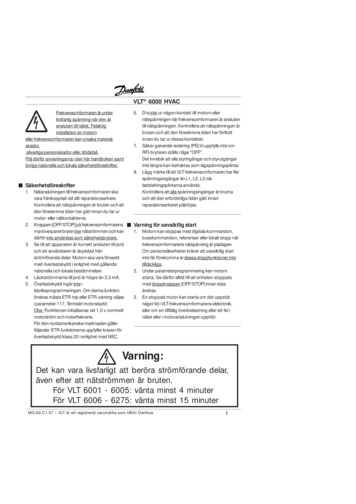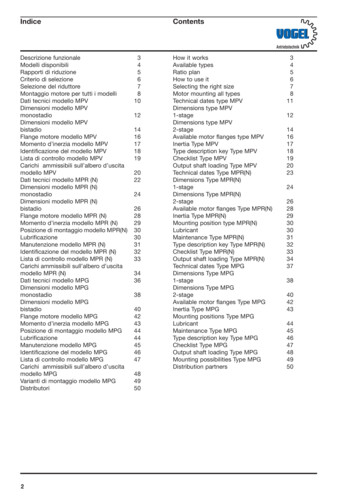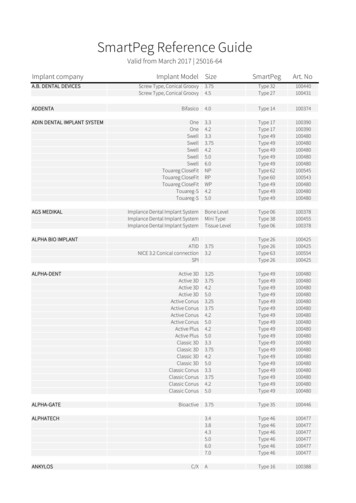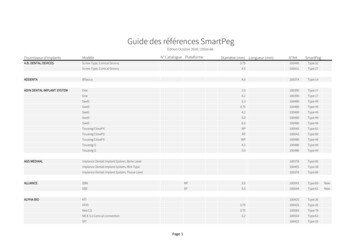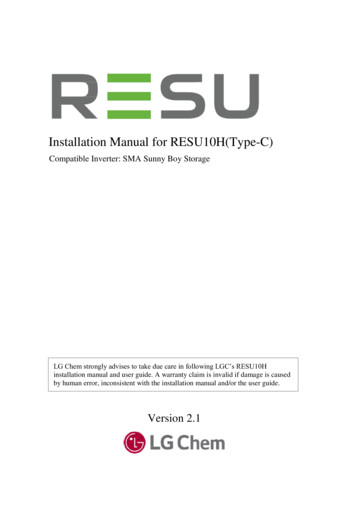
Transcription
Installation Manual for RESU10H(Type-C)Compatible Inverter: SMA Sunny Boy StorageLG Chem strongly advises to take due care in following LGC’s RESU10Hinstallation manual and user guide. A warranty claim is invalid if damage is causedby human error, inconsistent with the installation manual and/or the user guide.Version 2.1
The information included in this manual is accurate at the time of publication.However, this manual is subject to change without prior notice. In addition, the illustrations inthis manual are meant only to help explain system configuration concepts and installationinstructions.Please note the image shown is for illustration purposes only.2
Contents1Safety . 51.1 Symbols . 51.2 Safety instructions. 61.2.1General safety precautions. 61.2.2Battery handling guide . 71.2.3Response to emergency situations . 81.3 Warning label . 91.4 Qualified personnel . 102Product Introduction . 112.1 Technical data . 112.1.1Dimensions and weight . 112.1.2Performance . 122.2 Feature . 132.3 Packaging specification . 133Installation . 143.1 Mechanical requirements . 143.1.1Unboxing the package . 143.1.2Items in the package . 163.1.3Installation locations . 163.1.4Clearance . 173.1.5Tools & safety gears required . 173.1.6Mounting bracket. 193.1.7Appearance and dimension. 203.1.8System clearance . 203.1.9Installing the battery pack . 213.2 Cable connection. 263.2.1Spring terminal blocks . 263
4Commissioning . 274.1 LED indicators . 274.2 Powering up the battery pack . 284.3 Shutting off the battery pack . 285Troubleshooting . 295.1 Troubleshooting . 3065.1.1Post-Installation Check List. 305.1.2Troubleshooting Guideline . 30Uninstallation & Return . 326.1 Return/ replacement instructions . 326.1.1Uninstallation from the wall . 326.1.2Contact information . 344
Safety1.1SymbolsCaution, risk of electric shockDo not place nor install near flammable or explosive materialsInstall the product out of reach of childrenRead the instruction manual before starting installation andoperationHeavy weight may cause serious injury to the backDo not dispose of the product with household wastesRecyclableDisconnect the equipment before carrying out maintenance or repairObserve precautions for handling electrostatic discharge sensitivedevices5
1.2Safety instructionsFor safety reasons, installers are responsible for familiarizing themselves with thecontents of this document and all warnings before performing installation.1.2.1.General safety precautionsOver-voltages or wrong wiring can damage the RESU10H(hereinafter “battery pack”)and cause deflagration, which can be extremely dangerous.All types of breakdown of the product may lead to a leakage of electrolyte orflammable gas.Avoid installing the battery pack where flammable materials are stored. Do notinstall in places where explosive gas or chemicals are present.During installation of the battery, the utility grid, solar input must be disconnectedfrom the Battery Pack wiring. Wiring must be carried out by a qualified personnel.Battery Pack is not user serviceable. High voltage is present in the device.The electronics inside the Battery Pack are vulnerable to electrostatic discharge.Be sure to be grounded before handling the battery pack.Read the label with Warning Symbols and Precautions, which is visibly under to theBattery Cover (see Section 1.3)1.2.2.Battery handling guide Store the product out of reach of children and animals. Store the product where it should be minimal dust and dirt in the area. Store at cool and dry place. (Do not store in greenhouses and storage areas for hay,straw, chaff, animal feed, fertilizers, vegetables of fruit products.) Store the product on a flat surface. Do not store this product in a place exposed to direct sunlight. Do not store the battery pack upside down on the ground. Notify your LG Chem regional contact if the product cannot be installed within5 months after the manufacturing date. The product may require recharge. If the battery pack is installed in the garage then ensure the product is above theheight of the vehicle bumper and/or door Do not connect the power cables at terminal block opposite direction. Do not put the battery pack upside down on the ground. Do not expose battery to open flame. Do not expose or place near water sources like downspouts or sprinklers. Do not place the product nearby highly flammable materials. It may lead to fireor explosion in case of accident.6
Do not disconnect, disassemble or repair by unqualified personnel.Services must be made by qualified personnel only. Do not step on the product or the product package. The product may be damaged. Do not place any foreign objects on the top of the Battery Pack and on the cooling fin. Do not charge or discharge damaged battery. Do not connect any AC conductors or Photo-voltaic conductors directly to thebattery pack and should be only connected to the Inverter. The RESU battery pack has been certified IP55 and can be installed indoors as well as outdoors.However, if installed outdoors, do not allow the battery pack to be exposed to direct sunlight andwater source as it may cause :- Power limitation phenomena in the battery(with a resulting decreased energy production by the system)- Premature wear of the electrical/electromechanical components andmechanical components.- Reduction in performance, service life and possible damage of the battery A ventilated area is strongly recommended for handling the product. Only use the product with a LGC-authorized inverter. For a list of compatibleinverters, go to : http://www.lgesspartner.com Do not touch if liquid is spilled on the product. There is a risk of electric shock.Handle the battery wearing the insulated gloves. Do not damage the unit in such ways as dropping, deforming, impacting, cuttingor penetrating with a sharp object. It may cause a leakage of electrolyte or fire.7
1.2.3.Response to emergency situationsThe RESU10H battery pack comprises multiple batteries that are designed to preventhazards resulting from failures. However, LG Chem cannot guarantee their absolute safety. If a user happens to be exposed to internal materials of the battery cell due to damage on theouter casing, the following actions are recommended.Inhalation : Leave the contaminated area immediately and seek medical attention.Eye contact : Rinse eyes with running water for 15 minutes and seek medical attention.Contact with skin : Wash the contacted area with soap thoroughly and seekmedical attention.Ingestion: Induce vomiting and seek medical attention.If a fire breaks out in the place where the battery pack is installed, perform the following countermeasures: Fire extinguishing mediaRespirator is not required during normal operations.Use FM-200 or CO2 extinguisher for battery fire.Use an ABC fire extinguisher, if the fire is not from battery and not spread to it yet. Fire -fighting instructions1. If fire occurs when charging batteries, if it is safe to do so, disconnect the battery packcircuit breaker to shut off the power to charge.2. If the battery pack is not on fire yet, extinguish the fire before the battery pack catches fire.3. If the battery pack is on fire, do not try to extinguish but evacuate people immediately.WARNINGThere may be a possible explosion when batteries are heated above 150 .When the battery pack is burning, it leaks poisonous gases. Do not approach. Effective ways to deal with accidentsOn land : Place damaged battery into a segregated place and call local fire department orservice engineer.In water : Stay out of the water and don’t touch anything if any part of the battery, inverter, orwiring is submerged.Do not use submerged battery again and contact the service engineer.8
1.3Warning labelWarning labels and other relevant labels areattached to the inside of the battery pack.1. Warning label2. Product label3. Traceability labelR15563P3SDLT116103170019
1.4Qualified personnelThis guide for the tasks and procedures described herein is intended for usageby skilled workers only. A skilled worker is defined as a trained and qualifiedelectrician or installer who has all of the following skills and experience: Knowledge of the functional principles and operation of on-grid and off-grid (backup) systems. Knowledge of the dangers and risks associated with installing and using electrical devices andacceptable mitigation methods. Knowledge of the installation of electrical devices Knowledge of and adherence to this guide and all safety precautions and best practices.10
2. Product Introduction2.1 Technical data2.1.1Dimensions and weightRESU10H (Type-C)P/NEVESPBO100A0Width744 mm (29.3“)Height907 mm (35.7“)Depth206 mm (8.1“)99.8kg(220lbs)1) A battery pack’s weight varies slightly.11
2.1.2PerformanceElectrical Characteristics9.8kWh@25 C (77 F), 100% State of EnergyTotal Energy CapacityUsable Energy Capacity1)9.3kWhCharge63 Ah468 to 550 VDCDischarge430 to 507 VDCBattery CapacityVoltage RangeAbsolute Max. Voltage570VDCMax. Charge/Discharge Current10.7A@467V / 11.7A@427VMax. Charge/Discharge Power2)5kW3)Peak Power (only discharging)7kW for 10 sec.Peak Current (only discharging)16.3A@430V for 10 sec.Communication InterfaceCANDC DisconnectCircuit BreakerConnection MethodSpring Type ConnectorUser interfaceLEDs for Normal and Fault operationOperating ConditionsInstallation LocationIndoor / Outdoor (Wall-Mounted)Operating Temperature14 to 113 F (-10 to 45 C)Operating Temperature (Recommended)59 to 86 F (15 to 30 C)Storage Temperature-22 to 131 F (-30 to 55 C)Humidity5% to 95%AltitudeMax. 6,562ft (2,000m)Cooling StrategyNatural ConvectionCertificationSafetyCellUL1642Battery PackUL1973 / CE / RCM / TUV(IEC 62619)EmissionsFCCHazardous Materials ClassificationClass 9TransportationUN38.3Ingress RatingIP55※ Test Conditions - Temperature 25 , at the beginning of life.※ Energy is measured under specific condition from LGC (0.3CCCV/0.3CC).1) Value for Battery Cell Only(Depth of Discharge 95%).2) LG Chem recommends 2.1kW for maximum battery lifetime.3) Peak Current excludes repeated short duration(less than 5 sec. of current pattern).12
2.2 Feature Compact Energy storage unit for domestic photovoltaic system compatibility Residential 400V DC battery pack system : Daily cycle residential battery system No Additional Devices : Protection Devices* Included* Protection Devices- Inverter interface (between Battery Pack and Inverter) : Over Voltage, Over Current,External Short Circuit, Reverse Polarity, Inrush Current, Ground Fault, Over Temp.- Battery inside (between Li-Ion battery and DC/DC converter) : Internal Short Circuit, OverVoltage, Over Current, Over Temp, Under Voltage Flexible installation : Indoor or Outdoor2.3 Packaging specificationCategoryContentsSize (LxWxH) (mm)Qty/Box (ea)9601070450(37.8")(42.2")(17.7")Outer Size11 piece X 2 layersPackagingBoxCorrugated etWoodDisposableWeightProduct102 (225lbs)1 piece/Box (Battery Package Items)(kg)Packaging31 (68lbs)Pallet BoxGross133 (293lbs)Product Packaging13
3. Installation3.1 Mechanical requirements3.1.1Unboxing the package1. Cut the packing tape and open the carton.2. Pull out other items.Take them out and check if any item is missing.See Package items on section 3.1.214
3. Remove the wall bracket guide pad & cushioning pad& paper pipes (4ea).4. Remove the side pad.5. Pull out the battery pack using handlesand stand it up.(Lift handles are sold separately for this product.)CAUTIONAccording to regional regulations,several people may be required formoving equipment.15
3.1.2Items in the packageThese items are included in the package.3.1.3Installation locationsRequired : There must be no highly flammable or explosive materials nearby. The ambient temperature should be within the range of 14 113 F (-10 45 C). Battery pack must be installed on walls that are upright and can supportbattery weight. Product can be installed indoors (ex. Basement or garage);or, outdoors butmust be installed under an eave and out of direct sunlight.Recommended : The building should be designed to withstand earthquakes. The waterproof and properly ventilated area is recommended. (IP55) Install the product on a flat wall. Install this product out of reach of children and animals.CAUTIONIf the ambient temperature is outside the operating range, the battery pack stopsoperating to protect itself. The optimal temperature range for the battery pack tooperating is from 59 to 86 (15 to 30 ).Frequent exposure to harsh temperatures may deteriorate the performance andlife of the battery pack.16
3.1.4Clearance 3.1.5 Recommended clearances for the left,right, top and bottom of the product is shownin the figure for the proper ventilation andinstaller convenience.Tools & safety gears requiredToolsThe following tools are required to install the battery pack :17
Safety gears for personal protectionIt is recommended to wear the following safety gears when handling the battery pack.18
3.1.6Mounting bracketWhen installing the battery pack on a wall, make sure that the wall is capable of supporting theweight of the battery pack.To mount the battery pack on a wall, take the following steps :1. Mark the location on the wall for the holes.2. Drill holes for fasteners in the wall.3. Drive the fasteners through the mounting bracket into the holes . Recommended diameter :10mm(0.4") Min. Recommended length :70mm(2.8") Min. Recommended material :Stainless steel (8.8T) Recommended fastener count :4(Area1)/2(Area2)/4(Area3)/2(Area4)- Vertically Recommended minimum fastenerclearance :At least 250mm (10")ex. Between Area 1’s last fastener andArea 2’s first fastenerCAUTIONMake sure that the battery pack is at all times exposed to the ambient air.The battery pack is cooled by natural convection. If the battery pack is entirely orpartially covered or shielded, it may cause the battery pack to stop operating.19
3.1.7 Appearance and dimensionAppearanceProper handling and care is recommended as disassembly, change of color,scratches, leakage of liquid, and stains may influence the economic value of thebattery pack. Pack appearance and dimension 3.1.8Color and Material- Front / Rear Cover : Silver or Gold, Aluminum- Top / Bottom / LED Cover : Black, PlasticSystem clearanceBattery requires adequate clearance for installation, cabling and air flow.Minimum clearance in the system configuration is as follows.Cable connecting from inverter makes sure the installation guide manual for the inverter20
3.1.9Installing the battery packCAUTIONMake sure that the inverter AC and DC disconnects are turned off beforeconnection the power cable to the battery pack.1. Fix the lift handles to the hex-socketscrews on the rear (marked position)of both left and right sides.2. Mount the wall bracket to a wall.Tighten the screws, ensuring that theyare horizontally driven into the wall.(Must be installed with recommendedclearances(720mm[29"]) on the edge of thewall bracket as shown in the figure)3. Mount the battery pack to a wall bracket’s“U” shape clip using the support by lifthandles. Remove the lift handles.When installing the battery pack with lifthandle, It is heavy to install around100kg. Be sure to remove the obstaclesfrom the surroundings and lift the batterypack with two people at the same time21
4. Tighten the two hex-socket screws enclosedand remove the lift handles. The nuts for thesescrews are welded to the battery pack chassis.Tighten to a torque of 5 N m using theM6 torque wrench.5. Press the two buttons and pull the two latches(marked position) on the rear side of the wiringbox cover (hinged door).6. Open the wiring box cover (about 2 10 degrees),and pull to remove it.CAUTIONThe wiring box cover is heavy.[approx. 1.6kg(3.5lb)] If dropped itmay cause injury.22
7. Loosen the screw (marked position),and remove the transparentprotection cover.CAUTIONIf you lose or break a protection cover,that violates NEC Regulation.8. Assembly power cable connectorafter removing protection cover.9. Remove the cap on hole in the bottom side,and assemble the ¾ " conduit plug.In the case outdoor, it must be sealed tocomply “IP55” [ex) gasket, sealing foam,silicon, etc], where the battery packinstallation is outdoor.23
10. Connection Power / Communication cables,according to the labels marked.11. See 3.2.1. for Power Cable specificationsa) Connect the ground wire to terminal 1.b) Connect the negative line of the powercable to terminal 2.c) Connect the positive line of the powercable to terminal 3.12. See 3.2.1. for Communication CablespecificationsAt first, connect the ground wire to terminal 2.Then, make connections to the other terminalsone after another except terminal 6.Leave terminal 6 unconnected.Install protection cover before turning on.13. Connecting the battery pack to the inverterRefer to the installation instructionsfor the inverter to connect the power cableand communication cable to the inverter.Then, push the circuit breaker switch upso that it is in the ON position.24
14. Reattach the transparent protection coverand tighten with the screw (Marked position)Close the wiring box cover. Reattachbattery over the two latchets on the rear.※ Connect/disconnect the wire to connector sequence1. To remove one of the wires from its terminal,insert a small screwdriver into the rectangularhall above the terminal.2. Apply slight pressure to the screwdriver andat the same time pull out the wire.25
3.2 Cable connection3.2.1Spring terminal blocks1. Power terminal block Max. cable length: 10m (35ft) Cable type : 4 10 (10 12AWG) DC 600V insulated Pinning Phoenix contact PCB terminal block SPT5/3-V-7,5-ZB P/N : 17193252. Communication terminal block Max. cable length: 10m (35ft) Cable type : 0.2 1.5 (18 22AWG) Pinning Phoenix contact PCB terminal block SPT2,5/6-V-5,0 P/N : 199113426
4. Commissioning4.1 LED indicatorsThe LED indicators on the front of the battery pack show its operational state as follows:There are four LED indicators on the front of the battery packs to show its operatingstatus.ON: This indicator stays on while the battery pack is ON.Charging: This stays on while the battery pack is charging.Discharging: This stays on while the battery pack is discharging.FAULT: This comes on when the battery pack is in a warning state.See Troubleshooting on page 2927
4.2 Powering up the battery packPut the battery pack in operation by taking the following steps :1.Make sure that the circuit breaker switch is in the OFF position.2.Move the circuit breaker switch to the ON position to turn on the mainbattery pack.See if the battery pack is successfully initialized.The power on indicator on the front should turn on in green.3.Turn on the inverter.4.3 Shutting off the battery packTo shut down the battery pack, take the following steps :1.Turn off the inverter.2.Turn off the battery pack by moving the circuit breaker switch to the OFF position.3.Make sure that every indicator on the battery pack is o. It would take 60 seconds atmaximum for the indicators to turn off.28
5. Troubleshooting5.1 TroubleshootingCheck the indicators on the front to determine the state of the battery pack. A warningstate is triggered when a condition, such as with voltage or temperature, is beyond designlimitations. The battery pack’s BMS periodically reports its operatingstate to the inverter.When the battery pack falls outside prescribed limits, it enters a warning state.When a warning is reported, the inverter immediately stops operation.Use the monitoring software on the inverter to identify what caused the warning.The possible warning messages are as follows: Battery Over Voltage Battery Under Voltage Battery Over Temperature Battery Under Temperature Battery Discharge Over Current Battery Charge Over Current BMS Internal Communication Battery Cell Voltage ImbalanceThe abnormal state is cleared when the battery pack recovers normal operation.If battery pack is not working correctly and the issue persists, contact a qualifiedpersonnel, Installer or LGC regional contact point.NOTEFor a serious warning, if no proper corrective actions are taken by the inverter,the battery pack’s circuit breaker automatically trips to protect itself.CAUTIONIf the battery pack or the inverter indicates FAULT or fails to operate, contactLGC regional contact point(page 34) or your distributor immediately.29
5.1.1Post-Installation Check List1.Visual check if the wiring matches with the installation manual.(3.2 Cable connection)2.The Circuit Breaker is ON.3.The battery "ON" LED is ON.4.The inverter power is ON.5.The inverter has the latest firmware. 1)6.The inverter recognizes the battery. 2)7.The battery can operate after installation is correctly done.7-1. The AC grid is connected.7-2. The Meter is installed.7-3. The government approval is complete.8.IF ANY OF #7 IS CHECKED AS "NO" OR THE INVERTERNEEDS TO BE TURNED OFF,TURN OFF THE CIRCUITBREAKER.3)5.1.2Troubleshooting GuidelineIf the battery LED is OFF1.Turn off the Circuit Breaker.2.Turn off the inverter. Verify there is no power at the battery connection.3.Unplug all the wires and reconnect. Re-check the wiring on the battery is donecorrectly. Refer to the installation manual(3.2 Cable connection).4.Turn on the Circuit Breaker.5.Turn on the inverter.6.If the LED is still off, turn off the Circuit Breaker.7.Contact LGC regional contact ------1) Contact the inverter manufacturer.2) Refer to the inverter installation manual or troubleshooting guideline.3) Refer to the User guide or Installation manual (3.2 Cable connection) for the locationof the battery. (Circuit Breaker.)30
If the battery LED is ON, but the battery is not charging or discharging1.Update both the inverter and battery firmware version. Refer to the inverter'stroubleshooting guide for instruction.2.Check the inverter's setting for battery. Refer to the inverter's troubleshooting guidefor the battery set-up instruction.3.If the battery is recognized, inverter set up is correct.4.If the issue persists,4-1. Turn off the Circuit Breaker.4-2. Turn off the inverter. Verify there is no power at the battery connection.4-3. Unplug all the wires and reconnect. Re-check the wiring on the battery is donecorrectly. Refer to the installation manual(3.2 Cable connection).4-4. Turn on the Circuit Breaker.5.If the battery set up is correctly done, but the battery still does not operate, turn off theCircuit Breaker.6.Contact LGC regional contact point.If the battery FAULT LED is ON1.Check if the inverter recognizes the battery. Refer to the inverter's troubleshootingguide on the battery set-up instruction.2.Read the battery's fault ID through the inverter monitoring program via PC. Refer tothe inverter's troubleshooting guide for instruction.2-1. Send the fault ID to LGC regional contact point.2-2. Turn off the Circuit Breaker.2-3. Wait further instruction from LGC31
6. Uninstallation & Return6.1 Return/replacement instructions6.1.1Uninstallation from the wall1.Switch OFF the Inverter before startingthe uninstallation of the battery pack.When the inverter operate(switch on/off),installer must follow the installation guidefor the inverter2.Press the two buttons and pull the twolatches (marked position) on the rear.3.Open the wiring box cover (about2 10degrees),and pull to remove it.4.Switch off the circuit breaker.5.Loosen the screw (marked position), andremove the transparent protection cover.32
6. Check for voltage at power cable terminal.7. Disconnect the communication cable fromthe communication port.8. Disconnect the power cable from theterminal block.Disconnect the positive terminal ( ) ① first,and next the negative terminal ( ) ②and finally ground terminal ③.9. Disassembly power cable terminal.10. Assemble transparent protection cover.Close the wiring box cover, andlock the ratchet.11. Loosen the two hex-socket screwsusing a socket wrench to detach thebattery pack from the wall using lifthandles.CAUTIONAccording to regional regulations,several people may be required formoving equipment.12. Repack in Box (See 3.1.1)33
6.1.2Contact informationDamaged batteries are dangerous and must be handled with extreme caution. Theyare not fit for use and may pose a danger to people or property. If the battery packseems to be damaged, contact LGC regional contact point or your distributor.Use the contacts below for technical assistance. These phone numbers are availableonly during business hours on weekdays.Service ContactHQ (KOR) /AddressOther lephoneEmailAustraliaAddressTelephoneEmail29, Gwahaksaneop-3-ro, Oksan-myeon,Heungdeok-gu, Cheongju-si , Chungcheongbuk-do, South Koreaessservice@lgchem.com1064 Chicago Rd, Troy, MI 48083, USA 1 888 375 8044CSNorthAmericaESS@lgchem.comOtto-Volger Str. 7C 65843 Sulzbach(Taunus), Germany 49 6196 5719 660techcentereu@lgchem.comUnit 12, 25-37 Dunlop Road, Mulgrave, 3170,Victoria, Australia 61 1300 178 064essserviceau@lgchem.com34
35
Installation Manual for RESU10H(Type-C) Compatible Inverter: SMA Sunny Boy Storage LG Chem strongly advises to take due care in following LGC's RESU10H Version 2.1 installation manual and user guide. A warranty claim is invalid if damage is caused by human error, inconsistent with the installation manual and/or the user guide.