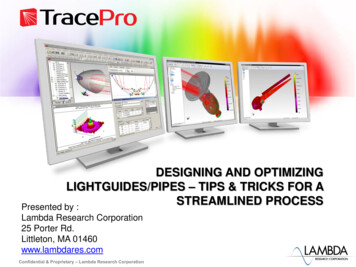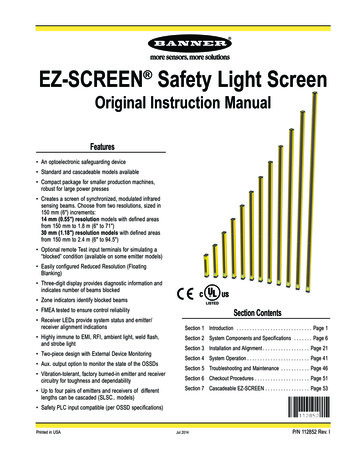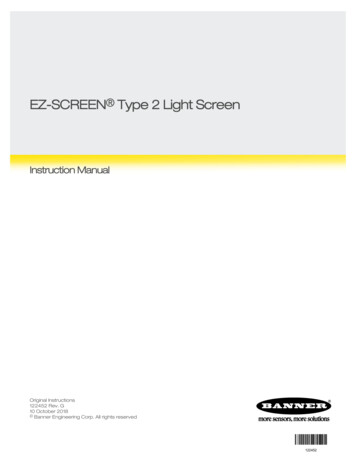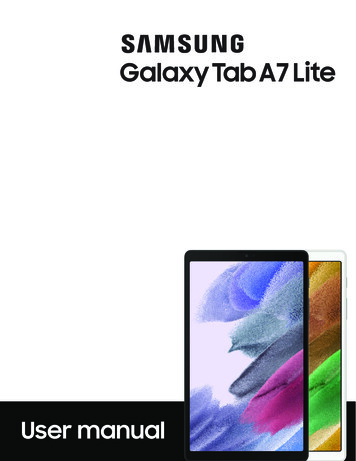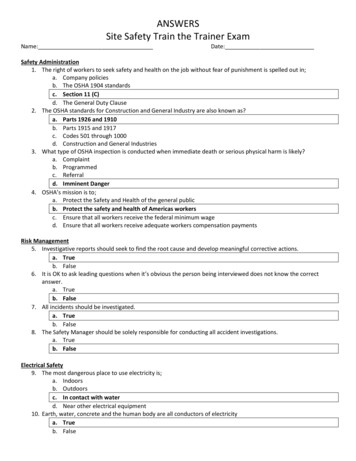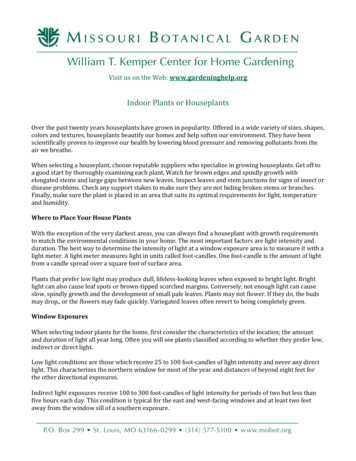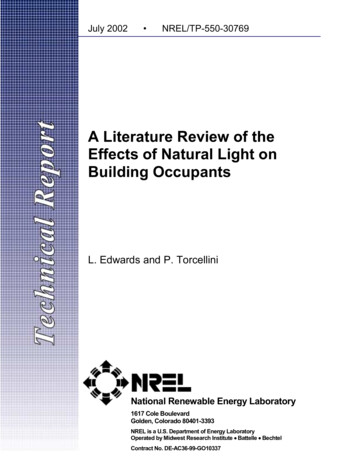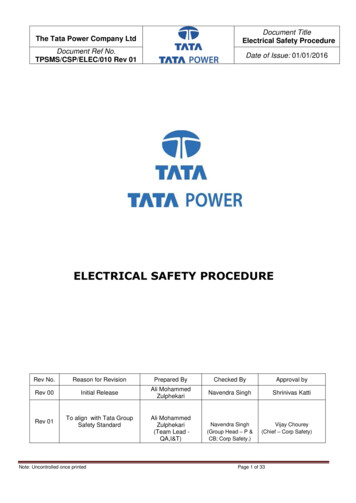Transcription
EZ-SCREEN LS Safety Light CurtainInstruction ManualOriginal Instructions179480 Rev. I2 October 2020 Banner Engineering Corp. All rights reserved179480
EZ-SCREEN LS Safety Light CurtainContents1 About This Document.51.1 Important. Read This Before Proceeding!. 51.2 Use of Warnings and Cautions. 51.3 EU Declaration of Conformity (DoC). 52 Standards and Regulations. 72.1 Applicable U.S. Standards.72.2 Applicable OSHA Regulations. 72.3 International/European Standards. 83 Product Overview. 93.1 Appropriate Applications and Limitations.103.1.1 Appropriate Applications.103.1.2 Examples: Inappropriate Applications. 103.1.3 Control Reliability: Redundancy and Self-Checking. 113.2 Components. 113.2.1 Models.113.2.2 Ordering Guide. 133.2.3 Models Tables. 153.3 Operating Features. 193.3.1 Trip Output. 193.3.2 External Device Monitoring (EDM).193.3.3 Fault Output. 193.3.4 Scan Code Configuration. 203.3.5 Wiring Options.203.3.6 Cascading. 203.3.7 EZ-LIGHT Indication. 203.3.8 Interfacing an E-Stop Button or Interlocking Switch.213.3.9 Remote Fixed Blanking. 213.3.10 Status Indicators. 214 Specifications. 23. 234.1 General Specifications4.2 Receiver Specifications. 24. 244.3 Emitter Specifications4.4 Dimensions. 255 Mechanical Installation. 275.1 Mechanical Installation Considerations. 275.1.1 Calculating the Safety Distance (Minimum Distance). 275.1.2 Reducing or Eliminating Pass-Through Hazards. 295.1.3 Supplemental Safeguarding. 305.1.4 Reset Switch Location. 305.1.5 Adjacent Reflective Surfaces. 31.325.1.6 Use of Corner Mirrors5.1.7 Emitter and Receiver Orientation. 335.1.8 Installation of Multiple Systems.345.2 Mounting System Components. 365.2.1 Mounting Hardware.365.2.2 Mounting the End-Mount Brackets. 365.2.3 Mounting the Center- and Side-Mount Brackets.375.2.4 Optional EZLSA-MBK-16 Side-Mount Bracket.375.2.5 Sensor Mounting and Mechanical Alignment. 385.2.6 Mounting Dimensions.396 Electrical Installation and Testing. 416.1 Routing Cordsets.416.2 Initial Electrical Connections.426.3 Initial Checkout Procedure. 426.3.1 Configuring the System for Initial Checkout.43.436.3.2 Initial Power-Up6.3.3 Optical Alignment. 436.3.4 Optical Alignment Procedure with Mirrors. 456.3.5 Remote Fixed Blanking. 456.3.6 Perform a Trip Test.486.4 Electrical Connections to the Guarded Machine. 496.4.1 OSSD Output Connections. 506.4.2 FSD Interfacing Connections. 50
EZ-SCREEN LS Safety Light Curtain6.4.3 Machine Primary Control Elements and EDM Input.51. 526.4.4 External Device Monitoring6.4.5 Fault Output. 526.4.6 Scan Code Select.526.4.7 Preparing for System Operation.526.4.8 Sensor Interchangeability.536.5 Wiring Diagrams.536.5.1 Reference Wiring Diagrams.536.5.2 Generic Wiring Diagram—5-pin and 8-pin Emitter.546.5.3 Generic Wiring Diagram—5-pin Receiver and UM-FA-.A Safety Module.546.5.4 Generic Wiring Diagram—5-pin Receiver and Safety Module/Controller or Safety PLC/PES.556.5.5 Generic Wiring Diagram—8-pin Receiver and Redundant FSDs. 566.5.6 Generic Wiring Diagram—8-pin Receiver and IM-T-9A Interface Module. 576.5.7 Generic Wiring Diagram—8-pin Receiver and a Smart Device.587 System Operation.597.1 Security Protocol. 597.2 Status Indicators.597.2.1 Emitter. 597.2.2 Receiver.597.2.3 Receiver Status Indicator Operation - Trip Output. 597.2.4 Status Indicators for Cascaded Applications.607.3 Normal Operation. 617.3.1 System Power-Up. 617.3.2 Run Mode.617.4 Periodic Checkout Requirements. 618 Checkout Procedures.638.1 Schedule of Checkouts.638.2 Commissioning Checkout.639 Troubleshooting.659.1 Lockout Conditions.659.2 Recovery Procedures. 659.2.1 Receiver Error Codes. 669.2.2 Emitter Error Codes.679.3 Electrical and Optical Noise.689.3.1 Check for Sources of Electrical Noise.689.3.2 Check for Sources of Optical Noise.6810 Product Support and Maintenance. 6910.1 Replacement Parts. 6910.2 Cleaning. 6910.3 Warranty Service.6910.4 Manufacturing Date. 6910.5 Disposal. 6910.6 Banner Engineering Corp Limited Warranty. 7010.7 Contact Us.7011 Cascade. 7111.1 Overview of Cascading.7111.1.1 System Components and Specifications. 72.7211.1.2 Receiver Display11.2 Determining Interconnect Cordset Lengths.7211.3 Response Time for Cascaded Light Screens. 7411.3.1 Determining System Response Time. 7411.3.2 Individual Response Time and Safety (Minimum) Distance. 7511.3.3 CSSI Response Time. 7511.4 Emergency Stop Buttons in Cascaded Systems.7511.4.1 E-Stop Switch Requirements (Positive-Opening). 7611.5 Interlock Switches in Cascaded Systems. 7711.5.1 Interlock Guarding Requirements. 7711.5.2 Positive-Opening Interlocking Safety Switches. 7811.6 Remote TEACH Fixed Blanking (Wiring). 7912 Accessories. 8112.1 Cordsets. 8112.1.1 Single-Ended (Machine Interface) Cables. 8212.1.2 Double-Ended (Sensor Interconnect) Cordsets. 8212.1.3 Splitter Cordsets. 8512.1.4 Bulkhead Connector. 8612.2 AC Interface Boxes. 8712.3 Universal (Input) Safety Modules. 8712.4 Safety Controllers. 8712.5 Muting Module.88
EZ-SCREEN LS Safety Light Curtain12.6 Interface Modules. 88. 8812.7 Contactors12.8 Optional Mounting Brackets. 8812.8.1.8912.9 Remote Blanking Key Switch Box. 9112.10 Alignment Aids.9112.11 Snap-On Lens Shields. 9112.12 Tubular Enclosures. 9212.13 EZ-SCREEN LS Safety Light Curtain in an IP69K Hygienic Housing. 9212.14 EZ-LIGHTS for EZ-SCREEN . 9312.15 MSM Series Corner Mirrors. 9512.16 SSM Series Corner Mirrors. 9612.17 MSA Series Stands. 9613 Glossary.97
EZ-SCREEN LS Safety Light Curtain1 About This Document1.1 Important. Read This Before Proceeding!It is the responsibility of the machine designer, controls engineer, machine builder, machine operator, and/or maintenancepersonnel or electrician to apply and maintain this device in full compliance with all applicable regulations and standards.The device can provide the required safeguarding function only if it is properly installed, properly operated, and properlymaintained. This manual attempts to provide complete installation, operation, and maintenance instruction. Reading themanual in its entirety is highly recommended. Please direct any questions regarding the application or use of the device toBanner Engineering.For more information regarding U.S. and international institutions that provide safeguarding application and safeguardingdevice performance standards, see Standards and Regulations on p. 7.WARNING: The user is responsible for following these instructions. Failure to follow any of these responsibilities may potentially create a dangerous condition thatcould result in serious injury or death. Carefully read, understand, and comply with all instructions for this device. Perform a risk assessment that includes the specific machine guarding application. Guidance ona compliant methodology can be found in ISO 12100 or ANSI B11.0. Determine what safeguarding devices and methods are appropriate per the results of the riskassessment and implement per all applicable local, state, and national codes and regulations.See ISO 13849-1, ANSI B11.19, and/or other appropriate standards. Verify that the entire safeguarding system (including input devices, control systems, and outputdevices) is properly configured and installed, operational, and working as intended for theapplication. Periodically re-verify, as needed, that the entire safeguarding system is working as intended forthe application.1.2 Use of Warnings and CautionsThe precautions and statements used throughout this document are indicated by alert symbols and must be followed forthe safe use of the EZ-SCREEN LS Safety Light Curtain. Failure to follow all precautions and alerts may result in unsafe useor operation. The following signal words and alert symbols are defined as follows:Signal WordDefinitionSymbolWARNING:Warnings refer to potentially hazardous situations which, if not avoided, couldresult in serious injury or death.CAUTION:Cautions refer to potentially hazardous situations which, if not avoided, couldresult in minor or moderate injury.These statements are intended to inform the machine designer and manufacturer, the end user, and maintenancepersonnel, how to avoid misapplication and effectively apply the EZ-SCREEN LS Safety Light Curtain to meet the varioussafeguarding application requirements. These individuals are responsible to read and abide by these statements.1.3 EU Declaration of Conformity (DoC)Banner Engineering Corp. herewith declares that these products are in conformity with the provisions of the listed directivesand all essential health and safety requirements have been met. For the complete DoC, please go EEN LS2006/42/ECwww.bannerengineering.com - Tel:
EZ-SCREEN LS Safety Light Curtain Instruction Manual Original Instructions 179480 Rev. I 2 October 2020 Ban