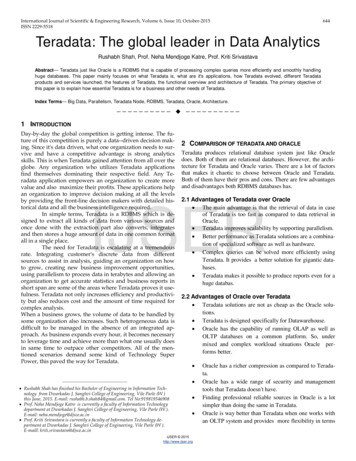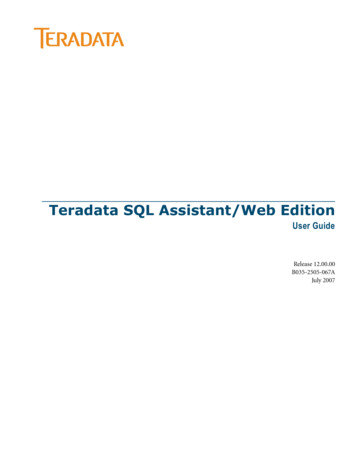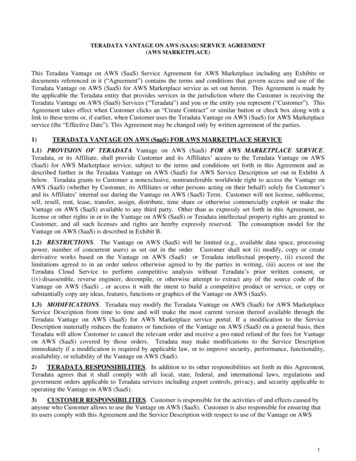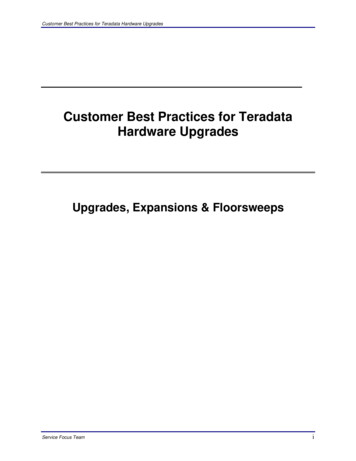Transcription
BEST PRACTICES FORMIGRATING TERADATA TOGOOGLE CLOUD PLATFORMEkaba Bisong, Data Developer/ Scientist, Google Cloud Data EngineerGurinderbeer Singh, Data DeveloperJohn Schulz, Principal ConsultantKartick Sekar, Solutions ArchitectPaul Melanson, Big Data Team ManagerScott McCormick, Google Cloud Certified Solution ArchitectVladimir Stoyak, Principal Consultant for Big Data, Google Cloud PlatformQualified Solution DeveloperThis white paper documents the process of migrating data from Teradata to GoogleCloud Platform. It highlights several key areas to consider when planning a migrationof this nature, including pre-migration considerations, details of the migration phase,and best practices.This white paper takes a non-technical approach to process description andprovides example data pipeline architectures.www.pythian.com White Paper1
MOTIVATORS TO MIGRATE3PERFORMANCE AND USAGE4DENORMALIZING DATA5MULTISET TABLES5SET TABLES5GLOBAL TEMPORARY TABLES5PARTITIONING5WILDCARDS5INFRASTRUCTURE, LICENSE AND MAINTENANCE COSTS6REPORTING, ANALYTICS AND BI TOOLSET6USABILITY AND FUNCTIONALITY8DATA MIGRATION9DATA TRANSFORMATIONS & INTEGRATION9LOGGING MONITORING & AUDITING11STACKDRIVER CONFIGURATION11MONITORING AND ALERTS11PROCESS FLOWS: TERADATA TO BIGQUERY10LOGGING12LOGS ACCESS12AUDIT CONTROL13MIGRATION APPROACH OPTIONS15JOB ORCHESTRATION16DATA LINEAGE16METADATA MANAGEMENT17DATA SOURCE #117DATA SOURCE #218DATA SOURCE #318DATA SOURCE #419DATA SOURCE #519DATA SOURCE #620CONCLUSIONwww.pythian.com White Paper202
MOTIVATORS TO MIGRATEGoogle BigQuery is a fully managed cloud enterprise data warehouse. It leveragesthe power of Google’s technologically advanced storage and processing infrastructureto provide an extremely fast, scalable, serverless, no-operations (No-Ops) databasesolution to clients. This managed platform abstracts clients from the overhead burdenof storing and processing large datasets.One key attraction of BigQuery as a preferred platform for enterprise datawarehousing is the reduction of operations, to treat the database as serverless. Goingserverless and No-Ops means that clients can immediately start using BigQuery as astorage solution without bothering about configuring disks, warehouse security, highavailability, memory updates, load balancing, and so on.Google BigQuery is a petabyte-scale low-cost enterprise data warehouse for analytics.Customers find BigQuery’s performance and ease of use liberating, allowing themto experiment with enormous datasets without compromise and to build complexanalytics applications such as reporting and data warehousing.Some of the key reasons enterprises migrate off of Teradata: Technology fails to meet the needs of today’s business users, such as theincreasing requirement for unlimited concurrency and performance. Key data sources for the modern enterprise are already in the cloud. Thecloud also allows for new types of analytics to be assessed and refinedwithout a long-term commitment to infrastructure or specific tools. Pay-as-you-go cloud scalability without the need for complex reconfigurationas your data or workloads grow.Here are some of the main reasons that users find migrating to BigQuery anattractive option.www.pythian.com White Paper BigQuery is a fully managed, NoOps data warehouse. In contrast to Hadoopsystems, the concept of nodes and networking are completely abstracted awayfrom the user. BigQuery enables extremely fast analytics on a petabyte scale through itsunique architecture and capabilities. BigQuery eliminates the need to forecast and provision storage andcompute resources in advance. All the resources are allocated dynamicallybased on usage.3
BigQuery provides a unique pay-as-you-go’ model for your data warehouse andallows you to move away from a CAPEX-based model. BigQuery charges separately for data storage and query processing, enablingan optimal cost model—unlike solutions where processing capacity is allocated(and charged) as a function of allocated storage. BigQuery employs a columnar data store, which enables the highest datacompression and minimizes data scanning in common data warehousedeployments. BigQuery provides support for streaming data ingestions directly through an APIor by using Google Cloud Dataflow. BigQuery provides the ability to connect to federated (external) data sourcessuch as Google Cloud Bigtable, Google Cloud Storage (GCS) and Google Drive. BigQuery has native integrations with many third-party reporting and BIproviders, such as Tableau, MicroStrategy and Looker.Here are some scenarios where BigQuery might not be a good fit. BigQuery is not an OLTP database. It performs full column scans for all columnsin the context of the query. It can be very expensive to perform a single row readsimilar to primary key access in relational databases using BigQuery. BigQuery was not built to be a transactional store. If you are looking toimplement locking, multi-table transactions, BigQuery is not the right platform. BigQuery does not support primary keys and referential integrity. BigQuery is a massively scalable distributed analytics engine. Using it forquerying smaller datasets is overkill because you cannot take full advantage ofits highly distributed computational and I/O resources.PERFORMANCE AND USAGEIn an analytical context, performance has a direct effect on productivity becauserunning a query for hours means days of iterations between business questions. Itis important to know that a solution will scale well not only in terms of data volumebut in the quantity and complexity of the queries performed.For queries, BigQuery uses the concept of “slots” to allocate query resourcesduring query execution. A slot is simply a unit of analytical computation (i.e.,a chunk of infrastructure) pertaining to a certain amount of CPU and RAM. Allprojects, by default, are allocated 2,000 slots on a best-effort basis. As the useof BigQuery and the consumption of the service goes up, the allocation limit isdynamically raised.www.pythian.com White Paper4
DENORMALIZING DATAIt’s important to recognize that BigQuery uses a fundamentally different architecturethan Teradata, and a traditional star or snowflake schema may not perform as wellas could be expected. BigQuery offers the opportunity to store data from differenttables in the same table, speeding up data access considerably.The preferred method for denormalizing data takes advantage of BigQuery’snative support for nested and repeated structures in JSON or Avro input data.Expressing records using nested and repeated structures can provide a morenatural representation of the underlying data. In the case of the sales order, theouter part of a JSON structure contains the order and customer information, andthe inner part of the structure contains the individual line items of the order, whichare represented as nested, repeated elements.MULTISET TABLESTeradata multiset tables allow having duplicate rows unless explicit unique indexes aredefined on the table. In the latter case, the table will behave like an ordinary set table.Multiset tables are mostly used on landing layers.Multiset tables without unique indexes map directly to BigQuery tables. BigQuery hasno primary or unique key and no index concept. So, duplicate rows are allowed. Forsuch tables, only the most recent row per identifying column combination is returnedeither in the direct query or through the so-called watermark view.SET TABLESIn Teradata, set tables do not allow duplicate rows. Duplicates might just not beadded or an exception could be thrown depending on how the data was inserted.In BigQuery there is no direct equivalent for such tables. Pythian recommends datafrom all tables be deduplicated on fetch.GLOBAL TEMPORARY TABLESThere is no concept of temporary tables in BigQuery. An alternative in BigQuery isusing a table per request with defined expiration time. After the table is expired itis removed automatically from the BigQuery storage. The minimal expiration timefor a table is 3600 seconds.PARTITIONINGBigQuery supports partitioning on a single column of one of the data types.WILDCARDSQuerying multiple tables in BigQuery at once is also possible by using wildcardqueries. Additionally, the view can be added to run a wildcard query against all tablesin the group. If there is a need to query data for a single customer, a specific tablename can be specified. Though wildcard queries are less performant than querying apartitioned table, this is a good way to control the volume of scanned data.www.pythian.com White Paper5
INFRASTRUCTURE, LICENSE AND MAINTENANCE COSTSWith BigQuery, Google provides a fully managed serverless platform thateliminates hardware, software and maintenance costs. BigQuery also reducesefforts spent on detailed capacity planning, thanks to embedded scalability anda utility billing model: services are billed based on the volume of data stored andamount of data processed.Here are the important specifics of BigQuery billing. Storage is billed separately from processing, so working with large amountsof “cold” (rarely accessed) data is very affordable (price for data not edited for 90 days drops by 50 percent). Automatic pricing tiers for storage (short term and long term) eliminate the needfor commitment to and planning for volume discounts; they are automatic. Processing cost is only for data scanned, so selecting the minimum number ofcolumns required to produce results will minimize the processing costs, thanksto columnar storage. This is why explicitly selecting the required columnsinstead of “*” can make a big processing cost (and performance) difference. Likewise, implementing appropriate partitioning techniques in BigQuery willresult in fewer data scanned and lower processing costs (in addition to betterperformance). This is especially important because BigQuery doesn’t utilizethe concept of indexes that are common to relational databases. There is an extra charge if a streaming API is used to ingest data into BigQueryin real time. Google provides a “fast-access” storage API for a higher cost. When you usethe BigQuery Storage API, structured data is sent over the wire in a binaryserialization format. This allows for additional parallelism among multipleconsumers for a set of results. Cost-control tools such as “Billing Alerts” and “Custom Quotas” and alerting orlimiting resource usage per project or user might be useful. Google offers a flat-rate pricing for customers who prefer a fixed-billing modelfor data processing. Although usage-based billing might be a better option formost of the use cases and clients, receiving a predictable bill at the end of themonth is attractive to some organizations.REPORTING, ANALYTICS AND BI TOOLSETReporting, visualization and BI platform investments, in general, are significant.Although some improvements might be needed to avoid bringing additionaldependencies and risks into the migration project (BI/ETL tools replacement),keeping existing end-user tools is a common preference.www.pythian.com White Paper6
There is a growing list of vendors that provide a native connection to s/). However, if native support is not yetavailable for the BI layer in use, Google has partnered with Simba Technologies toprovide ODBC and JDBC drivers.Many clients are often stuck with an older reporting platform that does not allowthem to take advantage of BigQuery’s architecture and optimizations. In those cases,they often decide to move to a new platform quickly after the BigQuery migration.This gives our clients the chance to take advantage of the many best practices inreporting such as:1.2.3.4.5.Multiple, smaller tools for specific jobsRobust security models within the reporting platform or BigQueryCost optimization strategiesCentralized dimension datasetsTemplating for rapid developmentTraditional approaches for reporting and analytics often push the concept that one toolshould service all reporting requests. This can be a very expensive proposition, andwe recommend that BI functionality not be limited to a single tool, if possible. Even ifcurrent use cases point to a single tool, it is still prudent to ensure that any reporting/analytical solution refrains from embedding too much business logic in the tool itself.Although many reporting environments provide a rich set of convenience functions,utilizing these functions to provision common business logic will mean restricted reuseand a requirement to duplicate the logic wherever the original tool can’t be used.Security also plays a major factor. BigQuery currently does not support row levelor column level security at a table level. To facilitate this kind of security, a robust BItool can provide the desired controls. There are two alternatives for implementingsecurity within BigQuery. The first is to control user access at a dataset level usingACLs and IAM Policies. The second is to implement data control structures joined infor every query at the database level. This approach can be quite flexible, but canalso be a very complex and administratively intense undertaking.Cost concerns also drive optimizations to reduce cost. In some instances, the BItool may support a caching mechanism to reduce the amount of CPU needed fromBigQuery. It is important to understand the various options available at the BigQuerylevel and at the BI tool level. In addition, BI tools are not always efficient in generatingoptimized queries and continuous analysis of long-running or high volume queries isrecommended. Tuning of these types of queries can make a significant difference inmanaging cost; especially if these queries are frequently executed.www.pythian.com White Paper7
Of all the dimensions that may exist in the underlying data model, the time dimensionis easily one of the most critical. Although many BI tools provide conveniencefunctions for time transformations, we recommend that these transformations bepersisted at the database level. This will provide a convenience layer for persistingtime transformed aggregates into summary/aggregate tables.Lastly, when evaluating a BI tool, it is important to understand the degree of abstractionthe tool can provide. This will enable strong inheritance rules and template drivenreport development. Inheritance rules will provide a consistent means of enforcingcommon definitions across calculations. Template support is a key capability for rapidreport development and if self-serve offerings are to be considered.USABILITY AND FUNCTIONALITYThere may be some functional differences when migrating to a differentplatform. However, in many cases, there are workarounds and specific designconsiderations that can be adopted to address these.BigQuery launched support for standard SQL, which is compliant with the SQL 2011standard and has extensions that support querying nested and repeated data. Thequery editor allows toggling between standard SQL and legacy SQL. StandardSQL is more similar to conventional SQL, and this option is recommended.It is worth exploring some additional SQL language/engine specifics and someadditional functions: analytic/window functions JSON parsing working with arrays correlated subqueries temporary SQL/Javascript user-defined functions inequality predicates in joins table name wildcards and table suffixesIn addition, BigQuery supports querying data directly from GCS and Google Drive.It supports AVRO, JSON NL, CSV files as well as Google Cloud Datastore backupand Google Sheets (first tab only).Federated data sources should be considered in the following cases: www.pythian.com White PaperLoading and cleaning your data in one pass by querying the data from afederated data source (a location external to BigQuery) and writing thecleaned result into BigQuery storage.8
Having a small amount of frequently changing data that you join with othertables. As a federated data source, the frequently changing data does notneed to be reloaded every time it is updated.As a guideline, measurable metrics in at least the following three categories needto be established and observed throughout the migration process: performance,infrastructure/license/maintenance costs, and usability/functionality.DATA MIGRATIONTypically for the initial load process, we export data from the source system into a flatfile and then loading it into BigQuery. GCP provides a service called the BigQueryData Transfer Service which has the connectors and tooling to export the data out ofyour Teradata instance onto GCS and then subsequently load it into BigQuery. Findmore information on this service here. Please note that there are some data typedifferences between Teradata and BigQuery. Generally, the most defensive datatype is used by default to be loaded on to BigQuery. In some cases where data typescannot be directly inferred or there is a need to preserve to a compatible type it maybe necessary to do some additional massaging to the data in BigQuery.Typical data migration strategies include a few steps:1.Identify the base data set and point in time data (TD Queries) for theinitial load.2. Use the data transfer service or an equivalent tool/process to extract thebase data to GCS and then import to BigQuery.3. Identify process/queries for delta data (while the rest of the migrationprocess is ongoing) and Identify load of delta data to BigQuery.4. Identify Data concurrency and consistency test cases.5. Create the process for loading delta data from TD (via the extract to GCS)process to BigQuery.6. Execute the data concurrent & consistency test cases.DATA TRANSFORMATIONS & INTEGRATIONAny data migration endeavor is incomplete without also moving the tooling thatprocesses, transforms and loads the data into the warehouse. In Teradata, this impliesthe BTEQ and FLD scripts that are used for data loading and massaging.Typical EDW processes use either an ETL (Extract, Transform & Load) or an ELT (Extract,Load and Transform) strategy for data massaging. Both ETL & ELT strategies can beused very effectively with BigQuery as the primary & final destination data store andGCS as the staging (or ingest) or intermediate data store as required.www.pythian.com White Paper9
Here are some methods that we have used for transformations:For most batch based scenarios:Extract:Consider landing the source data in GCS in either JSON, AVRO, CSV or PARQUETformats (there are other formats that are also supported). There are pros/cons to usingeach of these formats for initial data export and subsequent loading to BigQuery.For a deeper understanding of what format works best for your use case, find moreinformation here.Transform & Load (or vice-versa):Data transformation can happen with a number of tools available natively within theGCP ecosystem as managed services. Some of the key tools available are:Cloud Dataflow: Cloud Dataflow is a fully-managed service for transforming andenriching data both in stream (real time) and batch (historical) modes. With itsserverless & fully managed approach to resource provisioning and management,one can focus on the core transformational logic without worrying about capacity,resources & scaling & underlying infrastructure.Cloud Dataproc: Cloud Dataproc is a fully managed service for running Apache Spark& Hadoop. Cloud Dataproc provides the management and capabilities for runningyour transformations at scale with very efficient, fully managed and rapid provisioningof clusters to run your jobs.A few key points to consider when thinking about using Dataflow Vs Dataproc in termsof their key capabilities:CapabilityDataflowDataprocStreaming & NRT XXX BatchIterative Processing &NotebooksSpark Spark MLThere are additional tools that enable the transformation process such as:Cloud Composer: is a fully managed google implementation of Apache Airflowthat allows for orchestration, choreography for workflows and allows for authoring,scheduling and monitoring these workflows.www.pythian.com White Paper10
Cloud Data Fusion: Cloud Data Fusion is a fully managed WYSIWYG GUI basedinterface built on the open source CDAP project which allows for cloud-native dataintegration without the need for writing extensive code. This has a rich ecosystemof pre-built connectors and transformations and allows organizations to rapidlydevelop and deploy data pipelines in the cloud.Talking specifically about Load: BigQuery allows for a direct load of the data intostaging table from GCS (depending on the source data formats). In some cases,the transformations for the data may be simple enough to ingest the source dataas is and create “views”LOGGING MONITORING & AUDITINGEarly-stage provisioning of logging processes and performance monitoring isrecommended to ensure the long-term success of a Google Cloud Platformproject. Stackdriver provides wide-ranging monitoring of Google Cloud Platformresources to grant awareness and visibility across the platform.STACKDRIVER CONFIGURATIONAccounts will hold the monitoring configurations for a group of Google CloudPlatform projects. Each GCP project can only be associated with one Stackdriveraccount. One option is to set up one Stackdriver account per GCP project. Theother option is to have a central Stackdriver account monitoring multiple GCPprojects. Within one Stackdriver account, users would have access to the samedashboard and other resources.Pythian uses a Stackdriver account for each environment within its own project. TheStackdriver account will monitor both the running environment and its correspondingcontrol plane. Each project exports logs via an export sink to the project folder. Wealso export to BigQuery for log auditing.Every time a log entry arrives in a project, folder, billing account, or organizationresource, Stackdriver Logging compares the log entry to the sinks in that resource.Each sink whose filter matches the log entry writes a copy of the log entry to the sink’sdestination. Since exporting happens for new log entries only, you cannot export logentries that Stackdriver Logging received before your sink was created.MONITORING AND ALERTSStackdriver agents gather system and application metrics from virtual machineinstances and send them to Stackdriver monitoring. By default, the agent collectsdisk, CPU, network, and process metrics. You can configure the agent to monitorthird-party applications as well.www.pythian.com White Paper11
The following is a list of alerts that customers might be interested in setting up.However, there are many additional metrics which can be used for alerting. The fulllist per service can be found here.LOGGINGStackdriver Logging allows you to store, search, analyze, monitor and alert on logdata and events from GCP. The API also allows you to ingest any custom log datafrom any source. Analyze high-volume application and system logs in real-time.Logs are associated with GCP projects, however, the organization can also havelogs. The Logs Viewer only shows you log data for one GCP project at a time,however, with the API you can review log entries for multiple projects at one time.We leverage a combination of Stackdriver, GCS, and BigQuery Logs are processedthrough Stackdriver and exported into GCS or processed by BigQuery.Also See:StackDriver Export Design PatternsStackDriver ExportLOGS ACCESSAccess control provides flexible and effective tools that you can use to protectsensitive data. In Google Cloud Platform access to logs are controlled at theproject level by IAM role(s) that are given to a user or service account. Roles caninclude Stackdriver Logging IAM roles as well as legacy project roles which controlaccess to project resources including logging. Without any Stackdriver Loggingor project role, you cannot view the information in the Logs Viewer and cannotuse the Stackdriver Logging API or a command-line interface to access logginginformation. IAM Logging roles include Logging permissions and can be assignedto users, groups, and service accounts that belong to a project or other resourcethat can contain logs.www.pythian.com White Paper12
Google recommends creating monitoring groups that will be assigned IAM loggingroles. Apply the same policies which exist today for accessing various log types.Define which user groups should have specific IAM roles for logging and applythem in the Stackdriver project as well as the project-level of the project(s) beingmonitored by Stackdriver. IAM logging roles can be found here.AUDIT CONTROLWithin Stackdriver, Cloud Audit Logging maintains three audit logs for each project,folder, and organization: Admin Activity, Data Access, and System Event. Audit logentries are written to these logs to answer the questions of “who did what, where,and when?”Admin Activity audit logs contain log entries for API calls or other administrativeactions that modify the configuration or metadata of resources. For example, thelogs record when users create VM instances or change Cloud Identity and AccessManagement permissions.Data Access audit logs record user-driven API calls that create, modify, or readuser-provided data. Please note this is data access outside of BigQuery for objectssuch as GCS Buckets or Compute Engine.System Event audit logs contain log entries for GCP administrative actions thatmodify the configuration of resources. System Event audit logs are generated byGoogle systems; they are not driven by direct user action.Every audit log entry in Stackdriver Logging is an object of type LogEntry that ischaracterized by the following information: The project or organization that owns the log entry. The resource to which the log entry applies. This consists of a resourcetype from the Monitored Resource List and additional values that denote aspecific instance. A log name. A timestamp. A payload, which is the protoPayload type. The payload of each audit logentry is an object of type AuditLog, a protocol buffer, and contains a field,serviceData, that some services use to hold additional information.Outside of Stackdriver, BigQuery supports two versions of log messages:AuditData (the older version) and BigQueryAuditMetadata (the newer version).The older AuditData log entries tend to map directly to individual API calls madeagainst the BigQuery service.The newer format, BigQueryAuditMetadata, represents a better view intoBigQuery operations. BigQueryAuditMetadata provides details on how resourcesare changed indirectly by other resources, particularly when reporting onwww.pythian.com White Paper13
asynchronous events and events that are not strongly coupled to a particular APIcall. For example, the BigQueryAuditMetadata entries can report when BigQuerytables are removed because of a configured expiration time. This is not possiblewith the older logging format.The BigQuery logs are automatically sent to Stackdriver for reporting and filtering.DATA QUALITY/VALIDATIONWe need to confirm whether our data was moved successfully. Finding a tool tocompare and make simple validations between environments is challenging.We developed a framework for comparing datasets between environments usinga YAML-based configuration. We started with a few simple requirements.1. Tests should be easily configurable using a YAML-based file structure2. Tests should be grouped together so they can be run at certain times. Forexample, after moving table1, table2 and table3, we’d want to run a testproving that tables 1, 2 and 3 in the old and new environments matched.3. We should have the ability to cache the test results for a dashboard butforce a refresh when necessary.4. Any data transformation rules should be reflected in/tested by the QAprocess.5. We should be able to run simple counts tests as well as some ad-hocqueries.We then created a simple test framework.An example test in the yaml configuration looks like this:data qa.yaml:data qa group 01:tests:straight counts part 02:Type: SimpleCountEnv A: teradata dev# Mapping in db creds.pyEnv B: bigquery dev # Mapping in db creds.py# List of tables in Environment ATables A: [customer, member, sales]# List of tables in Environment BTables B: [demo.customer, demo.member, demo.sales]Assert: equal # Assert that counts are equalNotes: Refer to ticket ABC123db creds.py:Environments {‘teradata dev’ : {www.pythian.com White Paper14
‘connection adata.jdbc.TeraDriver’,‘user’: ‘td user’,‘password’: ‘pass word’,‘host’: ‘127.0.0.1’,‘database’: ‘dw dev’,‘raise on warnings’: False},‘bigquery dev’ : {‘connection type’:’bigquery’,‘project id’:’my-bq proj’}}Running a test to compare these three tables would be as simple as running thefollowing command (note that force refresh is optional):python data qa.py --test group data qa group 01 --forcerefresh TrueMIGRATION APPROACH OPTIONSThe below diagram is a high-level overview of multiple source systems and aTeradata instance that Pythian migrated to BigQuery.www.pythian.com White Paper15
The source systems consisted of four active OLTP databases of either Oracle orSybase, a database of archive data which was not being changed, large sets of flatfiles in various formats, and the Teradata instance itself.For each of these systems, we needed to develop a means of ingesting the data,a pipeline architecture to process and transform the data, and a combined datamodel for the final reporting layer.In addition, we needed a way to orchestrate the pipelines, a process to managedata lineage and governance, CICD, and monitoring of the entire stack.In this case, the customer had a requirement to stream the vast amount of theirdata directly into BigQuery. Rather than pull the data out of BigQuery and dotransformations within Dataproc, we decided to use as much SQL logic as possibleand only used Dataproc where absolutely necessary.JOB ORCHESTRATIONCloud Composer is a managed workflow orchestration tool that allows users tocreate, schedule, and monitor pipelines within GCP and o
This white paper documents the process of migrating data from Teradata to Google Cloud Platform. It highlights several key areas to consider when planning a migration of this nature, including pre-migration considerations, details of the migration phase, and best practices. This white paper takes a non-technical approach to process description and