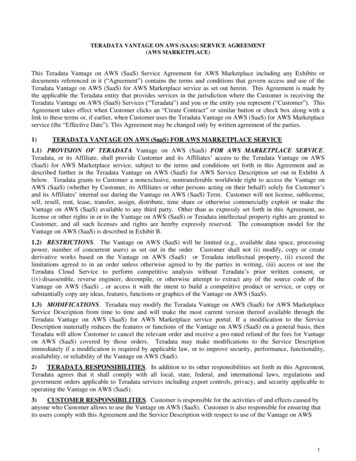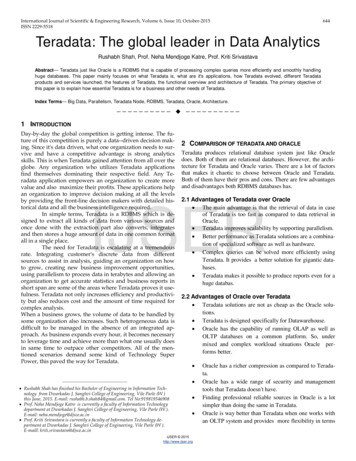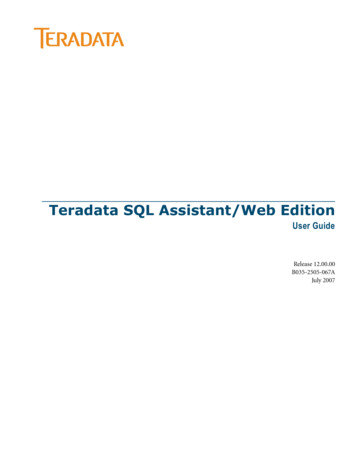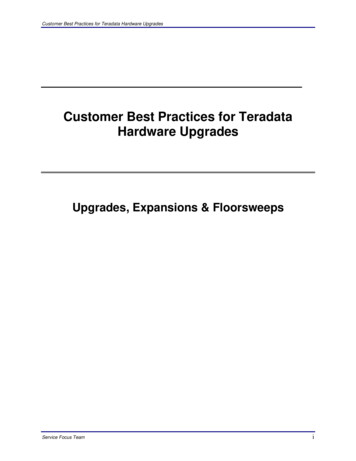
Transcription
Customer Best Practices for Teradata Hardware UpgradesCustomer Best Practices for TeradataHardware UpgradesUpgrades, Expansions & FloorsweepsService Focus Teami
Customer Best Practices for Teradata Hardware UpgradesRevision HistorySummary of ChangesDateDescription of ChangeRev#AuthorFebruary 23, 2012Initial input from all areas1.0Philip FouttyNovember 5, 2019Update/Review for latest platforms2.0Kevin J LewisImportant NotesDateFebruary 23, 2012Initial releaseNovember 5, 2019Add Reference to Td BenchmarkingService Focus Teamii
Customer Best Practices for Teradata Hardware UpgradesTable of Contents1.INTRODUCTION . 12.UPGRADE PROCESS FOR TERADATA HARDWARE . 23.PROJECT MANAGEMENT . 34.UPGRADE PLANNING . 4Plan for capacity . 4Research environmental requirements . 4Review network requirements . 4Pre-upgrade benchmarking . 55.USER COMMUNICATION . 66.CHANGE CONTROL . 67.ENVIRONMENT CHANGES . 7Data center . 7MVS environment. 7Node OS environment . 8Network environment . 88.BAR IMPLICATIONS . 89.PRE-UPGRADE PREPARATIONS WITH TERADATA . 910.TERADATA UPGRADE . 1111.POST-UPGRADE STEPS . 1212.PROJECT CLOSEOUT . 1313.CLOSING. 13Service Focus Teamiii
Customer Best Practices for Teradata Hardware Upgrades1.IntroductionThis paper is prepared for the use and benefit of Teradatacustomers. It is written by customers; for use by customers.Please read document first in its entirety before beginning anysectionsA successful upgrade of any computing environment requires careful planning, coordination, andexecution. A Teradata computing environment is no different. There are many factors that needto be considered and brought together for a successful plan. The success you experience is in partdependent on the success of your efforts throughout the process.In general, there are three things that influence the success or failure of an upgrade: The quality of the product being added/upgradedThe service procedures followed by Teradata associatesThe planning and execution of operational procedures by the customerAll three need to come together without flaw during the upgrade process in order to achievesuccess. The first two are the responsibility of Teradata. For the purposes of this paper, they areconsidered out of scope, but assumed to be present and bear no negative impact on the upgradeprocess.In the case of hardware upgrades and expansions, it is also critical that the customer provideTeradata with enough information to ensure they are buying sufficient capacity and theappropriate hardware to meet their workload demand. There are many configuration options andchoosing the best for each situation must be informed by accurate workload analysis andcapacity planning.This paper will focus on those operational procedures which are the responsibility of thecustomer. They include, but are not limited to: ngProject managementUpgrades can include database software (major, minor, maintenance, patches/fxes) and databasehardware (upgrade, expansion, migration). This white paper will focus only on hardwareupgrades. It will cover upgrades, expansions (including coexistence) and floor sweeps. TheService Focus Team1
Customer Best Practices for Teradata Hardware Upgradesassumption is that software will remain static and sites have procured current site installationguides from their System Support Engineer (SSE) and have reviewed them. We suggest that youperform software and hardware upgrades separately if possible, to avoid too many moving partsat one time. This will help you identify causes of problems that may occur and is considered bestpractice for both customers and Teradata Customer Support & Services.Teradata upgrades are different now than in the past. Server technology is advancing at such afast pace that upgrades are actually requiring fewer nodes and smaller footprints. This hasobvious benefits, but there are potentially negative implications to be aware of.These new servers are smaller and faster, and they are pushing considerably more AMPs pernode. With fewer nodes and less parsing engines, you may have fewer overall sessions available.Depending on your workload, you may need plans to mitigate this, such as purchasing extramemory or PE-only nodes.Make sure you take the necessary precautions to prevent load and user problems. For example,make sure your load users are not asking for maximum sessions on load utilities. They will get asession for every AMP. This could be very bad if you have several utilities running, 2 or 3 timesthe number of AMPS and half the number of available sessions that you had previously.Note to the reader. This guide is provided as a courtesy ofthe Teradata Service Focus Team (SFT). It comes as is; withno implied support. The procedures represent the combinedlearning of the customer members who contributed to it. Theprocedures are meant to be high level guides and do notrepresent step-by-step procedures. They are accurate to thebest combined knowledge of the team, but should always befollowed with caution and good judgment as they are notguaranteed to be free from flaws.Visit the Service Focus Team website to provide feedback on this whitepaper, downloadadditional whitepapers, or learn more about the SFT.2.Upgrade process for Teradata hardwareThis diagram provides an overview of the upgrade process. The body of this document willdescribe each topic in more detail.Service Focus Team2
Customer Best Practices for Teradata Hardware Upgrades3.Project managementAny successful project requires strong and focused project management. A Teradata upgrade is asignificant undertaking that is well worth treating as a formal project with both Customer’s ProjectManagers and Teradata Project Managers aligned.Assign a project manager to coordinate all the required tasks as a single project. This person will ensurethat all involved parties communicate effectively, schedules are set and followed, and all tasks arecompleted successfully.Create an upgrade team with DBAs, operations, developers and others to ensure cross-team participationand communication. Have a kick-off meeting to update everyone and then provide regular status updatesto the members. You may want to include your Teradata System Support Engineer (SSE) and ServiceExperience Manager (SEM) in the team meetings.Some SFT member DBAs have found it helpful to maintain an upgrade plan template document thatcovers both hardware and software changes. It lists items to remember for specific circumstances. Forexample, when adding new nodes you would want to remember to request firewall rules changes, obtainIP addresses, make DNS entries, etc. This is a living document to which you would add new memoryjoggers learned during each new upgrade.Service Focus Team3
Customer Best Practices for Teradata Hardware Upgrades4.Upgrade planningAn upgrade can be complex. Take the time up front to investigate the hardware changes beforetaking the plunge. The time invested up front will pay off later.Plan for capacityWhile Teradata can help, ultimately the customer has to decide how much hardware capacity theworkload demands. The customer needs to collect this information and provide it to Teradata.The sales and site support team will use this information to provide hardware configurationoptions that can support the demand. There are many configuration options and choosing the bestfor each situation must be informed by accurate workload analysis and capacity planning. Also,see the BAR section of this document for information on how hardware configurations can affectbackup and recovery.Research environmental requirementsData center environmental requirements can be quite complex. Your Teradata SSE can providedocumentation for required site preparation that should be shared with your data centermanagement team. Environmental requirements include, but are not limited to: Floor tiles, including both solid and perforated floor tile requirements. Work withTeradata to get a recommended layout of the new configuration, which will show whereperforated floor tiles need to be located. This layout has to be approved by TeradataEngineering.New perforated tiles and electrical work may need to be ordered and scheduled. Allowtime in your project plan for these.Verify with the SSE the type of electrical plugs needed for any new cabinets. This willneed to be coordinated with the data center manager and/or electricians to make sure theproper electrical drops are available when you are ready to install. You may also need toconsider the additional electrical load on your data center PDU’s (Power DistributionUnits).Find out if your data center requires the implementation of an EPO (Emergency PowerOff) switch. These are sometimes required by fire departments that need to kill power tothe entire data center from one switch in the event of a fire. This would need to becoordinated with Teradata, who has to wire the EPO in each node cabinet, and the datacenter manager/electrician, who extends the wires from the data center EPO to eachcabinet.Your SSE may need to take temperature readings at various points of selected cabinets tocheck air flow and temperature readings both before and after the upgrade. Check to seeif there is a temperature and humidity gauge in the data center and procedures for hightemperature conditions.Review network requirementsService Focus Team4
Customer Best Practices for Teradata Hardware UpgradesThe customer’s network administration team will need to coordinate with Teradata to provide therequired network connectivity for the new nodes. Some of the things to address are: Network DNS (Domain Name Server) entries and IP addressesVerify security hardening has been applied to the new nodesNetwork hardware is available and configured including as cables, routers/switches,firewalls and rules, VPN (B2B or SSL certs), MVS networking (ESCON/FICON,Channel Extenders, type of ESCON connectors), etc.Investigate network load balancing. With the faster nodes, smaller footprints, dual activeand hot standby nodes it has become more important to look at this aspect. Without sometype of network load balancing a customer could end up with timeouts or a lack ofnetwork connectivity. Your Teradata SSE can help plan for this.Pre-upgrade benchmarkingIf your management is concerned about the Return on Investment (ROI) of the upgrade, you’llwant to identify queries you can use for before/after benchmarking. Types of SQL you may wantto include are expedited queries, canary queries, heavy hitting queries, frequently run queries,ETL SQL and possibly some more complex queries that may have caused problems in the past.We recommend you identify at least 10-20 different priority queries.Td Bench is a tool provided by Teradata that can assist with the Benchmarking task. The toolprovides an integrated reporting against DBQL and Resusage. The install process dynamicallyadapts reporting views to different release and PDCR tables. A TestTracking table is maintainedon Teradata for each test that records precise timestamps for the start/stop of each test along withinformation about the nodes present/up, AMPs, software release and TASM rule set. Viewsagainst DBLQL and Resusage allow comparison of tests by RunID.TdBench is a tool specifically designed to simulate database workloads. With this tool, you can: Measure performance before vs after a change to add indexes, partitioning, compression, etcMeasure the impact to your DBMS of changes to settings, a patch, or a new software releaseSimulate a workload for a new application or a proof of conceptCompare the performance of one platform to anotherCompare performance of different data base vendor’s productOne possible way to ensure consistency and security of your benchmark queries is to store themon the database as macros. Steps can be added to collect elapsed time, CPU and IO’s and writethem to a table.Collect explain output, elapsed times and details for each query. DBQL is a great resource tocapture this information. Be sure you have a backup of DBQL or whatever table you use to storethis information so you are sure to have it after the upgrade.Service Focus Team5
Customer Best Practices for Teradata Hardware UpgradesIf possible, run the queries when the system is quiet before and after the upgrade to accuratelycompare results. Note that run-time should be long enough to retrieve comparable runtimefigures. Keep in mind they might run faster than usual on a quiet system.You may want to include Fastload, Fastexport, Mulitload, T-Pump, and archive and restore jobsin your benchmark suite.Another important area you may need to consider is performance of a mixed workload. You willwant to ensure that the various workloads will continue to perform as expected when the systemis saturated. Creating a scenario to test this will help to prevent surprises after an upgrade.A lot of factors can affect the performance of your benchmarks including networking issues, loadon the system, missing indexes or join indexes, missing statistics, etc. Make sure all these areaddressed before beginning your benchmarks. If you run into slow benchmarks, check thesethings first before continuing your analysis or commenting to Teradata.5.User communicationYou will want to keep your users well-informed regarding the upgrade timing and content. Hereare some places you can gather information on hardware upgrades to pass on to your users: Teradata Analytic Universe (TAU) Presentations. Pass them on as-is or pick-and-chooseslides for repackaging.Implementation manuals. These are available on CD and on the Teradata InformationProducts website.If appropriate, the project plan as documented by the Teradata Operational Servicesproject manager.Ideas for user communications include: 6.Publish upgrade information and schedule on your intranet website.Request users to drop unneeded objects from their personal databases. This is importantfor hardware expansions as this can reduce the run time of the Reconfig utility.Verify with users that all their critical data will be backed up if you don’t alreadyregularly back up user personal databases.Change controlThe argument for formal change control is that system upgrades are managed in a controlled andsuccessful manner such that there is minimal negative impact on the users of the system.Main points to consider and potentially include in your change control procedures are: Be very clear about when changes are to take place and how long they are expected totake.Service Focus Team6
Customer Best Practices for Teradata Hardware Upgrades Are there pre-requisites that affect the order of changes?Will your own staff carry out the changes? Will Teradata employees make any of thechanges? Will other 3rd party employees make the changes?All changes must have a back-out mechanism. Remember to test that mechanism wherepossible.Agree well ahead of time who will work on the project and obtain commitment that theywill be available.Make sure your change control includes a list of contact names and details for use duringthe time of change.Be sure to know who will test changes and be sure that they have a proper test plan.Consider what progress needs to be communicated to whom and at what points.Communication can make or break the project.o A Steering Committee may need a monthly report, whereas others will need thevery latest information during the actual upgrade.o During the upgrade give timely (maybe every 4 hours) updates on the upgradeprogress.The key to successful change is planning and communication. Change control helps ensure alleventualities have been considered and communicated.7.Environment changesImplementing hardware changes will likely result in physical changes and impact to variousaspects of your environment. These include the data center, MVS systems, node OSenvironment, and the customer network. At a minimum, electrical power and air conditioningwill be affected, and in many cases floor space and layout will be affected. It is important tounderstand how the planned hardware changes will affect your environment so that properplanning can occur. Some of the high points to consider are the following:Data centerBe sure to involve your data center management early to review the planned changes, as many ofthese subtasks take time and funding to arrange. Some of the areas to address are: Air flow in the data center and how it is affected by the introduction of new equipment.Electricity – including power drops and different plug types for different cabinet types:node, disk array, channel only nodes, non-TPA nodes, appliance nodes (Viewpoint, etc.),EPO connections and BAR hardwarePlacement of floor tiles: perforated, non-perforatedTemperature increase mitigationAWS: footprint, modem, network connectionsMVS environment ChipidsLPARsService Focus Team7
Customer Best Practices for Teradata Hardware Upgrades TDPTDP startup commandsTDP memory cell settingsChannel Extenders (CNT/Brocade)Request any new objects needed on mainframeConsider any increased capacity requirements over network channelNode OS environment Add new IP addresses to /etc/hosts fileModify default parameters for new user creationsCreate new user id’s on new nodes: admin, DBAs, Teradata supportAdd new DNS entries to internal filesHarden Unix nodes as recommended by TeradataCreate SSE admin directories and copy Unix utility/admin scriptsInstall SUDO if applicable for restricted root accessNetwork environment 8.Request new IP addresses for new nodes from network groupRequest addition of new DNS names for new nodesRequest addition of new nodes into Content Services Switch or other load balancer (ifused)Provide SSE with IP addresses and subnet mask for any nodes being added.Provide SSE with Channel Unit Address (CUA) information for any channel-connectednodes being added.BAR implicationsDo not ignore your backup and recovery (BAR) solution when upgrading your Teradatahardware. You should work with your Teradata sales and site support to ensure that your BARinfrastructure has sufficient capacity and enough bandwidth to backup your data within theavailable backup window.There are three very common BAR configurations: LAN based BAR media servers with attached backup devicesMainframe using FICON/ESCON channelsTeradata nodes using directly attached tape drivesThere may be other approaches in the field, but these are the most common. In all cases as thenumber of Teradata nodes, amps or clusters change it is critical that you review and reconfigureyour BAR configuration so that it can efficiently handle the new amp/cluster configuration.At a bare minimum, when the cluster configuration changes you must make correspondingchanges to all of your cluster backup scripts/jobs. If you are using NetVault or NetBackup withService Focus Team8
Customer Best Practices for Teradata Hardware Upgradesthe legacy Teradata Extension, you’ll need to change the number of clusters the software expectsto match the cluster count on your Teradata server.You may also want to increase your BAR parallelism to echo the increase in your Teradataserver capacity. On channel attached systems, this could mean adding channel attachments(ESCON, FICON, etc) to more nodes. For BAR server configurations, it could mean addingadditional BAR servers with backup devices.For media server configuration all Teradata nodes and BAR servers should be configured on theBAR private network. Also, you should consider changing the BAR server host file on eachmedia server to rebalance the “COP” mappings so they are evenly distributed across yourTeradata nodes. Spreading the I/O evenly across the nodes helps ensure against networkbottlenecks.Speaking of I/O bottlenecks, as mentioned earlier in this document be aware that the data densityper node has increased dramatically with the latest Teradata hardware generations like theIntelliFlex. With recent floor sweeps it is not uncommon for the total data capacity to increasewhile the number of nodes decreases. That’s great for cost reduction and “green” concerns, butcan very negatively affect your BAR throughput. Basically you end up with fewer pipes to pushall that data through.Be sure to discuss this with your sales and site support team before signing the final contract toensure that you are buying enough I/O bandwidth to keep your backups within your availablebackup window.9.Pre-upgrade preparations with TeradataThe list of things to do in preparation is different depending on the type of upgrade beingperformed. Simple upgrades like upgrading CPUs or adding memory to existing nodes requireless attention than do expansions (where nodes are replaced or new nodes are added to anexisting system) and floor sweeps (where an entire system is replaced with a new one).Things to do for all upgrades include: Open change controls – Teradata & local.Ensure you have backups of DBS control settings, SysSecDefaults, ResUsage, TDWM,XCTL, PSF settings, etc. in case you need to do a full recovery if something goes wrong.If Teradata Customer Service system health tools have identified any preexisting issuesthat may impact the hardware upgrade, allow adequate time before the scheduledhardware upgrade to correct them. At the least, allow adequate time at the beginning ofthe hardware upgrade to correct the issues. While the goal is to minimize the downtime, itis important to go into one of these windows with stable hardware and OS.Before starting the upgrade window, inform the SSE if system hardening has beenperformed. Sometimes issues are encountered that are later found to be caused because ofsystem hardening. If this information is known up front, it might help in the problemidentification and resolution.Service Focus Team9
Customer Best Practices for Teradata Hardware Upgrades If system hardening was performed, it may be necessary to enable services/ports that areneeded for the tools (i.e. Teradata PUT) to operate properly.The PUT utility will log its actions while installing and configuring software. You maywant to request these logs from your SSE and review them prior to deploying the newhardware to your users.System expansions require new nodes to be added to an existing system or swap out of old nodesfor new ones. Usually new disk arrays are added as well, or disk drives are replaced with largerones. Almost always the amp/cluster configuration of the system will change requiring customerexecution of Multi Hash Mapping (MHM) or Teradata to run the Reconfig utility to redistributethe existing data across the nodes. Things to address in this situation are: Discuss your burn-in requirements with your SSE. Teradata has a utility called Rescribethat will constantly exercise the new hardware for burn-in. Teradata’s standard practice isto run Rescribe on new nodes and disk arrays for 72 hours, but some shops believe that isnot enough time to ensure against hardware failures after deployment. Ourrecommendation is to run Rescribe for as long as you can prior to loading data onto thenew nodes. Two to three weeks is not uncommon.Clean up any unnecessary data by deleting rows or dropping the tables. Look for thingslike work tables containing data of a temporary or transient nature. The more data on thesystem, the longer Reconfig will run.Review all tables using Fallback and remove that option if it isn’t really required.Fallback will increase Reconfig time.Run scan disk and check table at level two within 30 days of the upgrade and correct anyidentified issues to be sure there are no pre-existing problems. Always use the ConcurrentMode option when running check table on an active system to reduce the chance fordeadlocks.Ensure there is adequate free space available for Reconfig workspace. Depending on theamount of fallback tables in existence and the change in DBS clustering, Reconfig willrequire a significant amount of free space to distribute (i.e. temporary re-write to newlocation) data rows.Running packdisk is recommended to avoid mini cyl-packs during the Reconfigredistribution phase. To save time, the packdisk may be monitored from a second Ferretsession running Showspace in a separate CNS window, and Packdisk aborted whenadequate free cylinders is reached.Let the SSE know if there are PPI tables. The SSE can run a query to identify any PPItables that might have an impact on the performance of the Reconfig. See Teradataknowledge article SD1000C4342 for more information.Run check table with PendingOps option immediately before the upgrade. If any tablesare identified, take corrective action by dropping the tables or completing the utilityoperation.Drop any value-ordered indexes prior to the Reconfig, as they are not redistributed. Add atask to the project plan to recreate them after the Reconfig is completed.Run full backups of important data. All-amp backups are preferred over clusteredbackups if the amp configuration will be different after the upgrade. Remember thatcluster backup datasets must be restored serially to a different amp configuration. ThatService Focus Team10
Customer Best Practices for Teradata Hardware Upgrades may require an unreasonably long restore window. Be sure to allow enough time in yourschedule to complete the backups before the upgrade outage window.Clean any leftover spool space.If you use journaling, you may need to drop your journal tables prior to the upgrade.Disable DBQL and offload to history repository.Let your SSE know the location of User Defined Functions (UDFs) libraries before theoutage window. This will help avoid delays because of trying to identify the locationduring the system expansion outage window. There are steps in the Teradata process tocopy these libraries to the new nodes at the optimal point in the operation. Notperforming this copy may result in restart loops when trying to bring up the database afterthe system expansion.Ensure that NTP (Network Time Protocol) is configured and running on the new nodes. Itis very important to keep the time all the nodes synchronized. Linux is especiallysusceptible to time drift.Check the network interface cards (NICs) on the new nodes. Verify that the autonegotiate, speed and duplex settings are correct for your network and consistent across allthe nodes.In a floor sweep an entire system is replaced with a new one. The usual approach is to have bothsystems running side-by-side so that data can be transferred using the NPARC utility. Many ofthe tasks listed above for expansions also apply to floor sweeps. For example you’ll want to getrid of unnecessary data, set up NTP and run all the data integrity checks. But rather than runReconfig, the data will be ported via Data Migration. Some steps specific to floor sweeps are: Make sure your Data Center infrastructure is in place to house the new system. Theupgrade steps really depend on whether you have the space to house two concurrentsystems or not. This will determine how you handle the entire upgrade. Either way, youneed to make sure you have floor space, power, air, etc. to support the new Teradatahardware, storage, BAR servers, Admin Workstations, etc.Provide the SSE with the desired time zone to be configured on the system. There arecases where the system is physically located in a different time zone than the users.If the system default names are not desired, provide the SSE with the desi
Customer Best Practices for Teradata Hardware Upgrades Service Focus Team 5 The customer's network administration team will need to coordinate with Teradata to provide the required network connectivity for the new nodes. Some of the things to address are: Network DNS (Domain Name Server) entries and IP addresses