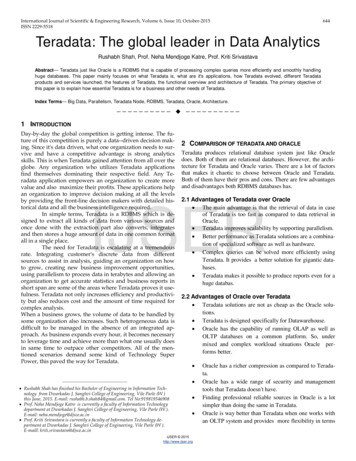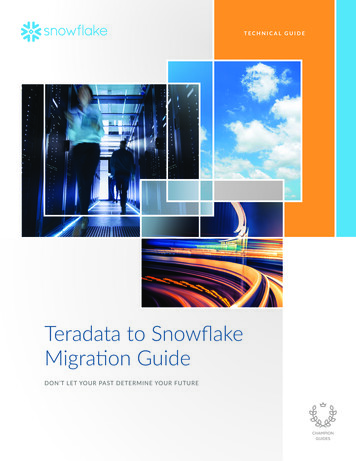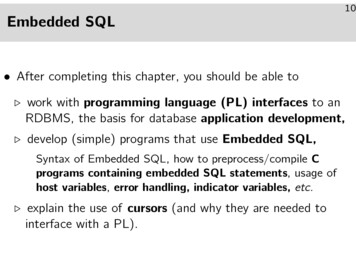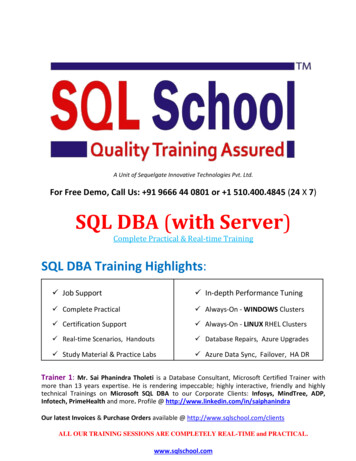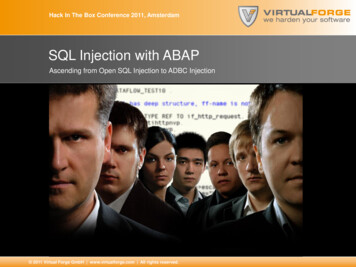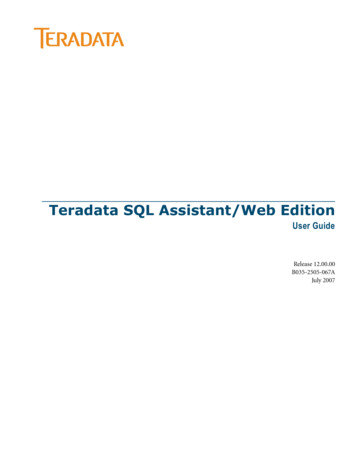
Transcription
Teradata SQL Assistant/Web EditionUser GuideRelease 12.00.00B035-2505-067AJuly 2007
The product or products described in this book are licensed products of Teradata Corporation or its affiliates.Teradata, BYNET, DBC/1012, DecisionCast, DecisionFlow, DecisionPoint, Eye logo design, InfoWise, Meta Warehouse, MyCommerce,SeeChain, SeeCommerce, SeeRisk, Teradata Decision Experts, Teradata Source Experts, WebAnalyst, and You’ve Never Seen Your Business LikeThis Before are trademarks or registered trademarks of Teradata Corporation or its affiliates.Adaptec and SCSISelect are trademarks or registered trademarks of Adaptec, Inc.AMD Opteron and Opteron are trademarks of Advanced Micro Devices, Inc.BakBone and NetVault are trademarks or registered trademarks of BakBone Software, Inc.EMC, PowerPath, SRDF, and Symmetrix are registered trademarks of EMC Corporation.GoldenGate is a trademark of GoldenGate Software, Inc.Hewlett-Packard and HP are registered trademarks of Hewlett-Packard Company.Intel, Pentium, and XEON are registered trademarks of Intel Corporation.IBM, CICS, DB2, MVS, RACF, Tivoli, and VM are registered trademarks of International Business Machines Corporation.Linux is a registered trademark of Linus Torvalds.LSI and Engenio are registered trademarks of LSI Corporation.Microsoft, Active Directory, Windows, Windows NT, and Windows Server are registered trademarks of Microsoft Corporation in the UnitedStates and other countries.Novell and SUSE are registered trademarks of Novell, Inc., in the United States and other countries.QLogic and SANbox trademarks or registered trademarks of QLogic Corporation.SAS and SAS/C are trademarks or registered trademarks of SAS Institute Inc.SPARC is a registered trademarks of SPARC International, Inc.Sun Microsystems, Solaris, Sun, and Sun Java are trademarks or registered trademarks of Sun Microsystems, Inc., in the United States and othercountries.Symantec, NetBackup, and VERITAS are trademarks or registered trademarks of Symantec Corporation or its affiliates in the United Statesand other countries.Unicode is a collective membership mark and a service mark of Unicode, Inc.UNIX is a registered trademark of The Open Group in the United States and other countries.Other product and company names mentioned herein may be the trademarks of their respective owners.THE INFORMATION CONTAINED IN THIS DOCUMENT IS PROVIDED ON AN “AS-IS” BASIS, WITHOUT WARRANTY OF ANY KIND, EITHEREXPRESS OR IMPLIED, INCLUDING THE IMPLIED WARRANTIES OF MERCHANTABILITY, FITNESS FOR A PARTICULAR PURPOSE, ORNON-INFRINGEMENT. SOME JURISDICTIONS DO NOT ALLOW THE EXCLUSION OF IMPLIED WARRANTIES, SO THE ABOVE EXCLUSIONMAY NOT APPLY TO YOU. IN NO EVENT WILL TERADATA CORPORATION BE LIABLE FOR ANY INDIRECT, DIRECT, SPECIAL, INCIDENTAL,OR CONSEQUENTIAL DAMAGES, INCLUDING LOST PROFITS OR LOST SAVINGS, EVEN IF EXPRESSLY ADVISED OF THE POSSIBILITY OFSUCH DAMAGES.The information contained in this document may contain references or cross-references to features, functions, products, or services that arenot announced or available in your country. Such references do not imply that Teradata Corporation intends to announce such features,functions, products, or services in your country. Please consult your local Teradata Corporation representative for those features, functions,products, or services available in your country.Information contained in this document may contain technical inaccuracies or typographical errors. Information may be changed or updatedwithout notice. Teradata Corporation may also make improvements or changes in the products or services described in this information at anytime without notice.To maintain the quality of our products and services, we would like your comments on the accuracy, clarity, organization, and value of thisdocument. Please e-mail: teradata-books@lists.teradata.comAny comments or materials (collectively referred to as “Feedback”) sent to Teradata Corporation will be deemed non-confidential. TeradataCorporation will have no obligation of any kind with respect to Feedback and will be free to use, reproduce, disclose, exhibit, display, transform,create derivative works of, and distribute the Feedback and derivative works thereof without limitation on a royalty-free basis. Further, TeradataCorporation will be free to use any ideas, concepts, know-how, or techniques contained in such Feedback for any purpose whatsoever, includingdeveloping, manufacturing, or marketing products or services incorporating Feedback.Copyright 2002-2007 by Teradata Corporation. All Rights Reserved.
PrefacePurposeThis book provides information about Teradata SQL Assistant/Web Edition, which is aTeradata Tools and Utilities product. Teradata Tools and Utilities is a group of productsdesigned to work with Teradata Database.Teradata SQL Assistant/Web Edition is a Web-based query tool that enables you to compose aquery, submit it to the Teradata Database and view the results from a Web browser. Then youcan save the data on your PC for analysis.AudienceThis book is intended for use by: Relational database developers and SQL proficient developers who know how to formulatequeries for processing on Teradata. Other users who interface with the Teradata Database.Supported ReleasesThis book supports the following releases: Teradata Database 12.0 Teradata Tools and Utilities 12.00.00 Teradata SQL Assistant/Web Edition 12.00.00Note: See “Table 1: Toolbar Icon Description” on page 24 and look at the Informationicon to learn how to verify the Teradata SQL Assistant/Web Edition version number.To locate detailed supported-release information:1Go to www.info.teradata.com.2Navigate to General Search Publication Product ID.3Enter 3119.4Open the version of the Teradata Tools and Utilities ##.##.## Supported Versionsspreadsheet associated with this release.The spreadsheet includes supported Teradata Database versions, platforms, and productrelease numbers.Teradata SQL Assistant/Web Edition User Guide3
PrefacePrerequisitesPrerequisitesThe following prerequisite knowledge is required for this product: Computer technology and terminology Basic concepts of the Teradata Database Teradata SQL Connectivity software, such as ODBC Windows operating systemChanges to This BookThe following changes were made to this book in support of the current release. Changes aremarked with change bars. For a complete list of changes to the product, see the ReleaseDefinition associated with this release.Date and ReleaseDescriptionJuly 200712.00.00No changes to this book.Additional InformationAdditional information that supports this product and Teradata Tools and Utilities is availableat the web sites listed in the table that follows. In the table, mmyx represents the publicationdate of a manual, where mm is the month, y is the last digit of the year, and x is an internalpublication code. Match the mmy of a related publication to the date on the cover of this book.This ensures that the publication selected supports the same release.4Teradata SQL Assistant/Web Edition User Guide
PrefaceAdditional InformationType of InformationDescriptionAccess to InformationRelease overviewUse the Release Definition for the followinginformation:1 Go to www.info.teradata.com. Overview of all of the products in therelease Information received too late to beincluded in the manuals Operating systems and TeradataDatabase versions that are certified towork with each product Version numbers of each product andthe documentation for each product Information about available trainingand the support center3 In the Publication Product ID box, type 2029.Use the Teradata Information ProductsPublishing Library site to view or downloadspecific manuals that supply related oradditional information to this manual.1 Go to www.info.teradata.com.Late informationAdditional productinformation2 Select the General Search check box.4 Click Search.5 Select the appropriate Release Definition fromthe search results.2 Select the Teradata Data Warehousing check box.3 Do one of the following: For a list of Teradata Tools and Utilitiesdocuments, click Teradata Tools and Utilitiesand then select a release or a specific title. Select a link to any of the data warehousingpublications categories listed.Specific books related to Teradata SQL Assistant/Web Edition are as follows: Teradata Manager User GuideB035-2428-mmyx ODBC Driver for Teradata User GuideB035-2509-mmyx MessagesB035-1096-mmyxCD-ROM imagesOrderinginformation formanualsAccess a link to a downloadable CD-ROMimage of all customer documentation forthis release. Customers are authorized tocreate CD-ROMs for their use from thisimage.1 Go to www.info.teradata.com.Use the Teradata Information ProductsPublishing Library site to order printedversions of manuals.1 Go to www.info.teradata.com.2 Select the General Search check box.3 In the Title or Keyword box, type CD-ROM.4 Click Search.2 Select the How to Order check box under Print &CD Publications.3 Follow the ordering instructions.Teradata SQL Assistant/Web Edition User Guide5
PrefaceAdditional InformationType of InformationDescriptionAccess to InformationGeneral informationabout TeradataThe Teradata home page provides links tonumerous sources of information aboutTeradata. Links include:1 Go to Teradata.com.2 Select a link. Executive reports, case studies ofcustomer experiences with Teradata,and thought leadership Technical information, solutions, andexpert advice Press releases, mentions, and mediaresources6Teradata SQL Assistant/Web Edition User Guide
Table of ContentsPreface . . . . . . . . . . . . . . . . . . . . . . . . . . . . . . . . . . . . . . . . . . . . . . . . . . . . . . . . . . . . . . . . . . . . .3Purpose . . . . . . . . . . . . . . . . . . . . . . . . . . . . . . . . . . . . . . . . . . . . . . . . . . . . . . . . . . . . . . . . . . . . . . .3Audience . . . . . . . . . . . . . . . . . . . . . . . . . . . . . . . . . . . . . . . . . . . . . . . . . . . . . . . . . . . . . . . . . . . . . .3Supported Releases . . . . . . . . . . . . . . . . . . . . . . . . . . . . . . . . . . . . . . . . . . . . . . . . . . . . . . . . . . . . . .3Prerequisites . . . . . . . . . . . . . . . . . . . . . . . . . . . . . . . . . . . . . . . . . . . . . . . . . . . . . . . . . . . . . . . . . . .4Changes to This Book . . . . . . . . . . . . . . . . . . . . . . . . . . . . . . . . . . . . . . . . . . . . . . . . . . . . . . . . . . . .4Additional Information . . . . . . . . . . . . . . . . . . . . . . . . . . . . . . . . . . . . . . . . . . . . . . . . . . . . . . . . . .4Chapter 1:Getting Started . . . . . . . . . . . . . . . . . . . . . . . . . . . . . . . . . . . . . . . . . . . . . . . . . . . . . . . . 15SQL Assistant Overview . . . . . . . . . . . . . . . . . . . . . . . . . . . . . . . . . . . . . . . . . . . . . . . . . . . . . . . .How SQL Assistant Can Help You . . . . . . . . . . . . . . . . . . . . . . . . . . . . . . . . . . . . . . . . . . . .Key Features . . . . . . . . . . . . . . . . . . . . . . . . . . . . . . . . . . . . . . . . . . . . . . . . . . . . . . . . . . . . . .How SQL Assistant Works . . . . . . . . . . . . . . . . . . . . . . . . . . . . . . . . . . . . . . . . . . . . . . . . . .15151516Setting Up an ODBC Connection on the Server PC . . . . . . . . . . . . . . . . . . . . . . . . . . . . . . . . .Installing a Teradata Database ODBC Driver . . . . . . . . . . . . . . . . . . . . . . . . . . . . . . . . . . .Defining a Data Source . . . . . . . . . . . . . . . . . . . . . . . . . . . . . . . . . . . . . . . . . . . . . . . . . . . . .Setting the Number of Client Connections . . . . . . . . . . . . . . . . . . . . . . . . . . . . . . . . . . . . .17171818Starting SQL Assistant . . . . . . . . . . . . . . . . . . . . . . . . . . . . . . . . . . . . . . . . . . . . . . . . . . . . . . . . . 19Finding the Computer Name or IP Address of Your Server PC . . . . . . . . . . . . . . . . . . . . 19Connecting to a Teradata Database . . . . . . . . . . . . . . . . . . . . . . . . . . . . . . . . . . . . . . . . . . . 20Disconnecting and Closing SQL Assistant . . . . . . . . . . . . . . . . . . . . . . . . . . . . . . . . . . . . . . . . . 22Overview of the SQL Assistant Interface. . . . . . . . . . . . . . . . . . . . . . . . . . . . . . . . . . . . . . . . . . .Browser Menu Bar . . . . . . . . . . . . . . . . . . . . . . . . . . . . . . . . . . . . . . . . . . . . . . . . . . . . . . . . .Find Feature . . . . . . . . . . . . . . . . . . . . . . . . . . . . . . . . . . . . . . . . . . . . . . . . . . . . . . . . . . . . . .Browser Toolbar. . . . . . . . . . . . . . . . . . . . . . . . . . . . . . . . . . . . . . . . . . . . . . . . . . . . . . . . . . .Browser Address Bar . . . . . . . . . . . . . . . . . . . . . . . . . . . . . . . . . . . . . . . . . . . . . . . . . . . . . . .Description of Toolbar Icons . . . . . . . . . . . . . . . . . . . . . . . . . . . . . . . . . . . . . . . . . . . . . . . .Using the Options Dialog Box . . . . . . . . . . . . . . . . . . . . . . . . . . . . . . . . . . . . . . . . . . . . . . .Query Pane . . . . . . . . . . . . . . . . . . . . . . . . . . . . . . . . . . . . . . . . . . . . . . . . . . . . . . . . . . . . . . .History Pane . . . . . . . . . . . . . . . . . . . . . . . . . . . . . . . . . . . . . . . . . . . . . . . . . . . . . . . . . . . . . .Answer Set Pane . . . . . . . . . . . . . . . . . . . . . . . . . . . . . . . . . . . . . . . . . . . . . . . . . . . . . . . . . . .Database Explorer Tree . . . . . . . . . . . . . . . . . . . . . . . . . . . . . . . . . . . . . . . . . . . . . . . . . . . . .Teradata SQL Assistant/Web Edition User Guide22232323242425272828287
Table of ContentsStatus Bar . . . . . . . . . . . . . . . . . . . . . . . . . . . . . . . . . . . . . . . . . . . . . . . . . . . . . . . . . . . . . . . . .29Changing the Database Password. . . . . . . . . . . . . . . . . . . . . . . . . . . . . . . . . . . . . . . . . . . . . .29Using the Explain Query Feature . . . . . . . . . . . . . . . . . . . . . . . . . . . . . . . . . . . . . . . . . . . . . .30Shortcut Menus . . . . . . . . . . . . . . . . . . . . . . . . . . . . . . . . . . . . . . . . . . . . . . . . . . . . . . . . . . . .30Clipboard Support for the Query Text Box. . . . . . . . . . . . . . . . . . . . . . . . . . . . . . . . . . . . . .31Setting Browser Window Font Size . . . . . . . . . . . . . . . . . . . . . . . . . . . . . . . . . . . . . . . . . . . .31Printing . . . . . . . . . . . . . . . . . . . . . . . . . . . . . . . . . . . . . . . . . . . . . . . . . . . . . . . . . . . . . . . . . . . . . .32Chapter 2:Using the Query Pane . . . . . . . . . . . . . . . . . . . . . . . . . . . . . . . . . . . . . . . . . . . . . . . . .33About the Query Pane . . . . . . . . . . . . . . . . . . . . . . . . . . . . . . . . . . . . . . . . . . . . . . . . . . . . . . . . . .33Before You Begin . . . . . . . . . . . . . . . . . . . . . . . . . . . . . . . . . . . . . . . . . . . . . . . . . . . . . . . . . . .33Aborting Queries . . . . . . . . . . . . . . . . . . . . . . . . . . . . . . . . . . . . . . . . . . . . . . . . . . . . . . . . . . .34How to Use the Query Pane. . . . . . . . . . . . . . . . . . . . . . . . . . . . . . . . . . . . . . . . . . . . . . . . . . . . . .34Entering and Executing a Query. . . . . . . . . . . . . . . . . . . . . . . . . . . . . . . . . . . . . . . . . . . . . . .34Saving a Query . . . . . . . . . . . . . . . . . . . . . . . . . . . . . . . . . . . . . . . . . . . . . . . . . . . . . . . . . . . . .35Automatically Running a Query from a File . . . . . . . . . . . . . . . . . . . . . . . . . . . . . . . . . . . . .35Loading a Query from a File Without Running It . . . . . . . . . . . . . . . . . . . . . . . . . . . . . . . .36Aborting a Query in Progress . . . . . . . . . . . . . . . . . . . . . . . . . . . . . . . . . . . . . . . . . . . . . . . . .36Executing a Query for Large Objects (LOBs) . . . . . . . . . . . . . . . . . . . . . . . . . . . . . . . . . . . .36Printing a Query. . . . . . . . . . . . . . . . . . . . . . . . . . . . . . . . . . . . . . . . . . . . . . . . . . . . . . . . . . . .38Using Query Builder . . . . . . . . . . . . . . . . . . . . . . . . . . . . . . . . . . . . . . . . . . . . . . . . . . . . . . . . . . . .38Building a Query . . . . . . . . . . . . . . . . . . . . . . . . . . . . . . . . . . . . . . . . . . . . . . . . . . . . . . . . . . .39Inserting a Statement or Procedure into the Query Window . . . . . . . . . . . . . . . . . . . . . . .40Chapter 3:Using the Answer Set Pane . . . . . . . . . . . . . . . . . . . . . . . . . . . . . . . . . . . . . . . . . .41About the Answer Set Pane . . . . . . . . . . . . . . . . . . . . . . . . . . . . . . . . . . . . . . . . . . . . . . . . . . . . . .41How to Use the Answer Set Pane. . . . . . . . . . . . . . . . . . . . . . . . . . . . . . . . . . . . . . . . . . . . . . . . . .42Viewing Your Results. . . . . . . . . . . . . . . . . . . . . . . . . . . . . . . . . . . . . . . . . . . . . . . . . . . . . . . .42Sorting an Answer Set . . . . . . . . . . . . . . . . . . . . . . . . . . . . . . . . . . . . . . . . . . . . . . . . . . . . . . .42Reordering Columns in an Answer Set . . . . . . . . . . . . . . . . . . . . . . . . . . . . . . . . . . . . . . . . .42Saving an Answer Set to a File. . . . . . . . . . . . . . . . . . . . . . . . . . . . . . . . . . . . . . . . . . . . . . . . .42Opening a Saved Answer Set with Microsoft Excel. . . . . . . . . . . . . . . . . . . . . . . . . . . . . . . .43Copying an Answer Set to the Clipboard. . . . . . . . . . . . . . . . . . . . . . . . . . . . . . . . . . . . . . . .43Printing the Answer Set Table. . . . . . . . . . . . . . . . . . . . . . . . . . . . . . . . . . . . . . . . . . . . . . . . .438Teradata SQL Assistant/Web Edition User Guide
Table of ContentsChapter 4:Using the History Pane. . . . . . . . . . . . . . . . . . . . . . . . . . . . . . . . . . . . . . . . . . . . . . . 45About the History Pane . . . . . . . . . . . . . . . . . . . . . . . . . . . . . . . . . . . . . . . . . . . . . . . . . . . . . . . . 45History Pane Control Items . . . . . . . . . . . . . . . . . . . . . . . . . . . . . . . . . . . . . . . . . . . . . . . . . . . . . 46How to Use the History Pane. . . . . . . . . . . . . . . . . . . . . . . . . . . . . . . . . . . . . . . . . . . . . . . . . . . .Viewing Additional History Tables . . . . . . . . . . . . . . . . . . . . . . . . . . . . . . . . . . . . . . . . . . .Copying Queries from History Pane to the Query Pane . . . . . . . . . . . . . . . . . . . . . . . . . .Sorting History . . . . . . . . . . . . . . . . . . . . . . . . . . . . . . . . . . . . . . . . . . . . . . . . . . . . . . . . . . . .Adding Notes . . . . . . . . . . . . . . . . . . . . . . . . . . . . . . . . . . . . . . . . . . . . . . . . . . . . . . . . . . . . .Saving History Rows . . . . . . . . . . . . . . . . . . . . . . . . . . . . . . . . . . . . . . . . . . . . . . . . . . . . . . .Copying Rows to the Clipboard . . . . . . . . . . . . . . . . . . . . . . . . . . . . . . . . . . . . . . . . . . . . . .Clearing History Rows. . . . . . . . . . . . . . . . . . . . . . . . . . . . . . . . . . . . . . . . . . . . . . . . . . . . . .Printing the History Table. . . . . . . . . . . . . . . . . . . . . . . . . . . . . . . . . . . . . . . . . . . . . . . . . . .Viewing Error Code Information . . . . . . . . . . . . . . . . . . . . . . . . . . . . . . . . . . . . . . . . . . . . .Using the Edit History Dialog. . . . . . . . . . . . . . . . . . . . . . . . . . . . . . . . . . . . . . . . . . . . . . . .4747474747484848494949Chapter 5:Using the Database Explorer Tree . . . . . . . . . . . . . . . . . . . . . . . . . . . . . . . . . 53About the Database Explorer Tree . . . . . . . . . . . . . . . . . . . . . . . . . . . . . . . . . . . . . . . . . . . . . . . 53How to Use Database Explorer Tree . . . . . . . . . . . . . . . . . . . . . . . . . . . . . . . . . . . . . . . . . . . . . .Showing or Hiding the Database Explorer Tree . . . . . . . . . . . . . . . . . . . . . . . . . . . . . . . . .Resizing the Database Explorer Tree Area . . . . . . . . . . . . . . . . . . . . . . . . . . . . . . . . . . . . . .Viewing Object Types . . . . . . . . . . . . . . . . . . . . . . . . . . . . . . . . . . . . . . . . . . . . . . . . . . . . . .Object Types in the Database Explorer Tree . . . . . . . . . . . . . . . . . . . . . . . . . . . . . . . . . . . .Adding or Removing a Database . . . . . . . . . . . . . . . . . . . . . . . . . . . . . . . . . . . . . . . . . . . . .545454545455Appendix A:Troubleshooting . . . . . . . . . . . . . . . . . . . . . . . . . . . . . . . . . . . . . . . . . . . . . . . . . . . . . . . 57Error Codes in the History Table . . . . . . . . . . . . . . . . . . . . . . . . . . . . . . . . . . . . . . . . . . . . . . . . 57Browser Messages and Errors. . . . . . . . . . . . . . . . . . . . . . . . . . . . . . . . . . . . . . . . . . . . . . . . . . . . 58Helpful Hints. . . . . . . . . . . . . . . . . . . . . . . . . . . . . . . . . . . . . . . . . . . . . . . . . . . . . . . . . . . . . . . . .INTERVAL Data Type. . . . . . . . . . . . . . . . . . . . . . . . . . . . . . . . . . . . . . . . . . . . . . . . . . . . . .TITLE Keyword . . . . . . . . . . . . . . . . . . . . . . . . . . . . . . . . . . . . . . . . . . . . . . . . . . . . . . . . . . .Restarting the ASPNet wp.exe Process . . . . . . . . . . . . . . . . . . . . . . . . . . . . . . . . . . . . . . . .Teradata SQL Assistant/Web Edition User Guide585959599
Table of ContentsGlossary/Acronyms . . . . . . . . . . . . . . . . . . . . . . . . . . . . . . . . . . . . . . . . . . . . . . . . . . . .61Index . . . . . . . . . . . . . . . . . . . . . . . . . . . . . . . . . . . . . . . . . . . . . . . . . . . . . . . . . . . . . . . . . . . . . .6510Teradata SQL Assistant/Web Edition User Guide
List of FiguresFigure 1: SQL Assistant Architecture . . . . . . . . . . . . . . . . . . . . . . . . . . . . . . . . . . . . . . . . . . . . . 16Figure 2: The Options Dialog Box . . . . . . . . . . . . . . . . . . . . . . . . . . . . . . . . . . . . . . . . . . . . . . . . 27Figure 3: Example of a Query Explanation . . . . . . . . . . . . . . . . . . . . . . . . . . . . . . . . . . . . . . . . . 30Figure 4: Query Text Box Shortcut Menu . . . . . . . . . . . . . . . . . . . . . . . . . . . . . . . . . . . . . . . . . 30Figure 5: LOB Dialog Box. . . . . . . . . . . . . . . . . . . . . . . . . . . . . . . . . . . . . . . . . . . . . . . . . . . . . . . 37Figure 6: Answer Set Pane Showing a BLOB Answer Set . . . . . . . . . . . . . . . . . . . . . . . . . . . . . 38Figure 7: Query Print Preview Window . . . . . . . . . . . . . . . . . . . . . . . . . . . . . . . . . . . . . . . . . . . 38Figure 8: Query Builder Window . . . . . . . . . . . . . . . . . . . . . . . . . . . . . . . . . . . . . . . . . . . . . . . . 39Figure 9: Answer set print preview window . . . . . . . . . . . . . . . . . . . . . . . . . . . . . . . . . . . . . . . . 44Figure 10: Print History Window . . . . . . . . . . . . . . . . . . . . . . . . . . . . . . . . . . . . . . . . . . . . . . . . 49Figure 11: Edit History Dialog Box . . . . . . . . . . . . . . . . . . . . . . . . . . . . . . . . . . . . . . . . . . . . . . . 50Teradata SQL Assistant/Web Edition User Guide11
List of Figures12Teradata SQL Assistant/Web Edition User Guide
List of TablesTable 1: Toolbar Icon Description . . . . . . . . . . . . . . . . . . . . . . . . . . . . . . . . . . . . . . . . . . . . . . . 24Table 2: Description of the Option Dialog . . . . . . . . . . . . . . . . . . . . . . . . . . . . . . . . . . . . . . . . . 25Table 3: Query Text Box Shortcut Menu Commands and Descriptions . . . . . . . . . . . . . . . . . 31Table 4: Microsoft Internet Explorer Commands and Shortcut Keys . . . . . . . . . . . . . . . . . . . 31Table 5: LOB Dialog Box Field Descriptions . . . . . . . . . . . . . . . . . . . . . . . . . . . . . . . . . . . . . . . 37Table 6: Query Builder Options. . . . . . . . . . . . . . . . . . . . . . . . . . . . . . . . . . . . . . . . . . . . . . . . . . 39Table 7: History Pane Column Descriptions . . . . . . . . . . . . . . . . . . . . . . . . . . . . . . . . . . . . . . . 46Table 8: Edit History Dialog Field Descriptions. . . . . . . . . . . . . . . . . . . . . . . . . . . . . . . . . . . . . 50Table 9: Solutions to Error Codes in the History Table . . . . . . . . . . . . . . . . . . . . . . . . . . . . . . 57Table 10: Solutions to Browser Messages and Errors . . . . . . . . . . . . . . . . . . . . . . . . . . . . . . . . 58Teradata SQL Assistant/Web Edition User Guide13
List of Tables14Teradata SQL Assistant/Web Edition User Guide
CHAPTER 1Getting StartedIn this chapter, you will learn information you need before using SQL Assistant. This chaptercontains the following information: SQL Assistant Overview Setting Up an ODBC Connection on the Server PC Starting SQL Assistant Disconnecting and Closing SQL Assistant Overview of the SQL Assistant Interface PrintingNote: In this user guide, Teradata SQL Assistant/Web Edition is called SQL Assistant.SQL Assistant OverviewIn this overview, you learn about SQL Assistant, its features, and how it works.How SQL Assistant Can Help YouSQL Assistant is a Web-based query tool that enables you to compose a query, submit it to theTeradata Database, view the results from a Web browser, and save the data on your PC foranalysis.Using SQL Assistant, you can save the data retrieved from Teradata Databases to createconsolidated reports or to analyze the data. SQL Assistant gives you SQL activity, completewith source identification, timings, row counts, and your notes. This is useful because you canuse the historical record to build SQL scripts and then modify the scripts to gather morespecific results.Key FeaturesUsing SQL Assistant, you can: Send queries to any Teradata Database. View and sort the results by column and save them to a file. Save queries to a file so you can run them automatically from the same file in the future. Load queries from a file and make changes before submitting them to the database.Teradata SQL Assistant/Web Edition User Guide15
Chapter 1: Getting StartedSQL Assistant Overview View historical records of the queries you have submitted with timings and statusinformation. You can sort the history rows by column, update them with your notes, andsave the records to a file. View a hierarchical listing of databases with object names to reduce the time required tocreate SQL statements. Use the browser’s built-in find features to do a string search on a query, an answer set, orany information in the historical table visible in the browser window. Abort a query in progress if you change your mind about running a query or if a query istaking longer than you expected.Also, to maintain security and help maximize your server’s resources, your browser’sconnection ends after 30 minutes of inactivity.How SQL Assistant WorksSQL Assistant uses a Web browser to interface to the Teradata Database. This design lets youconnect several client PCs to one server PC where the application and its associatedconnectivity software is installed. Client PCs require Microsoft Internet Explorer 5.5 or later.or Netscape 7 or later to access the Teradata Database.If you use Install Microsoft Internet Explorer 5.5IE 5.5 Service Pack 2Microsoft Internet Explorer 6.0IE 6.0 Service Pack 1Figure 1: SQL Assistant ArchitectureSQL AssistantMicrosoft DataAccess Components(MDAC) 2.8Teradata RDBMS32 Bit ODBC DriverMicrosoft Internet Info. Svcs. (IIS)Microsoft .NET FrameworkMicrosoft Visual J#.NET 1.1 Redistributable Package DBCTablesViewsMacrosProcedures your defaultdatabase Client PCsServer PCTeradata Database2505B00116Teradata SQL Assistant/Web Edition User Guide
Chapter 1: Getting StartedSetting Up an ODBC Connection on the Server PCServer PCAfter installing SQL Assistant and the connectivity software on the server PC, you can sendqueries to the Teradata Database. The database retrieves the data and returns the results backto your server PC.Install.if you want.Windows 2000 Professional, XPless than 10 client PC connections.Windows 2000 Servermore than 10 client PC connections.Windows Server 2003more than 10 connections.If you installed a Windows Server OS and want to change the number of client PCconnections, see “Setting the Number of Client Connections” on page 18 or Teradata Toolsand Utilities Installation Guide for Microsoft Windows.Client PCsIf you are a client PC user running any Windows operating system, you need to have only aMicrosoft Internet Explorer Web browser (version 5.50 or later) or Netscape 7 (or later)installed. As long as your server PC has an active connection to the Teradata Database, yourclient PC can send queries to the database.Teradata DatabaseYou can send queries to any database as long as your DBA has set access permissions.Setting Up an ODBC Connection on the ServerPCBefore you use SQL Assistant on a server PC, you must install a Teradata Database OpenDatabase Connectivity (ODBC) driver. The driver lets you connect to a Teradata Databasefrom SQL Assistant.After installing the driver, you must also define a data source on the server PC for eachTeradata Database you want to use before you can access the data in the Teradata Database.If you need additional information on setting up an ODBC connection, refer to ODBC Driverfor Teradata User Guide. See “Additional Information” on page 4.Installing a Teradata Database ODBC DriverThe Teradata Database ODBC driver is designed specifically for the Teradata Database system.You can obtain the driver from your Teradata Database vendor.Client PCs do not need to install an ODBC driver. Only server PCs must install the ODBCdriver.Teradata SQL Assistant/Web Edition User Guide17 page
Teradata SQL Assistant/Web Edition User Guide 3 Preface Purpose This book provides information about Teradata SQL Assistant/Web Edition, which is a Teradata Tools and Utilities product. Teradata Tools and Utilities is a g