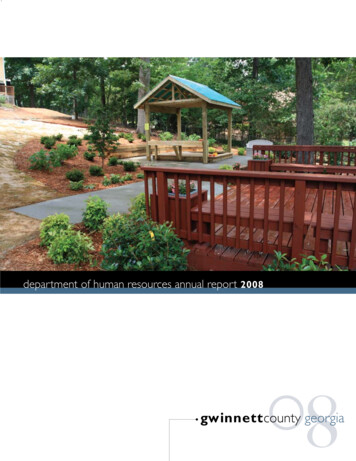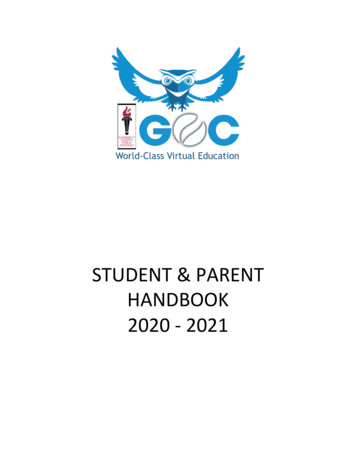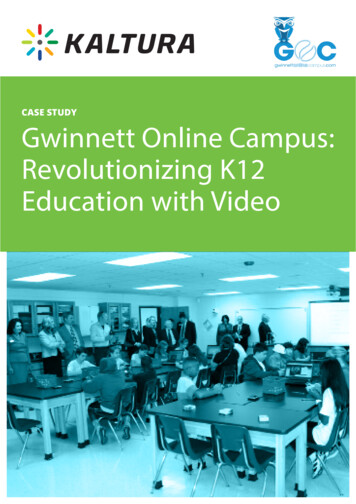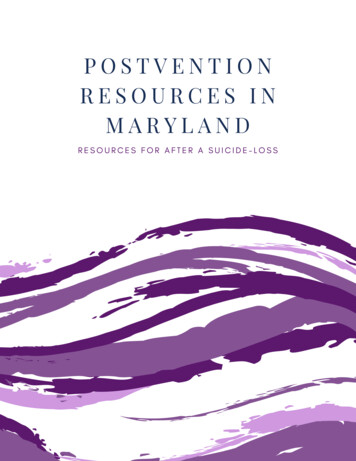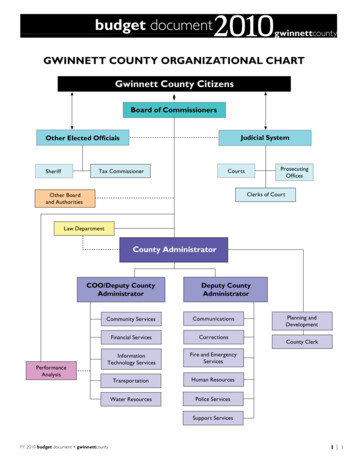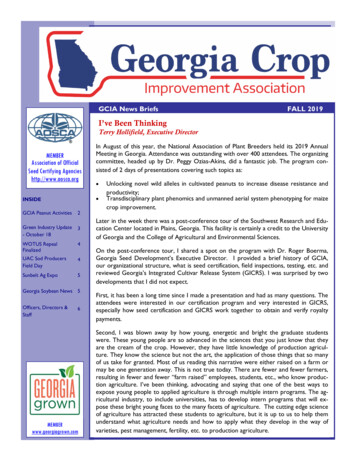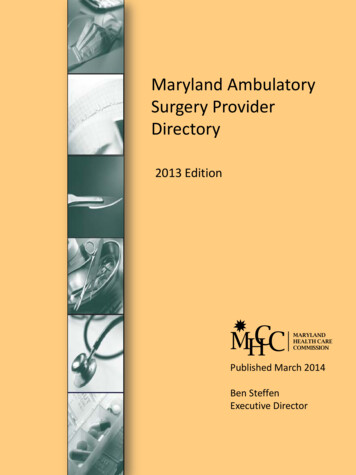Transcription
GWINNETT COUNTYFINANCIAL SERVICES TREASURYDIRECT DEPOSIT INSTRUCTIONSPurposeUse this procedure to add, change, or stop direct deposit on your vendor account with Gwinnett County.PrerequisitesYou must have already registered as a vendor with Gwinnett County.You must have an Accounts Receivable email address listed on your vendor account.Menu PathUse the following menu path(s) to begin this transaction:Gwinnett County Homepage Top Links Vendor Registration Vendor Login and RegistrationHelpful HintsMake sure you are using only Internet Explorer 8 or higher and have the "pop up blocker" turned off.Make sure you are entering the correct number of digits for both the routing number (9 digits) and account number (1-17digits). You will receive an error message if the correct format is not followed.Make sure you have an Accounts Receivable email address listed on your vendor account under the Company Data Tab.This is a secure web site.Procedures1. Go to GwinnettCounty.com on your internet browser.2. Place cursor over the Top Links button.DIRECT DEPOSIT INSTRUCTIONS 1 6
3. A drop down menu will appear. Select Vendor Registration.4. Click on the Vendor Login and Registration link.DIRECT DEPOSIT INSTRUCTIONS 2 6
5. Enter your Vendor User ID and Password in the appropriate fields and click the Log On button. If you do not know yourvendor password, click “Forgot your Password?” at the bottom to reset the password.6. Click on the Direct Deposit tab.Note: MAKE SURE YOU HAVE ENTERED AN ACCOUNTS RECEIVABLE EMAIL ON THE COMPANY DATA TAB OR YOU WILLNOT BE ABLE TO ENTER DIRECT DEPOSIT INFORMATION.DIRECT DEPOSIT INSTRUCTIONS 3 6
7. If entering a new bank account, click the Add button. If changing banks, highlight the line containing the current bankinginformation you want to change and then click the Change button. If stopping direct deposit, highlight the line containingthe current banking information you want to stop and then click the Stop button.8. For security purposes, an authorization box will appear asking for verification. Enter your Social Security or EmployeeIdentification Number associated with the vendor account. If changing or stopping a direct deposit, the system will alsorequire the current bank account information to be entered. Click the Verify button.DIRECT DEPOSIT INSTRUCTIONS 4 6
9. Enter the ABA/Routing Number, Full Account Number, and Account Name. Note: ABA/Routing numbers are 9 digits withno dashes. Account numbers are 1-17 digits with no dashes. Click the Apply button.10. A box will appear advising you where your payment advice notices will be sent. Click Ok.DIRECT DEPOSIT INSTRUCTIONS 5 6
11. Check the I agree and accept the terms of this agreement box.12. 12. Submit information by clicking the Save button at the top right of the page. A message stating “Information forSupplier 0000XXXXXX is saved successfully!” will appear.13. You can now log off the browser.ResultYou have successfully registered as a direct deposit vendor with Gwinnett County. If you experience any issuesregistering as a direct deposit vendor or updating your direct deposit information, contact Treasury at 770-822-7872 andask for assistance with direct deposit registration process.DIRECT DEPOSIT INSTRUCTIONS 6 6
You have successfully registered as a direct deposit vendor with Gwinnett County. If you experience any issues registering as a direct deposit vendor or updating your direct deposit information, contact Treasury at 770-822-7872 and ask for assistance with direct deposit registration process.