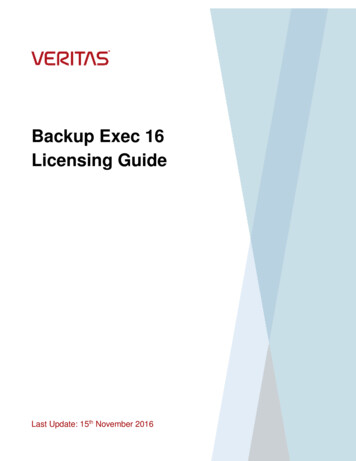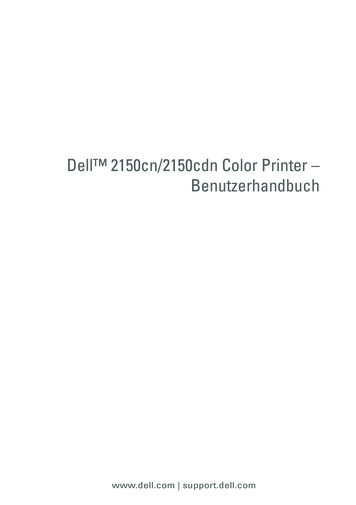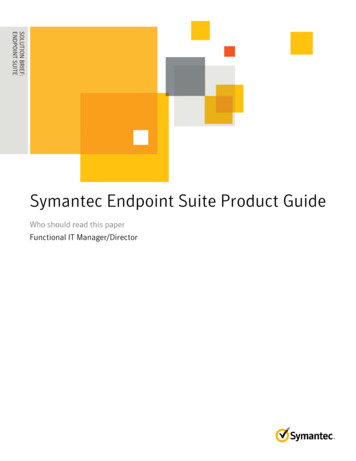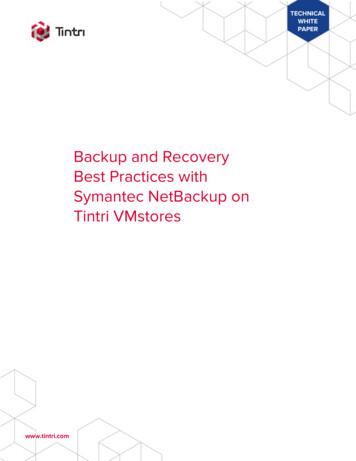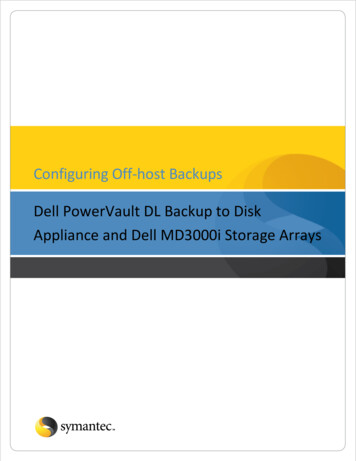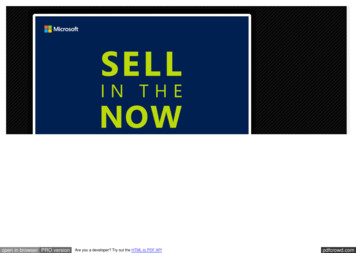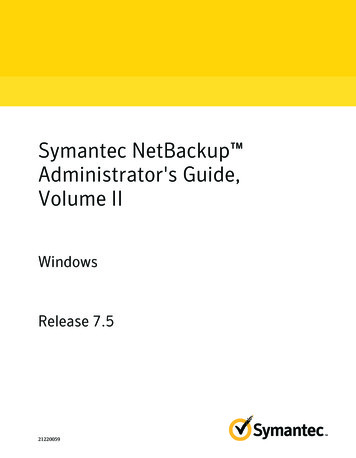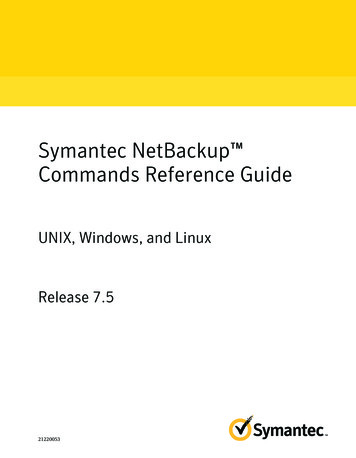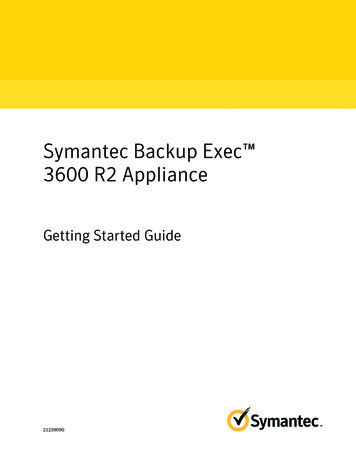
Transcription
Symantec Backup Exec 3600 R2 ApplianceGetting Started Guide21239090
The software described in this book is furnished under a license agreement and may be usedonly in accordance with the terms of the agreement.PN: 21239090Legal NoticeCopyright 2012 Symantec Corporation. All rights reserved.Symantec and the Symantec Logo and Backup Exec are trademarks or registered trademarksof Symantec Corporation or its affiliates in the U.S. and other countries. Other names maybe trademarks of their respective owners.This Symantec product may contain third party software for which Symantec is requiredto provide attribution to the third party (“Third Party Programs”). Some of the Third PartyPrograms are available under open source or free software licenses. The License Agreementaccompanying the Software does not alter any rights or obligations you may have underthose open source or free software licenses. Please see the Third Party Legal Notice Appendixto this Documentation or TPIP ReadMe File accompanying this Symantec product for moreinformation on the Third Party Programs.The product described in this document is distributed under licenses restricting its use,copying, distribution, and decompilation/reverse engineering. No part of this documentmay be reproduced in any form by any means without prior written authorization ofSymantec Corporation and its licensors, if any.THE DOCUMENTATION IS PROVIDED "AS IS" AND ALL EXPRESS OR IMPLIED CONDITIONS,REPRESENTATIONS AND WARRANTIES, INCLUDING ANY IMPLIED WARRANTY OFMERCHANTABILITY, FITNESS FOR A PARTICULAR PURPOSE OR NON-INFRINGEMENT,ARE DISCLAIMED, EXCEPT TO THE EXTENT THAT SUCH DISCLAIMERS ARE HELD TOBE LEGALLY INVALID. SYMANTEC CORPORATION SHALL NOT BE LIABLE FOR INCIDENTALOR CONSEQUENTIAL DAMAGES IN CONNECTION WITH THE FURNISHING,PERFORMANCE, OR USE OF THIS DOCUMENTATION. THE INFORMATION CONTAINEDIN THIS DOCUMENTATION IS SUBJECT TO CHANGE WITHOUT NOTICE.The Licensed Software and Documentation are deemed to be commercial computer softwareas defined in FAR 12.212 and subject to restricted rights as defined in FAR Section 52.227-19"Commercial Computer Software - Restricted Rights" and DFARS 227.7202, "Rights inCommercial Computer Software or Commercial Computer Software Documentation", asapplicable, and any successor regulations. Any use, modification, reproduction release,performance, display or disclosure of the Licensed Software and Documentation by the U.S.Government shall be solely in accordance with the terms of this Agreement.
Symantec Corporation350 Ellis StreetMountain View, CA 94043http://www.symantec.comPrinted in the United States of America.10 9 8 7 6 5 4 3 2 1
Technical SupportSymantec Technical Support maintains support centers globally. TechnicalSupport’s primary role is to respond to specific queries about product featuresand functionality. The Technical Support group also creates content for our onlineKnowledge Base. The Technical Support group works collaboratively with theother functional areas within Symantec to answer your questions in a timelyfashion. For example, the Technical Support group works with Product Engineeringand Symantec Security Response to provide alerting services and virus definitionupdates.Symantec’s support offerings include the following: A range of support options that give you the flexibility to select the rightamount of service for any size organization Telephone and/or Web-based support that provides rapid response andup-to-the-minute information Upgrade assurance that delivers software upgrades Global support purchased on a regional business hours or 24 hours a day, 7days a week basis Premium service offerings that include Account Management ServicesFor information about Symantec’s support offerings, you can visit our Web siteat the following URL:www.symantec.com/business/support/All support services will be delivered in accordance with your support agreementand the then-current enterprise technical support policy.Contacting Technical SupportCustomers with a current support agreement may access Technical Supportinformation at the following URL:www.symantec.com/business/support/Before contacting Technical Support, make sure you have satisfied the systemrequirements that are listed in your product documentation. Also, you should beat the computer on which the problem occurred, in case it is necessary to replicatethe problem.When you contact Technical Support, please have the following informationavailable: Product release level
Hardware information Available memory, disk space, and NIC information Operating system Version and patch level Network topology Router, gateway, and IP address information Problem description: Error messages and log files Troubleshooting that was performed before contacting Symantec Recent software configuration changes and network changesLicensing and registrationIf your Symantec product requires registration or a license key, access our technicalsupport Web page at the following URL:www.symantec.com/business/support/Customer serviceCustomer service information is available at the following URL:www.symantec.com/business/support/Customer Service is available to assist with non-technical questions, such as thefollowing types of issues: Questions regarding product licensing or serialization Product registration updates, such as address or name changes General product information (features, language availability, local dealers) Latest information about product updates and upgrades Information about upgrade assurance and support contracts Information about the Symantec Buying Programs Advice about Symantec's technical support options Nontechnical presales questions Issues that are related to CD-ROMs, DVDs, or manuals
Support agreement resourcesIf you want to contact Symantec regarding an existing support agreement, pleasecontact the support agreement administration team for your region as follows:Asia-Pacific and Japancustomercare apac@symantec.comEurope, Middle-East, and Africasemea@symantec.comNorth America and Latin Americasupportsolutions@symantec.com
ContentsTechnical Support . 4Chapter 1Introduction. 9About the Backup Exec 3600 Appliance . 9About the documentation . 9Hardware dimensions . 10Power specifications . 10About disk modules and drives . 11About the rear panel components . 11Software overview . 13System requirements . 13Chapter 2Configuration. 15About changes to appliance configuration .Factory settings .Configuration guidelines .Configuring the appliance .About adding a Backup Exec 3600 Appliance to an existing BackupExec environment .Mounting the appliance in the rack .Connecting cables and starting the appliance .Setting the IP address and verifying the factory test results .Performing the initial configuration .Network Setup options .DNS Configuration options .DNS suffix guidelines .Joining a domain .Confirming the initial configuration .Installing system updates or patches .Update information tab options .Connecting a tape device to the appliance .About post-configuration tasks and options .Configuring system preferences on the Settings tab .Viewing hardware component fault information .About server roles .151617171819212122232425252627283031323637
8ContentsAbout recreating selection lists after server role configurationchanges . 38About changing the host name . 38Chapter 3Removing and replacing components . 39About removing and replacing components .Removing a disk drive module .Replacing one disk drive module .About replacing more than one disk drive module .About replacing the appliance .About removing and replacing power supply modules .Removing a power supply module .Replacing a power supply module .About replacing hardware .About hot-swappable, customer-replaceable units (CRUs) .Chapter 439404142424243434444Environmental specifications . 45About environmental specifications . 45
Chapter1IntroductionThis chapter includes the following topics: About the Backup Exec 3600 Appliance About the documentation Hardware dimensions Power specifications About disk modules and drives About the rear panel components Software overviewAbout the Backup Exec 3600 ApplianceThe Backup Exec 3600 Appliance provides data protection with comprehensivebackup and recovery in a single, easy-to-use appliance.This version provides access to additional Ethernet interfaces; NIC3/eth2 andNIC4/eth3.See “About changes to appliance configuration” on page 15.About the documentationThis document provides quick instructions to install and set up your appliance.Documentation changes may occur after the document's initial release. Documentson the Symantec Technical Support Web site contain the most up-to-dateinformation.See the following site for the latest information about the appliance.
10IntroductionHardware /index?page landing&key 60491http://www.symantec.com/docs/DOC5211Hardware dimensionsThe Backup Exec 3600 Appliance is 1U (one rack unit) high. 1U equals 1.75 inches(4.45 centimeters). The appliance can be installed in a rack cabinet that is 19inches (1 inch 2.54 centimeters) wide and 40 inches deep (minimum).Appliance specifications include the folllowing dimensions:Appliance dimensionsTable 1-1Dimension English standardMetric standardHeight1.75 inches4.45 centimetersWidth17.76 inches45.1 centimetersDepth16.2 inches41.15 centimetersWeight26.89 pounds12.20 kilograms, including two powersupplies and four disk modulesSee “Power specifications” on page 10.Power specificationsPower specifications include the following items:Power specificationsTable 1-2Parameter MinRatedMaxStart upVACPower Off Max InputVACCurrent atMin Vrms120VAC90 Vrms100-127Vrms132 Vrms 85VAC 80VAC220VAC180 Vrms200-240Vrms264 VrmsFrequency47 HzMaximum power consumption: 400W63 Hz6 Arms3 Arms
IntroductionAbout disk modules and drivesAbout disk modules and drivesThe Backup Exec 3600 Appliance contains four externally accessible disk bays.Each bay holds one disk module, which includes a disk carrier and a hard diskdrive (HDD).These four hot-swappable SAS drives have a 3.5 inch form factor, have a capacityof 2 TB, and are labeled 0 through 3, from left to right.To maintain air flow, the bays must never be empty. A blank carrier may be usedif necessary.You can hot-swap only one disk drive. If you have two drives that do not workproperly, you must shut down the entire system before removing more than onedrive.You must perform a full system shutdown before disconnecting the Backup Exec3600 Appliance from a power source, or turning off power. To turn off the devicecorrectly, stop reading and writing data on the disks first. Then send a shutdowncommand through the operating system.About the rear panel componentsThe rear panel of the Backup Exec 3600 Appliance contains two USB 2.0 ports,one serial port, one VGA port and four operational NIC Ethernet ports. NIC1, NIC2,NIC3, and NIC4 are the Ethernet ports. NIC1 has a preset IP address;172.16.111.111. NICs 2, 3, and 4 are configurable. These NICs are not bonded orteamed. The NIC5 port is reserved for Symantec Technical Support personnelonly. The PCIe slot has a SAS HBA card installed. You can attach a tape device tothe SAS card.See “Connecting a tape device to the appliance” on page 30.System fans and AC power connections are located on the left-hand side of therear panel. It is recommended to have both power modules attached and turnedon to the main AC power source. If one module or source fails, the other modulemaintains power to the system without interruption.11
12IntroductionAbo
About the Backup Exec 3600 Appliance The Backup Exec 3600 Appliance provides data protection with comprehensive backup and recovery in a single, easy-to-use appliance. This version provides access to additional Ethernet interfaces; NIC3/eth2 and NIC4/eth3. See “About changes to appliance configuration” on page 15. About the documentation