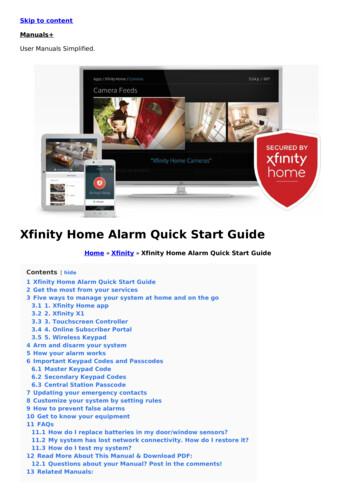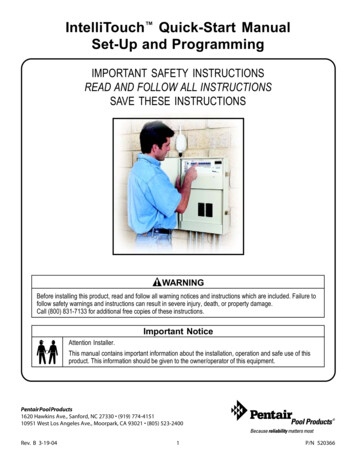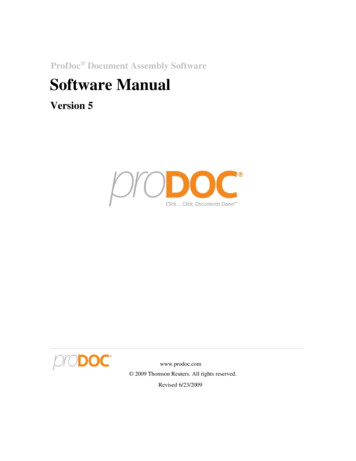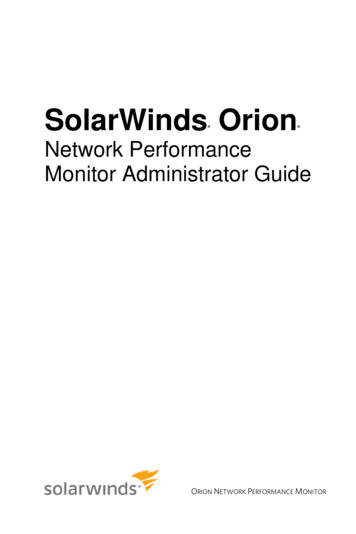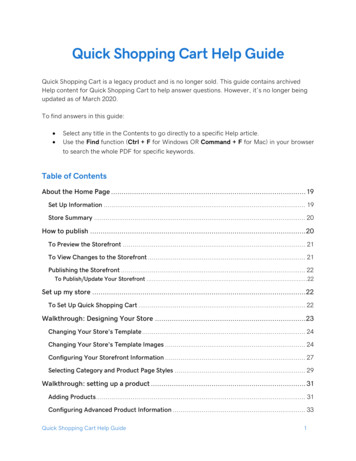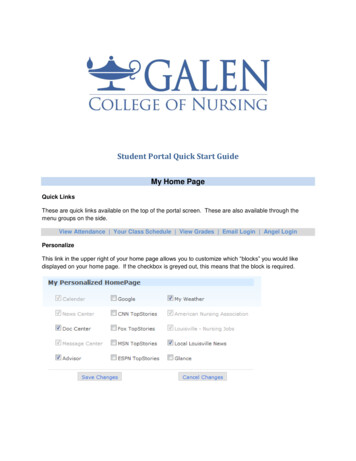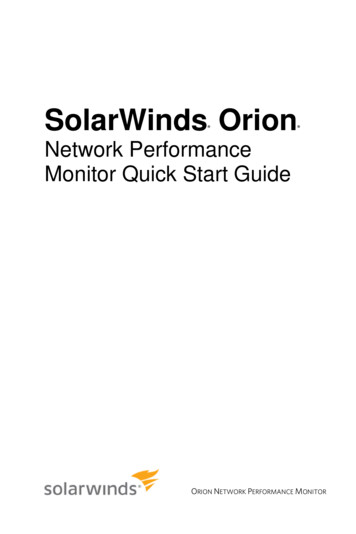
Transcription
SolarWinds Orion Network PerformanceMonitor Quick Start GuideORION NETWORK PERFORMANCE MONITOR
Copyright 1995-2010 SolarWinds, Inc. all rights reserved worldwide. No part of this documentmay be reproduced by any means nor modified, decompiled, disassembled, published ordistributed, in whole or in part, or translated to any electronic medium or other means without thewritten consent of SolarWinds All right, title and interest in and to the software anddocumentation are and shall remain the exclusive property of SolarWinds and its licensors.SolarWinds , the SolarWinds logo, ipMonitor , LANsurveyor , and Orion are among thetrademarks or registered trademarks of the company in the United States and/or other countries.All other trademarks contained in this document and in the Software are the property of theirrespective owners.SOLARWINDS DISCLAIMS ALL WARRANTIES, CONDITIONS OR OTHER TERMS,EXPRESS OR IMPLIED, STATUTORY OR OTHERWISE, ON SOFTWARE ANDDOCUMENTATION FURNISHED HEREUNDER INCLUDING WITHOUT LIMITATION THEWARRANTIES OF DESIGN, MERCHANTABILITY OR FITNESS FOR A PARTICULARPURPOSE AND NONINFRINGEMENT. IN NO EVENT SHALL SOLARWINDS, ITSSUPPLIERS OR ITS LICENSORS BE LIABLE FOR ANY DAMAGES, WHETHER ARISING INTORT, CONTRACT OR ANY OTHER LEGAL THEORY EVEN IF SOLARWINDS HAS BEENADVISED OF THE POSSIBILITY OF SUCH DAMAGES.Microsoft , Windows 2000 Server , Windows 2003 Server , and Windows 2008 Server areeither registered trademarks or trademarks of Microsoft Corporation in the United States and/orother countries.Graph Layout Toolkit and Graph Editor Toolkit 1992 - 2001 Tom Sawyer Software, Oakland,California. All Rights Reserved.Portions Copyright ComponentOne, LLC 1991-2002. All Rights Reserved.Orion Network Performance Monitor Quick Start Guide, 5.11.2010, version 10.0
SolarWinds Orion Network Performance Monitor Quick Start GuideAbout SolarWindsSolarWinds, Inc develops and markets an array of network management, monitoring, anddiscovery tools to meet the diverse requirements of today’s network management and consultingprofessionals. SolarWinds products continue to set benchmarks for quality and performance andhave positioned the company as the leader in network management and discovery technology.The SolarWinds customer base includes over 45 percent of the Fortune 500 and customers fromover 90 countries. Our global business partner distributor network exceeds 100 distributors andresellers.Contacting SolarWindsYou can contact SolarWinds in a number of ways, including the following:TeamSalesTechnical SupportUser ForumsContact .866.530.8100 .thwack.com/About SolarWinds iii
Quick Start Guide SolarWinds Orion Network Performance MonitorConventionsThe documentation uses consistent conventions to help you identify items throughout the printedand online library.ConventionBoldItalicsFixed fontStraight brackets, as in[value]Curly braces, as in{value}Logical OR, as invalue1 value2SpecifyingWindow items, including buttons and fields.Book and CD titles, variable names, new termsFile and directory names, commands and code examples,text typed by youOptional command parametersRequired command parametersExclusive command parameters where only one of theoptions can be specifiedSolarWinds Orion Network Performance MonitorDocumentation LibraryThe following documents are included in the SolarWinds Orion Network Performance Monitordocumentation library:DocumentPurposeProvides detailed setup, configuration, andAdministrator Guideconceptual information.Provides an introduction to Orion NetworkPerformance Monitor features and instructions forEvaluation Guideinstallation and initial configuration.Provides help for every window in the OrionPage HelpNetwork Performance Monitor user interfaceProvides installation, setup, and common scenariosfor which Orion Network Performance MonitorQuick Start Guideprovides a simple, yet powerful, solution.Provides late-breaking information, known issues,and updates. The latest Release Notes can beRelease Notesfound at www.solarwinds.com.iv SolarWinds Orion Network Performance Monitor Documentation Library
SolarWinds Orion Network Performance Monitor Quick Start GuideContentsAbout SolarWinds . iiiContacting SolarWinds . iiiConventions . ivSolarWinds Orion Network Performance Monitor Documentation Library . ivChapter 1Introduction . 1Why Install SolarWinds Orion NPM . 1Benefits of Orion Network Performance Monitor . 2Key Features of Orion Network Performance Monitor . 2Networking Concepts and Terminology. 5Internet Control Message Protocol (ICMP) . 5Simple Network Management Protocol (SNMP) . 6SNMP Credentials . 6Management Information Base (MIB) . 7How Orion Network Performance Monitor Works . 7Chapter 2Installing SolarWinds Orion Network Performance Monitor . 9Licensing Orion Network Performance Monitor . 9Orion NPM Requirements . 10Orion NPM Server . 10Orion Database Server (SQL Server) . 11Requirements for Virtual Machines and Servers . 12SNMP Requirements for Monitored Devices . 12Server Sizing . 13Enabling Microsoft Internet Information Services (IIS) . 13Enabling IIS on Windows Server 2003 and Windows XP . 14Enabling IIS on Windows Vista and Windows Server 2008 . 14Enabling IIS on Windows 7 . 15Installing Orion Network Performance Monitor . 15Completing an Orion NPM Installation . 16Completing the Orion Configuration Wizard . 18Contents v
Quick Start Guide SolarWinds Orion Network Performance MonitorUpgrading Orion Network Performance Monitor . 20Maintaining Licenses with License Manager . 22Installing License Manager . 22Using License Manager . 22Chapter 3Getting Started with Orion NPM . 23Network Discovery Using the Network Sonar Wizard . 23Using the Network Sonar Results Wizard . 28Importing a List of Nodes Using a Seed File. 29Managing Scheduled Discovery Results . 30Using the Discovery Ignore List . 31Using the Web Console Notification Bar . 31Navigating the Orion Web Console . 32Using Web Console Tabs . 32Using Web Console Breadcrumbs . 33Configuring the Orion Web Console . 33Logging in for the First Time as an Adminstrator. 34Changing an Account Password . 34Managing Devices in the Orion Web Console . 35Adding Devices for Monitoring in the Web Console . 35Deleting Devices from Monitoring . 38Editing Device Properties . 39Viewing Node Resources . 40Viewing Node and Interface Data in Tooltips . 41Setting Device Management States . 42Assigning Pollers to Monitored Devices . 42Adding Views to the Admin Toolbar . 43Chapter 4Using Orion Network Performance Monitor . 45Creating Custom Orion NPM Reports . 45Preview Mode . 46Design Mode . 46Creating and Modifying Reports . 46vi Contents
SolarWinds Orion Network Performance Monitor Quick Start GuideCustomizing the Header and Footer Image . 51Example of Report Creation . 51Using Orion NPM Alerts . 53Configuring Orion NPM Alerts . 54Viewing Alerts in the Orion Web Console . 62Additional Orion NPM Features . 64Monitoring EnergyWise Devices . 64Using Maps in Orion NPM . 64Monitoring Wireless Networks. 64Monitoring VMware ESX Servers. 65Using Custom Properties in Orion NPM. 65Using SNMP Traps in Orion NPM . 65Using Syslog Messaging in Orion NPM . 65Using Universal Device Pollers in Orion NPM . 66Viewing External Websites . 66Chapter 5Monitoring Your Network with Orion NPM . 67Monitoring Network Performance . 67Viewing Node and Interface Charts and Gauges. 68Viewing Network Performance Reports . 69Managing Your Servers . 70Viewing Server Management Charts and Reports. 70Configuring Key Server Management Alerts . 72Diagnosing Network Availability . 72Viewing Network Availability Charts and Reports . 73Configuring Key Network Availability Alerts . 74Analyzing Usage Trends . 74Viewing Useful Node Trend Resources . 74Viewing Useful Interface Trend Resources . 75Viewing Useful Volume Capacity Resources . 76Appendix ASoftware License Key . 77Contents vii
Quick Start Guide SolarWinds Orion Network Performance Monitorviii Contents
SolarWinds Orion Network Performance Monitor Quick Start GuideChapter 1IntroductionOrion Network Performance Monitor (Orion NPM) delivers comprehensive faultand network performance management that scales with rapid network growthand expands with your network monitoring needs, allowing you to collect andview availability and realtime and historical statistics directly from your webbrowser. While monitoring, collecting, and analyzing data from routers, switches,firewalls, servers, and any other SNMP-enabled devices, Orion NPMsuccessfully offers you a simple-to-use, scalable network monitoring solution forIT professionals juggling any size network. Users find that it does not take a teamof consultants and months of unpleasant surprises to get Orion NPM up andrunning because the Orion NPM experience is far more intuitive thanconventional, complex enterprise network management systems. Because it cantake less than an hour to deploy and no consultants are needed, Orion NPMprovides quick and cost-effective visibility into the health of network devices,servers, and applications on your network, ensuring that you have the realtimeinformation you need to keep your systems running at peak performance.Why Install SolarWinds Orion NPMOut of the box, Orion NPM monitors the following critical performance metrics fordevices on your network: Network availability Bandwidth capacity utilization Buffer usage and errors CPU and memory utilization Interface errors and discards Network latency Node, interface, and volume status Volume usageThese monitoring capabilities, along with a fully customizable web-basedinterface, alerting, reporting engines, and flexible expansion capabilities, makeSolarWinds Orion Network Performance Monitor the easiest choice you will makeinvolving your network performance monitoring needs.Introduction 1
Quick Start Guide SolarWinds Orion Network Performance MonitorBenefits of Orion Network Performance MonitorConsider the following benefits of Orion Network Performance Monitor.Out-of-the-box ProductivityAutomatic discovery and wizard-driven configuration offer an immediatereturn on your investment. Within minutes of installing Orion NPM, you canbe monitoring your critical network devices.Easy to Understand and UseOrion NPM is designed for daily use by staff that also have otherresponsibilities. The Orion NPM interface provides what you need where youexpect to find it and offers advanced capabilities with minimal configurationoverhead.Affordable ValueWhile Orion NPM provides functionality that is comparable, if not superior, tomost other solutions, the cost and maintenance of your Orion NPMinstallation is less than the initial cost of most other solutions.ScalabilityBy adding individual polling engines, you can scale your Orion NPMinstallation to any environment size. By sharing the same database, you canalso share a unified user interface, making the addition of polling enginestransparent to your staff.thwack.com Online Communitythwack.com is a community site that SolarWinds developed to provideSolarWinds users and the broader networking community with usefulinformation, tools and valuable resources related to SolarWinds networkmanagement solutions. Resources that allow you both to see recent postsand to search all posts are available from the Orion Web Console, providingdirect access to the thwack.com community.Key Features of Orion Network Performance MonitorConsidering the previously listed benefits of Orion NPM and the followingfeatures, Orion NPM is a simple choice to make.Customizable and Flexible Orion Web ConsoleYou can easily customize the web console to meet your individual needs. Ifyou want to segregate use, you can custom design views of your data andassign them to individual users. You can also create web console accountsfor departments, geographic areas, or any other user-defined criteria.2 Introduction
SolarWinds Orion Network Performance Monitor Quick Start GuideAutomatic Device DiscoveryWizard-driven device discovery further simplifies the addition of devices andinterfaces to Orion NPM. Answer a few general questions about yourdevices, and the discovery application takes over, populating Orion NPM andimmediately beginning network analysis. You can also create networkdiscovery schedules to independently and automatically run Network SonarDiscovery jobs whenever you need them.Intuitive Orion NPM AdministrationUsing the award-winning, intuitive Orion NPM web interface, you can nowconduct administrative tasks, such as adding new devices, both individuallyand in groups, establish unique user accounts, and customize web consoledisplays from anywhere on your network. These administration features allowyou to save time by administering Orion NPM tasks remotely without havingto RDP directly into the Orion NPM host server.Open IntegrationEnterprise-tested standards, including a Microsoft SQL Server databaseand industry-standard MIBs and protocols, are the backbone of the OrionNPM network monitoring solution.Integrated Wireless PollerAn integrated wireless device poller enables you to leverage proven OrionNPM alerts, reports, and web console resources as you monitor and managewireless thin and autonomous access points in the same views in which youare already monitoring your wired network devices.Cisco EnergyWise MonitoringCisco EnergyWise technology allows you to responsibly manage energyusage across the enterprise. With Orion NPM, you can view EnergyWisedevice management data to measure, report, and reduce the energyconsumption of any devices connected to EnergyWise-enabled switches.Network Atlas with ConnectNowNetwork Atlas, the Orion network mapping application, gives you the ability tocreate multi-layered, fully customizable, web-based maps of your network tovisually track the performance of any device in any location across yournetwork in real time. The ConnectNow feature automatically draws linksbetween directly-connected physical nodes discovered on your network.Unpluggable Port ModeOrion NPM enables you to designate selected ports as unpluggable, so youno longer receive unnecessary alerts when users undock or shutdownIntroduction 3
Quick Start Guide SolarWinds Orion Network Performance Monitorconnected devices. This feature is particularly useful for differentiating lowerpriority ports connected to laptops and PCs from more critically importantinfrastructure ports.Universal Device PollersThe Universal Device Poller allows you to easily add any SNMP-enableddevice into the local monitoring database and collect any statistics orinformation that are referenced in device MIB tables. Using poller transformsavailable in the Universal Device Poller Wizard, you can also manipulatedata collected from multiple Universal Device Pollers to create your owncustom statistics and then choose your own customized data display.VMware ESX Server MonitoringOrion NPM enables you to monitor VMware ESX servers, including VMwareESXi, and any virtual machines (VMs) hosted by ESX servers on yournetwork. Available resources include lists of VMs on selected ESXi and ESXservers, performance details for ESXi and ESX servers and hosted VMs, andrelevant charts and reports.Incident AlertingYou can configure custom alerts to respond to hundreds of possible networkscenarios, including multiple condition checks. Orion NPM alerts help yourecognize issues before your network users experience productivity hits.Alert delivery methods and responses include email, paging, SNMP traps,text-to-speech, Syslog messaging, and external application execution.Integrated Trap and Syslog ServersOrion NPM allows you to save time when investigating network issues bygiving you the ability to use traps and Syslog messages to access networkinformation from a single interface instead of requiring that you poll multipliemachines. You can use Orion NPM to easily set up alerts and then receive,process, forward, and send syslog and trap messages.Detailed Historical ReportsEasily configure reports of data from the Orion database over custom timeperiods. Data is presented in an easily reviewed format in the web console orin the Orion Report Writer application. With over 40 built-in reports available,you can project future trends and capacity needs, and immediately accessavailability, performance, and utilization statistics. You can also downloadnew reports for import into Report Writer from www.thwack.com.Extensible Orion NPM ModulesWith additional modules, including Application Performance Monitor, NetFlowTraffic Analyzer, IP SLA Manager (formerly VoIP Monitor), IP Address4 Introduction
SolarWinds Orion Network Performance Monitor Quick Start GuideManager, and the Network Configuration Manager integration, Orion NPMcan monitor network applications, analyze network traffic, monitor VoIP andWAN traffic using Cisco IP SLA, manage IP address and subnet allocations,and monitor EnergyWise devices, respectively. Orion modules save time byleveraging the existing Orion NPM deployment to add feature functionalitywithout requiring additional standalone software.Product Update NotificationsReceive regular, automatic notification of updates to your installed Orionmonitoring and management applications in the Orion Web Console as soonas they are available from SolarWinds. Product updates can include upgradeopportunities, service packs, and hotfixes.Orion Product Team BlogStay in touch with the people who bring you the products in the Orion familyby following the Orion Product Team Blog on thwack, the SolarWinds onlineuser community. Read posts from Orion product managers and developersto learn how to extend and optimize your Orion installation to best meet theneeds of your network.Networking Concepts and TerminologyThe following sections define the networking concepts and terminology that areused within Orion NPM. Internet Control Message Protocol (ICMP) Simple Network Management Protocol (SNMP) SNMP Credentials Management Information Base (MIB)Internet Control Message Protocol (ICMP)Orion NPM uses the Internet Control Message Protocol (ICMP) to poll for statususing ping and echo requests of managed devices. When Orion NPM polls amanaged device using ICMP, if the device is operationally up, it returns aresponse time and record of any dropped packets. This information is used byOrion NPM to monitor status and measure average response time and packetloss percentage for managed devices.Note: Orion NPM only uses ICMP to poll devices for status, average responsetime, and packet loss percentage. Other information displayed in the Orion WebConsole is obtained using SNMP requests.Introduction 5
Quick Start Guide SolarWinds Orion Network Performance MonitorSimple Network Management Protocol (SNMP)For most network monitoring and management tasks, Orion NPM uses theSimple Network Management Protocol (SNMP). SNMP-enabled network devices,including routers, switches, and PCs, host SNMP agents that maintain a virtualdatabase of system status and performance information that is tied to specificObject Identifiers (OIDs). This virtual database is referred to as a ManagementInformation Base (MIB), and Orion NPM uses MIB OIDs as references to retrievespecific data about a selected, SNMP-enabled, managed device. Access to MIBdata may be secured either with SNMP Community Strings, as provided withSNMPv1 and SNMPv2c, or with optional SNMP credentials, as provided withSNMPv3.For more information about MIBs, see “Management Information Base (MIB)” onpage 7.For more information about SNMP credentials, see “SNMP Credentials” onpage 6.Notes: To properly monitor devices on your network, you must enable SNMP on alldevices that are capable of SNMP communications. The steps to enableSNMP differ by device, so you may need to consult the documentationprovided by your device vendor. If SNMPv2c is enabled on a device you want Orion NPM to monitor, bydefault, Orion NPM will attempt to use SNMPv2c to poll the device forperformance information. If you only want Orion NPM to poll using SNMPv1,you must disable SNMPv2c on the device to be polled.SNMP CredentialsSNMP credentials secure access to SNMP-enabled managed devices. SNMPv1and SNMPv2c credentials serve as a type of password that is authenticated byconfirming a match between a cleartext SNMP Community String provided by anSNMP request and the SNMP Community String stored as a MIB object on anSNMP-enabled, managed device. SNMPv3 provides a more secure interactionby employing the following fields: The User Name is a required cleartext string that indentifies the agent or pollrequest that is attempting to access an SNMP-enabled device. User Namefunctions similarly to the SNMP Community String of SNMP v1 and v2c. The Context is an optional identifying field that can provide an additionallayer of organization and security to the information available in the MIB of anSNMP-enabled device. Typically, the context is an empty string unless it isspecifically configured on an SNMP-enabled device.6 Introduction
SolarWinds Orion Network Performance Monitor Quick Start Guide SNMPv3 provides two optional Authentication Methods: Message Digest 5(MD5) and Secure Hash Algorithm 1 (SHA1). Both methods, MD5 and SHA1,include the Authentication Key with the SNMPv3 packet and then generatea digest of an entire SNMPv3 packet that is then sent. MD5 digests are 20bytes long, and SHA1 digests are 16 bytes long. When the packet isreceived, the User Name is used to recreate a packet digest using theappropriate method. Both digests are then compared to authenticate. SNMPv3 also provides two optional Privacy/Encryption Methods: DataEncryption Standard (DES56) and Advanced Encryption Standard (AES128)using a 128 bit key. DES56 uses a 56 bit key with a 56 bit salt, and AES128uses a 128 bit key with a 128 bit salt to encrypt the full SNMP v3 packet.Management Information Base (MIB)A Management Information Base (MIB) is the formal description of a set ofobjects that can be managed using SNMP. MIB-I refers to the initial MIBdefinition, and MIB-II refers to the current definition. Each MIB object stores avalue such as sysUpTime, bandwidth utilization, or sysContact. Duringpolling, Orion NPM sends a SNMP GET request to each network device to poll thespecified MIB objects. Received responses are then recorded in the Orion NPMdatabase for use in Orion NPM, including within Orion Web Console resources.Most network devices can support several different types of MIBs. While mostdevices support the standard MIB-II MIBs, they may also support any of anumber of additional MIBs that you may want to monitor. Using a fullycustomizable Orion Universal Device Poller, you can gather information fromvirtually any MIB on any network device to which you have access.How Orion Network Performance Monitor WorksThrough ICMP, SNMP, and Syslog communication and data collection, OrionNPM continuously monitors the health and performance of your network. OrionNPM does this without interfering with the critical functions of your networkdevices. Unlike many other network monitoring products, Orion NPM helps youmaintain the overall performance of your network in the following ways: Orion NPM does not install outside agents on your mission-critical servers Orion NPM does not employ services that take vital resources from criticalapplications Orion NPM does not install any code on monitored network devices.Unmanaged or outdated code can open security holes in your network.After installing Orion NPM, you can automate the initial discovery of yournetwork, and then simply add new devices to Orion NPM as you add them toyour network. Orion NPM stores gathered information in a SQL database andIntroduction 7
Quick Start Guide SolarWinds Orion Network Performance Monitorprovides a user-friendly, highly customizable web console in which to viewcurrent and historical network status.The following diagram provides an overview of the current Orion NPMarchitecture, including interactions among Orion NPM components, the OrionNPM database, and the managed nodes on your network.8 Introduction
SolarWinds Orion Network Performance Monitor Quick Start GuideChapter 2Installing SolarWinds Orion NetworkPerformance MonitorOrion Network Performance Monitor (Orion NPM) provides a simple, wizarddriven installation process. For an enterprise-class product, system hardwareand software requirements are nominal.Licensing Orion Network Performance MonitorOrion NPM can collect data and detailed information from any of your version 3or earlier SNMP-enabled devices, including routers, switches, firewalls, andservers. Orion NPM is licensed in accordance with the largest number of thefollowing three types of monitored network elements:NodesNodes include entire device
SolarWinds Orion Network Performance Monitor Quick Start Guide About SolarWinds iii About SolarWinds SolarWinds, Inc develops and markets an array of network management, monitoring, and discovery tools to meet the diverse requirements of today's network management and consulting professionals.