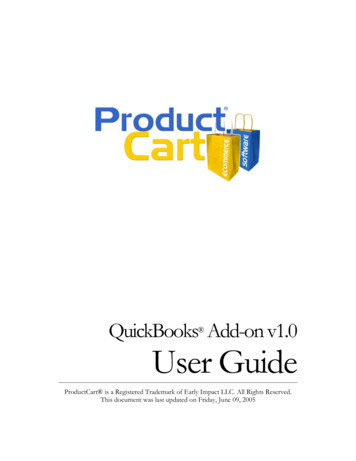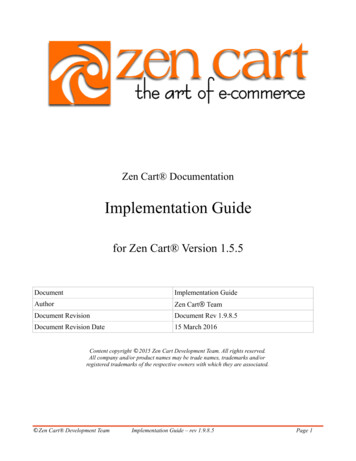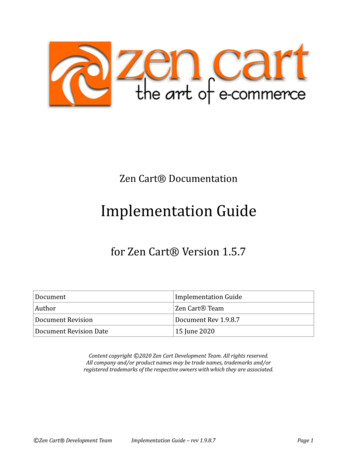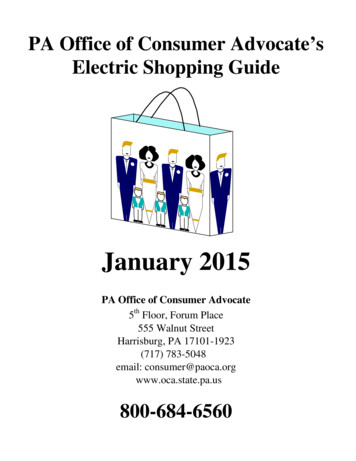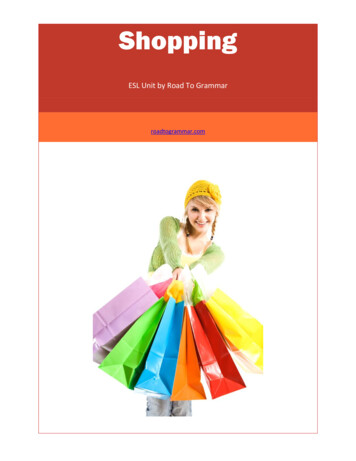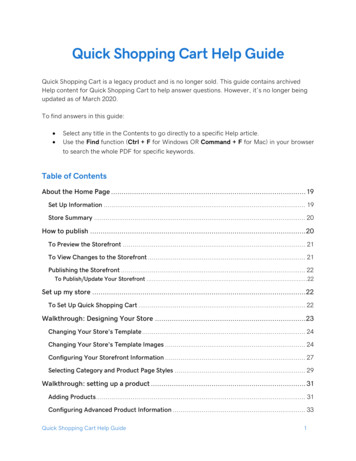
Transcription
Quick Shopping Cart Help GuideQuick Shopping Cart is a legacy product and is no longer sold. This guide contains archivedHelp content for Quick Shopping Cart to help answer questions. However, it’s no longer beingupdated as of March 2020.To find answers in this guide: Select any title in the Contents to go directly to a specific Help article.Use the Find function (Ctrl F for Windows OR Command F for Mac) in your browserto search the whole PDF for specific keywords.Table of ContentsAbout the Home Page . 19Set Up Information . 19Store Summary . 20How to publish . 20To Preview the Storefront . 21To View Changes to the Storefront . 21Publishing the Storefront . 22To Publish/Update Your Storefront . 22Set up my store . 22To Set Up Quick Shopping Cart . 22Walkthrough: Designing Your Store . 23Changing Your Store's Template . 24Changing Your Store's Template Images . 24Configuring Your Storefront Information . 27Selecting Category and Product Page Styles . 29Walkthrough: setting up a product . 31Adding Products . 31Configuring Advanced Product Information . 33Quick Shopping Cart Help Guide1
Walkthrough: configuring order processing . 37Selecting Payment Options . 37Configuring Taxes . 38Choosing Shipping Methods . 39Using templates to update your product catalog . 41Downloading a Template for Quick Shopping Cart. 41Editing a Template for Quick Shopping Cart . 42Importing a Template for Quick Shopping Cart . 44Managing Product Options in Quick Shopping Cart . 44Managing Standalone Options . 45To Manage Standalone Options. 45Managing Configurable Variation Options . 46To Manage Configurable Variation Options . 46Managing Option-Based Pricing . 47To Manage Option-Based Pricing . 47Managing Option-Based Images . 48To Manage Option-Based Images . 48Can I accept credit card payments from customers located outside the United States?. 49Can I add to my existing site a link? . 49To Access the Link Generator . 49Can I host with a third-party provider?. 50Can I use drop shipping? . 51Common Questions when Using FreightCenter.com . 51Detect fraudulent orders . 53Do I have to have an SSL Certificate? . 54How do I collect payment? . 54How do I resolve Intuit QuickBooks errors that occur while trying to access the IntuitQuickBooks Company Data File? . 55Duplication Errors . 55Quick Shopping Cart Help Guide2
Subscribing/Enabling Error . 56How do my customers receive downloaded products? . 57How does collecting payment work? . 59What currencies can I use?. 61Which Templates Are Best for Larger Product Pages? . 62Why are my customers unable to see all of the selected shipping options? . 64Why can't I capture the CVV code for credit cards for Point of Sale transactions? . 64Why doesn't my new Favicon display? . 65Clear Your Cache . 65Manually Delete Your Favicon . 65Force-Refresh . 66Why would I use the 'Use as link' feature? . 67Maintain the Integrity of Your SSL . 67Provide Additional Information . 67Provide Product Demonstrations . 68Changing Your Quick Shopping Cart Domain Name . 68To Change Your Quick Shopping Cart Domain Name . 68Forwarding Your Domain Name . 69Configuring DNS for a Domain Name Change . 69Errors Installing the Intuit QuickBooks Web Connector . 70Verifying custom HTML with the HTML Validator Tool in Quick Shopping Cart. 71To Verify Custom XHTML Using the HTML Validator Tool . 72Why am I getting a permissions error message from Authorize.Net? . 73To Check Your Security Settings . 73To Update Your Quick Shopping Cart Account Settings . 74Why can't I access my Quick Shopping Cart using Internet Explorer? . 74To Change Your Security Level and Add Quick Shopping Cart to Your Trusted Sites . 75Why can't I see my Quick Shopping Cart after I published? I am getting a 404 error. . 76Quick Shopping Cart Help Guide3
Why do I get an error when I try to delete the weight-based shipping option? . 76To Set a Flat Tax Rate . 76Why do some products not display in product searches? . 77Why is Intuit QuickBooks displaying duplicate sales receipts? . 78Why is my PayPal account blocking payments from un-encrypted buttons? . 78To Turn Off the PayPal Encrypted Website Payments Feature . 78Why is the text not wrapping properly on my Quick Shopping Cart? . 79Checking your account's bandwidth usage . 79To Check Your Quick Shopping Cart Account's Bandwidth Usage . 79Configuring tax and shipping for Google Merchant Center . 80Configuring Tax Settings . 80Configuring Shipping Methods . 81Managing Drop Ship Warehouses . 82Adding Warehouses . 83Editing Warehouses . 84Copying Warehouses . 85Deleting Warehouses . 85Transferring Products Between Warehouses . 86Managing ratings and reviews . 86To Enable Ratings and Reviews in Quick Shopping Cart . 86To Approve or Deny Ratings and Reviews in Quick Shopping Cart . 87Managing RSS Feeds . 87Managing Automatic Product Feeds . 88Managing Custom Product Feeds . 88Organizing Favorites . 89Adding Favorites . 89Removing Favorites . 90Editing Favorites . 90Quick Shopping Cart Help Guide4
Quick Shopping Cart Checklist . 90Store Information and Templates . 91Removing the "Powered By Quick Shopping Cart" Banner . 92Upgrading Your Quick Shopping Cart . 93To Upgrade Your Quick Shopping Cart . 93What is Atandra T-HUB Integration Tool? . 94Setting Up Atandra T-HUB . 94To Enable T-HUB in Quick Shopping Cart . 94To connect T-HUB with Quick Shopping Cart . 95Changing Your Intuit QuickBooks Simple Start Settings . 96To Change the Quick Shopping Cart Customer . 96To Change the Quick Shopping Cart Item . 96To Change the Quick Shopping Cart Shipping Charge . 97To Change the Quick Shopping Cart Sales Tax . 97To Set the Quick Shopping Cart Placeholder Sales Tax . 98To Change a Quick Shopping Cart Discount Item . 99To Change a Quick Shopping Cart Credit Card Payment Method . 99Changing Your Intuit QuickBooks Pro or Premier Settings . 100To Change the Quick Shopping Cart Customer .100To Change the Quick Shopping Cart Item . 101To Change the Quick Shopping Cart Item Account . 101To Change the Quick Shopping Cart Shipping Charge .102To Change the Quick Shopping Cart Sales Tax .102To Change a Quick Shopping Cart Discount Item .103To Change a Quick Shopping Cart Credit Card Payment Method .104Configuring Intuit QuickBooks to Accept Automatic Logins . 104Configuring multiple accounts in Intuit QuickBooks . 105Deactivating Intuit QuickBooks Integration . 106Quick Shopping Cart Help Guide5
To Deactivate QuickBooks Integration .106Deactivating Intuit QuickBooks Integration .106To Deactivate QuickBooks Integration .107Sending Receipts to Intuit QuickBooks . 107To Manually Transfer Sales Receipts into QuickBooks .108Transferring Receipts to Intuit QuickBooks . 108To Manually Transfer Sales Receipts into QuickBooks .108To Configure QuickBooks to Accept Automatic Logins from the Quick Shopping Cart WebConnector .109To Automatically Transfer Quick Shopping Cart Sales Receipts into Quick Books .109Using Intuit QuickBooks' Data Exchange. 110Using the Intuit QuickBooks Web Connector . 110Downloading the QuickBooks Web Connector . 111Downloading the QuickBooks Web Connector Configuration File. 111Installing the QuickBooks Web Connector and Configuration File . 112Configuring the QuickBooks Web Connector . 113Viewing Receipts in Intuit QuickBooks . 114To View Quick Shopping Cart Receipts in QuickBooks . 114What are the benefits of using the QuickBooks Merchant Service payment gateway? 115Working with Intuit QuickBooks . 115Errors in QSC Intuit QuickBooks Integration 'Last Connection' Log . 116QuickBooks user permissions . 117Diagnosing the Cause .117Cause A . 118Cause B . 118To Change the User the QSC Web Service is Configured to Run As . 118To Change a User's Privileges .119Troubleshooting the Google Products Data Feed . 119Why are my sales receipts not transferred to Intuit QuickBooks?. 120Quick Shopping Cart Help Guide6
About designing . 121About images . 122Uploading Images.122Invoice Images .122Changing Option Display Order in Quick Shopping Cart . 123To Change the Order in which Product Options Display .123Changing Template Images with Quick Shopping Cart . 124To Change Template Images .124Creating a contact us message . 125To Create a Contact Us Message .125Creating a Sale or Clearance Category for Existing Products. 126To Create a Sale or Clearance Category to Your Quick Shopping Cart Storefront .126Changing Option Display Order in Quick Sho
Quick Shopping Cart Help Guide 1 . Quick Shopping Cart Help Guide . Quick Shopping Cart is a legacy product and is no longer sold. This guide contains archived . To View Quick Shopping Cart Receipts in QuickBooks