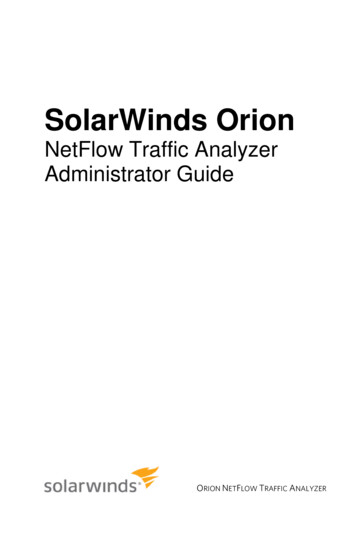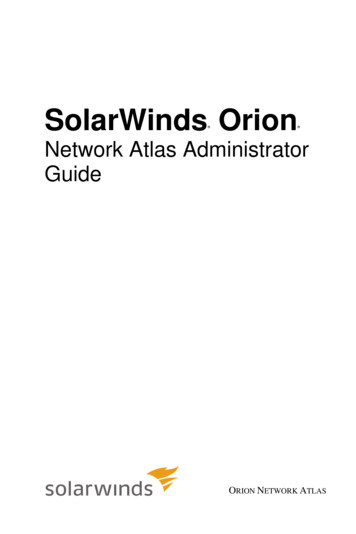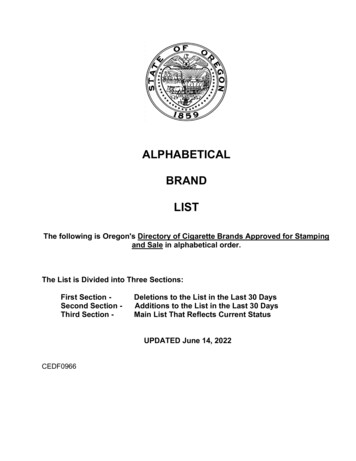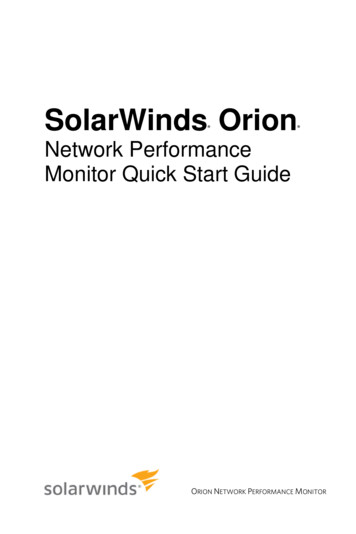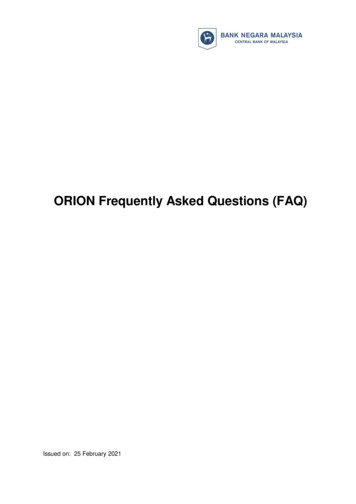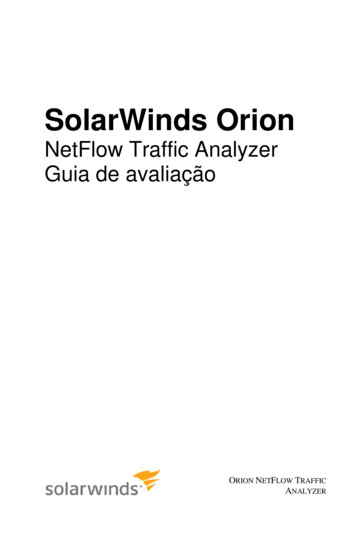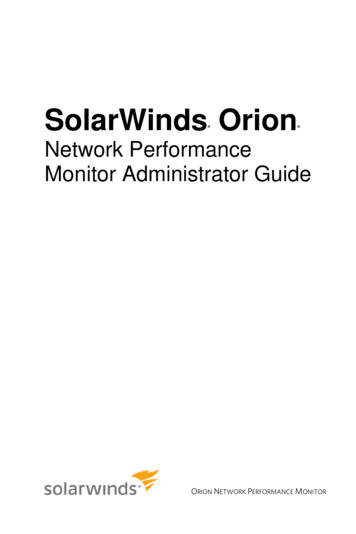
Transcription
SolarWinds Orion Network PerformanceMonitor Administrator GuideORION NETWORK PERFORMANCE MONITOR
Administrator Guide SolarWinds Orion Network Performance MonitorCopyright 1995-2010 SolarWinds, Inc. all rights reserved worldwide. No part of this documentmay be reproduced by any means nor modified, decompiled, disassembled, published ordistributed, in whole or in part, or translated to any electronic medium or other means without thewritten consent of SolarWinds All right, title and interest in and to the software anddocumentation are and shall remain the exclusive property of SolarWinds and its licensors.SolarWinds , the SolarWinds logo, ipMonitor , LANsurveyor , and Orion are among thetrademarks or registered trademarks of the company in the United States and/or other countries.All other trademarks contained in this document and in the Software are the property of theirrespective owners.SOLARWINDS DISCLAIMS ALL WARRANTIES, CONDITIONS OR OTHER TERMS,EXPRESS OR IMPLIED, STATUTORY OR OTHERWISE, ON SOFTWARE ANDDOCUMENTATION FURNISHED HEREUNDER INCLUDING WITHOUT LIMITATION THEWARRANTIES OF DESIGN, MERCHANTABILITY OR FITNESS FOR A PARTICULARPURPOSE AND NONINFRINGEMENT. IN NO EVENT SHALL SOLARWINDS, ITSSUPPLIERS OR ITS LICENSORS BE LIABLE FOR ANY DAMAGES, WHETHER ARISING INTORT, CONTRACT OR ANY OTHER LEGAL THEORY EVEN IF SOLARWINDS HAS BEENADVISED OF THE POSSIBILITY OF SUCH DAMAGES.Microsoft , Windows 2000 Server , Windows 2003 Server , and Windows 2008 Server areeither registered trademarks or trademarks of Microsoft Corporation in the United States and/orother countries.Graph Layout Toolkit and Graph Editor Toolkit 1992 - 2001 Tom Sawyer Software, Oakland,California. All Rights Reserved.Portions Copyright ComponentOne, LLC 1991-2002. All Rights Reserved.Orion Network Performance Monitor Administrator Guide, Version 10.0, 5.11.2010ii SolarWinds Orion Network Performance Monitor Documentation Library
SolarWinds Orion Network Performance Monitor Administrator GuideAbout SolarWindsSolarWinds, Inc develops and markets an array of network management, monitoring, anddiscovery tools to meet the diverse requirements of today’s network management and consultingprofessionals. SolarWinds products continue to set benchmarks for quality and performance andhave positioned the company as the leader in network management and discovery technology.The SolarWinds customer base includes over 45 percent of the Fortune 500 and customers fromover 90 countries. Our global business partner distributor network exceeds 100 distributors andresellers.Contacting SolarWindsYou can contact SolarWinds in a number of ways, including the following:TeamContact .com1.866.530.8100 353.21.5002900Technical Supportwww.solarwinds.com/supportUser Forumswww.thwack.comORION NETWORK PERFORMANCE MONITOR
Administrator Guide SolarWinds Orion Network Performance MonitorConventionsThe documentation uses consistent conventions to help you identify items throughout the printedand online library.ConventionSpecifyingBoldWindow items, including buttons and fields.ItalicsBook and CD titles, variable names, new termsFixed fontFile and directory names, commands and codeexamples, text typed by youStraight brackets, as in[value]Optional command parametersCurly braces, as in{value}Required command parametersLogical OR, as invalue1 value2Exclusive command parameters where only one of theoptions can be specifiedSolarWinds Orion Network Performance MonitorDocumentation LibraryThe following documents are included in the SolarWinds Orion Network Performance Monitordocumentation library:DocumentPurposeAdministrator GuideProvides detailed setup, configuration, and conceptualinformation.Evaluation GuideProvides an introduction to Orion Network PerformanceMonitor features and instructions for installation and initialconfiguration.Page HelpProvides help for every window in the Orion NetworkPerformance Monitor user interfaceQuick Start GuideProvides installation, setup, and common scenarios forwhich Orion Network Performance Monitor provides asimple, yet powerful, solution.Release NotesProvides late-breaking information, known issues, andupdates. The latest Release Notes can be found atwww.solarwinds.com.iv SolarWinds Orion Network Performance Monitor Documentation Library
SolarWinds Orion Network Performance Monitor Administrator GuideContentsAbout SolarWinds . iiiContacting SolarWinds . iiiConventions . ivSolarWinds Orion Network Performance Monitor Documentation Library . ivChapter 1Introduction . 1Why Install SolarWinds Orion NPM . 1Benefits of Orion Network Performance Monitor . 2Key Features of Orion Network Performance Monitor . 2Networking Concepts and Terminology. 5Internet Control Message Protocol (ICMP) . 5Simple Network Management Protocol (SNMP) . 6SNMP Credentials . 6Management Information Base (MIB) . 7How Orion Network Performance Monitor Works . 7Chapter 2Installing SolarWinds Orion Network Performance Monitor . 9Licensing Orion Network Performance Monitor . 9Orion NPM Requirements . 10Orion NPM Server . 10Orion Database Server (SQL Server) . 11Requirements for Virtual Machines and Servers . 12SNMP Requirements for Monitored Devices . 12Server Sizing . 13Enabling Microsoft Internet Information Services (IIS) . 13Enabling IIS on Windows Server 2003 and Windows XP . 14Enabling IIS on Windows Vista and Windows Server 2008 . 14Enabling IIS on Windows 7 . 15Installing Orion Network Performance Monitor . 15Completing an Orion NPM Installation . 16Completing the Orion Configuration Wizard . 18Contents v
Administrator Guide SolarWinds Orion Network Performance MonitorUpgrading Orion Network Performance Monitor . 20Maintaining Licenses with License Manager . 22Installing License Manager . 22Using License Manager . 22Enabling Secure Channels with SSL . 23Chapter 3Discovering and Adding Network Devices . 25Network Discovery Using the Network Sonar Wizard . 25Using the Network Sonar Results Wizard . 30Importing a List of Nodes Using a Seed File. 31Managing Scheduled Discovery Results . 32Using the Discovery Ignore List . 33Chapter 4Managing the Orion Web Console . 35Logging in for the First Time as an Administrator . 35Using the Web Console Notification Bar . 35Navigating the Orion Web Console . 36Using Web Console Tabs . 36Using Web Console Breadcrumbs . 37Administrative Functions of the Orion Web Console . 37Changing an Account Password . 38Orion Website Administration . 38Viewing Secure Data on the Web . 41Handling Counter Rollovers . 42Orion Network Performance Monitor Thresholds . 43Orion General Threshold Types . 43Network Performance Monitor Threshold Types . 44Setting Orion NPM Thresholds . 45Customizing Views . 46Creating New Views . 46Editing Views . 46Configuring View Limitations . 48Copying Views . 48vi Contents
SolarWinds Orion Network Performance Monitor Administrator GuideDeleting Views. 49Views by Device Type . 49Resource Configuration Examples. 49Creating and Editing External Website Views . 59Customizing the Orion Web Console . 59Customizing Web Console Menu Bars . 59Changing the Web Console Color Scheme . 61Changing the Web Console Site Logo . 61Configuring the Available Product Updates View . 62Updating your Orion Installation . 62Orion Web Console and Chart Settings . 63Web Console Settings . 63Chart Settings . 64Discovery Settings. 65Using Node Filters . 65Custom Charts in the Orion Web Console . 66Customizing Charts in the Orion Web Console . 66Custom Interface Charts . 68Custom Node Charts . 69Custom Volume Charts . 70Custom Chart View . 71Integrating SolarWinds Engineer’s Toolset . 72Configuring a Toolset Integration . 72Adding Programs to a Toolset Integration Menu . 73Accessing Nodes Using HTTP, SSH, and Telnet . 74Using Integrated Remote Desktop . 74Managing Orion Web Console Configurations . 75Creating a Web Console Configuration Backup . 75Restoring a Web Console Configuration Backup. 76Clearing a Web Console Configuration . 76Chapter 5Managing Devices in the Web Console . 77Network Overview. 77Adding Devices for Monitoring in the Web Console . 78Deleting Devices from Monitoring . 81Contents vii
Administrator Guide SolarWinds Orion Network Performance MonitorViewing Node and Interface Data in Tooltips . 82Editing Device Properties . 83Promoting a Node from ICMP to SNMP Monitoring. 84Viewing Node Resources . 85Setting Device Management States . 86Assigning Pollers to Monitored Devices . 87Unscheduled Device Polling and Rediscovery . 88Remotely Managing Monitored Interfaces . 88Monitoring Windows Server Memory . 89Scheduling a Node Maintenance Mode Time Period . 89Chapter 6Managing Web Accounts . 91Creating New Accounts . 91Editing User Accounts . 92User Account Access Settings. 92Setting Account Limitations . 93Defining Pattern Limitations . 94Setting Default Account Menu Bars and Views . 95Configuring an Account Report Folder . 96Configuring Audible Web Alerts . 97Chapter 7Managing Orion NPM Polling Engines . 99Viewing Polling Engine Status . 99NetPerfMon Engine . 99Status Pollers . 100Packet Queues . 100Statistics Pollers . 100Configuring Polling Engine Settings . 101Orion Polling Settings . 101Calculating Node Availability . 105Calculating a Baseline . 105Setting the Node Warning Interval . 106viii Contents
SolarWinds Orion Network Performance Monitor Administrator GuidePolling Engine Tuning . 106Estimating a Good Value . 107Setting the Maximum Polls per Second . 108Using the Polling Engine Load Balancer . 108Chapter 8Monitoring EnergyWise Devices . 111What is EnergyWise? . 111EnergyWise Terminology . 111Monitoring EnergyWise Devices with Orion NPM . 113EnergyWise Summary View and Resources . 114Additional EnergyWise Resources . 115Adding the EnergyWise Summary View . 117Managing EnergyWise Interface Entity Power Levels. 117Chapter 9Monitoring VMware ESX Servers . 119Monitoring VMware ESX Servers with Orion NPM. 119Requirements for Monitoring ESXi and ESX Servers . 119Enabling SNMP on VMware ESXi and ESX Servers . 120Enabling SNMP on VMware ESXi. 120Enabling SNMP on ESX Server version 3.5 . 121Enabling SNMP on ESX Server Version 4.0 . 123Creating ESX Server Credentials for Orion NPM . 125Managing VMware Credentials in the Web Console . 126Adding ESX Servers for Monitoring . 126Chapter 10Monitoring Wireless Networks . 127Getting Started. 127Migrating Data from the Wireless Networks Module . 127Viewing Wireless Data . 127Removing a Wireless Device . 128Contents ix
Administrator Guide SolarWinds Orion Network Performance MonitorChapter 11Monitoring Network Events. 129Viewing Event Details in the Web Console . 129Acknowledging Events in the Web Console . 130Viewing Event Details in System Manager . 130Acknowledging Network Events in System Manager . 131Chapter 12Creating and Managing Alerts . 133Alerts Predefined by Default . 133Viewing Alerts in the Orion Web Console . 134Viewing Alerts in Orion NPM System Manager . 134Configuring Basic Alerts . 135Creating a New Basic Alert . 136Editing the Name of an Existing Basic Alert . 136Selecting the Monitored Property of a Basic Alert . 137Selecting the Network Objects Monitored by a Basic Alert . 137Setting the Alert Trigger of a Basic Alert . 138Setting the Time of Day for a Basic Alert . 138Setting the Alert Suppression for a Basic Alert. 138Selecting the Actions of a Basic Alert . 139Testing a Basic Alert . 140Configuring Basic Alert Copies . 141Changing the Name of a Copied Alert . 141Changing the Monitored Property of a Copied Alert . 141Changing Network Objects Monitored by a Copied Alert . 142Changing the Alert Trigger of a Copied Alert. 142Changing the Time of Day of a Copied Alert . 143Changing the Alert Suppression of a Copied Alert . 143Changing the Actions of a Copied Alert. 144Deleting a Basic Alert . 144Deactivating a Basic Alert . 145Creating and Configuring Advanced Alerts . 145Creating a New Advanced Alert. 145Naming, Describing, and Enabling an Advanced Alert . 146Setting a Trigger Condition for an Advanced Alert . 146x Contents
SolarWinds Orion Network Performance Monitor Administrator GuideSetting a Reset Condition for an Advanced Alert . 148Setting a Suppression for an Advanced Alert . 149Setting the Monitoring Period for an Advanced Alert . 150Setting a Trigger Action for an Advanced Alert . 151Setting a Reset Action for an Advanced Alert . 152Alert Escalation . 153Understanding Condition Groups . 153Using the Advanced Alert Manager . 154Adding Alert Actions . 158Available Alert Actions . 158Send an E-mail / Page . 158Playing a Sound . 161Logging Alerts to a File . 162Logging an Alert to the Windows Event Log . 164Sending a Syslog Message . 166Executing an External Program . 169Executing a Visual Basic Script. 170E-mailing a Web Page . 171Changing a Custom Property . 173Using Text to Speech Output . 174Sending a Windows Net Message . 175Sending an SNMP Trap . 176Using GET or POST URL Functions . 177Acknowledging Advanced Alerts in the Web Console. 177Acknowledging Advanced Alerts in System Manager . 178Escalated Alerts . 178Escalated Alert Example . 178Creating a Series of Escalated Alerts . 179Chapter 13Creating Network Maps . 183Chapter 14Creating Reports. 185Viewing Reports . 185Viewing Reports in the Orion Web Console . 185Viewing Reports in the Orion NPM Report Writer . 186Contents xi
Administrator Guide SolarWinds Orion Network Performance MonitorPredefined Reports . 186Availability . 186Current Interface Status . 187Current Node Status . 187Current Volume Status . 188Daily Node Availability . 188EnergyWise Reports . 188Events . 191Historical Cisco Buffer Miss Reports . 192Historical CPU and Memory Reports . 192Historical Response Time Reports . 192Historical Traffic Reports . 193Historical VMware ESX Server Reports . 194Historical Volume Usage Reports . 195Inventory . 195Wireless Reports . 196Getting Started with Report Writer . 198Preview Mode . 198Design Mode . 199Creating and Modifying Reports. 199General Options Tab . 199Select Fields Options Tab. 200Filter Results Options Tab . 201Top XX Records Options Tab . 201Time Frame Options Tab . 202Summarization Options Tab . 202Report Grouping Options Tab . 202Field Formatting Options Tab . 203Customizing the Report Header and Footer Image . 203Exporting Reports . 203Example Report . 204Using Orion Report Scheduler . 206Creating a Scheduled Report Job . 206Using Orion Report Scheduler with HTTPS . 207Reports and Account Limitations . 208xii Contents
SolarWinds Orion Network Performance Monitor Administrator GuideChapter 15Monitoring Syslog Messages . 211Syslog Messages in the Web Console . 211Syslog Resources . 212Viewing Syslog Messages in the Web Console . 213Acknowled
SolarWinds Orion Network Performance Monitor Administrator Guide . O. RION . N. ETWORK . P. ERFORMANCE . M. ONITOR. About SolarWinds . SolarWinds, Inc develops and .