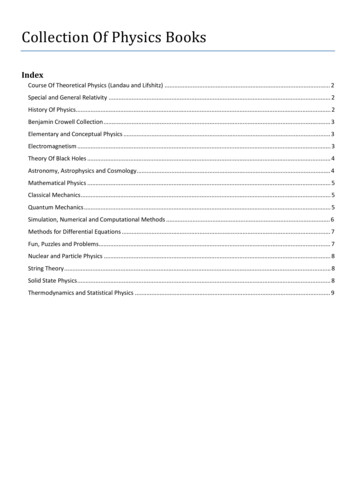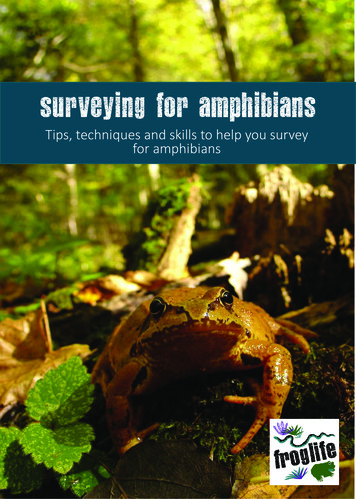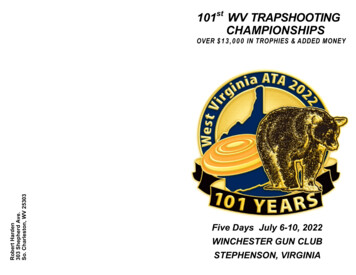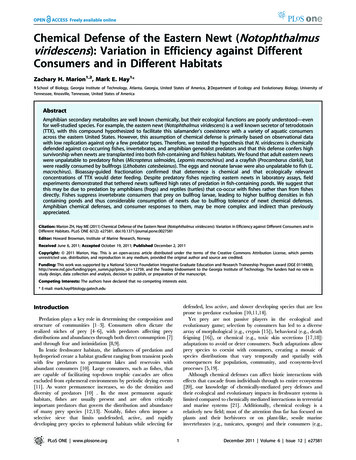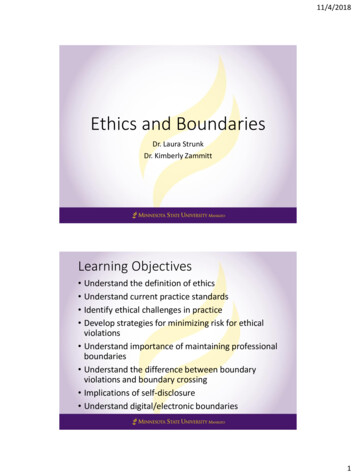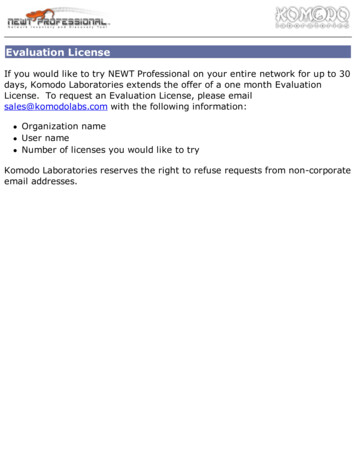
Transcription
Evaluation LicenseIf you would like to try NEWT Professional on your entire network for up to 30days, Komodo Laboratories extends the offer of a one month EvaluationLicense. To request an Evaluation License, please emailsales@komodolabs.com with the following information:Organization nameUser nameNumber of licenses you would like to tryKomodo Laboratories reserves the right to refuse requests from non-corporateemail addresses.
To make your buying experience more pleasant, we provide a numberof purchase options.Purchase OrdersWe encourage our North American customers to buyusing Purchase Orders when it is convenient. International customers whohave offices in North America may also qualify to purchase To buy using aPurchase Order, please contact sales@komodolabs.com for quick and friendlyservice.WebsiteCredit card and wire transfer orders may be placed through the Purchase linkon our website. You may also visithttp://www.komododigital.com/Purchase.htm to place an order. All majorcredit cards are accepted.Company CheckOrders may also be prepaid using a company check. Please contactsales@komodolabs.com for more information.
How to LicenseFirst, select Licensing. from the Help menu.Next copy the license key from email, and paste into the License Key box. Name and organizationwill be filled in automatically after restarting the program.
After pasting the license key, you will be presented with the above message. After clicking OK, exitour application and re-run it.Select About. from the Help menu to confirm the licensing.If you have trouble licensing the product, please contact support@komodolabs.com
Scan Items & PropertiesThe Scan Properties window provides the ability to limit a scan to only theitems needed for a scan. Previous scan results are not affected by deselectingscan items.SystemChassis Type (WMI)Describes the general use of the computer'smotherboard by reading the DMI (Desktop Management Interface) using WMI.
This can be one of the following: Desktop, Low Profile Desktop, Pizza Box, MiniTower, Tower, Portable, Laptop, Notebook, Hand Held, Docking Station, All inOne, Sub Notebook, Space-Saving, Lunch Box, Main System Chassis,Expansion Chassis, SubChassis, Bus Expansion Chassis, Peripheral Chassis,Storage Chassis, Rack Mount Chassis, Sealed-Case PC, Unknown or Other.System TypeReports whether a system is ACPI (Advanced Configuration and PowerInterface) enabled. The system supports system shutoff by power button andhas power management capabilities when ACPI is enabled.System ManufacturerManufacturer of the system, found by reading the DMI (Desktop ManagementInterface) using WMI. This is often used in conjunction with the MotherboardManufacturer item to identify the manufacturer of the system or motherboard.System ModelModel of the system, found by reading the DMI (Desktop ManagementInterface) using WMI. This is often used in conjunction with the MotherboardModel item to identify the model of the system or motherboard.Motherboard ManufacturerManufacturer of the motherboard, found by reading the DMI (DesktopManagement Interface) using WMI. This is often used in conjunction with theSystem Manufacturer item to identify the manufacturer of the system ormotherboard.Motherboard ModelModel of the motherboard, found by reading the DMI (Desktop ManagementInterface) using WMI. This is often used in conjunction with the System Modelitem to identify the model of the system or motherboard.CPU TypeDisplays the type and codename of a CPU in a meaningful form, i.e. Pentium4/Prescott.CPU Type (Extended Info)Shows extended information about the CPU if provided, i.e. mobile AMDAthlon(tm) 4 2400 .
MHzCPU speed in MHz.CPUs (Physical)The number of true physical CPUs in a system. The difference betweenphysical and logical CPUs can help determine whether a multi-core CPU isrunning in simultaneous multithreading (SMT) mode, more commonly referredto as HyperThreading in Intel processors. HyperThreading can beconsidered enabled if the number of logical CPUs exceeds the number ofphysical CPUs.CPUs (Logical)The number of CPUs as reported by the operating system. Windows isincapable of distinguishing between physical and logical CPUs in a system.Therefore if there are 2 physical CPUs or dual CPUs, 2 logical CPUs will bereported. The difference between physical and logical CPUs can helpdetermine whether a multi-core CPU is running in simultaneousmultithreading (SMT) mode, more commonly referred to as HyperThreading inIntel processors. HyperThreading can be considered enabled if the number oflogical CPUs exceeds the number of physical CPUs.Physical MemoryThe total amount of memory available to the system. Any on-board sharedvideo memory is subtracted from this value.Memory Capacity (WMI)Displays the memory capacity of the motherboard by reading the DMI(Desktop Management Interface) using WMI.IMPORTANT NOTE: This value is programmed into the BIOS by the systemmanufacturer and cannot be guaranteed.BIOS DescriptionBIOS information as input by the BIOS manufacturer. This usually includesthe manufacturer name and BIOS version.BIOS DateDate when the BIOS was released.Video AdapterDisplays the primary video adapter used by the system, although there maybe more then one adapter in the system.
Video ResolutionCurrent video resolution as set in the operating system by the user.Video Refresh RateThe vertical refresh frequency as set in the operating system for the primaryvideo adapter driving the primary monitor. This item is useful in determiningthe safety of the refresh rate. Low refresh settings on CRT monitors havebeen known to cause eye strain and headaches when viewed for long periods.CRT's should never be ran at 60hz. when they're being viewed for anextended time. 85hz. is recommended to reduce this strain. LCD monitors aresafe to view at any refresh rate setting. They do not make use of the refreshrate, so this value may therefore be ignored on such displays.Video Memory SizeAmount of RAM memory in computer's video adapter. On board video adaptersreduce the Physical Memory, or total available memory to the system.Audio DeviceThe current selected audio device in the operating system.Monitor ManufacturerDisplays the manufacturer of the monitor. NEWT Professional determines thisin two stages. It first checks to see if the correct driver is installed as shownunder Display Properties in Windows. If this value is generic, NEWTProfessional uses low-level DDC (Display Data Channel) information availableto the operating system to determine the manufacturer. The monitor must beon during the last boot of the OS, but does not need to be on at the time ofthe scan. This item should show "Monitor off during boot?" if the monitor wasoff at the time of boot.NOTE: Notebook computer LCDs are often improperly programmed by themanufacturer and may show the "Monitor off during boot?" error.Monitor ModelThis item shows the model of the monitor. NEWT Professional determines thisin two stages. It first checks to see if the correct driver is installed as shownunder Display Properties in Windows. If this value is generic, NEWTProfessional uses low-level DDC (Display Data Channel) information availableto the operating system to determine this value. The monitor must be onduring the last boot of the OS, but does not need to be on at the time of thescan. This item should show "Monitor off during boot?" if the monitor was off
at the time of boot.NOTE: Notebook computer LCDs are often improperly programmed by themanufacturer and may show the "Monitor off during boot?" error.Monitor TypeShows the monitor type as CRT or LCD. NEWT Professional uses low-levelDDC (Display Data Channel) information available to the operating system todetermine this value. The monitor must be on during the last boot of the OS,but does not need to be on at the time of the scan. This item should show"Monitor off during boot?" if the monitor was off at the time of boot.NOTE: Notebook computer LCDs are often improperly programmed by themanufacturer and may show the "Monitor off during boot?" error.Monitor SizeDisplays the monitor's manufacturer advertised size in inches. This is usually1 to 2 inches larger than the viewable size on CRT displays. LCD advertisedsizes are the same as their viewable size. In other words if you have a 19"CRT and a 19" LCD, the LCD has a larger viewable size and should bepreferable when maximum viewing size is desired. NEWT Professional useslow-level DDC (Display Data Channel) information available to the operatingsystem to determine this value. The monitor must be on during the last bootof the OS, but does not need to be on at the time of the scan. This itemshould show "Monitor off during boot?" if the monitor was off at the time ofboot.NOTE: Notebook computer LCDs are often improperly programmed by themanufacturer and may show the "Monitor off during boot?" error.Monitor Aspect RatioThis item reports the aspect ratio of the monitor. Most CRTs have a 4:3 ratio,but LCDs may have 4:3, 5:4 or even 16:9 (widescreen). This value iscalculated based on the Monitor's Maximum Resolution.Monitor Max. Res (Maximum Resolution)This is the monitor's maximum resolution as reported by the operatingsystem. In some cases this value may differ depending on the computer towhich the monitor is attached.Monitor Serial NumberThe manufacturer's serial number for the display monitor. This value candiffer slightly from the from the serial number printed on the back of monitoritself, but should always be unique and therefore allow you to differentiate it
from all other monitors. Manufacturers often omit their serial number prefixwhen programming the monitor with this value. NEWT Professional uses lowlevel DDC (Display Data Channel) information available to the operatingsystem to determine this value. The monitor must be on during the last bootof the OS, but does not need to be on at the time of the scan. This itemshould show "Monitor off during boot?" if the monitor was off at the time ofboot.NOTE: Notebook computer LCDs are often improperly programmed by themanufacturer and may show the "Monitor off during boot?" error.Monitor Manufacture DateThe monitor's manufacturer week. Only the week and year of themanufacture date is programmed into monitors. NEWT Professional makes thisinformation more meaningful by displaying the date for the first Sunday ofthat week.Serial Number (WMI)The serial number, often called the asset tag. This value is set in the BIOS bythe manufacturer and cannot be changed by the user. Values of "0",consecutive zeros, series of numbers such as "1234567890" are onesimproperly programmed by the manufacturer of the system. Manufacturerssuch as Dell, Compaq, Gateway and IBM usually program serial numberscorrectly, while OEM motherboards like A-bit, ASUS, Gigabyte, etc, do not.WindowsOperating SystemThis value is determined in real time and usually does not need to bescanned. However you can force NEWT Professional to scan for this item byenabling "Scan NetBIOS items" under Preferences. This may also be viewedby browsing the network with NEWT Professional's Network Browser.Currently NEWT Professional detects the following operating system WindowsNT 4.0, Windows 2000, Windows 2003, Windows XP, Windows 9x/ME, Samba,Snap Server, Windows for Workgroups, Lanman Server, Linux or Print Server.Service PackShows the current service pack, as reported by Windows.OS Type (Database)This item uses NEWT Professional's proprietary database to help determine
the type of operating system in real time in the Network Browser. Examplevalues are Professional, Server, PDC (Primary Domain Controller).OS Type (WMI)This is similar to the database OS Type except that it is scanned using WMIand is usually more reliable.Windows Install DateDate when Windows was installed.Windows Install PathPath where Windows is installed.Screen SaverThe path of the screensaver, as set in Windows.Screen Saver TimeoutTimeout setting for the screensaver, as set by the user.Screen Saver SecureIndicates if Windows is set to require a password when returning fromscreensaver mode.Clock ReadingCurrent clock reading at the time of scan.Clock VarianceShows the difference between the clock reading on the remote machine andthe local machine.UptimeShows how long the remote machine has been on since the last boot up.Boot TimeDisplays the time when Windows was last booted.Time ZoneIndicates the time zone set in the operating system.Daylight SavingsWhen set to "Automatic" this indicates Windows is set to automatically adjust
the computer's clock for daylight saving time changes.Windows Product IDThe Product ID is converted by Windows from the Product Key (CD Key).Often this value is used by Microsoft to determine if an installation islegitimate when installing service packs.Windows Product KeyThis is the actual serial number or CD key input by the user when the OS wasinstalled. There may be many systems on the network with the same CD key.This usually indicates a volume license, but may also indicate piracy. TheItemization tool can be used to show a list of all unique keys and how manyare used of each.Registered OwnerWindows Registered Owner as input during the OS install.Registered OrganizationWindows Registered Organization as input during the OS install.Automatic Update OptionsThis value indicates the option for Windows Automatic Updates.Automatic Update StatusDisplays the status of Windows Automatic Updates.NetworkIP AddressThis is the resolved IP address, or the address the remote computer is usingto connect to the particular network it is being scanned from. Although theremay be more than one network adapter and therefore more than one IPaddress, at this time NEWT Professional will only display the resolved IPaddress.MAC AddressShort for Media Access Control address, the hardware address that uniquelyidentifies each device on the network that also uses an IP address. Thisaddress never changes except in very rare cases where it is specifically
changed by the user.MAC Address OwnerDisplays the company who owns the MAC address. This is usually themanufacturer of the device or network adapter and is useful for determiningrouters, print servers and the like.GroupDisplays the domain or workgroup the computer is logged on to.Domain Role (WMI)Used to determine a computer's domain role by reading the DMI (DesktopManagement Interface) using WMI.Values can be one of Standalone Workstation, Member Workstation,Standalone Server, Member Server, Backup Domain Controller or PrimaryDomain Controller.UsernameDisplays the last logged on user. When a user is logged on, this is thecurrently logged on user.PingPing reply time in milliseconds.Ping TTL (Time-to-Live)Time-to-Live (TTL) is a value within an IP packet header. It's value isbetween 0 and 255 and is initialized by the originating host. As the packet ispassed through a network, the TTL is generally decreased by 1 each time itpasses through a router. When a router detects the TTL value of a packet iszero, the packet is discarded and an ICMP message is sent to the originatinghost of the packet. If you know the initial setting, the Ping TTL can be used todetermine the number of router hops between the local and scannedmachines.CommentA NetBIOS item, it is equivalent to the Comment column in Windows'"Network Neighborhood" or "My Network Places". This value is determined inreal time and usually does not need to be scanned. However you can forceNEWT Professional to scan for this item by enabling "Scan NetBIOS items"under Preferences. This can also be viewed by browsing the network withNEWT Professional's Network Browser.
Primary Network AdapterThis represents the main network adapter used to connect to the network.Currently NEWT Professional only scans for this adapter even though theremay be more than one in the system. Future versions may list all networkadapters.IP Type (Static/DHCP)Displays the IP type as set under Internet Protocol (TCP/IP) Properties. Thiscan be static or DHCP. Static denotes that the IP address, gateway, subnetmask and DNS servers have been manually entered. DHCP indicates thecomputer obtains the aforementioned settings from a DHCP server, usually arouter or other network device.DHCP ServerShows the DHCP server's IP address if Windows TCP/IP Properties is set to"Obtain IP address automatically" for the primary network adapter. "N/A" isdisplayed if IP Type is static.GatewayIndicates the Default Gateway as set under Windows Internet Protocol(TCP/IP) Properties for the primary network adapter.Subnet MaskIndicates the Subnet Mask as set under Windows Internet Protocol (TCP/IP)Properties for the primary network adapter.DNS ServersLists DNS Servers as set under Windows Internet Protocol (TCP/IP) Propertiesfor the primary network adapter.MTU SettingShort for Maximum Transmission Unit, it defines the maximum size of apacket that can be transferred in one frame over a network. Values lowerthan 1500 may cause a decrease in network speed. Normally Windows doesnot allow changing of this setting, except when changed directly through theregistry.Internet Explorer VersionDisplays the version and service pack of Windows Internet Explorer.
Default Web BrowserShows the current default web browser as configured by the user.Default Email ClientShows the current default email client as configured by the user.NIC SpeedActual network connection speed in megabits per second. Common values are10, 100 and 1000.NIC Speed SettingRepresents the network speed and duplex setting as configured in theAdvanced Network Connection Properties. Common values are "Auto" or avariant thereof, 10/100, 100, 1000, etc. Automatic is the recommendedsetting in most situations.Extended InformationDrives-Logical (WMI)Lists drive letters using WMI (Windows Management Instrumentation)DriveContains the drive letter.LabelIndicates the configurable name of the disk.TypeTypical values are "Local Fixed Disk", "Network Connection" and "CD-ROM Disc"Network PathDisplays the UNC (Universal Naming Convention) path when type is a Network Connection,i.e. "\\ComputerName\C".File SystemShows the file system if known. Common values are FAT32, NTFS and CDFS.Serial #Lists disk serial number. Value is unique within limitations and changes when a drive isformatted or a new disk is inserted for CD/DVD-ROM and removable drives. This is not themanufacturer warranty serial number.Total (GB)
The total number of gigabytes.Free (GB)The total number of gigabytes free.Used (GB)The total number of gigabytes used.% FreeShows the percentage of free gigabytes.Drives-PhysicalDisplays information about IDE, SCSI and USB drives using a variety of methods.LocationTypical values are "Primary Master", "Secondary Master", etc. for IDE disks. SCSI ID andLUN locations are generally shown for SCSI drives.Device TypeCommon values include "DiskPeripheral" and "CdRomPeripheral" as indicated by the registry.No translation is made.Bus TypeShows the type of bus for the current drive. Examples are "IDE", "SCSI" and "USB".Device NameIndicates the device name, as encoded by the manufacturer.Total Size (GB)Displays the advertised size of IDE drives, as opposed to formatted size.HealthSignifies the health of an IDE drive using S.M.A.R.T. (Self-Monitoring Analysis and ReportingTechnology). This technology is used by hard drive manufacturers to help predict reliability andprevent data loss when the data is reported by the computer through software applications.NEWT Professional reads this information for IDE drives and compares the current and worstvalues with the manufacture's safety threshold. OK is indicated when values fall within anacceptable range. If any of the worst values fall below the threshold, NEWT Professional willindicate the drive as BAD. Drives marked BAD are cause for warranty replacement by mostmanufacturers. The "Warranty Serial Number" (see below) can be used to look up a drive'swarranty status on the manufacturer website. Clicking on the button associated with the drivewill show drive specific SMART values. SCSI drives are not yet supported.Warranty Serial NumberThis shows an IDE drive's true serial number, as needed for manufacturer warranty
replacement.Buffer Size (MB)The buffer is the memory cache of a drive. This cache is a repository for the temporary storageof data awaiting the next likely request of a computer. Because random-access-memory (RAM)is much faster than mechanical rotating storage, the buffer can speed up performance. The largerthe buffer size, the better the drive should perform. Most newer hard drives have buffers of atleast 8MB, which is acceptable for most users.Firmware RevisionHard drive firmware is software that is embedded onto a drive in order to control it. Thefirmware revision indicates the version of firmware installed on the drive. Currently onlyshown for IDE drives.PartitionsNumber of partitions for a drive.ManufacturerShows the manufacturer of some USB drives. IDE and SCSI drives may be supported in futureupdates.Devices-SharesDisplays drive and printer shares of computers using standard Windows API. Shares can also beretrieved from Win9x/ME machines.NameLists name of the share as shared by the computer.TypeTypical types include Disk, Printers and Special for Default Administrator shared drives.PathShows the local path for the shared device. Examples include "C:\" for drives, or the name ofthe printer itself.CommentUser defined comment for the shared device.Total (GB)The total number of gigabytes.Free (GB)The total number of gigabytes free.
Used (GB)The total number of gigabytes used.% FreeShows the percentage of free gigabytes.Environment VariablesLists Windows environment variables.Variable NameThe name of the variable.ValueShows the value of the variable.FontsList all installed Windows fonts.Font NameThe name of the font as created by font developer.TypeType of font, commonly TrueType.PathFull path where the font resides. Font is usually located in the Windows/Font path when onlythe font's filename is shown.Hot FixesThe hot fixes tab shows individual updates that may or may not be related to service packs.Hot FixShows Microsoft knowledge base article number. Clicking on an article in this list opens yourdefault web browser to Microsoft's knowledge base and displays information about the update.The prefix URL for hot fixes can be changed through Preferences in case Microsoft changestheir addressing structure.Install DateDate when the hot fix was installed.TypeThe type of hot fix usually contains the Windows version and the service pack each fix belongsto.
DescriptionThis item is usually redundant, but may show additional information about the hot fix.Updated FilesLists all files affected by this particular update.PrintersThe printers tab lists information about all locally installed printers for the currently logged on user.Printer NameThe name of the printer as shown in the Windows installed printers.DefaultIndicates if this is the default printer.DocumentsShows a count of documents in the printer queue at the time of the scan.StatusDisplays the printers status and can be helpful in locating printers with low toner or print queueissues.CommentA user-defined comment about the printer, settable in Windows.LocationA user-defined location of the printer, settable in Windows.Shared InIndicates whether the printer is shared in by this computer.Server NameIf shared in, this shows the name of the computer sharing the remote printer.Shared OutShows whether the printer is shared out or not.Share NameLists the printer's user-definable share name.PortThe port the printer is connected to. This can be LPT (for parallel), USB, the remote servername, or the IP address of a standalone printer.Model
This usually displays the name of the printer, but is not user-definable and may be more reliablein identifying printers.ProcessorThe print processor used to print documents.ResolutionDisplays the DPI (dots per inch) printer resolution as set by the driver. This feature is notsupported by all printer drivers and therefore may display "unknown".RAM SlotsThis tab displays what type of RAM is in each slot, using low-level methods. This can be very usefulin determining what kind of RAM to purchase, if RAM has been removed, or if the speed of theRAM is up to IT specifications. Most of the data displayed here is highly accurate except wherenoted. Since much of the information programmed into each RAM module depends on themanufacturer, not all items are available.IMPORTANT NOTE: The number of slots is determined using a combination of DMI (DesktopManagement Interface) or WMI and therefore may not be accurate on all brands of motherboards.The slot reported filled by a particular RAM module should be extremely accurate.Slot #The slot number correlates to the slot # on the motherboard.IMPORTANT NOTE: The number of slots is determined using a combination of DMI (DesktopManagement Interface) and WMI and therefore may not be accurate on all brands ofmotherboards. A slot reported filled by a particular RAM module should be extremelyaccurate.ManufacturerRAM module manufacturer name.Size (MB)Size of the RAM module in megabytes.PinsNumber of pins for this type of RAM, derived from a proprietary database.SpeedDisplays the speed of each RAM module. Examples include PC100, PC2100, PC3200, etc.TypeThe type of RAM installed, for example DDR-SDRAM, RDRAM, etc.Error CorrectionDisplays whether the RAM module supports ECC (parity) or not (non-parity). It does not yet
indicate if it is enabled in BIOS.Max. Size (MB)Maximum size of the RAM module for each slot of the motherboard. This is not programmedinto the RAM module, but instead is read directly from the DMI (Desktop ManagementInterface). The accuracy of this value is dependant on the motherboard manufacturer, but hasproven fairly accurate when a number is displayed, and will display as "Unavailable" onmotherboards that don't include this value.Register TypeThe term "registered" refers to how the memory module processes signals. Registered modulescontain a register that delays all information transferred to the module by one clock cycle. Thistype of memory is primarily used in servers. While most PCs will accept only unbufferedmemory modules, there are some that accept registered memory modules. Keep in mind whenyou install registered memory modules, all of the modules installed must be registered becauseunbuffered and registered modules are not interchangeable. Registered memory modules maybe verified by one or more small black chips mounted horizontally on the module itself.Buffer TypeDDR and SDRAM can be unbuffered or registered. EDO and FPM can be buffered orunbuffered. Buffered modules contain a buffer to help the chipset cope with the large electricalload required when a system has a lot of memory. Unbuffered memory does not contain the chipthat allows for the extra features in registered and buffered memory. Registered modules do nothave a buffer but do contain a register which delays all information transferred to the module byone clock cycle. Buffered and registered modules are typically used only in servers and othermission-critical systems where it is extremely important that the data is properly handled.Buffered memory is basically the same as registered memory, but the term is used for the olderEDO and FPM memory types.CAS LatencyCAS Latency (also referred to as latency) is the amount of time it takes for the memory torespond to a command. Specifically, it is the length of time between memory receiving acommand to read data, and the first piece of data being output from memory. Latency ismeasured in terms of clock cycles and is often noted as CL2 (two clock cycles) or CL3 (threeclock cycles).Manufacture Date (Week of)Only the week and year of the manufacture date is programmed into RAM modules. NEWTProfessional makes this information more meaningful by displaying the date for the Sunday ofthe week. This feature is not supported by all modules.Serial #The manufacturer serial number shown in hex form. This feature is not supported by allmodules.
Model IDThis refers to the proprietary model when needing to order the exact RAM from a particularmanufacturer.Refresh RateIn order to store data, DRAM needs a constant supply of electricity. "Refresh" is the process ofre-charging the individual cells in a DRAM chip.ServicesShows all Windows services using WMI (Windows Management Instrumentation)Display NameThe name of the service in meaningful, longer form.Service NameThe name of the service in the short form used by programmers.StateThis value indicates whether the service is running, paused or stopped.TypeDisplays if a service is a member of the owner or share group.Start TypeThe startup type as set by the user or a process. This can be Auto, Manual or Disabled.Log On AsDisplays the account on which the service runs.InteractiveIndicates whether the service can interact with the desktop GUI.Path NameExact path and arguments for the service.Process IDThe process ID of a service EXE as seen under Windows Task Manager. Services with an IDof zero are either stopped or do not have a process ID.DescriptionA full length description of each service.SoftwareThis tab lists software installed in the computer and should match the "Add/Remove Programs" inthe Control Panel. Not all publishers support all fields.
SoftwareShows the full name of the installed application.PublisherThis is usually the name of the company who developed the application.VersionVersion number of the installed software.Install DateDate the application was installed. Most installers do not support this feature.Product KeyThe actual CD key or serial number used to install a Microsoft Office XP and 2003 product.Office 2000 products do not store the CD key, therefore it isn't retrievable.Product IDThe product ID is usually derived from the Product Key by Micr
If you would like to try NEWT Professional on your entire network for up to 30 days, Komodo Laboratories extends the offer of a one month Evaluation License. To request an Evaluation License, please email sales@komodolabs.com with the following information: Organization name User name Number of licenses you would like to try