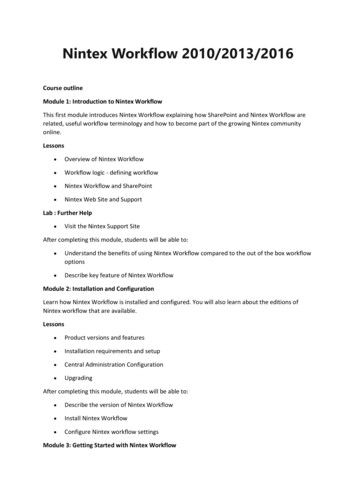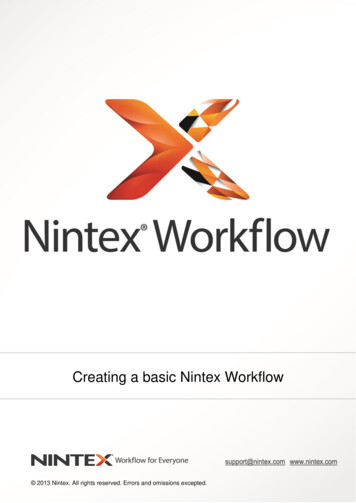Transcription
ENDURST WORKFLOWSOFTWARE FOR LARGEFORMAT PRINTING
URSTSOFTWARE ECOSYSTEMDURSTANALYTICSPLUSDURSTSMART SHOPPLUSDURSTSMART SHOP
DURST WORKFLOW —A REVOLUTIONARY ALL-IN-ONESOLUTION FOR THE PREPRESSAND PRODUCTION PROCESSONLINE AND EVERYWHEREPROVEN TECHNOLOGY Browser-based solution combining data preperation,output preparation and color management to ensurehigh quality production in the shortest possible time. Modern and easy-to-use interface allows multiple users with customizable permissions to work in parallelon the same database. High quality printing with clean, solid colors, neutralgrey axis and individual defined black point, precisecolor adjustment and control. State of the art core technologies — powered byGlobal Graphics, Callas Software and Color Logic —ensure highest quality and performance.EASY DATA MANAGEMENTINTEGRATION Structured management of projects, orders andproduction jobs including a digital production card. Automatic preflight generates print ready files,including ink consumption for each print file. Specific status can be assigned to print data,orders and production jobs, which allowing trackingof production. Durst Workflow can be integrated into the leadingERP / MIS environment to synchronize production andfinancial data. Integration allows users to automate print job creationand sending all job relevant data from an ERP systemto the Durst Workflow.PARALLEL RIPPINGACCURATE AND CONSISTENT COLORS Color matching toolbox for spot colors and applyingcolor corrections based on color books, grid charts,customer specific libraries and supporting CxF Easy management of customized color libraries andcustomer specific spot colors.DURST WORKFLOW The integrated Harlequin RIP is optimized forparallel processing of multiple production jobs. Intelligent PDF analysis to improve ripping speed.3
USING DURST WORKFLOWDurst Workflow is a browser-based prepress and print production solution combining data preparation, color management and output preparation to ensure efficient productionwith optimal results in the shortest possible time.CHECK IN PROCESSA preflight checks all print data for printing suitability.The rules can be individually adapted for specific processes. In order to provide a basis for production decisionsregarding ink consumption, ink costs can be calculatedafter the check-in process for individual print files.DATA HANDLING / PREPRESSSpecific status can be assigned to print data, orders andproduction jobs, which allows production progress to betracked. If errors or warnings occur during preflight orproduction process, they are visualized in an easilyunder standable manner. In order to be able to carry outthe daily prepress work directly in the Durst Workflow,over 100 corrections are made available to the user.These include resizing and calculating distortions, spotcolor adjustment, creating cutting information, creatingwhite or varnish forms, controlling overprint behavior,converting fonts to paths, rotating or mirroring print data,controlling the definition of black, and trimming print databased on the cut line to minimize ink consumption. Thecorrections can be adapted and extended by the user.and QR codes can be designed and applied using Durst’sAdobe Illustrator Plug-In. Once processing is complete, individual print approvals can be created and sent to the customer. In the Durst Workflow, the emphasis is placed onthe structured management of orders, print data and substrates. The substrate profiling must be carried out forevery material and print combination for optimal printquality. During profiling, maximum flexibility is offeredfor black composition, color reduction, precise spot colorcalculation and optimum use of additional colors.PRODUCTION JOBAfter production job creation, assignment of materialsand precise color profiles, the final imposition can be realized. Impose modes such as manual, step and repeat,nesting, tiling and ganging are provided in the DurstWorkflow. Templates can be fully customized which ultimately reduces time needed to test and adjust die forms,creating an efficient and streamlined workflow. Once assembly has been completed, the job is ready for printing. The integrated Harlequin RIP is optimized for parallelprocessing of multiple production jobs and of adapteddither algorithms from different printing systems.The creation and rendering of variable data can be handledby the user directly in the Durst Workflow. Content suchas serial numbers, color areas, image data, bar codesFor more Information visitdurst-group.com/dpsDURST WORKFLOW5
DURSTWORKFLOWPRINTGet the maximum out of the printer!Simplify production, customize processes andbring your productivity to a new level.
DURST WORKFLOW PRINT —HIGHLIGHTSPREFLIGHTAfter uploading, print data is checked for errors or criticalproduction problems using Durst’s prefabricated controlling profile. If other factors are to be checked, they canalso be activated in the preflight profile. Warnings anderrors are displayed to the user in a clear, legible form.IMPOSERIn order to adapt to the production process and minimizematerial waste, impositions must be created in an optimized form. Depending on the process, step and repeat,nesting, tiling as well as manual imposition modes can beselected. An imposition an be created directly in the broswer and the ability to create and save custom templatesis also a feature.PROFILE — INK SAVINGSophisticated options are available for optimizing theink-application or for controlling the black build-up andthe grey axis, which can be used for profile calculation.Different profiles can be created for one set of measurement data, which can be used in production depending onthe subject. A reduction of up to 20% can be achievedquickly and realistically.DURST WORKFLOW7
DURSTWORKFLOWPLUSA complete solution for flexible andproductive data preparation with personalizedanalysis of your your print data.
DURST WORKFLOW PLUS —HIGHLIGHTSAPPROVAL REPORTThe user can create an approval report and send it to thecustomer or use it internally in the company. Behind thereport is an Adobe InDesign template and the user candefine his own layout and which information should beshown. The user can create and manage customer-specific reports. There is also the possibility to create an inkconsumption report.DATA PREPARATIONThe solutions enables the user to create and manageprint data exclusively in the browser without using otherprograms by provinding more than 100 corrections (fixups).Changing sizes, creating dies, adding additionalbleeds as well as white or lacquer forms and processingspot colors are the core working steps. It is also possibleto create and upload your own customer-specific fixupsat any time.INK CONSUMPTIONWhen print data is uploaded, a complete check and normalization of the data, which can be configured by theuser, as well as calculation of ink consumption for theprint file is carried out. Whether the production is cheaperonly with CMYK or with the use of the additional light orprocess colors can be calculated immediately. The essential factor, ink price, is hence immediately available in thesystem.DURST WORKFLOW9
DURST WORKFLOW VERSIONColor ManagementProfiling, adaptation of the ink application to printer and materialin order to output an image true to colorPre-Linearization Linearization Ink Limit ProfilingReprofiling Profiling Templates Color MatchingColor customization of a template or customer request withoutchanging the profile or the original fileManually Measuring Substrate Mapping Customer Mapping Color CorrectionsApplication of additional color corrections for outputAdapt Color During Output Image and Curve-based Substrate Specific Job Specific User ManagementUser Administration to control access and viewing rightsUser Roles Multi UserMultiple users can access and work on the workflow at the same timevia their browserUp to 3 users can work in parallel Filter and SearchCriteria-based filtering and searching of content/listsCustomized Filter for Listings HotfolderThe starting point for automated uploads, print data preparation(fixups) and outputSupported Fileformats: PDF AI JPG TIF Support for ImpositionColor Correction Production JobPrint preparation with impose and Colorimetric outputCreate Force Print Impose Send to Printer PreflightAutomated analysis of print data with reports (warning and error)Print Item View Highlight Errors Print StatisticInformation for the Printed Production Jobsqm Quantity Time Operator Ink Consumption ImposeThe creation of assemblies of single-varieties and mixed formsManual Step and Repeat Nesting Tiling StatusManual and automated tracking of processing steps and production statusProduction Job Article Order Print Item Production Job XML-HotfolderThe starting point for automated uploads, print data preparation(fixups) and outputSupport for XML: Create Production Jobs based on XML CustomerStore Company and Customer InformationGenerel Data Contacts Addresses Orders ArticleFlexible and extended print data storage for managing products, projectsand customer dataCollection Process Steps Tagging Lock Set as Unavailable OrderManagement of print data in customer ordersManaging Order Order Item Print Item and Additional Data Digital Job Folder 10DURST WORKFLOW
Data PreparationSegment-specific corrections for print data preparation100 Fixups Segment Specific Pre-defined Sets Configurable UploadCustomized Fixups Apply to Single Print Item Apply to Multiple Items VersioningPrint data version control for tracking and recoveryStore of Data Preparation Versions Revision Tracking ReportCreation of personalized reports regarding print-relevant informationDownload PDF-Report Approval Report Customizable Ink Consumption Report Correct AllApply corrections to multiple print data Ink ConsumptionPrint data based calculation of ink consumption starting with the uploadPrint Item Color Matching ToolboxCreation of a Color Grid Chart based on a chosen base colorfor visual comparisonCreation Print MeasureCreation of Color Books per material for color libraries andcustomer color definitionsCreation Color Book Definition Color Books Print Illustrator Plug-InExtension to Adobe Illustrator for checking in and out of print dataCreate Print Item for the Workflow Check-out and Check-in Print Items Directly from the Workflow Define White Set Trim and Bleed ADD-ONSAdditional Process ColorUse of additional gamut-enhancing colorsColor management support for additional colors PCA(O, V, G, Red, Blue, etc.) (not White) Extended MultiUser SupportAdditional users can work simultaneouslywith the workflowHHR Speed UpgradeFaster processing of Multipage and VDP jobsAdditional 8 Threads (4 Siblings 2 Threads or 8 Siblings a 1 Thread)Static BarcodeGeneration of barcodes optimized for digital printing in Adobe IllustratorAdd a Static Barcode to a Print Item Illustrator Plug-In for VDPCreate variable content within Adobe IllustratorAdd VDP (Barcode, Serial Number Text Images Colored Shapes)based on rules or CSV Rest APIUni-directional integration between ERP / MIS and Durst WorkflowSending requests from MIS / ERP / Web2Production to Durst Workflow Print Durst IntegrateBi-directional integration between ERP/MIS and Durst WorkflowComm. Server to integrate MIS/ERP/Web2Production DURST WORKFLOW11
DURST ANALYTICSDurst Analytics is a browser-based solution to analyze theproduction data and to monitor the printing systems.The software helps to increase transparency of your production output. Users can view their most important printproduction data via a web browser interface from virtuallyanywhere.DURST ANALYTICS HIGHLIGHTS Producivity and print job statistcs. Daily production figures. Current status of the printing system. Monitoring critical issues toprevent down time. Monitoring of the printer availability. Enabeling faster reaction times for troubleshooting and support.DURST ANALYTICS PLUSUtilizing a server-based system to connect all printersequipped with Durst Analytics and to make the dataavaiable to production planning or ERP systems.DURST WORKFLOWHIGHLIGHTS DURST ANALYTICS PLUS Management of multiple printers. Interface for integration of analytics toproduction planning or EPR systems.13
DURST ANALYTICS VERSIONPrinter StatusInformation about the current printer StatusPrinting Standby Setup Breakdown Time FilterChoose start- and end-point for shown time periodToday This Week This Month History (for amount of days, max 365 days) Ink LevelsVisualize the current ink level for all available Inks in this specific printerBatch nr. Bar code Ink Filling Date Ink Expiration Date WorkloadSummary of vital print statisticsPrinted Jobs Queue Printed SQM Printing Time Printed SQMDiagram showing the printed SQM on each day in the period chosenin Time FilterUp to 5 users can work in parallel Substrate UsageAmount of used SQM per substrate per ResolutionPrint Resolution Substrate Substrate Dimension Printed SQM Ink UsageCumulative Ink Usage in the chosen Time periodLiter per each Color Channel Sensor DataShows all Sensor Details and ParametersAvailable Sensors Details Sensor Parameters Printer JobsSearchable List containing all processed JobsID Job ID Title Start End Res. X Res. Y Width (mm) Length (mm) SqmID Internal Nr. prints Nr. Prints Done State Prepare Start Prepare End Print Start Print End Substrate Ink Consumption MaintenanceSearchable List containing all Error Messages from the PrinterID Date Error Number Error Text Manage Multiple PrintersCollect / combine Print Statistics of multiple PrintersDashboard Showing Time Filter Printer Status Ink Levels Workload Printed SQM Substrate Usage Specific Printer information Integration ERP / MISEstablish connection to and send Data to the ERP or MISComm. Server to integrate MIS / ERP 14DURST WORKFLOW
FROM PIXEL TO OUTPUT — A MODULAR APrinting company departmentPrinting company needsSALES & MARKETINGAttractnew customersPREPRetainexisting customersCreatprint-reaDurst productsDURSTSMART SHOPPLUSvariable datapreflightinvoicingorderofferpayment2D/3D/AR previewinstantartworkpreviewversioningtarget groupspecific withconnected freeconfigurableprice tablescustomizablequotingDURST WORKFLOWplug infor AdobeIllustratorcustomizableorder processE-COMMERCE APPROACHintegratedonlinemarketinganalysis andcontrol toolsquality controlright fromthe startsimplifying orderfulfillment with integratedMIS functionalitysmart editorTRADITIONAL INTERACTIVEproduct catalogonline tool for simpleindividualization of productdesign, specification and sizewebsite optimizationDurst MAPSsupport ofall relevantpaymentprovidersautomatedversionmanagement
AND INTEGRATED ECOSYSTEMPRODUCTIONproduction jobsprecise control ofspot colors withsophisticatedcolor matchingfunctionalitiesautomaticprintingwith autoqueue andpredefinedprint modesettingsprintinghighest quality andindustrial printingspeedmaterialRIPspot colorink limitsapproval reportDURSTANALYTICSPLUSparallel rippingcustomizableapproval reportsdata correctionsDURSTPRINTINGSYSTEMSflexible profile creationfor ink savingink calculation withoutripping to the printerink consumptionAnalyzeproduction dataversatility inhandling ofdifferentmaterials andapplicationscurrent printer status,workload, ink level andsensor datainkconsumption,printing time,substrateusage and muchmore dataprinting statusDURSTWORKFLOWPLUSPrintwith high performanceproductivityProduceproduction jobsqueueingteady filesprint job statisticsRESSstatistics ofthe printerperformancefor the requiredtime intervalsimple production creationout of different customer orderover 100 fix ups toautomate prepresstasksDURST WORKFLOW
durst-group.com/dpsDurst Phototechnik AGHeadquartersDurst PhototechnikDigital Technology GmbHJulius-Durst-Str. 439042 Brixen, ItalyP 39 0472 rst-Str. 119900 Lienz, AustriaP 43 4852 71777office@durst-group.comdurst-group.comThe latest technical developments are constantlybeing incorporated into Durst products.Descriptions, illustrations and specifications aretherefore subject to change without notice.Images and graphic representations are protectedby copyright.Durst is a Registered Trade MarkCopyright Durst Phototechnik AGEN 05/2019
WORKFLOW PRINT DURST WORKFLOW PLUS DURST SMART SHOP PLUS DURST SOFTWARE ECOSYSTEM. DURST WORKFLOW — A REVOLUTIONARY ALL-IN-ONE SOLUTION FOR THE PREPRESS AND PRODUCTION PROCESS ONLINE AND EVERYWHERE Browser-based solution combining data preperation, output preparation and color management to ensure