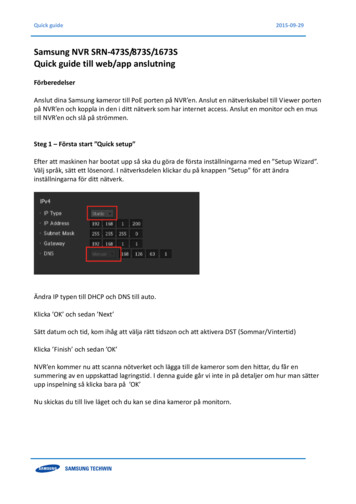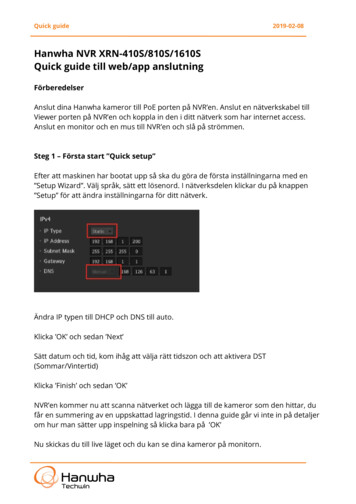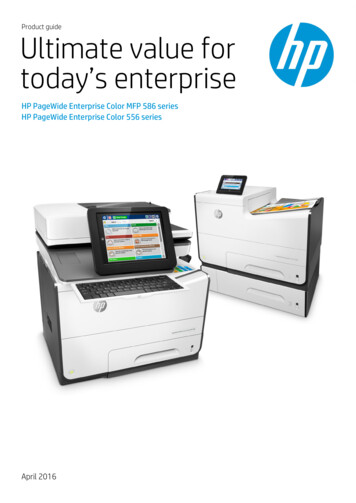
Transcription
Product guideUltimate value fortoday’s enterpriseHP PageWide Enterprise Color MFP 586 seriesHP PageWide Enterprise Color 556 seriesApril 2016
Product guide HP PageWide Enterprise Color MFP 586 seriesHP PageWide Enterprise Color 556 seriesTable of contentsUnbeatable value, security, and speed for leadingenterprises3Product walk-around: MFP 586 series4Optional paper-handling accessories: MFP 586 series5Product comparison: MFP 586 series5Product walk-around: 556 series6Optional paper-handling accessories: 556 series7Product comparison: 556 series7Key benefits at a glance8Exceptional value, the results you expect9Unbeatable productivity for the enterprise10Unparalleled fleet security and management12Proven, efficient technology13Technical specifications14Ordering information20Appendix A: Security features21Appendix B: Fleet management features24Appendix C: Control panel features25
Product guide HP PageWide Enterprise Color MFP 586 seriesHP PageWide Enterprise Color 556 seriesUnbeatable value,security, and speedfor leadingenterprisesGet the ultimate value—these HP PageWide devices deliverthe fastest speeds1 and deepest security 2 for up to 20%lower total cost of ownership (TCO) than most competitors.3Efficient, reliable HP PageWide Technology is engineered touse less energy than lasers.4 With a maximum input capacityof 2,050 sheets5 and optional extra-high-yield cartridges,6workgroups experience fewer interruptions and stayproductive.Who can benefit?HP JetAdvantageBusiness Workflow and Printing SolutionsStreamline crucial business processes and tasks,using powerful HP solutions for printing andimaging. With the latest workflow and productivitytools for efficient fleet management, you canreduce IT workload and costs, boost employeeperformance, and enable users to print safely—wherever business demands. Learn more athp.com/go/printingsolutions.These PageWide devices are ideal for workgroups of 5 to 15 users printing 2,000 to 7,500pages per month, who need professional-quality colour documents—without the wait.Accelerate productivity with automatic two-sided printing, an intuitive colour touchscreen, andeasy mobile printing options. 7 Gigabit Ethernet and wireless printing options help your teamstay connected. 8 Centralise control of your printing environment with HP Web Jetadmin. 9 Andas your organisation’s needs change, extensibility options enable you to easily upgrade or addnew features. Choose the Flow MFP 586z model for additional workflow features like apull‑out keyboard for smooth data entry and advanced scanning and routing options.3
Product guide HP PageWide Enterprise Color MFP 586 seriesHP PageWide Enterprise Color 556 seriesHP PageWide Enterprise Color Flow MFP 586z shownProduct walk-around:MFP 586 series1100-sheet automatic documentfeeder (ADF) with single-pass,two‑sided scanning; 586z modelalso includes HP EveryPage12Intuitive 20.3 cm pivoting colourtouchscreen23Flatbed scanner handles up to216 x 356 mm paper4Hardware integration pocket 10 forsolution integration5Easy-access USB port to save andprint files directly66Pull-out keyboard for easy,accurate data entry (586z modelonly)77Front door access to ink cartridges8Built-in automatic two-sidedprinting950-sheet multipurpose tray 1341158910 500-sheet input tray 21011 300-sheet output bin121312 HP High-Performance Secure HardDisk1413 Fax portFront view14 Slot for cable-type security lock151615 Hi-Speed USB 2.0 printing port1716 Built-in Gigabit EthernetRear I/O panel close-up17 USB port for connecting externalUSB devicesSeries at a glanceModel (product number)MFP 586dn (G1W39A)MFP 586f (G1W40A)Flow MFP 586z (G1W41A)1x500-sheet paper trayOptionalOptionalOptional3x500-sheet paper tray and standOptionalOptionalOptionalPrinter cabinet and standOptionalOptionalOptionalScan speed (single-pass, two‑sided,A4) 11, 12Up to 44 images per minute (ipm),black; up to 40 ipm, colourUp to 44 ipm, black; up to 40 ipm,colourUp to 70 ipm, black and colourWireless direct printing 13/NFC 14OptionalOptionalOptionalFaxOptionalAdvanced workflow features, includingpull-out keyboard and HP EveryPageNot available50-sheet multipurpose tray 1;500‑sheet tray 2HP High-Performance Secure HardDisk4Not available
Product guide HP PageWide Enterprise Color MFP 586 seriesHP PageWide Enterprise Color 556 seriesOptional paper-handling accessories:MFP 586 seriesMFP; 1x500 sheetfeeder (G1W43)MFP; single cabinet/stand(G1W44A)Product comparison:MFP 586 seriesMFP; 1x500 feeder tray 3(G1W43); cabinet/stand(G1W44)MFP; 3x500 feeder/stand(G1W45A)The following table compares the new HP PageWide Enterprise Color Flow MFP 586z with theHP Officejet Enterprise Color Flow MFP X585z.HP PageWide Enterprise Color Flow MFP 586zHP Officejet Enterprise Color Flow MFP X585zBenefitsBest-in-class print speed1 (black and colour,letter and A4): up to 50 pages per minute(ppm) 15Print speed (black and colour): up to44/42 ppm (letter/A4)15Save time with up to 14% faster print speed,Professional modeFirst page out (FPO) from ready as fast as7.1/7.3 seconds (black/colour) 16FPO from ready as fast as 8 seconds16Wait less, do more—up to 13% faster FPO(black) and up to 10% faster (colour)HP Sure Start, whitelisting, and run-timeintrusion detectionHP Sure Start not availableWhitelisting and run-time intrusion detectionavailable with firmware upgradeKey security technologies designed to thwartattackers’ efforts and self-healMaximum input capacity: 2,050 sheets5Maximum input capacity: 1,050 sheets5Meet high-volume demands—up to 95% moreinput capacityInk cartridge options:Standard (A): 10,000/6,600 pages(black/colour) 18Less intervention—up to 100% more blackpages and up to 142% more colour pagesTEC: 2.8 kWh/WeekSave resources with up to 49% lower TEC Standard (A): 6,000 pages (black andcolour) 17 High-yield (X): 11,000/10,000 pages(black/colour)6 Extra-high-yield (Y): 20,000/16,000 pages(black/colour)6Typical Electricity Consumption (TEC):1.877 kWh/Week5
Product guide HP PageWide Enterprise Color MFP 586 seriesHP PageWide Enterprise Color 556 seriesHP PageWide Enterprise Color 556xh shownProduct walk-around:556 series1Intuitive 10.9 cm pivoting colourtouchscreen2Hardware integration pocket10 forsolution integration3Easy-access USB port to save andprint files directly4Front door access to ink cartridges550-sheet multipurpose tray 16Built-in automatic two-sidedprinting7500-sheet input tray 28500-sheet input tray 3 (standardon 556xh, optional on 556dn)9300-sheet output bin10 Slot for cable-type security lock11 HP High-Performance Secure HardDisk (556xh model only)1239456712 Hi-Speed USB 2.0 printing port13 Built-in Gigabit Ethernet14 USB port for connecting externalUSB devices810111213Front view14Rear I/O panel close-upSeries at a glanceModel556dn556xhProduct numberG1W46AG1W47A50-sheet multipurpose tray 1; 500-sheet tray 21x500-sheet tray 3Optional3x500-sheet paper tray and standOptionalOptional (after removing Tray 3 included with printer)Printer cabinet and standOptionalOptionalHP High-Performance Secure Hard DiskNot availableWireless direct printing /NFCOptional13614
Product guide HP PageWide Enterprise Color MFP 586 seriesHP PageWide Enterprise Color 556 seriesOptional paper-handling accessories:556 series556dn printer; 1x500sheet feeder (G1W43)556dn printer; singlecabinet/stand (G1W44A)556dn printer; 1x500556dn printer; 3x500feeder tray 3 (G1W43)feeder/stand (G1W45A)and cabinet/stand (G1W44)556xh printer; singlecabinet/stand (G1W44A)Product comparison:556 seriesThe following table compares the new HP PageWide Enterprise Color 556xh with theHP Officejet Enterprise Color X555xh.HP PageWide Enterprise Color 556xhHP Officejet Enterprise Color X555xhBenefitsBest-in-class print speed1 (black and colour,A4): up to 50 ppm15Print speed (black and colour): up to 42 ppm,A415Save time with up to 19% faster print speed,Professional modeHP Sure Start, whitelisting, and run-timeintrusion detectionHP Sure Start not availableWhitelisting and run-time intrusion detectionavailable with firmware upgradeKey security technologies designed to thwartattackers’ efforts and self-healMaximum input capacity: 2,050 sheets5Maximum input capacity: 1,050 sheets5Meet high-volume demands—up to 95%more input capacityInk cartridge options:Standard (A): 10,000/6,600 pages(black/colour)18Less intervention—up to 100% more blackpages and up to 142% more colour pagesTEC: 1.2 kWh/week (Blue Angel)Save resources with up to 27% lower TEC Standard (A): 6,000 pages (black andcolour)17 High-yield (X): 11,000/10,000 pages(black/colour)6 Extra-high-yield (Y): 20,000/16,000 pages(black/colour)6TEC: 0.877 kWh/week (Blue Angel)7
Product guide HP PageWide Enterprise Color MFP 586 seriesHP PageWide Enterprise Color 556 seriesKey benefitsat a glancePower office productivity and simplify tasks with PageWidedevices that offer enterprise-level features and functionality.Proven PageWide Technology delivers fast speeds so youdon’t have to wait. Designed to use less energy than lasers,4so you can conserve energy without sacrificing quality orreliability.Exceptional value, the results you expect Get the professional-quality colour you need from a device that delivers up to 20% lowertotal cost of ownership than most competitors.3 Rely on Original HP PageWide cartridges to deliver durable prints that last. Print more pages, with fewer interruptions using optional Original HP PageWide high-yield orextra-high-yield cartridges.6 Spend less time and budget on maintenance with streamlined HP PageWide Technology. 19Unbeatable productivity for the enterprise Save time with best-in-class print speeds1—up to 75 ppm (General Office mode) in colourand black-and-white. Grab the documents you need and go—the first page prints in as fast as 7.1/7.3 seconds(black/colour).16 Meet high-volume demands with an optional maximum paper capacity of up to 2,050sheets.5 Easily access, print, and share resources with Gigabit Ethernet and optional wirelessnetworking.8 Get fast, two-sided scanning with an MFP that captures both sides of the page at once(MFP 586 series).12 Streamline workflows by selecting the Flow MFP 586z—includes integrated keyboard,HP EveryPage, built-in Optical Character Recognition (OCR), 20 and more.Unparalleled fleet security and management Gain peace of mind with embedded security settings (200 for MFP 586 series and 100 for556 series) 21—including HP Sure Start, whitelisting, run-time intrusion detection that detectsecurity threats and heal your device. Centrally monitor and control your printing environment with HP Web Jetadmin.9 Give workgroups what they need to succeed. Easily choose and deploy over 175 HP andthird‑party solutions. Employ policy-based, fleet-wide protection, using optional HP JetAdvantage SecurityManager. 22Proven, efficient technology Minimise interruptions and downtime with HP PageWide Technology that delivers thereliable performance businesses demand. Keep productivity up and energy use down with an efficient printer or MFP designed to useless energy than lasers.48
Product guide HP PageWide Enterprise Color MFP 586 seriesHP PageWide Enterprise Color 556 seriesExceptional value, theresults you expectCount on exceptional value and the results enterprises needto stay ahead. These PageWide devices are engineered toproduce professional-quality colour documents for up to20% lower total cost of ownership than most competitors.3Keep productivity upand costs downDepend on unbeatable lasting value and keepyour budget in check. Produce high-impactcolour documents with an efficient, reliabledevice that delivers up to 20% lower totalcost of ownership than most competitors.3Professional-qualitycolour and black textProduce vibrant colour and sharp, black textthat’s perfect for office use. Reliably printreports, memos, emails, and other businessdocuments on a variety of papers.Improve the quality of your printeddocuments by choosing papers withColorLok Technology. Colours are brighter,producing rich, vivid images and graphics.Blacks are bolder to improve contrast andsharpen text. 23Affordable, highvolume printingPrint longer and spend less time replacingcartridges with optional OriginalHP PageWide cartridges: Extra-high-yield cartridges let you print20,000 black pages and up to16,000 colour pages—more than 2.5times as many pages as standardcartridges, before replacing them.6 High-yield cartridges let you print up to11,000 black pages and 10,000 colourpages—about 40% more pages thanstandard cartridges—before replacingthem.6Spend less onmaintenanceMinimise the time and budget spent onscheduled printer maintenance—streamlinedHP PageWide Technology requires fewerreplaceable parts than most laser printers.19Durable prints that lastRely on Original HP PageWide cartridges todeliver durable documents that stand up tohighlighters and resist water, smearing, andfading. 249
Product guide HP PageWide Enterprise Color MFP 586 seriesHP PageWide Enterprise Color 556 seriesUnbeatableproductivity for theenterpriseElevate workgroup productivity with best-in-class printspeeds.1 With the first page printing in as fast as 7.1 seconds(black),16 your team will accomplish more. The MFP 586series offers fast single-pass two-sided scanning. Scandocuments directly to email, USB, and network folders.12For more advanced workflow capabilities, select the FlowMFP 586z.Best-in-class printspeeds1Spend less time waiting and accomplishmore. HP PageWide Technology deliversbest-in-class print speeds1—up to 75 ppm(General Office mode)—for both colour andblack-and-white.Grab the documents you need and go. ThesePageWide devices print the first page in asfast as 7.1/7.3 seconds (black/colour),16 sodocuments are ready right when you needthem.Meet high-volumedemandsExpand your capacity and let large print jobshandle themselves. These devices have anoptional maximum paper capacity of up to2,050 sheets to meet high-volume demandswithout having to stop and add paper.5Print directly frommobile devices—nonetwork neededUse optional, 128-bit encrypted wirelessdirect printing13 (standard on the 556xhmodel only) to help keep data secure intransit and at rest—without accessing thecompany network—using smartphones,tablets, and notebook PCs. Automaticallydiscover the nearest printer and save time.Add the option to print with just a touch ofyour NFC-enabled14 smartphone or tablet tothese PageWide devices (standard on the556xh model). There’s no need to searchthrough a long list of devices—or connect tothe network.10If you’re looking to deploy mobile printingacross a printer fleet, HP offers server-basedsolutions that provide secure pull-printing, aswell as advanced management and reportingcapabilities. 25 HP also provides options tointegrate with third-party mobile devicemanagement solutions. Learn more athp.com/go/businessmobileprinting.Extend your printingreachKeep your office connected. Built-in GigabitEthernet and optional wireless connectivitylet your share printing resources on anetwork.8Simplify tasks with atouchMake everyday printing more efficient. Equipemployees to breeze through tasks and enterPIN numbers at the 10.9 cm colourtouchscreen on the 556 series.Relevant Online Help gives clear instructions,illustrations, and animations.The 20.3 cm colour touchscreen controlpanel on the MFP 586 series tilts up for easyviewing by all users. It offers: Image preview, which lets you add, delete,reorder, and zoom in on pages. Menus that allow you to set systemdefaults, customise job settings, andlaunch HP Quick Sets. Localised virtual keyboards.For more details, see Appendix C, “Controlpanel features,” on page 25.
Product guide HP PageWide Enterprise Color MFP 586 seriesHP PageWide Enterprise Color 556 seriesFast single-passtwo‑sided scanning12The MFP 586 series enables you to scanstacks of paper files fast—up to 44/40 ipm,black/colour (586dn/f) and up to 70 ipm,black and colour (586z)11—with two-sidedscanning that captures both sides of the pageat once. With the ADF, you can automatically:Get more done, faster, with advanced workflowfeaturesIn addition to the standard workflow features, theFlow MFP 586z model includes the followingenhancements: Faster scan speeds; two-sided scanning projectsare done in a flash—up to 70 ipm11 HP EveryPage Technology, which helps captureevery page and detect potential errors ormissed pages on the spot—even when theweight, size, or condition of pages vary An extended life ADF, with up to 13,900-pagerecommended monthly scan volume Detect and remove blank pages fromscanned documents, reducing file size Deskew sheets that are not inserted quitestraight Determine the best output format and Auto-orientation, auto-page-crop, and autotone (for contrast, brightness, and backgroundremoval of each page) Send to Microsoft SharePoint 12Easily integrate paper documents into thedigital workflow—send scanned documentsfrom the MFP 586 series directly to a varietyof destinations like email recipients, networkfolders, or LAN fax addresses, with no needfor middleware.12 Built-in LDAP addressingsimplifies email distribution.The Send-to-Email Default Setup Wizard andthe Save-to-Folder Quick Set Wizard help youquickly and easily configure your HP MFP’sdigital sending features.exposure for the data content Classify input original as either colour ornon‑colourJob build allows you to scan additional itemson the glass and insert them into the scannedfile wherever you decide—before hitting“Send.” A large pull-out keyboard for faster, moreaccurate data entry Built-in optical character recognition (OCR), foreditable and searchable scans20Scan and send rightto your destinationUse multiplefunctions at onceThe MFP 586 series allows you to queue jobs,embed solutions, and use multiple functionsat once—scan, copy, and fax 26 whilesomeone else is printing. Queue the next faxjob before the first has completed sending.Make copies and sendfaxes with easeThe MFP 586 series may be used as astandalone, walk-up copier. Place youroriginals on the scanner glass or use theautomatic document feeder and adjust allcopy settings at the control panel.Quickly and easily send and receive faxesusing the control panel icon (standard on the586f/z models).26Optional HP JetAdvantage Workflow SolutionsHP Embedded CaptureHP Digital Sending SoftwareHP Capture and RouteCapture and send without relying on aserverStreamline document handling with aserver-based solutionCapture, manage, and store all yourinformationHP Embedded Capture simplifies capturetasks, so scanning and distributinginformation is as easy as pressing abutton. And since it's installed directly onyour MFP, it minimises downtime.Maximise return on your IT investmentwith a capture and send software thatleverages existing IT infrastructure anduses a common administrative utility andend-user interface, so you can use itacross multiple HP devices and devicetypes.HP Capture and Route is a scalablesolution that makes it easy for your teamto control and track scanned content, anddistribute documents with the touch of abutton to back-office applications, faxlines, online destinations such asMicrosoft SharePoint and AutonomyiManage, as well as cloud basedrepositories.To learn more, visithp.com/go/hpembeddedcapture.To learn more, visit hp.com/go/dss.To learn more, visithp.com/go/captureandroute.11
Product guide HP PageWide Enterprise Color MFP 586 seriesHP PageWide Enterprise Color 556 seriesUnparalleled fleetsecurity andmanagementCount on strong protection for devices, data, and documentswith the deepest embedded printer security from HP,2 andcentrally manage your entire fleet with ease.Built-in security forgreater protectionHP FutureSmart FirmwareUpgrade these devices on your schedule, wheneversolutions advance. Add new features—such asworkflow and security enhancements—withouthaving to purchase new hardware. A consistentuser interface and menu design across allHP FutureSmart devices—including theHP PageWide Enterprise devices—makes the userexperience intuitive and familiar. To learn more,visit hp.com/go/futuresmart.Gain peace of mind with multi-level, built-insecurity features that detect threats and healyour device. HP Sure Start validates theintegrity of the BIOS code, whitelistingensures only authentic, known-good HP codeis loaded into memory, and run-timeintrusion detection detects anomalies duringcomplex firmware and memory operations.Each feature automatically triggers a rebootif attacked.Plus, the MFP 586 series comes with morethan 200 embedded security settings (morethan 100 for the 556 series) to helpsafeguard your sensitive businessinformation.21 For more information, seeAppendix A, “Security features” on page 21.Print only what you need—straight to the right handsIncrease security, restore control, and help avoidadditional expenses. Optional HP JetAdvantagePrivate Print 27 helps prevent unauthorised accessto confidential print jobs stored in the cloud. Usersget the flexibility to pick up jobs at any compatibledevice. For more information, visithpjetadvantage.com/ondemand.Opt for tighter securityFurther safeguard information in transit overthe network and stored on the device—keys,passwords, certificates and more—using theencrypted HP High-Performance Secure HardDisk (MFP 586 series and 556xh model) andoptional HP Trusted Platform Module. 28Upgrade yourmemory to store andprotect large filesEquip your printer to handle larger files.Choose the optional 1 GB memory upgradeand easily store sizable print jobs—and helpkeep them protected.12Expand the capabilitiesof your deviceDo more with your investment and giveworkgroups tools for success. Choose fromvarious interfaces and up to 180 HP andthird‑party solutions that leverage theHP Open Extensibility Platform availablethrough the HP JetAdvantage partnerprogram. Add features like card readers andmore through the Hardware IntegrationPocket.10Streamline fleetmanagementCentralise control of your printing andimaging environment with HP WebJetAdmin.9 Easily add new devices andsolutions, update features, and applycorporate policies to help build businessefficiency.The HP Universal Print Driver (UPD) is thesingle driver that gives users instant accessto a range of HP print devices withoutdownloading separate drivers. 29Optional HP JetAdvantage Security Managerdelivers the most comprehensive printingsecurity in the market, with policy-basedprotection for printing and imaging devices.22For more information, see Appendix A,“Security features” on page 21 andAppendix B, “Fleet management features” onpage 24.
Product guide HP PageWide Enterprise Color MFP 586 seriesHP PageWide Enterprise Color 556 seriesProven, efficienttechnologyMinimise interruptions and downtime with efficient, reliableperformance. Conserve resources with a device designed touse less energy than lasers.4 HP PageWide Technology isideal for today’s busy office.Proven, reliabletechnologyAvoid snags in your workflow. HP PageWideTechnology was designed to minimiseworkgroup interruptions and downtime whiledelivering fast, reliable results—for provenperformance businesses demand.Printers with HP PageWide Technology aredesigned and built to be robust. They provideeasy maintenance and support high-volumeprinting. HP PageWide Enterprise 556 andMFP 586 series have a recommendedmonthly page volume of up to 7,500pages. 30HP PageWide Technology is the secret behindthe exceptional speed and reliability of thesedevices. The printhead spans the entire widthof the paper, enabling single-pass printing atincredibly fast speeds. This is the sameHP PageWide Technology found in top-enddigital presses.The printhead contains a massive number oftiny ink ejectors—over 42,000 of thempositioned to span across the width of thepage. As the paper passes under theprinthead, ejectors release a minute drop ofblack or colour ink at precisely the rightlocation to form the printed image—providing you with the professional-qualitycolour documents your business needs.Less energy usethan lasers4Help keep productivity up and energy usedown. This efficient device is designed to useless energy than devices in its class.4These PageWide devices are Blue Angelcompliant and ENERGY STAR certified andlead the competition in energy efficiency.4Help cut costs with HP Auto-OffTechnology 31—intelligence that turns thedevice off when you don’t need it.Highest yields,fewest interruptions6Print up to 16,000 colour pages and up to20,000 black-and-white pages from a singleextra-high-yield cartridge—and go longerbetween replacements than standardcartridges.6 Original HP PageWide extra-highyield cartridges let you print again andagain—without interruption.Cartridges designedfor your printerGet professional-quality colour documentsand the performance you expect. OnlyOriginal HP PageWide cartridges are speciallydesigned and precisely engineered forHP printers and MFPs—so you can count onfast, consistent results.13
Product guide HP PageWide Enterprise Color MFP 586 seriesHP PageWide Enterprise Color 556 seriesTechnicalspecificationsHP PageWideEnterprise Color556dnHP PageWideEnterprise Color556xhHP PageWideEnterprise ColorMFP 586dnHP PageWideEnterprise ColorMFP 586fHP PageWideEnterprise Color FlowMFP 586zProduct numberG1W46AG1W47AG1W39AG1W40AG1W41AControl panel/dataentry10.9 cm (4.3-inch) colour touchscreen withadjustable angle display; illuminated Home button20.3 cm (8-inch) colour touchscreen with adjustable angle display;illuminated Home buttonPlus: pull-out keyboardPrint speed, A4 andletter15Single-sidedBlack and colour: up to 50 ppm, Professional mode; up to 75 ppm, General Office modeTwo-sidedBlack and colour: up to 25 ipm, Professional mode; up to 38 ipm, General Office modeFirst page out (A4 andletter)16From ready: as fast as 7.1/7.3 seconds, black/colour (all models)From sleep: as fast as 14/15 seconds, black/colour (all models)Print resolutionBlackUp to 1200 x 1200 optimised dpi from 600 x 600 input dpi (on ColorLok, Plain, HP Premium Inkjet Presentation Matte, andHP Inkjet Brochure Matte)ColourUp to 2400 x 1200 optimised dpi from 600 x 600 input dpi (on HP Advanced Photo Papers)Print featuresHP PageWide Technology with pigmented inks, print preview, print multiple pages per sheet (2, 4, 6, 9, 16), collation, watermarks,store print jobs, job separator, print from easy-access USB: PDF, PS, print-ready files (.prn, .pcl, .cht)Scan featuresSimplex scanspeed11Scanning not availableBlack: up to 44 ipm, A4 (up to 46 ipm, letter)Colour: up to 40 ipm, A4 (up to 42 ipm, letter)Black and colour: upto 45 ipm, A4 (up to47 ipm, letter)Two‑sided scanspeed11Black: up to 44 ipm, A4 (up to 46 ipm, letter)Scan type and sizeFlatbed: 216 x 356 mm (8.5 x 14 in) maximum; no minimumColour: up to 40 ipm, A4 (up to 42 ipm, letter)Black and colour: upto 70 ipm, A4 (up to74 ipm, letter)ADF: 216 x 356 mm (8.5 x 14 in) maximum; 105 x 127 mm (4.1 x 5 in)minimumScan resolution/bit depthUp to 600 x 600 dpi; 24-bit; grayscale levels: 256TWAIN versionVersion 2.1Scan input modesFront panel applications: Copy, Email, Fax, Save to Network Folder, Save toUSB, Save to Device Memory, Open Extensibility Platform (OXP) applicationsPlus: Save toSharePoint12Digital sendingScan to Email, Save to Network Folder, Save to USB drive, Send to FTP, Sendto Internet Fax, Local Address Book, SMTP over SSL, blank page removal,edge erase, auto colour sense, auto crop to content, compact PDFPlus: Send to LAN Fax14Plus: Send to LANFax, Send toSharePoint, autotonescale, autoorientation, multipick detect, autostraighten, auto cropto-page, OCR
Product guide HP PageWide Enterprise Color MFP 586 seriesHP PageWide Enterprise Color 556 seriesHP PageWideEnterprise Color556dnHP PageWideEnterprise Color556xhScan file formatsHP PageWideEnterprise ColorMFP 586dnHP PageWideEnterprise ColorMFP 586fHP PageWideEnterprise Color FlowMFP 586zDigital send, scan to easy-access USB: PDF, JPEG, TIFF, MTIFF, XPS, PDF/APlus: TEXT (OCR),Unicode TEXT (OCR),RTF (OCR),Searchable PDF(OCR), SearchablePDF/A (OCR), HTML(OCR), CSV (OCR)Scanner smartsoftwareOptimise text/picture, Image adjustments, Job build, Output quality setting,Selectable scan resolution 75 to 600 dpi, Auto detect colour, Edge Erase,Job notification, Blank page suppression, HP Quick SetsPlus: HP EveryPageCopy featuresCopy resolutionCopying not availableBlack text and graphics: up to 600 x 600 dpi (flatbed), 450 x 600 dpi (ADF)Colour text and graphics: up to 600 x 600 dpi (flatbed), 300 x 600 dpi (ADF)ADF copy speed32Up to 50 copies per minute (cpm), A4 and letter (laser comparable)First copy out: as fast as 7/9 seconds (black/colour), A4 and letterCopier smartsoftwareAuto scale, reduce/enlarge from scanner glass (25 to 400 percent), collate,auto colour detection, two-sided copying, image adjustments (darkness,background cleanup, sharpness), job buildCopier settingsUp to 9999 copies, two-sided copying, scalability, image adjustments(darkness, contrast, background cleanup, sharpness), N-up, N or Z-ordering,content orientation, collation, booklet, ID Scan, job build, edge-to-edge, jobstorageFax featuresFax resolutionFaxing not availableBlack (standard): 204 x 98 dpi, black-and-white(fine): 204 x 196 dpi, black (photo grayscale andbest): up to 300 x 300 dpi (400 x 400 dpi forreceived faxes only)Fax speed 33Up to 33.6 kbpsFax settingsAuto fax reduction (fit to letter or A4), autoredialling, two-sided faxing, broadcasting up to210 locations, fax forwarding, speed dealing upto 1000 numbers (each with 210 destinations)storable in memory, fax polling supported(receive only), junk barrier, PC interfaceProcessor1.2 GHz (all models)Memory1280 MB standard, 2304 MB maximum;upgradeable with 1 GB DIMM (1 slot, 144-pin DDR3DIMM)Hard diskNot available2048 MB standard, 2816 MB maximum; upgradeable with 1 GB DIMM (1 slot,144-pin DDR3 DIMM)Standard, embedded HP High-Performance Secure Hard Disk, minimum 320 GB; AES 256 hardwareencryption or greater; Secure erase capabi
Product guide HP PageWide Enterprise Color MFP 586 series HP PageWide Enterprise Color 556 series . 9 . Exceptional value, the results you expect . Count on exceptional value and the results enterprises need to stay ahead. These PageWide devices are engineered to produce professional-quality colour documents for up to