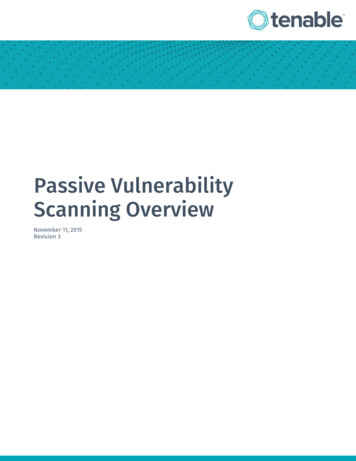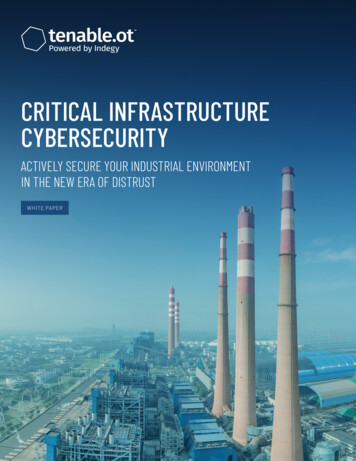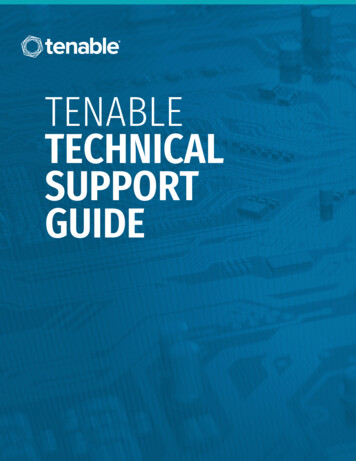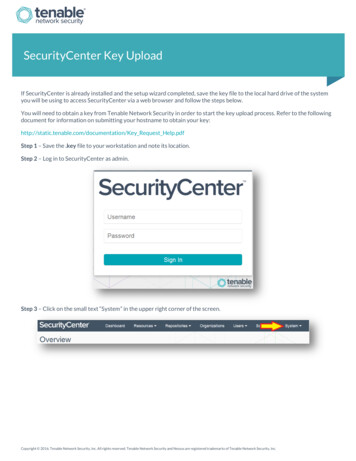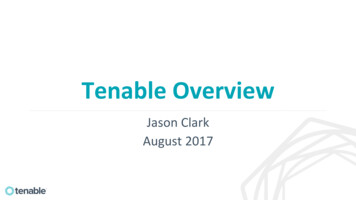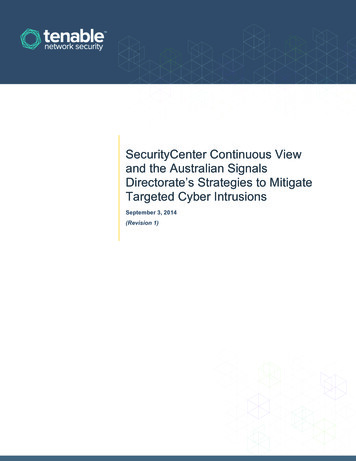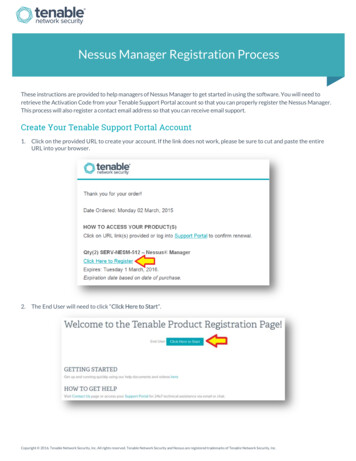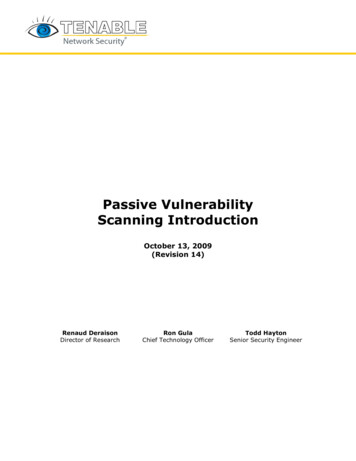
Transcription
Passive VulnerabilityScanning IntroductionOctober 13, 2009(Revision 14)Renaud DeraisonDirector of ResearchRon GulaChief Technology OfficerTodd HaytonSenior Security Engineer
Table of ContentsTABLE OF CONTENTS .2INTRODUCTION .3WHY PASSIVE VULNERABILITY SCANNING? .3PASSIVE VULNERABILITY SCANNER DETECTION TECHNOLOGY .4NETWORK DEPLOYMENT.5EXAMPLE PASSIVE VULNERABILITY PLUGINS .6APPLICATIONS . 10NETWORK IDS COMPARISON . 11CONCLUSION . 12ABOUT TENABLE NETWORK SECURITY . 13Copyright 2004-2009, Tenable Network Security, Inc.2
IntroductionPassive vulnerability scanning is the process of monitoring network traffic at the packetlayer to determine topology, services and vulnerabilities. This document will discuss thetechnology of passive vulnerability scanning, its deployment issues and its manyapplications. It will also compare passive vulnerability scanning technology to networkintrusion detection technology. Example “plugins” used to detect network vulnerabilities isalso included. This paper assumes the reader has a basic knowledge of TCP/IP networking,network intrusion detection and vulnerability scanning.Tenable offers the Passive Vulnerability Scanner. This paper not only serves as anintroduction to passive vulnerability scanning, it also includes many examples specific to thePassive Vulnerability Scanner.Why Passive Vulnerability Scanning?Technical Limits of “Active” ScannersAll network vulnerability scanners need to send packets or communicate in some mannerwith the systems they are auditing. Because of this, they are bound by the physicallimitations of the networks and systems they are auditing to send and receive thesepackets. In other words, scanning can take a long time, especially for large networks.In some rare cases, the act of probing may cause instability in the audited system. Networkdevices such as routers and switches may also be affected by large numbers of port scans,host enumeration and vulnerability testing.And finally, networks change all too often. As soon as an active scan is finished, it slowlybecomes out of date as the network changes.Political Limits of “Active” ScannersNetwork vulnerability scanners may also have a political stigma within large organizations.For a variety of reasons, a system administrator may feel that there is no need to have a 3 rdparty scan their systems. To compensate for this, a passive vulnerability scanner can bedeployed in a manner to watch these “off limits” networks and report on theirvulnerabilities.Example ScenarioConsider the following situation – a security team has hired an outside firm to conduct asecurity audit of their perimeter network. They scan with Nmap (http://nmap.org/), theNessus vulnerability scanner (http://www.nessus.org/) and ISS Scanner(http://www.iss.net/) and have a good handle on their vulnerabilities. They feel they areprepared for the audit.The night before the outside scan starts, someone in the company places an unpatchedWindows 2000 server in the DMZ. Of course this violates the company’s change controlprocedures, but the infraction is not caught until the outside firm starts their testing andcompromises the box. Using a vulnerability scanner “one more time” would have caught thenew box; but in this case, the security group needs to get permission to launch a scan.Copyright 2004-2009, Tenable Network Security, Inc.3
If the Passive Vulnerability Scanner were deployed, it would have alerted on the newWindows 2000 machine, identified its open ports and possibly detected some of itsunpatched vulnerabilities.Passive Vulnerability Scanner Detection TechnologyNetwork MonitoringThe Passive Vulnerability Scanner monitors for client and server vulnerabilities of a specificnetwork through direct analysis of the packet stream. It “sniffs” the traffic much like anetwork IDS or protocol analyzer. In order to accomplish this, it must be deployed on anetwork hub, spanned port of a switch or off a network tap.Passive Topology and Service identificationAs the Passive Vulnerability Scanner observes network packets, it builds a model of theactive hosts on a network and their services. For example, observing a TCP port 25 SYNACK packet from one of the monitored hosts will cause the Passive Vulnerability Scanner tore-evaluate the network model. It will determine if a server on port 25 is new informationand if so, update the model.The Passive Vulnerability Scanner uses a variety of techniques to determine if a host is aliveand what the host is. It also makes use of passive operating system identification bymonitoring the SYN packets that may be emitted by a system during network usage. Eachoperating system (e.g., Linux, Windows XP, Solaris) builds their SYN packets in their ownunique way and this can be used to determine some operating systems.Simple Banner AnalysisThe Passive Vulnerability Scanner reconstructs both sides of a network conversation andthen analyzes the data for evidence of specific client or server vulnerabilities. It does thisthrough the efficient use of plugins that program the Passive Vulnerability Scanner torecognize vulnerable service banners.Unique client and servers for protocols such as HTTP, SMTP and FTP have unique stringsthat identify the version of the service. Most people familiar with networking readilyunderstand that network services display their versions, but clients (such as a web browser)also do this.Intelligent Banner AnalysisThe Passive Vulnerability Scanner’s vulnerability detection is much more than an effort tomatch banner plugins. Many of the more complex protocols such as DNS and SNMP requireseveral steps and logic to determine the actual version of the underlying service or client.Because of this, the Passive Vulnerability Scanner has a plugin language that includesmultiple “regex” styles of pattern matching. In some case, knowledge of the protocols beingmonitored can be used to effectively write plugins. Several example Passive VulnerabilityScanner plugins are included later in this document.The Passive Vulnerability Scanner is Traffic DependentCopyright 2004-2009, Tenable Network Security, Inc.4
The Passive Vulnerability Scanner needs to see a packet in order to make a conclusionabout a vulnerability. The most vulnerable server in the world that does not talk to anyonewill not be detected by the Passive Vulnerability Scanner. However, the Passive VulnerabilityScanner makes an excellent fallback choice when active scanning is not an option. It is alsoused to “fill the gaps” between successive active scans.Network DeploymentNetwork Choke PointsThe Passive Vulnerability Scanner should be deployed much like a network IDS (NIDS) orpacket analyzer. In some cases, it may make sense to deploy it directly on a pre-existingNIDS such as Snort (http://www.snort.org/) or packet analyzer.PerformanceThe Passive Vulnerability Scanner has a much different job than a NIDS. Given 8,000,000web sessions, a NIDS has to consider each one at length to find just one attack. The PassiveVulnerability Scanner can pick one of those sessions that target a protected server, andmonitor it as much as needed. Because of this, dropped packets and CPU load are notlimiting factors in the effectiveness of the Passive Vulnerability Scanner. It monitors severalthousand sessions per second, and will automatically lock-onto sessions it is tracking andignore new sessions if the load is too high.ReportingThe Passive Vulnerability Scanner integrates with the Nessus vulnerability scanning clientand also works with the Security Center. When deploying Passive Vulnerability Scanners,ensure that network connectivity is available to the server from the Security Center. For usewith the NessusClient, the Passive Vulnerability Scanner will generate a Nessus-compatibletext report that can be read and analyzed by the NessusClient.Tenable has designed the Passive Vulnerability Scanner with the ability to report thecollected network information with a threshold level. The threshold is the number ofobserved sessions on a given port before it is reported as being active. This allows a user ofthe Passive Vulnerability Scanner to select the level of sensitivity that directly correlates tofalse positives and false negatives. A high threshold will only report services that have highnumbers of sessions. A low threshold will report on any network session it sees. Eventhough the Passive Vulnerability Scanner is “smart” about services that open non-standardports such as FTP and P2P applications, there are situations where legitimate ports areopened in a temporary manner.Asymmetric RoutingIf a network has an asymmetric routing topology, the effectiveness of the PassiveVulnerability Scanner (any network based session tracker) will be limited. About a third ofthe plugins available for the Passive Vulnerability Scanner will not work if both sides of thenetwork session are not present.False Banners and HoneypotsCopyright 2004-2009, Tenable Network Security, Inc.5
For network administrators that have deployed network honeypots, or have altered thedefault banners of their services, they will have deceived a portion of the PassiveVulnerability Scanner’s ability to identify vulnerabilities in those systems.Example Passive Vulnerability PluginsBasic Passive Vulnerability Scanner ExampleThis plugin illustrates the basic concepts of Passive Vulnerability Scanner plugin writing:id 1000001nid 11414hs sport 143name IMAP Bannerdescription An IMAP server is running on this port. Its banner is : br %Lrisk NONEmatch OKmatch IMAPmatch server readyregex .*OK.*IMAP.*server readyIn this example, the following fields are used:id is a unique number assigned to this pluginnid is the Nessus ID of the corresponding Nessus NASL scripths sport is the source port to key on if we have the high-speed mode enabledname is the name of the plugindescription is a description of the problem or servicematch is the set of match patterns we must find in the payload of the packet beforewe evaluate the regular expressionregex is the regular expression to apply to the packet payloadNotice that the description contains the %L macro. If this plugin evaluates successfully thenthe string pattern in the payload that matched the regular expression is stored in %L and isprinted out at report time.More Complex Passive Vulnerability Scanner Exampleid 1000004nid 10382cve CAN-2000-0318bid 1144hs sport 143name Atrium Mercur Mailserverdescription The remote imap server is Mercur Mailserver 3.20. There is aflaw in this server (present up to version 3.20.02) which allow anyauthenticated user to read any file on the system. This includes other usersmailboxes, or any system file. Warning : this flaw has not been actuallychecked but was deduced from the server bannersolution There was no solution ready when this vulnerability was written;Please contact the vendor for updates that address this vulnerability.Copyright 2004-2009, Tenable Network Security, Inc.6
risk HIGHmatch * OKmatch MERCURmatch IMAP4-Serverregex \* OK.*MERCUR IMAP4-Server.*v3\.20\.* Notice that the first match pattern makes use of the “ ” symbol. The “ ” symbol indicatesthat the subsequent string must be at the beginning of the packet payload. Use of the “ ”symbol is encouraged where possible as it is an inexpensive operation.Passive Vulnerability Scanner Network Client Detectionid 1000010hs dport 25clientissuename Buffer overflow in multiple IMAP clientsdescription The remote e-mail client is Mozilla 1.3 or 1.4a which isvulnerable to a boundary condition error whereby a malicious IMAP server maybe able to crash or execute code on the client.solution Upgrade to either 1.3.1 or 1.4arisk HIGHmatch From:match To:match Date:match User-Agent: Mozillamatch ! Received:regex User-Agent: Mozilla/.* \(.*rv:(1\.3 1\.4a)Match patterns that begin with the “ ” symbol indicate that at least one line in the packetpayload must begin with the following pattern. Match patterns that begin with the “!”symbol indicate that the string must NOT match anything in the packet payload. In thiscase, the “!” and “ ” symbols are combined to indicate that we should not evaluate anypacket whose payload contains a line starting with the pattern “Received:”.The “ ” is more expensive to evaluate than the “ ” symbol. So, while both match patterns“ pattern ” and “ pattern ” would find pattern at the beginning *of a packetpayload*, the use of “ ” is more desirable as it is less costly. Use “ ” when looking for theoccurrence of a string at the beginning of a line, but not at the beginning of the packetpayload. In the latter case, use the “ ” character instead.The Passive Vulnerability Scanner can Match “Previous” PacketsThe Passive Vulnerability Scanner allows matching on patterns in the current packet as wellas patterns in the previous packet in the current session. This plugin shows how we canmake use of this feature to determine if a Unix password file is sent by a web server:id 800001name Password file obtained by HTTP (GET)family Genericsport 80description It seems that a Unix password file was sent by the remote webCopyright 2004-2009, Tenable Network Security, Inc.7
server when the following request was made : br %P br We saw : br %L /br pmatch GET /pmatch HTTP/1.match rootmatch daemonmatch binregex root:.*:0:0:.*:.*Here we see match patterns for a root entry in a Unix password file. We also see pmatchpatterns that would match against a packet that makes an HTTP GET request to a webserver. The match patterns apply the current packet in a session and the pmatch patternsapply to the packet that was immediately captured before the current one in the currentsession. To explain this visually, we are looking for occurrences of the following:1) clientGET / HTTP/1.*------------------------- server:port 802) clientContents of password file:root:.*:0:0:.*:.* ------------------------- server:port 80Our match pattern would key on the contents in packet 2) and our pmatch pattern wouldkey on packet 1) payload contents.The Passive Vulnerability Scanner can Match Binary DataThe Passive Vulnerability Scanner also allows matching against binary patterns. Here is anexample plugin that makes use of binary pattern matching to detect the usage of the wellknown community string “public” in SNMPv1 response packets (The “#” is used to denote acomment.):#### SNMPv1 response## Matches on the following:# 0x30- ASN.1 header# 0x02 0x01 0x00- (integer) (byte length) (SNMP version - 1)# 0x04 0x06 public - (string) (byte length) (community string - "public")# 0xa2- message type - RESPONSE# 0x02 0x01 0x00- (integer) (byte length) (error status - 0)# 0x02 0x01 0x00- (integer) (byte length) (error index - 0)###id 1400000udpsport 161name SNMP public community stringdescription The remote host is running an SNMPv1 server that uses a wellknown community string - publicbmatch 0:30bmatch 2:020100bmatch 5:04067075626c6963a2bmatch 020100020100Copyright 2004-2009, Tenable Network Security, Inc.8
Binary match patterns take the following form:bmatch [ [off]:] hex Binary match starts at off 'th offset of the packet or at the last offset of the packet,depending on the use of (start) or (end). hex is a hex string we look for.bmatch :ffffffffThis will match any packet whose last four bytes are set to 0xFFFFFFFF.bmatch 4:41414141This will match any packet that contains the string “AAAA” (0x41414141 in hex) starting atits fourth byte.bmatch 123456789ABCDEFThis will match any packet that contains the hex string above.The Passive Vulnerability Scanner Supports Time Dependent PluginsThe last plugin example shows some more advanced features of the Passive VulnerabilityScanner plugin language that allows a plugin to be time dependent as well as make use ofthe evaluation of other plugins. The plugin shows how the Passive Vulnerability Scanner candetect an anonymous FTP server. The NEXT keyword is used to separate plugins the pluginfile.id 700018nooutpuths sport 21name Anonymous FTP (login: ftp)pmatch USER ftpmatch 331NEXT ---------id 700019dependency 700018timed-dependency 5hs sport 21name Anonymous FTP enableddescription The remote FTP server has anonymous access enabled.risk LOWpmatch PASSmatch 230Since we are trying to detect an anonymous FTP server we are going to be looking for thefollowing traffic pattern:1) FTP clientUSER ftp----------------------- FTP server2) FTP client331 Guest login ok, . ----------------------- FTP serverCopyright 2004-2009, Tenable Network Security, Inc.9
3) FTP clientPASS joe@fake.com----------------------- FTP server4) FTP client230 Logged in ----------------------- FTP serverHere we cannot use a single plugin to detect this entire session. Instead, we use twoplugins: the first plugin looks for packets 1) and 2) and the second plugin looks for packets3) and 4).Looking back at the above plugin we can see that plugin 700018 matches 1) and 2) in thesession by keying on the patterns “USER ftp” and the 331 return code. Plugin 700019matches on 3) and 4) by keying on the patterns “PASS” and the 230 return code.Notice that plugin 700019 has the following field: dependency 7000018. This field indicatesthat plugin 700018 must first evaluate successfully before plugin 700019 may be evaluated(i.e., that plugin 700019 *depends* on plugin 700018’s success before it can be evaluated).While this may seem complete, one more step is needed to complete the plugin for theanonymous FTP session: We need to ensure that both plugins are actually evaluating thesame FTP session. We can do this by attaching a time dependency to plugin 700019. Thefield time-dependency 5 indicates that plugin 700018 must have evaluated successfully inthe last five seconds for 700019 to be evaluated. In this way, we can ensure that bothplugins are evaluating the same FTP session.Applications24x7 MonitoringThe Passive Vulnerability Scanner operates continuously. If a vulnerability is observed innetwork traffic, it will be reported on immediately. If a new server is identified, it will bereported immediately. When configured with the Security Center, the Passive VulnerabilityScanner can be used to alert security and system administrators of network changes andnew vulnerabilities.“Zero Impact” MonitoringWith the exception of being placed on a network switch span port, deploying the PassiveVulnerability Scanner has no impact on the monitored network. When deploying anything ona switch span port, the performance of the switch is impacted.Client Vulnerability AnalysisWhen monitoring traffic, the Passive Vulnerability Scanner can determine the version of theclient for many network applications such as email, web browsing and AOL clients. Thisallows the Passive Vulnerability Scanner to analyze the host-based or client sidevulnerabilities that may be present. Typically, this sort of analysis can only be accomplishedwith a host agent, or configuring your vulnerability scanner with system credentials so it can“log on”.Passive Scanning of ExtranetsCopyright 2004-2009, Tenable Network Security, Inc.10
Since the Passive Vulnerability Scanner has “zero impact” it is also (for the most part)undetectable. This means it can be configured to monitor the networks of organizations youhave given access to, but may not be allowed to directly scan.For example, your company may have recently gone through a merger and has beendirected to merge corporate networks. Running the Passive Vulnerability Scanner may allowthe detection of vulnerabilities on these new portions of your network without activelyscanning them. It can also provide a “second opinion” of a service provider or hostingcompany.Application EnforcementOne of the features that the Passive Vulnerability Scanner has is the ability to emit a TCP“RESET” packet when it observes a specific vulnerability or application. Although this mayseem like a good way to keep remote hackers from communicating with vulnerable servers,its practical application is to limit the use of unauthorized clients, servers and specificapplications.For example, if the standard corporate web application is Netscape, the Passive VulnerabilityScanner can be configured to stop any other connections that make use of MicrosoftInternet Explorer.This functionality can be extended to P2P networks, where applications such as WinMX andeMule present a clear liability to corporate organizations. With the Passive VulnerabilityScanner, users can also write their own plugins to detect applications, which can beextremely useful for keeping up with the plethora of new P2P applications and abuses.Identification of ProxiesAs part of the Passive Vulnerability Scanner’s own analysis of web traffic, it identifies whereweb proxies are located and automatically treats them as such.Integration with Vulnerability Management SystemsThe Passive Vulnerability Scanner integrates with the Security Center and Proxy, also fromTenable, to provide true 24x7 coverage of vulnerability monitoring. The topology andvulnerabilities derived by the Passive Vulnerability Scanner are integrated into the SecurityCenter as if they were derived from a normal Nessus vulnerability scanner. This featureallows an organization to conduct real active scans less often and have their vulnerabilitydatabase updated in-between scans by the Passive Vulnerability Scanner.Network IDS ComparisonTwo Different ProblemsAs said before, passive vulnerability scanning is much different from a NIDS. The PassiveVulnerability Scanner is much more focused on the responses from the “good guys”. Itspends most of its time looking at the banners presented to it from a designated set ofnetwork IP address ranges. If a session occurs and the Passive Vulnerability Scanner is toobusy, there will likely be another session it can watch when it is done processing. ThePassive Vulnerability Scanner can monitor several thousands of network sessions at theCopyright 2004-2009, Tenable Network Security, Inc.11
same time, but each session is logged until completion or the presence of a vulnerability isdetermined.Unlike the Passive Vulnerability Scanner, a NIDS needs to make a continuous best effortwhen it is resource constrained. For example, all NIDS have a maximum number of sessionsthey can watch. What happens when this number is exceeded? Something gets dropped.When a NIDS drops information, it creates a situation for a hacker to slip an attack past it.No Need to Decode Hostile TrafficA NIDS must also take into account that the traffic it is monitoring can be obscured by ahostile attacker in such a way that the server will decode the attack, but the NIDS will not.For example, NIDS in the 2000-2001 timeframe would do simple pattern matches on webtraffic. They would not take into account the fact that a web server would also interpret the“/” character as “%2f”. This created an avenue for an attacker to launch an attack on aserver and be undetected by the NIDS.A Passive Vulnerability Scanner does not need to worry about this. It is not likely thatnetwork users will modify their network clients in an effort to hide the identity of the uniquenetwork client.No Need for Continuous Alerting and LoggingFor each attack a NIDS observes, it must log the attack. The amount of data logged is nowdetermined by the attackers and cannot be predicted by the NIDS operators. Because ofthis, bursts in traffic or bursts of attacks can overwhelm a NIDS logging capabilities, whichleads to dropped attacks and slow performance.On the other hand, the Passive Vulnerability Scanner does not log anything until it is askedfor a report. At that time, it considers its derived model of the network and provides it tothe NessusClient or the Security Center. The Security Center can also be configured toprocess the reports from the Passive Vulnerability Scanner as often as deemed necessaryand alert unique system administrators and security staff when new vulnerabilities, serversand services are discovered.Detecting Vulnerabilities with a Traditional NIDSMany NIDS include vulnerability detection when evaluating a signature. This can enhancethe functionality of a NIDS and reduce some false positives. However, NIDS are notdesigned to look for vulnerabilities. Typically, a NIDS that is programmed to find theoccurrence of a particular banner will repeat that alert over and over, for each networksession containing it.ConclusionPassive vulnerability scanning is not a replacement for active vulnerability scanning, but it isan extremely useful technology. When it is deployed on its own, the Passive VulnerabilityScanner will produce very interesting information about the security profile of a monitorednetwork, but this is no means a “total” view of network security. When deployed jointly,both technologies will efficiently detect vulnerabilities and changes to the monitorednetworks.Copyright 2004-2009, Tenable Network Security, Inc.12
About Tenable Network SecurityTenable, headquartered in Columbia, Md., USA, is the world leader in Unified SecurityMonitoring. Tenable provides agent-less solutions for continuous monitoring ofvulnerabilities, configurations, data leakage, log analysis and compromise detection. Formore information, please visit us at http://www.tenablesecurity.com/.TENABLE Network Security, Inc.7063 Columbia Gateway DriveSuite 100Columbia, MD 21046TEL: ht 2004-2009, Tenable Network Security, Inc.13
The Passive Vulnerability Scanner has a much different job than a NIDS. Given 8,000,000 web sessions, a NIDS has to consider each one at length to find just one attack. The Passive Vulnerability Scanner can pick one of those sessions that target a protected server, and monitor it as much as needed.