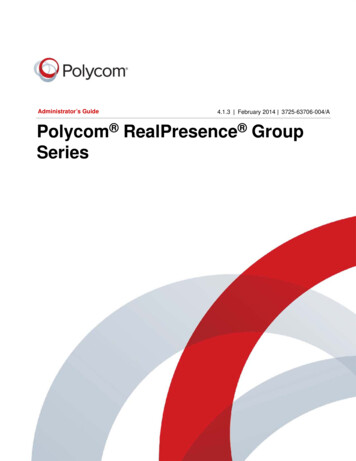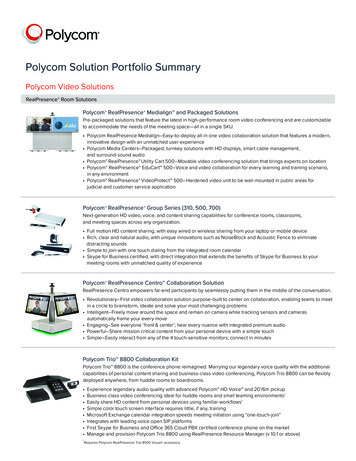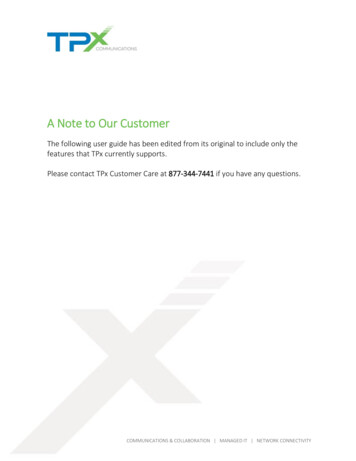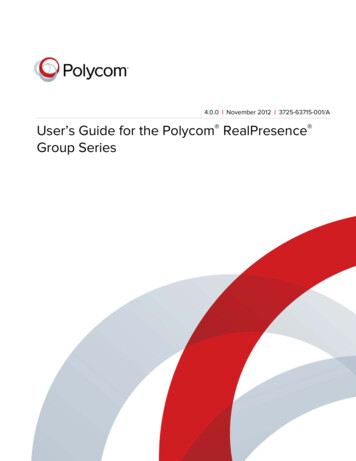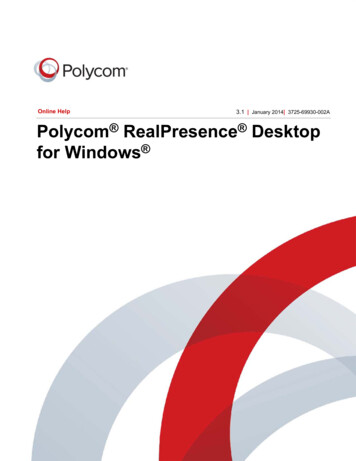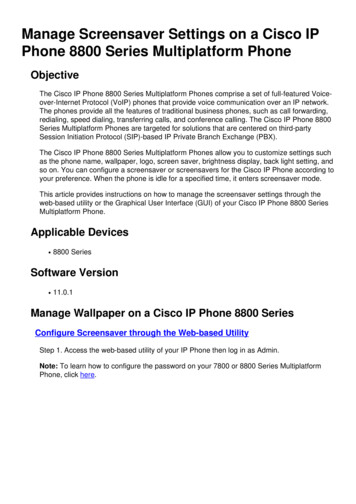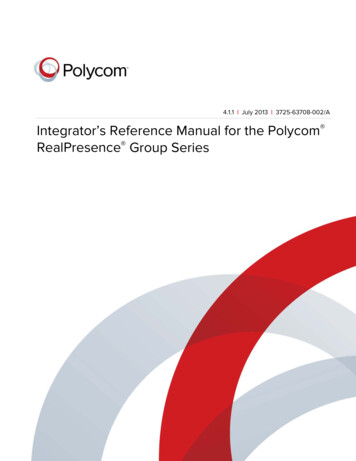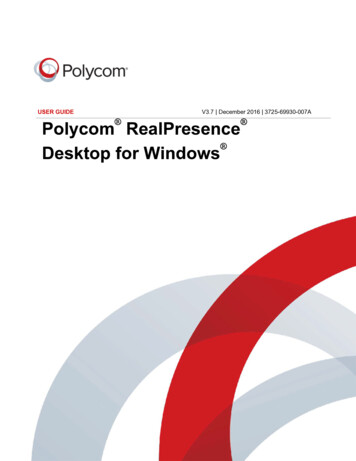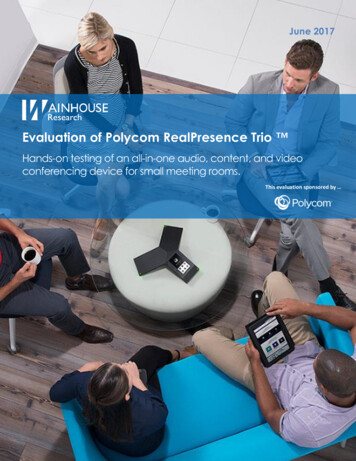
Transcription
June 2017Evaluation of Polycom RealPresence Trio Hands-on testing of an all-in-one audio, content, and videoconferencing device for small meeting rooms.This evaluation sponsored by
BackgroundFounded in 1990 and headquartered in San Jose, California, Polycom is a privately-held 1 company thatdevelops, manufactures, and markets video, voice, and content collaboration and communicationproducts and services. The company employs approximately 3,000 people and generates more than 1B in annual revenue.Polycom has been in the conference phone business since the early 1990s2, and to date has shippedmore than six million analog and digital conference phones – all with the familiar Polycom three-legged“starfish” design (see images below).In October 2015, Polycom announced the RealPresence Trio 8800 – a multi-function conferencing deviceintended for use in small, medium, and large meeting rooms.Figure 1: Polycom SoundStation IP4000 (L) and Polycom RealPresence Trio 8800 (R)In April 2017, Polycom commissioned the Wainhouse Research (WR) test team to perform a third-partyassessment of the RealPresence Trio 8800 solution. This document contains the results of our hands-ontesting.Note – For readability and brevity’s sake, throughout this document we will refer to the PolycomRealPresence Trio 8800 as the Trio 8800 or simply Trio.1Polycom was acquired by private equity firm Siris Capital in September 20162Source: https://en.wikipedia.org/wiki/Polycom#Polycom audio and voice 2017 Wainhouse ResearchPage 2
Understanding RealPresence Trio 8800Conference PhoneThe Polycom RealPresence Trio 8800 Conference Phone is a feature-rich device that includes: An integrated 5” color touch user interface Support for wired and wireless (Wi-Fi) network connections Support for Power over Ethernet (PoE) Three (3) microphones providing 6 meter / 20 foot coverage An integrated speaker with bass reflex port supporting a 100 – 22 kHz frequency range Native SIP-based telephony (requires SIP server or calling service) Call control functions (e.g. call transfer, hold, forward, pickup, do not disturb, etc.) Local five-way audio conferencing Polycom advanced audio algorithms, including HD Voice and NoiseBlock Ability to register as a Skype for Business (SfB) client (with SfB on-premises and Office 365 onlinedeployments)3 Bluetooth/NFC and USB speakerphone capabilities for use with personal devices (e.g. PCnotebooks or mobile devices). WR refers to this function as “group add-on” capability.The Trio 8800 Conference Phone has an MSRP of US 1,599 and is available from Polycom resellers andmany retailers / e-tailers.For those needing additional conference room coverage, the Trio Conference Phone can also be usedwith up to two (2) optional extension microphones (not included in the base price).Collaboration KitThe RealPresence Collaboration Kit is a bundle thatincludes the following: A Trio 8800 Conference Phone A Trio Visual accessory A Logitech webcam C930eThe Visual Collaboration Kit provides the followingfeatures:Figure 2: Trio 8800 Collaboration Kit Wired and wireless content sharing at up to 1080p resolution at 30 fps Standards-based (SIP) and SfB video conferencing at up to 1080p resolution at 30 fpsThe Trio 8800 Collaboration Kit has an MSRP of US 2,259.3According to Polycom, Trio 8800 was the first conference phone certified for use with Skype for Business and Office 365. 2017 Wainhouse ResearchPage 3
Hands-On TestingSystem Installation and RegistrationPhysical InstallationInstalling our demo Trio 8800 Collaboration Kit involved the following: Connecting a single network cable (with PoE) to the Trio 8800 Conference Phone Connecting a different network cable on the same network (with PoE) to the Visual accessory4 Connecting the included Logitech C930e webcam to the Visual accessory via USB Connecting an HDMI cable between the Visual accessory and our displayThe Trio Visual accessory ships with a VESA-compliant mounting plate that allows the unit to beinstalled on a wall or behind the meeting room display.All in all, it took us less than 5 minutes to physically install the entire solution within our environment.Note – Trio can also connect to the local network over Wi-Fi, however Wi-Fi mode supports audio callsonly. For our testing, we opted for a wired network connection.RegistrationTrio boots up automatically once power is applied. Trio supports the following operating modes(referred to as “Base Profiles”) that can be accessed via the device’s on-screen or web UI:1. Generic (Default Mode) – supports SIP audio / video calling (requires device to be properlyprovisioned and registered to a SIP server).52. Lync (Skype for Business) – provides users with a Skype for Business-style user interface(requires device to be registered to an on-premises or hosted Skype for Business server).3. Skype USB Optimized – disables the system’s SIP, SfB, and video capabilities, and allows Trio’smics and speakers to be used with a personal device (e.g. notebook) connected over USB. WRrefers to this as “group add-on” mode as it makes a personal device suitable for group use.Relevant Notes: For large scale deployments, Trio can be managed by a centralized provisioning and devicemanagement system (e.g. Polycom RealPresence Resource Manager or RPRM). This allowsadmins to bulk-provision Trio devices and configure numerous system settings including the onscreen UI. Only a small subset of basic settings can be accessed locally (via the device’s onscreen menu or via the web UI).4The Visual accessory can also connect directly to the second Ethernet port of the Trio 8800 Conference Phone using astandard Ethernet cable, however PoE is required to support this configuration.5To support video conferencing (requires Visual Kit), a video-capable SIP server (e.g. Polycom DMA) must be used. 2017 Wainhouse ResearchPage 4
The Skype for Business USB Optimized Base Profile is a configuration intended for use with anexternal conferencing device (e.g. a Skype for Business Room System). In this mode, the touchUI only allows the user to adjust the volume, mute, and hang-up. All communications functionsare controlled by the external conferencing device.For the initial round of testing, we registered Trio to one of the SIP servers (in this case a Polycom DMAinstance running on a virtual server) within our test environment. We then placed a quick SIP audio callto test our installation and configuration.Visual PairingThe Visual accessory does not have its own control UI. Instead, the Visual accessory is controlled by,and must be paired with, a Trio Conference Phone using a process similar to the way Bluetooth devicespair with each other.6 This involves the following steps: Pressing the red LED “pair” button on the Visual to enter pairing mode. Selecting “Pair with New Device” from the Networked Devices menu on Trio. This causes Trio todiscover and present a list of all Visual accessories currently in pairing mode on the samenetwork subnet. Choosing the appropriate Visual accessory from the list on Trio Conference Phone’s menu, andpressing “Complete” to finish the pairing process.Once done, the LED light on the Visual accessory will turn green, and the connected display will showthe home screen (see screenshot below) including the near-end camera view in a PiP window. Inaddition, a paired icon will be displayed on the Trio Conference Phone.The above process took us less than 2 minutes to complete.6While pairing leverages Bluetooth, the data traffic moving between the Trio Conference Pone and the Visual accessorytravels over the IP data network. 2017 Wainhouse ResearchPage 5
Note – to verify that you’ve paired with the proper Visual accessory, Trio includes an option to blink thered LEDs on the paired Visual accessory. We tested this feature to ensure that our devices were pairedproperly, and it worked as expected. For environments with numerous Trio deployments, this featurecould be very helpful.Trio Conference Phone User InterfaceThe Trio Conference Phone’s touch UI consists of several rows of color icons, and the functions availableto Trio users depend on the base profile in use - Generic (SIP) or Lync (Skype for Business).Figure 3: Trio Home Screen - Generic (SIP) Profile (L) and Lync (Skype for Business) Profile (R)The table below highlights the functions available to Trio 8800 users with each base profile.Base ProfileMenu Items Available (by default)CommentGeneric (SIP)Place a Call, Contacts, Recent Calls, Bluetooth,SettingsUI shows color icons for each optionLync(Skype for Business)Dial a Number, Meetings (calendarscheduling), Present, Sign In/Out, Meet Now,Contacts, Recent Calls, Bluetooth, Settings.All icons are light blue with whitelettering (the Skype for Businessdesign language)In addition, both base profiles offer an alternative UI view showing only a dial-pad, and users can jumpbetween home page views at any time with a single button press.Figure 4: Dial-pad UI of Generic (SIP) and Lync (Skype for Business) Base ProfilesOverall, we found Trio’s user interface to be extremely user friendly and intuitive to use. 2017 Wainhouse ResearchPage 6
Trio Meeting ExperienceThe RealPresence Trio Collaboration Kit supports the three most commonly requested functions forhuddle room users: audio conferencing, local content sharing, and video conferencing.Audio ConferencingAt its core, Trio looks and feels like a meeting room conference phone. To dial a call, users simply go thePlace a Call screen (if that screen is not already the default), enter a standard phone number, and pressthe green Dial button. This same workflow applies to both the SIP operating mode and the Skype forBusiness operating mode.To test the audio conferencing performance of the system, we placed numerous audio-only calls to bothinternal SIP phones (within our PBX environment) and to external phone numbers (via our SIP provider).We also tested Trio’s ability to locally host up to a 5-way audio call.We then switched Trio to the Lync (Skype for Business) base profile, registered the device to our Office365 test account, and placed additional audio-only test calls.Depending on the operating mode (SIP or Skype for Business), Trio also offers a variety of in-callfunctions such as mute, hold, call transfer, etc.In all cases, Trio provided an excellent wide-band audio conferencing experience. Outgoing audioquality was very strong, even when the participants moved more than 4 meters from Trio ConferencePhone. And Polycom’s NoiseBlock feature (see WR’s evaluation) kept non-human noises like papershuffling or keyboard typing from impacting the call when nobody was speaking.The incoming audio quality also did not disappoint, offering more than sufficient volume and faithfulvoice reproduction. Trio also passed our full-duplex test with flying colors.Content Sharing (Local)The Trio Collaboration Kit offers users numerous ways, depending on the base profile in use, to presentcontent on the meeting room display.Wireless Local Presentation / Content SharingTo share content wirelessly from a notebook or tablet, Polycom offers two software options:-Polycom RealPresence Desktop and RealPresence Mobile – available for PCs (RealPresenceDesktop a.k.a. RPD for Windows / Mac) and mobile devices (RealPresence Mobile a.k.a. RPM foriOS / Android), this software supports video conferencing and wireless local content sharing onPCs and tablets (not smart phones).Wireless (local)content sharing ingeneric (SIP)base profileWireless (local)content sharing inLync (SfB)base profileShareable ContentPC (Windows / Mac)YesYesEntire desktop or single appTablet (iOS)YesYesTablet (Android)NoNoLocal documents, photos,website, DropboxContent Source 2017 Wainhouse ResearchPage 7
-Polycom People Content IP – available for PCs (Windows, Mac), this software supports wirelessand wired content sharing using both generic (SIP) and Lync (SfB) base profile.Polycom does not currently support content sharing from smart phones (although smart phonesparticipating in a call can receive shared content).Overall, wireless content sharing from the various supported devices using both software apps workedas advertised, providing high quality content, albeit at a relatively low frame rate ( 5 fps from a Mac PC,10 – 15 fps from a Windows PC).In addition, we discovered that People Content IP for Mac supports resolutions up to 720p only.Wired Presentation / Content SharingThe People Content IP software supports wired (via USB) content sharing from Windows and Mac PCs.We tested this function, and it worked as expected (with the same caveat of supporting up to 720presolution only as stated above).Key TakeawayWe expect Polycom video conferencing customers to leverage the Polycom RealPresence Desktop (RPD)and RealPresence Mobile (RPM) apps for content sharing with Trio. However, customers withoutexisting Polycom video infrastructure, and those needing wired content sharing (e.g. for guests), will usePeople Content IP.Video ConferencingThe RealPresence Trio Collaboration Kit supports video conferencing at up to 1080p resolution at 30 fpsin both SIP and Skype for Business operating modes. The table below highlights the various ways thatTrio can join video calls.ConnectionMethodDescriptionGeneric (SIP)Base ProfileLync (SfB)Base ProfileManual DialDial a SIP URI (e.g. peter@test.com)YesYesContact ListSelect user / system to call from contact listYes (AD or LDAP)Yes (from SfB)Join Scheduled CallJoin a scheduled SfB call, to which Trio wasinvited, with a single clickNoYesMeet NowQuick starts a SfB conference and allows dialout to others via Trio’s UINoYesSIP Testing (generic base profile)For our first round of testing, we put Trio into the Generic (SIP) base profile and conducted SIP videocalls between Trio and various software / hardware systems at speeds ranging from 512 kbps to 2 Mbps.For some calls, we dialed out from Trio. For others, we dialed into Trio.While in a SIP video call, Trio users have access to a handful of features including mute (audio and/orvideo), enable / disable self-view, hold, transfer call, layout control (auto, gallery view, PiP, full screen),and audio-add (add up to five audio-only participants to the call). 2017 Wainhouse ResearchPage 8
In all cases, the SIP video conferencing experience provided by Trio was on-par or better than thatprovided by competing small meeting room solutions.As shown in the table below, Trio supports various ways to send content to remote sites during a call.Content SourceContent Sharing during a SIP Video Call using Generic (SIP) Base ProfilePC (Windows / Mac)Yes – Using Polycom RealPresence Desktop or People Content IP / USBTablet (iOS)Yes – Using Polycom RealPresence MobileTablet (Android)Not SupportedWe tested all of these capabilities and found they worked as expected.Skype for Business Testing (Lync base profile)We then put Trio into the Lync (Skype for Business) base profile and conductedpoint-to-point and multi-point (3 or more participant) test calls between Trio andSkype for Business users on PCs (Windows and Mac) and tablets (iOS and Android).While in a SfB call, Trio users also have access to various features including mute(audio and/or video), enable / disable self-view, hold, layout control (auto, galleryview, PiP, full screen), and add additional participants (see screenshot at right).Throughout our testing, Trio provided a solid Skype for Business video experience.Testing Note - Trio does not currently allow users to send shared content during SfB calls. Instead, toshare content during a SfB call, the user wishing to share content must connect to the same SfBconference from his personal device and share content directly to the SfB server (and not via Trio). Wetested this method, and it worked as expected. However, this means that users will need to follow adifferent workflow to share content locally vs. share content with remote participants.Group Add-On / Speakerphone TestingFinally, we tested the ability to use Trio as a group add-on device in which Trio Conference Phone’s micsand speakers can be used with a user’s personal device (notebook PC, tablet, or smart phone). Triosupports two connection modes – USB and Bluetooth (including NFC).Common use cases for group add-on mode include the ability for a user to: Run collaboration software on his notebook PC and leverage Trio’s mics and speakers Place an audio call from his smart phone and leverage Trio’s mics and speakersWe tested the use of Trio in group add-on mode with: Various personal devices - Windows and Mac notebooks, iOS and Android tablets, and iOS andAndroid smart phones Using both USB and Bluetooth connections (including NFC on Android devices) Using numerous collaboration tools including Skype for Business, Blue Jeans, WebEx, and Zoom.In all cases, we were pleased with the results of our group add-on testing. 2017 Wainhouse ResearchPage 9
Analysis and OpinionThere’s quite a lot to like about the Polycom RealPresence Trio Collaboration Kit combination.First of all, Trio is quick and easy to install, and leverages standard enterprise telephony provisioningtools. And the device’s conference phone form factor should make it familiar and approachable formost enterprise users.The Trio Collaboration Kit supports the features most commonly requested in small (huddle) meetingrooms; audio conferencing, wired and wireless content sharing, and video conferencing. The ability toconfigure the device to act as either a SIP device or a native Skype for Business client is a real coup.In terms of system performance, Trio did not disappoint. In a word, Trio’s audio performance wasexceptional during audio calls, video calls, and when used as a USB or Bluetooth speakerphone (groupadd-on mode) with personal devices and third-party collaboration software.In addition, we were impressed by the SIP and SfB video conferencing experience provided by Trio,although we wish Trio could be used with other USB cameras (e.g. Logitech Brio, Huddly, or third-partymotorized PTZ cameras).On a more critical note, we found Trio’s local and remote content sharing to be functional, but kludgy.Users should not have to think about which app or method to use for local vs. remote sharing, wired vs.wireless sharing, when sharing from a PC or tablet, or when using Trio in one mode or the other. Ideally,the same app or workflow would support all use cases.Overall, the Polycom RealPresence Trio Collaboration Kit would be an excellent choice for organizationsseeking a cost-effective, all-in-one device for small meeting rooms. 2017 Wainhouse ResearchPage 10
Contributing Authors / Research TeamIra M. Weinstein is a Senior Analyst & Partner at Wainhouse Research and a 25-yearveteran of the conferencing, collaboration and audio-visual industries. Ira has authoredand contributed to dozens of articles, white papers, studies, reports, and evaluations onrich media communications, video conferencing, streaming and webcasting, audiovisual design and integration, business strategy, and general business practices. Iraspecializes in providing strategic advisory services to vendors, resellers, and end-userswithin the collaboration space. Ira can be reached at iweinstein@wainhouse.com.Saar Litman is a Senior Analyst & Consultant at Wainhouse Research and has 17 years’of experience in the audio-visual and video conferencing industry. Saar’s primary focusis the products, services, and companies within the audio-visual space. In addition, Saarprovides AV design services, helps enterprise organizations define and implementglobal AV standard systems and designs, and manages the WR test lab in Coral Springs,Florida. Saar can be reached at slitman@wainhouse.com.Peter Schwarck is a Researcher & Technical Writer at Wainhouse Research. Peter hasauthored and developed content for private corporations, non-profits, and governmentorganizations. In addition, Peter worked as an educational consultant while writing anddeveloping textbooks and curriculums for foreign companies abroad. Peter can bereached at pschwarck@wainhouse.com.About Wainhouse ResearchWainhouse Research, www.wainhouse.com, is anindependent analyst firm that focuses on critical issues in theUnified Communications and Collaboration (UC&C). Thecompany conducts multi-client and custom research studies, consults with end users on keyimplementation issues, publishes white papers and market statistics, and delivers public and privateseminars as well as speaker presentations at industry group meetings.About Polycom(copy provided by Polycom)Polycom helps organizations unleash the power of humancollaboration. More than 400,000 companies and institutionsworldwide defy distance with secure video, voice and contentsolutions from Polycom to increase productivity, speed time to market, provide better customerservice, expand education and save lives. Polycom and its global partner ecosystem provide flexiblecollaboration solutions for any environment that deliver the best user experience, the broadest multivendor interoperability and unmatched investment protection. Visit www.polycom.com or connectwith us on Twitter, Facebook, and LinkedIn to learn more.Polycom, RealPresence, RealPresence Trio, RealPresence Debut, RealPresence Desktop, RealPresenceMobile, VVX, Acoustic Fence, and NoiseBlock are trademarks or registered trademarks of Polycom, Inc. 2017 Wainhouse ResearchPage 11
The Trio 8800 Conference Phone has an MSRP of US 1,599 and is available from Polycom resellers and many retailers / e-tailers. For those needing additional conference room coverage, the Trio Conference Phone can also be used with up to two (2) optional extension microphones (not included in the base price). Collaboration Kit