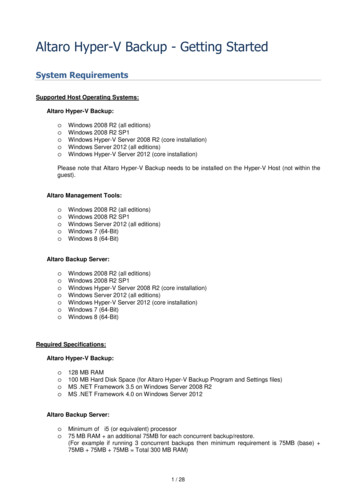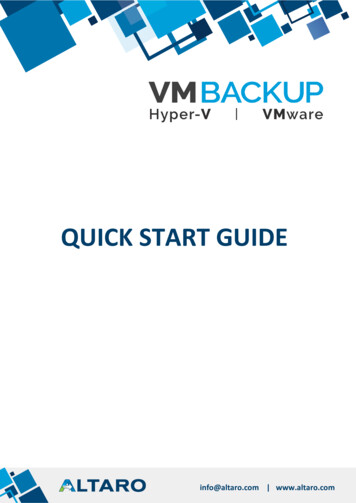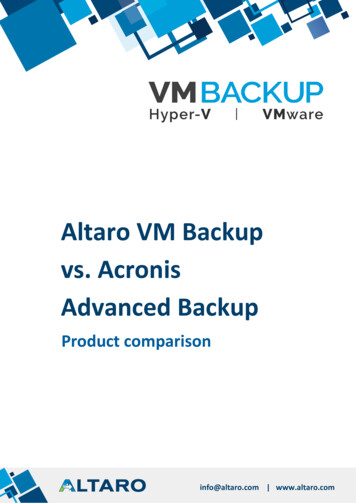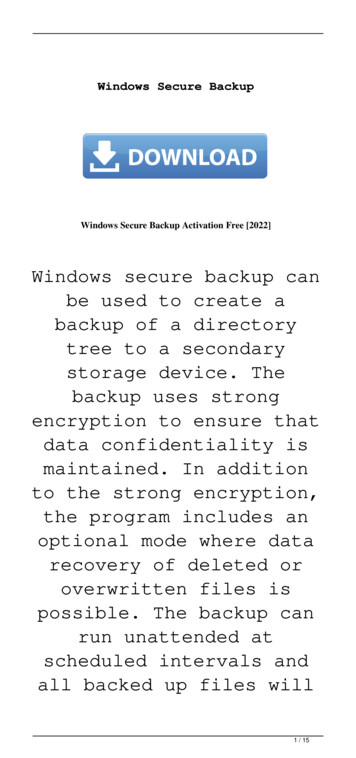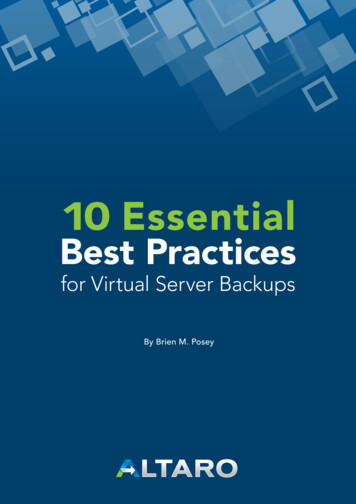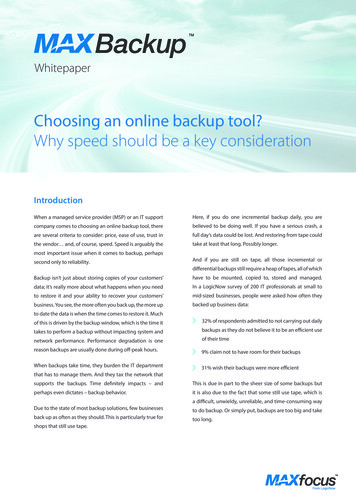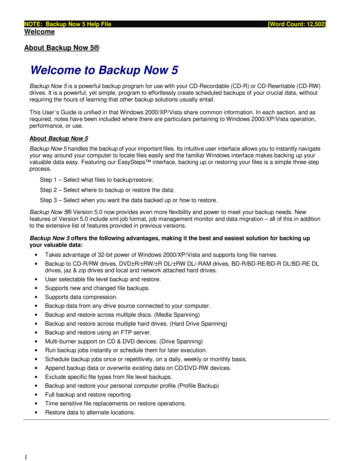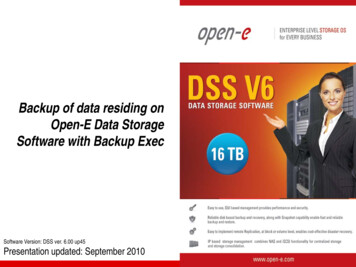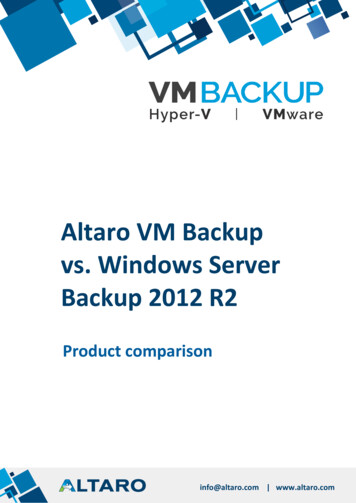
Transcription
Altaro VM Backupvs. Windows ServerBackup 2012 R2Product comparisoninfo@altaro.com www.altaro.com
Altaro VM Backup vs. Windows Server Backup 2012 R2Altaro VM Backup 6 vs. Windows ServerBackup 2012 R2Executive Summary Altaro is a polished professional product that supports both Hyper-V and VMware basedworkloadsWindows Server Backup is a rudimentary accessory with limited scopeWindows Server Backup is extremely feature-limitedWindows Server Backup 2012 R2 Weaknesses against Altaro VM Backup Just the very basics - Windows Server Backup is included with Windows Server andHyper-V Server as an accessory. Microsoft has a full-blown backup application in their DataProtection Manager product, and as a result, has no real incentive to make WSB anythingmore than a very basic solution.Difficult to configure and limited features - WSB is difficult to configure and has gottenmore difficult in recent version. It does not support any sort of centralized management. Itcan back up most clustered items, but it is rather clumsy about it; all items need to beselected on all possible nodes and it will simply skip items when they’re not available. WSB’sscheduling is extremely simplistic, and can’t properly account for disparate hosts, especiallywhen a guest might move during a backup window. Difficult to manage storage & retention policies - Reusing a single storage location inWSB is very tricky unless it is a dynamic volume. Retention policies are not easy tounderstand or implement. Anything more than a basic “backup everything nightly” planrequires custom scripting implementation. Very little support available - Support for WSB is very difficult to come by. MicrosoftProduct Support Services charges per-incident. Few people in the community use WSB as aprimary solution and therefore, finding community support is difficult. Documentation forthe product is sparse.Not designed to be easy to use - On a system only running Hyper-V, the only way to useWSB is via script.No support for VMware workloads via the VMware APIs – While Altaro VM Backupsupport both Hyper-V and VMware based workloads natively, the only way for WindowsServer Backup to protect VMware based VMs is through the guest OS layer, which iscumbersome and makes backups of multiple systems difficult.Windows Server Backup 2012 R2 Strengths over Altaro VM Backup Free: Windows Server Backup is a completely free productBackup beyond Hyper-V: It also allows for backing up just about any Microsoft servertype as it is not Hyper-V-specific.www.altaro.com ALTARO 2016 2
Altaro VM Backup vs. Windows Server Backup 2012 R2Feature comparisonAltaro VM BackupSize of install files183MBMain installer.Windows Server Backup2012 R2Small Built in WindowsFeatureWindows FeatureTime to InstallLess than 5 minutesLess than 10 minutesIf the .Net Framework is alreadyinstalled.Time to first backupLess than 5 minutesLess than 10 minutesDepends mainly on the speed inwhich the operator can configure abackup target.Major RequirementsHyper-V: No separatesystem necessary. The entireWindows OS Requiredproduct can be installed on a Hyper-Vhost.VMware: The managementconsole can be installed on anycompatible Windows system,including a desktop operating system.Does not need to be a dedicatedenvironment.Ease of useVery simple to useModerately difficult to use.A novice user should be able toperform both backups and restoreswithout much effort.Very little support and overly basiccontrols.Admin maintenancerequiredMinimalMinimalCost of ownershipLowFreeMaximum 585 per host.Feature is baked into the WindowsServer OS and provides very limitedfeatureswww.altaro.com ALTARO 2016Very little to manage with thissolution, therefore very littlemanagement overhead. 3
Altaro VM Backup vs. Windows Server Backup 2012 R2Price for 1 virtualizationhost (2 sockets) 395 - 585Price for 5 virtualizationhosts (2 sockets per server) 1,975 - 2,925Pricing structureStraightforward(Standard / Unlimited Edition, incl. 1year SMA*)(Standard / Unlimited Edition, incl. 1year SMA) 0 – Included withWindows 0 – Included withWindowsFreePriced per host.Maintenance and Supportcost25% Of initial license feeFirst year included with initial licensepurchase.Support cost is 500 perincident via Microsoftproduct supportQuality of Support99% client satisfactionModerate59s avg response time – phone95m avg response time – email76s avg response time - live chatAlthough the per incident supportprice is high with Microsoft, theresupport has been known to be ofmoderate to high quality, with a fairlyquick response rate.Perfect fitFree, yet lacking in all butthe most basic of featuresrequired by modern daybusinesses.Fit for SMB organizations(1-50 hosts)CSV-aware / Support forvCenterAltaro provides a product with afeature set and pricing model that fitswell with SMB needs and budgets.(No vCenter Support)AgentlessOffsite Replication w/ WANAccelerationStart VM Directly fromBackupLive Backups of WindowsVMsLive Backups of nonWindows VMswww.altaro.com ALTARO 2016 4
Altaro VM Backup vs. Windows Server Backup 2012 R2Hyper-V and VMwareSupport(No VMware Support)Tape Support* SMA Software Maintenance Agreement that covers software updates and Technical Support.www.altaro.com ALTARO 2016 5
Altaro VM Backup Windows Server Backup 2012 R2 Size of install files 183MB Main installer. Small Built in Windows Feature Windows Feature Time to Install Less than 5 minutes If the .Net Framework is already installed. Less than 10 minutes Time to first backup Less than 5 minutes