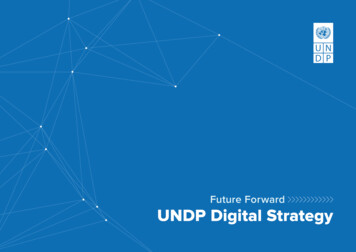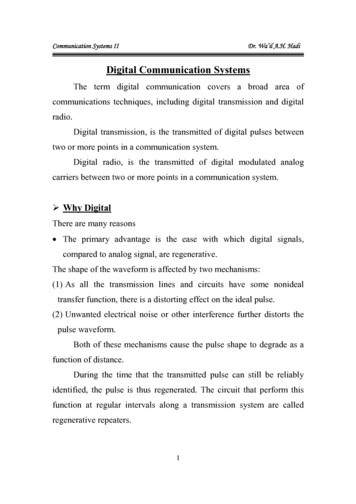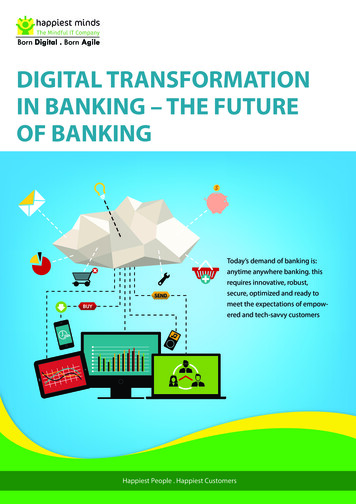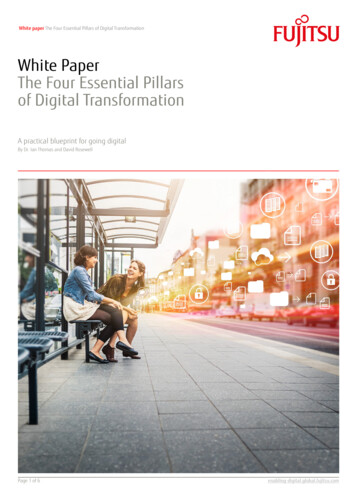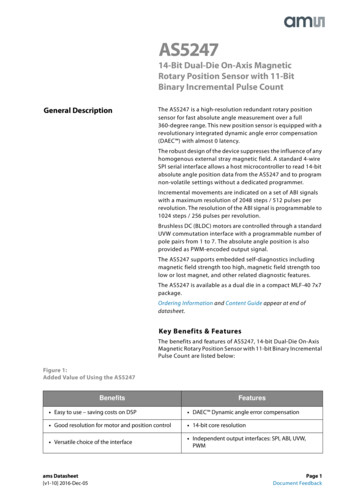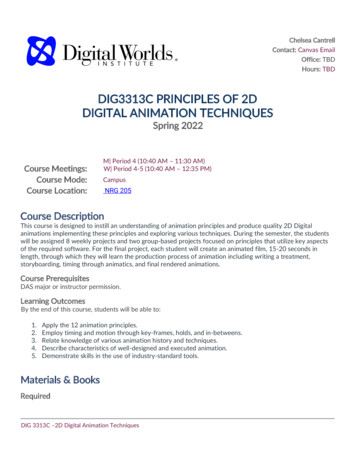
Transcription
Chelsea CantrellContact: Canvas EmailOffice: TBDHours: TBDDIG3313C PRINCIPLES OF 2DDIGITAL ANIMATION TECHNIQUESSpring 2022Course Meetings:Course Mode:Course Location:M Period 4 (10:40 AM – 11:30 AM)W Period 4-5 (10:40 AM – 12:35 PM)CampusNRG 205Course DescriptionThis course is designed to instill an understanding of animation principles and produce quality 2D Digitalanimations implementing these principles and exploring various techniques. During the semester, the studentswill be assigned 8 weekly projects and two group-based projects focused on principles that utilize key aspectsof the required software. For the final project, each student will create an animated film, 15-20 seconds inlength, through which they will learn the production process of animation including writing a treatment,storyboarding, timing through animatics, and final rendered animations.Course PrerequisitesDAS major or instructor permission.Learning OutcomesBy the end of this course, students will be able to:1.2.3.4.5.Apply the 12 animation principles.Employ timing and motion through key-frames, holds, and in-betweens.Relate knowledge of various animation history and techniques.Describe characteristics of well-designed and executed animation.Demonstrate skills in the use of industry-standard tools.Materials & BooksRequiredDIG 3313C –2D Digital Animation Techniques
1.2.3.4.Richard Williams, “The Animator’s Survival Kit”Toon Boom Harmony (essentials, or premium preferred)Adobe CC 5. Two-monitor setup for software instruction (ONLINE students)Laptop computerSupplemental LinkedIn Learning8.5 x 11 SketchbookAdam Philips “Animate to Harmony: The Independent Animator’s Guide to Toon Boom”Technology Requirements Personal computer capable of running Adobe Suite.Course ScheduleThis schedule is only a guide and is subject to change. Unless otherwise indicated, assignments and readings aredue the day they are listed on the syllabus, not the following day. Each module is 1 week in duration. EachModule begins on Tuesday and ends the following Monday 11:59PM.Week1SubjectLecture: Principles & animation historyDemo: Intro to Toon Boom HarmonyAssignmentQuizzesAssignmentsDueSyllabus quizSyllabus Quizdue by end ofmodule 611:59 pm ESTProject 1Module Projectdue by end ofmodule 211:59 pm EST2Lecture: Film analysis; cel overviewDemo: Bouncing ballProject 2Module Projectdue by end ofmodule 311:59 pm EST3Lecture: Gesture drawing; shapes to lifeDemo: Bean bag animationProject 3Module Projectdue by end ofmodule 411:59 pm EST4Lecture: Short film analysis; animating loopsDemo: Animating walk cyclesProject 4Module Projectdue by end ofDIG 3313C –2D Digital Animation Techniques
module 511:59 pm EST5Lecture: Reference; walking with personalityDemo: Animating full-body cycles6Lecture: Building your charactersDemo: Puppet buildingProject 5Project 6Module Projectdue by end ofmodule 611:59 pm ESTModule Projectdue by end ofmodule 711:59 pm EST7Lecture: Dialogue animationDemo: Lip sync animationProject 7Module Projectdue by end ofmodule 811:59 pm EST8Lecture: Environments & final overviewDemo: Scene buildingProject 8Project 8 dueby end ofmodule 911:59 pm ESTGroup Project Kick-off9Lecture: Writing a film treatmentGroup Project Group PT 1due by end of1module 911:59 pm EST10Lecture: Filmmaking tips11Lecture: StoryboardingDemo: StoryboardingGroup ProjectLecture: Sample productionDemo: Project buildingGroup Project412DIG 3313C –2D Digital Animation TechniquesGroup Project Group PT 2due by end of2module 1011:59 pm EST3Group PT 3due by end ofmodule 1111:59 pm ESTGroup PT 4due by end ofmodule 1211:59 pm EST
13Module 13: FINAL PT 1Group Project5Group PT 5due by end ofmodule 1311:59 pm ESTFinal PT 1Final PT 1 dueby end ofmodule 1311:59 pm EST14Module 14: FINAL PT 2Final PT 2Final PT 2 dueby end ofmodule 1411:59 pm EST15Module 15: FINAL PT 3Final PT 3Final PT 3 dueby end ofmodule 1511:59 pm EST16Module 16 FINAL PT 4Final PT 4Final PT 4 dueby end ofmodule 1611:59 pm ESTFinal ProductionGrading CriteriaAssignment / AssessmentTotalPoints% ofGradeProjects (1-8) – Each student will produce 8 original digital animated pieces in this course.80030Group Assignment – Students will produce a collaborative research project through a 5 partprocess (modules 9-13).10020Participation/Attendance – Students are expected to actively participate in class discussions.Critiques factor into Participation.140015Final Project – 4-part semester long project containing a detailed pipeline and proposal,checkpoints, and a final render.40035Grading ScaleLetter Grade% EquivalencyDIG 3313C –2D Digital Animation Techniques
AAB BBC CCD DDE, I, NG, S-U, WF94 – 100%90 – 93%87 – 89%84 – 86%80 – 83%77 – 79%74 – 76%70 – 73%67 – 69%64 – 66%60 – 63%0 – 59%More information on grades and grading policies is here: rades-grading-policies/Materials and Supply FeesMaterial and supply and equipment use fee information are available from the academic departments or fromthe schedule of courses (Florida Statutes 1009.24). The total course fee for this class is 0.00. The total coursefee for each course is listed on the UF Schedule of Courses. (https://registrar.ufl.edu/soc/ )Course PoliciesAttendance Policy, Class Expectations, and Make-Up PolicyThe instructor is responsible for communicating the specific details of what percentage of your grade (if any)will be assigned to participation, and how class participation will be measured and graded. Interaction with yourpeers and the instructor will empower you to greater achievement.Attendance is required in this course. In our course, attendance is taken at the beginning of each class periodand is calculated as the Participation element which makes up 15% of your overall grade. Any unexcusedabsences are factored into the Participation grade total. Exempt from this policy are only those absencesinvolving university-sponsored events, such as athletics and band, and religious holidays, family emergencies,and health issues for which you must provide appropriate documentation in advance of the absence.All assignments are due by the stated date and time. Each assignment allows a 3-day grace period for latepoints, with 10 points off for each day late. On the fourth day, the assignment is subject to closure forsubmission and will default to a 0. Emailed late assignments after the grace period will not be accepted.Assignments late due to excused absences may be exempt from this policy, given prior written communicationwith the instructor.Additionally, tardiness will not be tolerated. Present participation in this course is essential for the in-classexercises. If you are tardy for three class periods, you will receive an unexcused absence. If you are tardy for 1class period, you will receive a warning through canvas mail as a reminder of this policy. Always communicatewith your instructor or course assistant involving circumstances of your control.Requirements for class attendance and make-up exams, assignments, and other work in this course areDIG 3313C –2D Digital Animation Techniques
consistent with university policies that can be found at: ttendance-policies/Course TechnologyThe students will be required to have access to and use a personal computer with access to the Internet. Wordediting software will be required for written assignments.The University of Florida and Digital Worlds requires that students have access to and ongoing use of alaptop/mobile computer for DIG courses in order to be able to function in the current learning environment.Digital Worlds requires each student’s laptop computer to meet certain minimum specs for heavy graphics use,the requirements documented below must be met. al-artssciences/technology-requirements/Course CommunicationsStudents can communicate directly with the instructor regarding the course material through the coursemanagement system (CANVAS) using “Canvas Mail”.Course RecordingsOur class sessions may be audio-visually recorded for students in the class to refer back and for enrolledstudents who are unable to attend live. Students who participate with their camera engaged or utilize a profileimage are agreeing to have their video or image recorded. If you are unwilling to consent to have your profileor video image recorded, be sure to keep your camera off and do not use a profile image. Likewise, studentswho un-mute during class and participate orally are agreeing to have their voices recorded. If you are notwilling to consent to have your voice recorded during class, you will need to keep your mute button activatedand communicate exclusively using the "chat" feature, which allows students to type questions and commentslive. The chat will not be recorded or shared. As in all courses, unauthorized recording and unauthorized sharingof recorded materials is prohibited.Creation of Original Content EthicsFor original projects and all assignment deliverables, students should remember that representations of acts ofviolence, coarse and offensive language, sexual behavior, bodily function and ability, neurodiversity, andpersonal identity are likely to cause extreme audience response, regardless of the creator’s intentions. Inaddition, the recreation of such actions and subjects for fictional purposes may unintentionally traumatize ornegatively impact those who collaborate in the creation of the images. While the university encouragesstudents to explore themes and tell stories that may include this difficult subject matter, they should becautioned against modes or styles of representation that might be considered unnecessarily offensive orpotentially triggering. Instructors, faculty, and university administrators reserve the right to not show or shareany student work they feel is inappropriate for their classroom or for public exhibition, as there may beconcerns about the impact of such work on the community. We encourage students to consult with theirfaculty when producing work that might be considered controversial, and to err on the side of being cautiouswhen it comes to making decisions about a project's content - in other words, make the PG-13 version of yourstory, not the R version, and certainly not the "unrated" version. This is also to help students understand thatmost professional creative situations have strict guidelines and limitations on such content and how it isproduced: your ability to tell stories effectively with "less" is a strong professional skill that will aid in thedissemination of your work to a broader audience.DIG 3313C –2D Digital Animation Techniques
Course Technology SupportTechnology Support CenterThe Technology Support Center provides computer support for Digital Worlds students who access Zoom,lecture recordings, student equipment, facilities, and other technology-based resources.http://digitalworlds.ufl.edu/supportFor computer assistance related to Zoon, lecture recordings, student equipment, and facilities requests pleaseemail support@digitalworlds.ufl.edu.UF Computing Help DeskFor support related to account services, technical consulting, mobile device services, software services,administrative support, application support center, and learning support services, please contact the UFComputing Help Desk available 24 hours a day, 7 days a week at 352-392-4357 or helpdesk@ufl.edu.University PoliciesUniversity Honesty PolicyUF students are bound by The Honor Pledge which states, “We, the members of the University of Floridacommunity, pledge to hold ourselves and our peers to the highest standards of honor and integrity by abidingby the Honor Code. On all work submitted for credit by students at the University of Florida, the followingpledge is either required or implied: “On my honor, I have neither given nor received unauthorized aid in doingthis assignment.” The Honor Code uct-honor-code)specifies a number of behaviors that are in violation of this code and the possible sanctions. Furthermore, youare obligated to report any condition that facilitates academic misconduct to appropriate personnel. If you haveany questions or concerns, please consult with the instructor or TAs in this class.Class DemeanorStudents are expected to arrive to class on time and behave in a manner that is respectful to the instructor andto fellow students. Please avoid the use of cell phones and restrict eating to outside of the classroom. Opinionsheld by other students should be respected in discussion, and conversations that do not contribute to thediscussion should be held at minimum, if at all.Students Requiring AccommodationsStudents with disabilities who experience learning barriers and would like to request academic accommodationsshould connect with the disability Resource Center by visiting https://disability.ufl.edu/students/get-started/. Itis important for students to share their accommodation letter with their instructor and discuss their accessneeds, as early as possible in the semester.Netiquette Communication CourtesyAll members of the class are expected to follow rules of common courtesy in all email messages, threadeddiscussions and chats, more information can be found at: iquetteGuideforOnlineCourses.pdfSoftware UseAll faculty, staff, and students of the University are required and expected to obey the laws and legalagreements governing software use. Failure to do so can lead to monetary damages and/or criminal penaltiesfor the individual violator. Because such violations are also against University policies and rules, disciplinaryaction will be taken as appropriate. We, the members of the University of Florida community, pledge to upholdDIG 3313C –2D Digital Animation Techniques
ourselves and our peers to the highest standards of honesty and integrity.Student PrivacyThere are federal laws protecting your privacy with regards to grades earned in courses and on individualassignments. For more information, please see: ferpaconfidentiality-student-records/Course EvaluationStudents are expected to provide professional and respectful feedback on the quality of instruction in thiscourse by completing course evaluations online via GatorEvals. Guidance on how to give feedback in aprofessional and respectful manner is available at https://gatorevals.aa.ufl.edu/students/. Students will benotified when the evaluation period opens, and can complete evaluations through the email they receive fromGatorEvals, in their Canvas course menu under GatorEvals, or via https://ufl.bluera.com/ufl/. Summaries ofcourse evaluation results are available to students at s and Academic ResourcesU Matter, We Care: If you or someone you know is in distress, please contact umatter@ufl.edu, 352-392-1575,or visit U Matter, We Care website to refer or report a concern and a team member will reach out to thestudent in distress.Counseling and Wellness Center: Visit the Counseling and Wellness Center website or call 352-392-1575 forinformation on crisis services as well as non-crisis services.Student Health Care Center: Call 352-392-1161 for 24/7 information to help you find the care you need, orvisit the Student Health Care Center website.University Police Department: Visit UF Police Department website or call 352-392-1111 (or 9-1-1 foremergencies).UF Health Shands Emergency Room / Trauma Center: For immediate medical care call 352-733-0111 or go tothe emergency room at 1515 SW Archer Road, Gainesville, FL 32608; Visit the UF Health Emergency Room andTrauma Center website.E-learning technical support: Contact the UF Computing Help Desk at 352-392-4357 or via e-mail athelpdesk@ufl.edu.Career Connections Center: Reitz Union Suite 1300, 352-392-1601. Career assistance and counseling services.Library Support: Various ways to receive assistance with respect to using the libraries or finding resources.Teaching Center: Broward Hall, 352-392-2010 or to make an appointment 352- 392-6420. General study skillsand tutoring.Writing Studio: 2215 Turlington Hall, 352-846-1138. Help brainstorming, formatting, and writing papers.Student Complaints On-Campus: Visit the Student Honor Code and Student Conduct Code webpage for moreDIG 3313C –2D Digital Animation Techniques
information.Online Students Complaints: View the Distance Learning Student Complaint Process.Disclaimer: This syllabus represents the instructor’s current plans and objectives. As we go through thesemester, those plans may need to change to enhance the class learning opportunity. Such changes,communicated clearly, are not unusual and should be expected.DIG 3313C –2D Digital Animation Techniques
Toon Boom Harmony (essentials, or premium preferred) 3. Adobe CC 5. Two-monitor setup for software instruction (ONLINE students) 4. Laptop computer . Lecture: Principles & animation history Demo: Intro to Toon Boom Harmony Syllabus quiz Project 1 Syllabus Quiz due by end of module 6 11:59 pm EST Module Project due by end of module 2