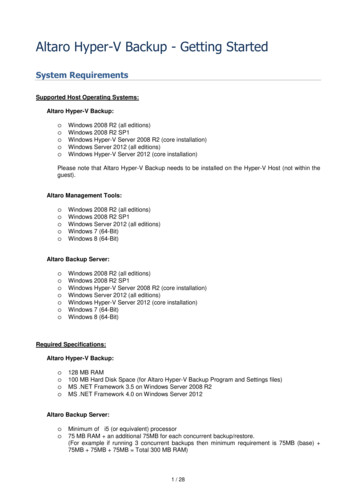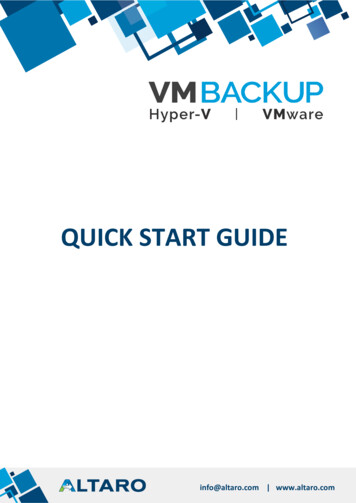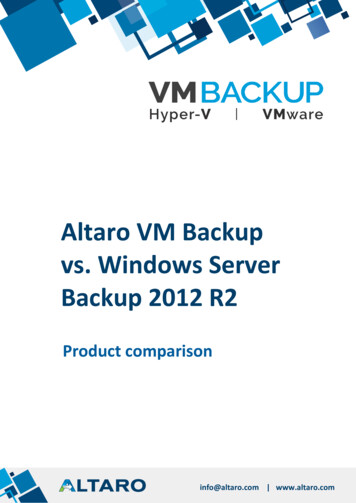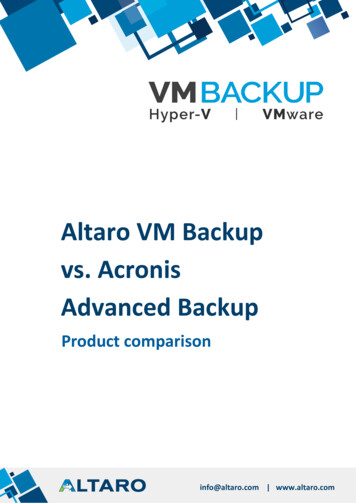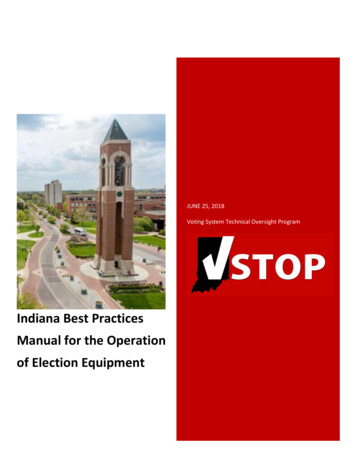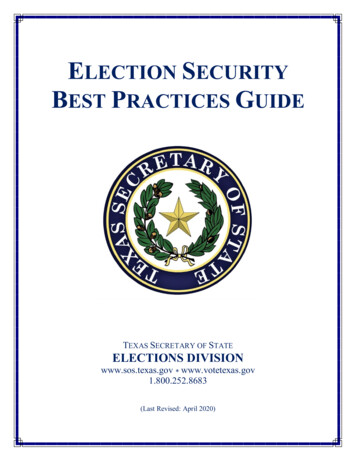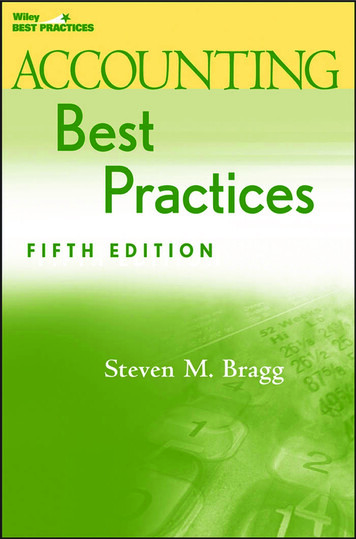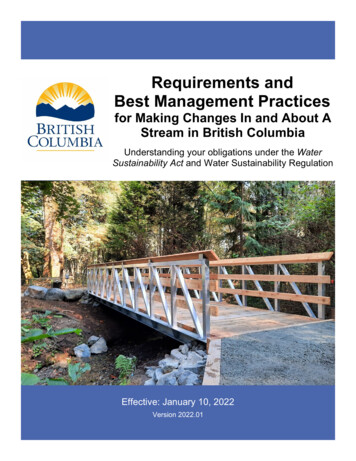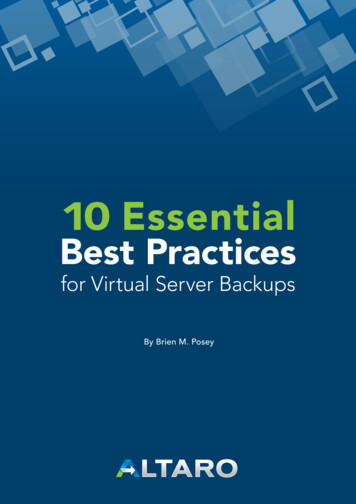
Transcription
10 EssentialBest Practicesfor Virtual Server BackupsBy Brien M. Poseywww.altaro.com Altaro Software 1
TABLE OF CONTENTSIntroduction3How Virtual Server Backups Are Different4Goals and Challenges7What do you need to back up?7What level of granularity is required for restoration?8What are your RPO and RTO requirements?10Who will be responsible for backup and recovery operations?11What are your storage requirements?12What is your data protection budget?12Best Practices13#1: Back up Your Backups13#2: Create Backups in a Way that Avoids Failure Domains14#3: Make Use of Hypervisor Tools14#4: Use Snapshots Responsibly16#5: Be Aware of Hypervisor Limitations16#6: Instant Recovery in Your Disaster Recovery Plans18#7: Take the Time to Configure Alerts and Notifications19#8: Testing and Verification20#9: Security20#10: Select a Backup Solution that Suits YOUR Needs21Conclusion22About Altaro23About the author23www.altaro.com Altaro Software 2
INTRODUCTIONSystems administrators have been backing up their servers for decades, and yetcomprehensive data protection can still be elusive, even after all of this time.Part of the reason for this has to do with the fact that technology is continuouslychanging. Perhaps no change has impacted the backup and recovery processmore than server virtualization.In many ways, server virtualization makes the backup process easier. Thevirtualization infrastructure gives administrators backup and recovery optionsthat were not previously possible. Even so, server virtualization adds a layerof complexity to the backup process. It is no longer enough to simply make abackup of the server. Now, administrators must determine how the virtualizationstack will impact their backups.Unfortunately, there isn’t a simple technique that administrators can use to ensurethat their backups are always perfect. Instead, achieving consistently reliable dataprotection involves three main tasks.THESE TASKS INCLUDE: Comprehensive disaster recovery planning An understanding of the virtualization infrastructure and howit impacts the backup process An adherence to established best practices for protectingvirtualized environmentsAlthough there is ultimately no shortcut to these three tasks, this white paperwill discuss a number of different best practices for backing up virtualizedenvironments.www.altaro.com Altaro Software 3
HOW VIRTUAL SERVER BACKUPSARE DIFFERENTBefore an administrator can adequately protect their virtualized servers, they mustunderstand how virtual server backups differ from backups within a physical datacenter. The primary difference in protecting the two environments is that whilephysical environments are generally made up of hardware and operating systems,virtualized environments make use of an entire virtualization stack. Administratorshave a few different options for where in the stack they can choose to run thebackup. The administrator’s choice impacts what will be backed up and thegranularity with which data can be recovered.With this in mind, it is necessary to recognize that not all backup applications arecreated equally. Not only does each backup vendor offer their own set of featuresand capabilities, there are architectural differences as well.Some of the backup applications that are in use today could be classified as legacybackups. A legacy backup application might refer to an older backup application thatwas created in the days before server virtualization went mainstream, or it could referto a backup application that was originally created for backing up physical serversbut was later retrofit to allow virtual servers to be backed up as well.Conversely, most modern backup applications have been specifically built for backingup virtualized environments. Some of the products that fall into this category arespecifically dedicated to backing up virtualized environments, while other modernbackup applications also support backing up physical servers.The important thing to realize is that nearly every backup application that is beingsold today claims to be able to back up a virtual environment. Even though mostbackup vendors make this claim, the backup products offer varying levels of supportfor protecting virtualized environments.www.altaro.com Altaro Software 4
Just because a backup application can back up a virtualizedenvironment does not necessarily mean that the backupapplication will be a good fit for your organization.The reason for this is that the way in which the backup product interacts with thevirtualization stack makes a huge difference in the level of protection that thebackup product provides. Backups of virtualized environments generally fall intothree categories:GUEST LEVELBACKUPSHOST LEVELBACKUPSSTORAGEBACKUPSGuest level backups are often used by legacy backup products. These types ofbackups are also sometimes used when backing up a virtual machine that is not fullysupported for host level backups.Guest level backups refer to backups that are made at the virtual machine level.These backups usually involve installing a backup agent directly onto a virtualmachine’s operating system.Backups made at the guest level are able to fully protect a virtual machine’s contents.Even so, there are some distinct disadvantages to using guest level backups. Onesuch disadvantage is that guest level backups can be difficult to manage. Guestlevel backups require each virtual machine to be protected individually. As such,administrators will have to make sure that every virtual machine that needs to beprotected receives a backup agent. While it is often possible to include backupagents within gold images or to push backup agents to virtual machines using scriptsor group policy settings, there may not be an easy way to ensure that newly createdvirtual machines are always added to a backup job.Another disadvantage to performing guest level backups is that because the backupagent resides within the virtual machine, the backup application is oblivious to thevirtualization stack. For all practical purposes, the backup application assumes that itis backing up a physical server.www.altaro.com Altaro Software 5
The reason why this is a problem is because none of the virtualization specificcomponents are backed up. There is more to a virtual machine than just a virtual harddisk. Virtual machines include a configuration file that defines hardware allocations forthe virtual machine. There may also be snapshots associated with the virtual machine.These types of resources are not backed up as a part of a guest level backup.Host level backup is the preferred method of backing up a virtualizationinfrastructure. In other words, the backup software targets a virtualization host serverrather than attempting to back up each virtual machine individually. The advantageto using this approach is that it eliminates the need for virtual machine level backups.If a new virtual machine is created on or live migrated to a virtualization host, thehost level backup will automatically backup that new virtual machine without theadministrator having to explicitly instruct the backup software to do so.Unfortunately, host level backups are not suitable for every situation. Some legacybackup applications for instance, are incapable of creating host level backups. Thereare also some types of virtual machines for which guest level backups are moreappropriate. This is especially true for virtual machines that are running obscure oroutdated operating systems or that are running applications that require specialattention. The reason for this is that if backups are being created at the host levelthen the backup application needs to be able to look inside of each virtual machine.Otherwise, granular restoration of files, folders, applications, etc. is impossible.Storage level backup is the third way in which virtual machines can be backed up.This approach usually involves copying individual storage blocks from a storagearray to a backup appliance. Although this particular approach does work, storagelevel backups may lack virtual machine and application awareness, which can makegranular recovery difficult.www.altaro.com Altaro Software 6
GOALS AND CHALLENGESBefore implementing a backup solution for your virtualized environment, it isimportant to determine the goals that you hope to accomplish with your proposedbackup solution.Proper planning is one of the most crucial tasks in dataprotection, and defining your goals and objectives is thefirst step in the overall planning process.The sections below list some important questions that must be considered as youdefine your data protection objectivesWHAT DO YOU NEED TO BACK UP?Prior to implementing a virtualization backup solution, the organization mustdetermine what needs to be backed up. Although this is a seemingly simplequestion, answers such as “everything” are inadequate.When deciding what to back up, the organization must decide whether host serversneed to be backed up, or just the virtual machines. The IT staff will also need todetermine whether there are any virtual machines that do not need to be backed up.For example, most organizations have several domain controllers that have been putin place either as a way of improving Active Directory performance or as mechanismsfor preventing Active Directory level failures. If multiple, redundant domaincontrollers do exist, do they all need to be backed up? If so, why?This isn’t to say that redundant domain controllers should never be backed up. Inmany instances, an administrator’s time is the limiting factor. If an administrator isstrapped for time, then there is certainly nothing wrong with backing up all virtualmachines rather than picking and choosing which virtual machines to back up. Thetradeoff for doing so is that backing up all virtual machines will presumably consumemore space on the backup target than a more selective backup might. Even so,backing up all VMs does provide the greatest degree of protection and may very wellbe the best option for time strapped administrators.www.altaro.com Altaro Software 7
WHAT LEVEL OF GRANULARITY IS REQUIREDFOR RESTORATION?Another consideration that must be taken into account is the level of granularity thatwill be required for restoration operations. The required level of recovery granularitywill impact not only your choice of backup software, but also the type of backup thatyou have to perform. Backups can be made at various levels of the virtualization stack(as will be discussed in the next section) and the stack level at which the backup iscreated has a direct impact on the backup contents.Because not every virtual machine backup provides thesame level of data protection, it is important as a bestpractice to determine your data recovery goals beforeimplementing a virtualization backup solution.In other words, the organization must determine what needs to be recoverable in theevent of a data loss event.It can be tempting to dismiss this question by simply stating that the organizationneeds to be able to recover everything. However, things aren’t quite that simple.Server virtualization involves a lot of different moving parts, each with their owndata protection needs. The method or methods used to back up your virtualizationinfrastructure will directly impact your ability to perform various types of recoveries.The HypervisorThe first level that should be considered is the hypervisor itself. Hypervisor backupsare relatively unimportant since the hypervisor can simply be reinstalled in the eventof a server level failure. Just be sure to document the hypervisor version that is inuse and make sure to keep the hypervisor installation media handy since some virtualmachines can be sensitive to the hypervisor version.The Virtual MachinesThe most important level of the virtualization stack to protect is the virtual machinesthemselves. It more or less goes without saying that the entire point of backing upyour virtualization infrastructure is to have the ability to recover virtual machinesfollowing a data loss event.www.altaro.com Altaro Software 8
File DataA third level of granularity that is usually required is the ability to recover file andfolder data within a virtual machine. File level restorations have been a part ofbackup applications for so long that it may seem strange to even include the abilityto restore individual files and folders among the list of requirements. However, thereis a reason for doing so.Some of the first generation of backup products to support server virtualizationlacked the granularity to recover individual files and folders within virtual machines ifthe backup was created at the host level. Such products allowed virtual machines tobe restored as a whole, but did not have the ability to look inside of a virtual machinein order to backup or recover individual files or folders.Today, pretty much every major backup vendor will allow the recovery of file datain virtualized environments, but you should definitely test to see if you have thiscapability (or if you need to do something special to utilize this capability) if you areusing an older backup product.If you are using an older backup solution and simply do not have time to test itsability to restore individual files and folders then your best option is to update toa newer, fully virtualization aware application rather than taking a chance on yourexisting software. Although it may be tempting to dismiss the idea of replacing yourbackup software because of concerns about cost, reasonably priced virtual serverbackup solutions do exist.Line of Business ApplicationsAs is the case for file data, a virtualization aware backup application should ideallybe able to protect your line of business applications that are running inside ofvirtual machines. Most modern backup applications include application awarenessfor some of the more popular business applications such as Microsoft ExchangeServer or SQL Server. Even so, there are varying levels of application support fromone product to the next.Suppose for a moment that a particular backup application advertises the abilityto protect Microsoft Exchange Server. In some cases, this ability can only beunlocked by purchasing an Exchange backup license that is separate from thecore backup application. For the sake of discussion however, let’s assume that theproduct in question has native support for protecting Exchange Server. What doesthat really mean?In many cases, products that advertise the ability to protect Exchange Server areable to make application consistent Exchange Server backups and are able toperform a point in time recovery if necessary.www.altaro.com Altaro Software 9
Other products go beyond basic application level support and allow granularrecovery operations to be performed within Exchange Server. Such a product mightfor instance allow an administrator to recover an individual mailbox or a specificE-mail message.The point is, that backup products provide varying degrees of granularity with regardto support for line of business applications. It is critically important to choose a backupapplication that delivers the level of protection that you need for your applications.InfrastructureAnother level of granularity that is sometimes overlooked is the ability to protectinfrastructure components such as the Active Directory. Just as your backup solutionshould be able to protect files, folders, and applications, it also needs to have theability to protect the Active Directory and any other infrastructure services that yourorganization depends on.WHAT ARE YOUR RPO AND RTO REQUIREMENTS?One of the most important things that you must do with regard to goal setting is todetermine your RPO and RTO requirements. RPO stands for Recovery Point Objective.This term refers to the frequency with which recovery points are created. The morefrequently recovery points are made, the less data could potentially be lost in the eventof a disaster. For example, a backup that is made on a daily basis could potentially losealmost 24 hours’ worth of data if a crash were to occur just prior to a backup operationstarting. Similarly, a backup system that creates recovery points every five minutes’ riskslosing just under five minutes’ worth of data in the event of a crash.RTO stands for Recovery Time Objective. This term refers to how long theorganization can tolerate waiting for a restoration to complete. Some organizationsmight have an RTO of a day or more, while others need recovery operations to occuralmost instantly.There is no right or wrong answer when it comes to selecting an RTO and RPO. Youhave to do what is right for your own organization. This means striking a balancebetween data protection and administrative effort. After all, the best backups inthe world will do little good if managing those backups requires an unrealistic timecommitment from an already overworked administrative staff.www.altaro.com Altaro Software 10
WHO WILL BE RESPONSIBLE FOR BACKUP ANDRECOVERY OPERATIONS?While you are planning for your backup, it is important to make decisions about whowill be responsible for backup and recovery operations. Most organizations designatea specific person from the administrative staff or from the helpdesk staff to handlebackup and recovery operations. In smaller IT shops however, there may only be oneor two people who can oversee the backups.In such environments, it is extremely important to choosea backup solution that is reliable and that requires minimaladministrative effort since the limited IT staff probably doesnot have time to take on additional responsibilities.As you make this decision as to who will perform the backups, it is important to alsodesignate at least one other staff member who can handle backup and recoveryoperations in the event of an emergency (assuming that such a luxury exists). Afterall, someone needs to be able to perform the recovery operation if a data loss eventwere to occur while the primary backup operator is out of the office on vacation.This leads to a somewhat related point. As you choose the backup software that yourorganization will use, it is a good idea to pick something that is intuitive and easyto figure out. The reason for this is that it is impossible to predict when a disasterwill strike, and who will ultimately end up having to perform the recovery operation.Disasters by their very nature are unpredictable, and sometimes the best plans simplydo not hold up in times of disaster.Since you never really know for sure who is going to end up having to perform therestoration operation during a large-scale disaster, it is important for the backupsoftware to be easy enough to use that anyone can perform a successful restoration.Obviously letting an untrained staff member perform a restoration violates almostevery established best practice. After all, a disaster is not the time to be figuring outhow your backup software works. Even so, smaller shops might only have a singleadministrator and if that administrator happens to be on vacation, or out with theflu when disaster strikes then someone in the office needs to be able to performthe restoration. Disaster readiness is based on preparing for the worst case scenarioand part of that preparation means avoiding using a backup application that is socomplex that only those with specialized training can make it work.www.altaro.com Altaro Software 11
Even if you do not buy into the idea that someone in your office who is not normallyresponsible for backups could end up having to perform a recovery operation duringan emergency, there is still something to be said for having a backup application thatis easy to use. Recovery operations are always stressful and there is a lot of pressureto return everything to working order as quickly as possible. Stress can lead tomistakes, but the chances of a mistake being made are greatly reduced by a simpleand intuitive backup interface.WHAT ARE YOUR STORAGE REQUIREMENTS?While planning your backups, you must also determine your backup storagerequirements. This involves more than just estimating the volume of data that needsto be backed up and the number of retention points that you want to keep on hand.You must also plan for future data growth so that your backup target will be able toaccommodate newly created data for the foreseeable future.WHAT IS YOUR DATA PROTECTION BUDGET?Cost is almost always a factor in developing an organization’s data protection plan.There is usually a trade-off that strikes a balance between the level of protectionthat the organization would ideally like to have and the amount of money that theorganization is willing to spend.When it comes to backups, it is easy to spend huge amounts of money. If your goalis to keep the cost of your data protection solution reasonable then you should payattention to the way that your backup software is licensed. Ideally, data protectionsoftware should be licensed on a per host basis.Some of the available backup products use per VM or persocket licensing, which can cause data protection costs tosnowball as an organization’s virtualization infrastructure grows.As you evaluate the licensing costs for the products that you are considering, itis important to watch out for any additional costs beyond that of the requiredlicense. For example, some backup applications require a SQL server, which woulddramatically increase the amount of money that your organization will have to spend.www.altaro.com Altaro Software 12
BEST PRACTICESAs previously explained, there are a number of established best practices for backingup virtual machines and the virtualization infrastructure. The remainder of this whitepaper will be dedicated to discussing some of these best practices.1BACK UP YOUR BACKUPSIn order for an organization’s data to be safe, the organization needs to have threecopies of its data. One of these copies is the live, production data that is actively inuse. The second copy is a backup. The third copy of the data could be thought of asa backup of the backup.One of the main reasons why organizations create backups of their data is because ofthe potential for hardware failure. If for example, the storage array containing all of anorganization’s virtual machines were to fail then the virtual machines would fail as aresult. Backups provide a way of rebuilding the contents of the failed storage array.Like the storage array in the previous example, backup storage can also fail. Imaginefor a moment that an organization is using a disk based backup solution and thestorage array containing the backups fails. In this type of situation, the productiondata is not impacted by the failure. However, the backups would be lost as a resultof this failure. Consequently, the organization would lose the ability to revert a virtualmachine to an earlier point in time. Furthermore, if the organization’s primary storagearray were to fail then there would be no way of recovering from the failure.There are a number of different ways of creating a secondary backup. The easiestsolution is to use a backup application that has the ability to simultaneously write datato multiple targets. If that isn’t an option, then you might consider creating multiplebackup jobs, selecting a different backup target for each job. Many other options areavailable (such as data replication), but tend to be more expensive to implement.www.altaro.com Altaro Software 13
2CREATE BACKUPS IN A WAYTHAT AVOIDS FAILURE DOMAINSAnother best practice for virtual server backups is to create backups in a way thatavoids the possibility of the backups being lost during a data loss event. Imagine forexample that your organization has a single virtualization host and half a dozen virtualmachines that all reside on Direct Attached Storage.The easiest way to create a backup of such an environment is probably to run thebackup software from within a dedicated virtual machine. Although doing so is anacceptable practice, it is extremely important to write the backups to a separatephysical location. If the backups were to be written to a virtual hard disk on the samephysical storage that is being used by the virtual machines, then a storage levelfailure could destroy the backups. Consider writing the backups to a NAS device, anold server that is no longer being used, or possibly to tape.3MAKE USE OFHYPERVISOR TOOLSAnother best practice is that you should use hypervisor tools within virtual machineswhenever possible. Most major hypervisors include a set of drivers that are morecommonly referred to as tools. These drivers help the guest operating system towork smoothly with the virtual hardware.Each vendor has their own approach to the hypervisor tools. VMware for instance,aptly refers to their tools as the VMware Tools. Microsoft calls their tools the Hyper-VIntegration Services. Citrix refers to their tools as the XenServer Tools.The hypervisor tools help a virtual machine’s guest operating system to run efficiently,but the tools can also have an impact on the backup process. Take Microsoft Hyper-Vfor example. Host level backups of Microsoft Hyper-V servers are based on the VolumeShadow Copy Services (VSS). VSS and the Hyper-V VSS writer collectively allow runningvirtual machines to be backed up while the VM remains online. In order to do sohowever, the virtual machine must adhere to several requirements.www.altaro.com Altaro Software 14
SOME OF THE MORE NOTABLE REQUIREMENTS INCLUDE: The Integration Services must be installed into the guest OS and mustbe running The VM must be in a running state The virtual machine’s snapshot file location must reside in the samephysical volume as the virtual machine’s virtual hard disk All of the virtual machine’s virtual hard disks must be formatted usinga file system (such as NTFS) that supports virtual machine snapshotsThere are a few additional requirements that will be discussed later. For right nowthe most important takeaway is that the VSS writer will not allow an online backupof a virtual machine unless the Integration Services are installed and are running.Unfortunately, Hyper-V does not install the Integration Services into virtual machinesby default (although some Windows operating systems pre-install the IntegrationServices) and there are some versions of Windows that are not compatible with theIntegration Services.If the Integration Services are not installed (or are not running) on a particular virtualmachine, then VSS is unable to perform an online backup of that virtual machine.That being the case, the VM is temporarily placed into a saved state while a snapshotis created. Although this process does not last long, it does mean that the VMbecomes momentarily unavailable.Regardless of whether you are using Hyper-V or some other hypervisor, you shouldinstall the hypervisor tools into your virtual machines whenever possible. Althoughthe Integration Services can be installed manually, you might be able to save time byusing group policy settings to push them to your virtual machines.It is worth noting that hypervisor vendors tend to update the hypervisor tools overtime and that virtual machine performance can sometimes be improved by deployingthe latest version of the tools. In Hyper-V environments this is currently a manualprocess. However, Microsoft has already announced that in Windows Update willautomatically keep the Hyper-V Integration Services up to date after the release ofWindows Server 2016.www.altaro.com Altaro Software 15
4USE SNAPSHOTS RESPONSIBLYAnother best practice recommendation is to use hypervisor snapshots sparingly.Although hypervisor snapshots will allow you to revert a virtual machine back to an earlierpoint in time, snapshots are not a backup substitute. There are at least three reasons whysnapshots should be used sparingly and should never take the place of a backup.The first reason is that unlike a backup, snapshots do not actually copy your data.Instead, the hypervisor creates a differencing disk. A differencing disk is a special type ofvirtual hard disk that has a parent/child relationship to the primary virtual hard disk. Oncethe differencing disk is created, all write operations are directed to the differencing disk.The primary virtual hard disk remains in a pristine and unmodified state, which is why it ispossible to roll the virtual machine back to an earlier point in timeThe second reason why snapshots should be used sparingly is because snapshotsare not usually application aware. Snapshots are great for protecting a system againsta configuration change or a service pack installation because if something goes wrongthe system can easily be reverted to its previous state. However, there can be majorconsequences to rolling back an application server. In many cases, using a snapshotto revert a database driven application server to a previous state results in applicationcorruption. Windows Server 2016 Hyper-V is going to offer an application aware snapshotfeature, but the capability does not yet exist.A third reason for using snapshots sparingly is that snapshots can impact virtualmachine performance. As previously mentioned, when an administrator creates a virtualmachine snapshot, the hypervisor creates a differencing disk and protects the originalvirtual hard disk against any future write operations. Creating multiple snapshots causeschains of differencing disks to be created. These chains of differencing disks impact readperformance because if a virtual machine needs to read data it must work through theentire chain of differencing disks until the requested data is eventually found.5BE AWARE OF HYPERVISORLIMITATIONSYet another best practice for virtual server backup is to be acutely aware of hypervisorlimitations that might impact the backup process. On the surface, virtual machinebackups seem r
backup applications also support backing up physical servers. The important thing to realize is that nearly every backup application that is being sold today claims to be able to back up a virtual environment. Even though most backup vendors make this claim, the backup products offer varying levels of support for protecting virtualized .